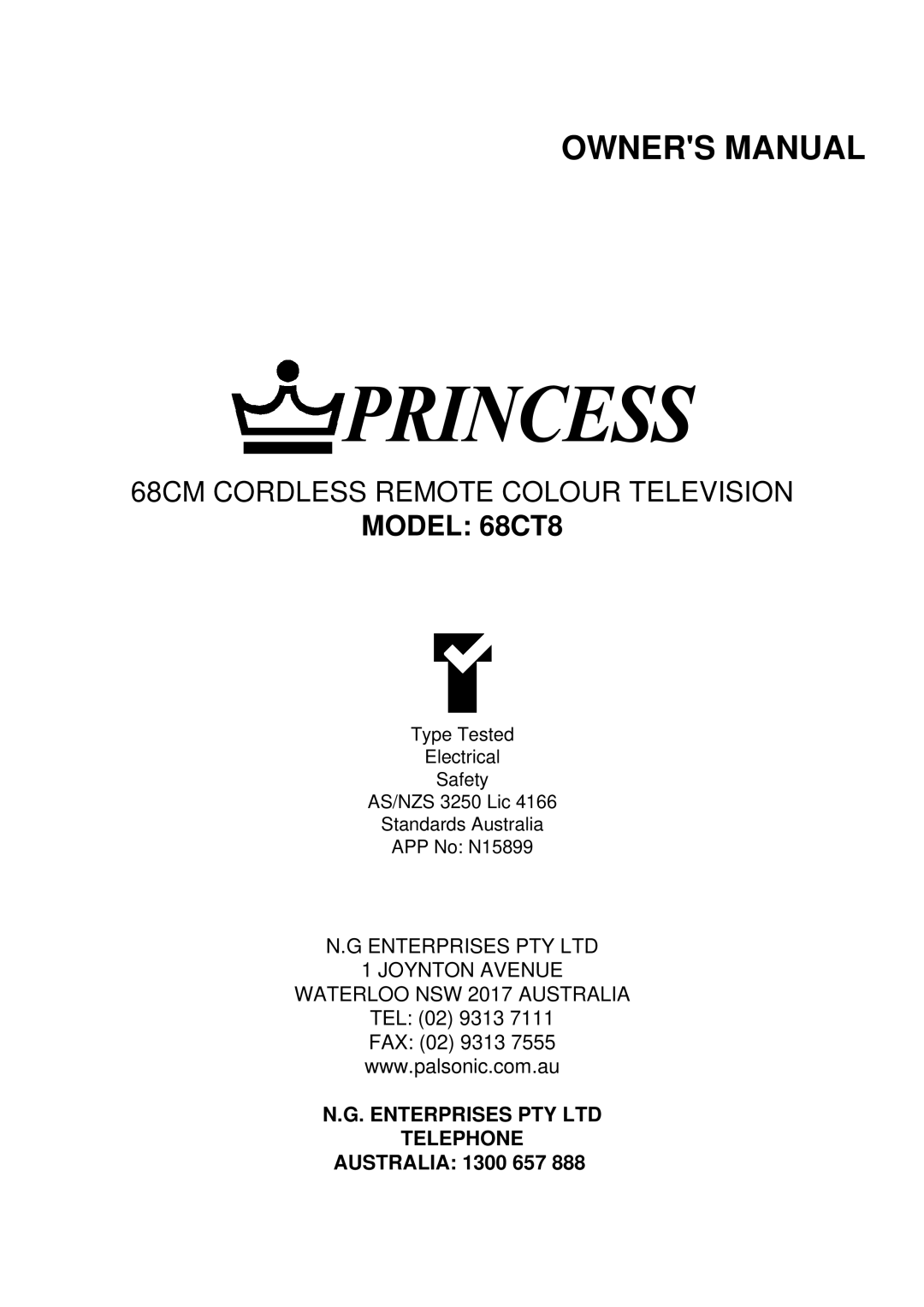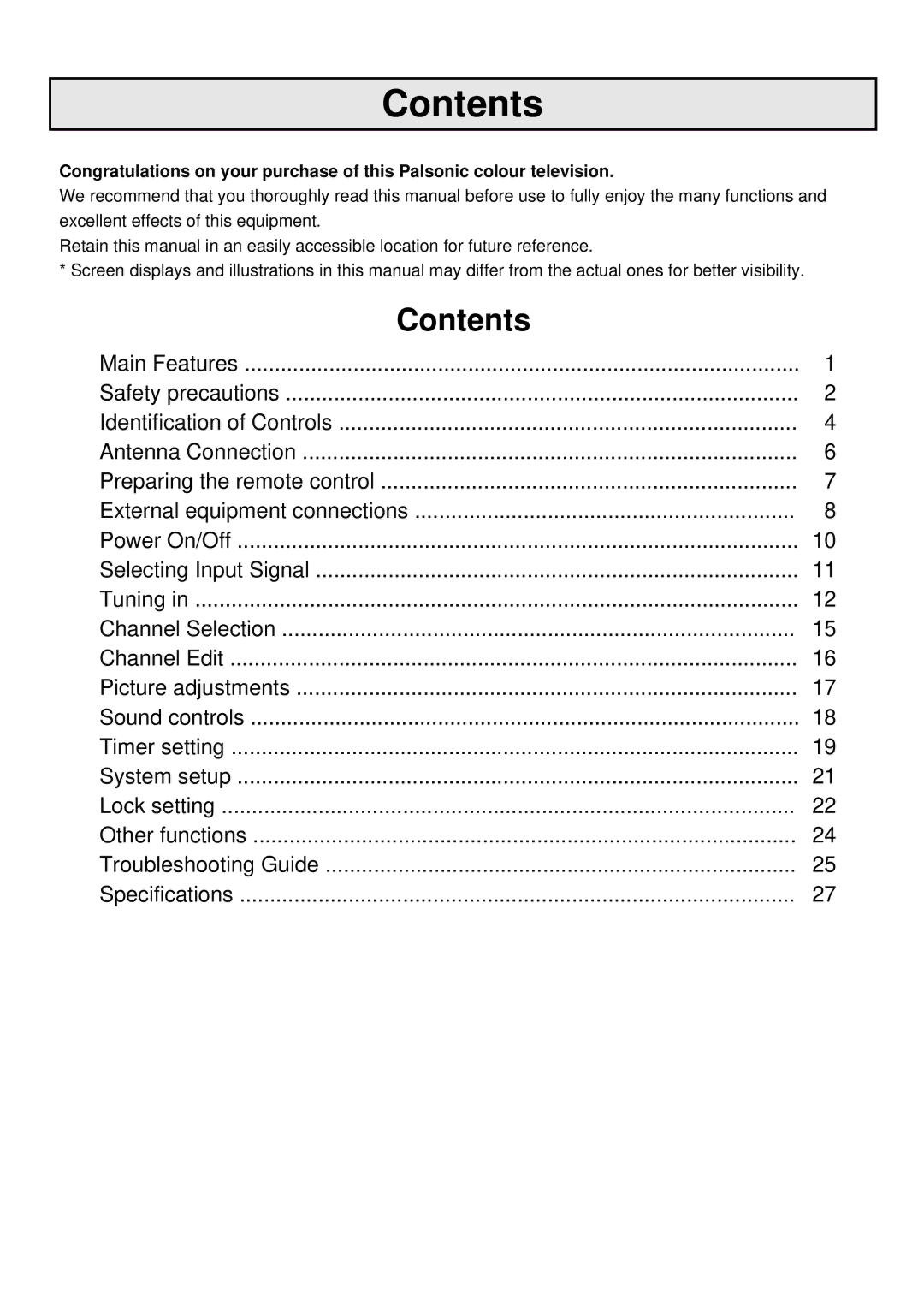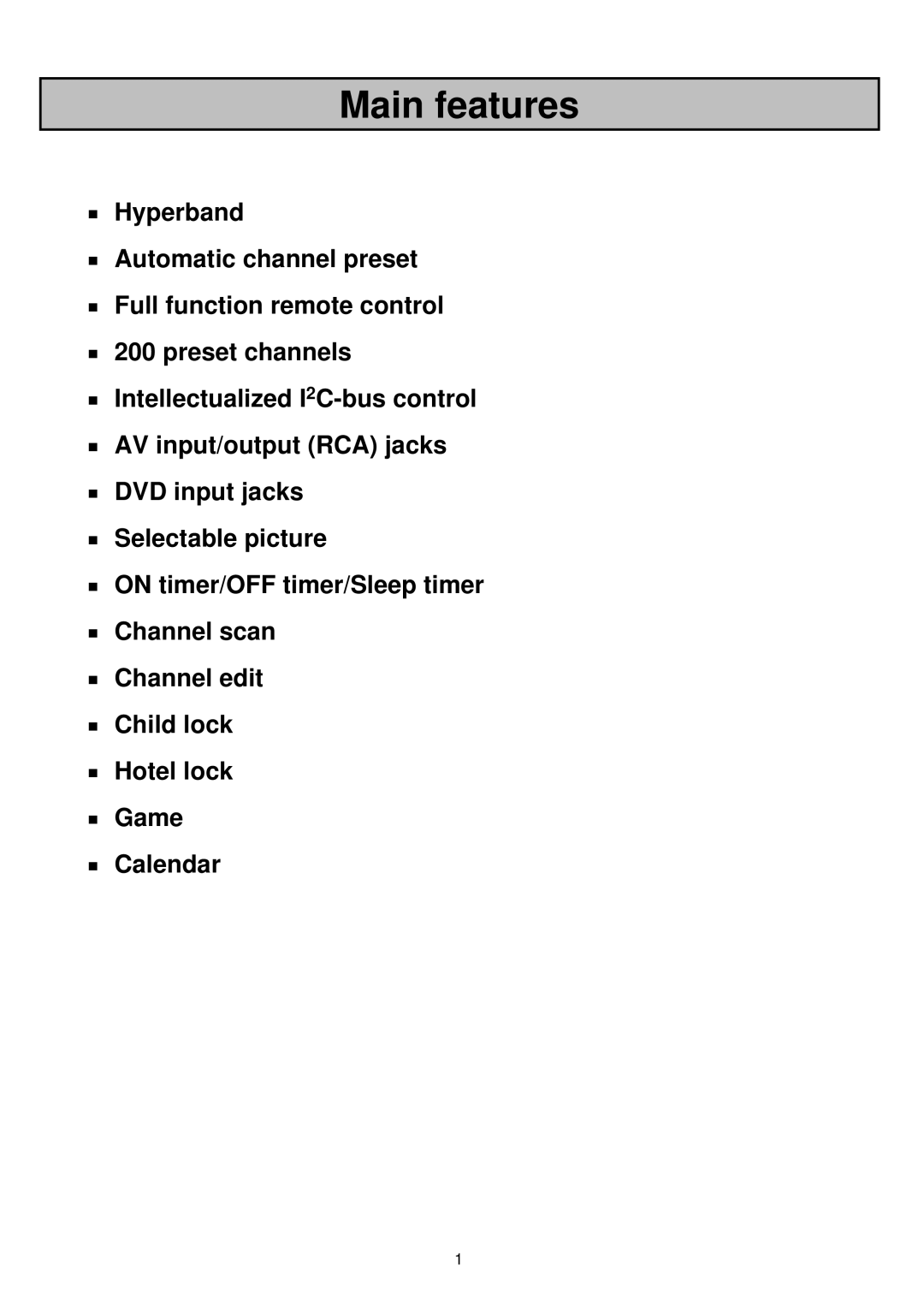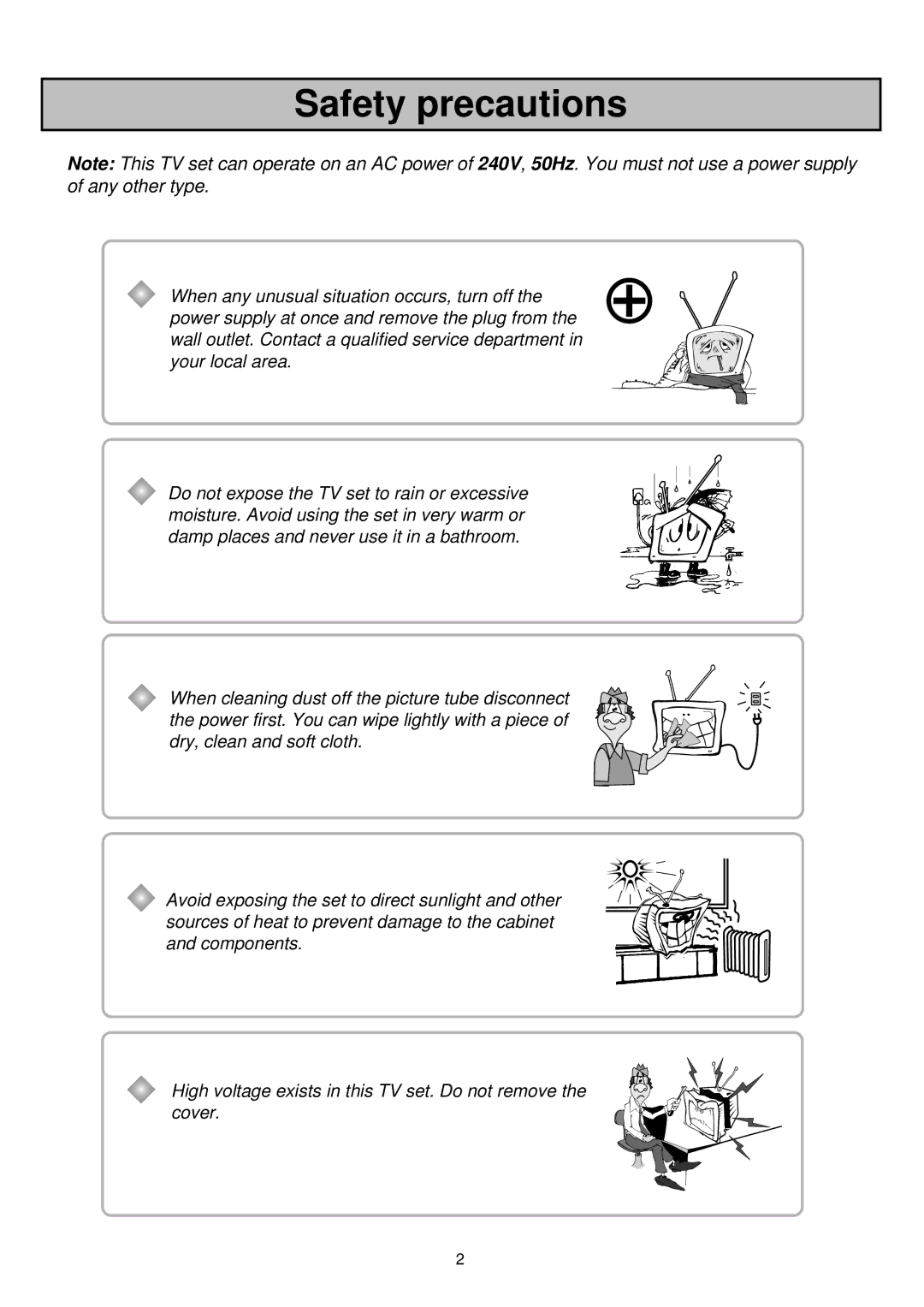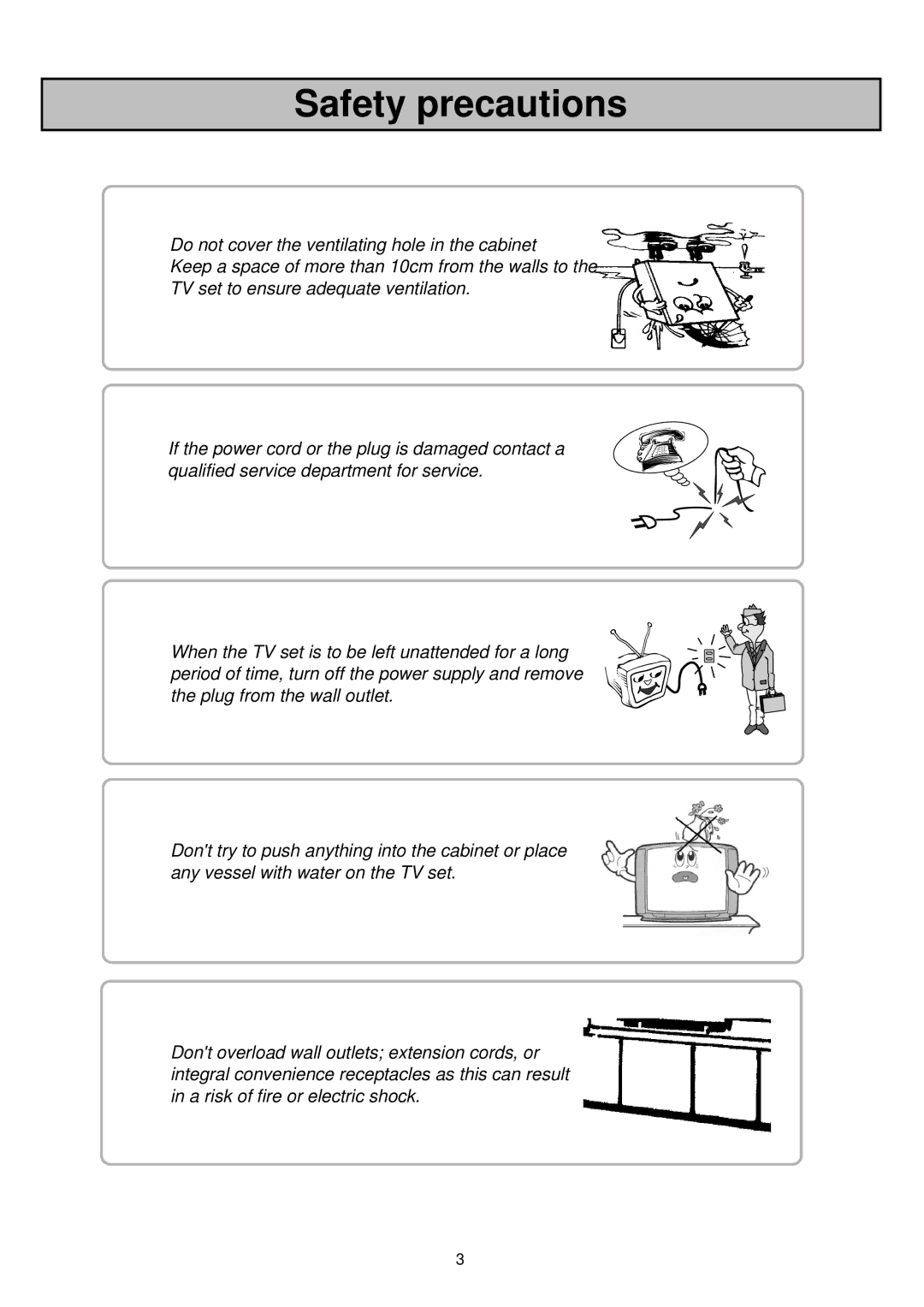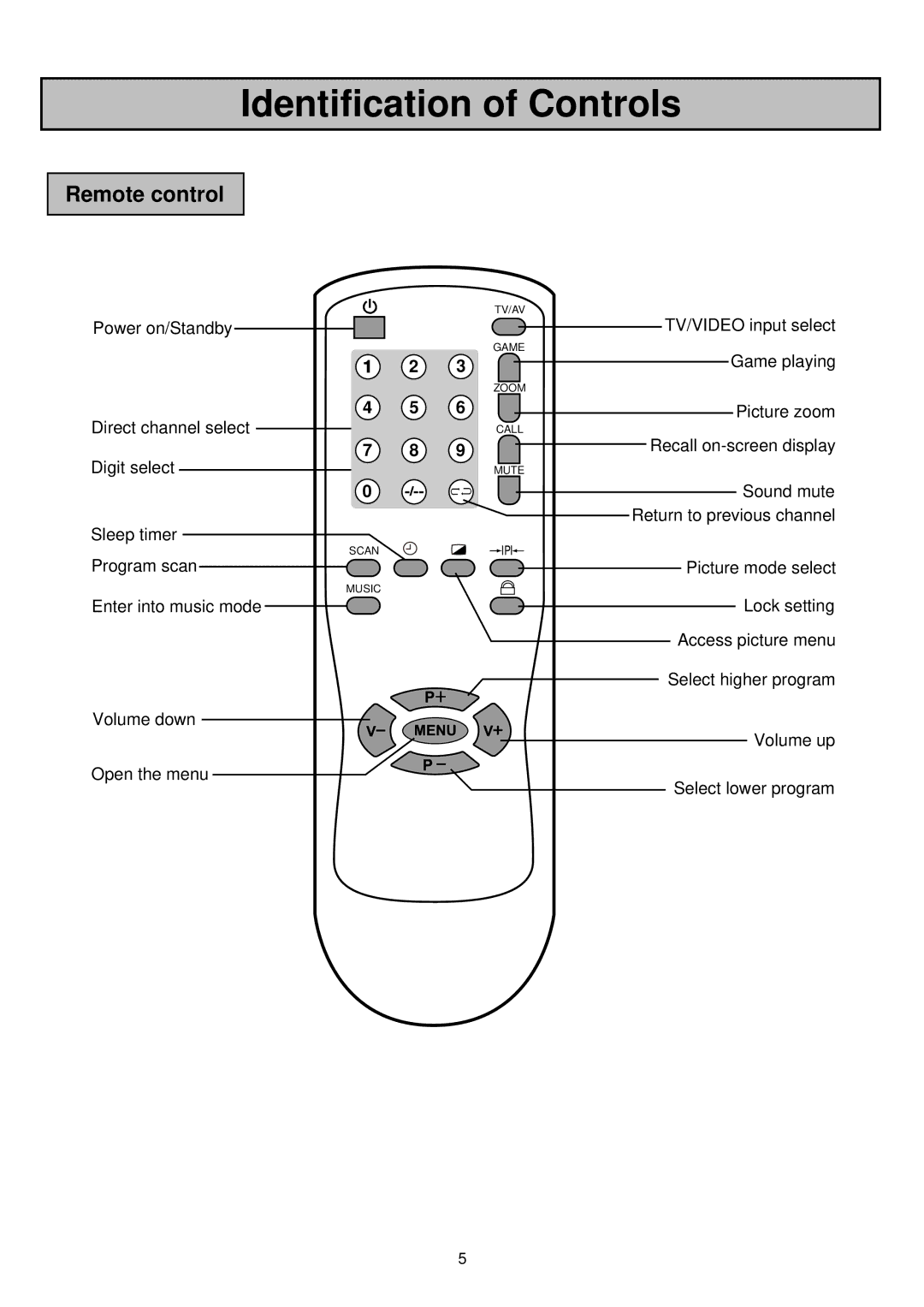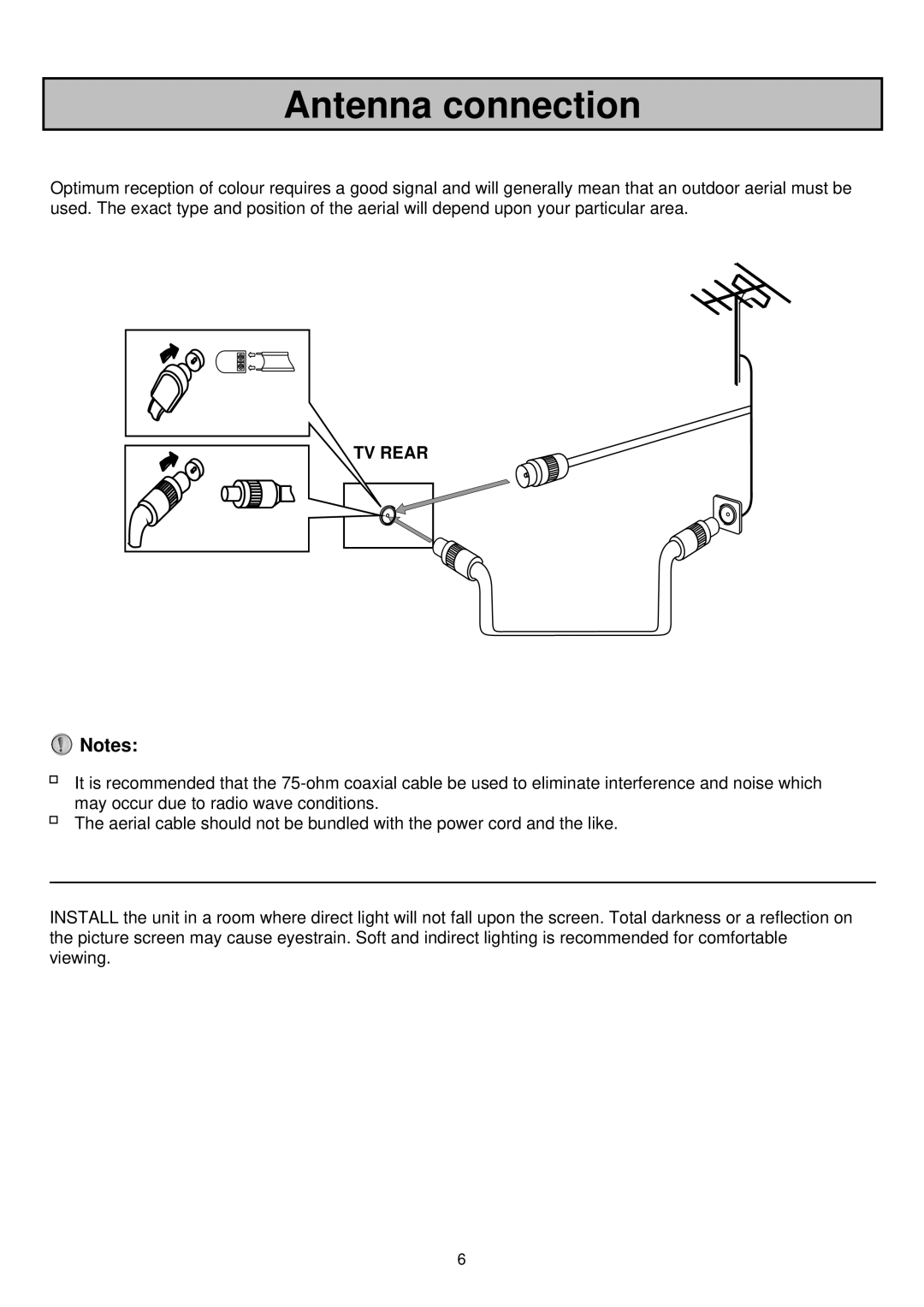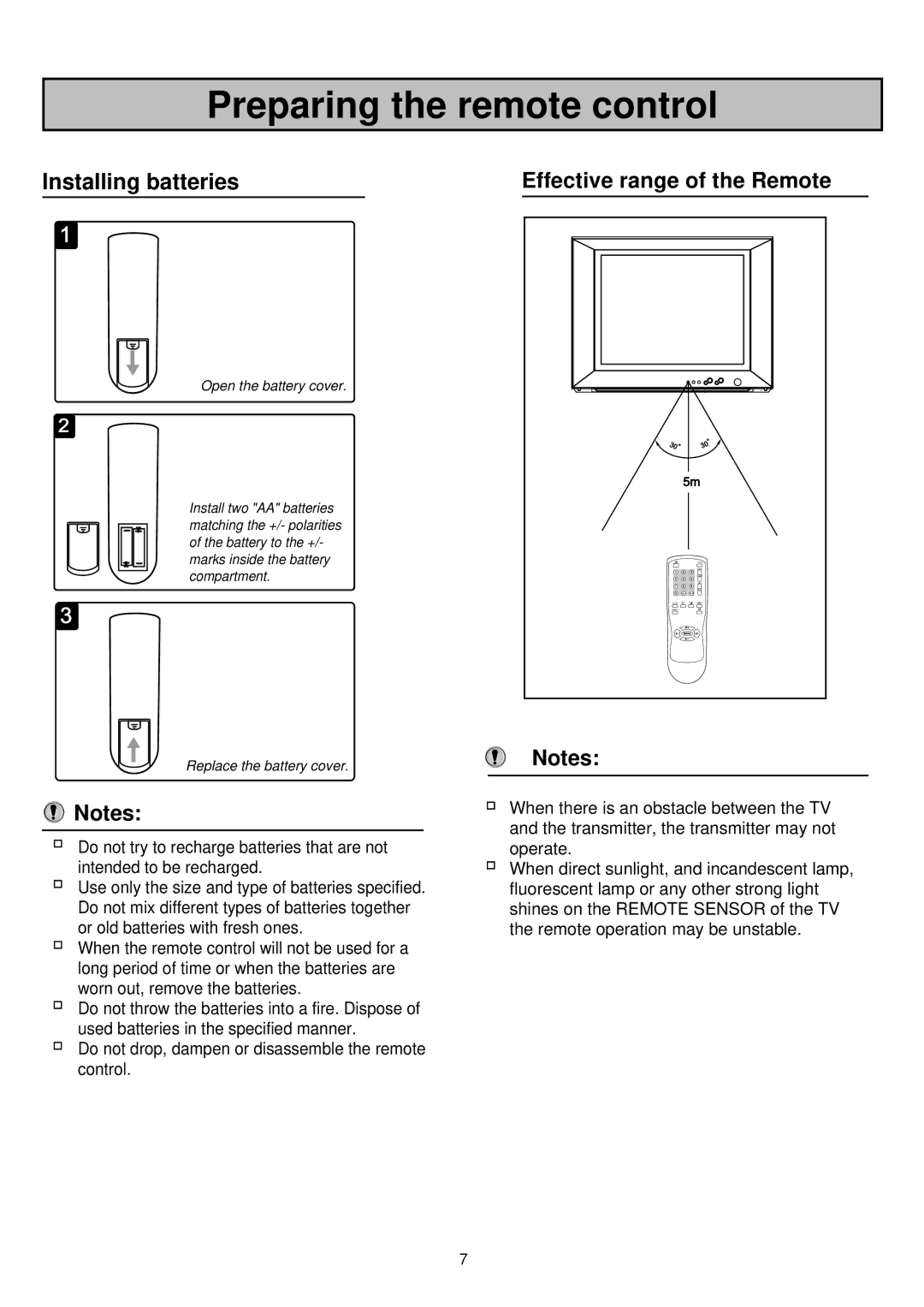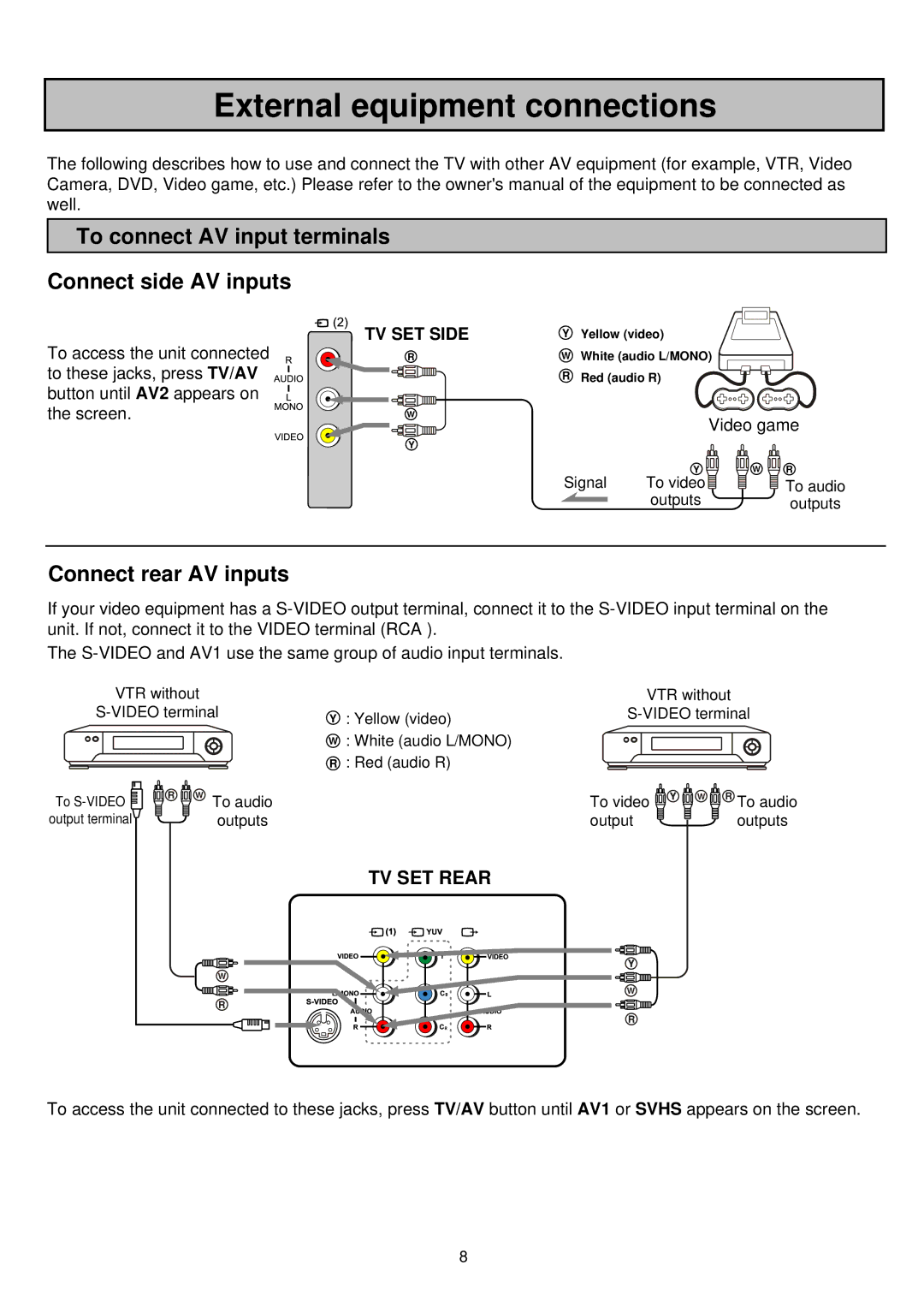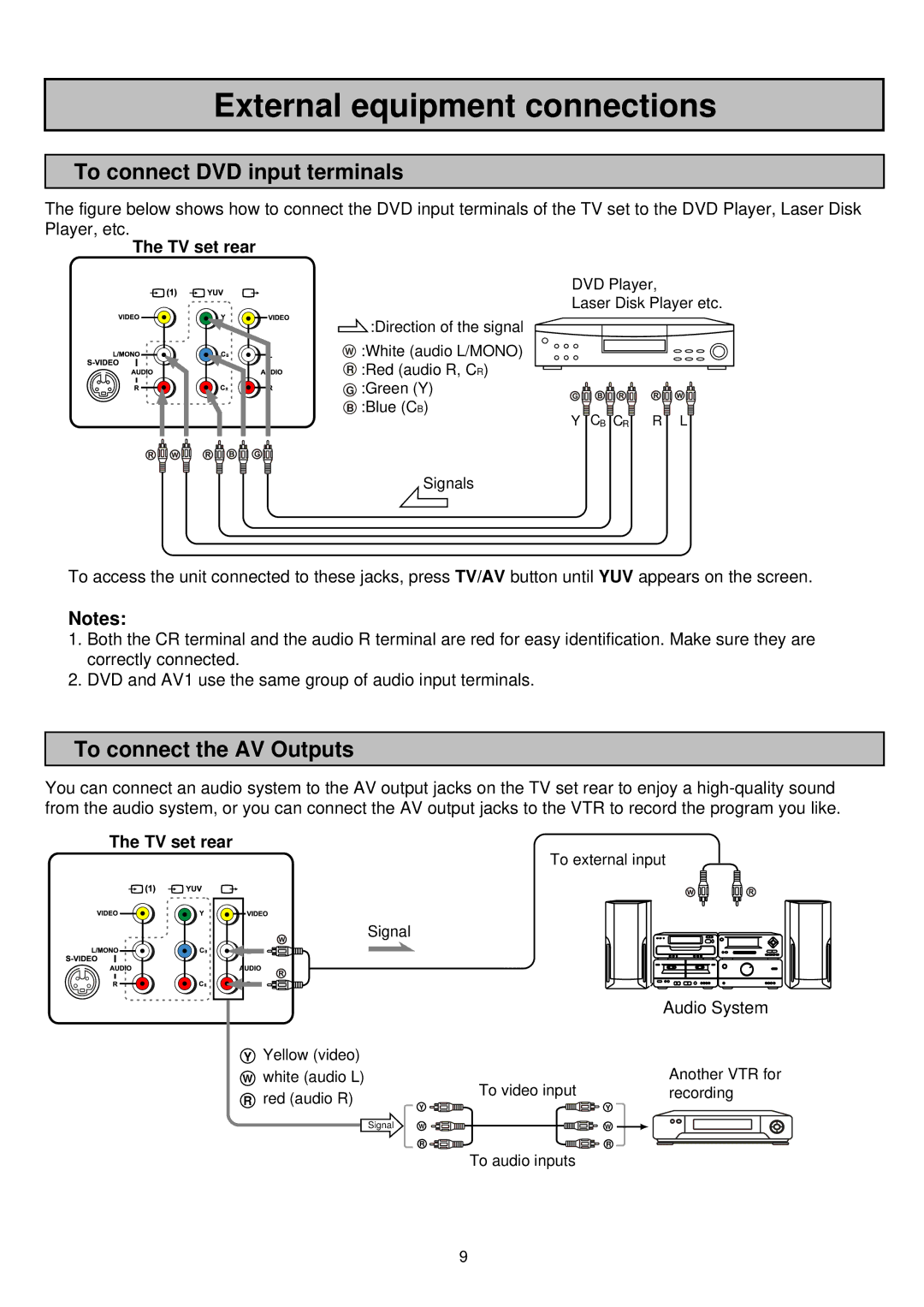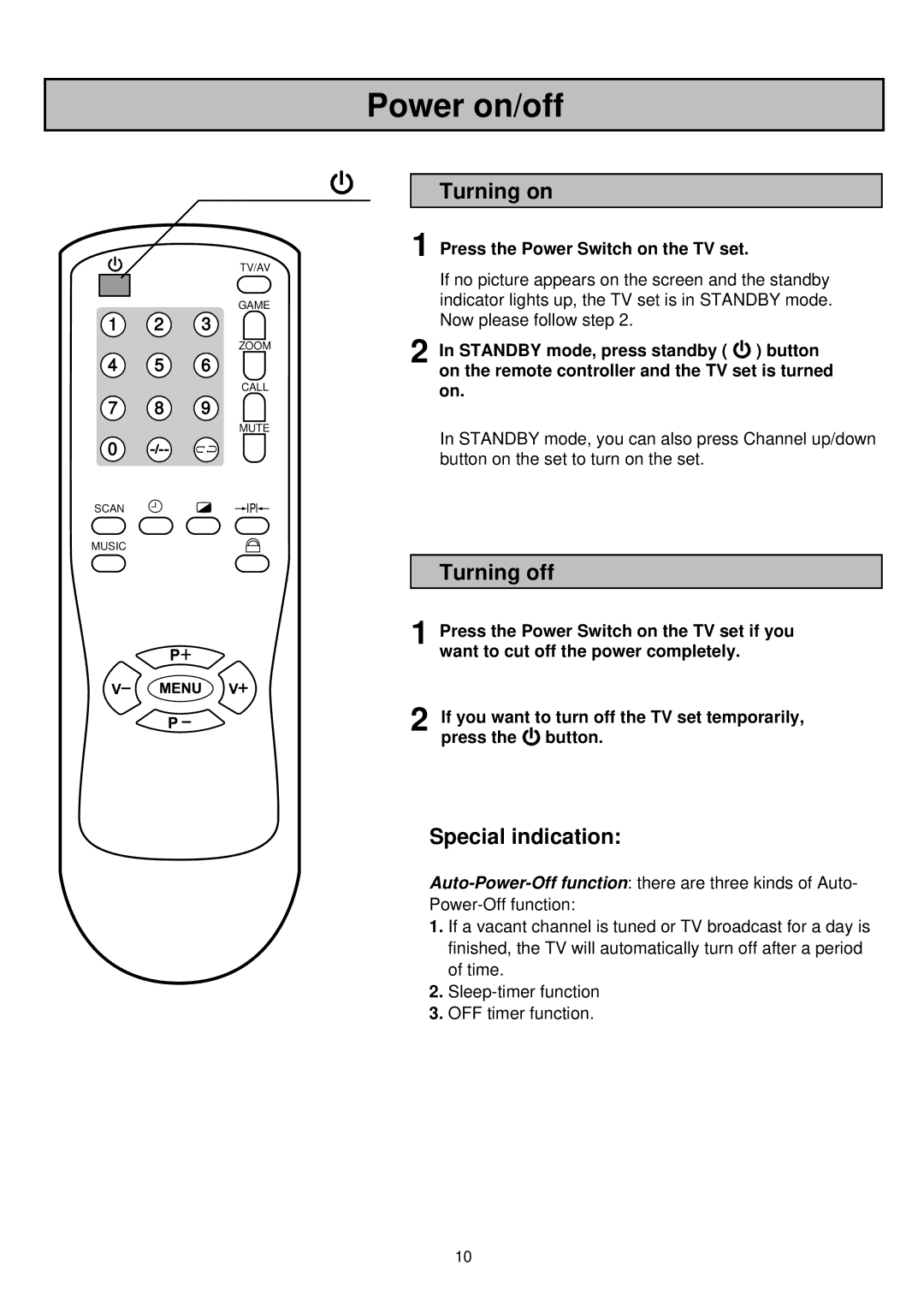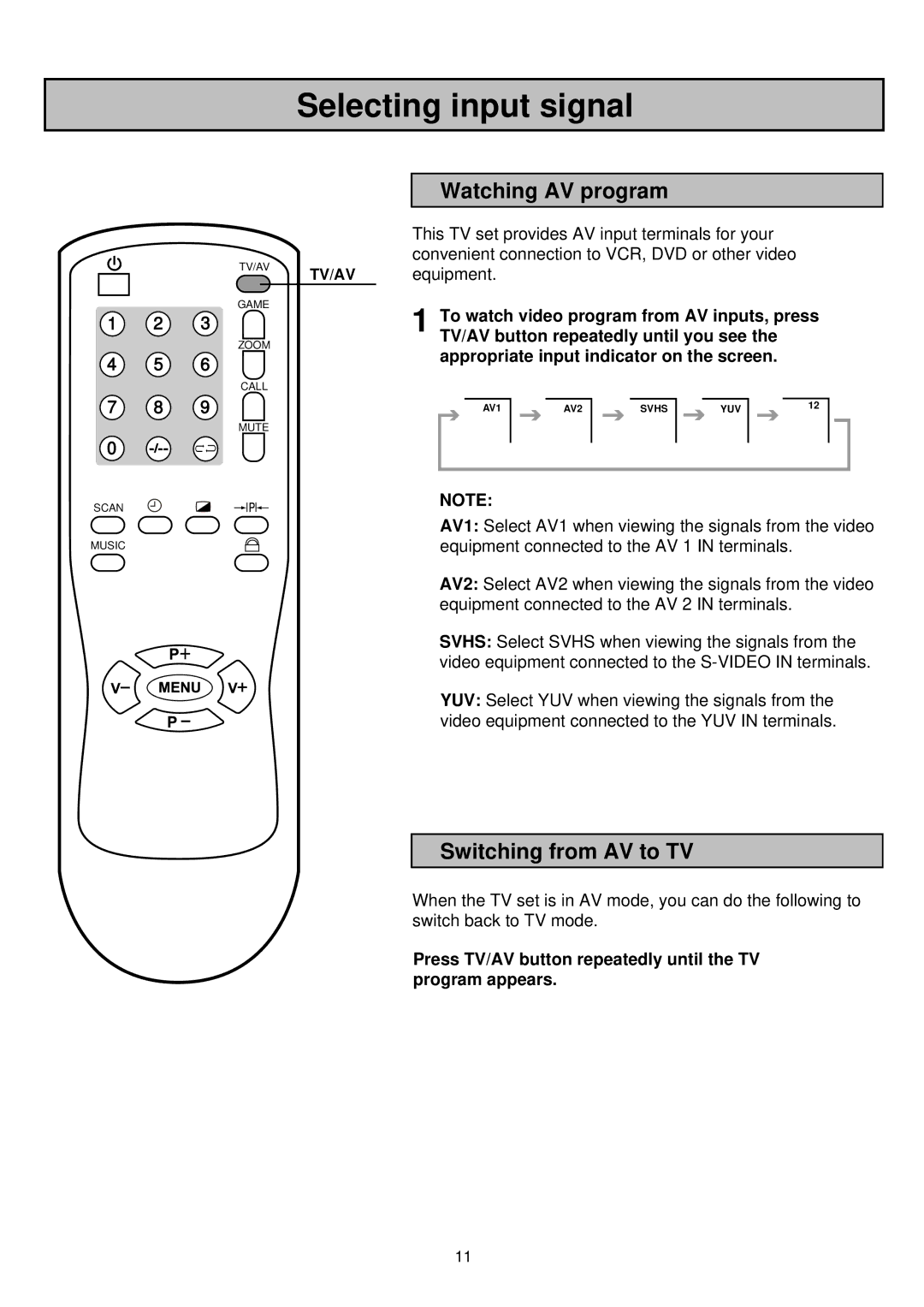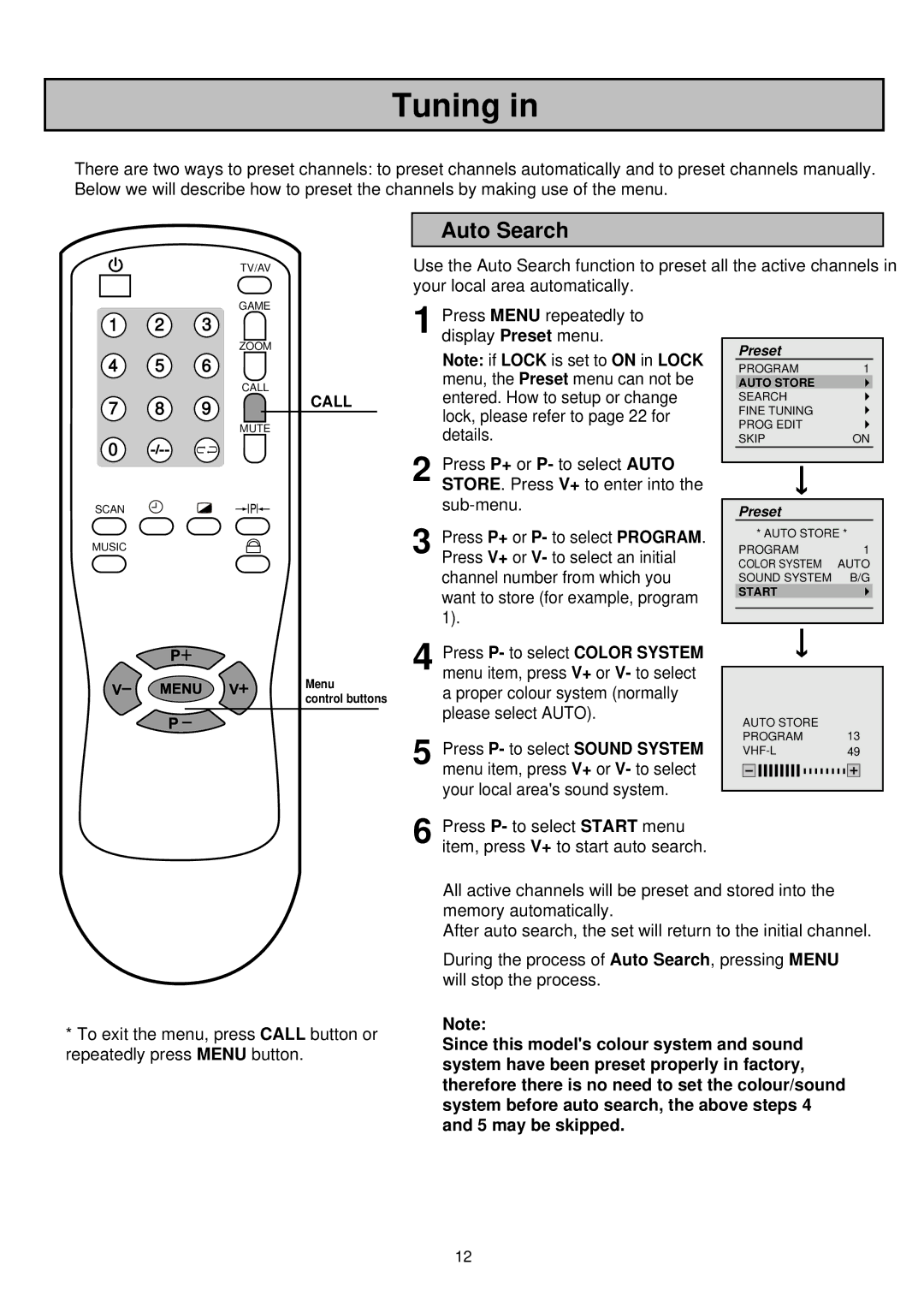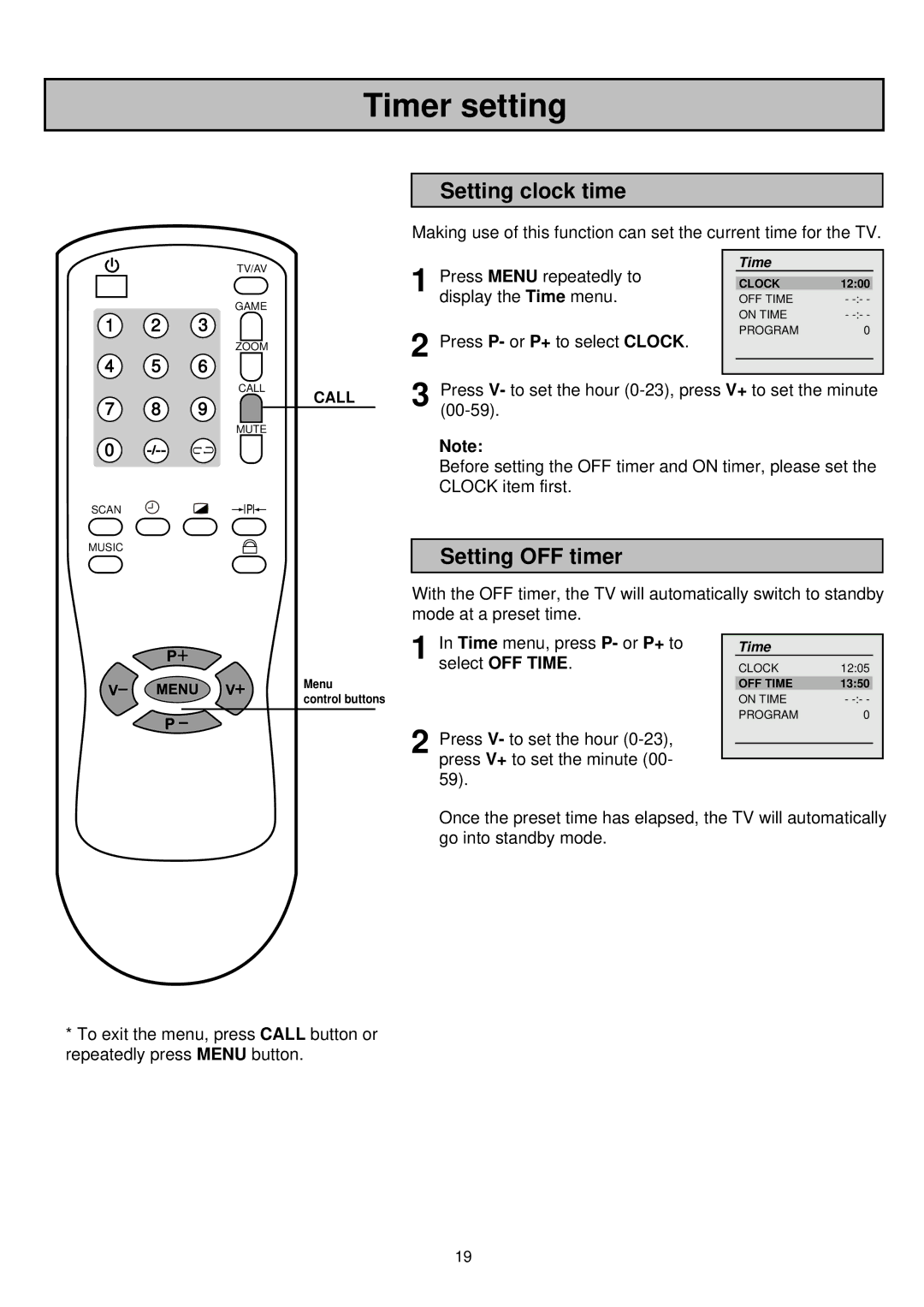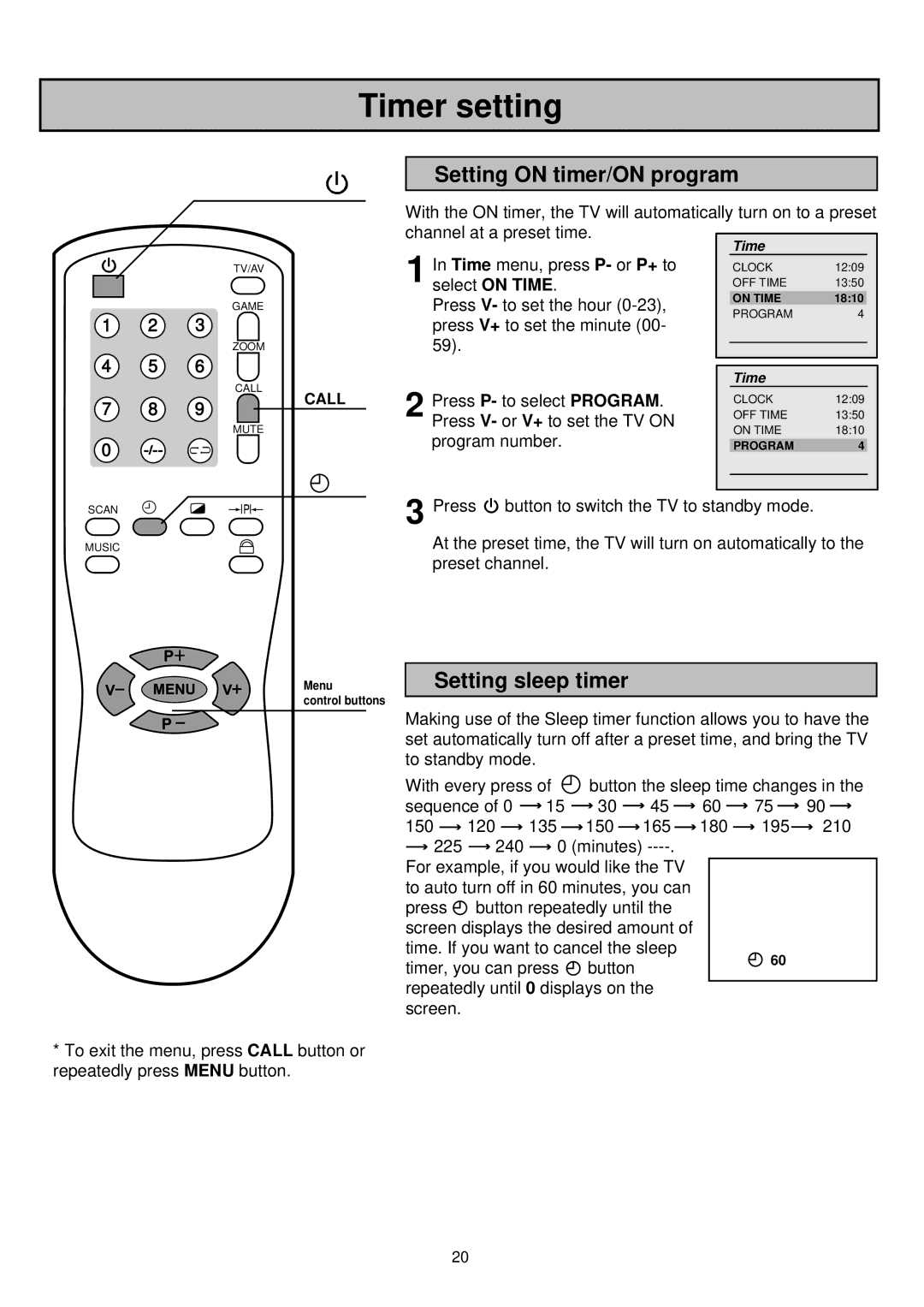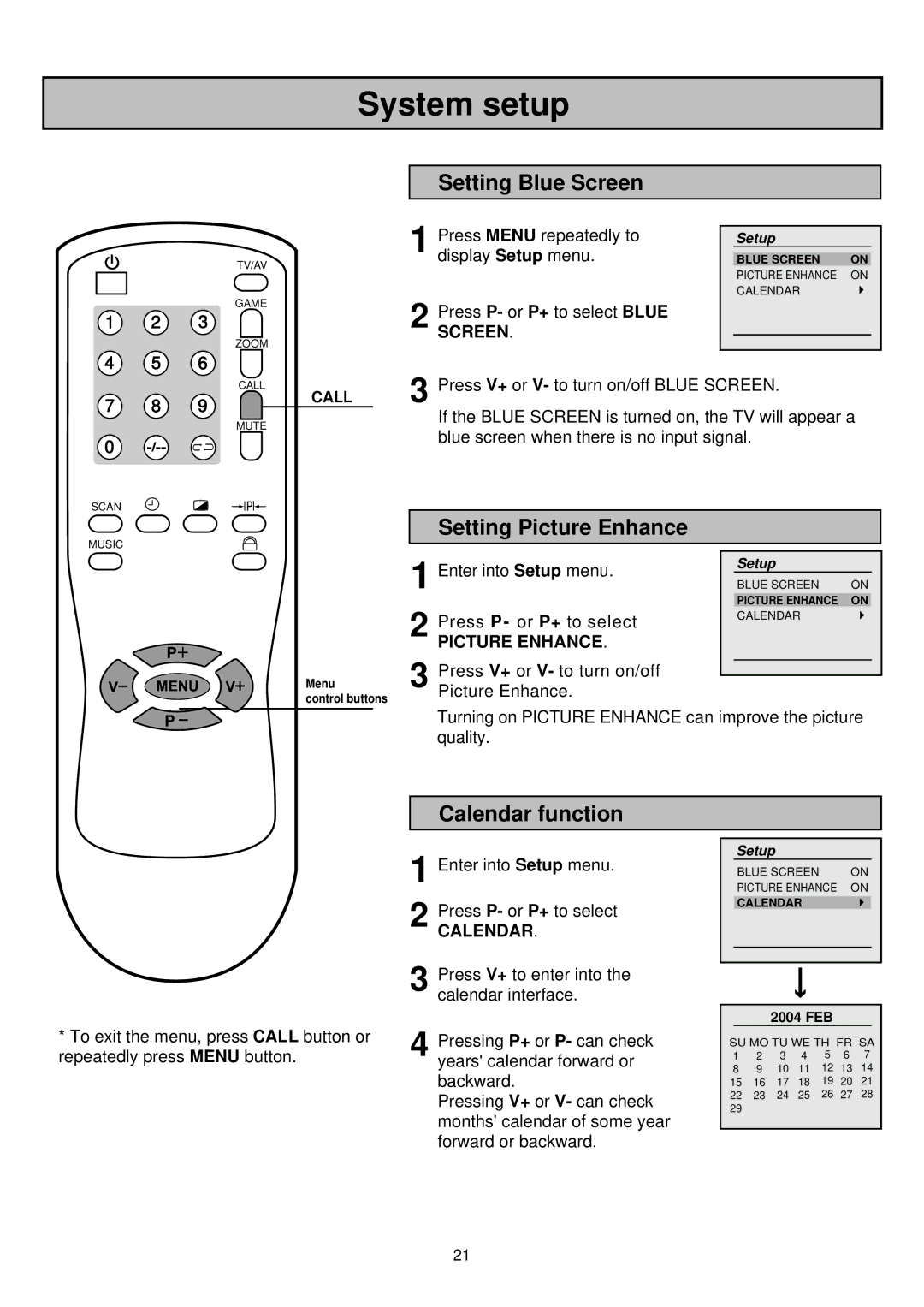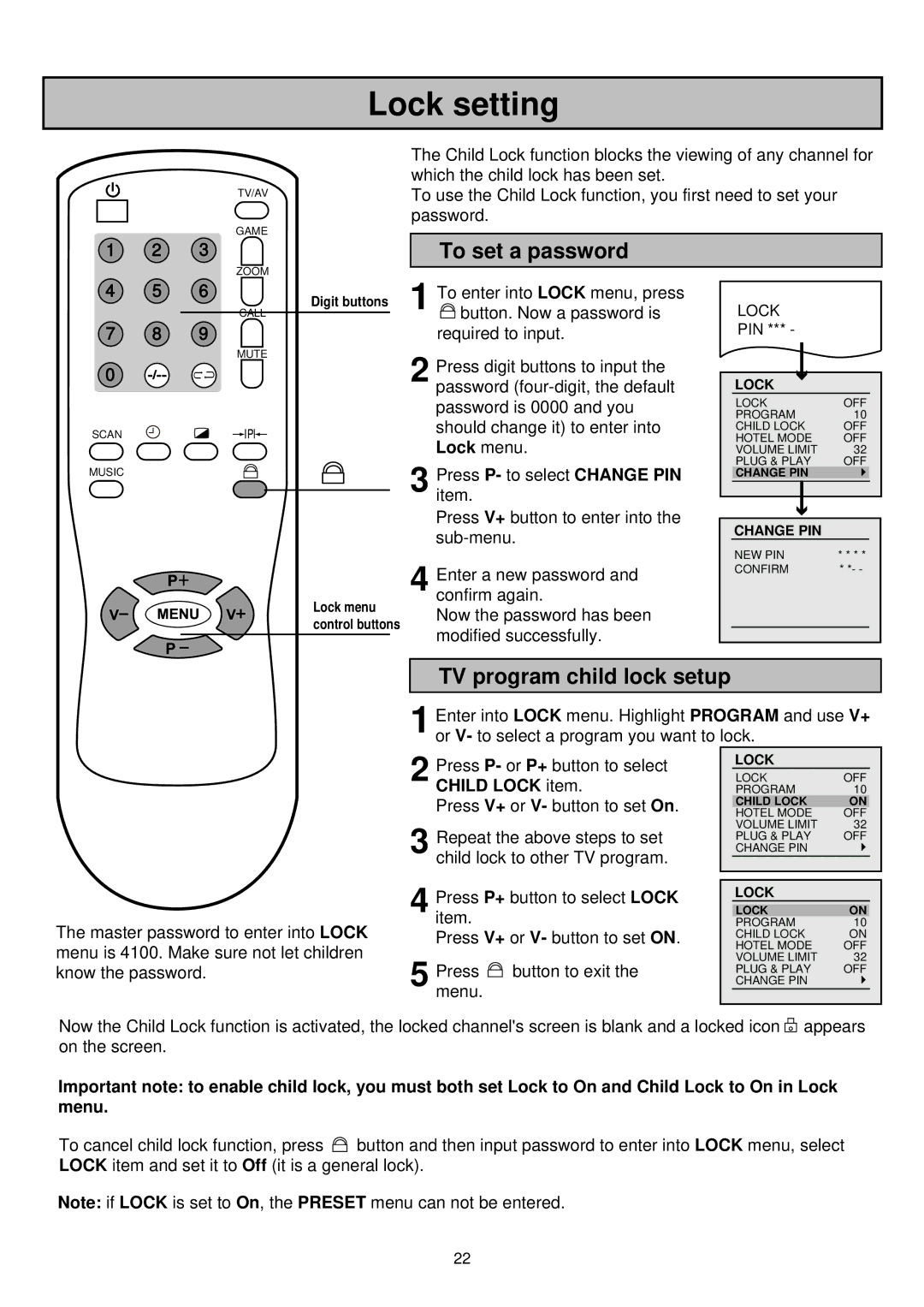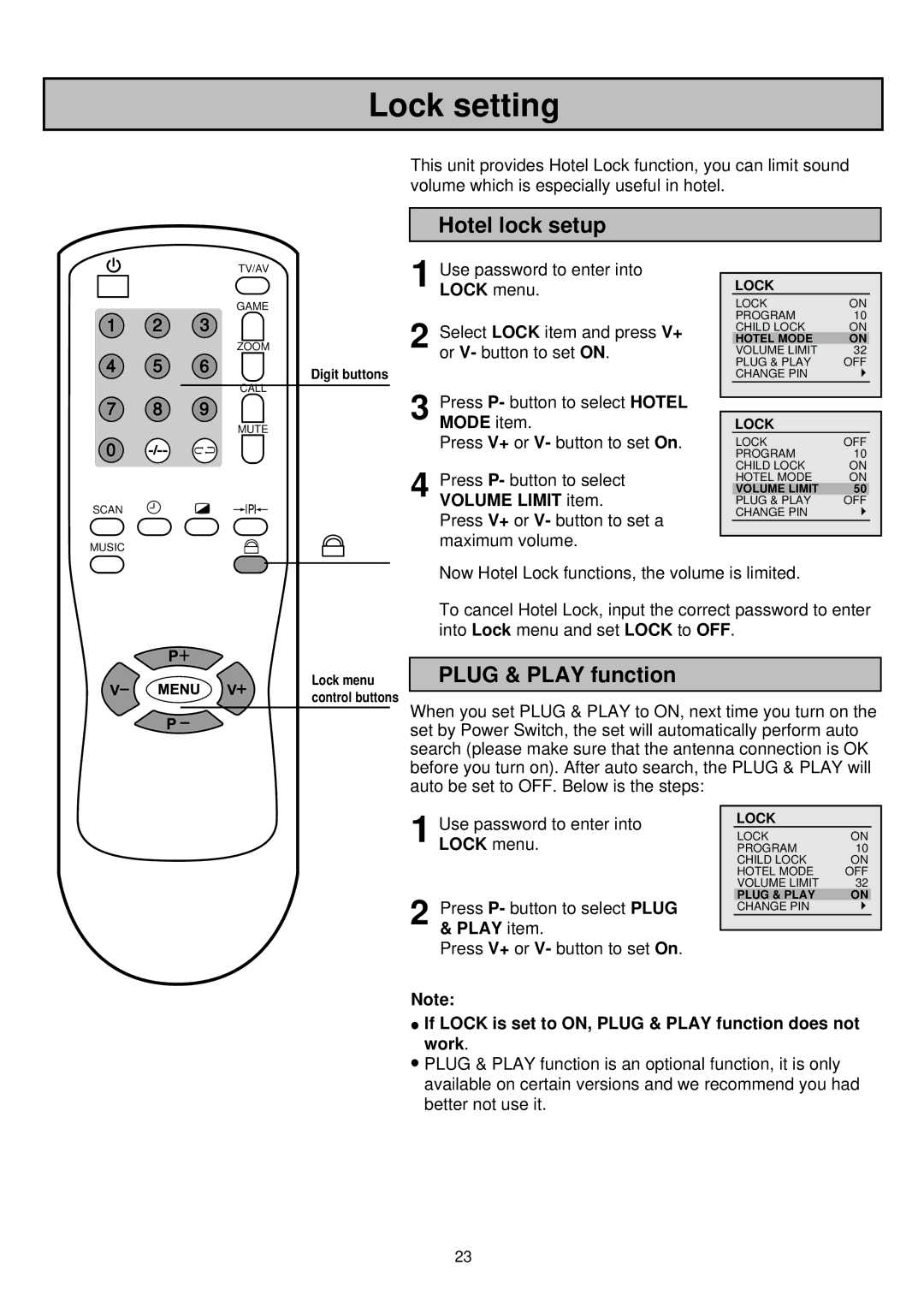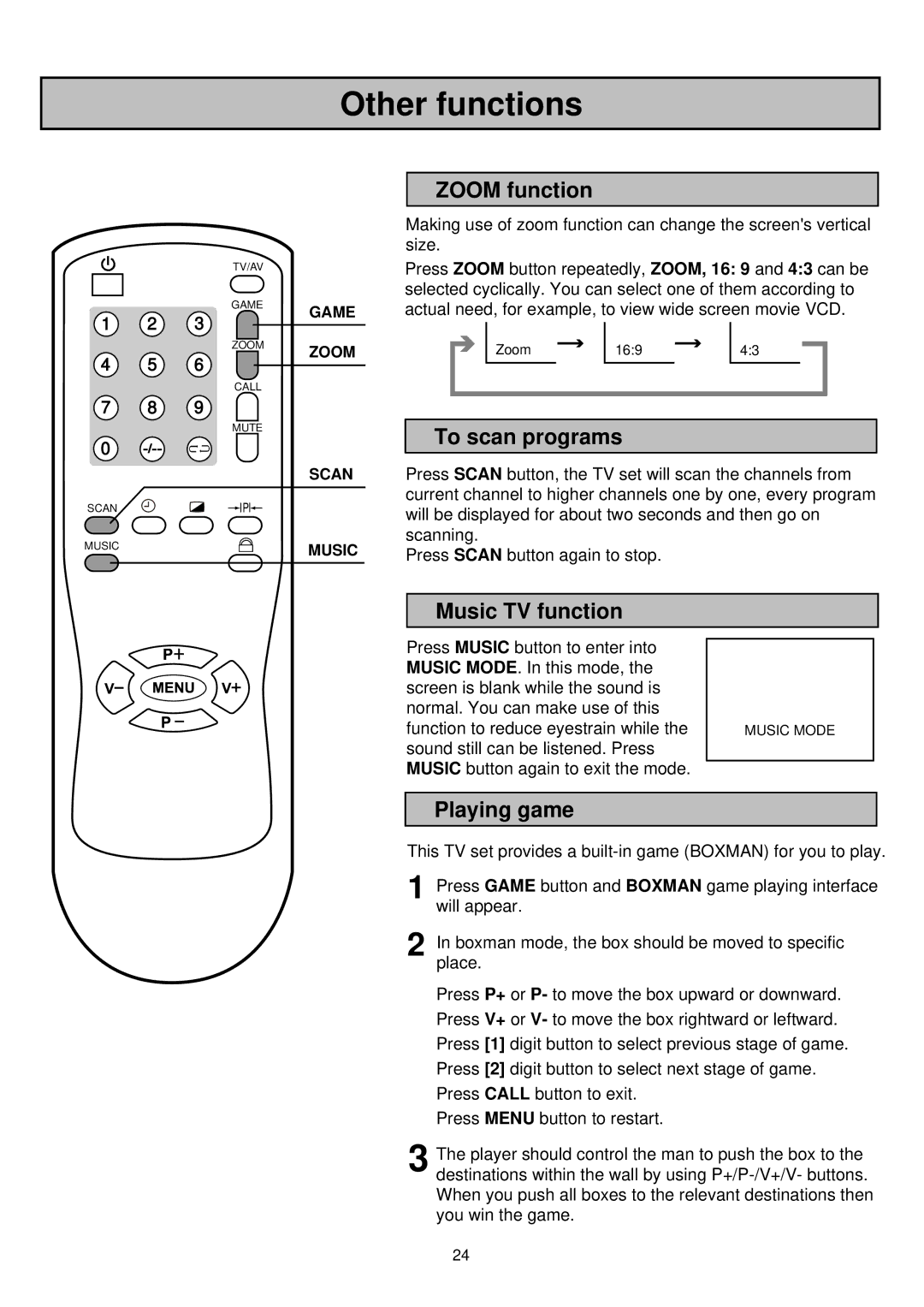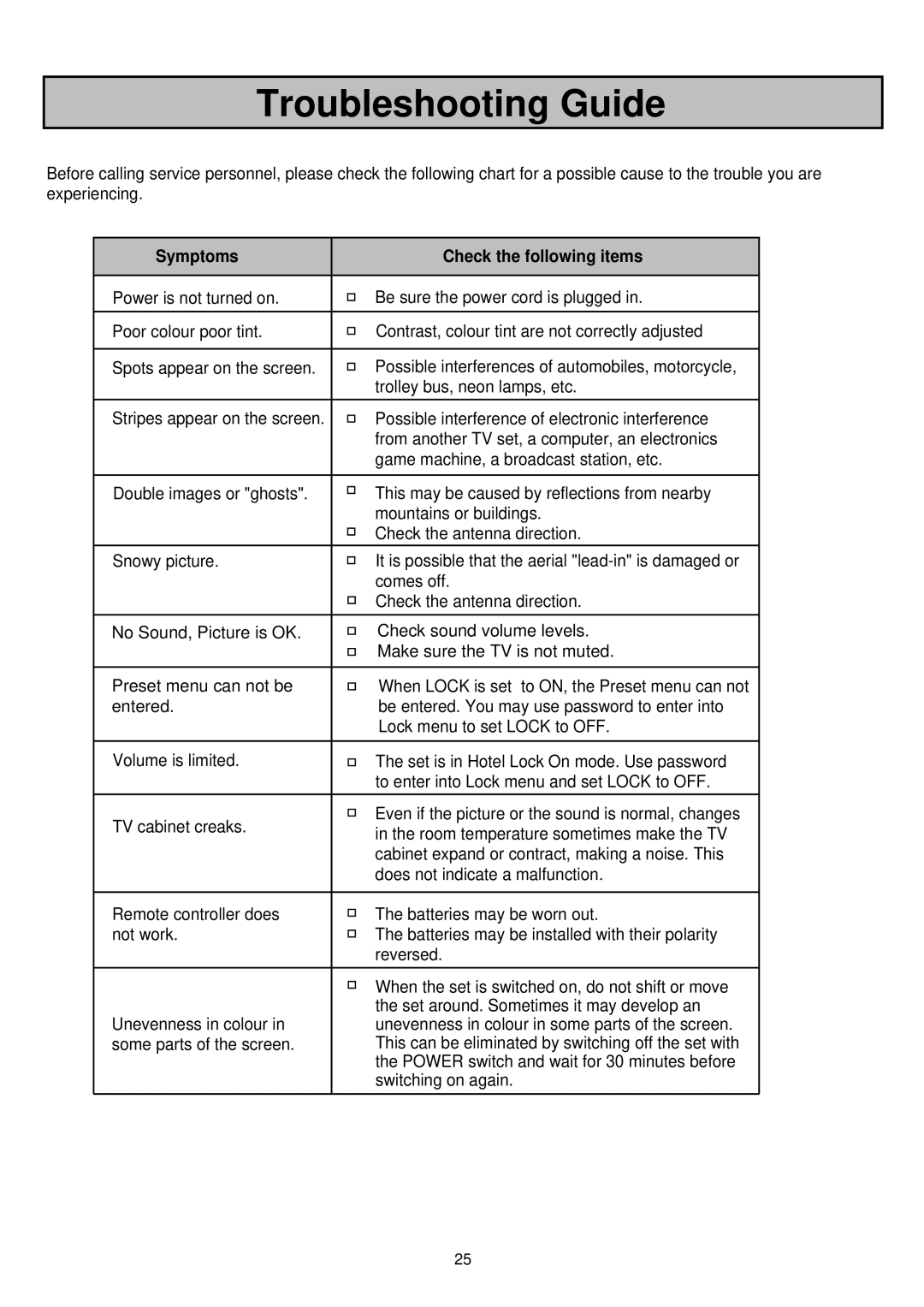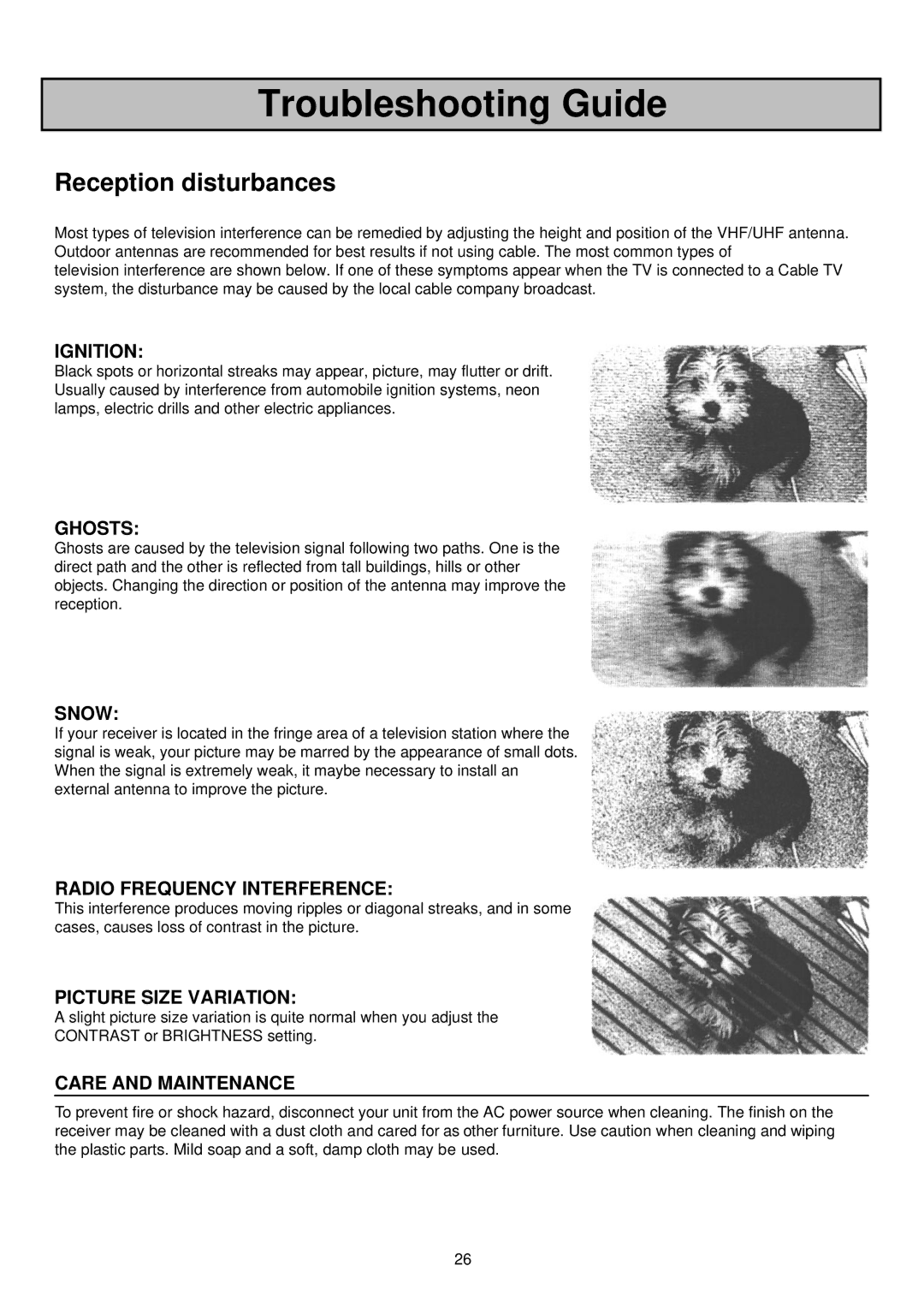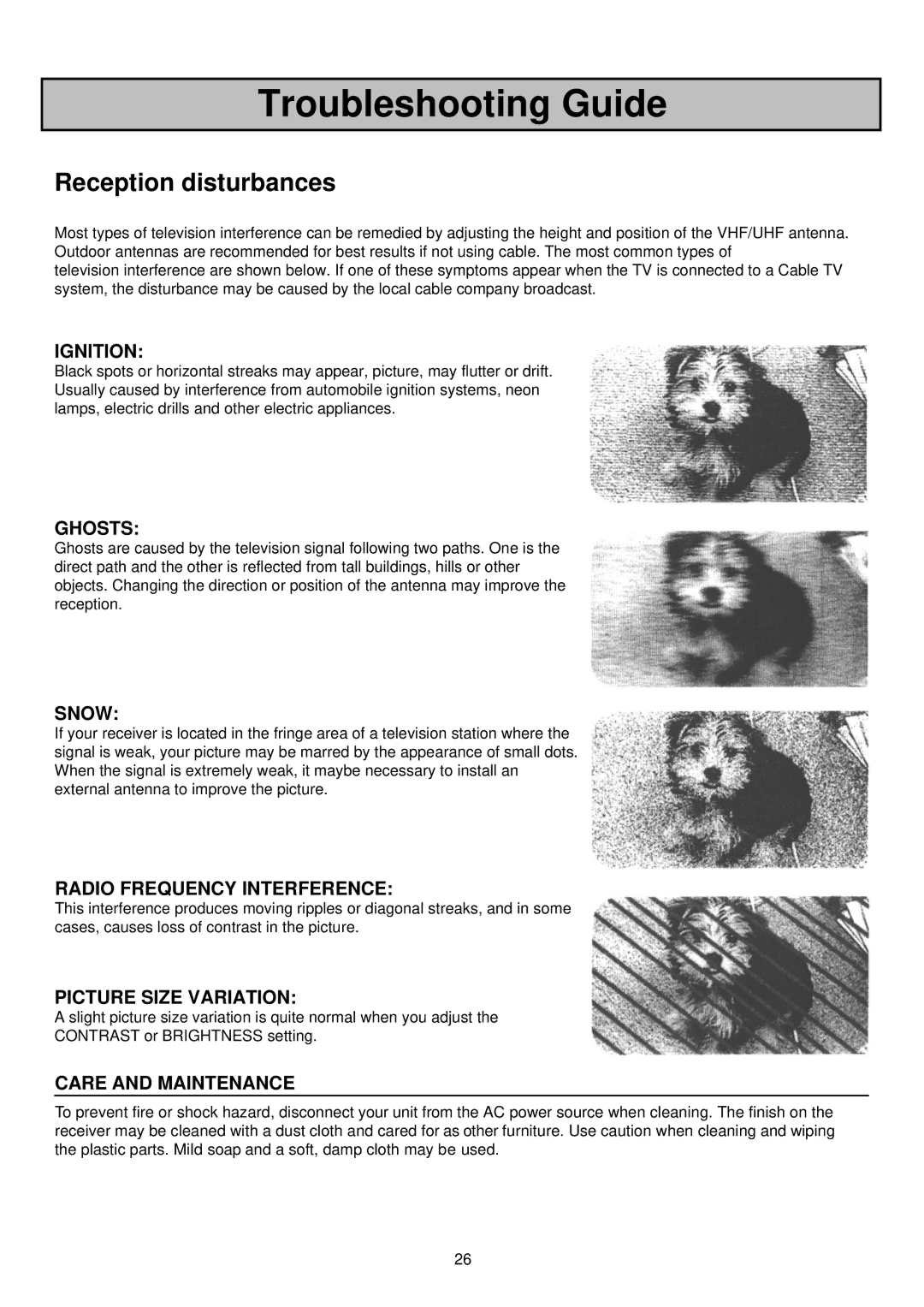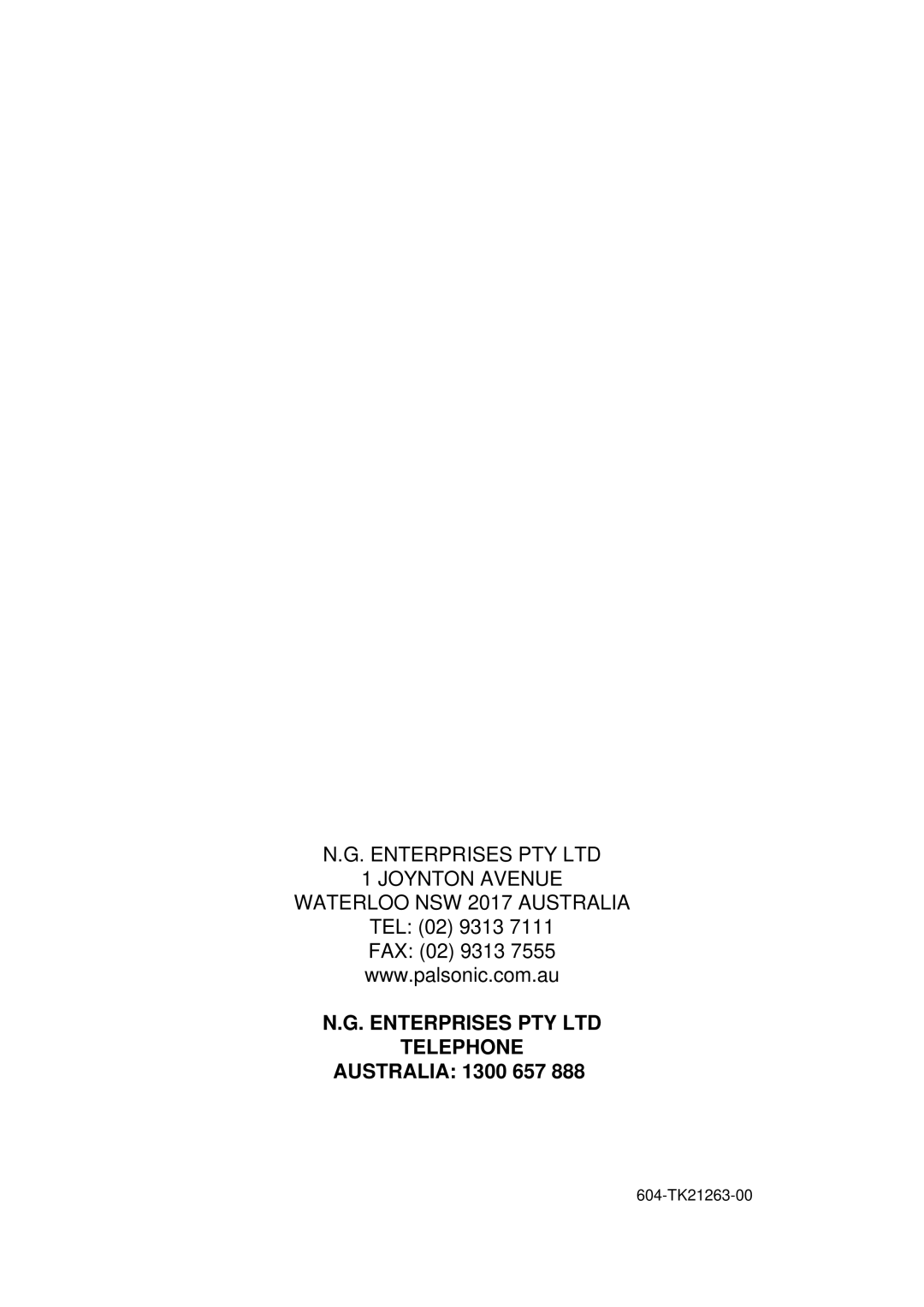Identification of Controls
Remote control
TV/AV
Power on/Standby
|
| GAME |
1 | 2 | 3 |
|
| ZOOM |
4 | 5 | 6 |
Direct channel select |
| CALL |
7 | 8 | 9 |
Digit select |
| MUTE |
0 |
|
|
Sleep timer
SCAN
Program scan
MUSIC
Enter into music mode
Volume down Open the menu![]()
![]()
![]()
TV/VIDEO input select Game playing
Picture zoom Recall
Sound mute Return to previous channel
Picture mode select Lock setting Access picture menu
Select higher program
Volume up
Select lower program
5