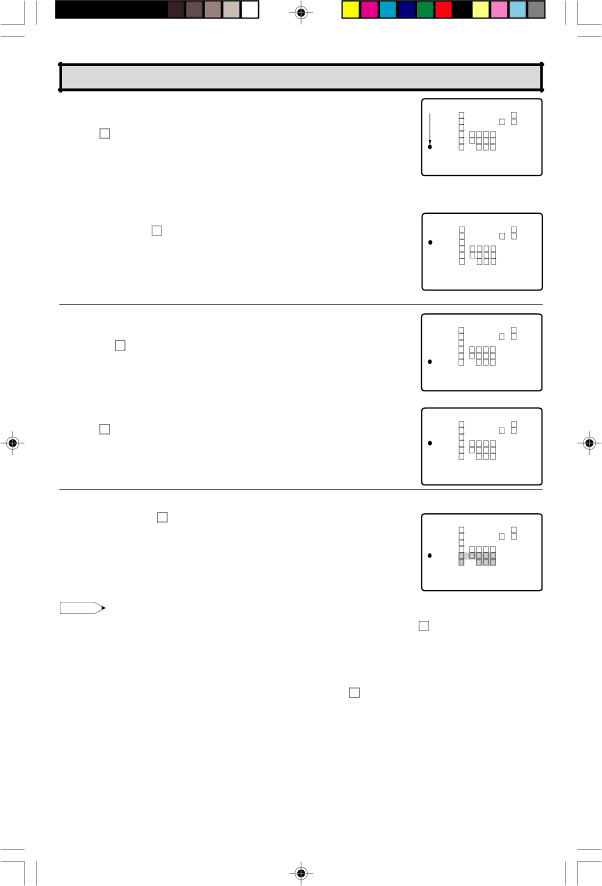
Parent Control (V-CHIP Operation) (Continued)
•TV PARENTAL GUIDELINES (Example)
Example 1.1 : Age Based setting
Clear V s (block) from each "AGE" box for all ratings. This will automatically unblock everything.
Example 1.2 : Age Based setting
For
AGE | D | L | S | V | FV |
| ||
|
| – – – – – | : V I EW | |||||
|
| – | – | – | – | – | V : B LOCK | |
|
| – | – | – | – |
| ||
|
|
|
|
|
| – |
| |
TV– 1 4 |
|
| – |
|
|
| – |
|
|
|
|
|
| – |
| ||
MENU : RETURN
| AGE | D | L | S | V | FV |
| ||
TV |
|
|
| – – – – – | : V I EW | ||||
TV |
|
|
| – | – | – | – |
| V : B LOCK |
TV |
| V |
| – | – | – | – | – |
|
TV |
| V |
| V | V | V | V | – |
|
TV – 1 4 |
| V | V | V V V | – |
| |||
TV |
| V |
| – | V | V | V | – |
|
MENU : RETURN
Example 2.1 : Content Based setting
If you choose to unblock every
Example 2.2 : Content Based setting
Put a V in the box corresponding to
AGE | D | L | S | V | FV |
| |
TV | – – – – – | : V I EW | |||||
TV | – | – | – | – | – | V : B LOCK | |
TV | – | – | – | – |
| ||
TV |
|
|
|
|
| – |
|
TV – 1 4 | – |
|
|
|
| – |
|
TV |
|
|
|
| – |
| |
MENU : RETURN |
|
| |||||
AGE | D | L | S | V | FV |
| |
TV | – – – – – | : V I EW | |||||
TV | – | – | – | – |
| V : B LOCK | |
TV | – | – | – | – | – |
| |
TV |
|
|
| V |
| – |
|
TV – 1 4 | – |
|
| V |
| – |
|
TV |
|
| V |
| – |
| |
MENU : RETURN
Example 3 : Resetting an Age Based setting
For
This will again automatically block the content ratings “D”, “L”, “S”, “V” for
| AGE | D | L | S | V | FV |
|
TV |
| – – – – – | : V I EW | ||||
TV |
| – | – | – | – |
| V : B LOCK |
TV |
| – | – | – | – | – |
|
TV |
|
|
|
|
| – |
|
TV – 1 4 | V V | V V V – |
| ||||
TV | V | – | V | V | V | – |
|
MENU : RETURN
Note:
•Content ratings can be modified but only in the combinations indicated by V in the table on page 15.
•Changing a lower age rating’s content setting to “BLOCK” automatically changes the same higher age rating’s content setting to “BLOCK” regardless of their previous settings.
•Changing a lower rating’s “AGE” setting to “BLOCK” automatically changes all higher ratings to “BLOCK” regardless of their previous settings.
•For
•Clearing a higher rating’s age or content setting will not clear lower settings. Make sure that all undesired boxes are blocked.
[3] ADDITIONAL MODE
Besides “MPAA RATINGS” and “TV PARENTAL GUIDELINES”, new ratings system’s data can be downloaded when they become available. (See page 19.)
16
16 | 1/29/03, 2:01 PM |
Dimension: 140 X 215 mm