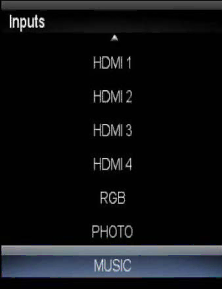
VIZIO M370VT User Manual
Selecting Inputs
1.Press INPUT on the remote or on the side of your HDTV to select the input source that matches the connection you made on the back of your HDTV. A repeated press of INPUT cycles you through the options.
2.Turn on your component (cable box, VCR, satellite receiver, DVD player, etc.). You should see a picture on your HDTV after few seconds. If you do not see a picture, press INPUT again to select next signal input. Repeat the INPUT pressing until the correct input is found.
Note: If the selected input is RF, your HDTV needs to be on either channel 3 or 4 to match the channel on the VCR, cable box, external TV tuner or satellite receiver. Refer to the User’s Manual of your equipment for details. This type of configuration is most common with older SD (480i) receivers.
Note: Your HDTV will display the television station or program selected by the cable box, VCR, external tuner, or satellite receiver. Use the remote control that came with that component to change programs or channels. If the service being used is the one which setup includes a box with two outputs for two different (distant) rooms, then scanning channels will help you to find the signal. Be aware that the channel to be selected varies from provider to provider. You may have to call your provider to get the specific channel when using your HDTV. Some examples of these channels are 105, 106, 115, and 116.
Version 4/21/2010 | 29 |
| www.VIZIO.com |