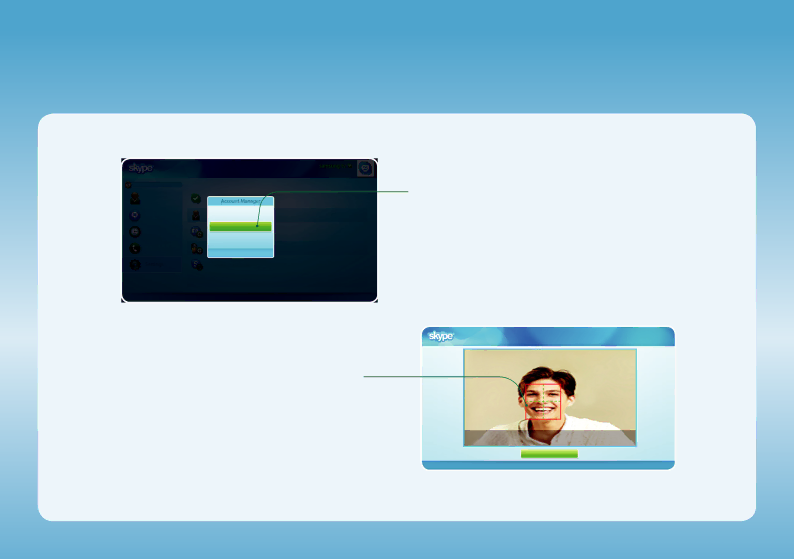
Face recognition
Skype Credit : 0
Contacts
Account Manager
Chat | Change password |
1Select Settings → Account Manager → Face recognition.
History
Face recognition
Initialize registered Face
Call phones
R Return
Skype Options
2The Face recognition screen appears.
•Make sure that your face is in the center of the screen.
•Wait until the rectangle in the center of the screen turns green.
Face recognition
Make sure that your face is in the center of the screen.
Wait until the rectangle in the center of the screen turns green.
Stop
R Return
5