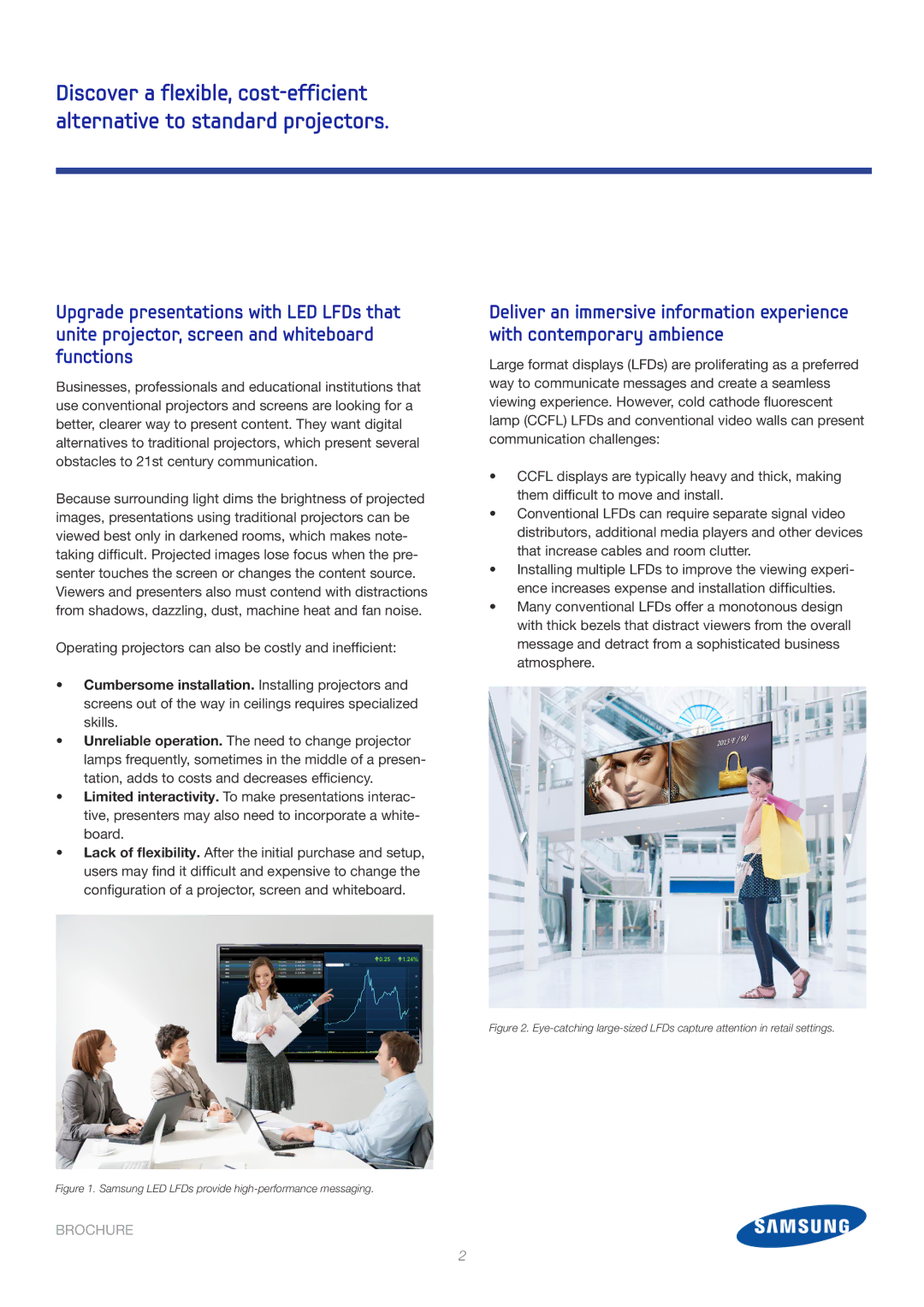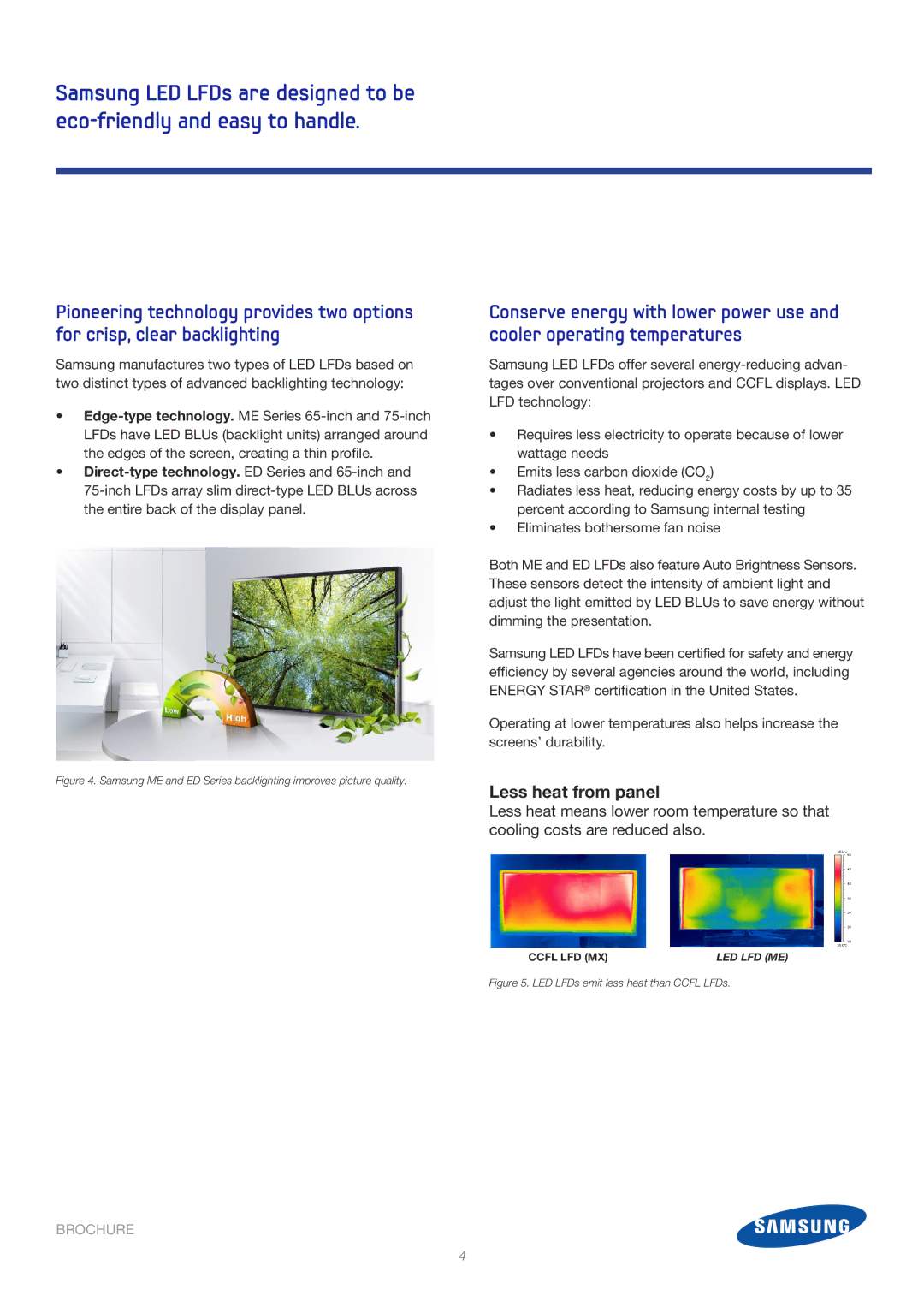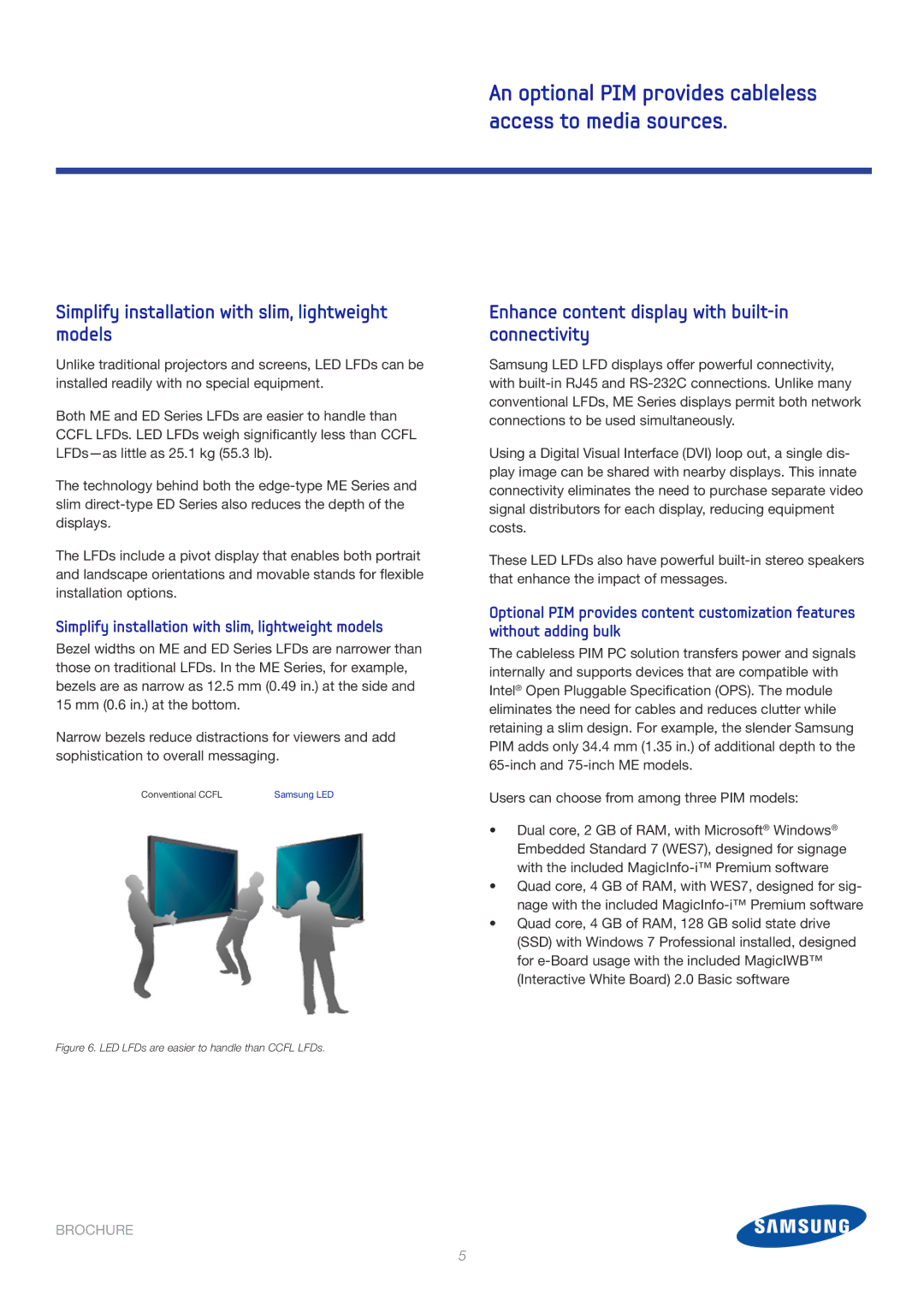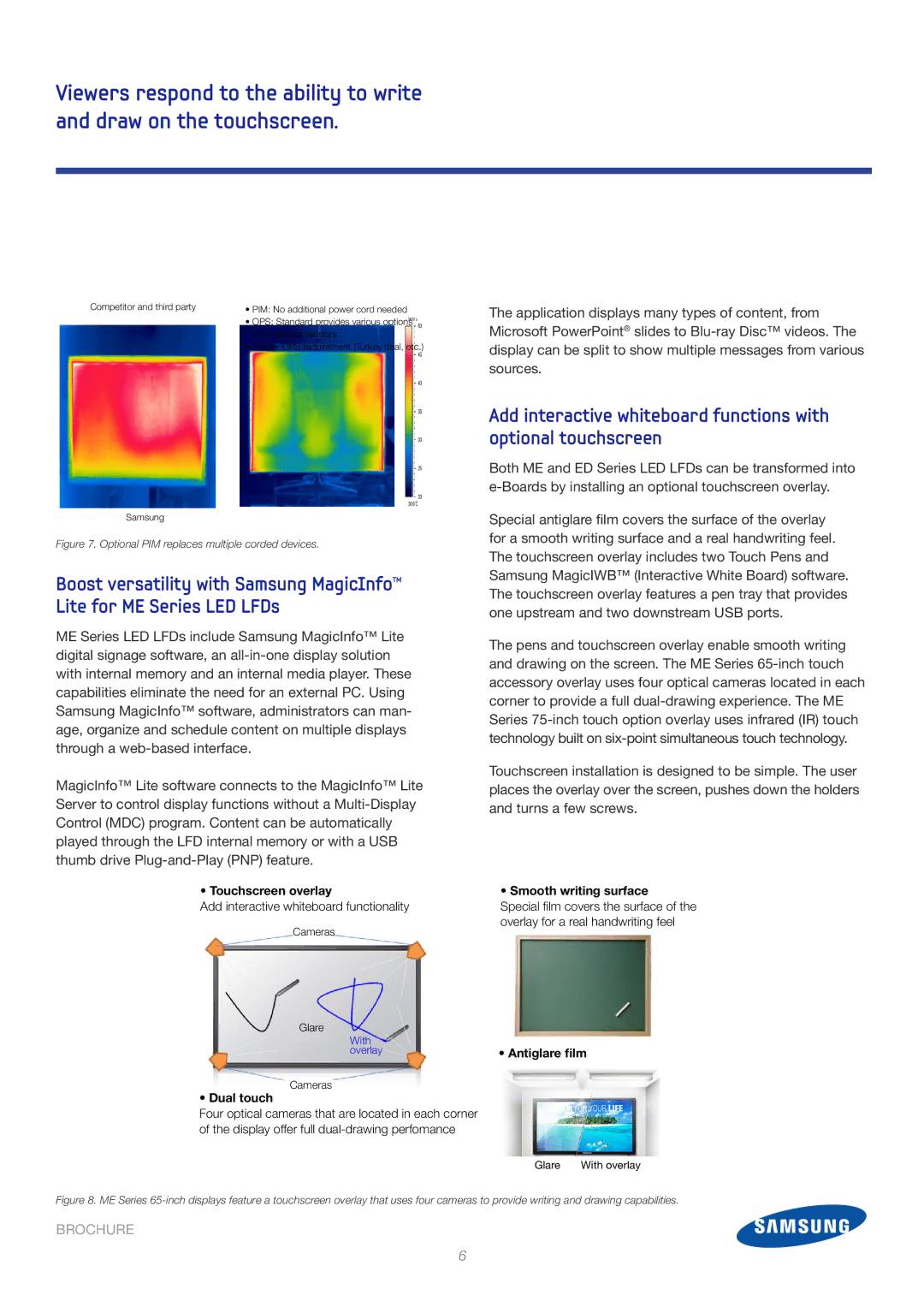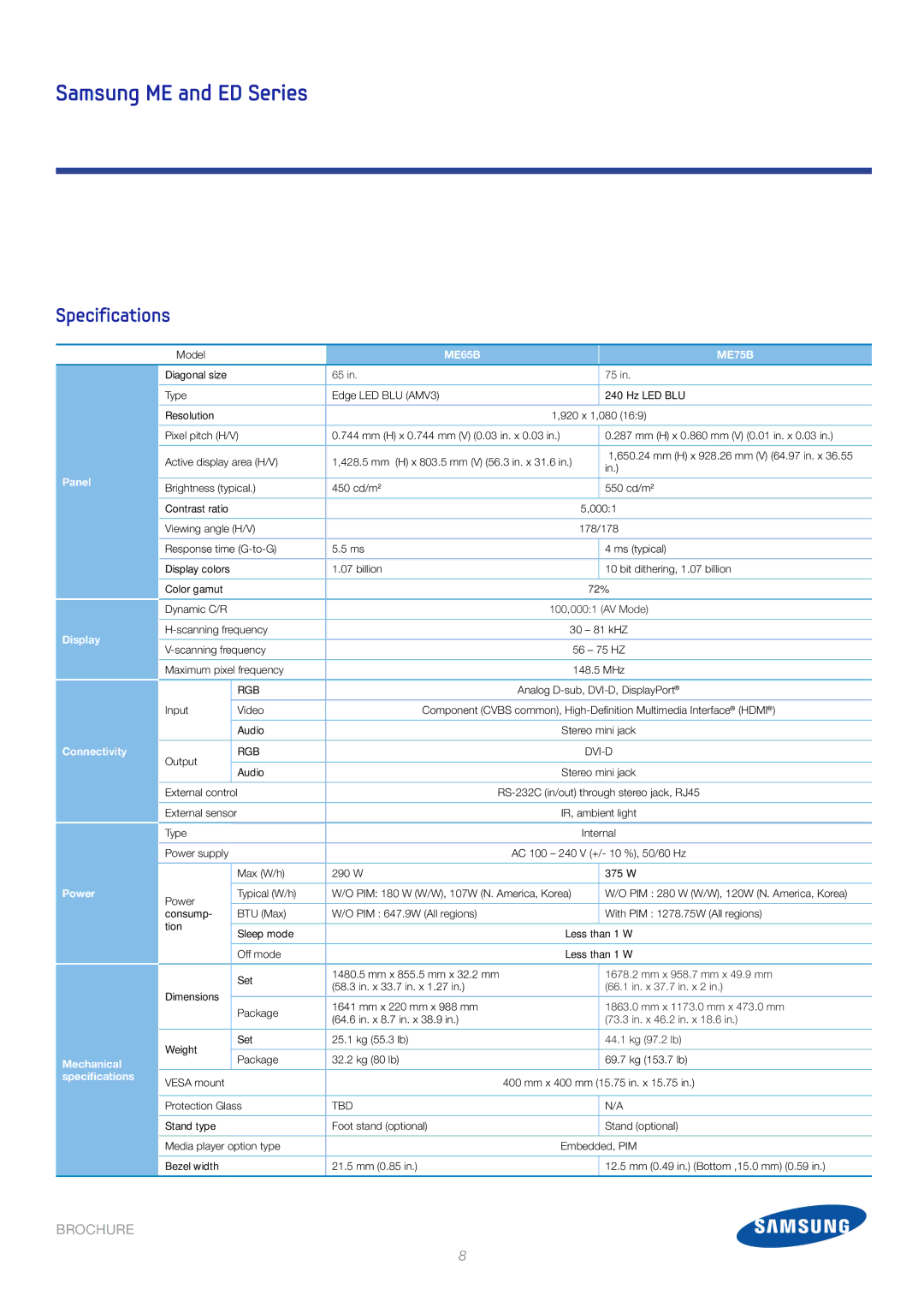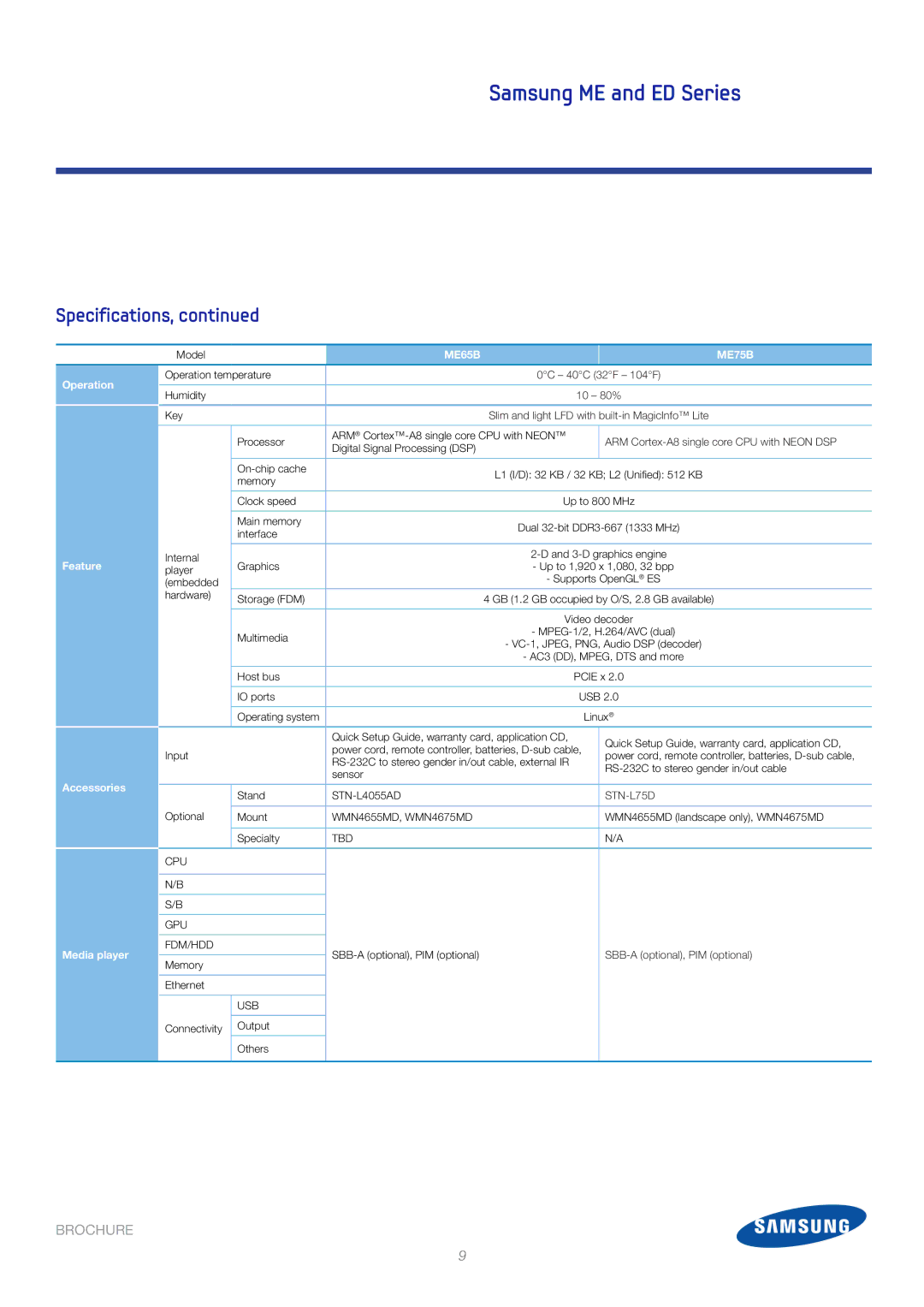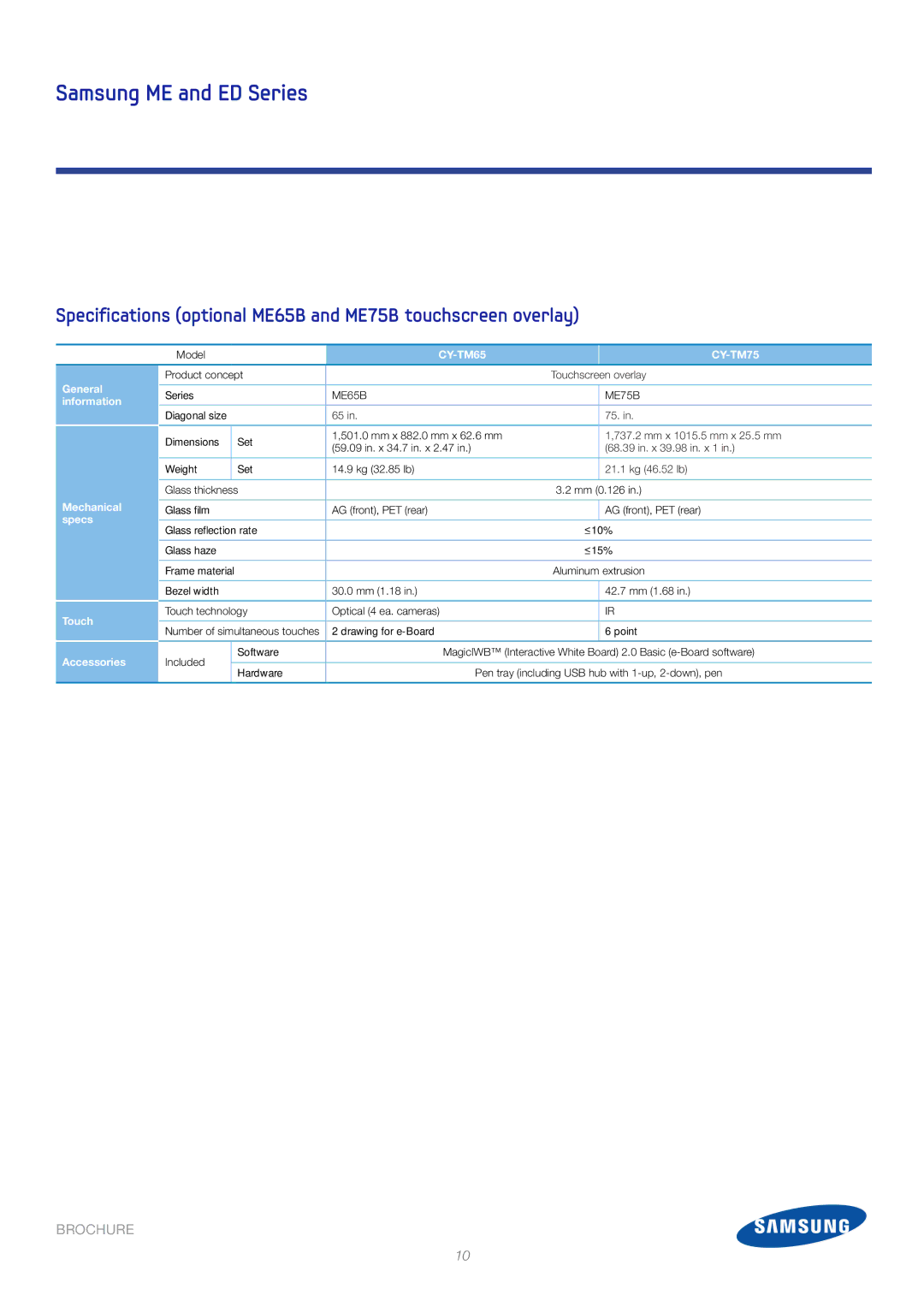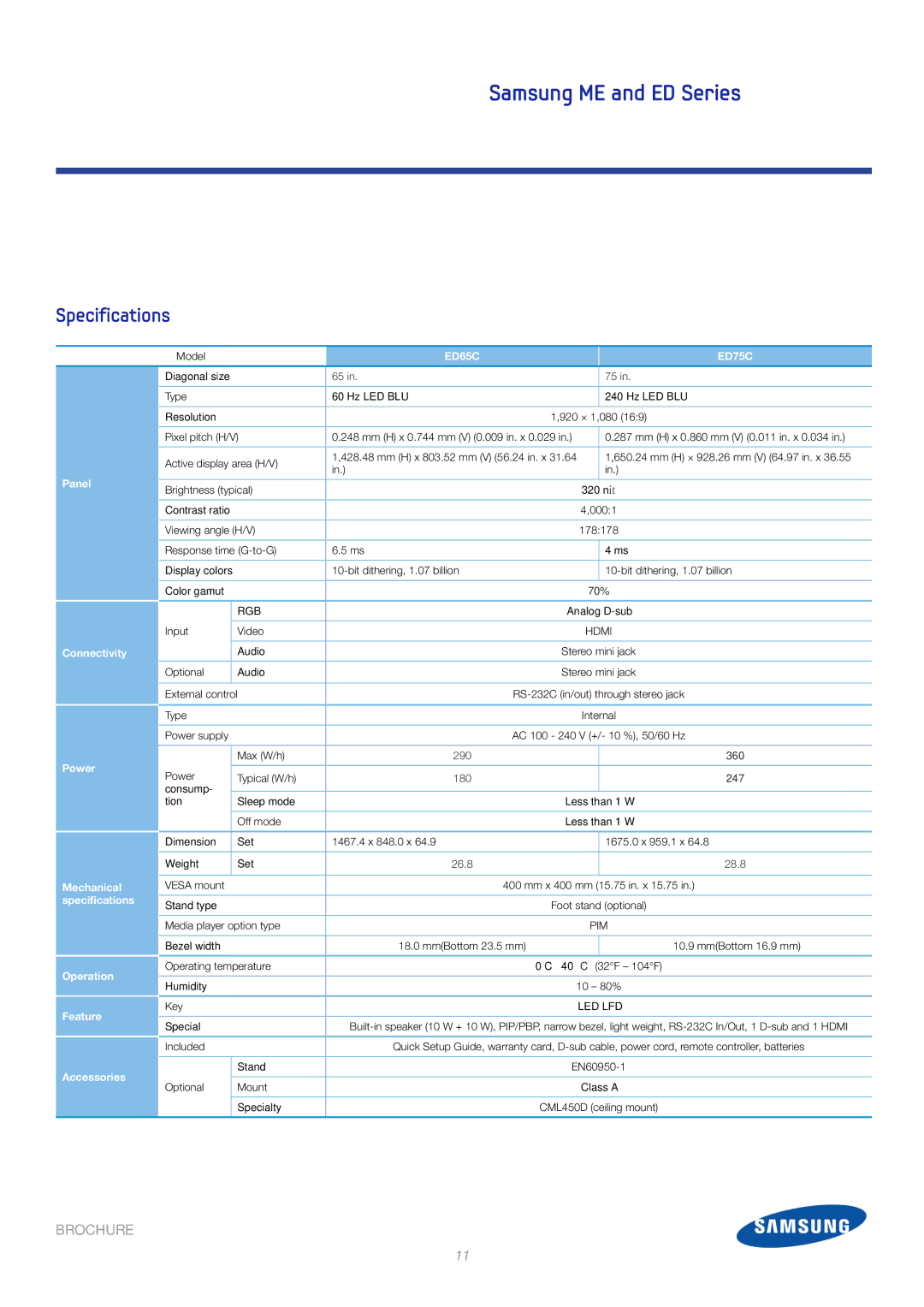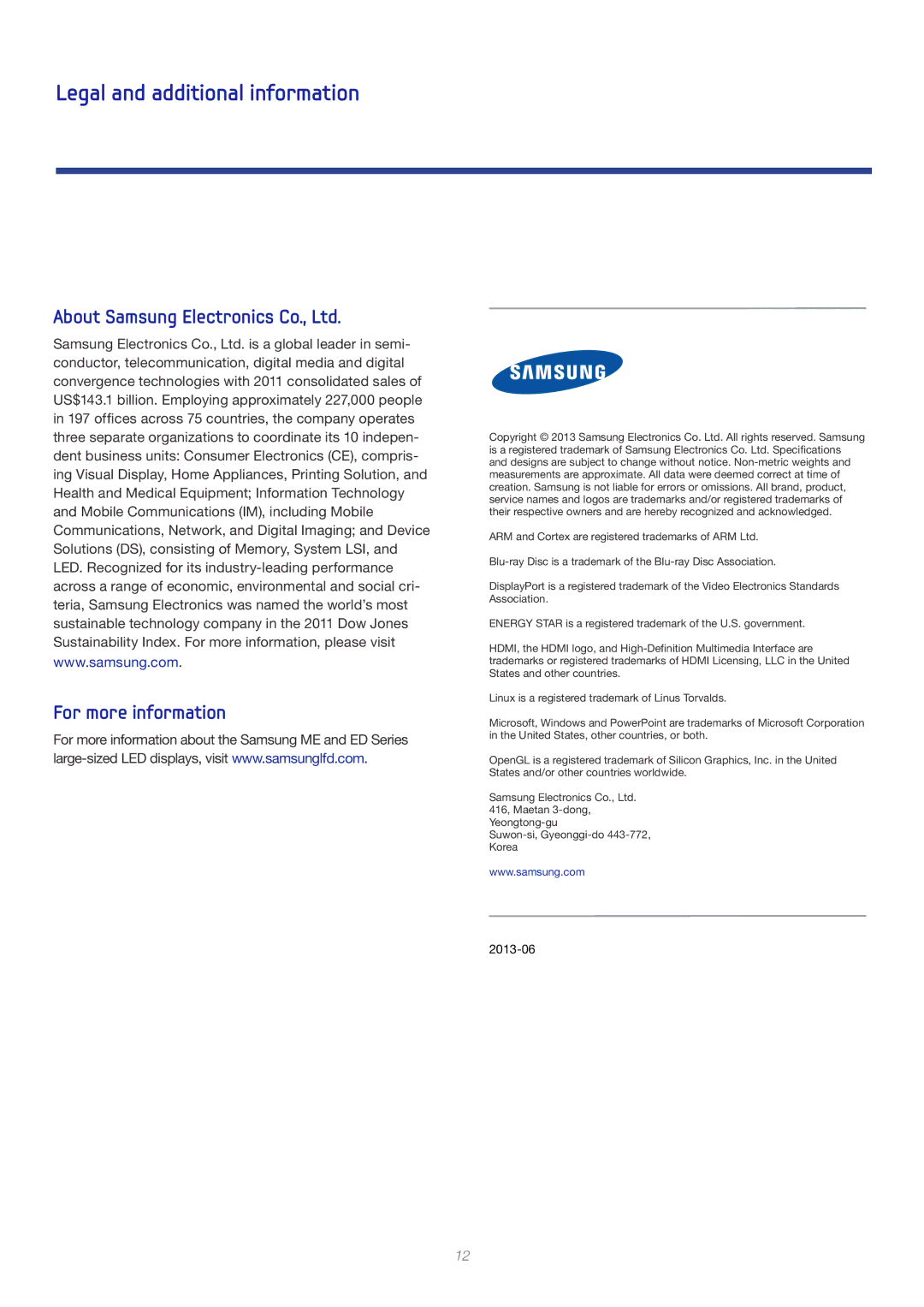Viewers respond to the ability to write and draw on the touchscreen.
Competitor and third party | • PIM: No additional power cord needed |
| • OPS: Standard provides various options |
| from various vendors |
| • Tender OPS requirement (Turkey deal, etc.) |
Samsung
Figure 7. Optional PIM replaces multiple corded devices.
Boost versatility with Samsung MagicInfo™ Lite for ME Series LED LFDs
ME Series LED LFDs include Samsung MagicInfo™ Lite digital signage software, an
MagicInfo™ Lite software connects to the MagicInfo™ Lite Server to control display functions without a
The application displays many types of content, from Microsoft PowerPoint® slides to
Add interactive whiteboard functions with optional touchscreen
Both ME and ED Series LED LFDs can be transformed into
Special antiglare film covers the surface of the overlay for a smooth writing surface and a real handwriting feel. The touchscreen overlay includes two Touch Pens and Samsung MagicIWB™ (Interactive White Board) software. The touchscreen overlay features a pen tray that provides one upstream and two downstream USB ports.
The pens and touchscreen overlay enable smooth writing and drawing on the screen. The ME Series
Touchscreen installation is designed to be simple. The user places the overlay over the screen, pushes down the holders and turns a few screws.
•Touchscreen overlay
Add interactive whiteboard functionality
Cameras
Glare
With overlay
Cameras
•Dual touch
Four optical cameras that are located in each corner of the display offer full
•Smooth writing surface
Special film covers the surface of the overlay for a real handwriting feel
•Antiglare film
Glare | With overlay |
Figure 8. ME Series 65-inch displays feature a touchscreen overlay that uses four cameras to provide writing and drawing capabilities.
BROCHURE
6