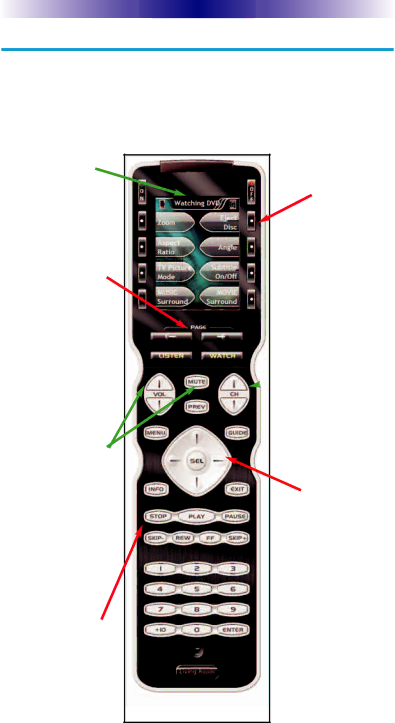
Using the MX-980 to Control an “Activity”
Once you’ve selected a new activity, the
The Title displays the activity you have selected.
Press either of the PAGE buttons to see any other avail- able choices. You may have only one page or your sys- tem may have sev- eral pages of spe- cial features for this activity.
The Volume and Mute buttons always control the sound regardless of what screen is dis- played.
The transport but- tons (Play, Stop,
The LCD button labels describe spe- cial features for this activity. When there are two func- tions, you press the corresponding but- ton, when a single function is listed, you can press either the left or the right side button.
![]() The Channel but- tons operate when the selected activity requires them.
The Channel but- tons operate when the selected activity requires them.
The 4 way cursor buttons enable you to navigate on screen guides and menus with ease.
![]() The number but- tons operate when the selected activity requires them.
The number but- tons operate when the selected activity requires them.
Page 6