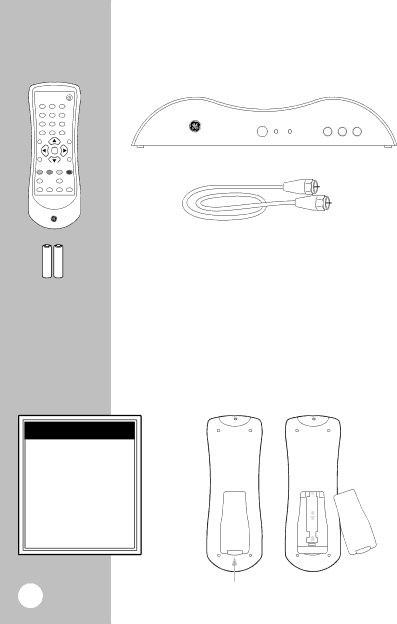
Getting Started
Below are all the items that are included with your Digital Converter Box
Remote
|
| ON/OFF |
1 | 2 | 3 |
4 | 5 | 6 |
7 | 8 | 9 |
- | 0 | 100 |
| ||
VOL+ |
| CH+ |
![]() OK
OK![]()
VOL- ![]() CH-
CH-
RECALL SIGNAL ZOOM MUTE
AUDIOINFO
EXIT MENU SUBTITLE EPG
Smart Digital Converter Box - 22729 or
Digital Converter Box - 22730
PWR ON
RF Cable
CH- CH+
“AAA” batteries
+ +
- -
You can use a composite audio/video cable instead of the RF cable if your TV is compatible. (Not Included)
Installing the Remote batteries
1.On the back of the remote, push up on the tab and lift the cover off.
2.Match the batteries to the + and - marks inside the battery case, then insert 2 “AAA” Alkaline batteries.
3.Press the battery cover back into place.
![]() CAUTION
CAUTION
Batteries may leak harmful liquids or ignitable materials or explode causing injury and product damage.
•Do not mix old and new or other battery types.
•Replace all batteries at the same time.
•Replace fully discharged batteries immediately.
![]()
![]() AAAAAA
AAAAAA![]()
![]()
Push