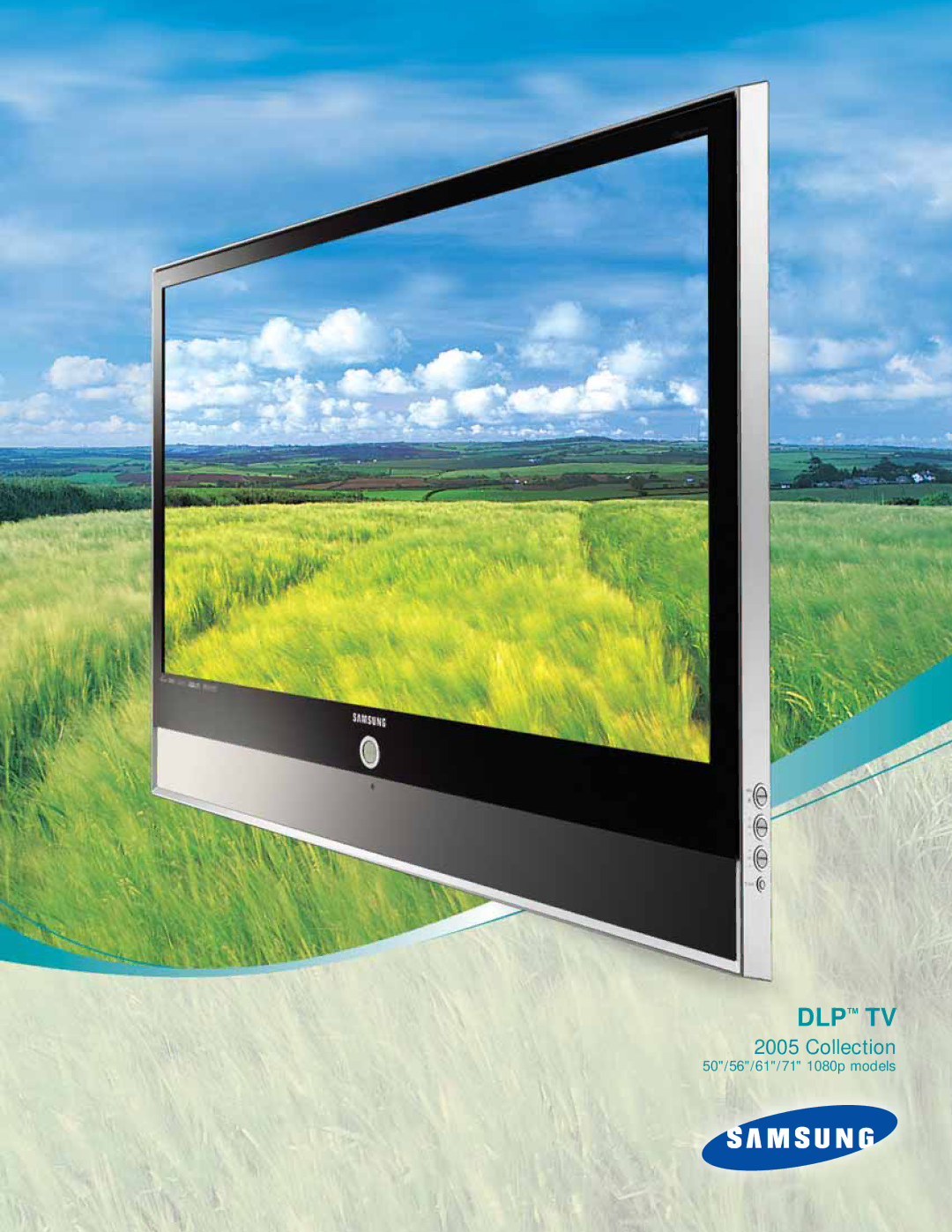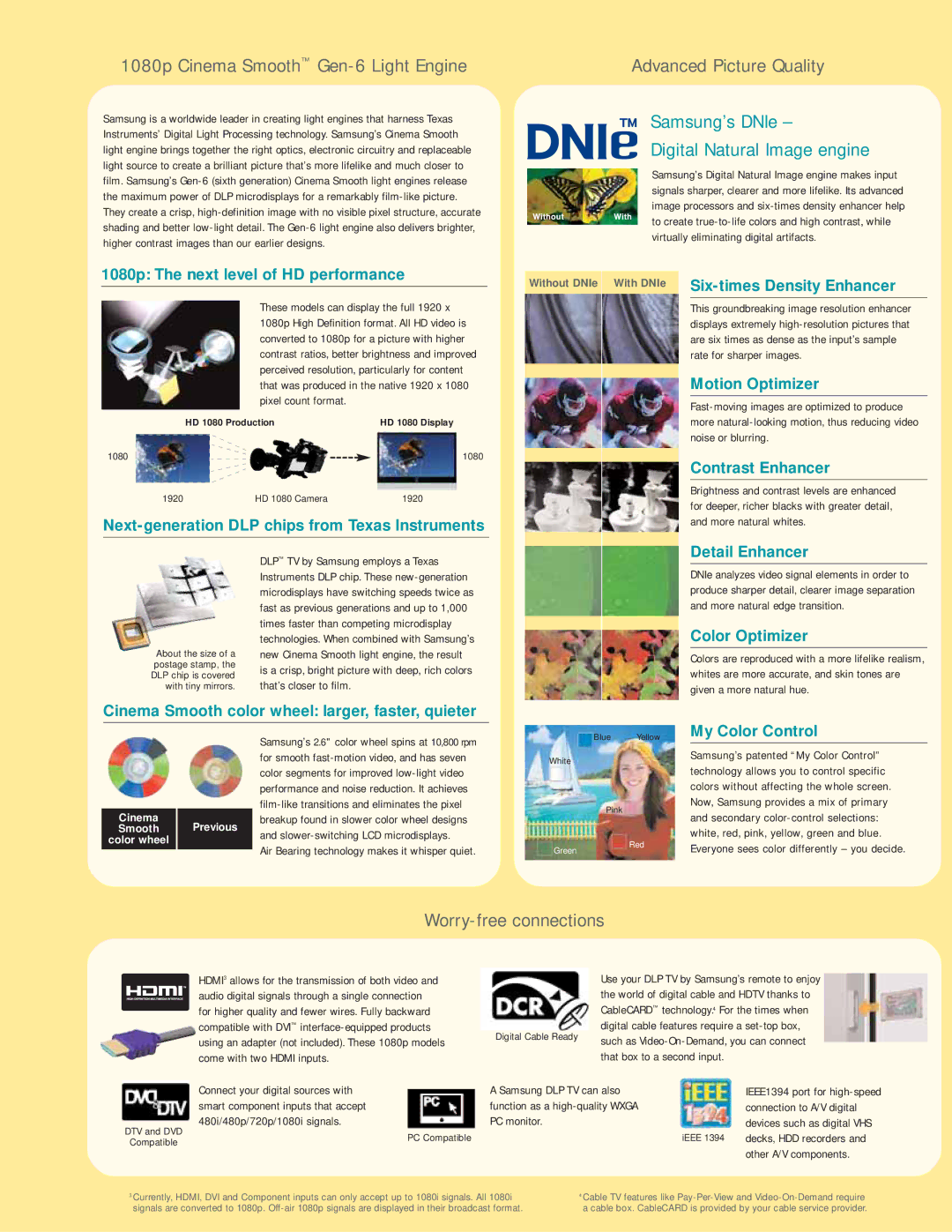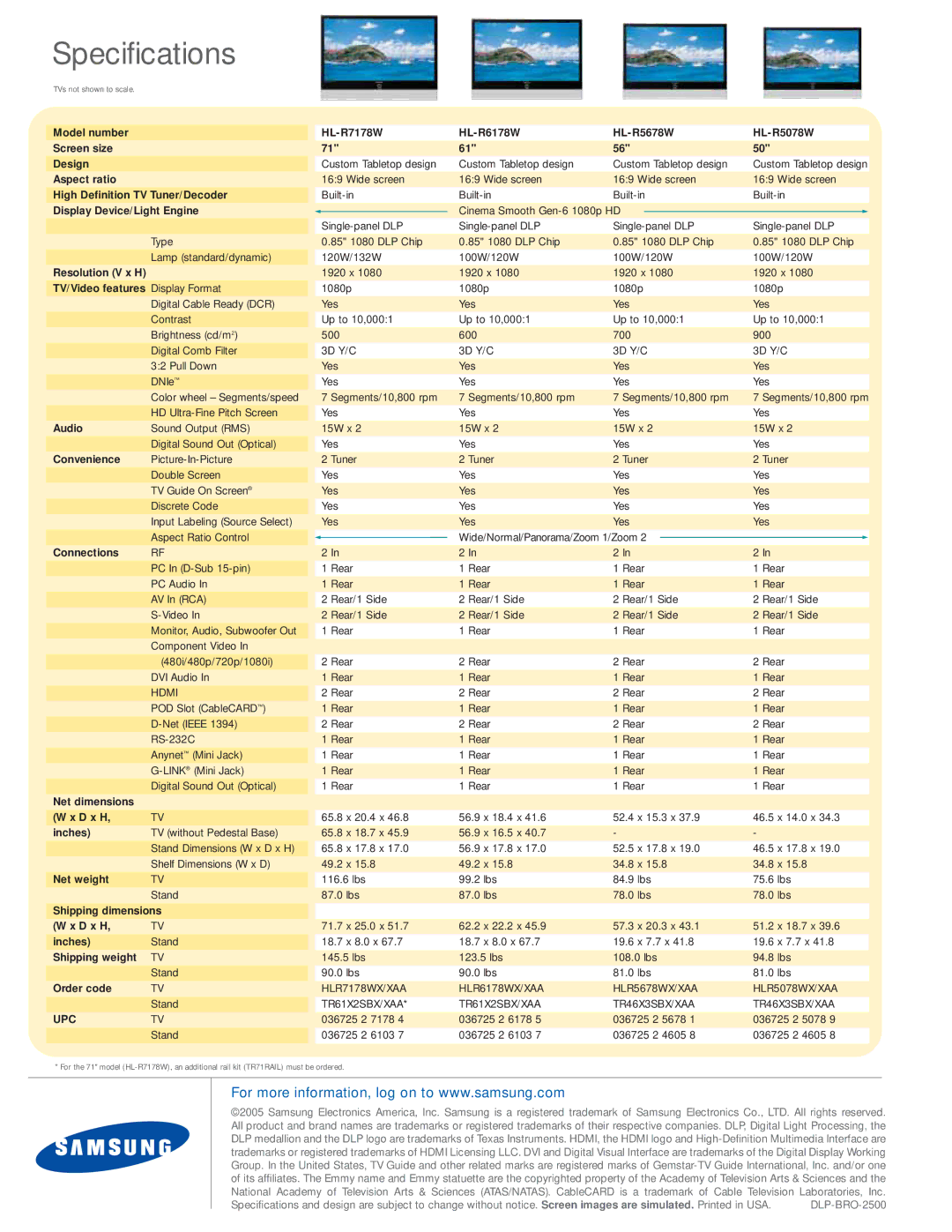Convenience | Matching Stand* |
TV Guide On Screen®
The TV Guide On Screen® Interactive Program Guide is a
Cinema Mode
Samsung’s Cinema Mode lets you see colors the way the director intended, by matching them more closely to production standards. This creates more accurate colors and natural skin tones when viewing Hollywood movies on your TV – the perfect setting when enjoying movies with the lights off.
Cinema Smooth™ Film Mode 3:2 Pull Down
30 frames |
| Artificial 60 frames |
| Natural 60 frames | Powered by Samsung’s Cinema Smooth |
|
|
|
|
| |
|
|
|
|
| technology, 3:2 Pull Down corrects for |
|
|
|
|
| the artificial frames created when films |
|
|
|
|
| are converted to DVDs. The result is a |
|
|
|
|
| clearer image without the subtle motion |
Interlaced |
| Progressive |
| Cinema | |
|
|
|
| Progressive | artifacts caused by |
|
|
|
|
| second video conversion. |
Picture format size adjustment
4:3 Normal | 16:9 Wide | Panorama | Zoom 1 | Zoom 2 |
Enjoy all of your 4:3
Anynet™ System Control Solution
Samsung Anynet lets you control all of your
SRS TruSurround XT™
Universal stand
TR61X2SB fits 61" and 71" models.**
Universal stand
TR46X3SB matches 50" and 56" models.
To help match your décor, these stands include both
*Sold separately. See authorized retailer or visit samsung.com for details.
**For 71", an additional rail kit (TR71RAIL) must be ordered.
1080p HD Format
1080p vs. 720p
Compared to the 720p format, 1080p presents over twice as many pixels. With over two million pixels, the 1080p format delivers better detail and clarity for both static and
1080p
Sample HD image | 720p |
Samsung TVs with DLP™ Technology
Advantages
•
•Better picture uniformity over time: No
•Samsung Cinema Smooth™ Light Engine creates a
•Detail advantage: Samsung’s