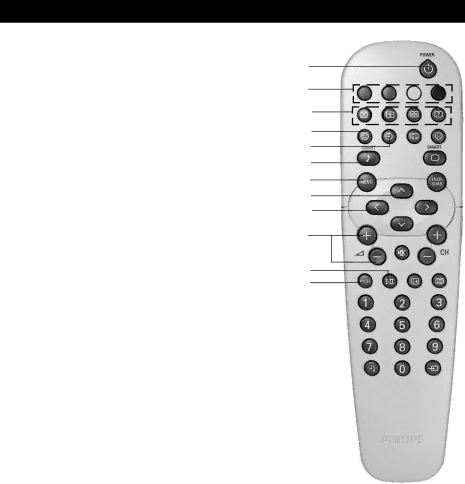
FUNCTIONS OF REMOTE
&Power button
–Switch set off temporarily to standby mode. (The red light indicator lights up when the set is on standby mode).
–To switch on set from standby mode, press Channel
éTeletext Colour/Personal Zapping buttons
–In teletext mode, the colour buttons allow you to access directly an item or corresponding pages.
–As Personal Zapping buttons, you can surf up to 10 personal channels for each button. For detailed description of functions, refer to section on “Personal Zapping ”.
“Teletext buttons
Allows you to access teletext information. For detailed description of functions, refer to section on “Using the Teletext”
‘Smiley button
CONTROL
&
é
“
‘
(
§
è
!
ç
0
1
2
Allows to add and store your personal preference channels in your Personal Preference list. For detailed description of functions, refer to section on “Using your Personal Zapping feature”.
(Timer Button
Allows you to set the clock to switch to another channel at a specified time while you are watching another channel or when the set is on standby mode.
§Smart Sound Button
Press the Smart Sound button repeatedly to access 4 different types of sound settings and choose your desired setting.
èMenu Button
Displays the main menu.Also exits menu from screen.
!Cursor Up Button
Allows you to select the next item on the menu.
çCursor Left Button
Allows you to select the
0Volume + / – Button Increases or decreases volume.
14
Allows you to switch from Stereo to Mono sound during
stereo transmission or to choose between language5or language6during dual sound transmission.
2A/CH(Alternate channel) Button Allows you to change between the current channel and the previous channel.
9