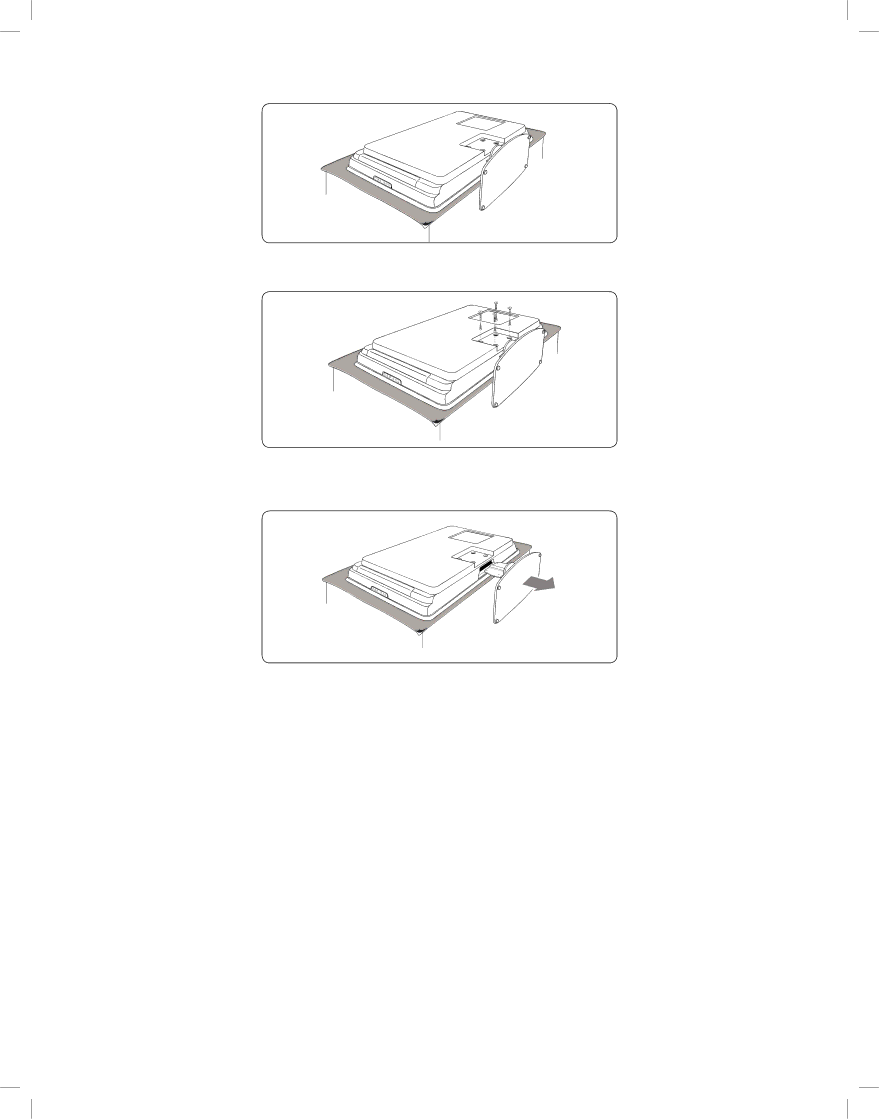
1. Carefully place the TV face down on a flat, stable surface that is covered by soft cloth. The cloth should be thick enough to protect your screen.
2. Using a
3.Firmly pull the stand from the bottom of the TV, being careful because the stand is heavy. Place both the stand and screws in a secure location for future reinstallation.
Step 3 Connect cables
Connect the antenna or cable, the power cord and all other devices to the back of the TV as described in the following sections and in Connect your devices on page 32.
Step 4 Secure the VESA-compliant wall bracket to the TV
B WARNING: Only use the specified bolts (M6 for 32 inch models, M8 for all other models) to secure the
D Note: Depending on your





