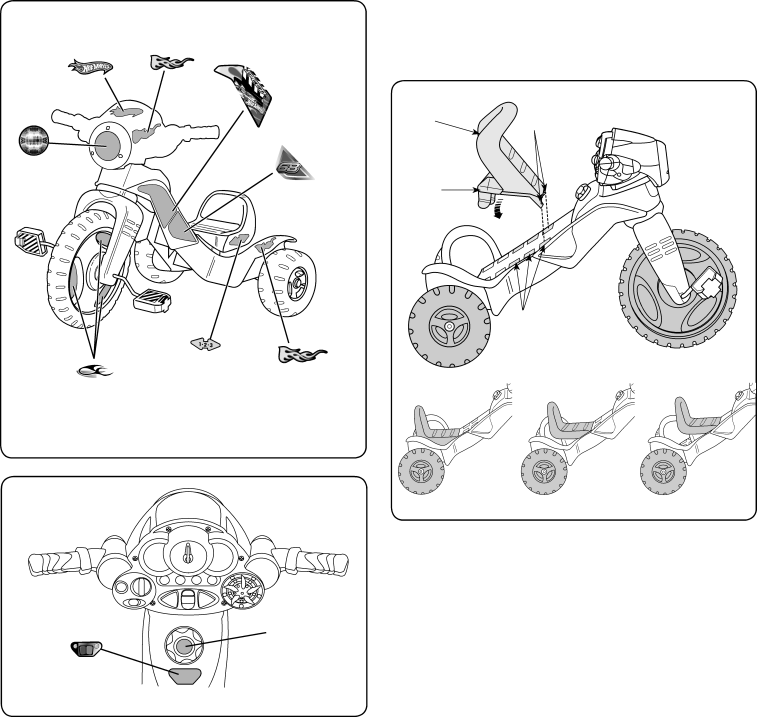
Label Decoration
(Place label 11 |
|
on opposite side) | (Place label 3 |
| 13 | 10 | on opposite side) |
|
| ||
|
| 2 | |
|
|
| |
1 |
|
| (Place label 5 |
|
|
| |
|
|
| on opposite side) |
|
|
| 6 |
9
12 | (Place label 8 | 14 |
on opposite side) | (Place label 15 on | |
(Place remaining |
| opposite side of seat) |
|
| |
label 12’s on |
|
|
opposite side of |
|
|
front wheel) | SIDE VIEW |
|
|
|
![]() 4
4
7
DASH VIEW
•Make sure the areas where the labels will be applied are clean and dry. Wipe your vehicle with a clean, soft, dry cloth to remove any dust or oils.
•For best results, avoid applying a label more than once.
•Apply the labels as shown in the illustration above.
•After applying the label, rub the label fi rmly with a cloth to make sure the label is adhered to your vehicle.
Attaching the Seat
Hint: The seat can be attached to the frame in any of three positions, depending on the size of your child. Check your child’s fit on the trike by observing the seat to pedal distance, as it is being ridden. If the pedals seem too far away or too close for your child, move the seat up or down.
SeatTabs
Seat
Retainer
Slots
Lower Position | Middle Position | Upper Position |
|
|
|
•At an angle, insert the tabs on the seat into any of the top three sets of slots for the lower, middle or upper position.
•Lower the seat so that the seat retainer inserts and snaps into the slots in the frame.
•Pull up on the seat to be sure it is secure.
6