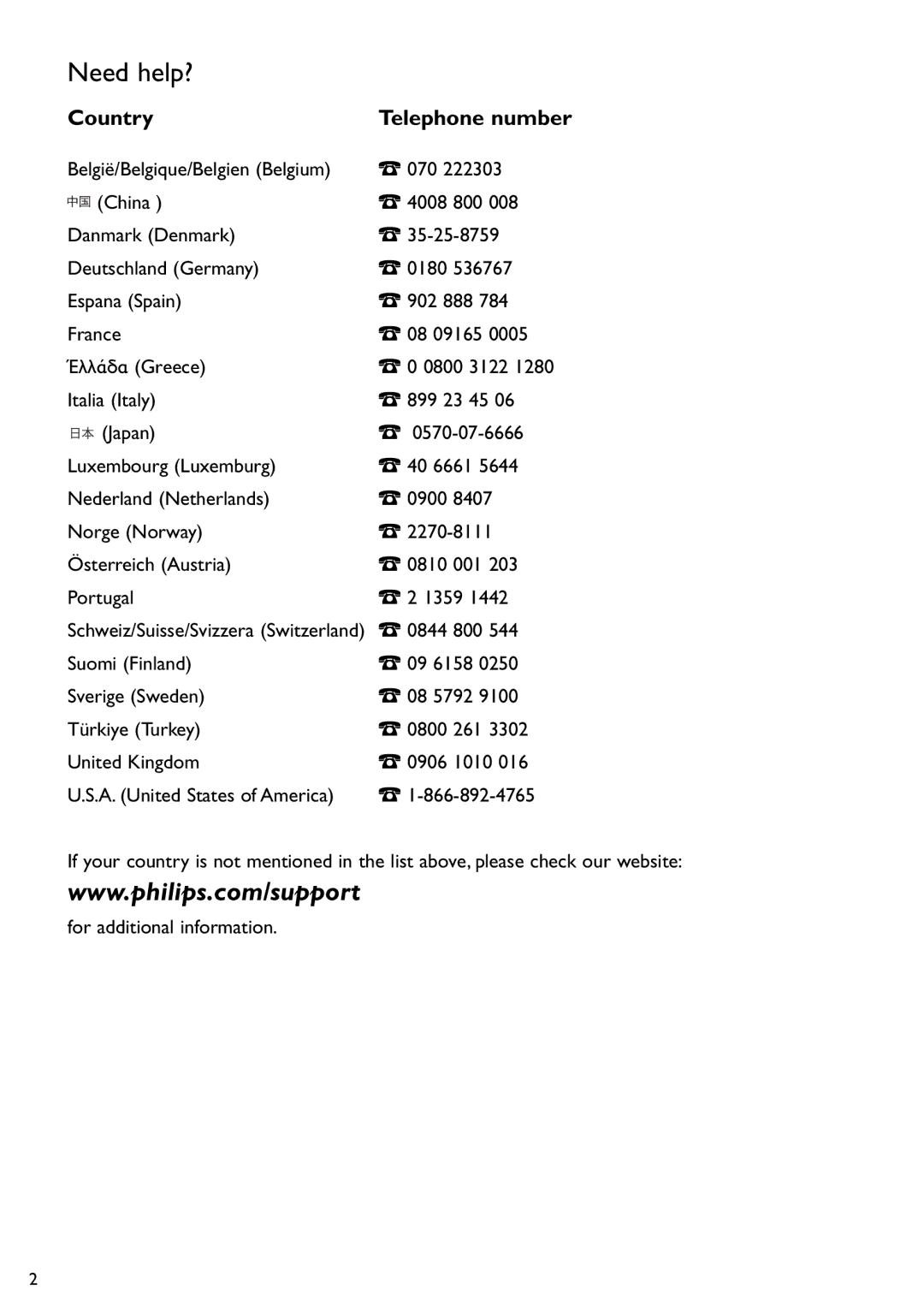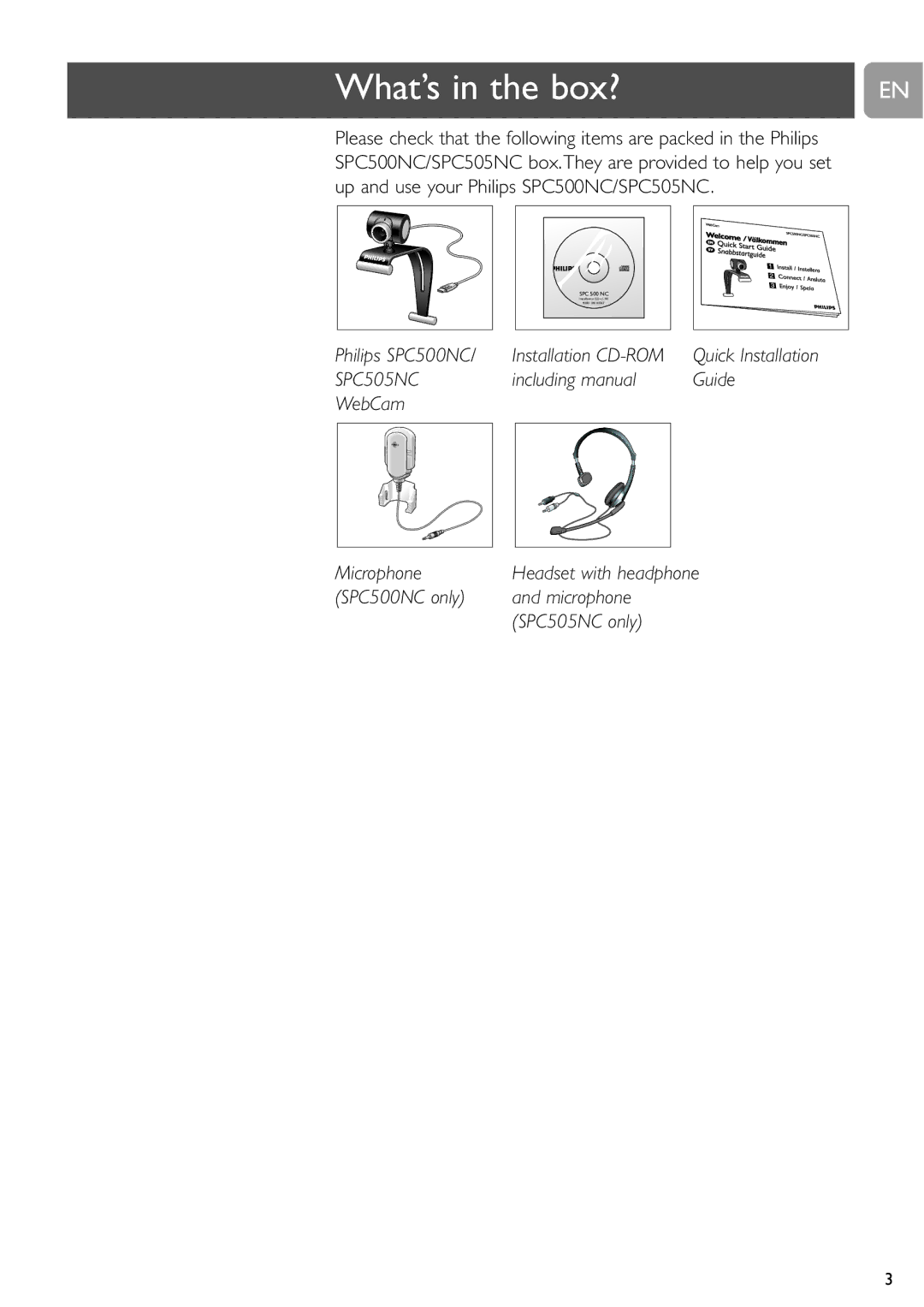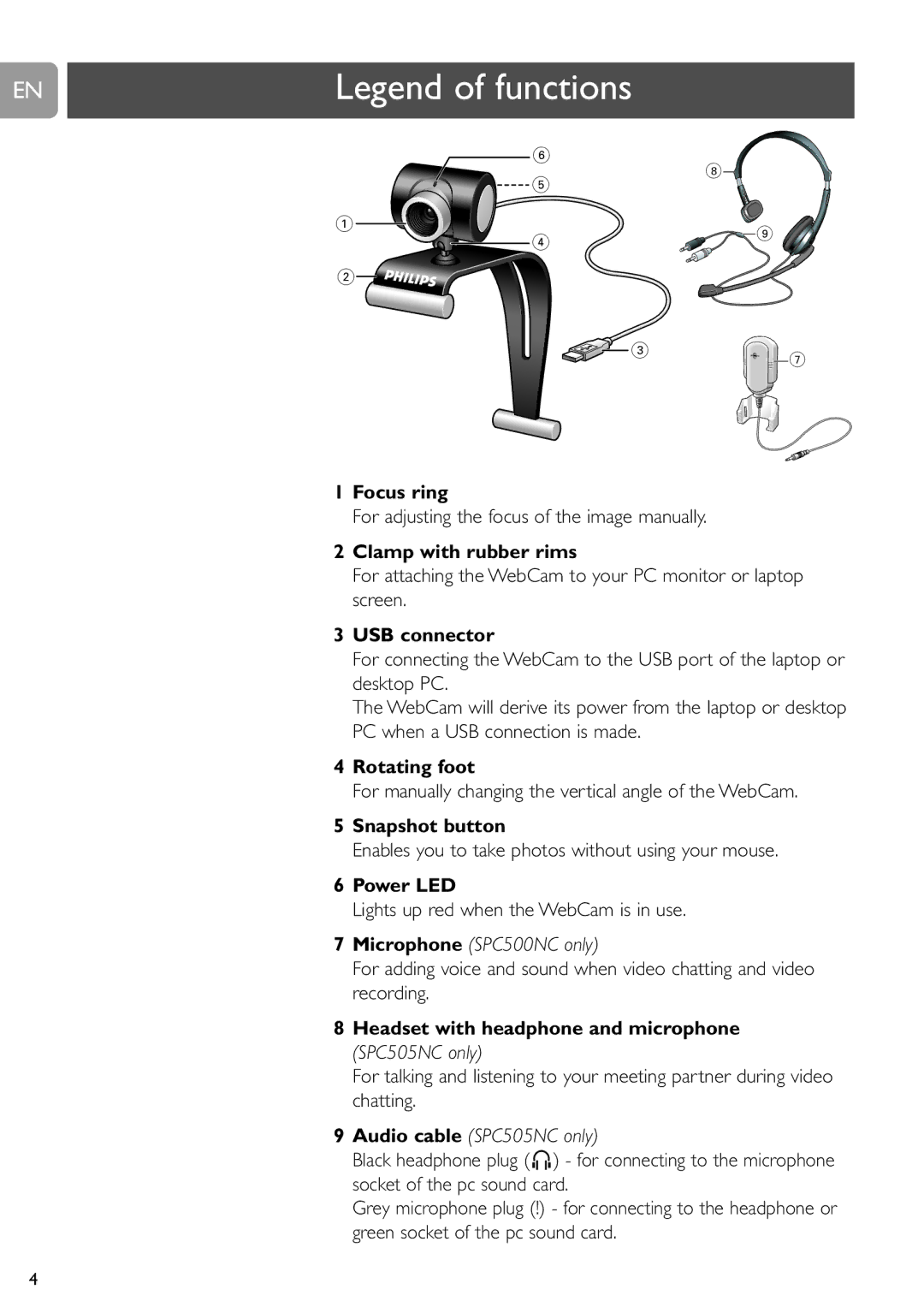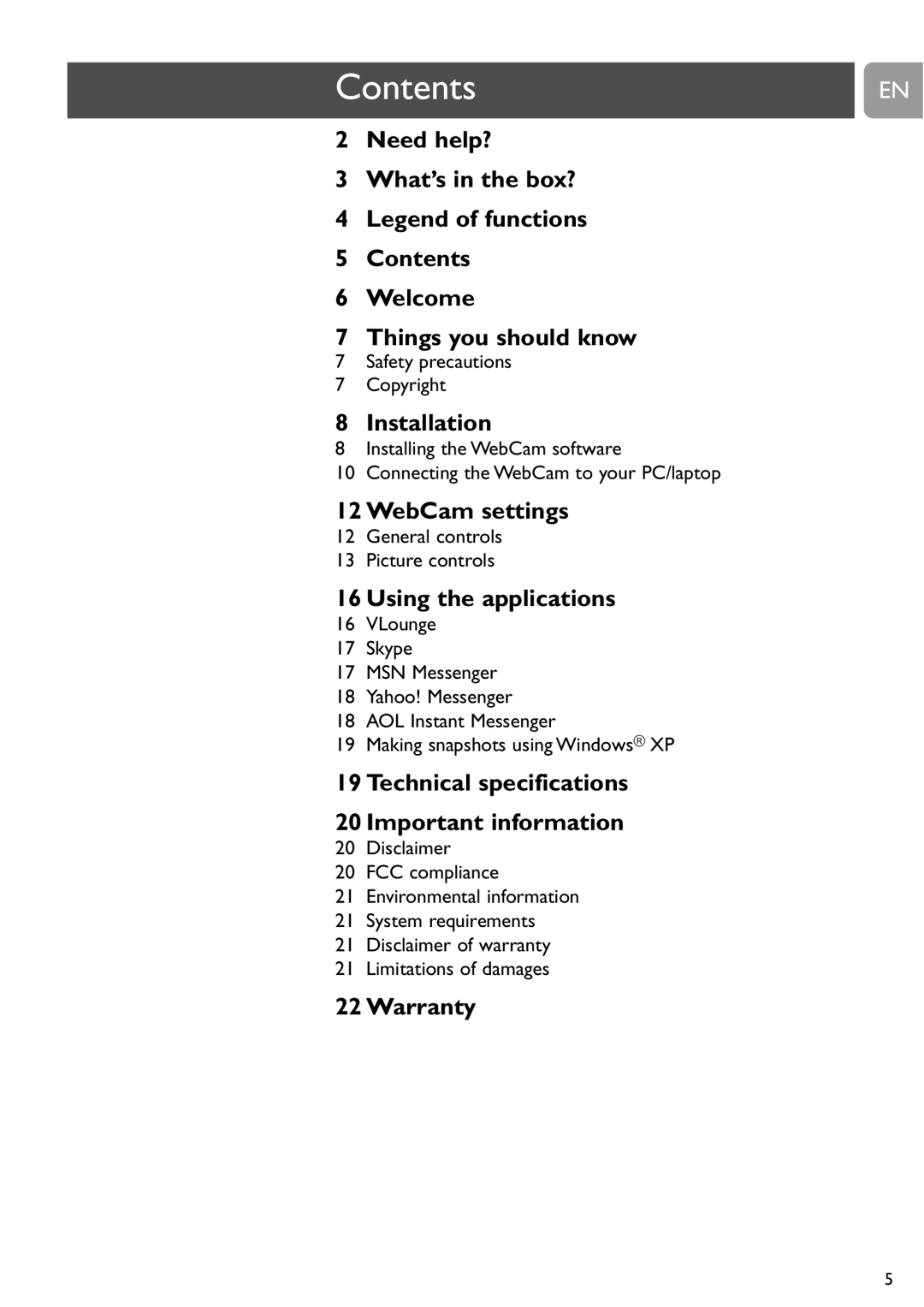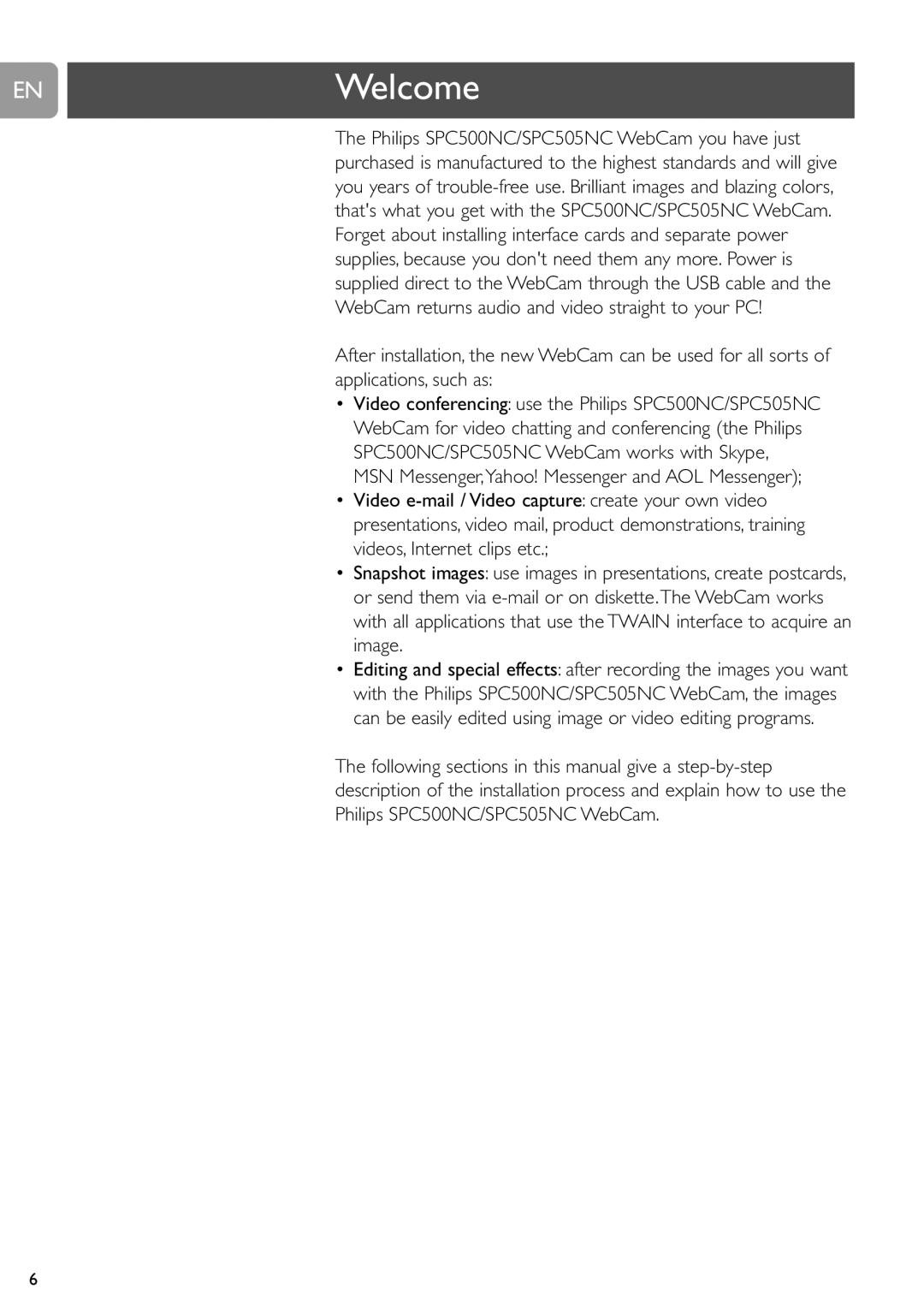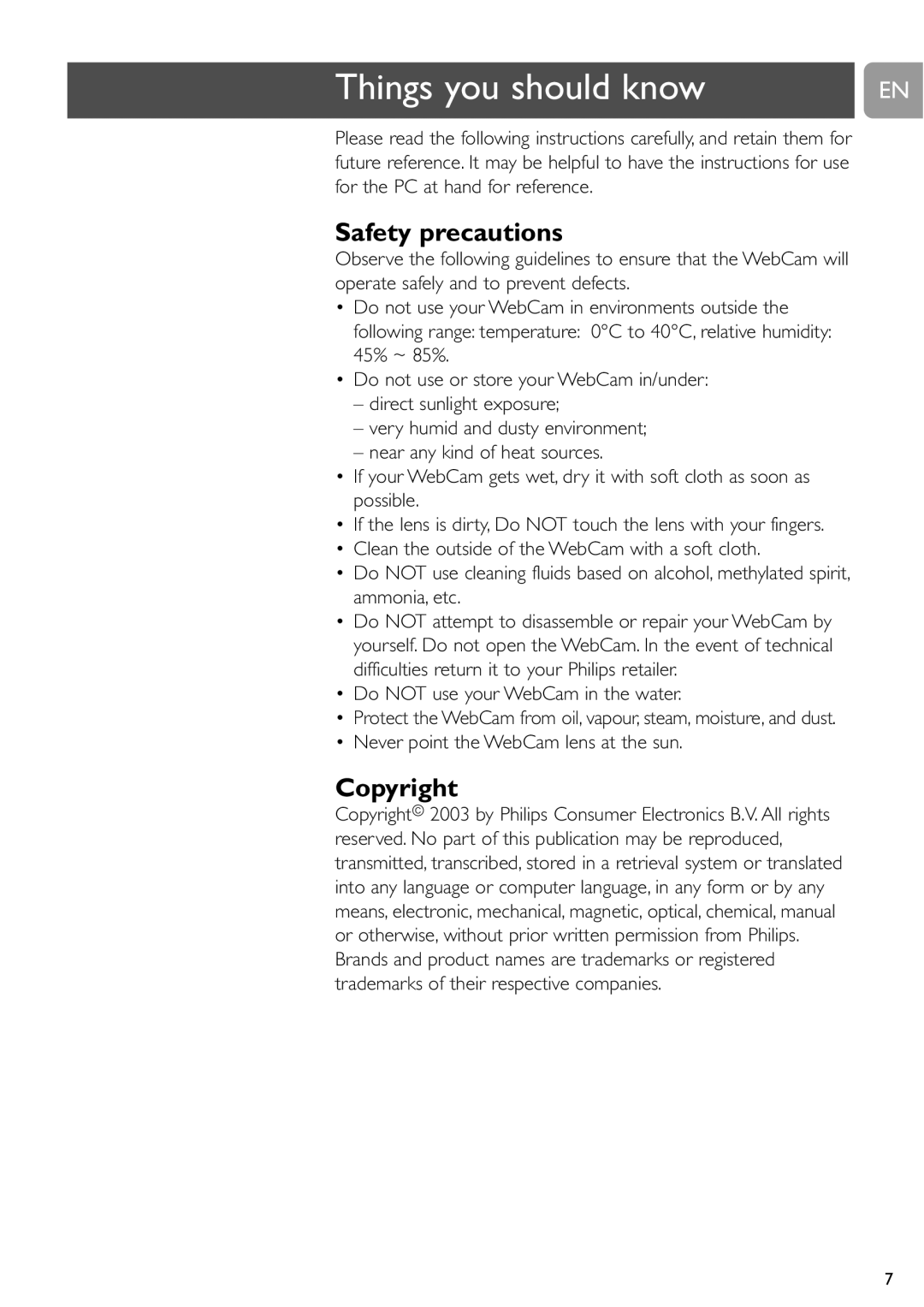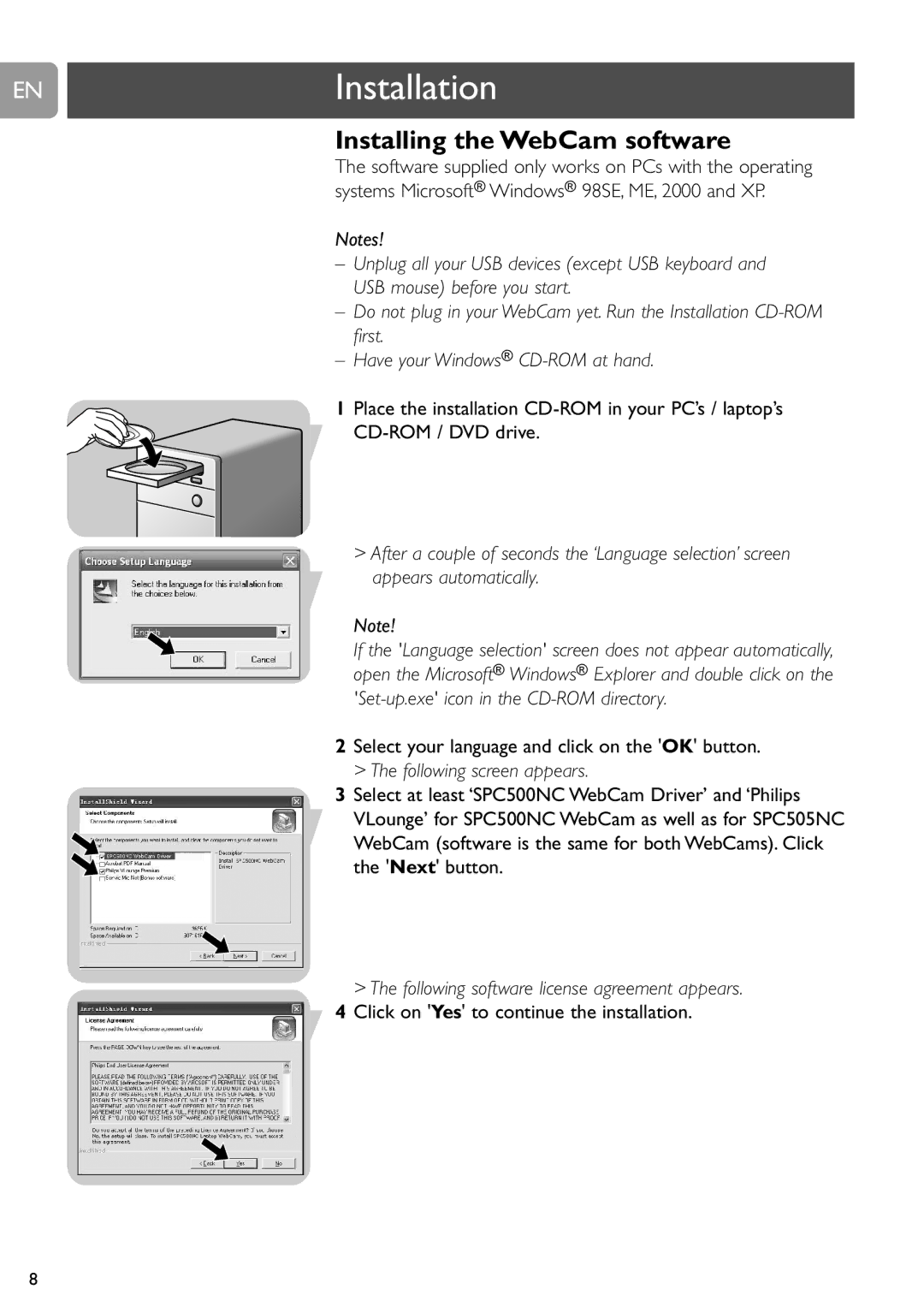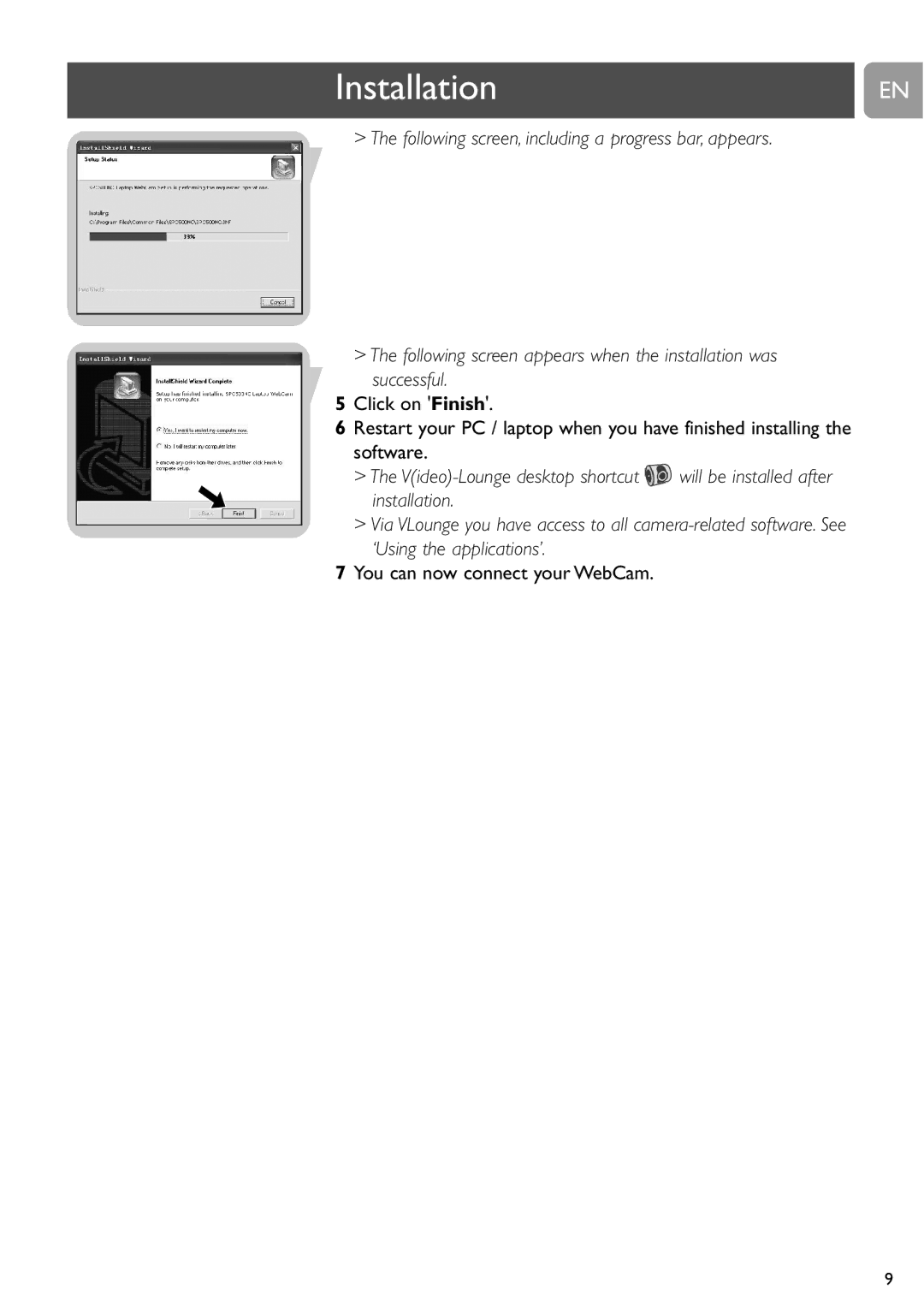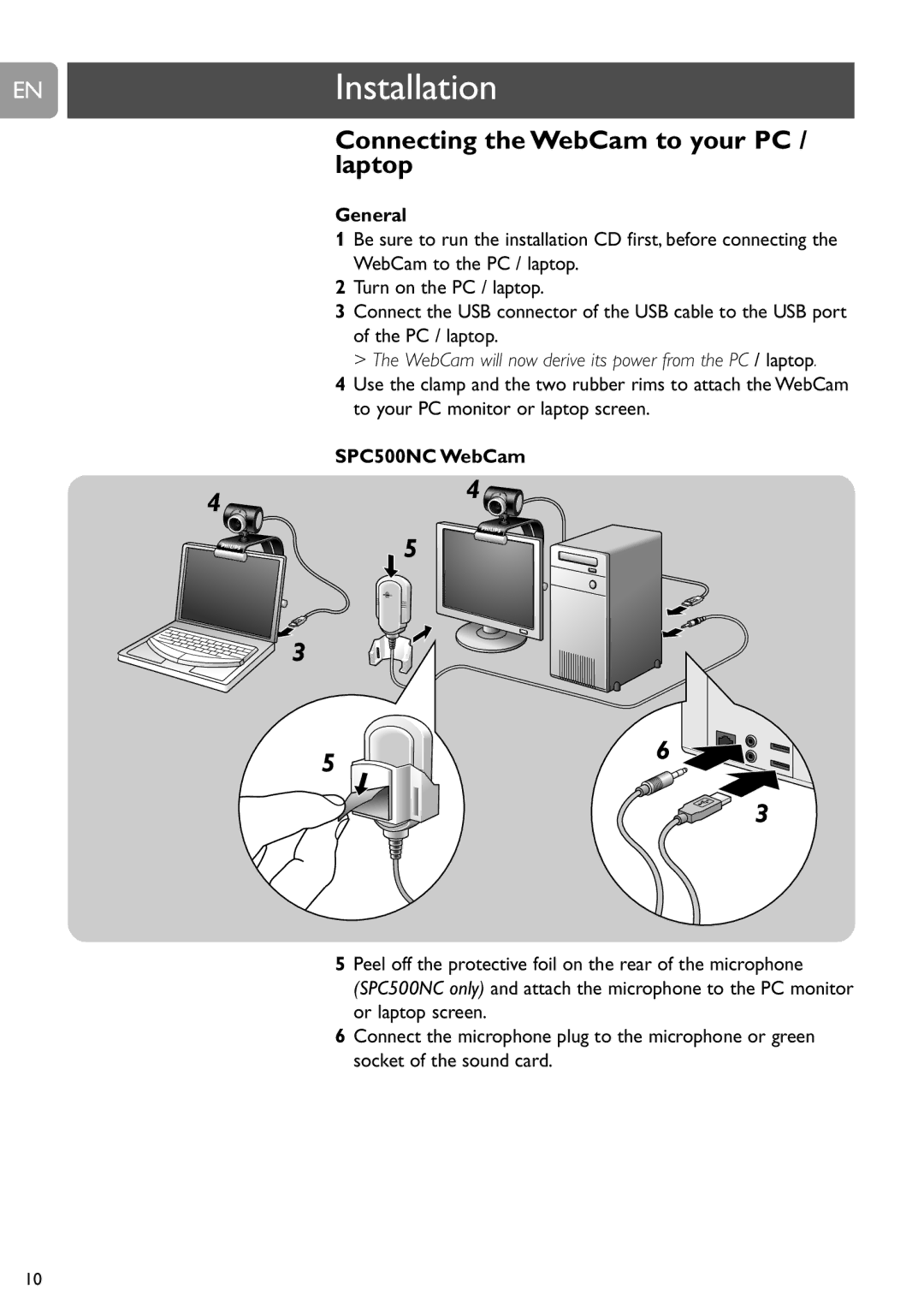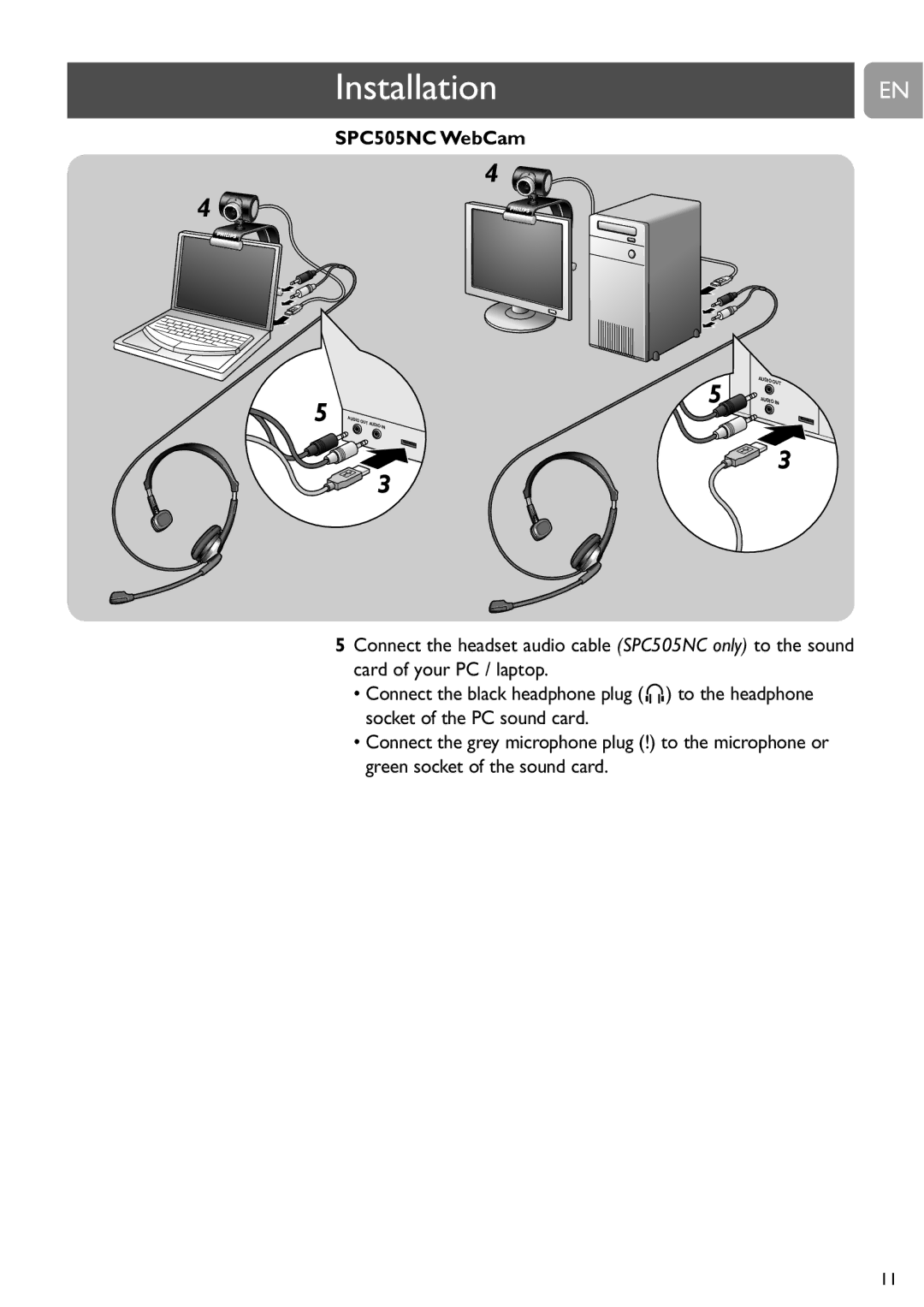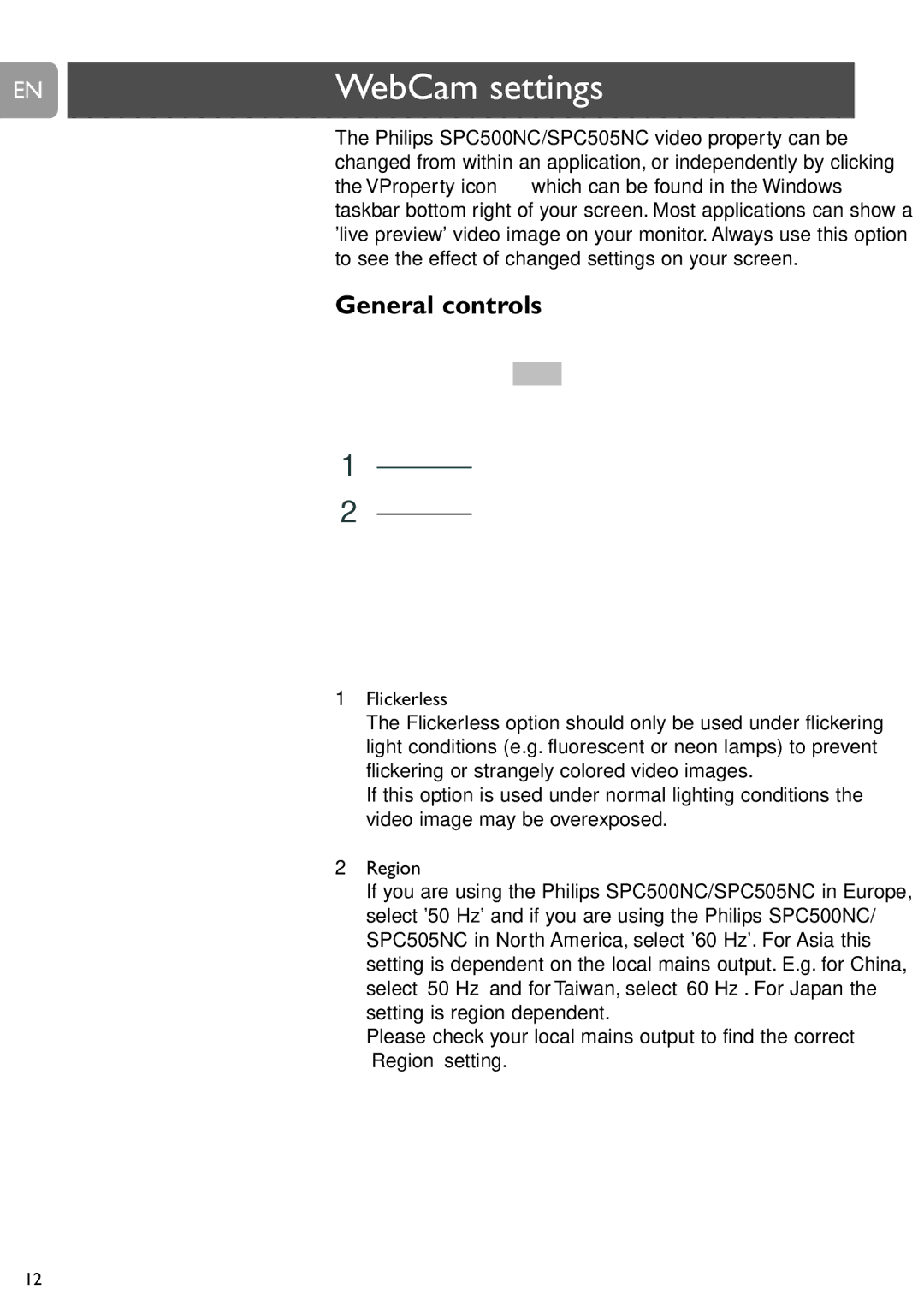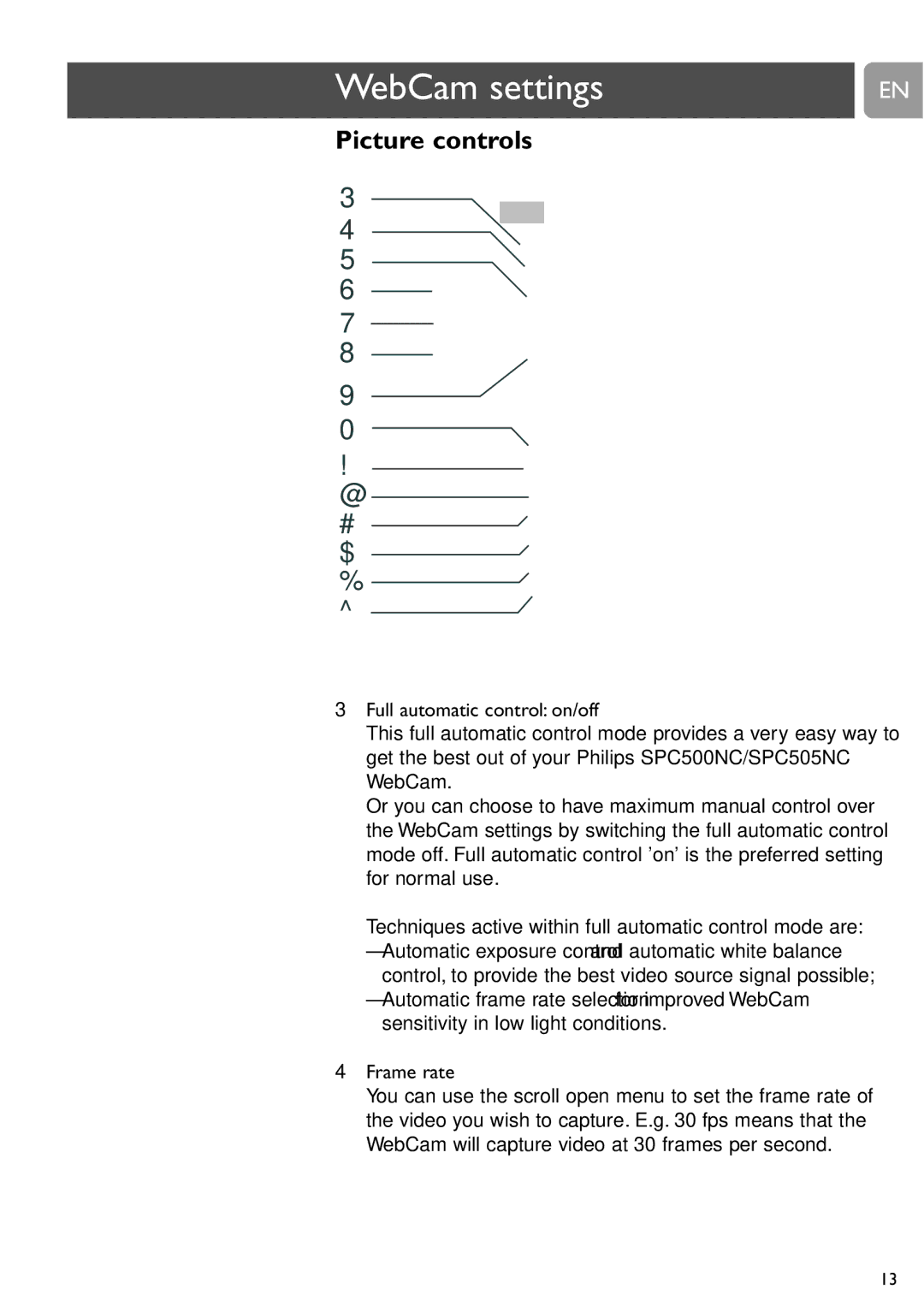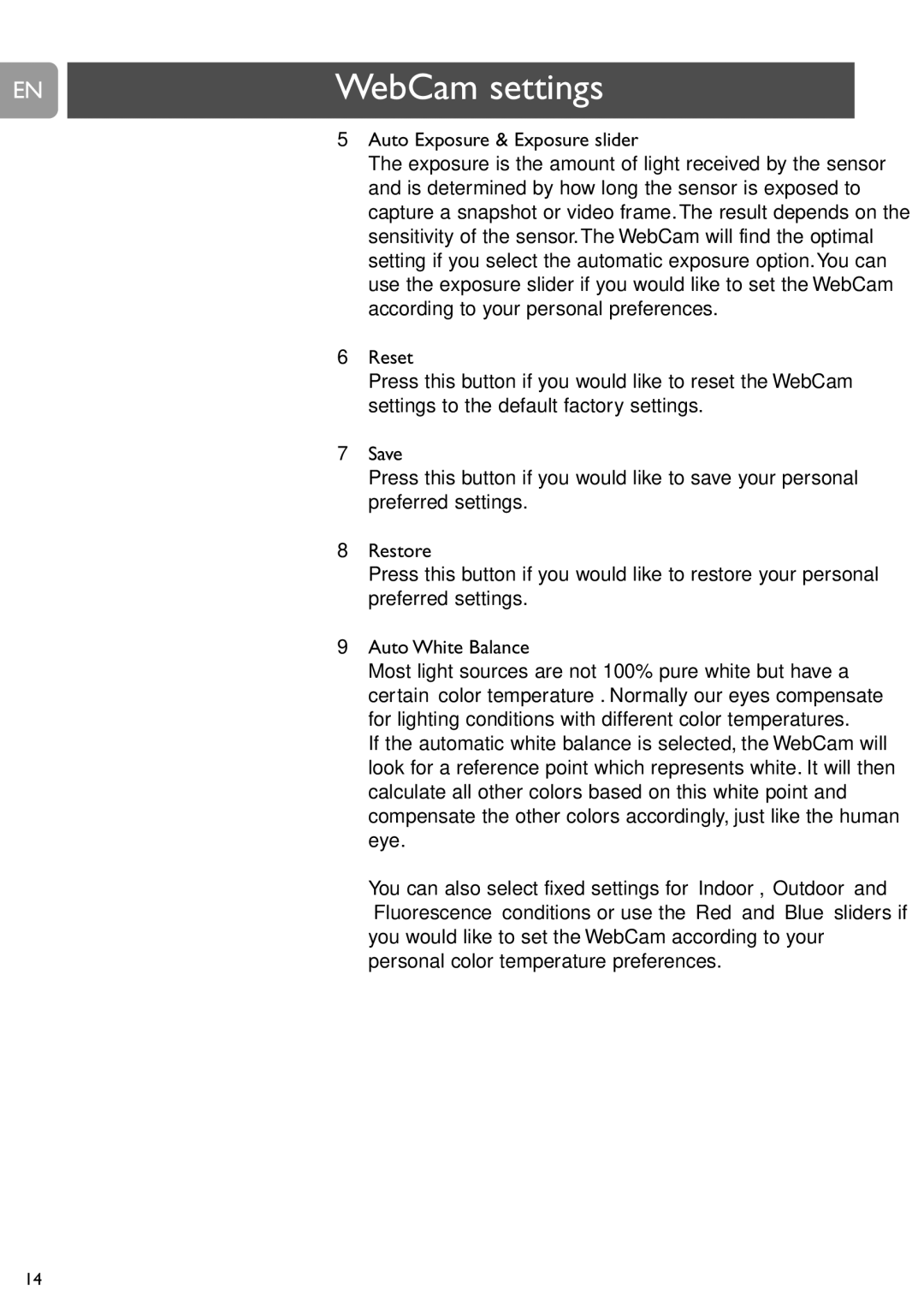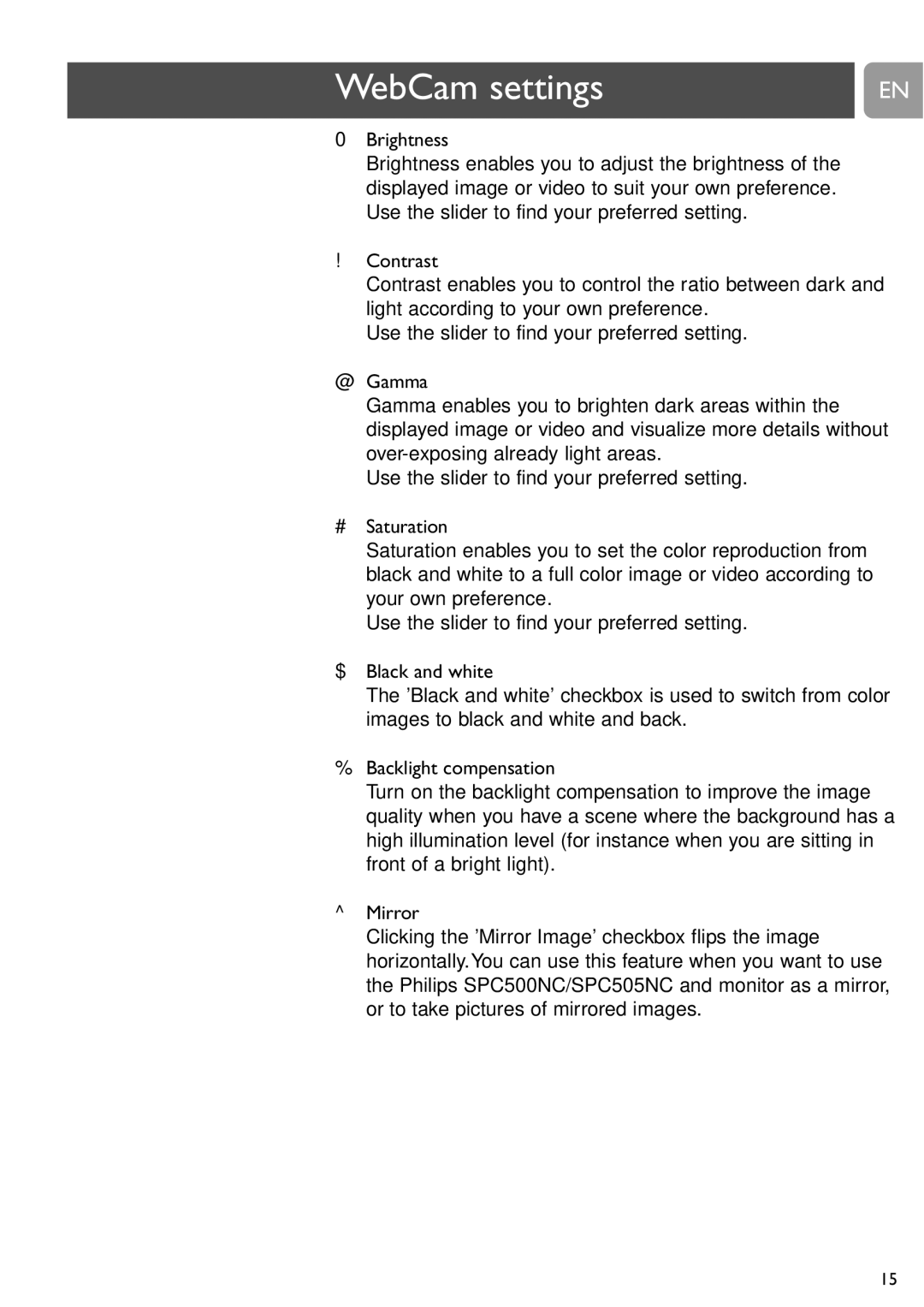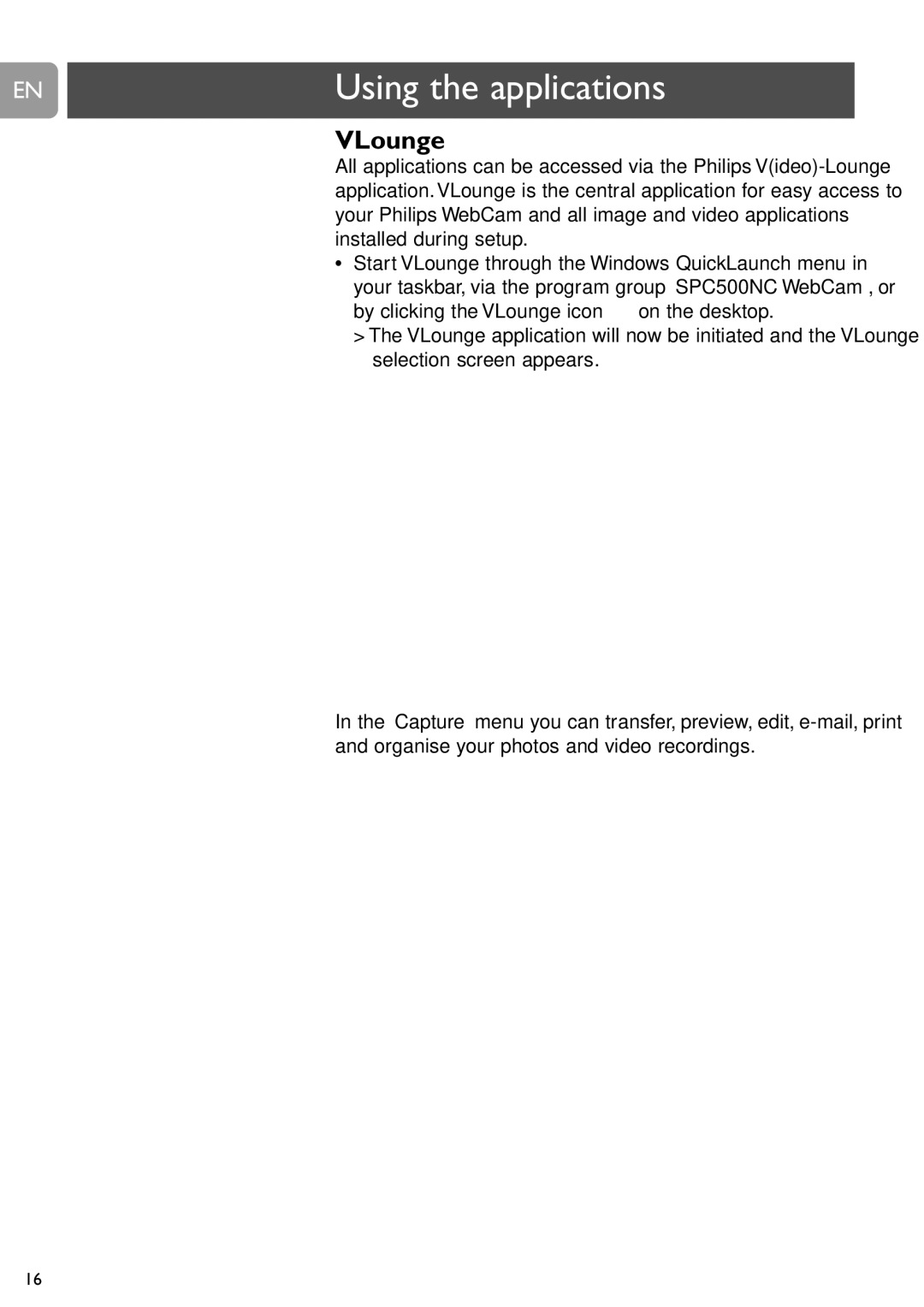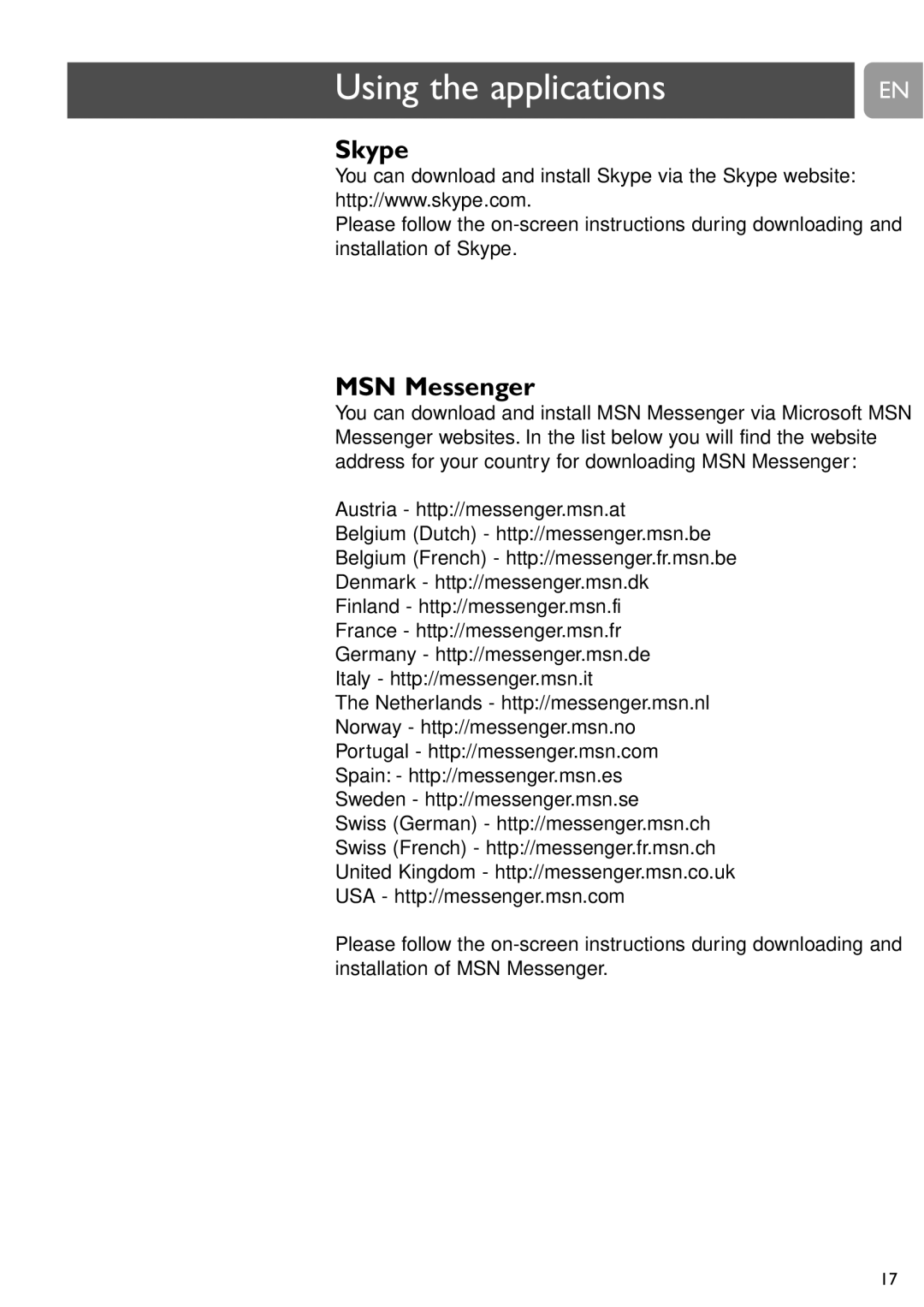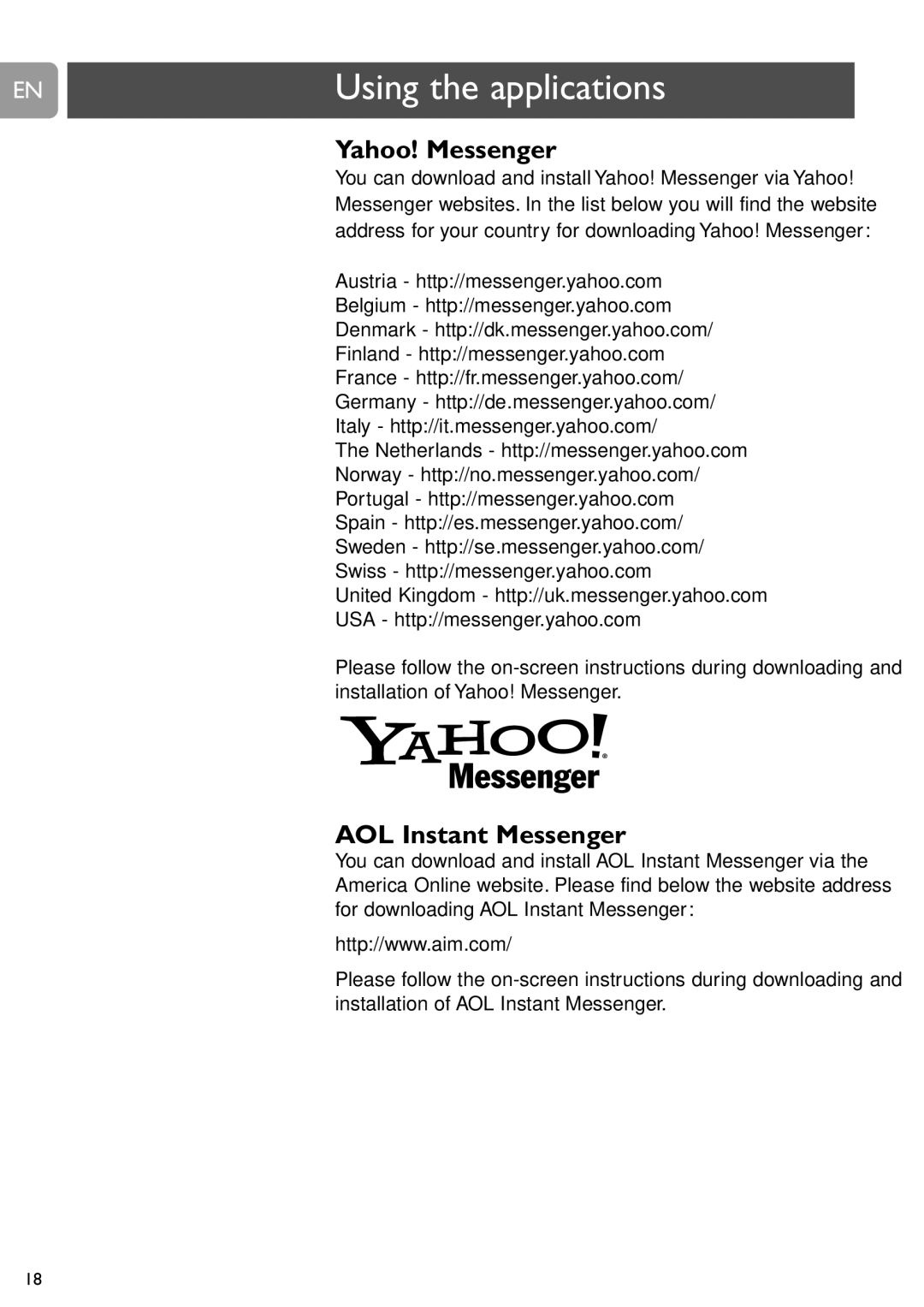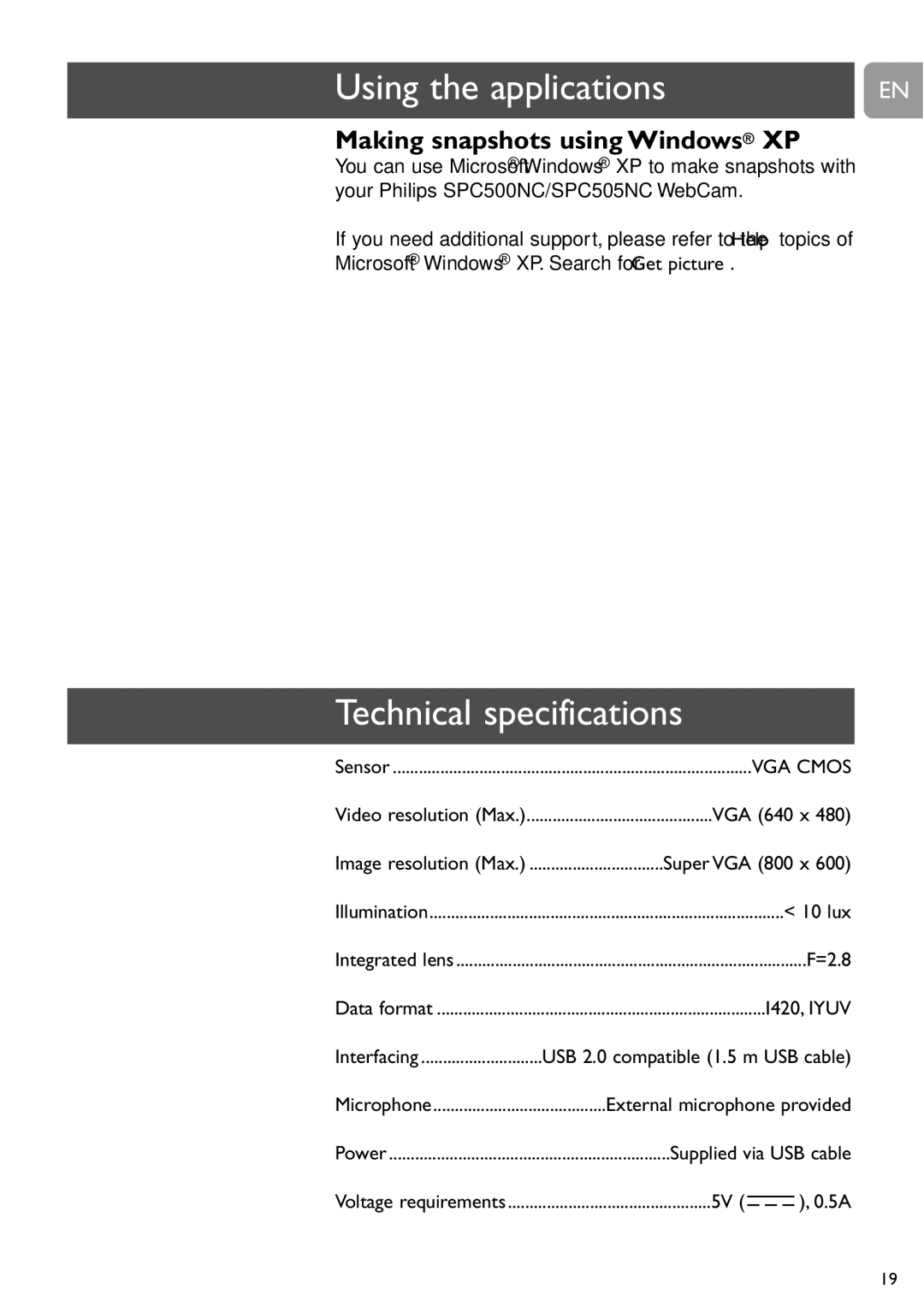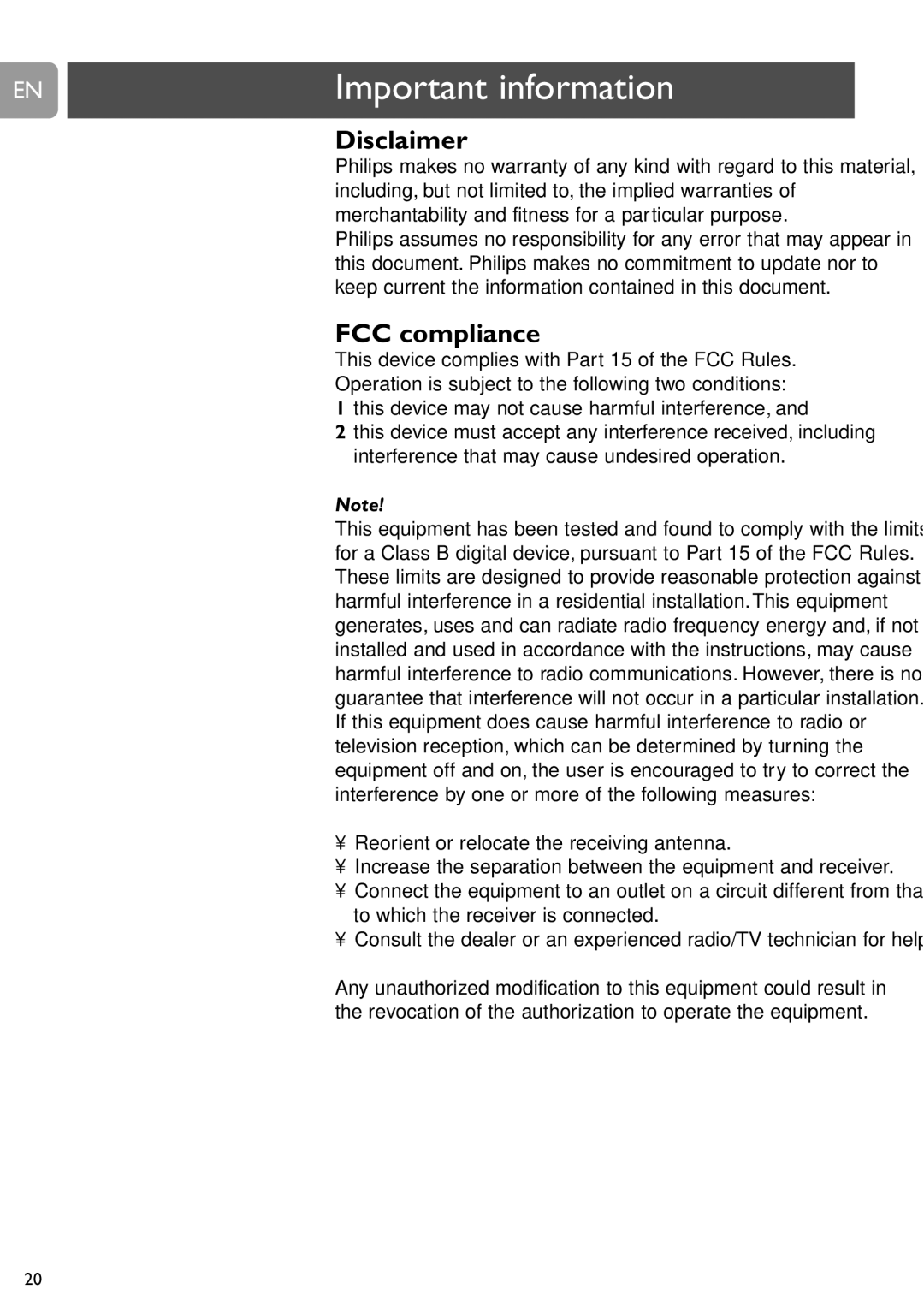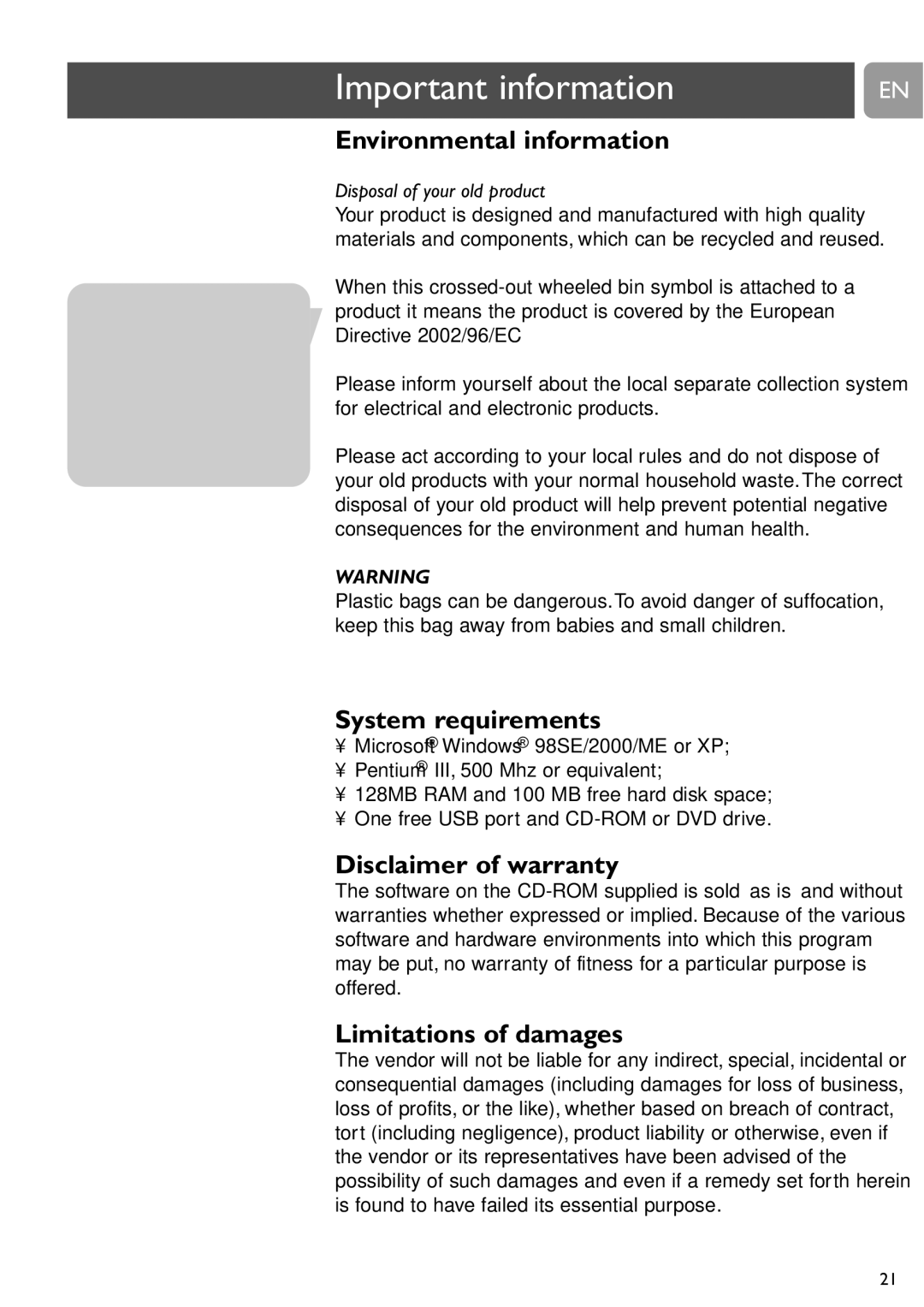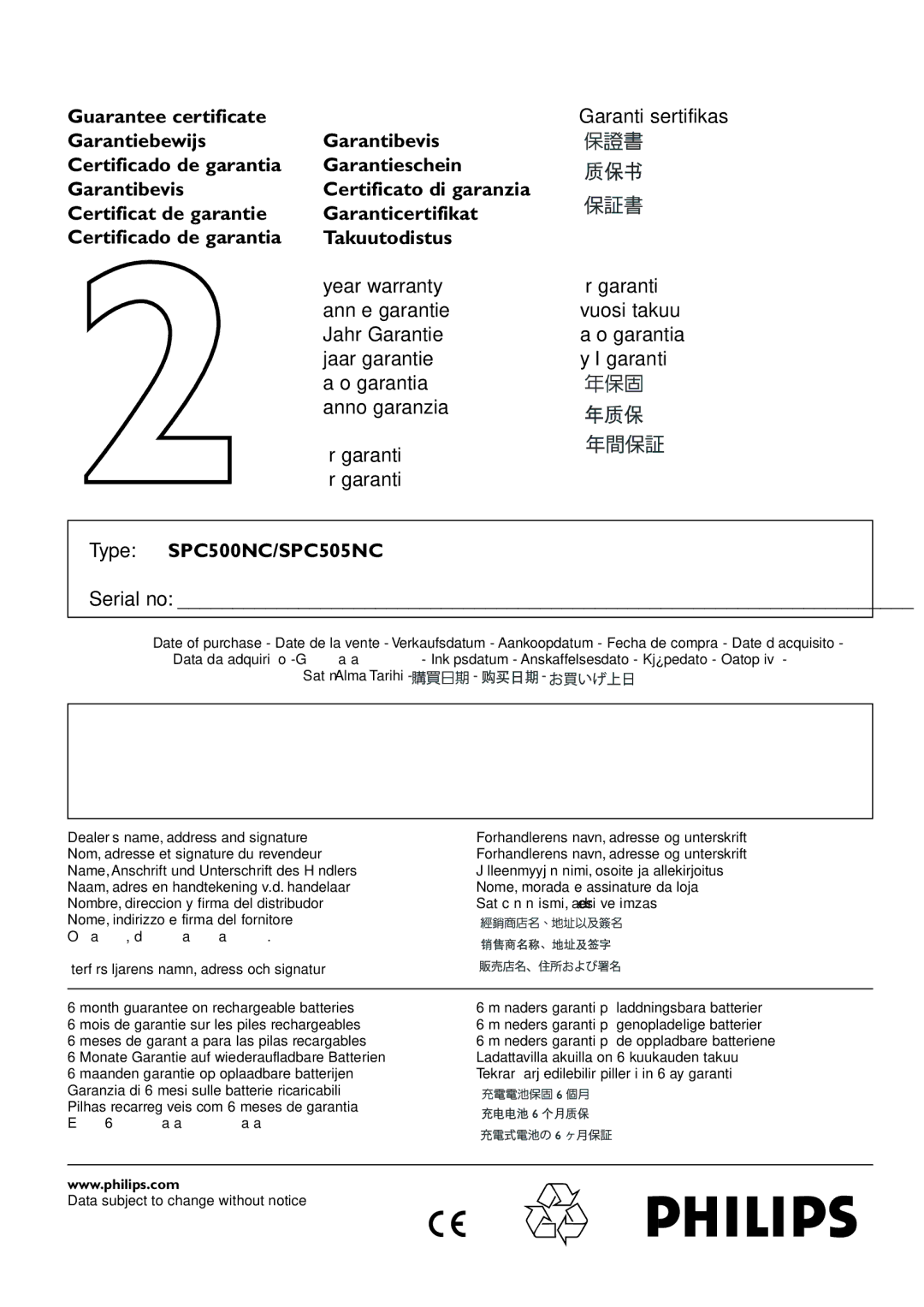EN | WebCam settings |
|
|
5Auto Exposure & Exposure slider
The exposure is the amount of light received by the sensor and is determined by how long the sensor is exposed to capture a snapshot or video frame.The result depends on the sensitivity of the sensor.The WebCam will find the optimal setting if you select the automatic exposure option.You can use the exposure slider if you would like to set the WebCam according to your personal preferences.
6Reset
Press this button if you would like to reset the WebCam settings to the default factory settings.
7Save
Press this button if you would like to save your personal preferred settings.
8Restore
Press this button if you would like to restore your personal preferred settings.
9Auto White Balance
Most light sources are not 100% pure white but have a certain ‘color temperature’. Normally our eyes compensate for lighting conditions with different color temperatures.
If the automatic white balance is selected, the WebCam will look for a reference point which represents white. It will then calculate all other colors based on this white point and compensate the other colors accordingly, just like the human eye.
You can also select fixed settings for ‘Indoor’, ‘Outdoor’ and ‘Fluorescence’ conditions or use the ‘Red’ and ‘Blue’ sliders if you would like to set the WebCam according to your personal color temperature preferences.
14