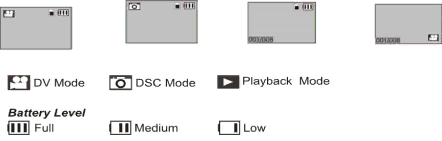
•Do not remove the SD memory Card during formatting as this may damage the card and render it unusable.
•Be sure to format the card with the camera.
•SD memory cards formatted on a PC or device other than the DV camera should not be used.
All the data in the
The LCD Display
9