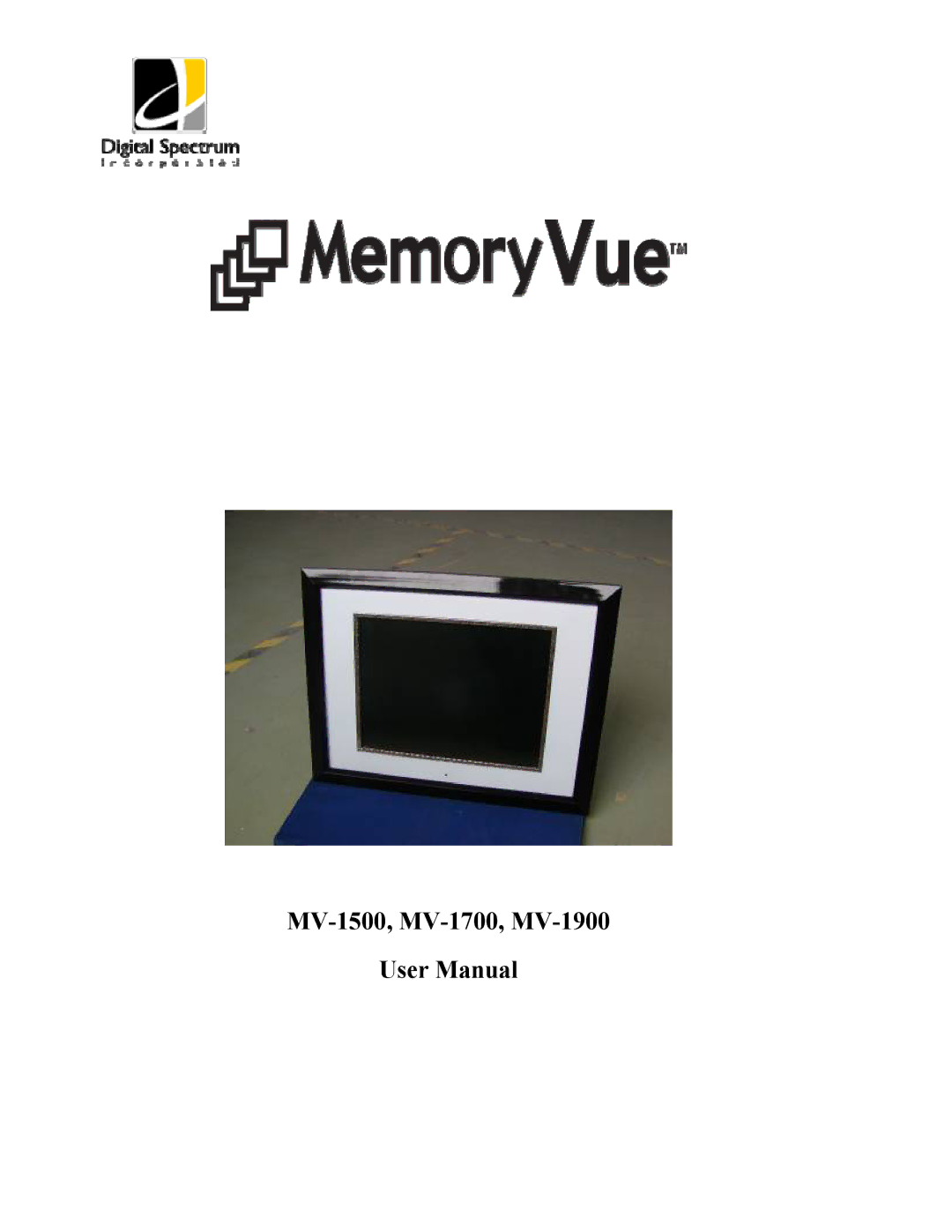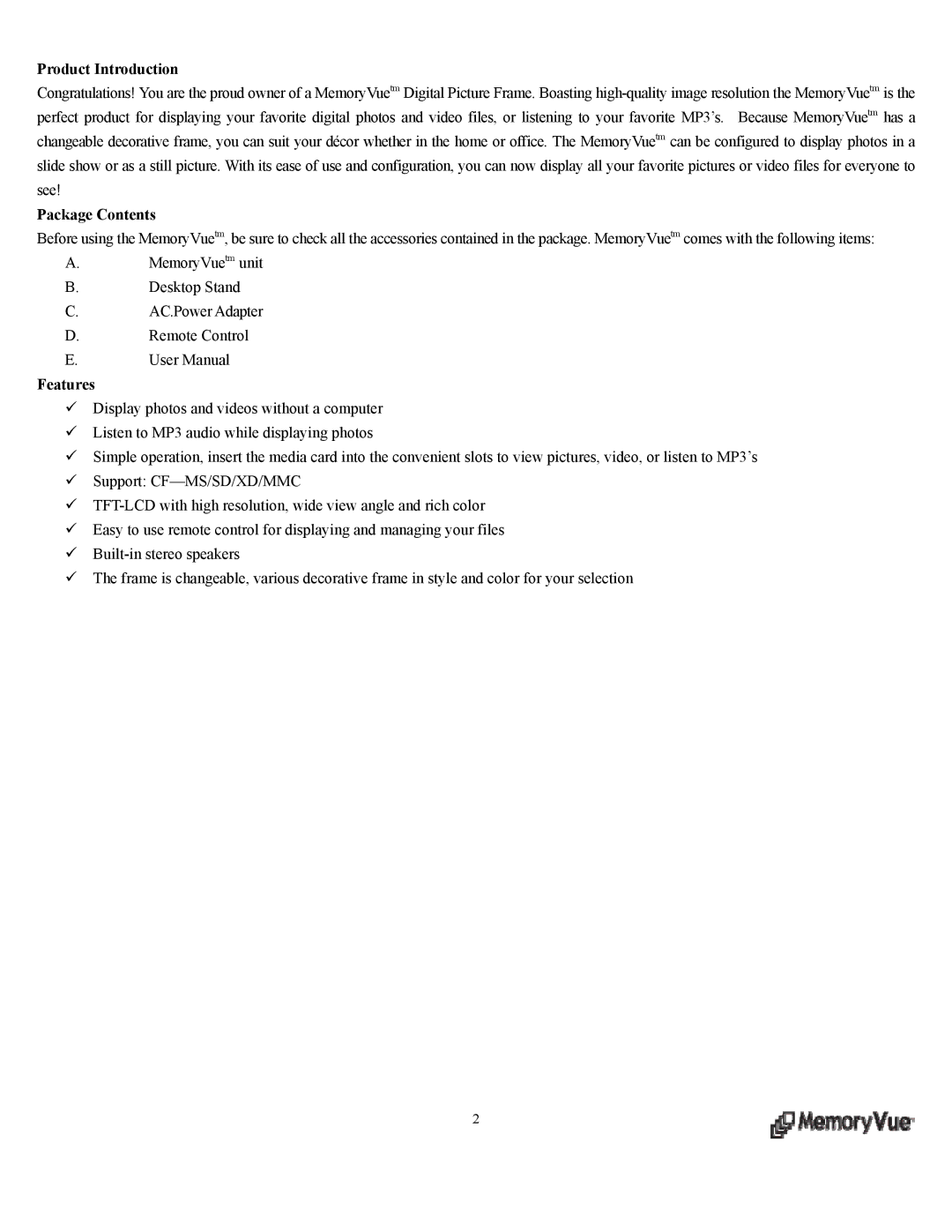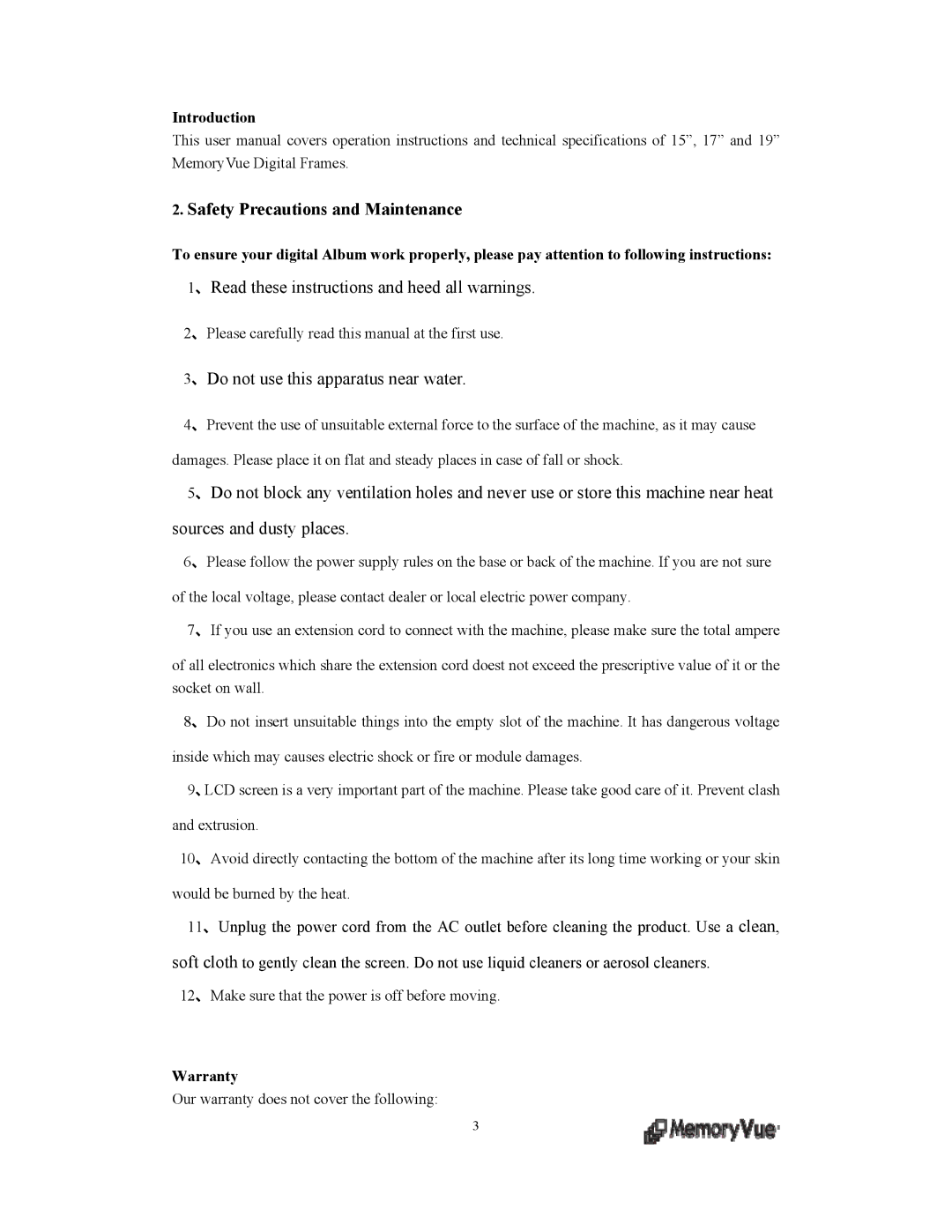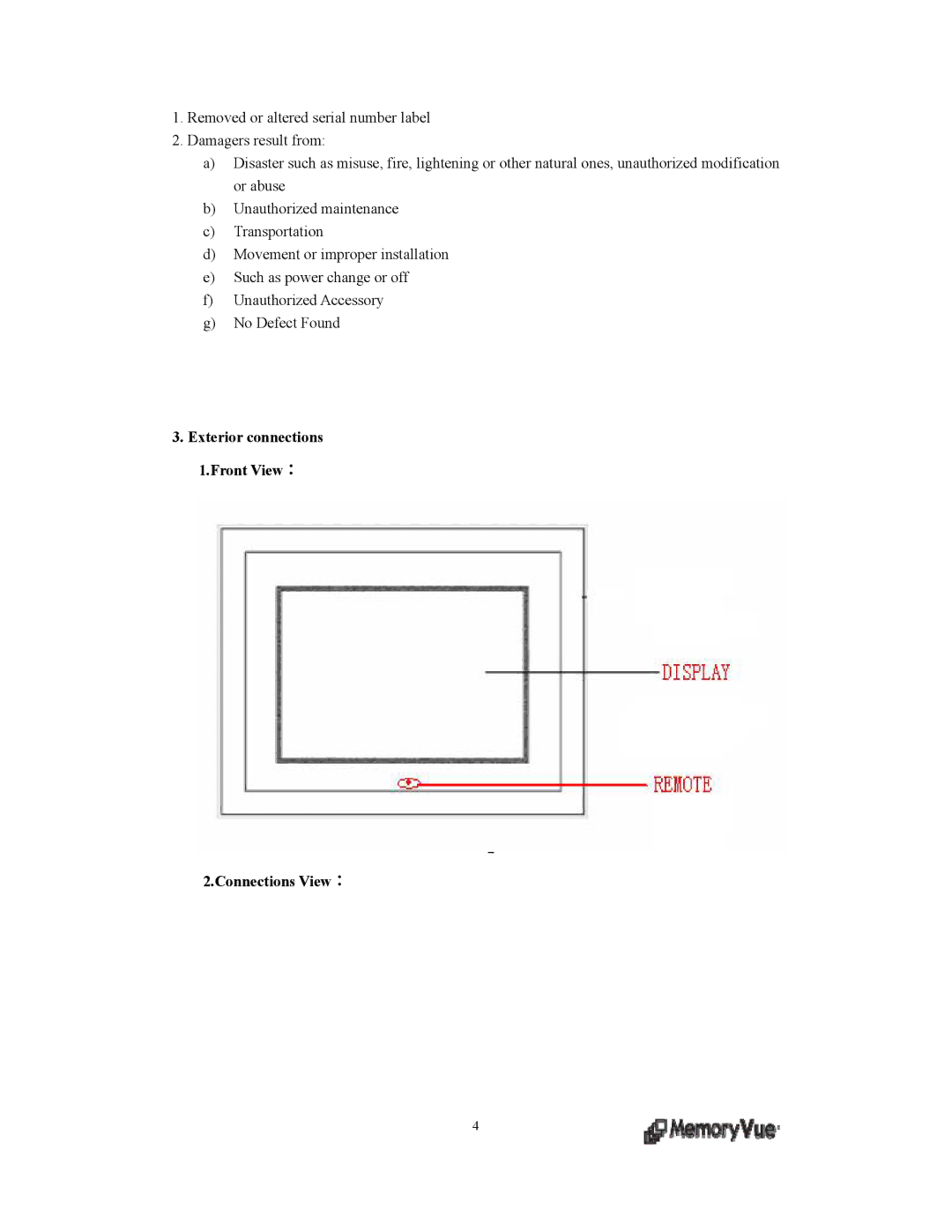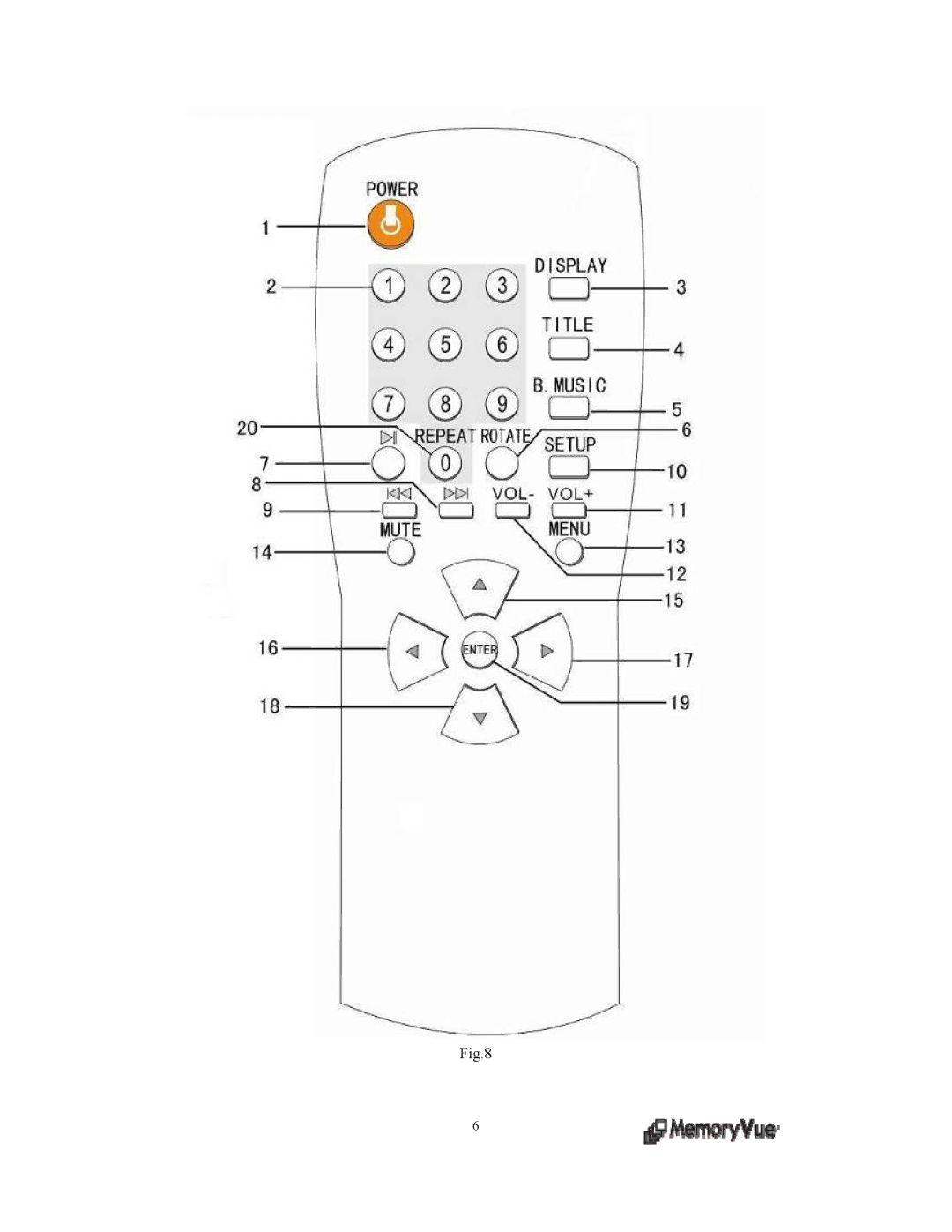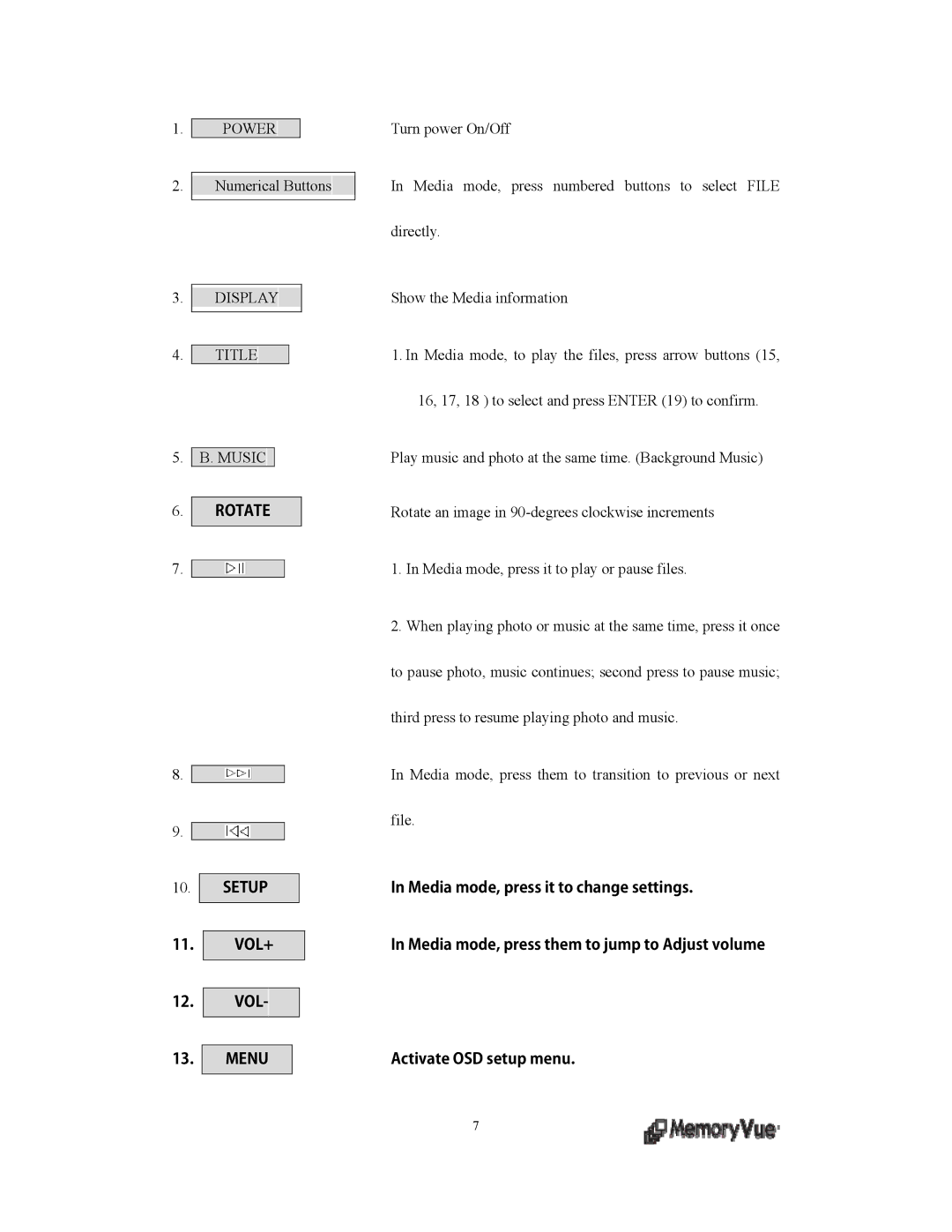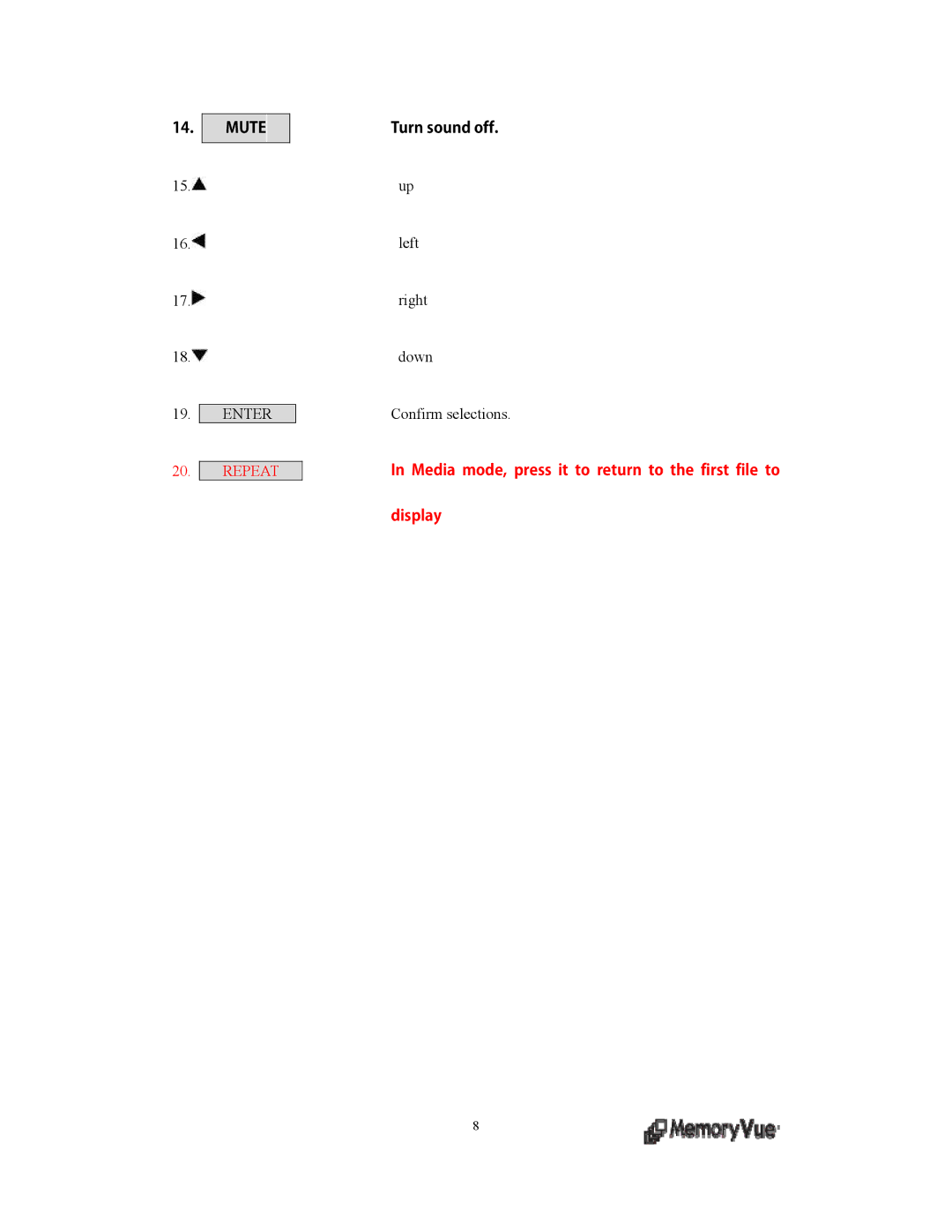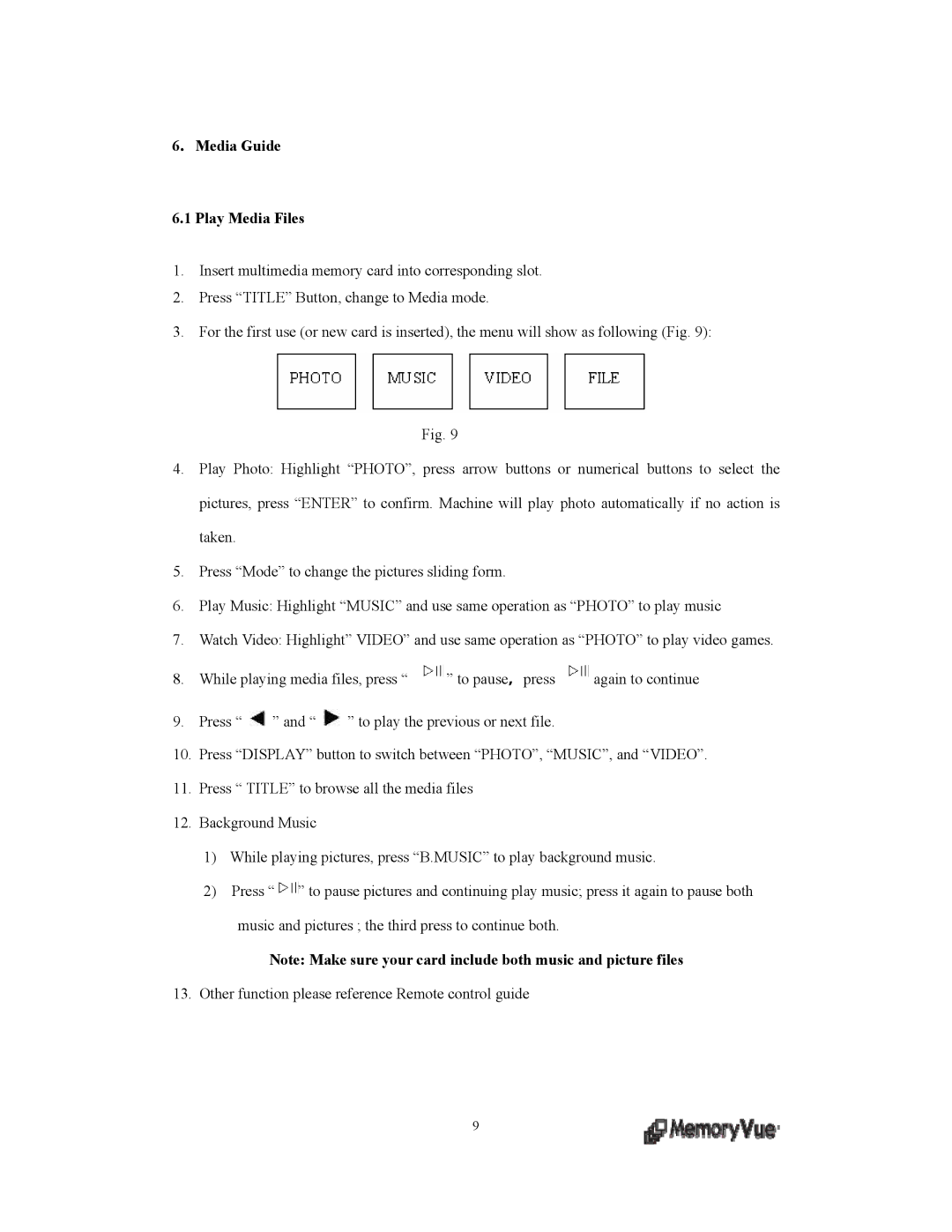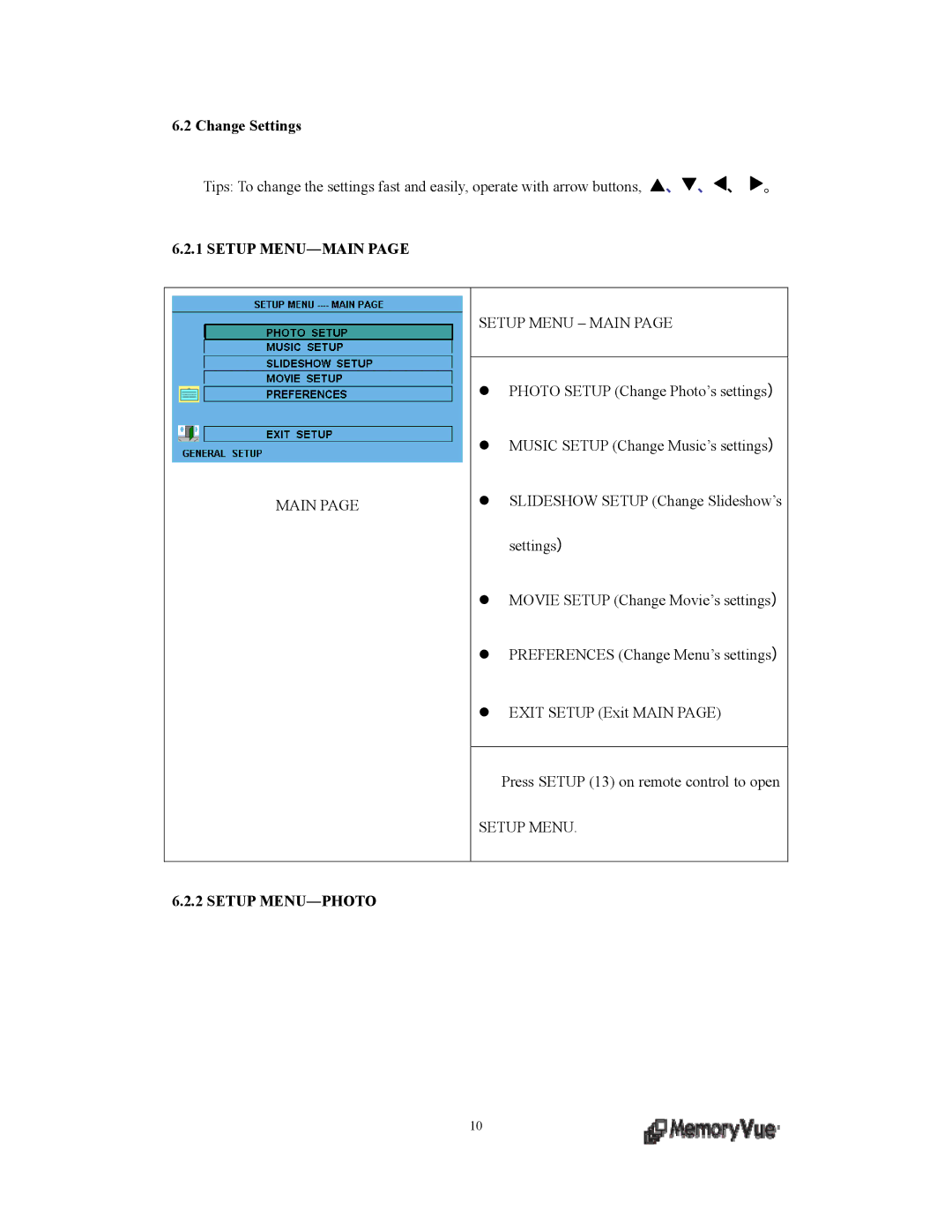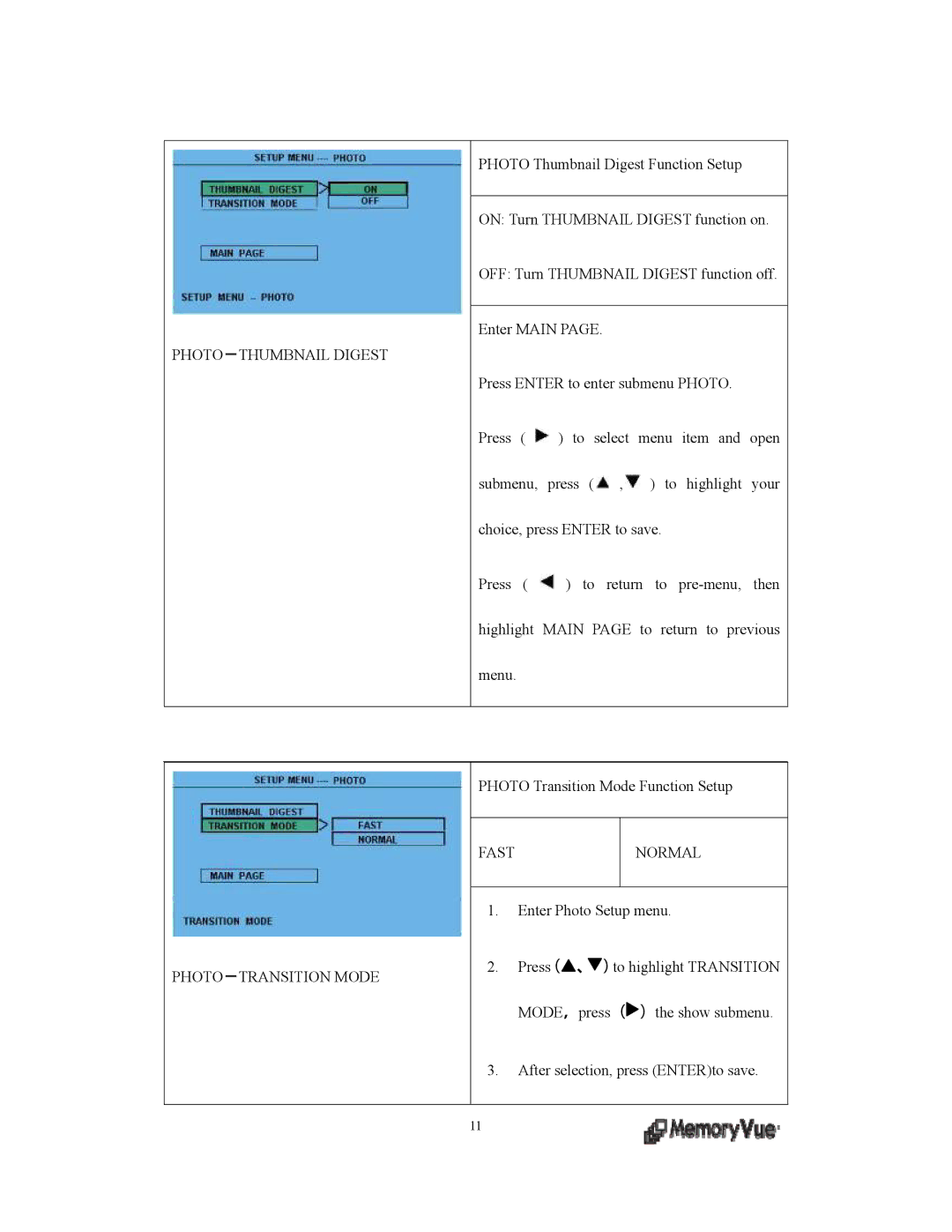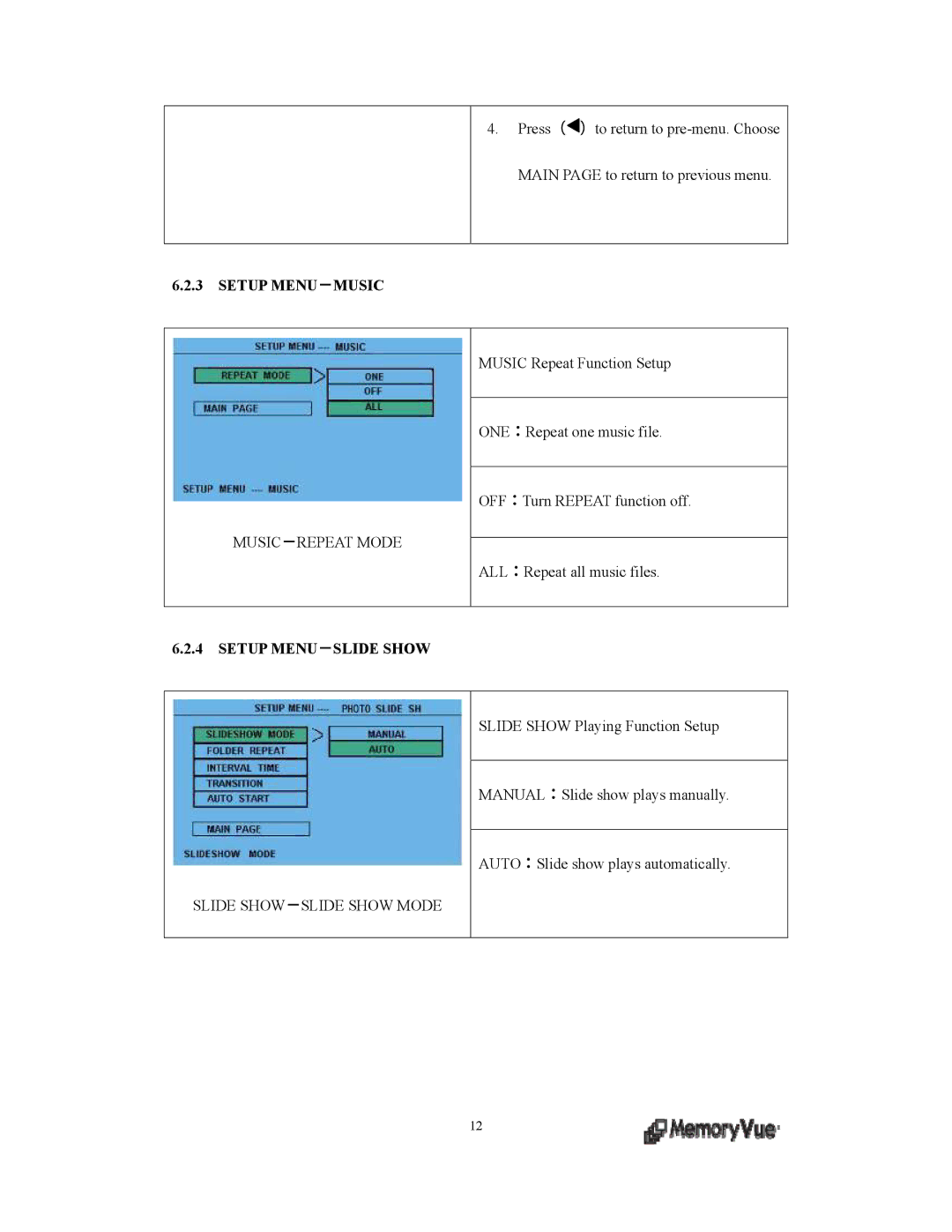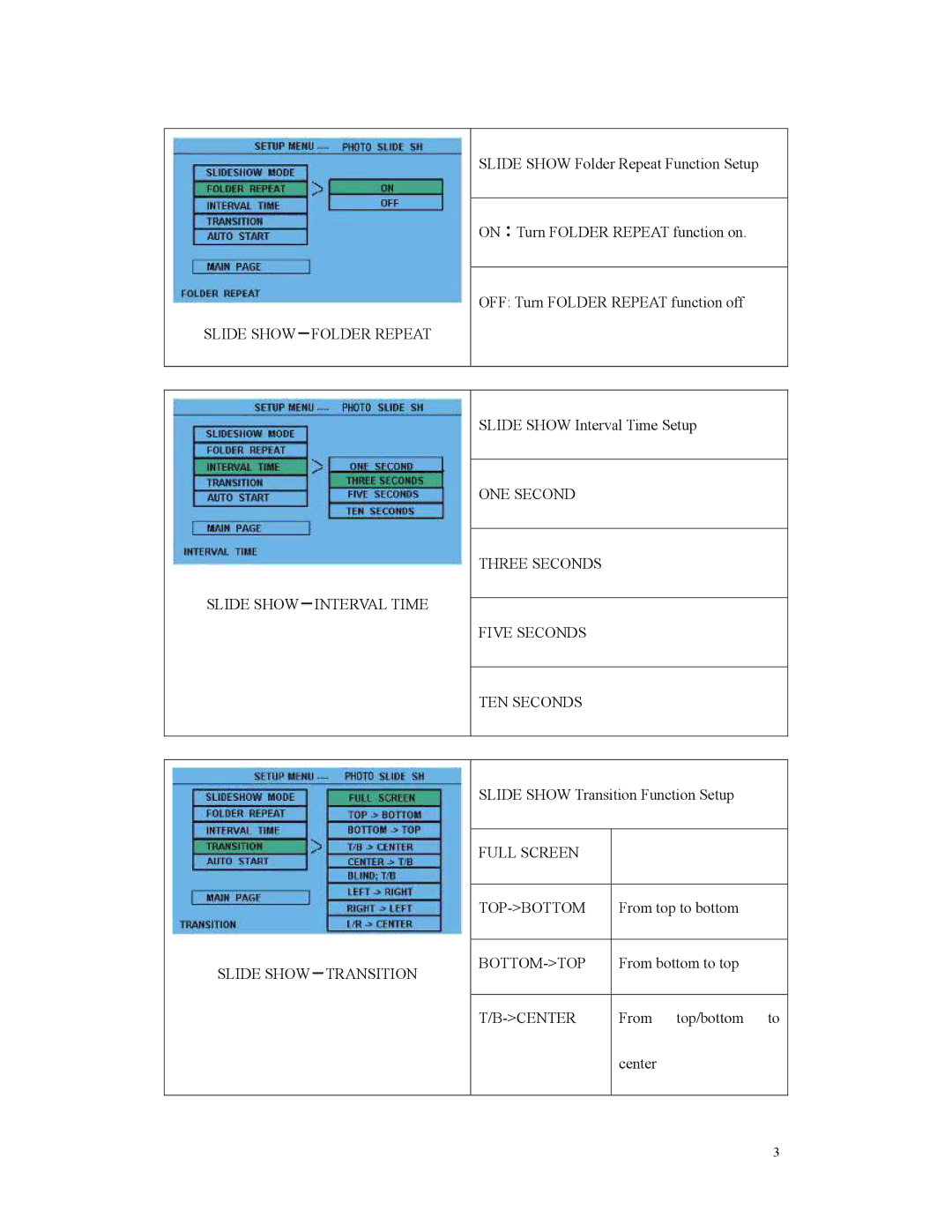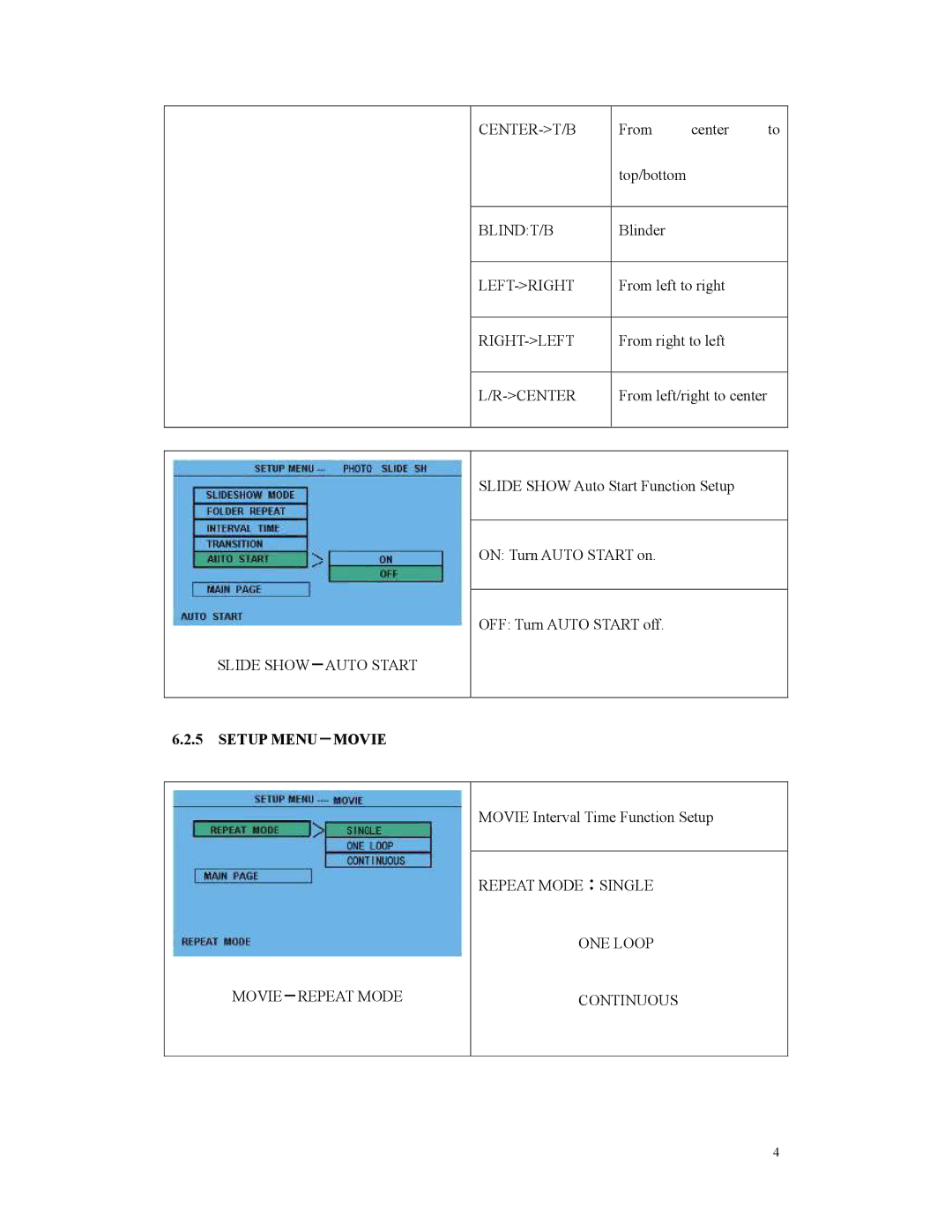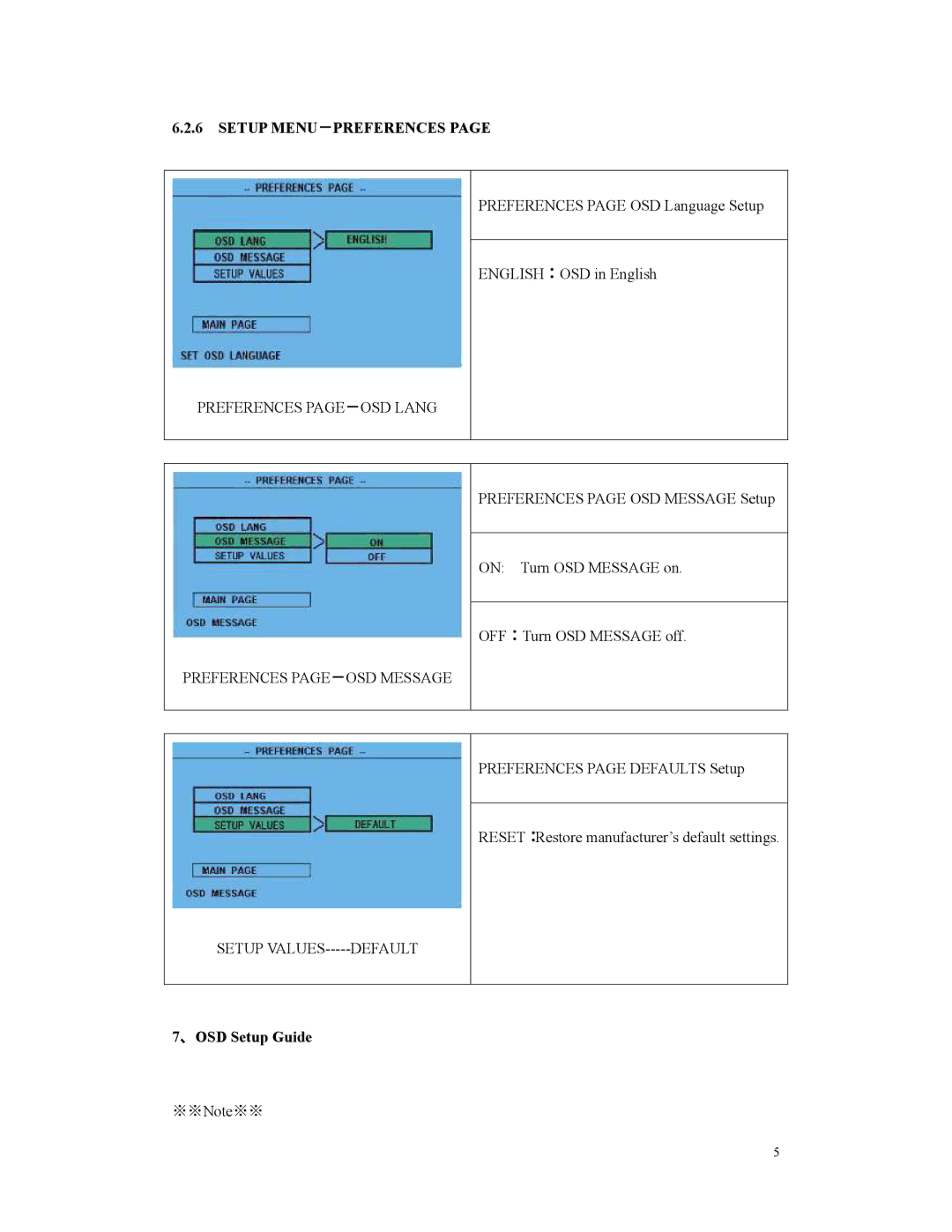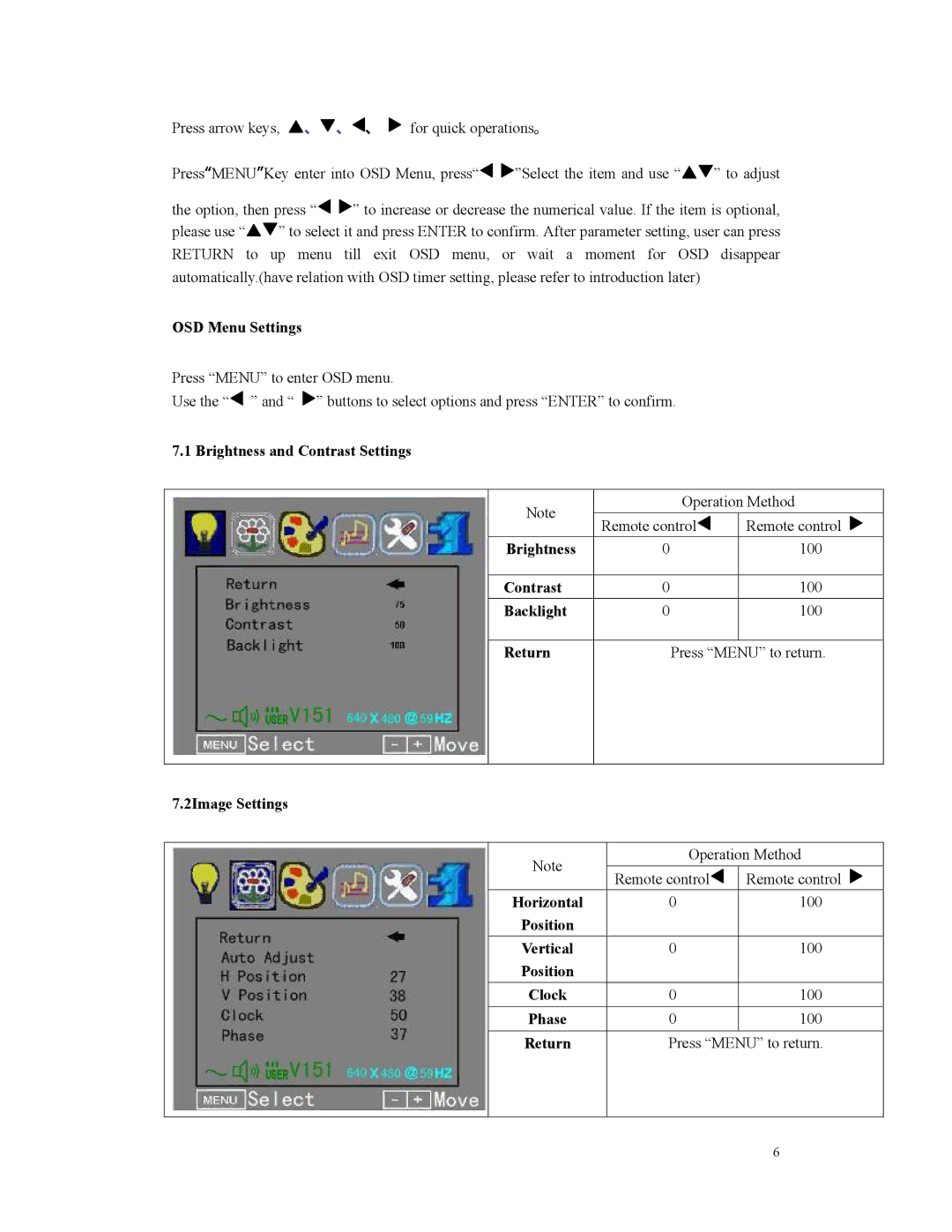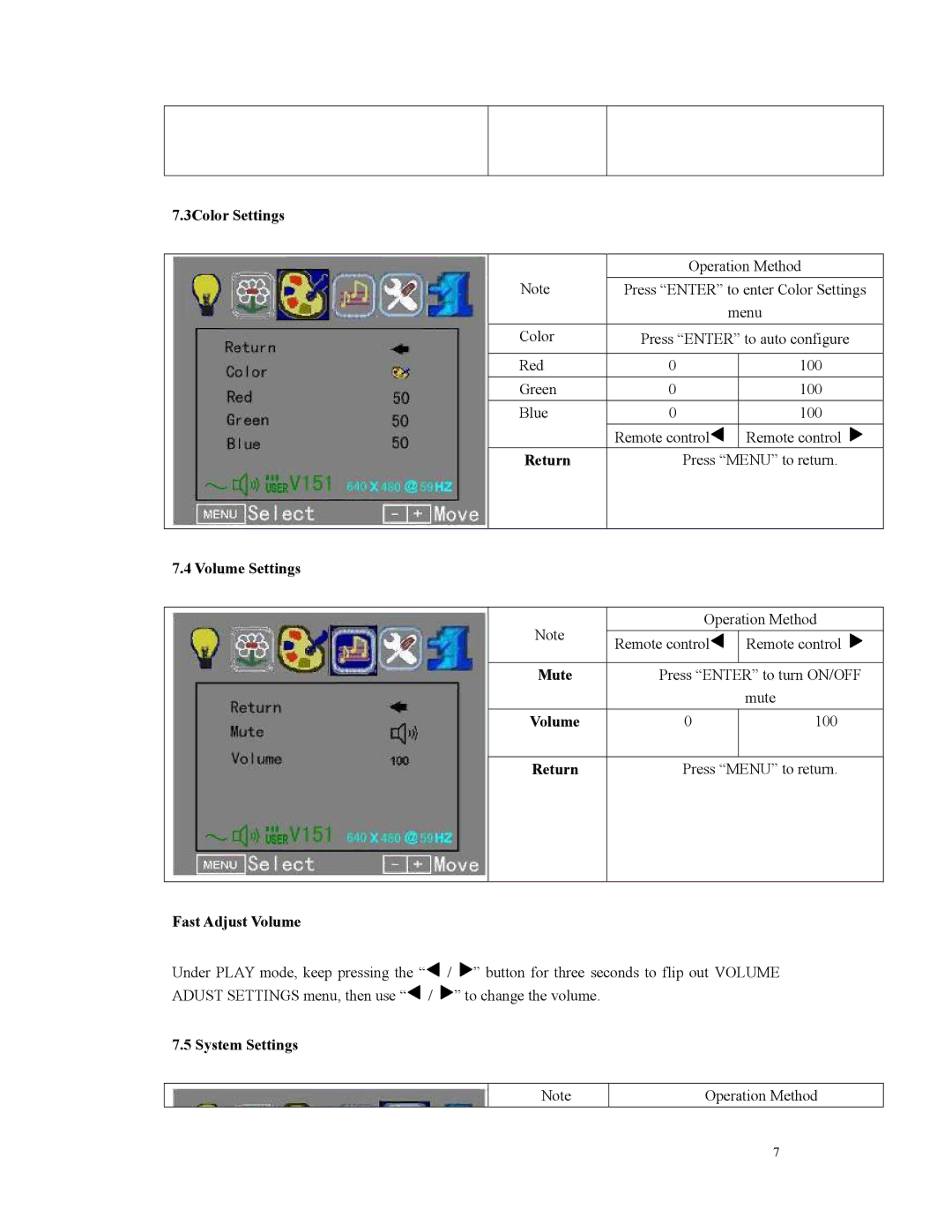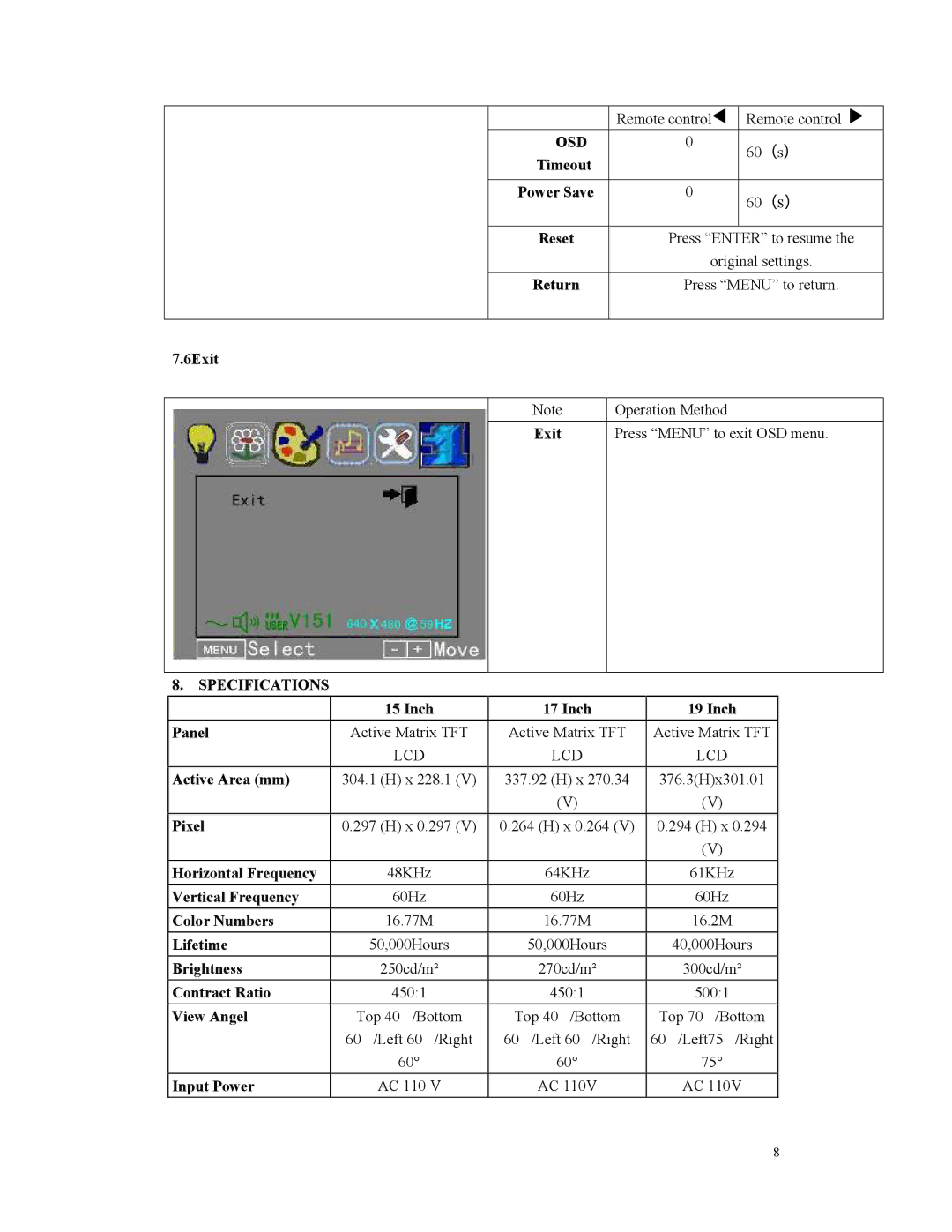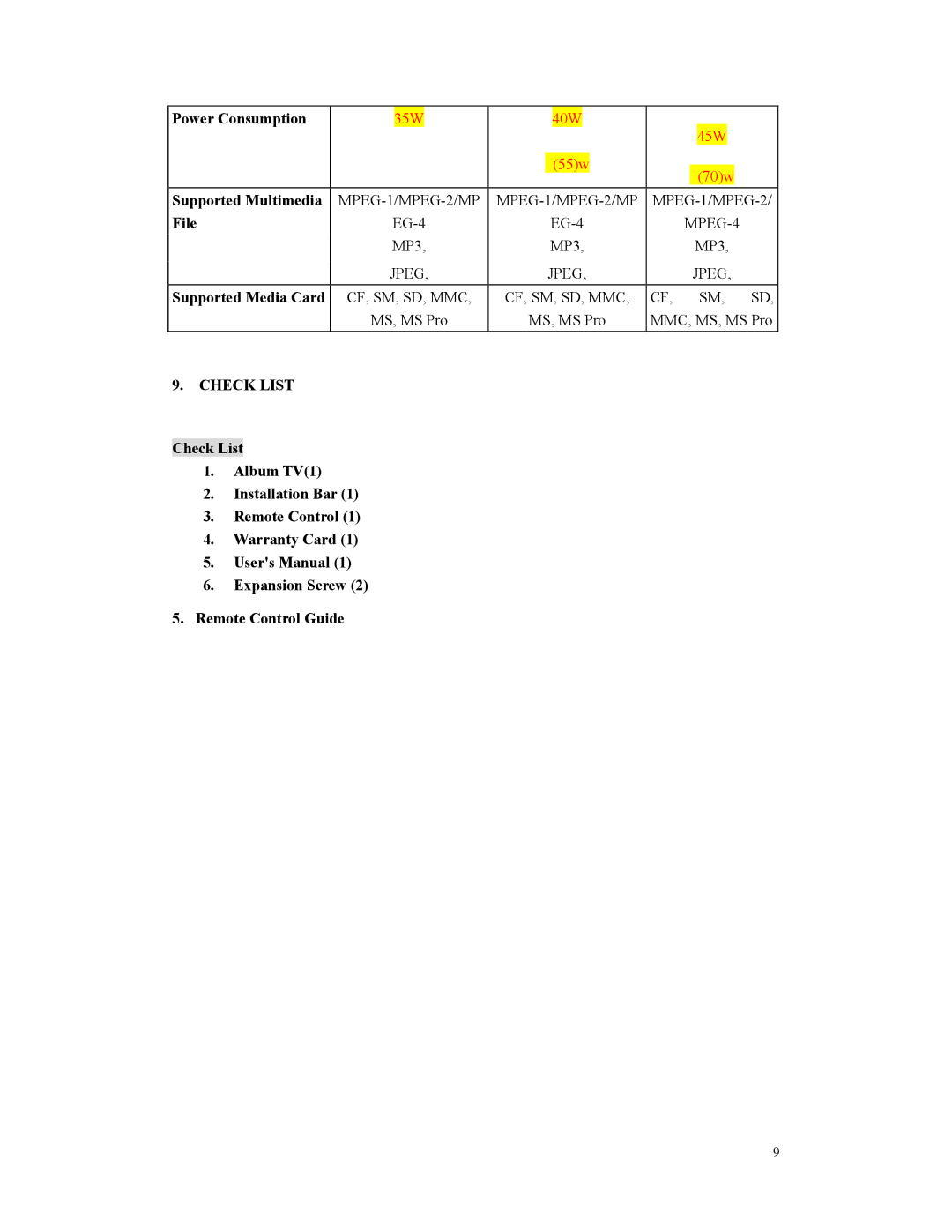MV-1500, MV-1700, MV--1900 specifications
Digital Spectrum MV series devices, specifically the MV-1900, MV-1700, and MV-1500, represent a significant evolution in the landscape of digital communication technology. These models are designed for diverse applications, ranging from telecommunications to broadcasting, emphasizing reliability and adaptability.The MV-1900 is the flagship model of the series, showcasing advanced features that make it a standout choice for high-performance environments. It operates on the latest digital signal processing (DSP) technology, allowing for enhanced audio clarity and reduced latency. The MV-1900 supports multiple input and output formats, enabling seamless integration with various communication systems. Its robust networking capabilities ensure real-time data transmission, making it ideal for mission-critical applications.
Moving to the MV-1700, this model is engineered with a balanced approach between performance and cost-effectiveness. It retains many of the high-end features of the MV-1900 but is optimized for smaller scale operations. The MV-1700 is equipped with a user-friendly interface that simplifies programming and operation. Its compact design does not compromise on functionality; it supports multiple channels and offers reliable performance for both voice and data transmission.
Finally, the MV-1500 caters to entry-level users who require dependable digital communication without the complexity of higher-end models. Despite its simplified design, the MV-1500 does not skimp on essential features. It includes basic DSP capabilities, ensuring good audio quality and minimal interference. This model is a perfect choice for educational institutions and small businesses looking to establish a solid communication backbone.
All three models share core characteristics such as enhanced scalability, ease of use, and energy efficiency. The Digital Spectrum MV series utilizes advanced encryption techniques to ensure secure communications, making them suitable for sensitive environments. Furthermore, their rugged construction and compliance with industry standards ensure longevity and durability, even in challenging settings.
In summary, the Digital Spectrum MV series—MV-1900, MV-1700, and MV-1500—offers a range of solutions tailored to various communication needs. With their innovative technologies and robust features, these devices are equipped to meet the demands of modern digital communication. Whether in high-stakes telecommunications or small business applications, the MV series stands as a testament to reliability and performance in the digital age.