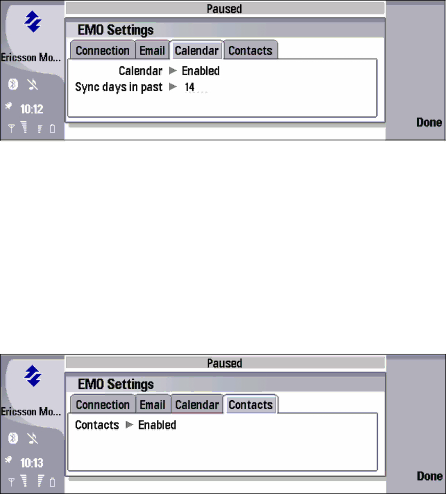
Ericsson Mobile Organizer 5.1
Enterprise Edition
User Guide for S80
3.1.3 Calendar Settings
On the Calendar tab, you find the following settings:
Figure 20. Calendar Settings
!Calendar defines if calendar data is kept synchronized with the calendar on your mail server and vice versa.
!Synchronize days in past allows you to control how old calendar events are synchronized to your device. Events beyond this limit are not removed, but possible changes to older events are not synchronized.
3.1.4 Contacts Settings
On the Contacts tab, you find the following settings:
Figure 21. Contact Settings
!Contacts: defines if your contacts on the phone are kept synchronized with the contacts on your mail server and vice versa.
15(26) |