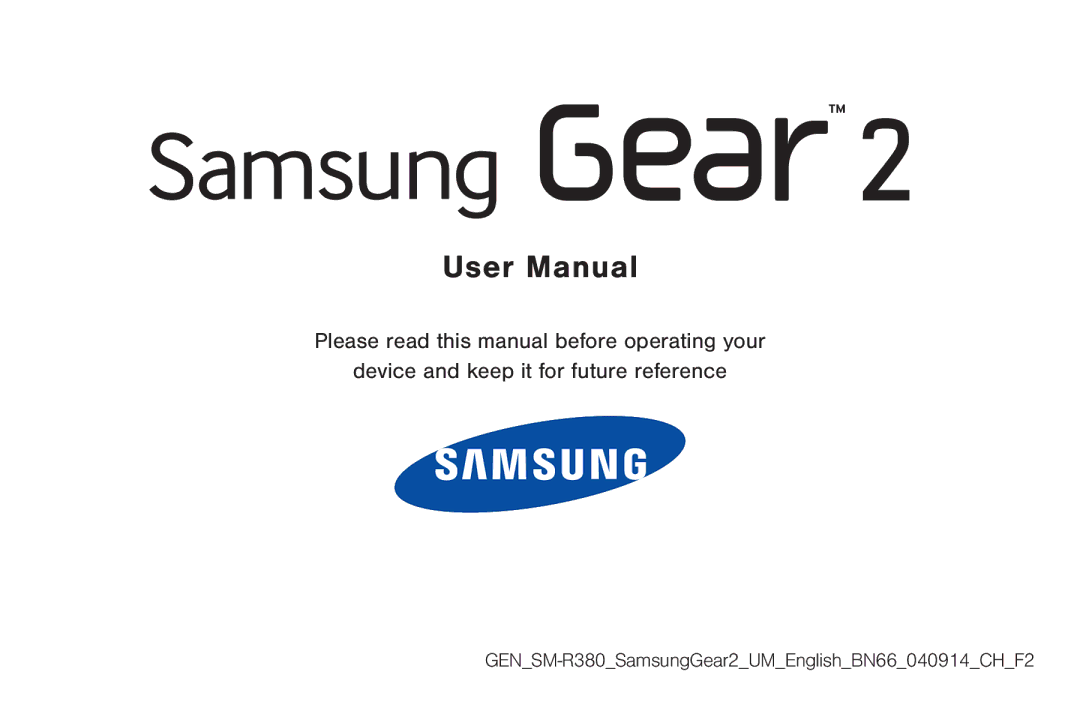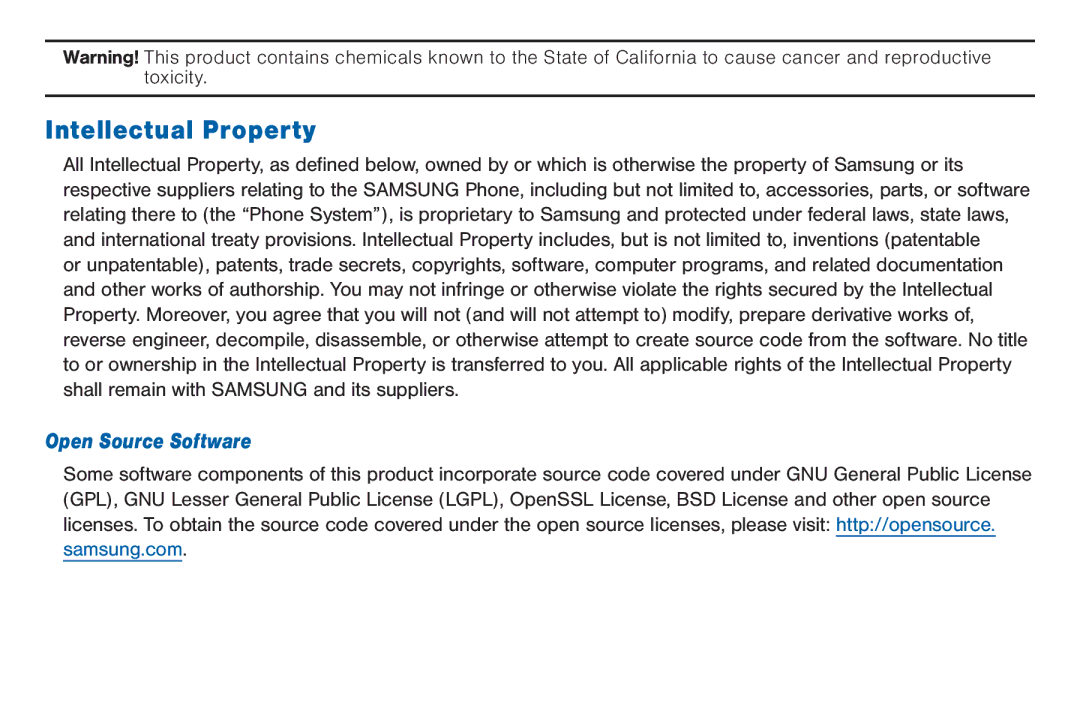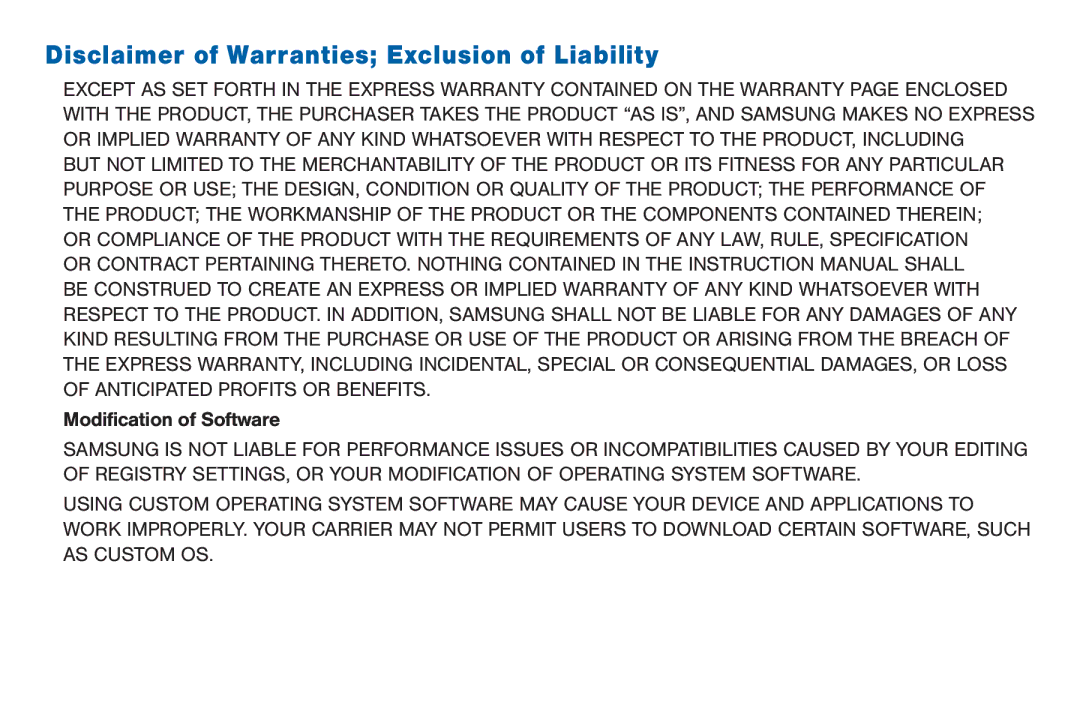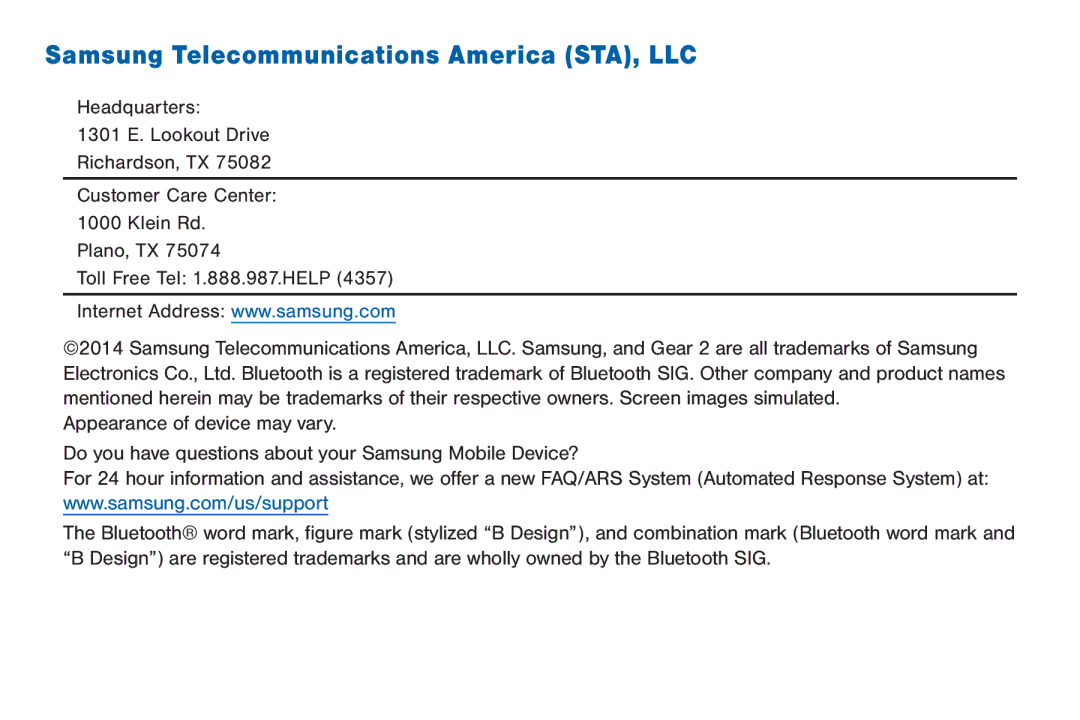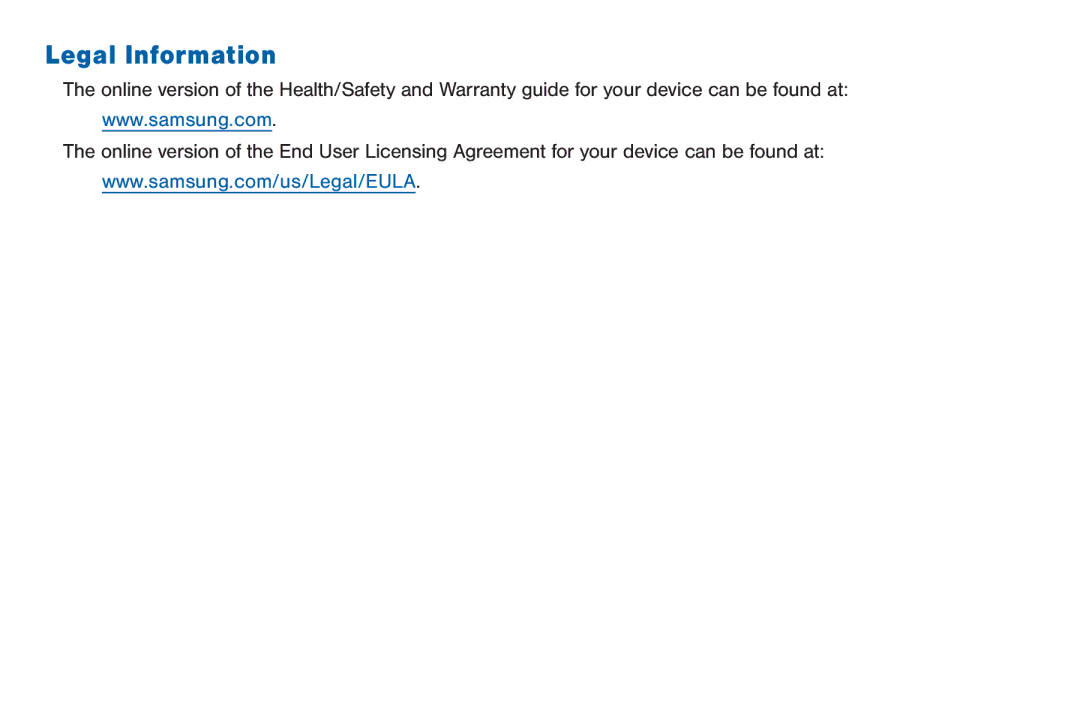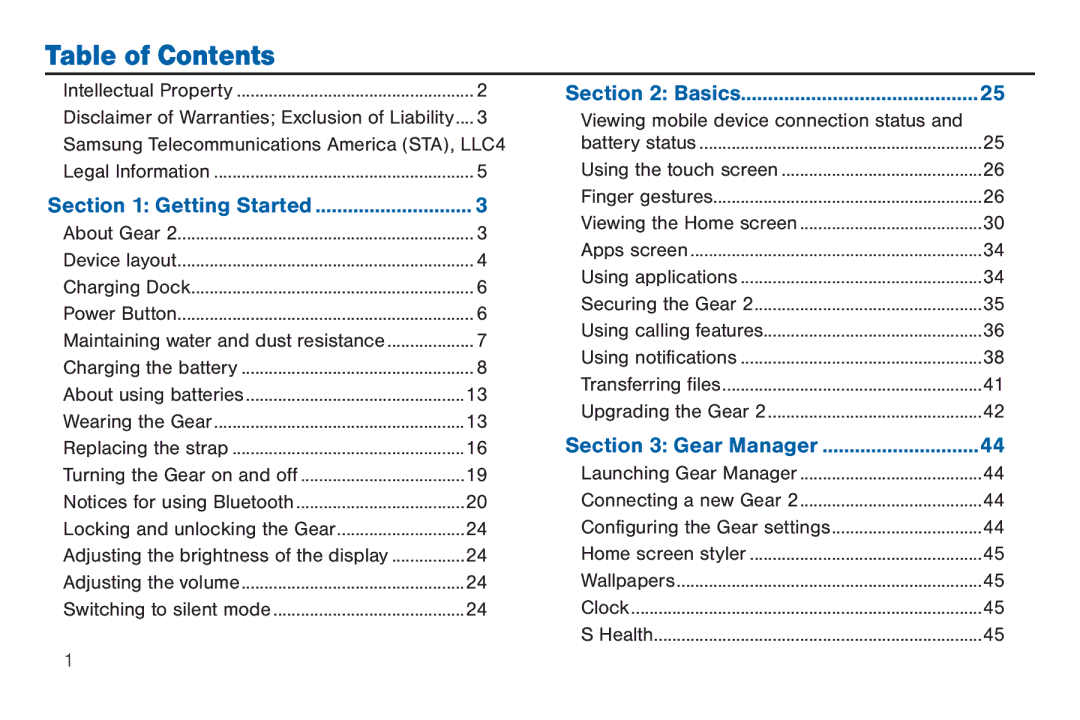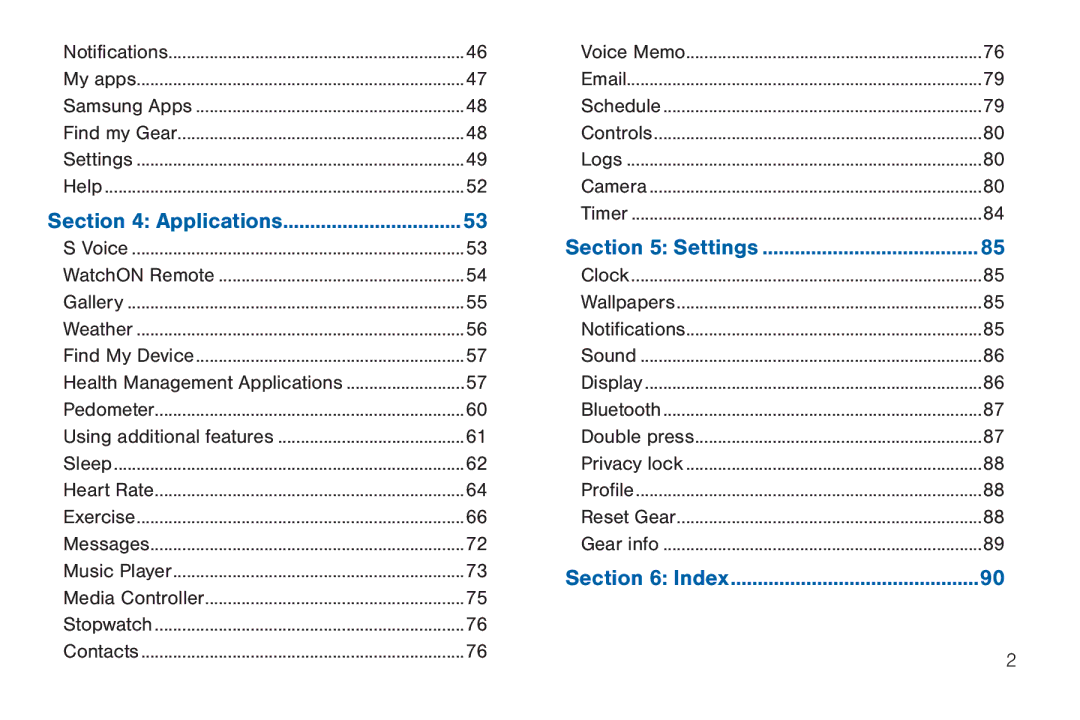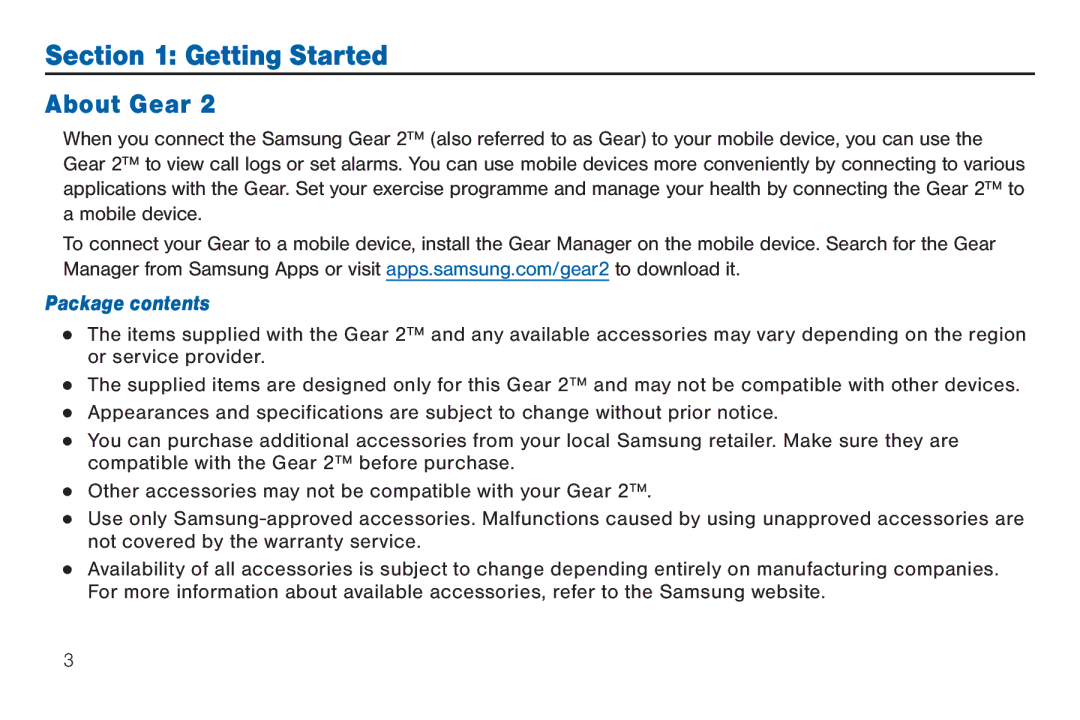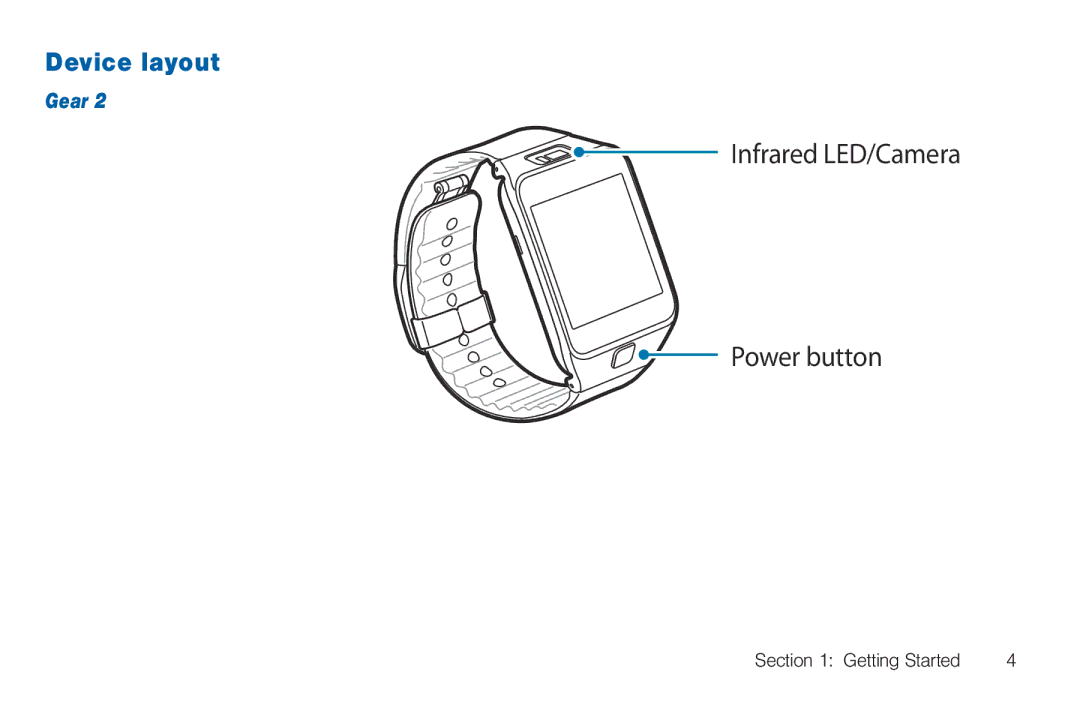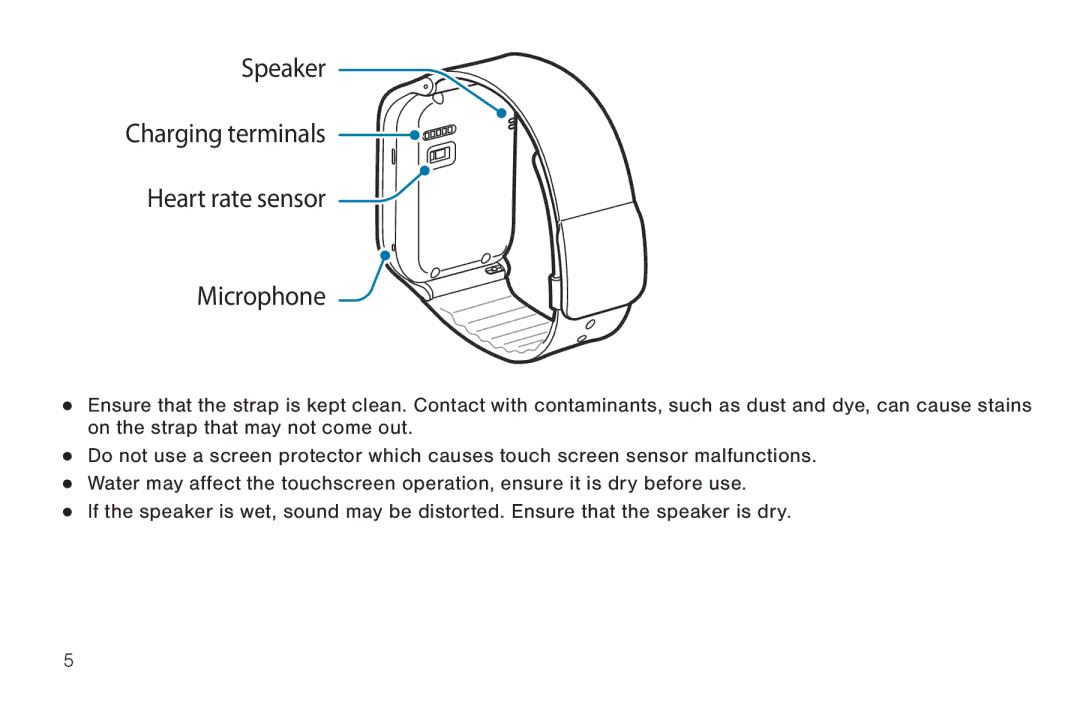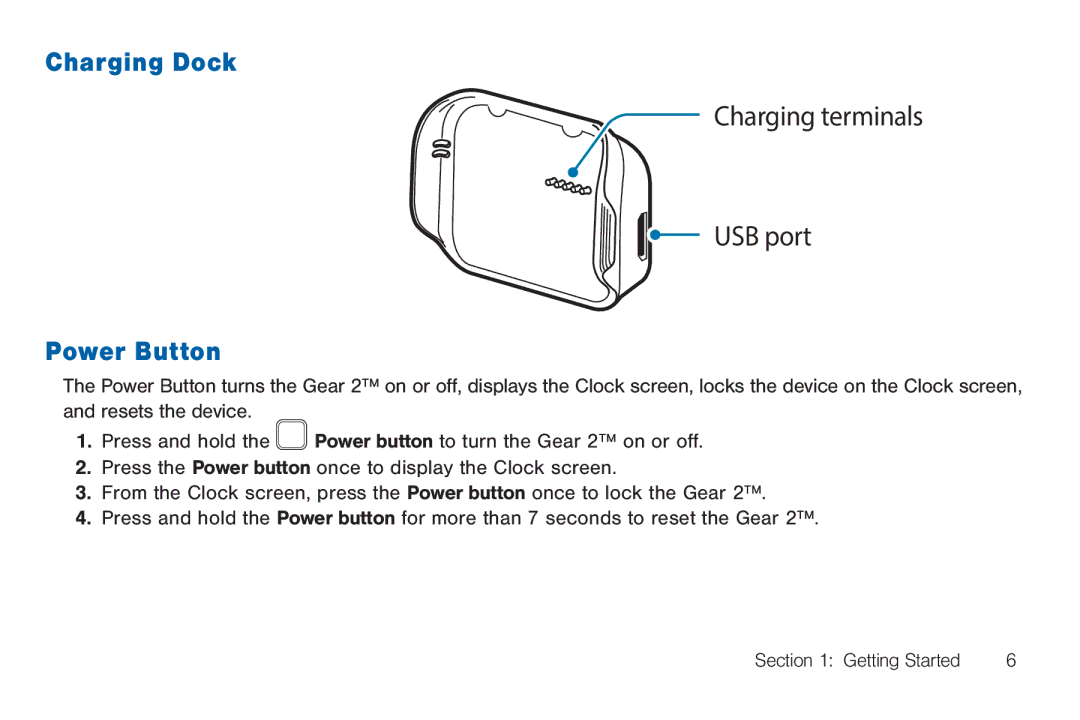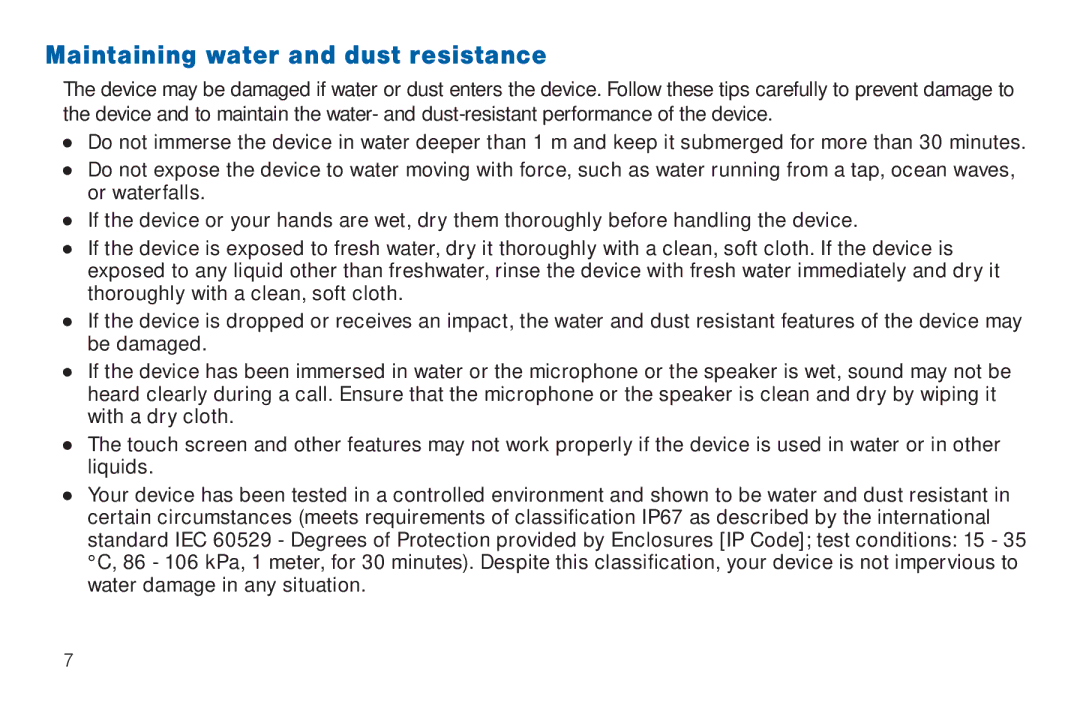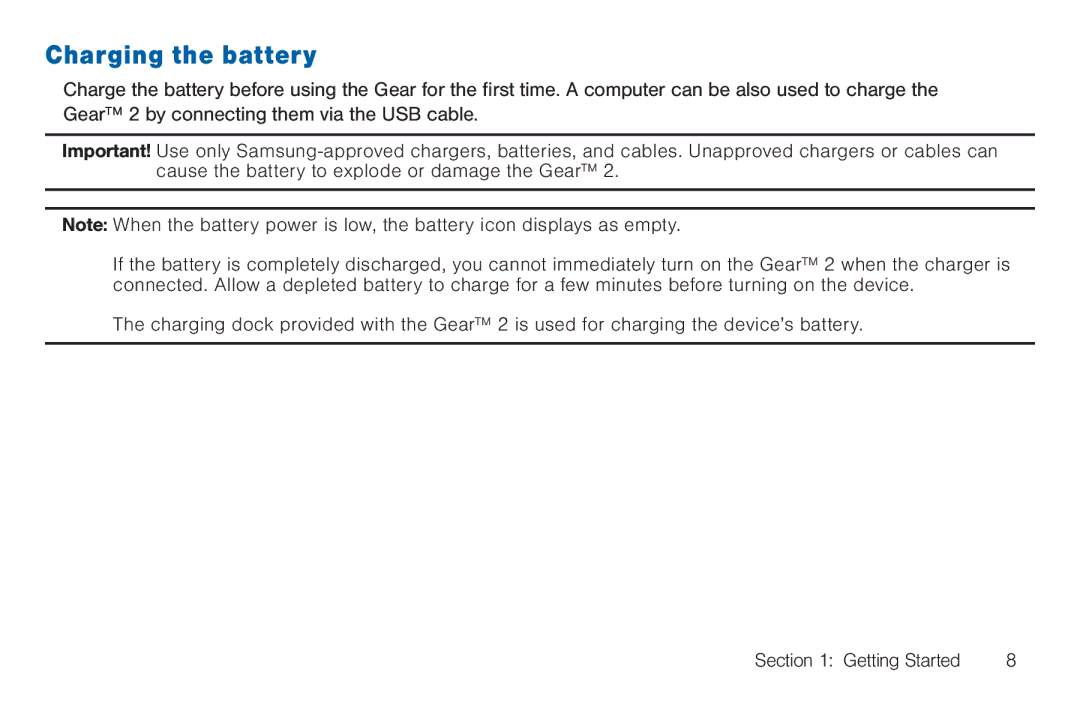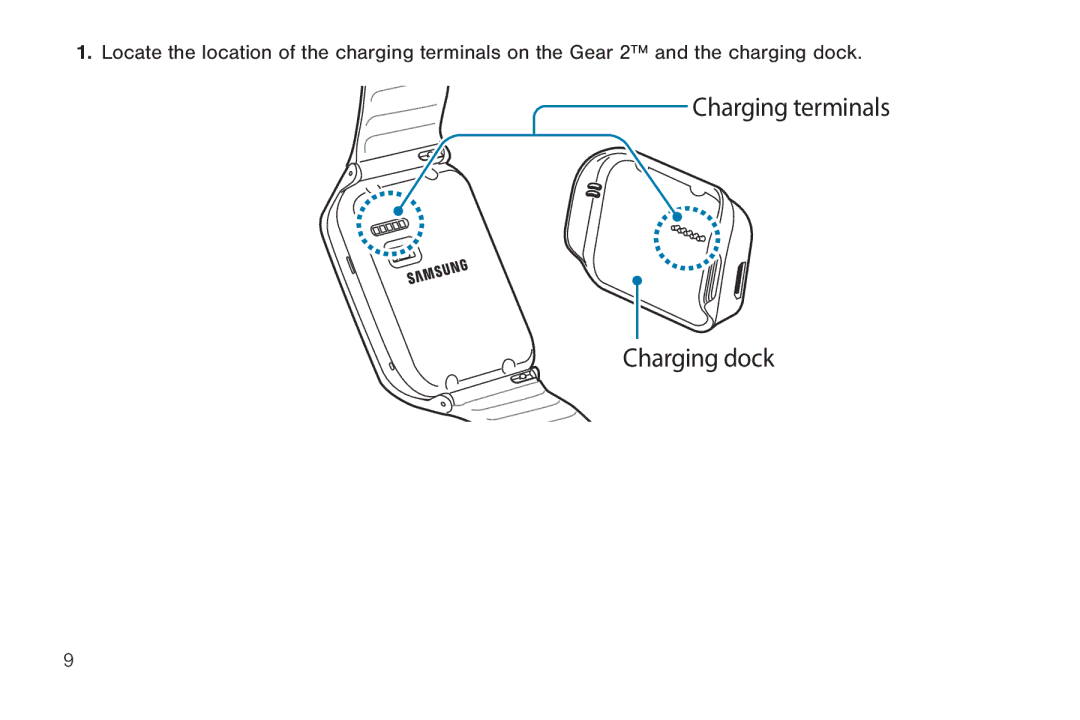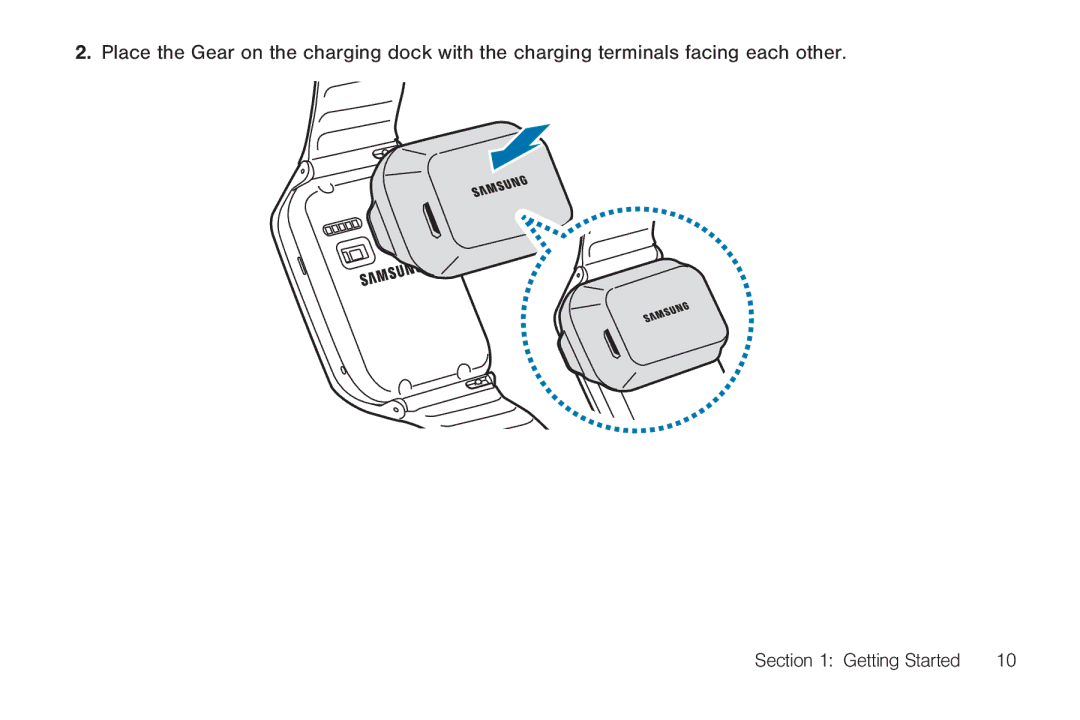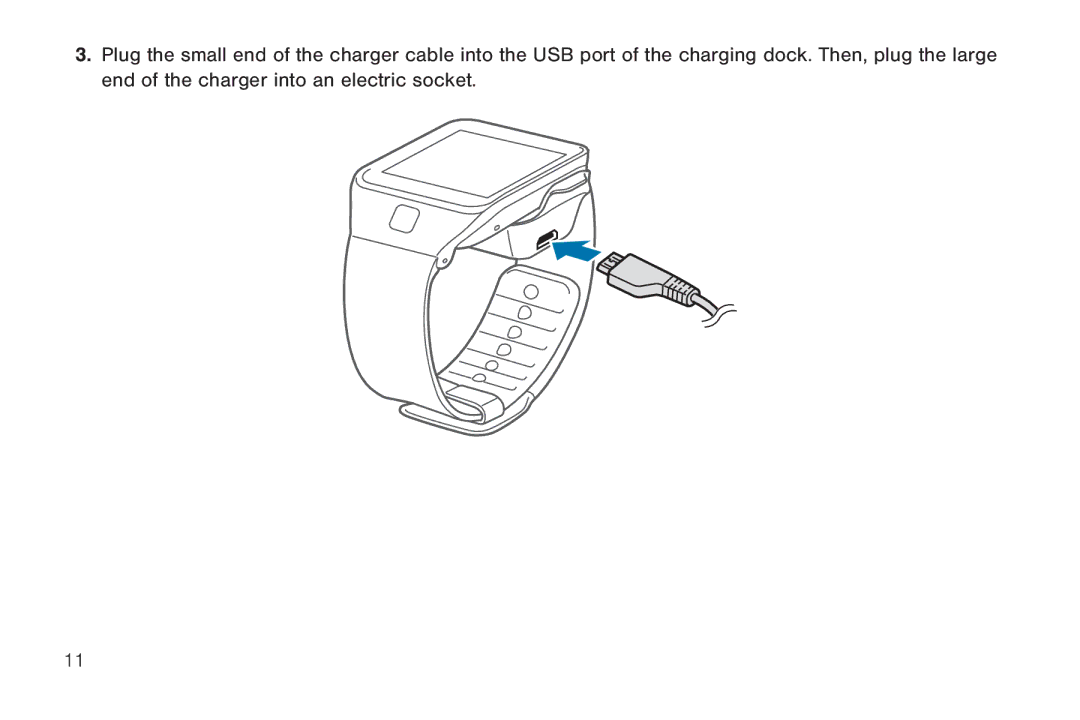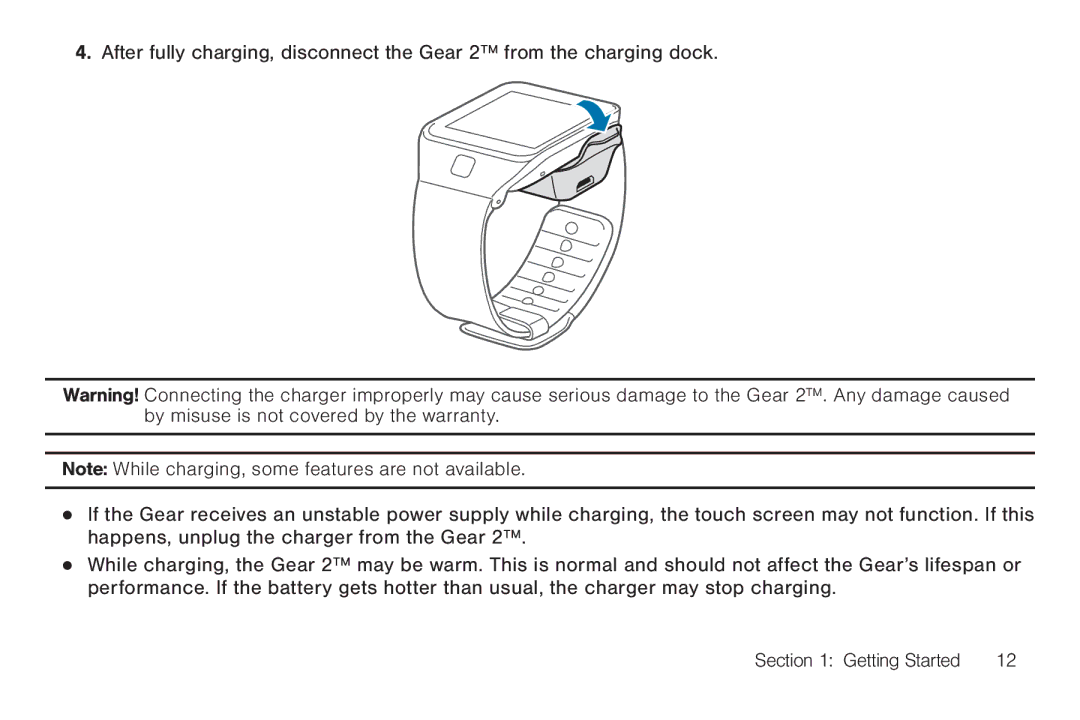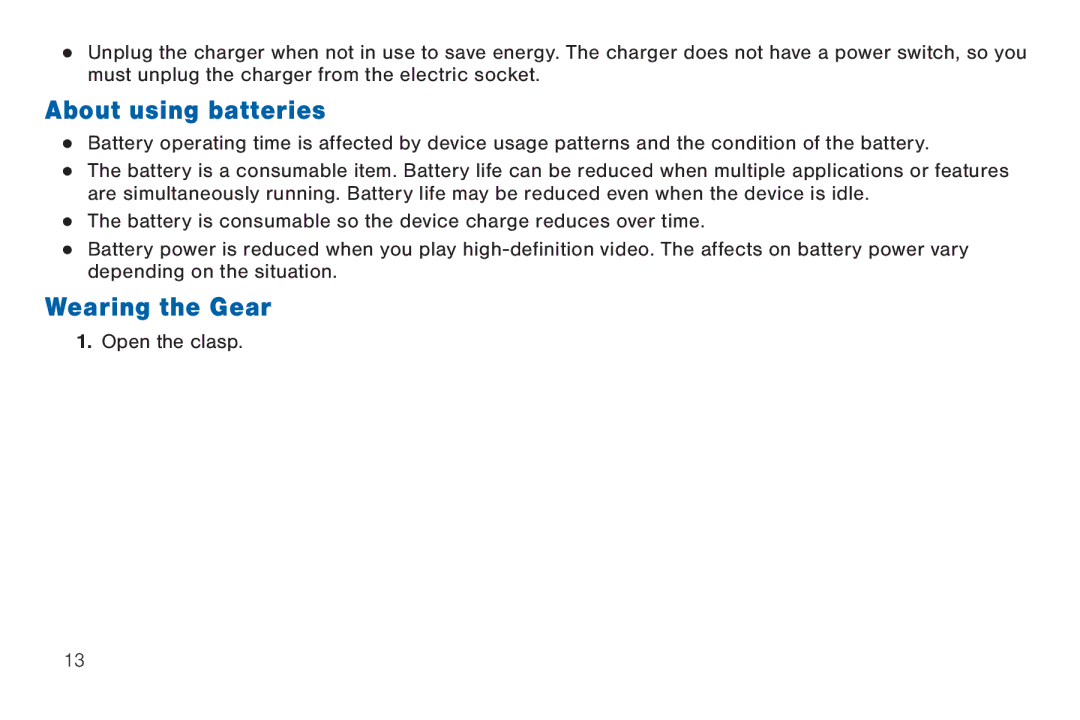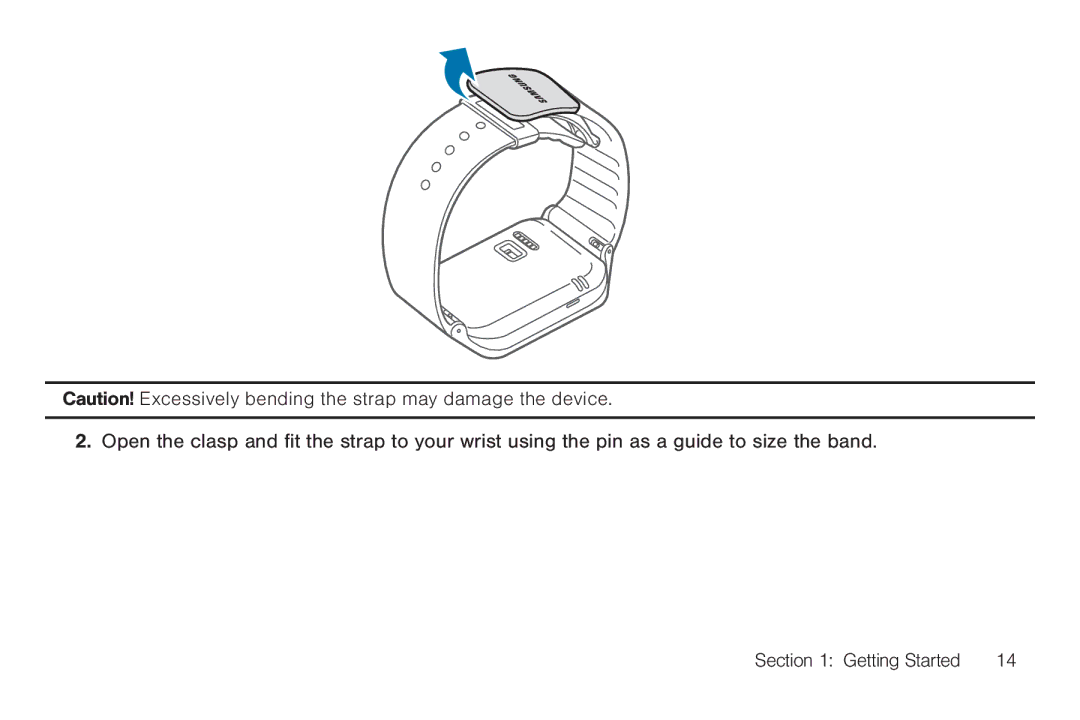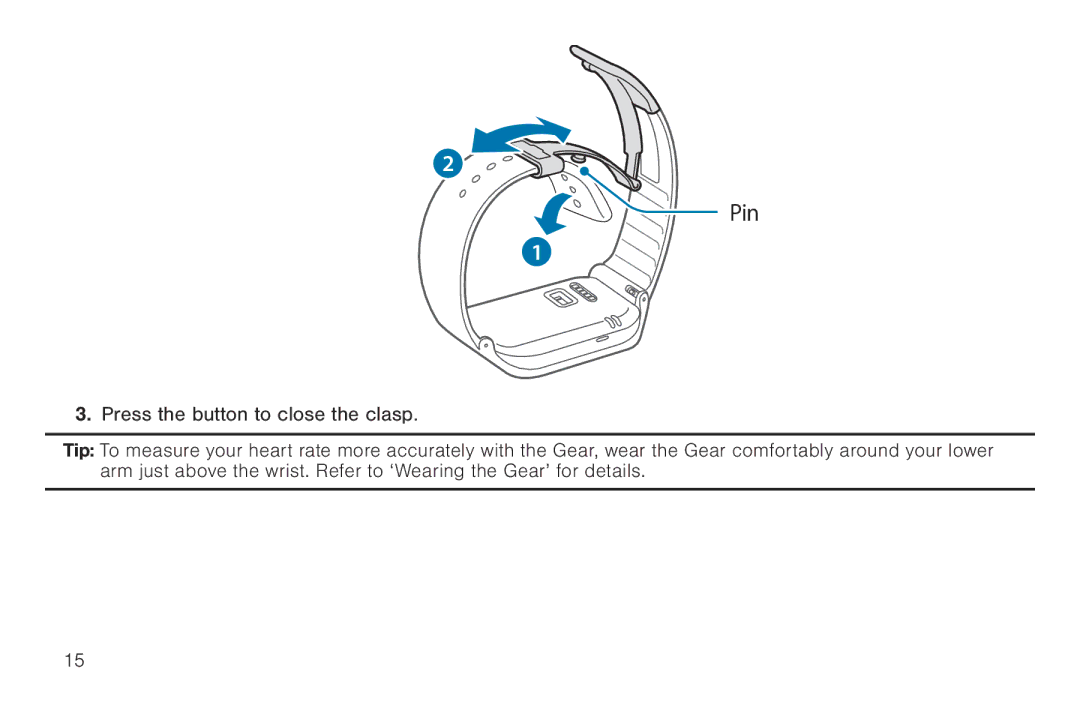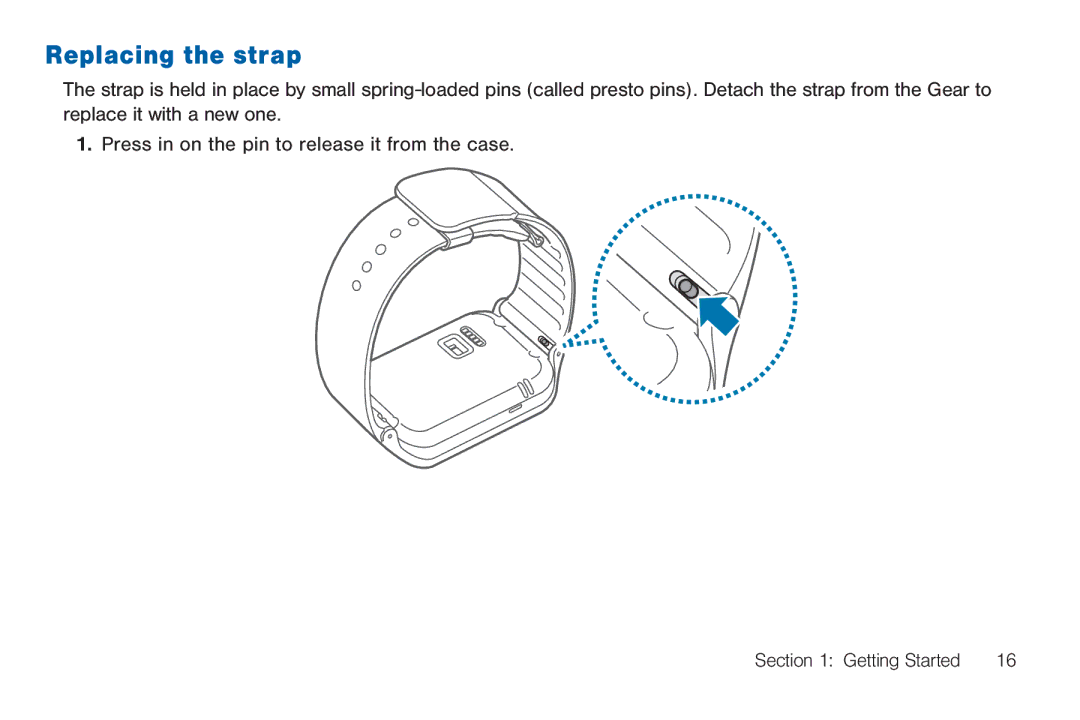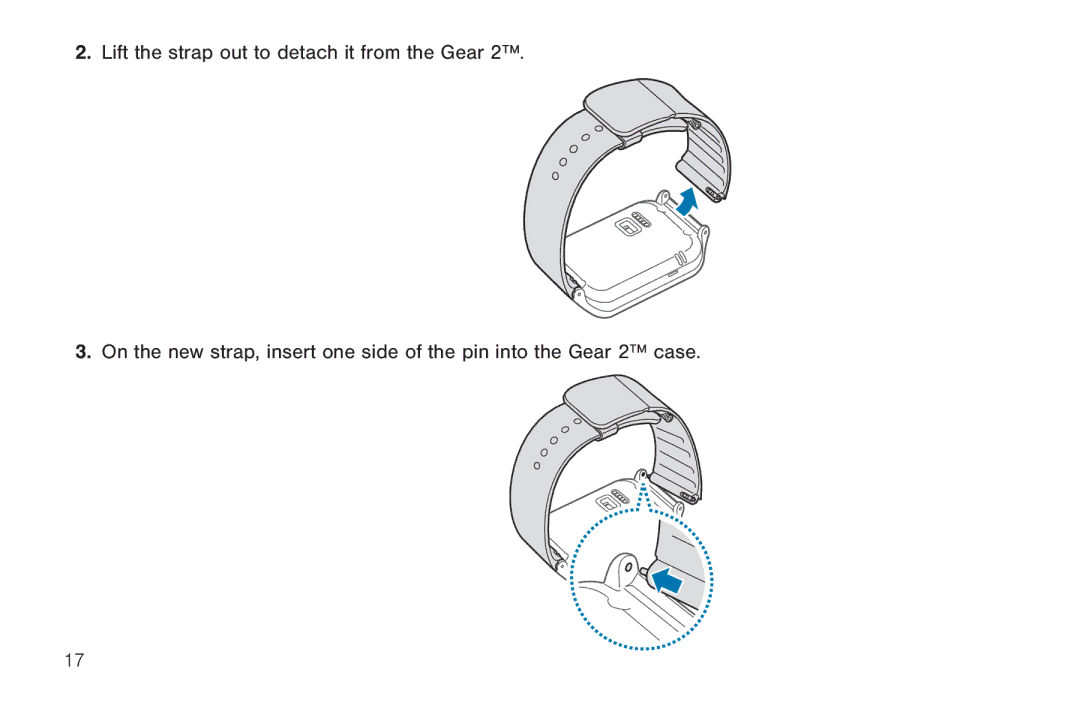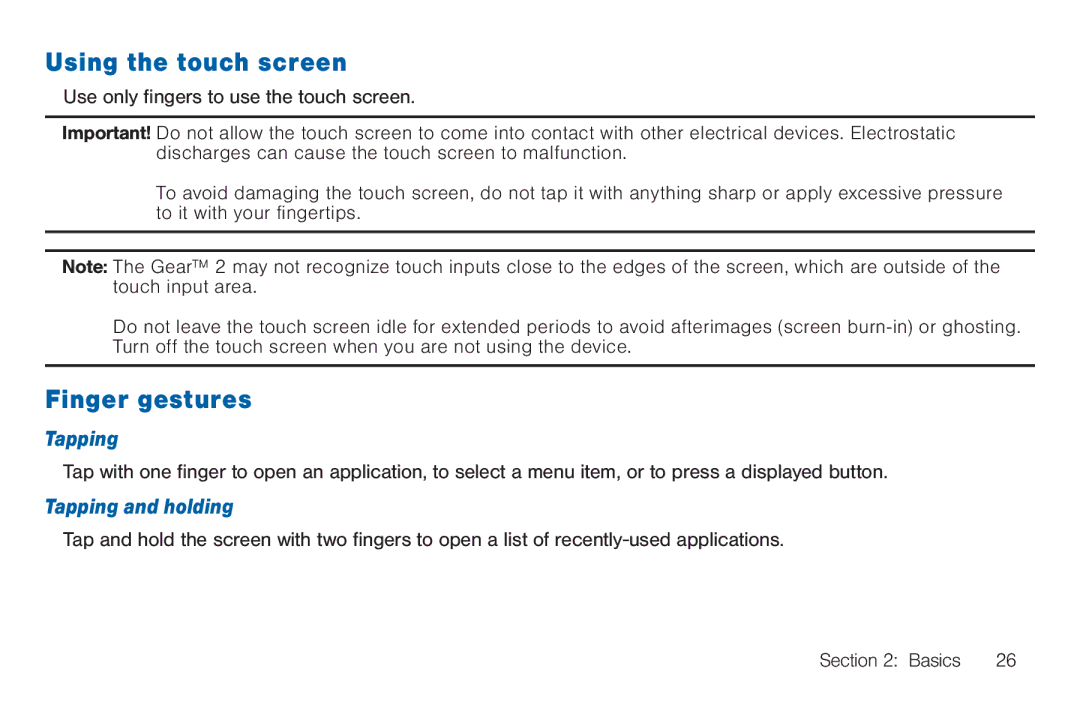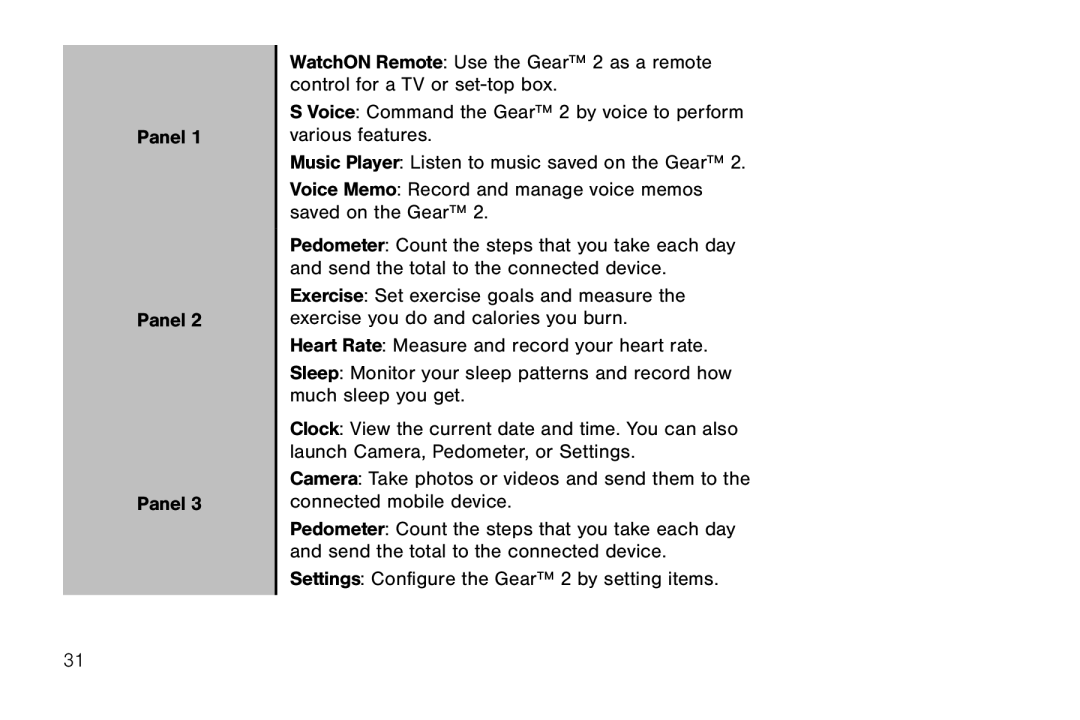Charging the battery
Charge the battery before using the Gear for the first time. A computer can be also used to charge the Gear™ 2 by connecting them via the USB cable.
Important! Use only
Note: When the battery power is low, the battery icon displays as empty.
If the battery is completely discharged, you cannot immediately turn on the Gear™ 2 when the charger is connected. Allow a depleted battery to charge for a few minutes before turning on the device.
The charging dock provided with the Gear™ 2 is used for charging the device’s battery.
Section 1: Getting Started | 8 |