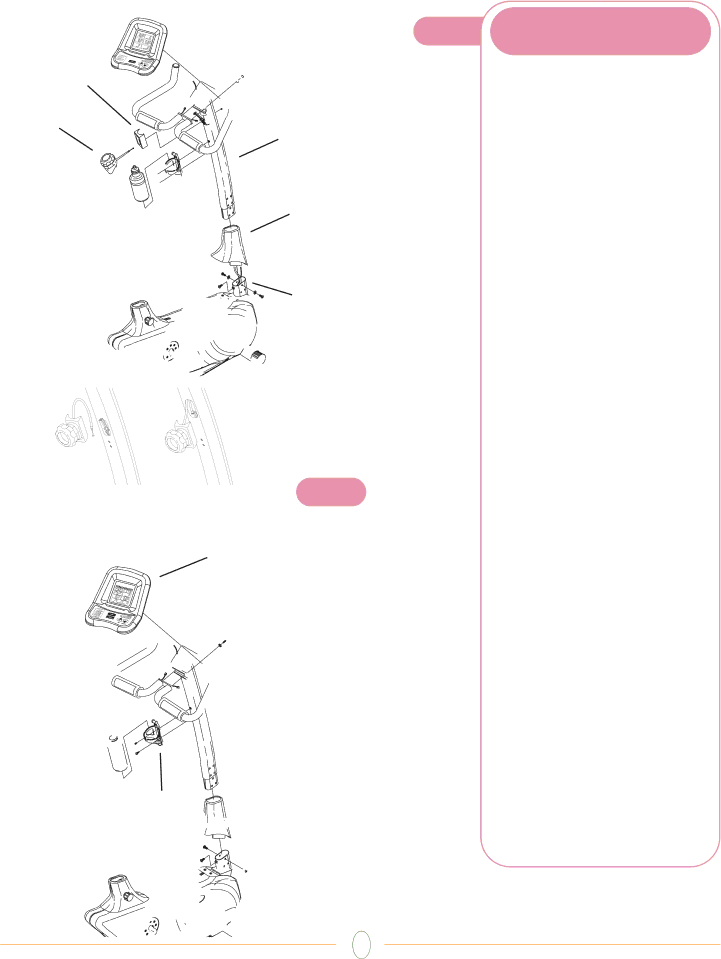
Tension Knob
Bracket
Tension Knob
Console Mast
Console Mast
Cover
Mounting
Bracket
S T E P 2
E3000 ONLY
Console
E3100 ONLY Water Bottle
Cage
S T E P 2 | PINK BAG |
•Slide the console mast cover onto the console mast.
•With the included
•MODEL E3000: Snap the tension knob mounting bracket onto the ten- sion knob. Turn the tension knob to level 16. Connect the cable to the ten- sion cable located inside the console mast. Secure the tension knob to the console mast with the washer (M5) and screw (M5x70L). Tighten with screwdriver.
•Slide the heart rate wires of the han- dlebar through the hole in the handle- bar bracket on the console mast. Secure the handlebar onto the handlebar bracket with two screws (M8x20L) and two lock washers (M8). Tighten with the 5mm
•Remove the four mounting screws from the back of the console. Connect the wire harness and the heart rate wires to the console. Attach the console to the console mast using the four mounting screws that were just removed.
•E3000 ONLY: Insert the two AA bat- teries into the console.
•Attach the water bottle cage to the console mast with two screws (M5x15L) using the screwdriver. Insert the water bottle into the cage.
6