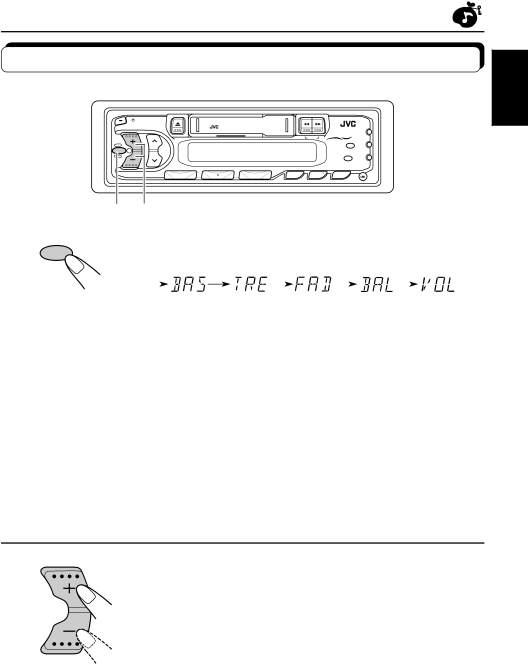
Adjusting the sound
You can adjust the treble/bass sound and the speaker balance.
/I | 35WX4 |
|
|
|
|
|
|
|
|
|
ATT |
|
| DETACHABLE CONTROL PANEL |
|
|
|
| |||
|
|
|
|
|
|
|
| |||
|
|
|
|
|
|
|
|
| SOUND | |
|
|
|
|
|
|
|
| PROG |
| |
|
|
|
|
|
|
|
|
|
| |
|
|
|
|
|
|
|
|
| MO | LOUD |
SEL |
|
|
|
|
|
|
|
|
|
|
|
|
|
|
|
|
|
|
| SCAN | DISP |
| 1 | 2 | 3 | 4 | 5 | 6 | E X | A M | F M |
|
| 1 | 2 |
|
|
|
|
|
|
|
|
|
|
1 | SEL |
|
| Select the item you want to adjust. | ||||||||
|
|
|
| |||||||||
|
|
|
|
|
|
|
|
|
|
|
|
|
|
|
|
|
|
|
|
|
|
|
|
|
|
ENGLISH
Indication | To do: | Range |
|
|
|
BAS | Adjust the bass | |
(bass) |
|
|
TRE | Adjust the treble | |
(treble) |
|
|
|
|
|
FAD | Adjust the front and rear speaker | R6 (rear only) — F6 (front only) |
(Fader)* | balance |
|
BAL | Adjust the left and right speaker | L6 (left only) — R6 (right only) |
(Balance) | balance |
|
VOL | Adjust the volume | 00 (min.) — 50 (max.) |
(Volume) |
|
|
|
|
|
Note:
*If you are using a
2
Adjust the level.
Note:
Normally the + and – buttons work as the volume control buttons.
So you do not have to select “VOL” to adjust the volume level.
11