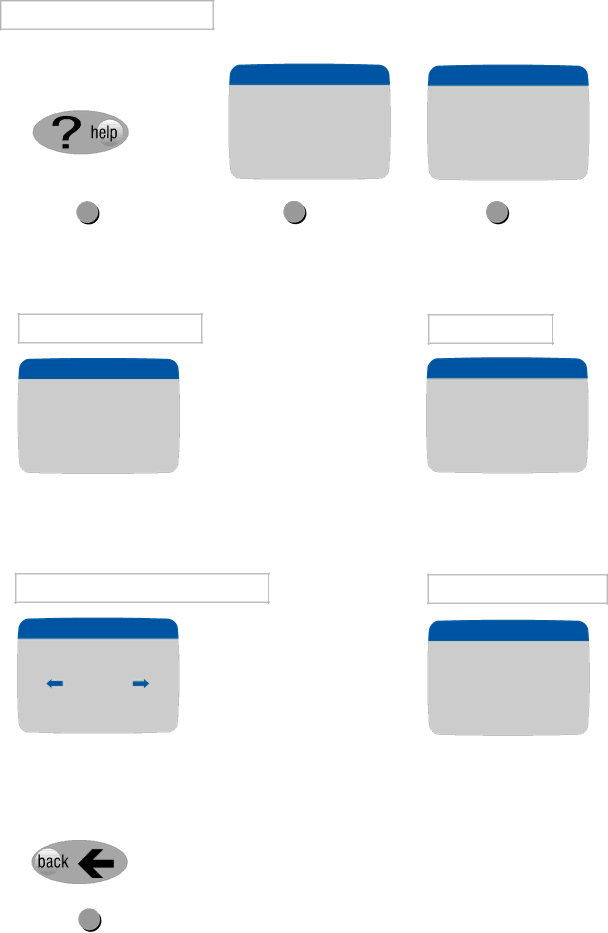
SELECT PREFERENCES
Help Screen
before you call
laundry hints | operating tips |
|
|
lock out | select |
feature | preferences |
|
|
|
|
Select Preferences
medium touch | change language | ||
screen volume | to English | ||
|
|
|
|
auto start | changer pour | ||
on | off |
| le Français |
|
|
|
|
change monitor | cambiar al | ||
contrast | Español | ||
|
|
|
|
Step 1
Touch the Help touchpad.
TOUCHSCREEN VOLUME
Touch Screen Volume
This provides audible feedback upon making selections on the touch screen.
loud |
| medium |
|
|
|
soft |
| off |
|
|
|
| continue | |
|
|
|
Step 2 | Step 3 |
Select “Select Preferences”. “Select Preferences” allows you to select the volume of the touchscreen beeps, set the intensity of the screen display, acti- vate Auto Start and change the display language from English to French or Spanish.Touch the headings to change the settings.
AUTO START
Auto Start
If "Auto Start On" is chosen, the washer will automatically start when the cycle is selected. Once selected, it remains on until "Auto Start Off" is selected.
Auto Start | Auto Start |
On | Off |
|
|
|
|
Touch “Loud”, “Medium”, “Soft” or “Off” to set the volume level of the touch- screen beeps. Touch “Continue” to accept the selected volume setting.
CHANGE MONITOR CONTRAST
Use the arrow key to adjust the contrast of the viewing screen.
|
|
|
|
|
|
|
|
default |
| continue | |
|
|
|
|
|
|
|
|
When ‘Auto Start On” is chosen, the dryer will automatically start when the cycle is selected.
CHANGE LANGUAGE
English to French
De l'anglais au français
Are you sure you would like to change the language to French?
Yes/Oui | No/Non |
|
|
|
|
Depending on the lighting in your home and other factors, you may want to adjust the intensity of your touchscreen. Touch the arrows to lighten or darken the display. Touch “Continue” when finished.
You have the ability to change the language between English, French and Spanish. You will always see the next screen in the selected language to make sure you want to change the language.
Step 4
If you would like to see the other topics, just press the Back touchpad button to get back to the main topics.
14