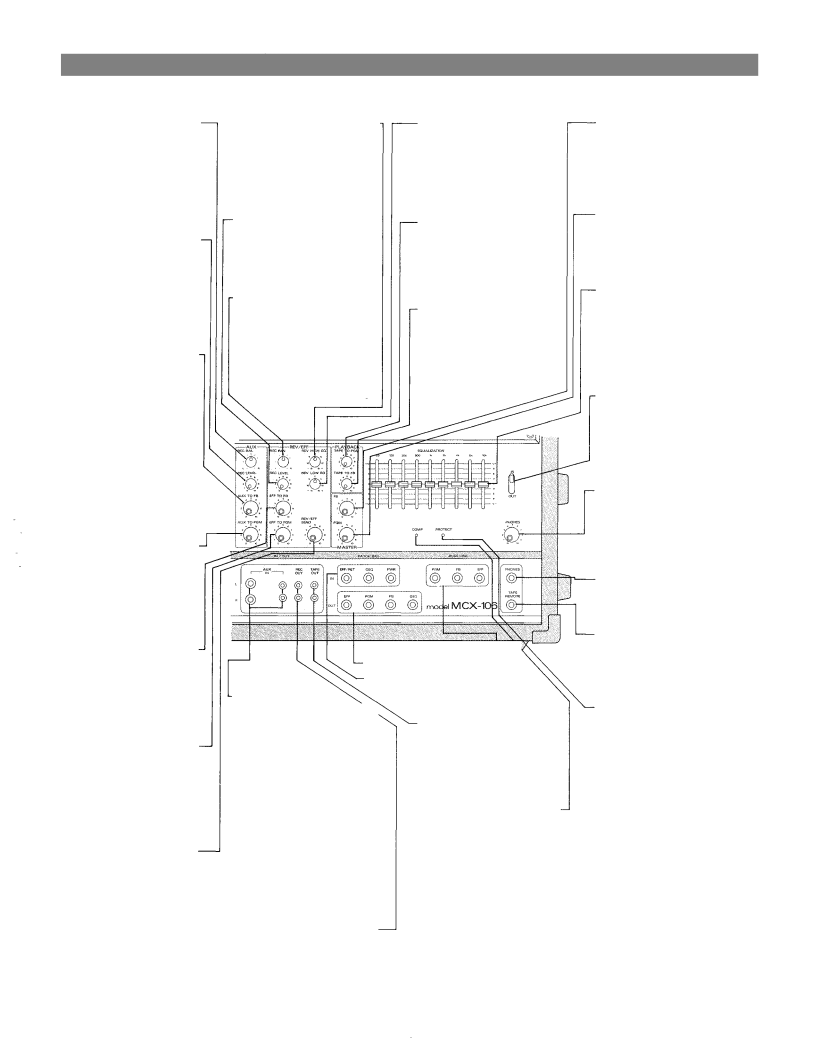
 Front Panel, Output Section
Front Panel, Output Section
Aux Recording Balance
(AUX REC BAL)
This control adjusts the level balance of the aux in, L and R signals routed to the L and R mixing busses.
At the center position, the bal- ance control routes the signal
equally to the L and R mixing busses.
Reverberation High Equalizer —
Control
(REV HIGH EQ)
The high EQ control alters the
high frequency response? of t h e reverberation signal. The "0" de- tented position provides flat audio response.
Recordig Level Control
(EFF REC LEVEL)
-Reverberation Low Equalizer Control
(REV LOW EQ)
The low EQ control alters the low frequency response of the reverberation signal . The "0" de- tented position provides flat audio response.
-Playback to Program Control
(TAPE TO PGM)
Foldback Master Control (FB)
The FB master control adjusts
the overall combined signal level of the six independent channel foldback sends, and
thus the level of the entire on- stage monitor mix.
Program Master Control (PGM)
The PGM control adjusts the
overall combined signal level of
Auxiliary Input Recording
Level Control
(AUX REC LEVEL)
This control sets the level of stereo L and R signal (from an
external source connected to the
AUX INPUT) assigned to the re- cording busses, via the AUX REC BAL control.
Auxiliary Input to Foldback Control ((AUX TO FB)
This control sets the level of aux input signal assigned to the fold- back mixing bus, and thus the level of the external aux source in the
NOTE: If the aux source is a stereo L and R signal (for example, a stereo casset- te player) the L and R will be combined into one mono signal before assignment to either the FB or PGM mixing bus- ses.
Auxiliary Input to Program
Control
(AUX TO PGM)
This control sets the level of aux input signal assigned to the program mixing bus, and thus the level of the external aux source in the main mix.
This control sets the level of reverb (or external e f f e c t s ) in
the recording mix, via the effects return pan pot.
Effect Recording Pan Control
(EFF REC PAN)
This control assigns the reverb
or external effects signal to the recording L and R mixing bus-
ses. In the center "detended"
position, the signal is assigned equally to L and R; panning the
control gradually assigns the
effect to either bus exclusively.
This control a d j u s t s the level of playback signal routed to t h e program mixing buss, and t h u s the level of the internal tape? source in the main mix .
Playback to Foldback Control (TAPE TO FB)
This control adjusts the level of
playback signal to the foldback mixing buss, and thus the level of the internal tape in t h e on- stage monitor mix.
the six independent channel
level controls, and thus the level of the main sound system.
Graphic Equalizer
(EQUALIZATION)
The graphic equalizer is 1/1
octave with 9 independent active bands (filters), providing 12dB
of boost or cut at each center fre- quency. The "0" detented posi- tion provides flat audio re- sponse.
Graphic Equalizer In/Out Switch (IN/OUT)
The in/out switch enables com- parison between a flat response
(o u t ) and the equalized response (in) . The "out" position com- pletely removes the equalizer from the
Phones Level Control
(PHONES)
The phones level control adjusts both the recording L
and R signals fed to the phones
o u t p u t and permits recording and playback monitoring .
Headphone Jack
The headphone jack will accept any stereo headphone with 8 ohms impedance, or higher.
Tape Deck Remote Control
Effect to Foldback Control (EFF TO FB)
This control determines the level of reverb/effects return signal assigned to the foldback
Buss Link Jack (BUSS LINK)
Patching Jack (PATCH BAY/OUT) Patching Jack (PATCH BAY/IN)
(TAPE REMOTE)
This jack remotely operates the tape PAUSE function during recording or playback by means
of a foot switch.
mixing buss, and thus the amount of effects in the
Reverb/Effects to Program- Control (EFF TO PGM)
This control adjusts the amount of reverb/effects signal t h a t is returned to the program buss and thus the level of reverb/ effects contained in the main sound system.
Reverb/Effects Send Control (REV/EFF SEND)
This control adjusts the overall
signal level of the effects mix
t h a t is delivered | to | the | internal |
reverberation u n i t , | or | to an | |
external effects | device | through | |
the effects o u t p u t . The send con- trol works in conjunction w i t h
the REV/EFF to PGM and the REV/EFF to FB controls to set the overall level of reverb/ effects in the main and monitor
sound systems.
-Aux Input L and R
(AUX IN, L, R)
The aux L and R 1/4" phone jacks are unbalanced and a c c e p t low and high impedance sources at nominal
the aux input circuitry . The aux
input is intended primarily for
external music sources such as
cassette | tape | players, | radio |
receivers, or record players. | |||
NOTE: A | phonograph | w i t h | |
magneticcartridgere- | |||
quires | the use of a p r e - | ||
amp w i t h RIAA equali - zation .
Recording Output Pin Jack- (REC OUT)
The REC out pin jack derives its
signal from t h e recording L and R mixing busses, and is intended
for connection to external r e -
cording | equipment . | N o m i n a l |
o u t p u t | level is | dB w i t h an |
impedance o f 1k ohms.
Playback Output Pin Jack (TAPE OUT)
The playback o u t pin jack obtains its signal from the
internal tape deck. Nominal
o u t p u t level is 0dB dB w i t h an impedance o f 1k ohms.
Power Amp Compression-
Indicator (COMP)
The comp LED lights when the internal compressor is a c t i v a t -
ed. The compressor is provided to protect speaker systems by
compressing | t h e i n p u t signal |
level of the | power a m p l i f i e r |
when clipping occurs in the o u t - put stage. Frequent flashing of t h e LED is not reason for alarm.
However . a c o n s t a n t | or steady | ||||
light indicates | t h a t | the | |||
is b e i n g | overdriven | and | t h a t | t h e | |
internal | power | a m p l i f i e r is | pos- | ||
sibly "under powered" | (or | t h a t | |||
application . The | output | l e v e l of | |||
the;
Power Amp Protection
Indicator (PROTECT)
The indicator LED lights if the
power amplifier o u t p u t is short-
ed, if the temperature of the unit rises above acceptable levels, or if DG is drifted to the speaker outputs . If the LED should light, speaker wiring and ambient
temperature of the
should be checked. If the LED remains lighted, the unit should
be referred to qualified service personnel for repair.
Note:
The
ditions' w i t h i n the power amp- lifier, (2) give a visual indication, and (3) a u t o m a t i c a l l y shut down
u n t i l the; fault condition is
alleviated . This special circuitry
e n s u r e s maximum reliability and virtually eliminates equip- ment damage due to unsafe or
fault | conditions. | Please refer | t o | ||
f a u l t | protection | table | on | page | 9 |
for | f u l l explanation | of | this | ||
i m p o r t a n t feature .
— 4 —