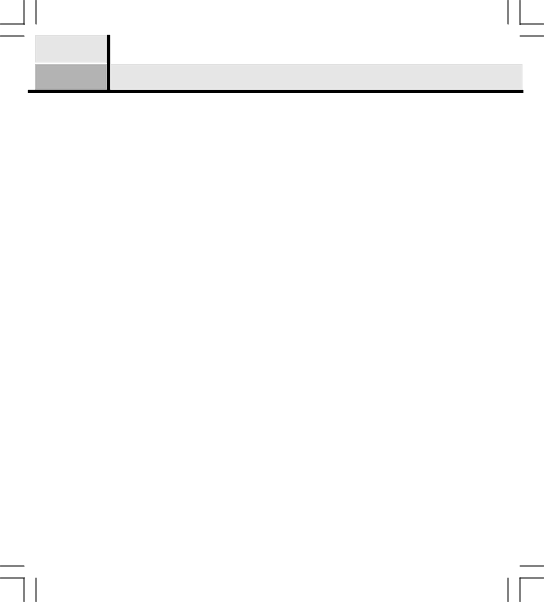
36 | Appendix A – Troubleshooting |
I cannot connect the Jukebox with my computer.
Please check your OS version of your PC, if it is Window 98 SE, you need to install a driver. Window 98 is not supported.
The transfer rate from my computer to my Jukebox is very slow, it seems it is not an USB 2.0.
The Backlight does not turn on.
Check if the backlight function has been disabled in the system setting. Backlight disabling is designed for the power saving purpose.
How can I create a song with Lyric support?
There are some freewave on the web that assist you to do this search keywords such as ".Lrc" or "Lyric 3 editor", etc for details.