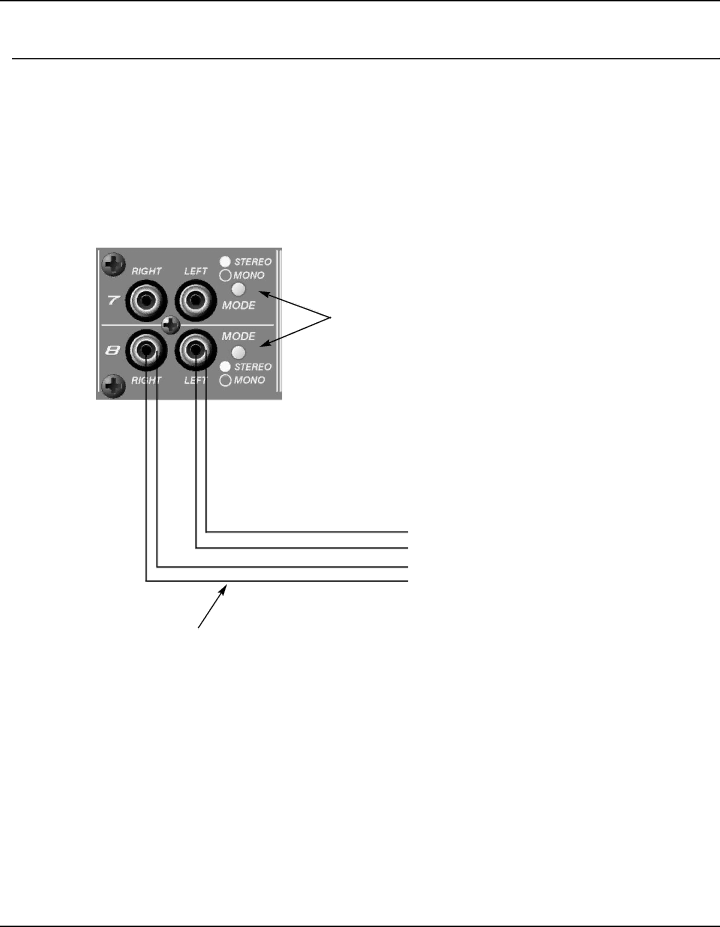
Connections
Stereo Inputs
Channels 7 and 8 provide two individual inputs for each channel. These are intended for stereo use, as each input (Left, Right) has a fixed assignment to the Left and Right output buses. Additionally, a sum of both inputs is fed simultaneously to the Aux output bus. Although you cannot change the distribution of these inputs, you can determine if they are stereo or mono. The Mode Switch, when enabled, will sum both connectors, feeding both to the Left and Right outputs simultaneously. These con- nectors accept nominal levels of
The Mode switch selects either Stereo mode or Mono mode individ- ually for Channel 7 or 8. In the Stereo mode, the Left input signal feeds the Left mix bus and the Right input signal feeds the Right mix bus via the front panel Level Control. In the Mono mode, the summed Left and Right input signals feed both Left and Right mix buses. This allows for only one input to be used to feed the stereo mix buses. Additionally, it allows for Left and Right outputs of the source to be summed without a
Unbalanced RCA connections
Left Shield
Left “Hot” Audio
Right Shield
Right “Hot” Audio
The cabling for these connectors should be of the standard, consumer
Figure 3. RCA Input Connections
Peavey Electronics Corp | Page 9 |