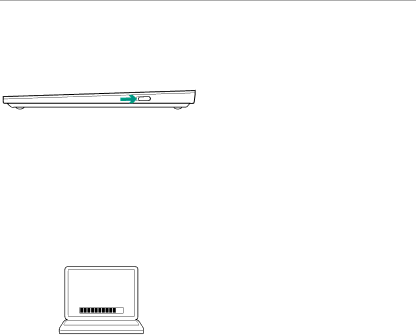
Logitech Rechargeable Trackpad T651
Set up your product
1.Turn on the trackpad. The status light blinks blue, and the trackpad is discoverable. If the status light blinks red, charge the battery. For information about charging, see “Charge the battery.”
2.Complete Bluetooth pairing on your Mac:
a.Go to System Preferences > Bluetooth.
b.Click the “Setup new device” (+) button, and follow the
c.Choose “Logitech T651” from the device list.
d.Click “Continue.”
3.Download and install the Logitech software for your Mac to get all the trackpad gestures and features. Go to www.logitech.com/download/t651
![]() www
www
4 English