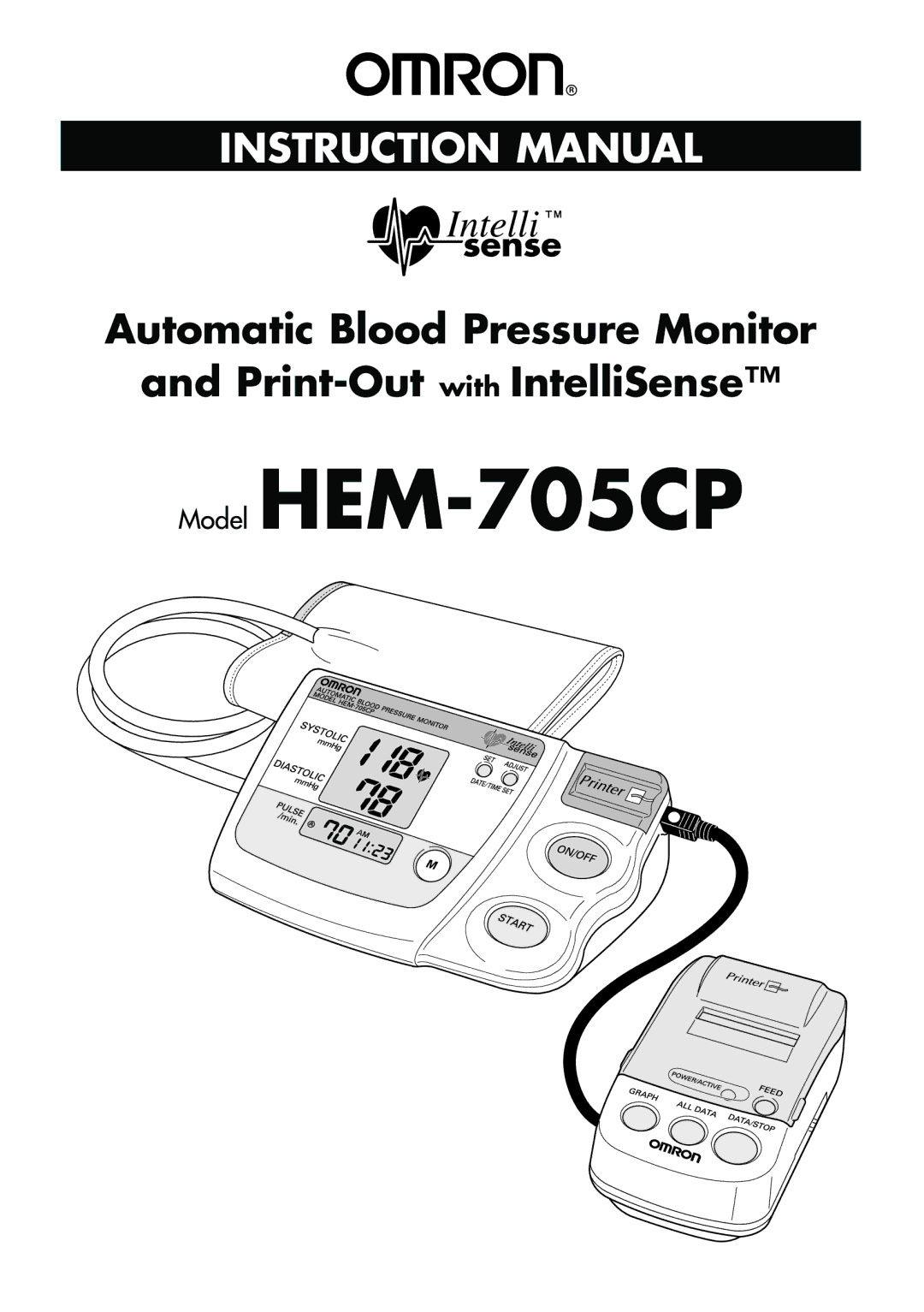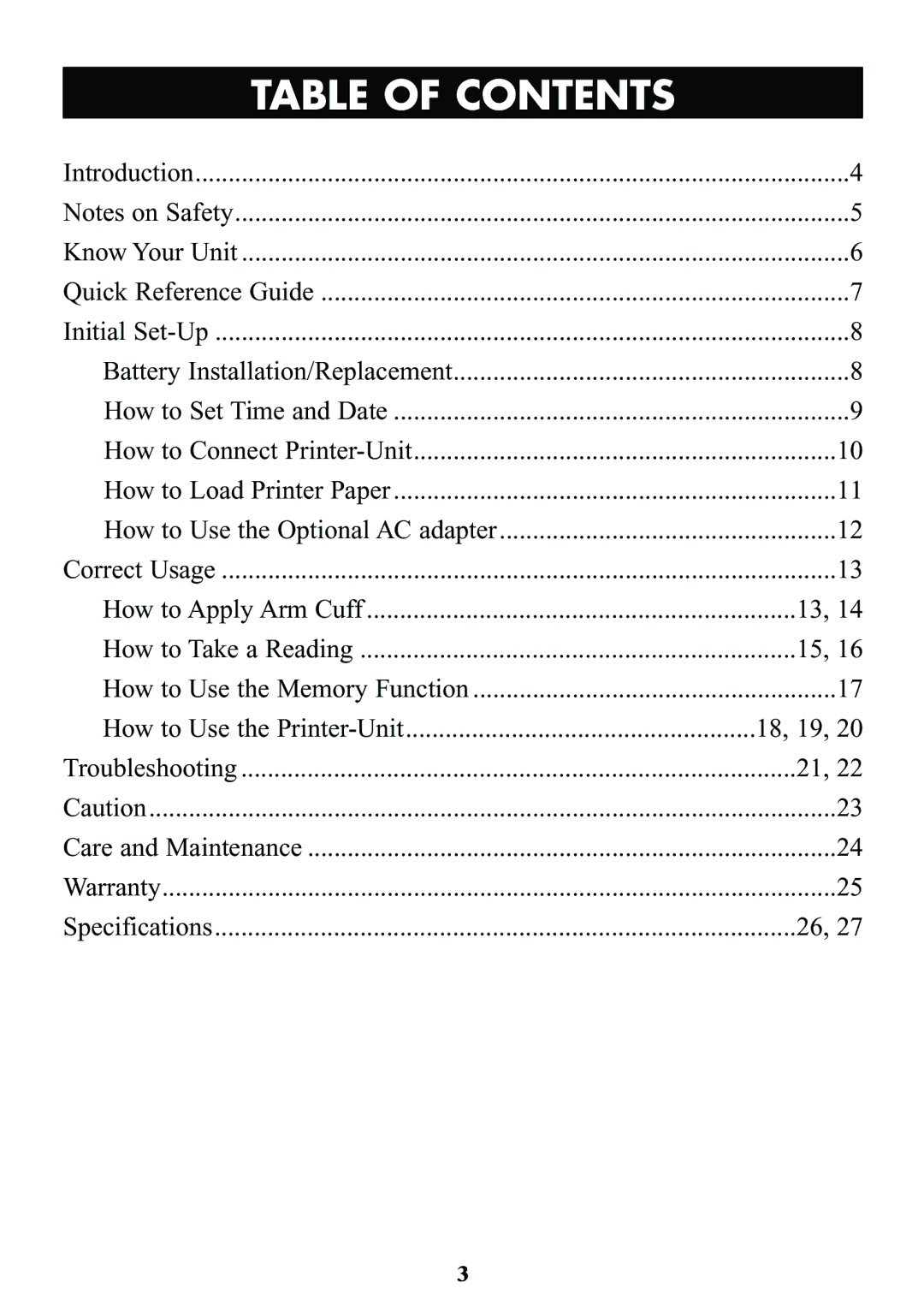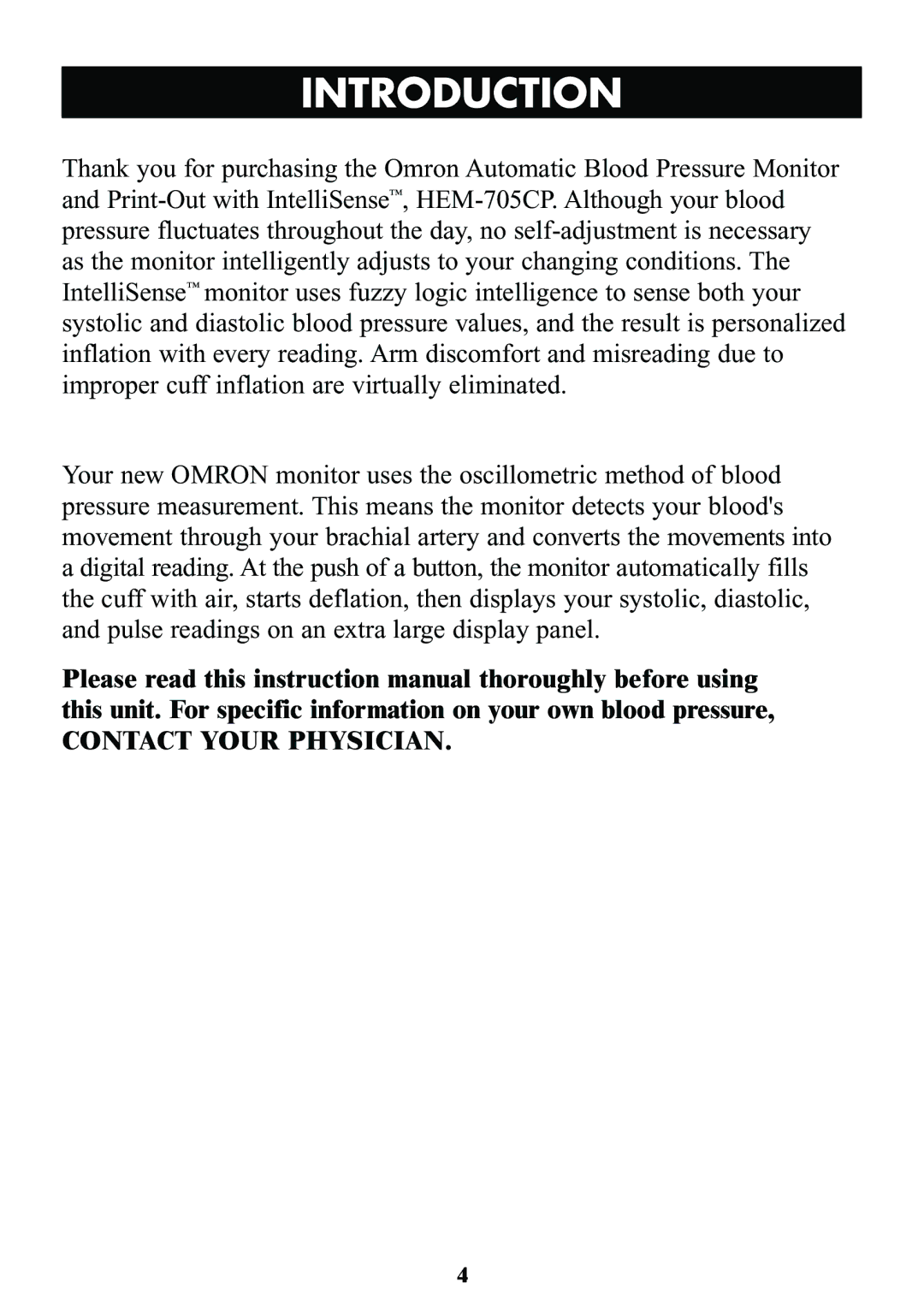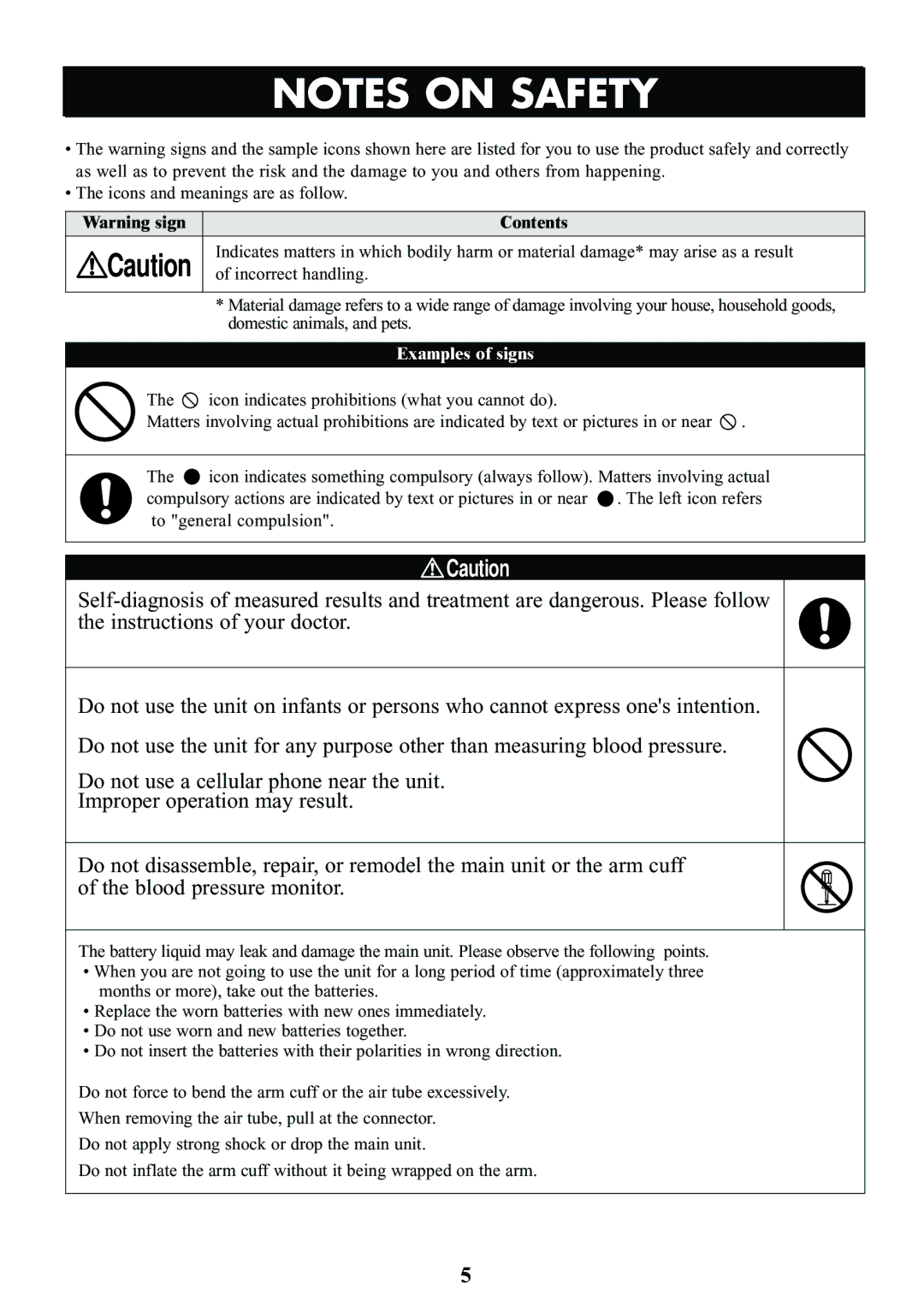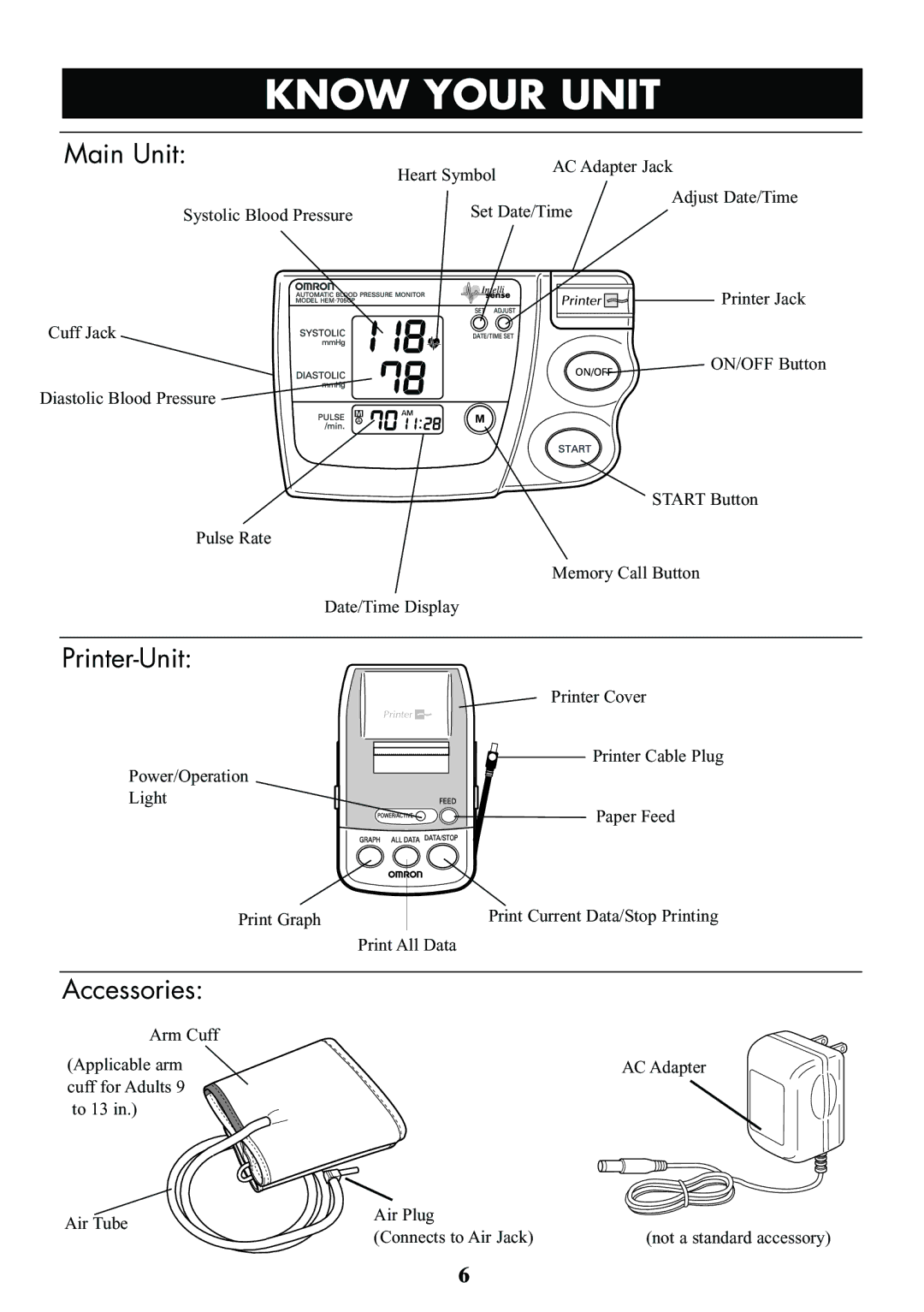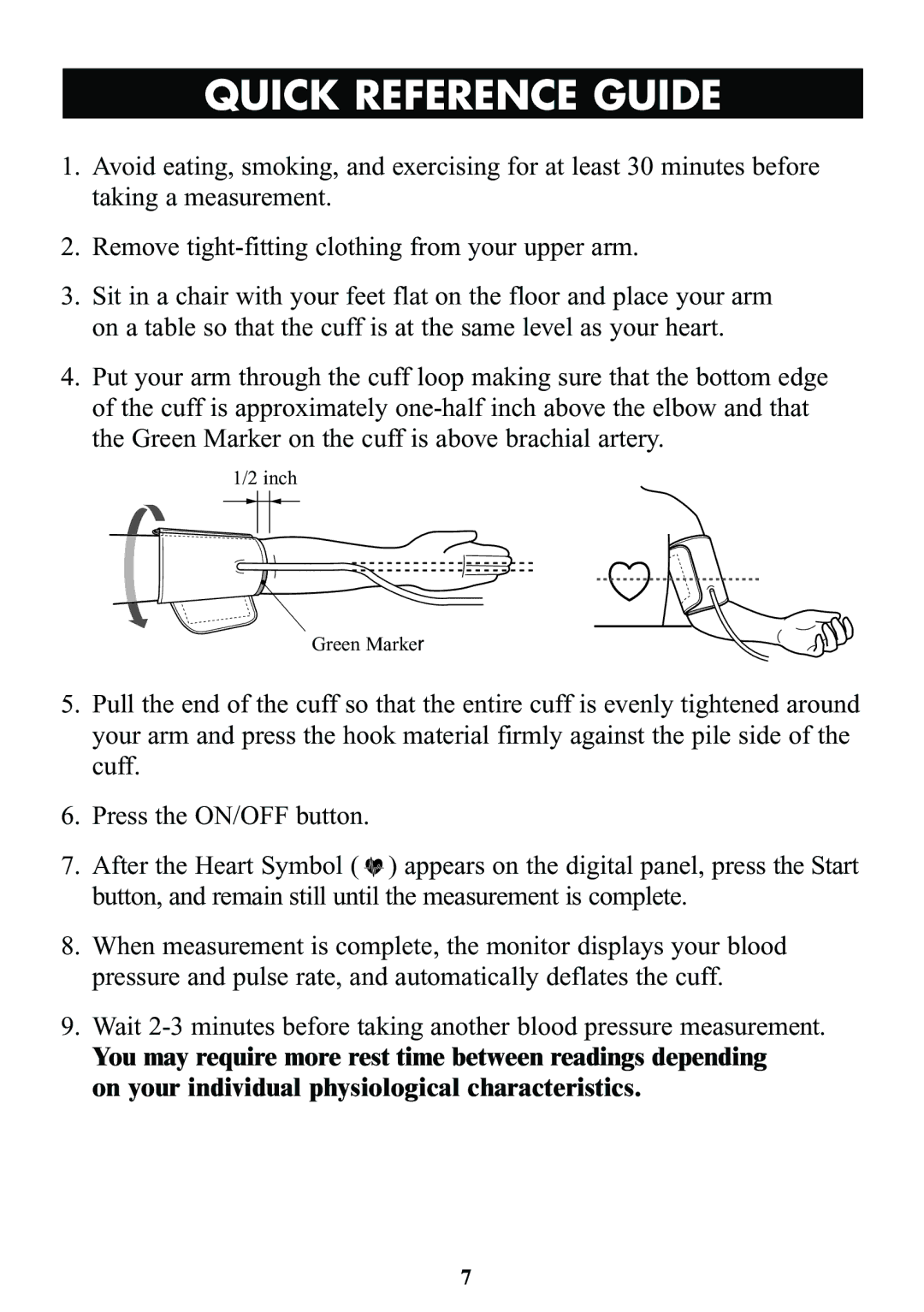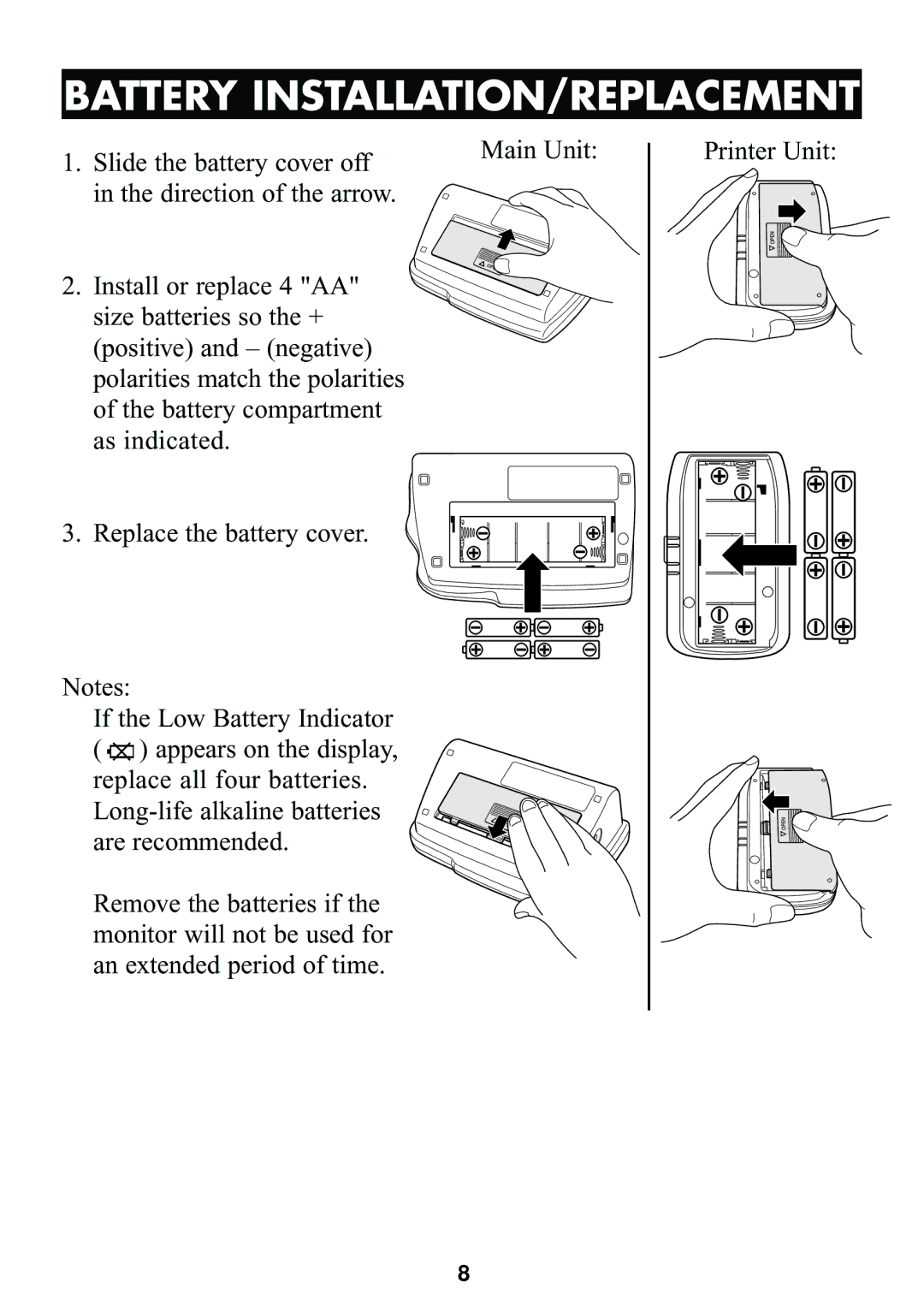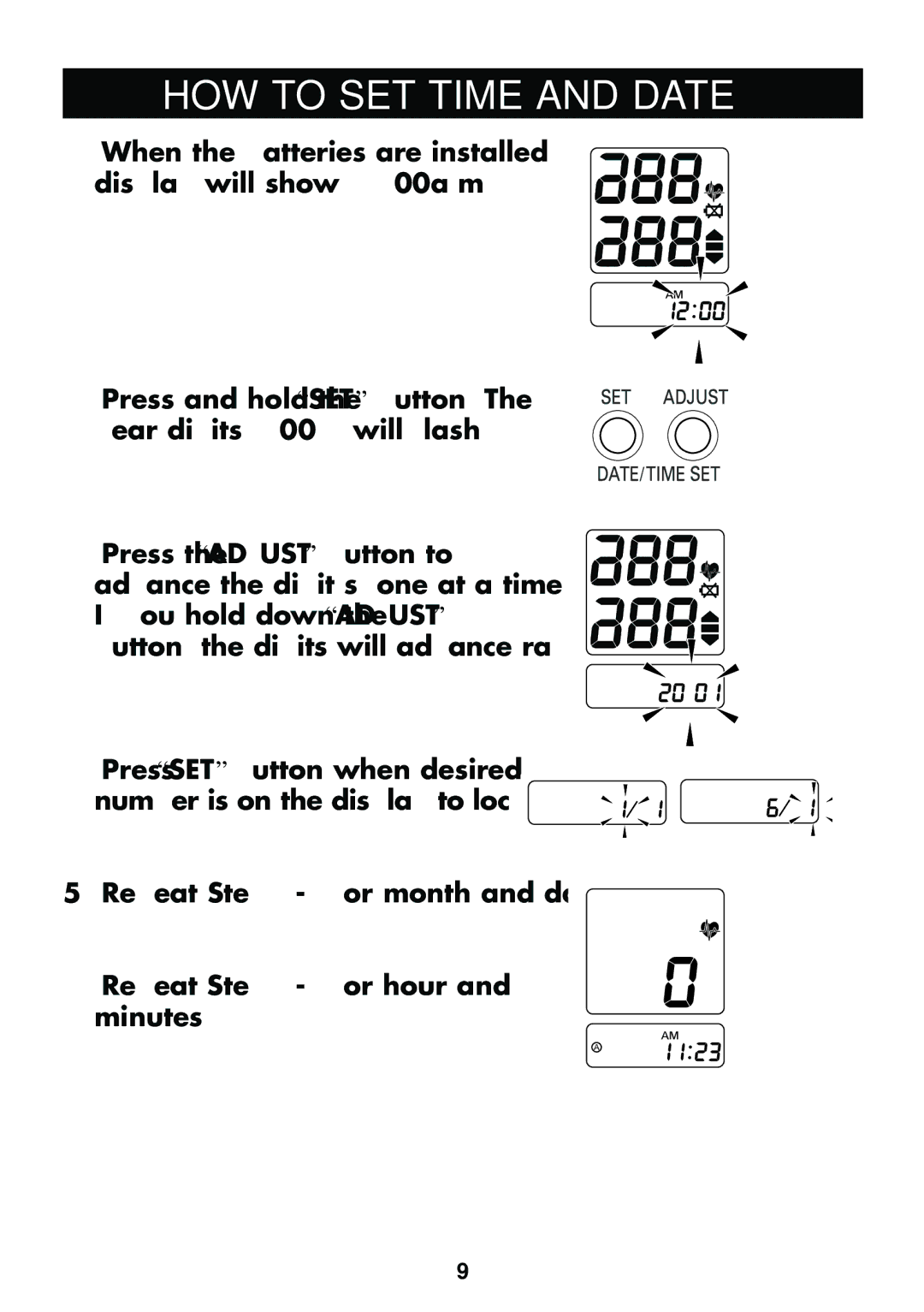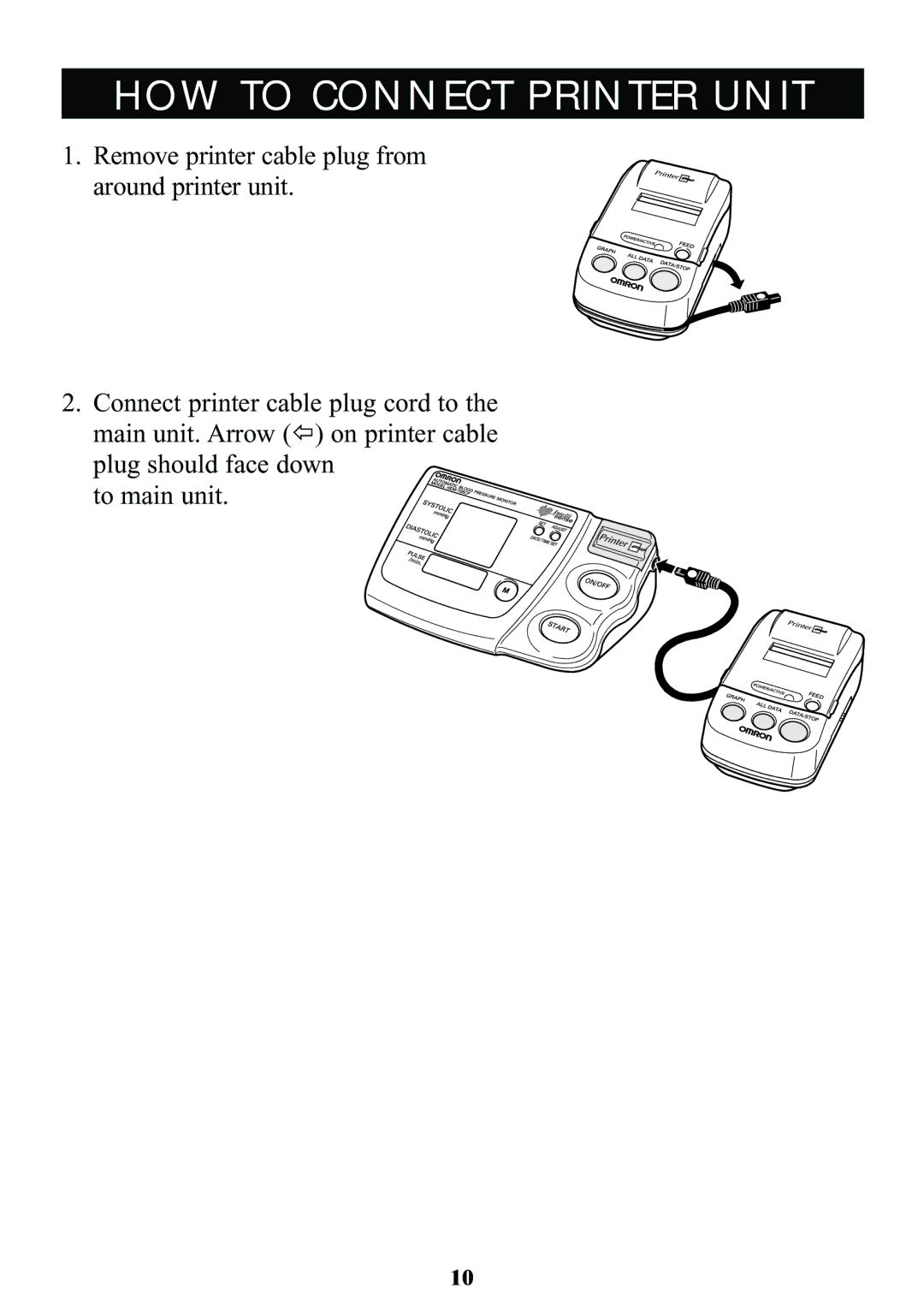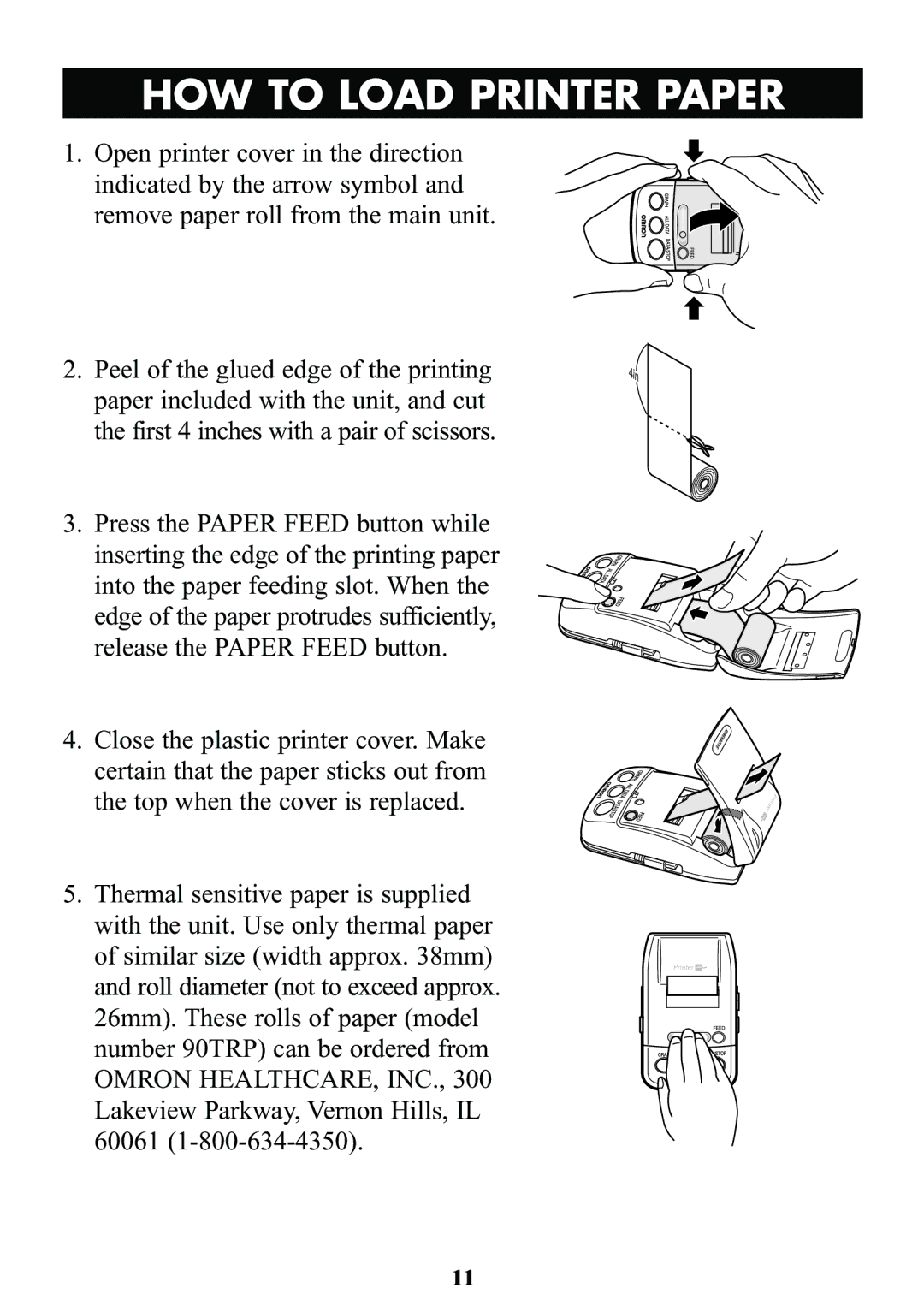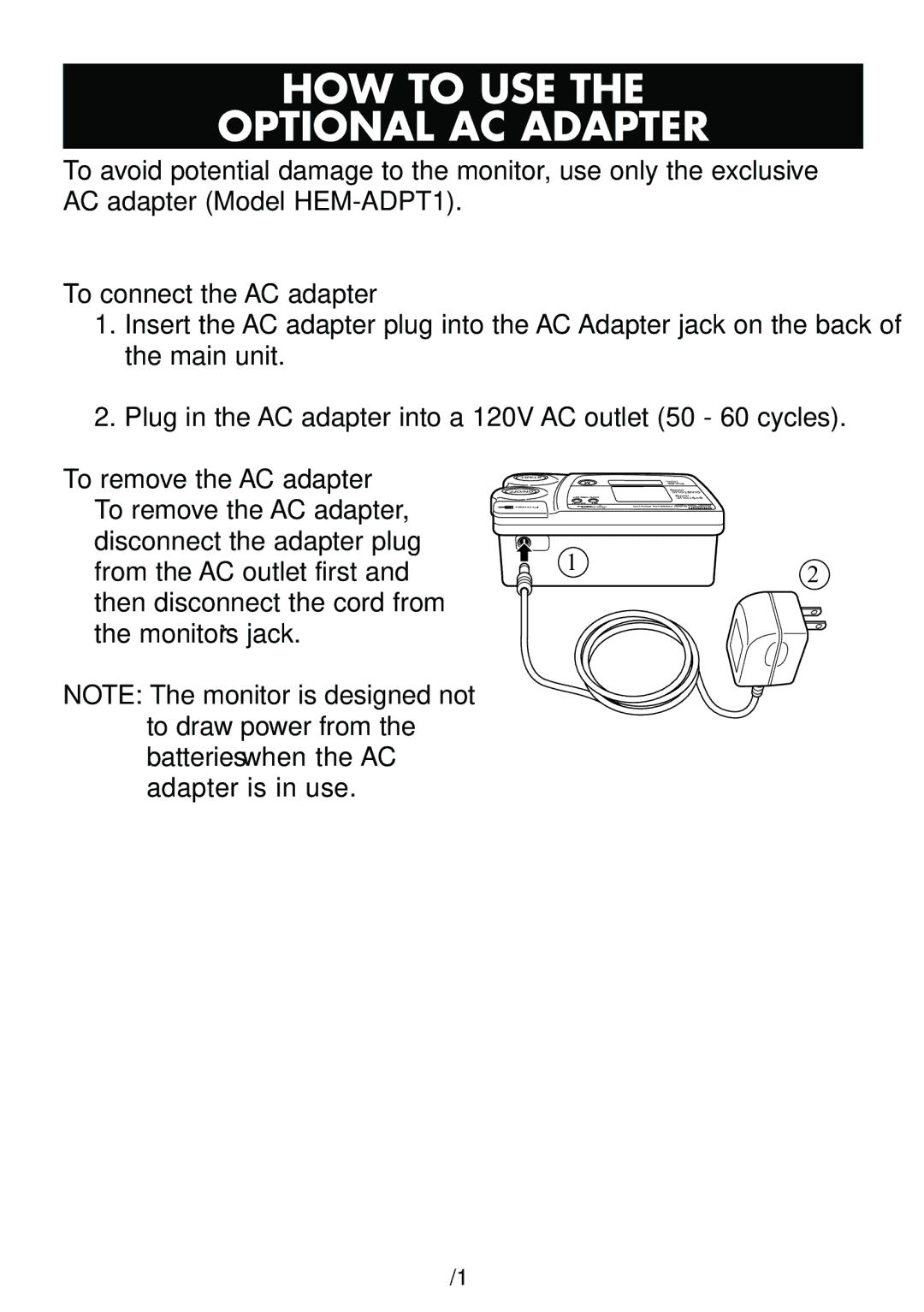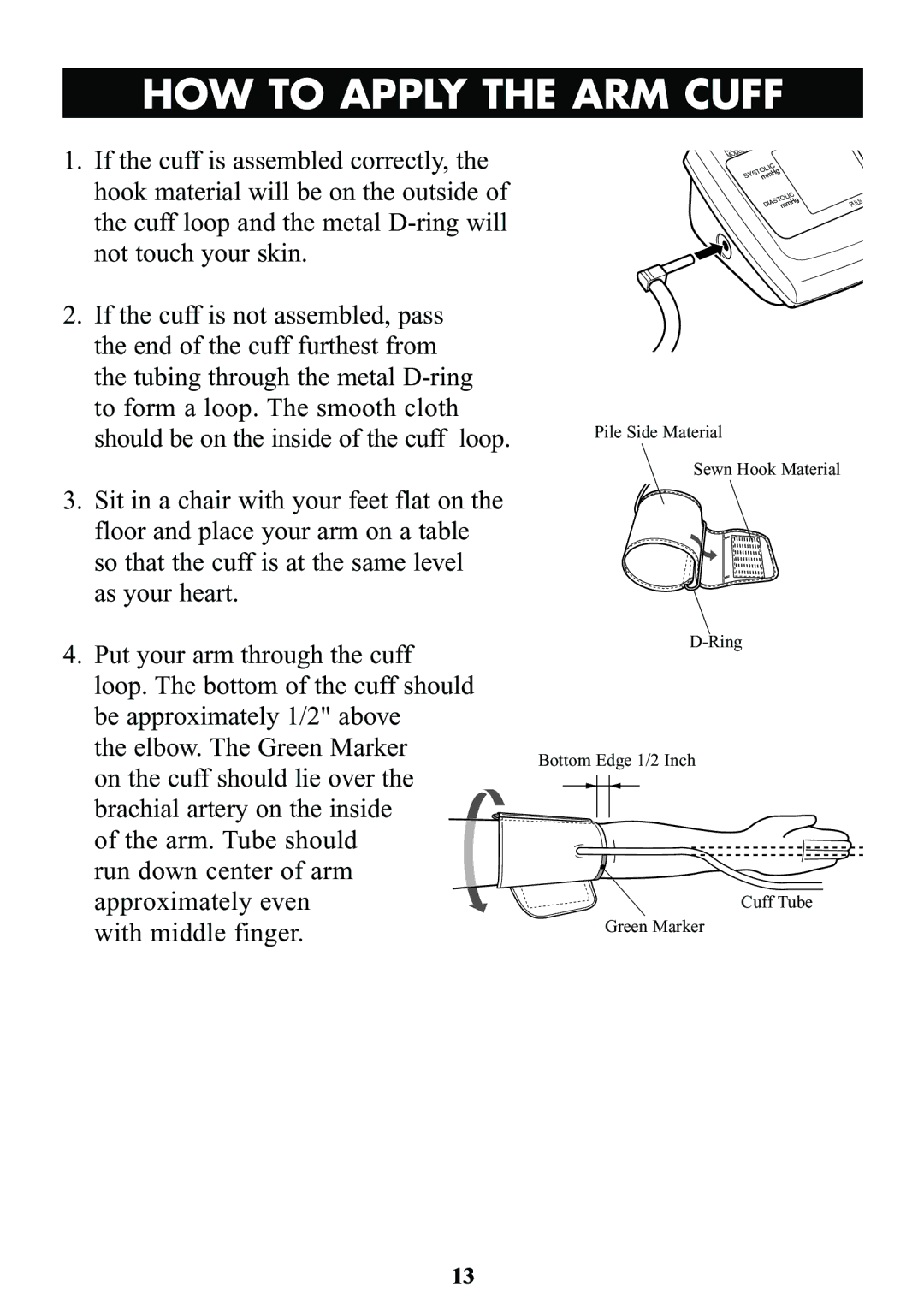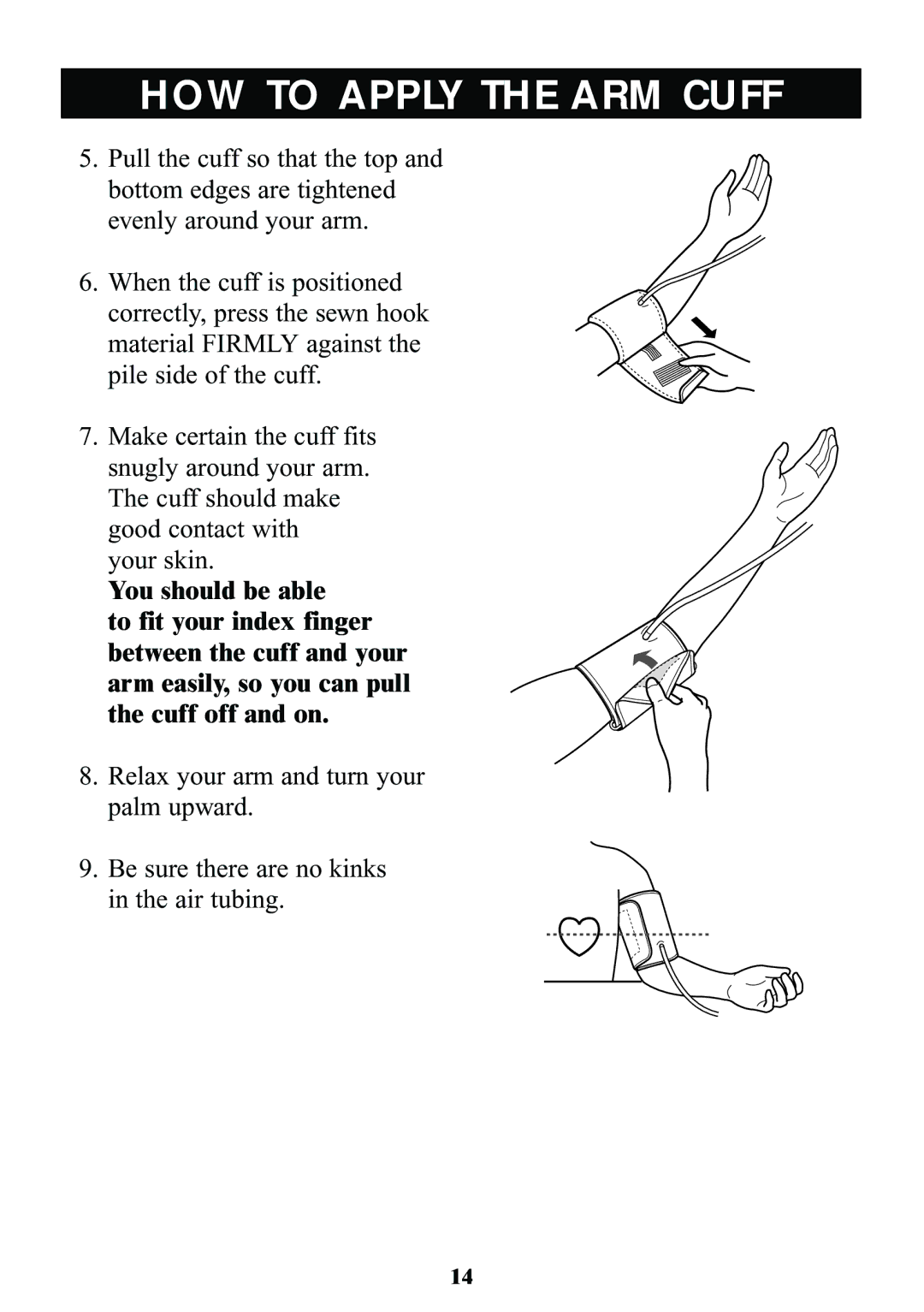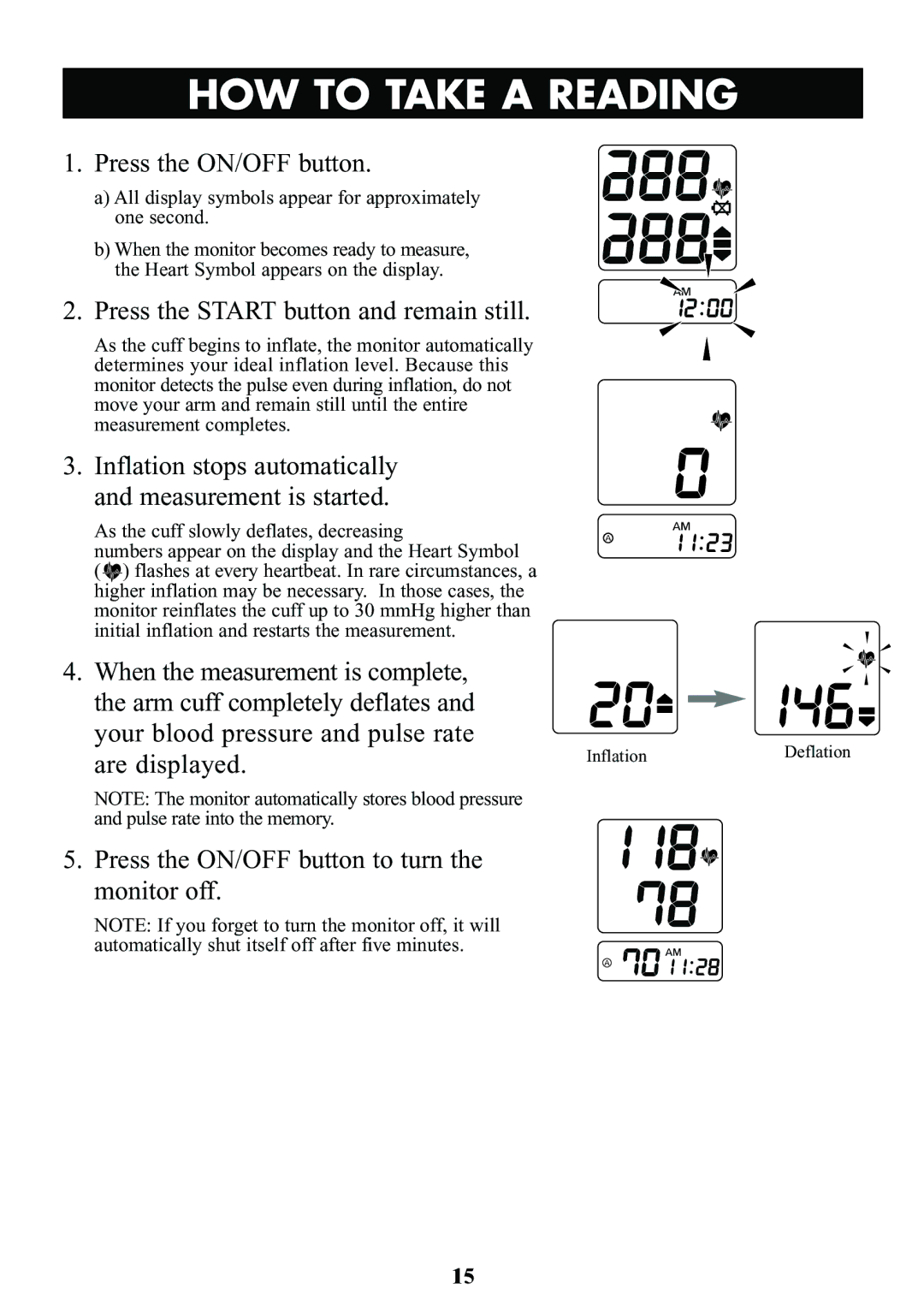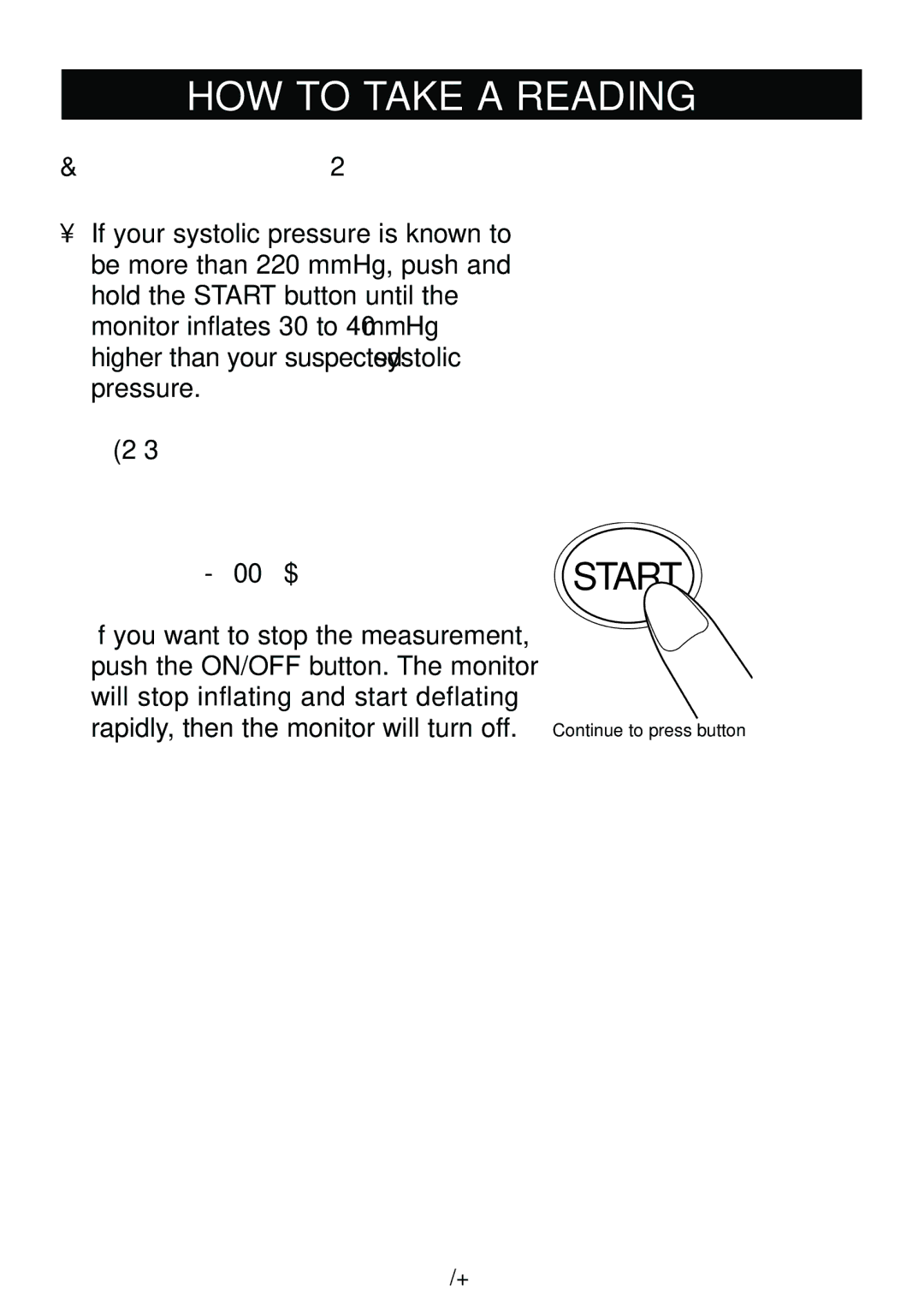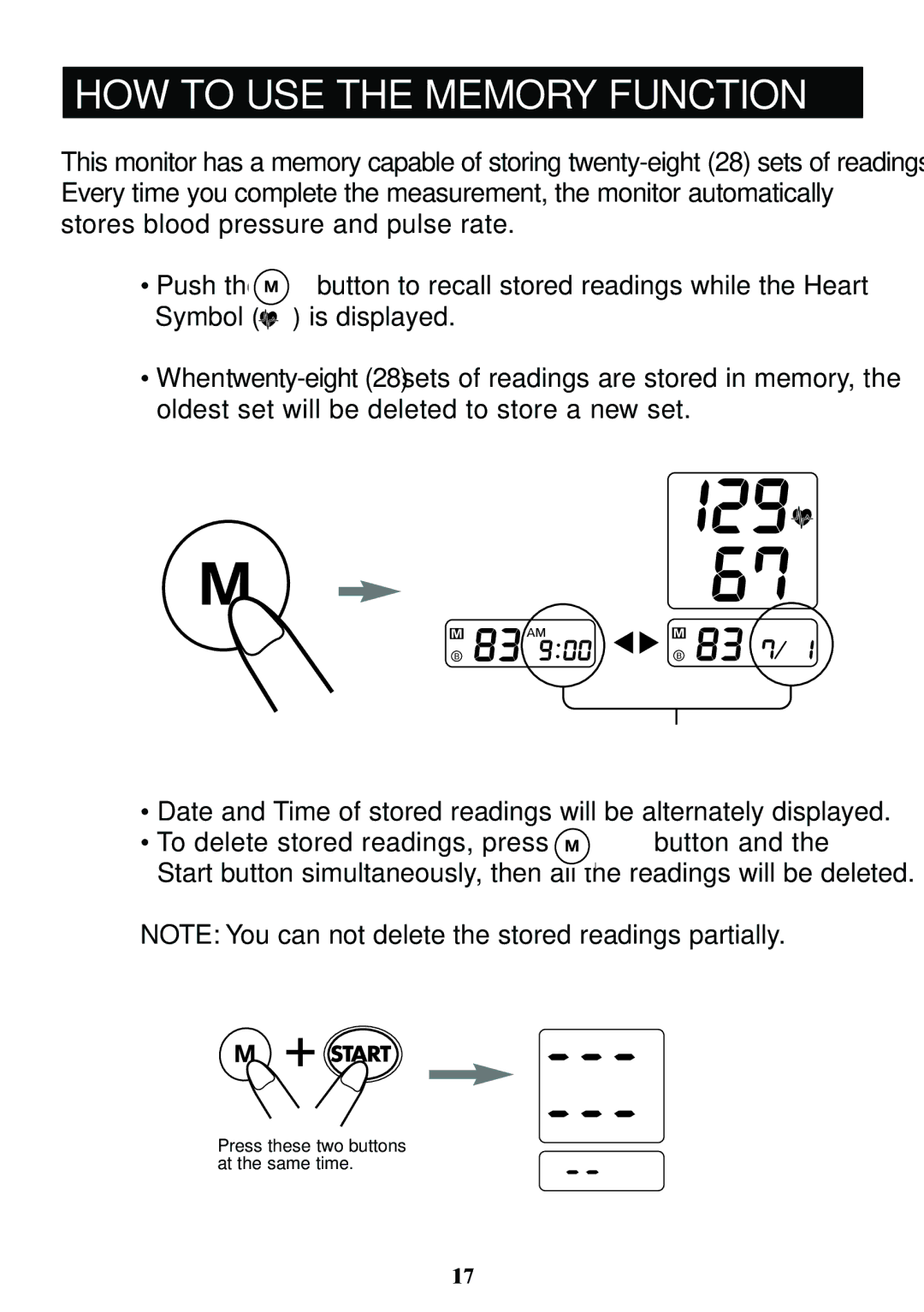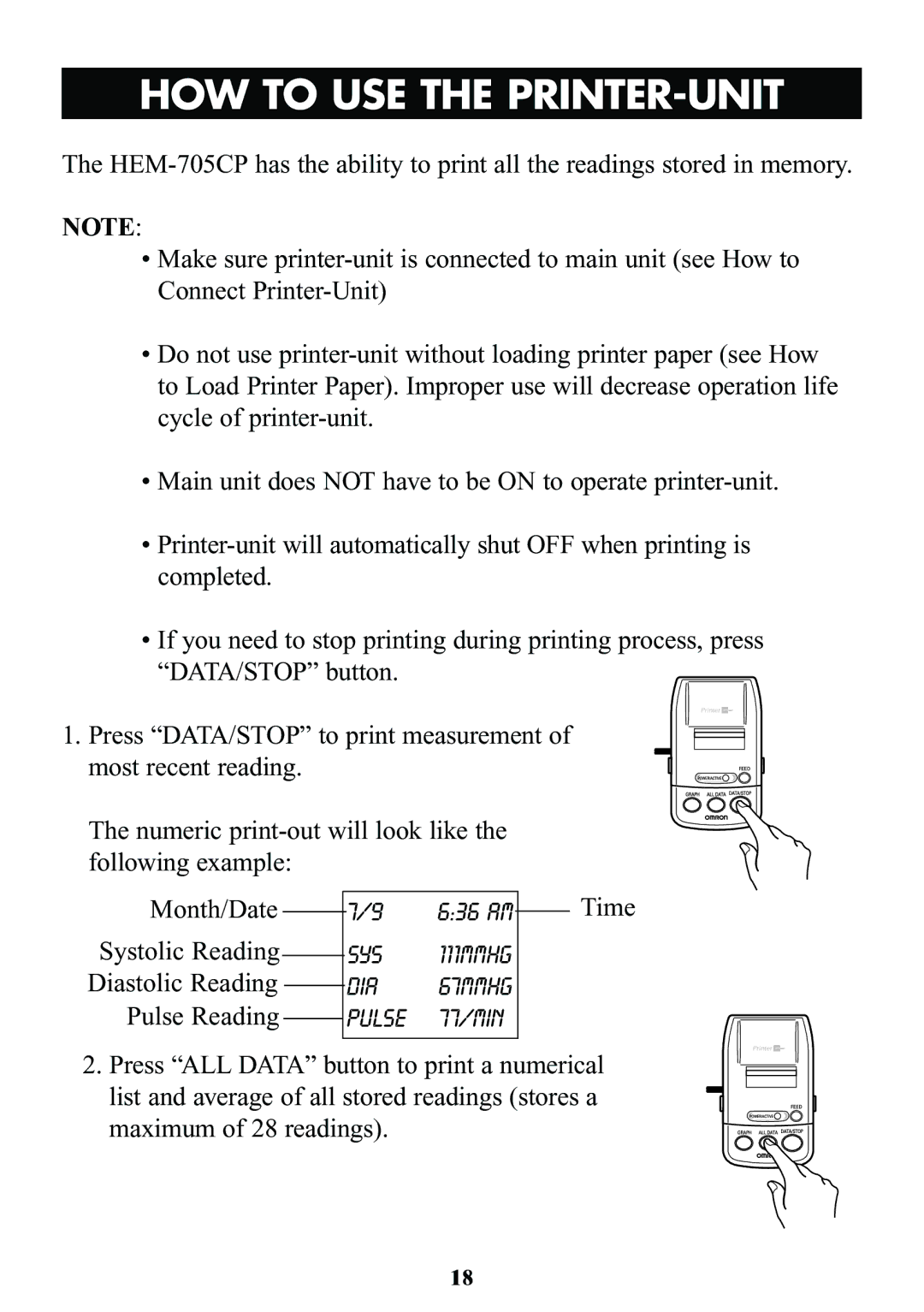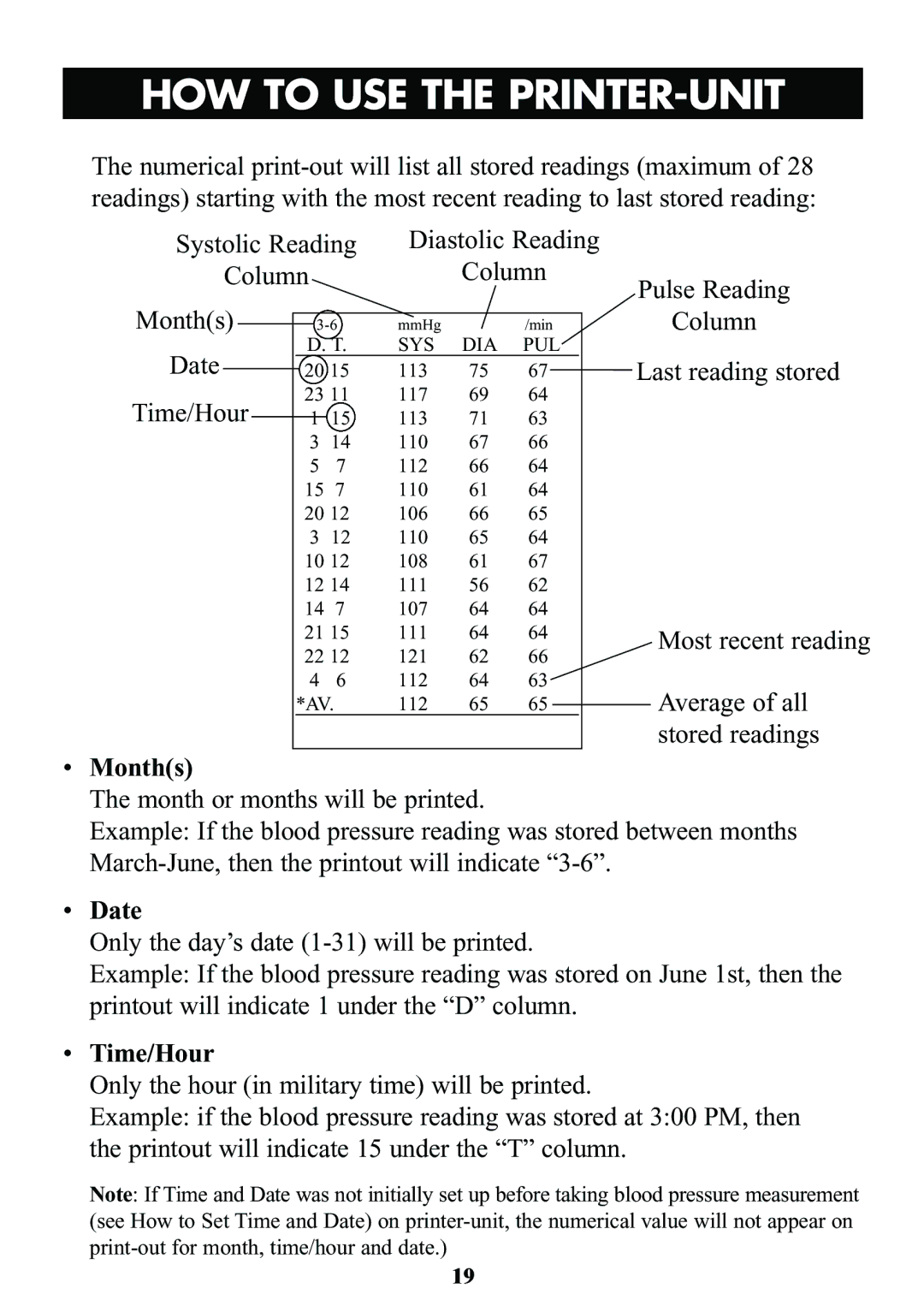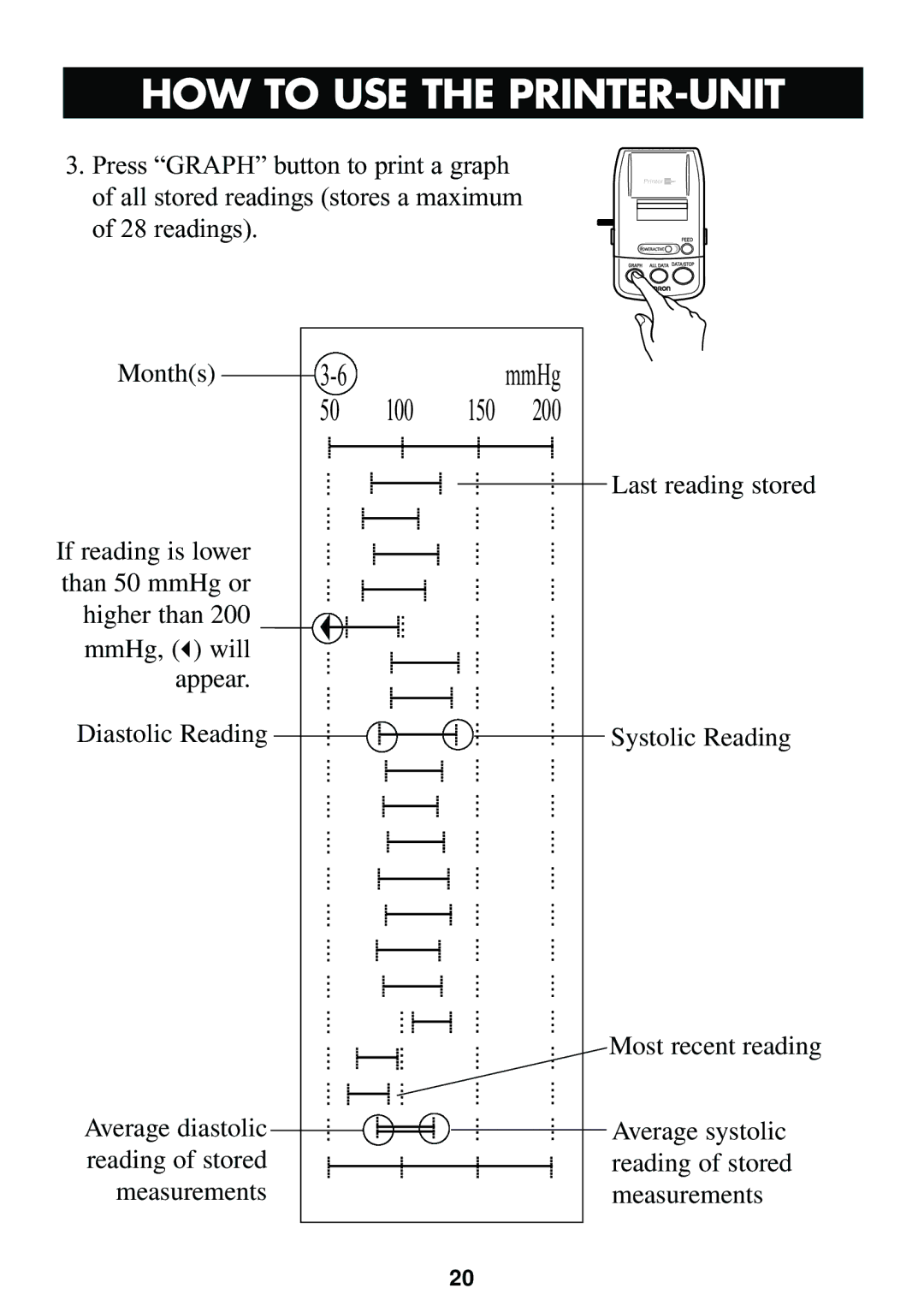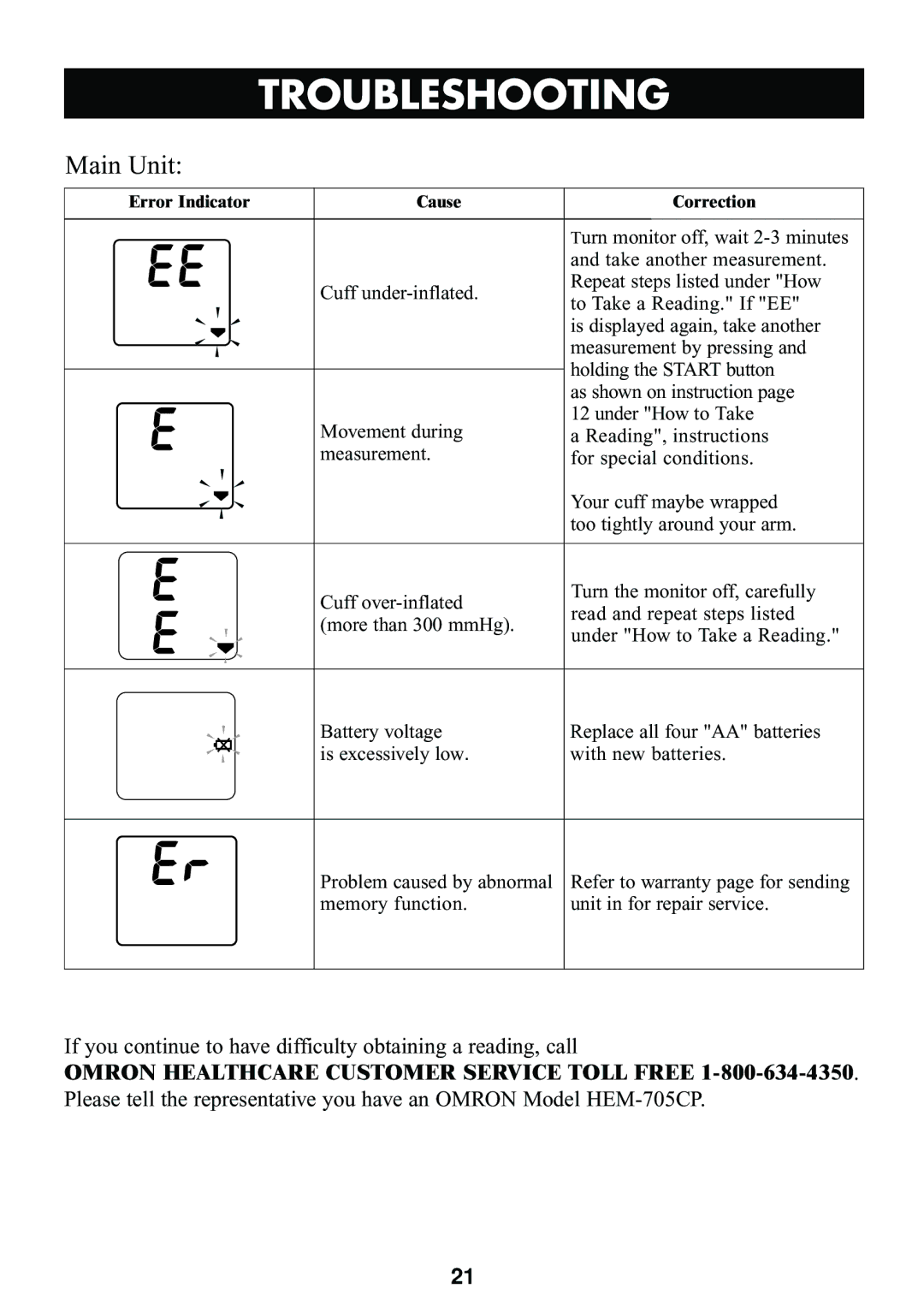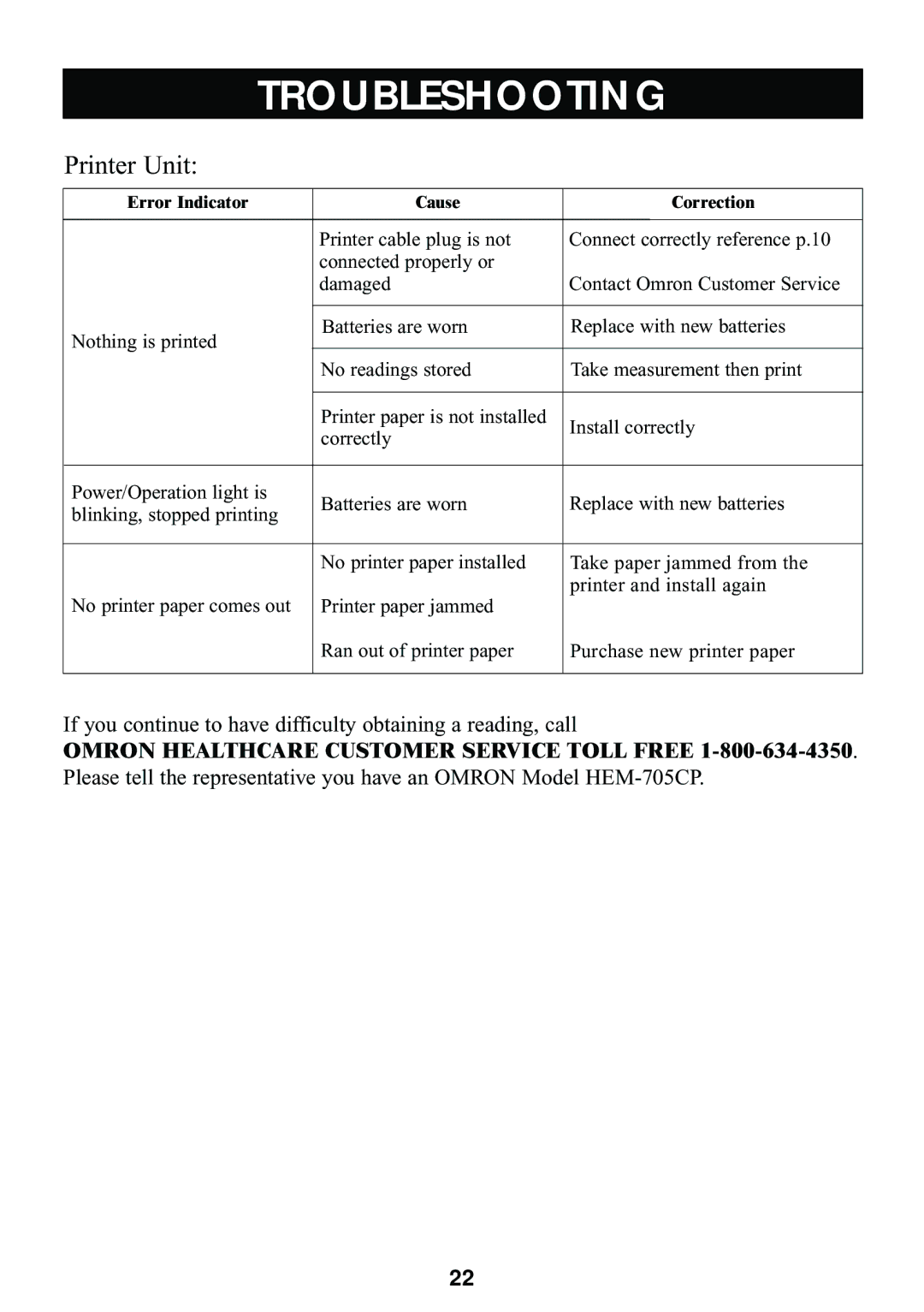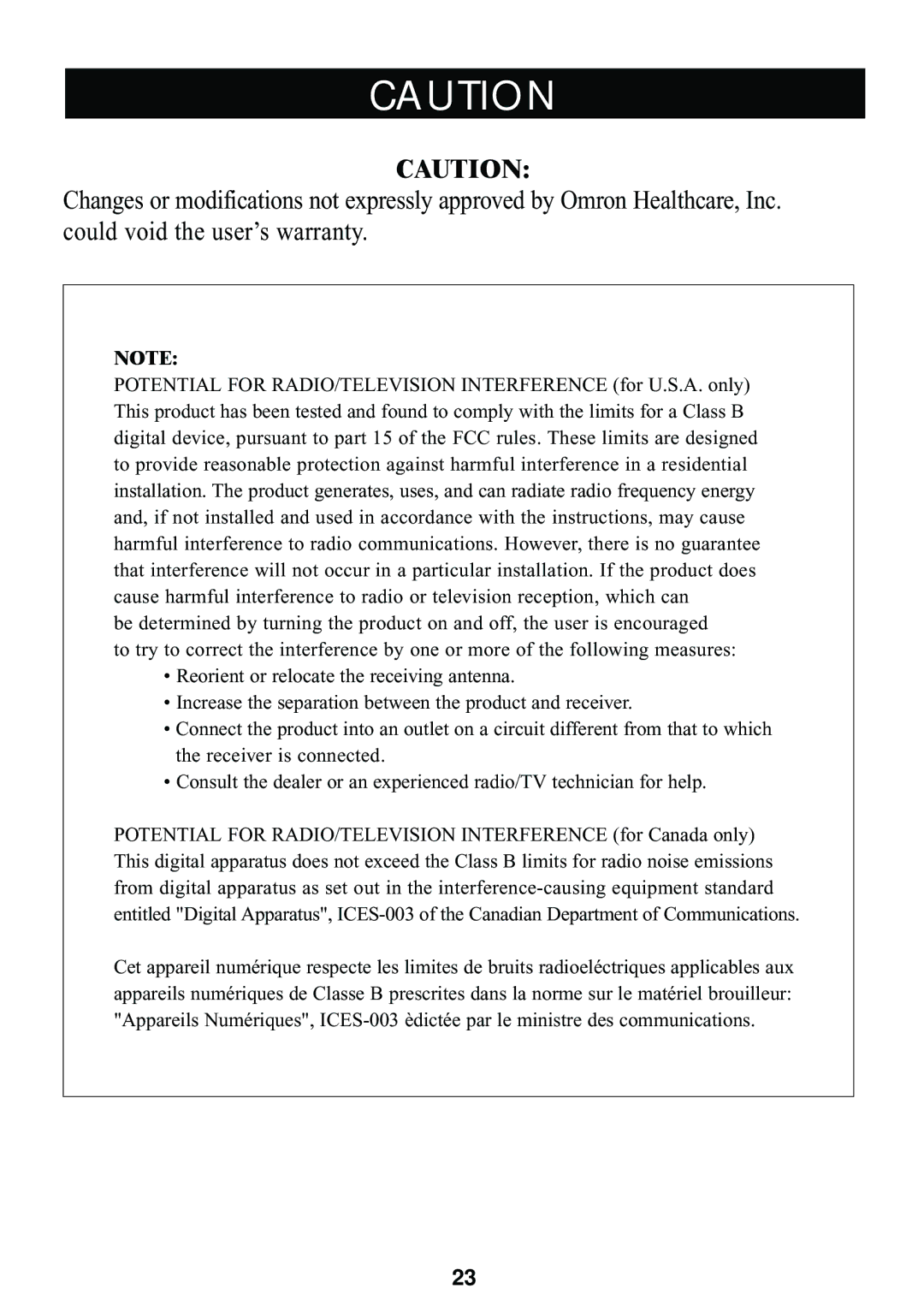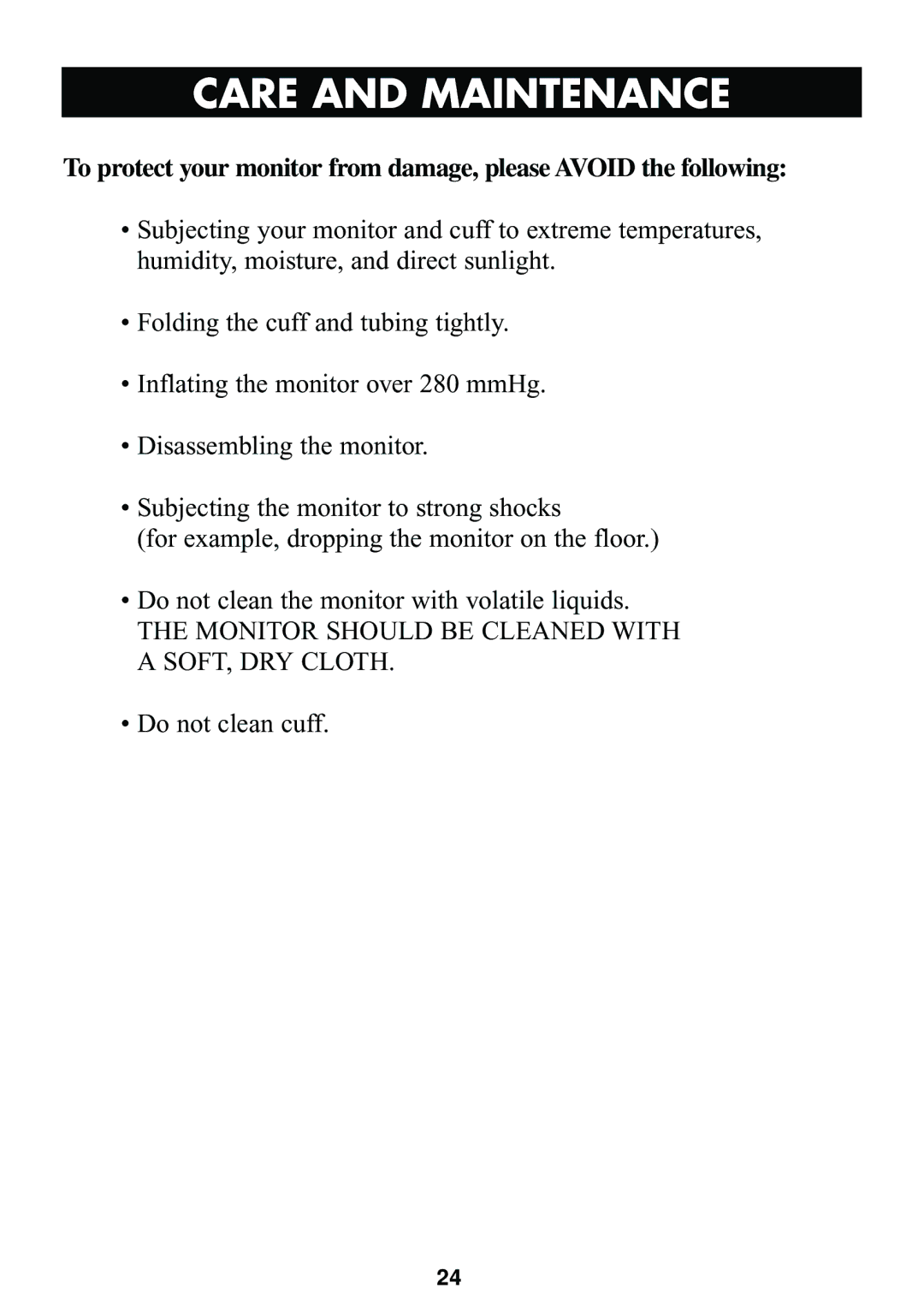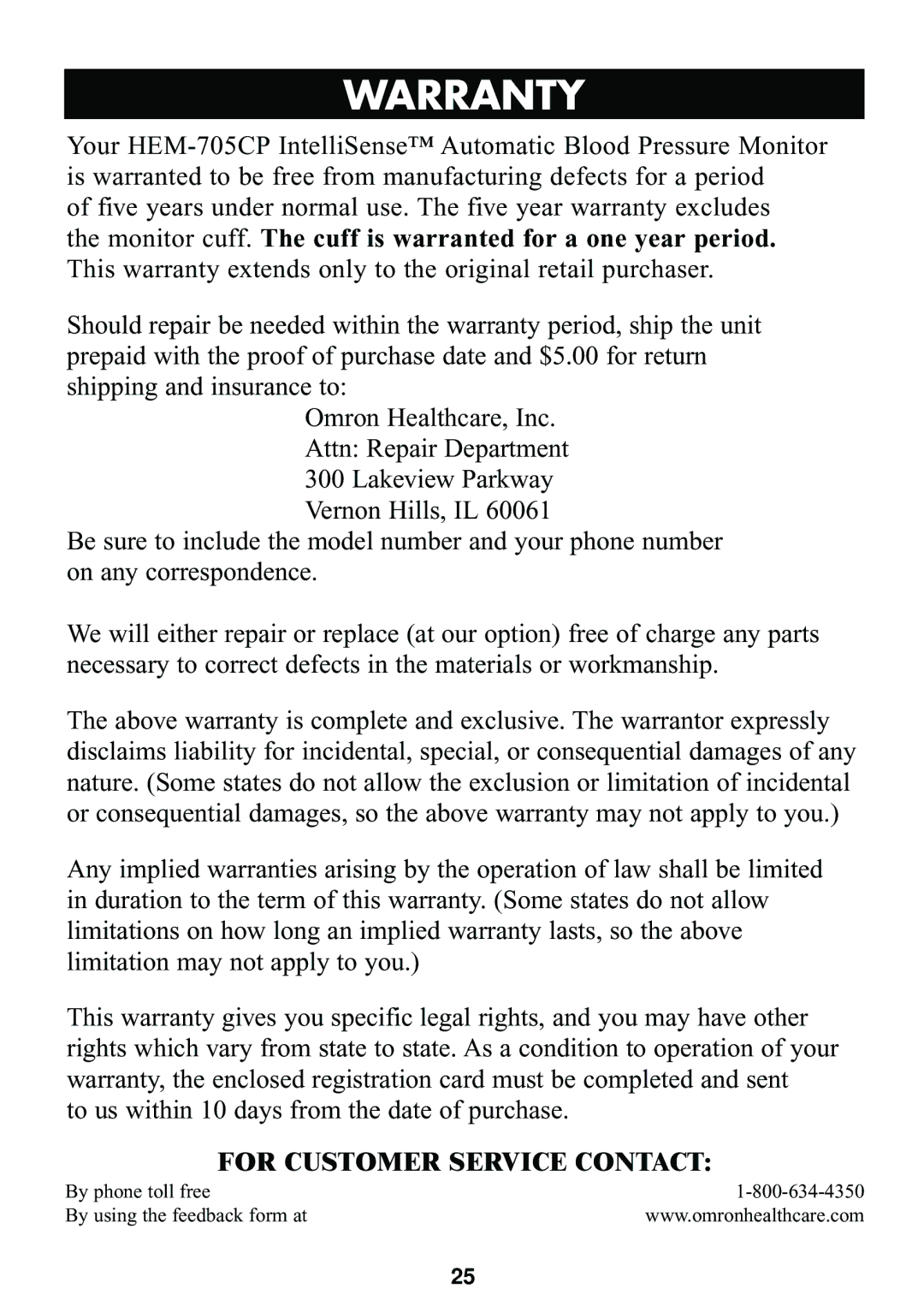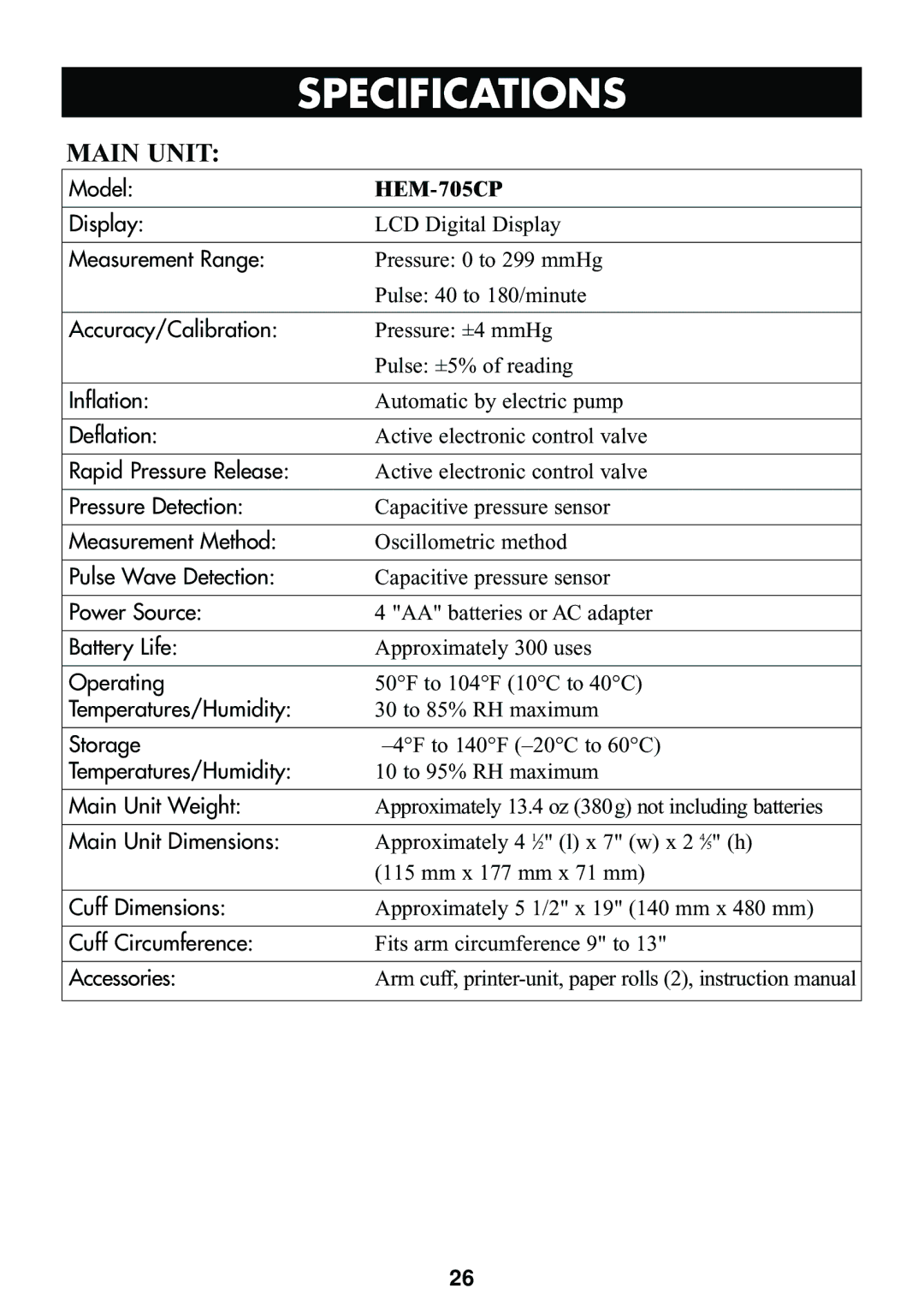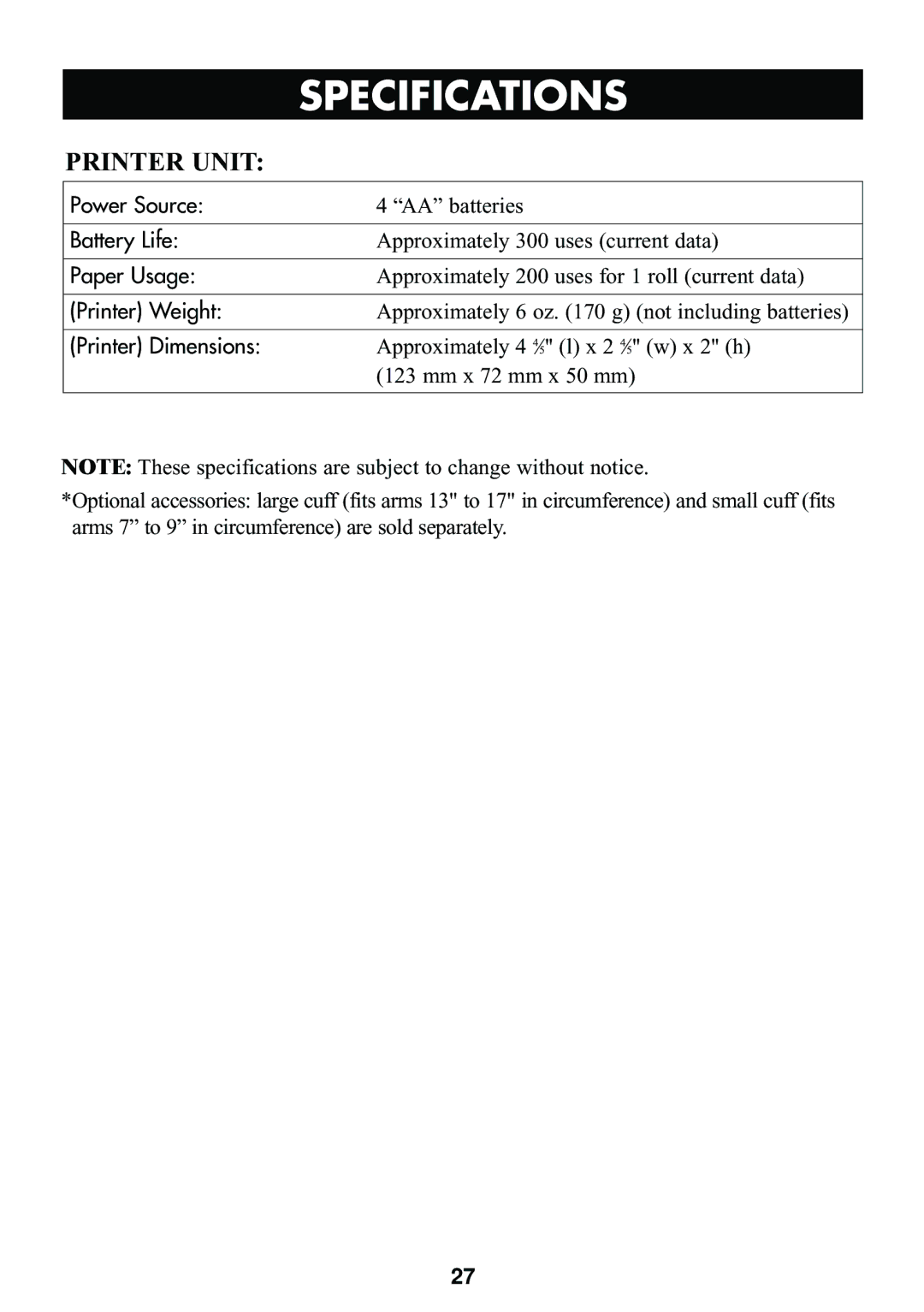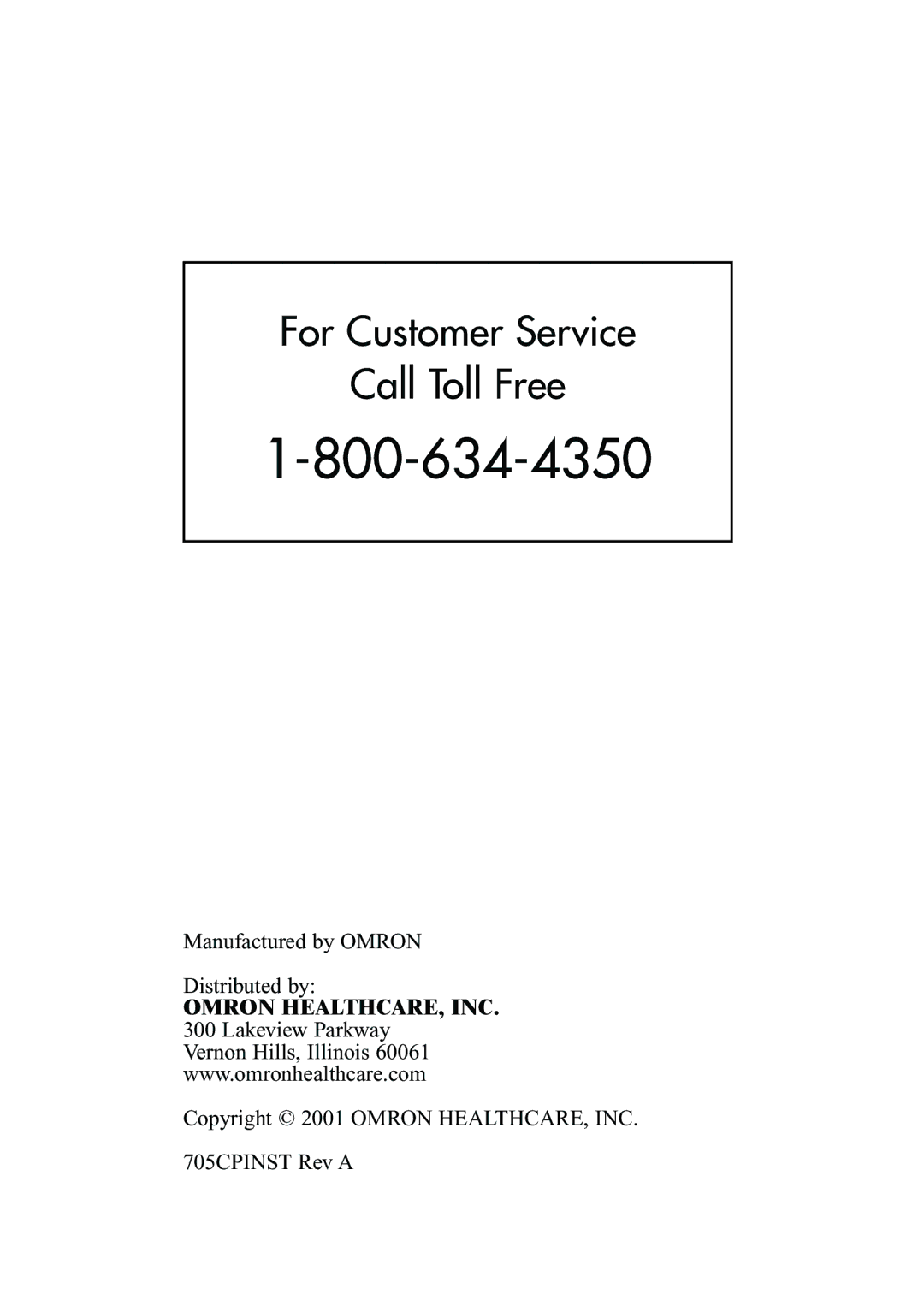NOTES ON SAFETY
•The warning signs and the sample icons shown here are listed for you to use the product safely and correctly as well as to prevent the risk and the damage to you and others from happening.
•The icons and meanings are as follow.
Warning sign | Contents |
Caution | Indicates matters in which bodily harm or material damage* may arise as a result |
of incorrect handling. | |
|
|
*Material damage refers to a wide range of damage involving your house, household goods, domestic animals, and pets.
Examples of signs
The ![]() icon indicates prohibitions (what you cannot do).
icon indicates prohibitions (what you cannot do).
Matters involving actual prohibitions are indicated by text or pictures in or near ![]() .
.
The ![]() icon indicates something compulsory (always follow). Matters involving actual
icon indicates something compulsory (always follow). Matters involving actual
compulsory actions are indicated by text or pictures in or near ![]() . The left icon refers to "general compulsion".
. The left icon refers to "general compulsion".
![]() Caution
Caution
Do not use the unit on infants or persons who cannot express one's intention.
Do not use the unit for any purpose other than measuring blood pressure.
Do not use a cellular phone near the unit.
Improper operation may result.
Do not disassemble, repair, or remodel the main unit or the arm cuff of the blood pressure monitor.
The battery liquid may leak and damage the main unit. Please observe the following points.
•When you are not going to use the unit for a long period of time (approximately three months or more), take out the batteries.
•Replace the worn batteries with new ones immediately.
•Do not use worn and new batteries together.
•Do not insert the batteries with their polarities in wrong direction.
Do not force to bend the arm cuff or the air tube excessively.
When removing the air tube, pull at the connector.
Do not apply strong shock or drop the main unit.
Do not inflate the arm cuff without it being wrapped on the arm.
5