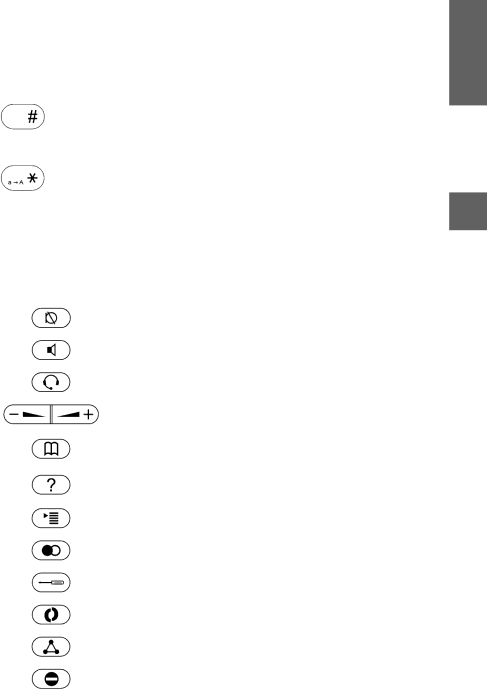
[ S N O M 3 7 0 Q U I C K I N S T A L L A T I O N V 1 . 0 ]
Key | Digits | Lower and upper case |
|
|
|
| “#” or “.” | Number guessing |
| after timeout | |
|
|
|
|
| Toggles upper and lower case, when pressed |
|
| briefly. Locks the keyboard when pressed for |
| * | a few seconds, as indicated by a small lock |
|
| symbol on the display; pressing the key again |
|
| for a few seconds will unlock the keyboard. |
|
|
|
Additionally, the following keys are available:
Key | Description |
|
|
| Mute microphone on/off |
|
|
| Casing speaker on/off |
|
|
| Headset on/off |
|
|
| Adjust volume (lower/higher) |
|
|
| Opens the phone book. Use the navigation key to |
| scroll within the phone book. |
|
|
| Shows IP and MAC addresses and firmware version |
| currently installed. |
|
|
| Menu |
|
|
| Redial |
|
|
| Maintenance menu |
|
|
| Freely programmable key |
|
|
| Establish |
|
|
| Do not disturb mode on/off |
|
|
|
|
| snom technology AG • 15 |
English
3
VoIPon www.voipon.co.uk sales@voipon.co.uk Tel: +44 (0)1245 808195 Fax: +44 (0)1245 600030