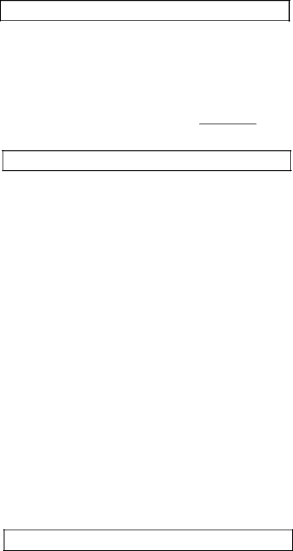
To retrieve a parked call from any extension.
1 Dial Answer Back access code |
| . |
2Dial extension where call is parked.
CALL PICKUP
To answer a call placed to a member of your pickup group
1Press softkey below CPkUp (if shown on the display)
or Press [ Call Pickup ] |
|
or Dial Call Pickup access code | . |
CONFERENCE
To add another party to a call (for a total of up to six parties)
1Press [ Conf ].
2Dial number of new party and wait for answer.
3Press [ Conf ] again.
4Repeat Steps 1 through 3 for additional conference connections.
To add a call you have put on hold to another call to which you are connected to
1Press [ Conf ].
● You are given a new call appearance.
2Press call appearance button of call on hold (first call).
3Press [ Conf ] again.
To drop the last party added to a conference call
1Press [ Drop ].
DIRECTORY (display feature)
To search directory for a name
1Press the softkey below Dir (if shown on the display)
or Press [ Directory ].
5