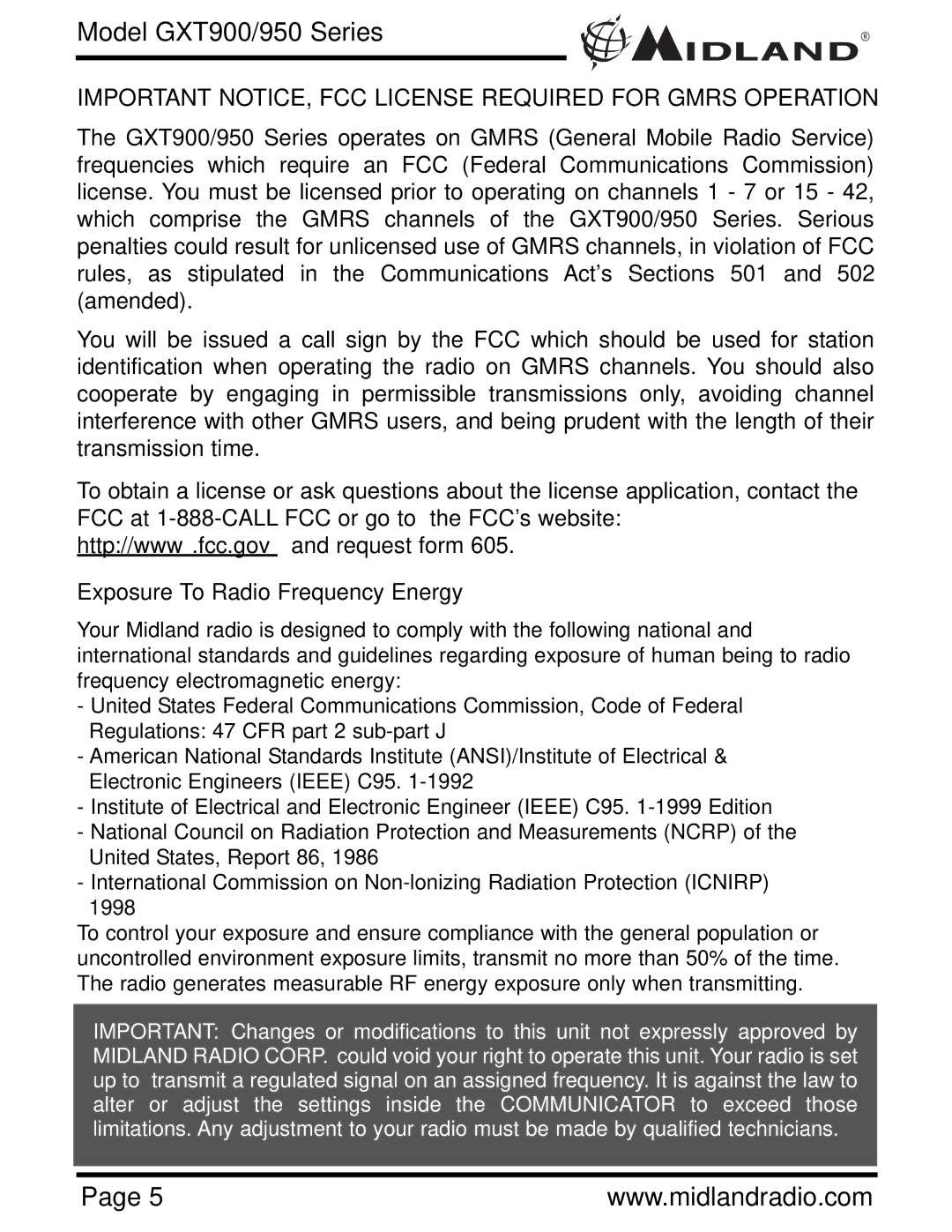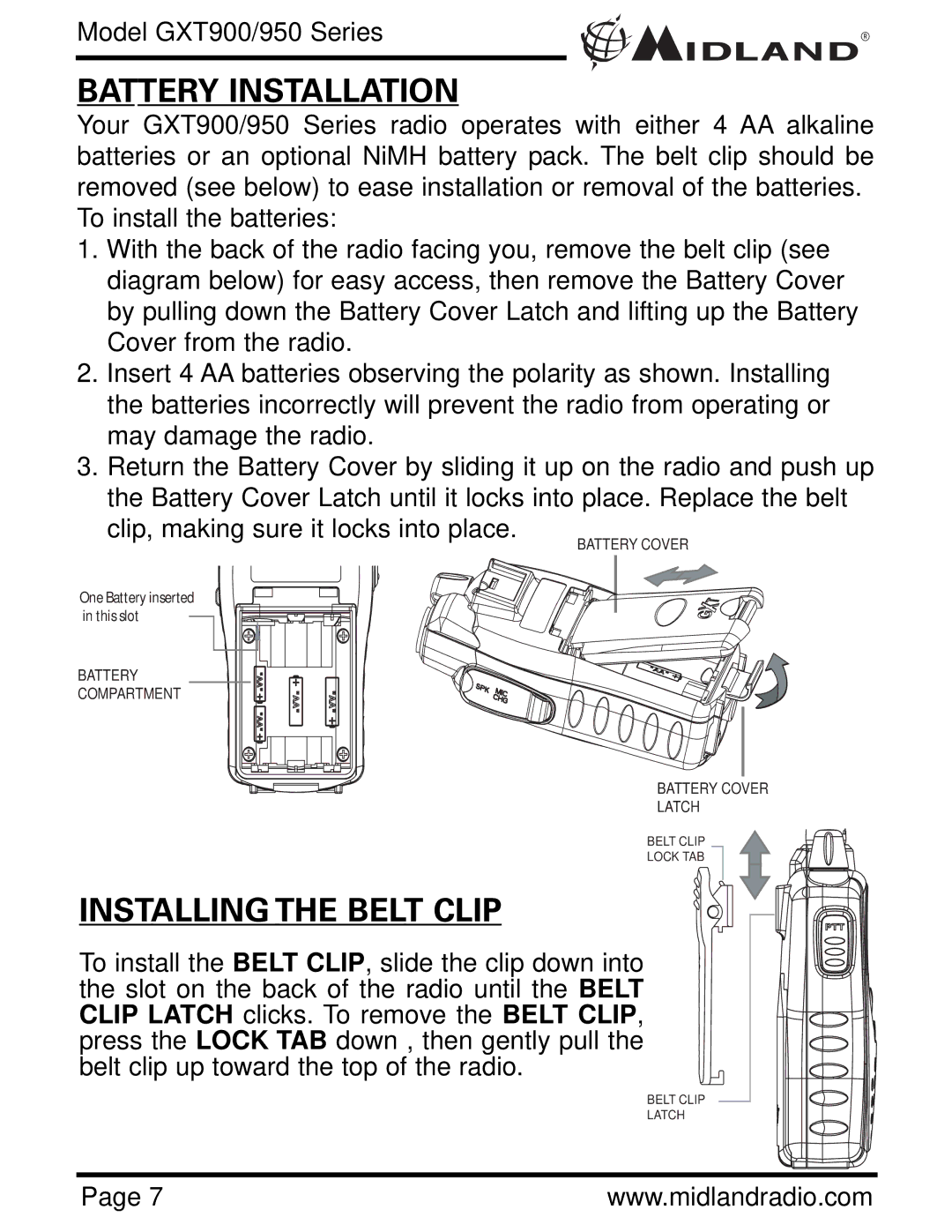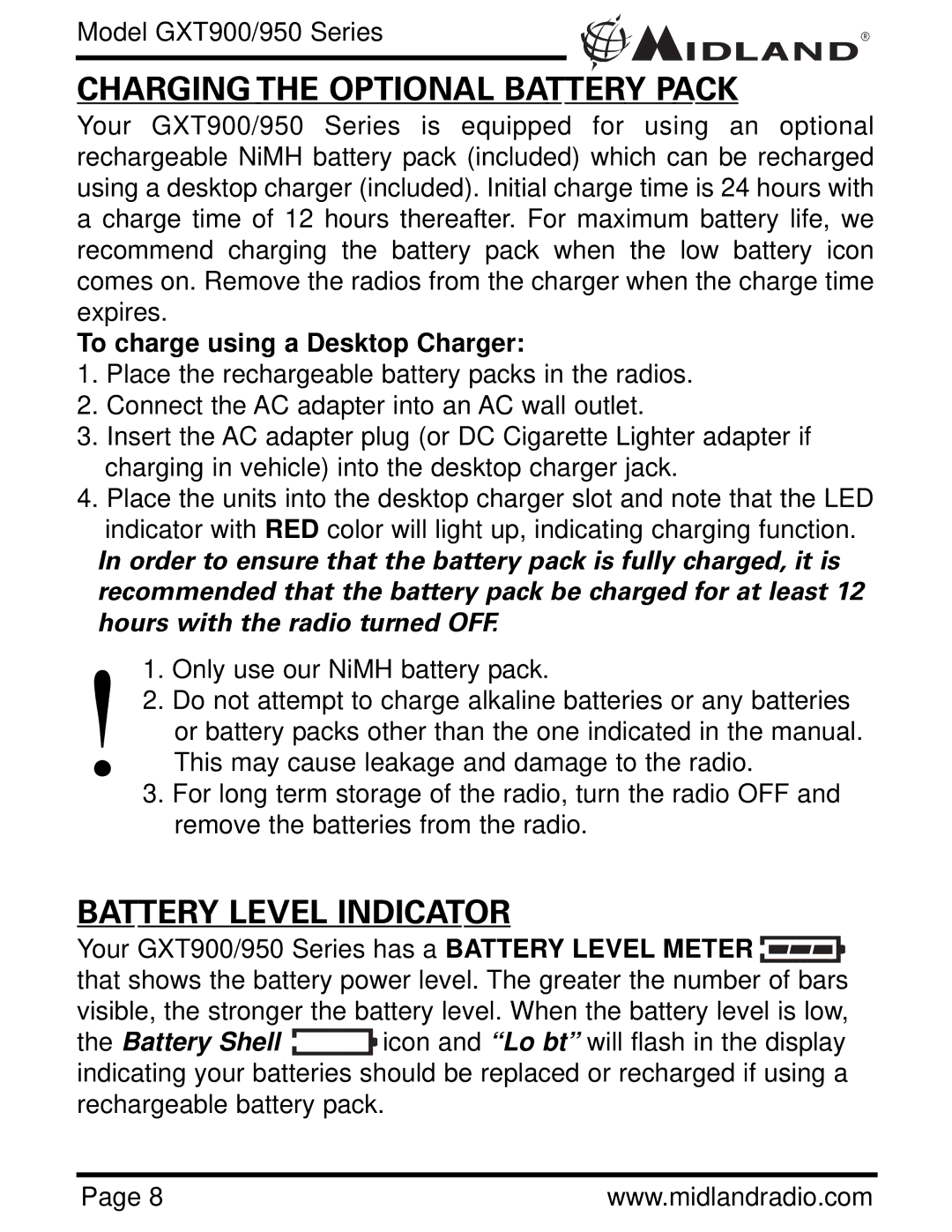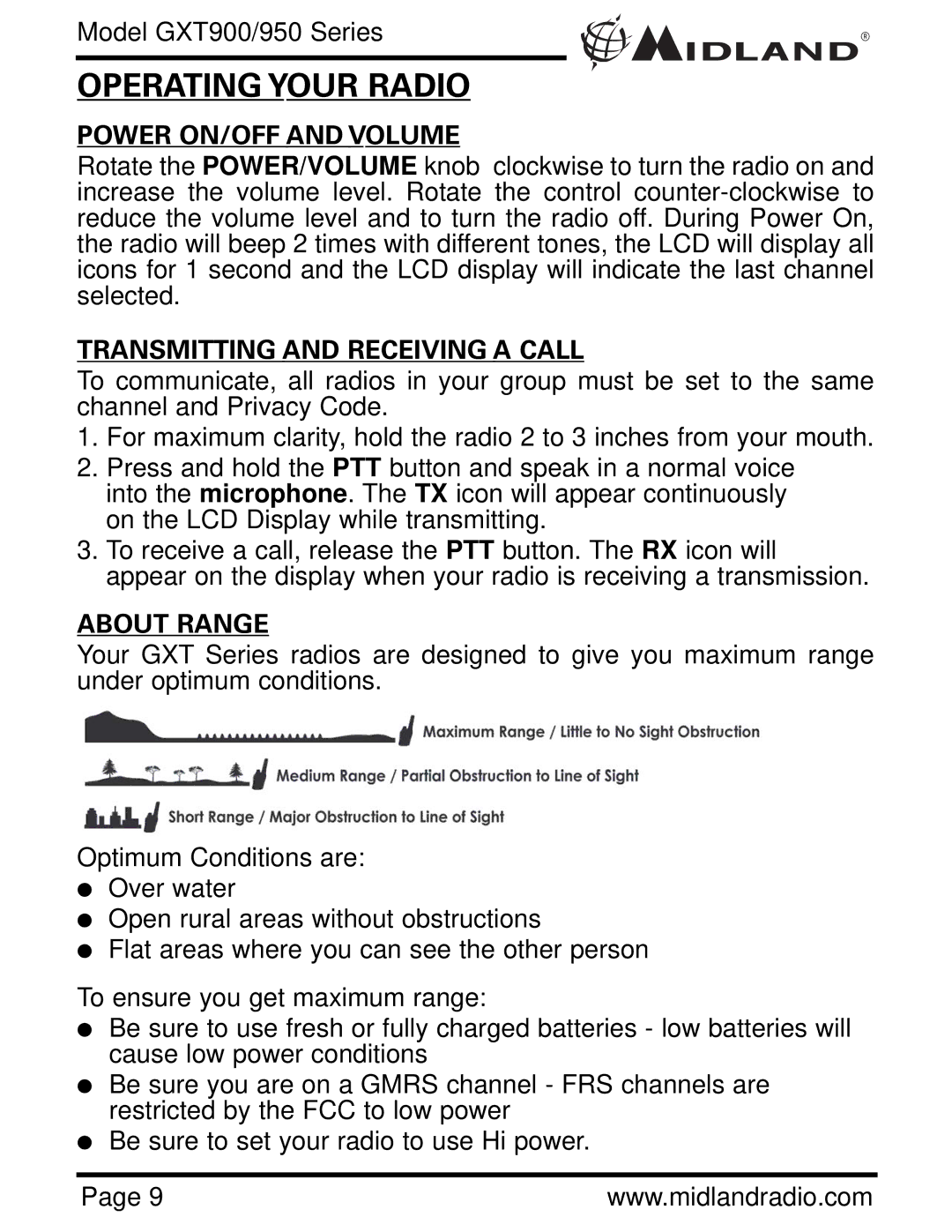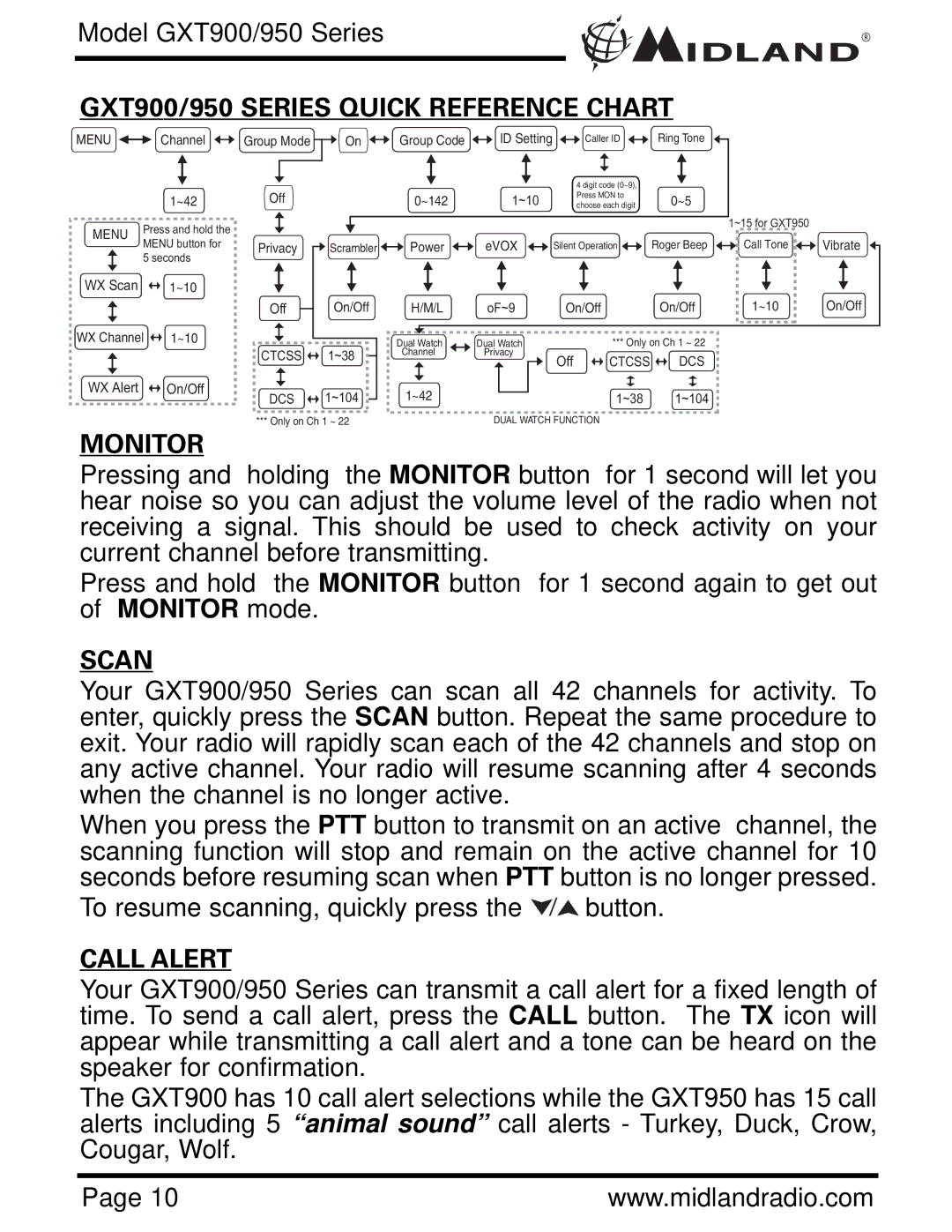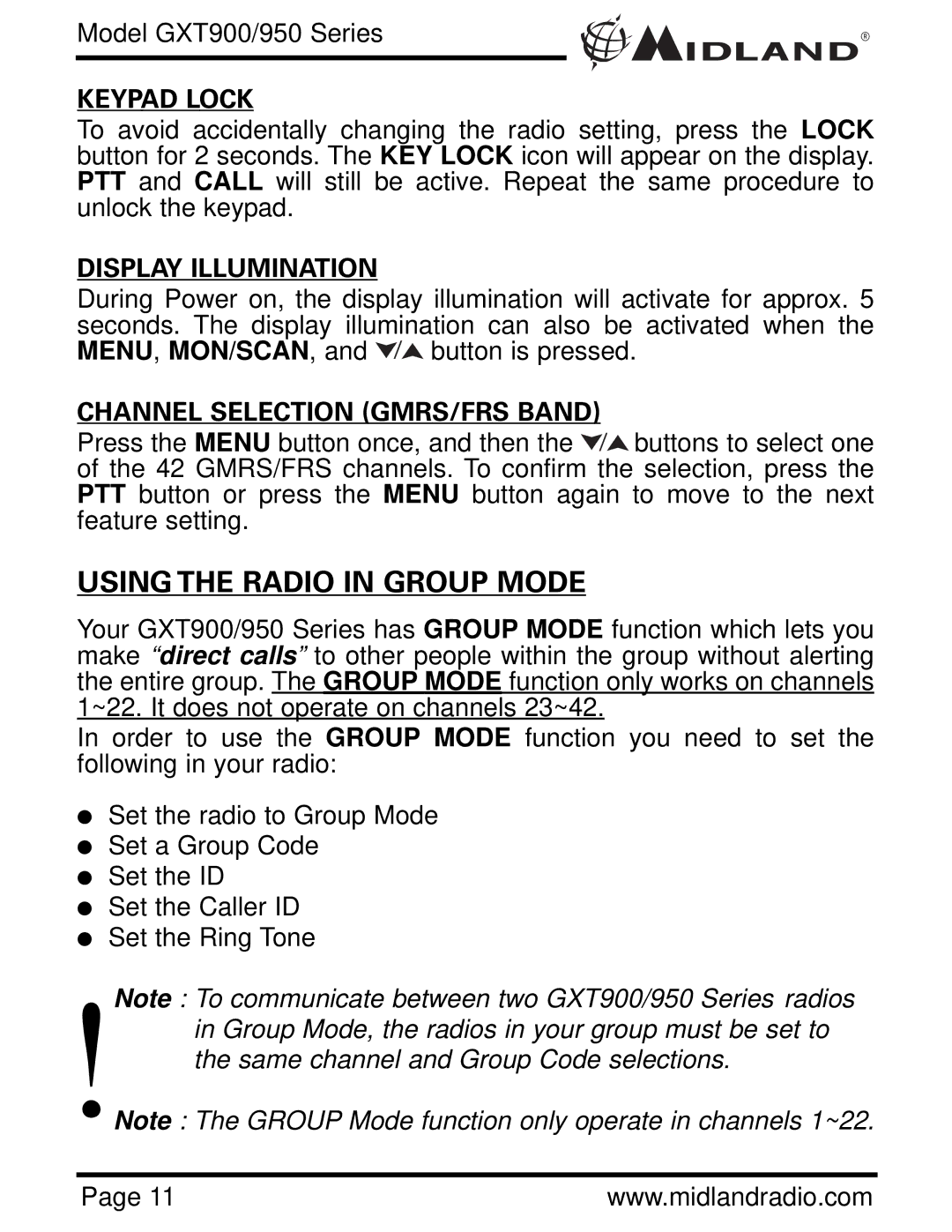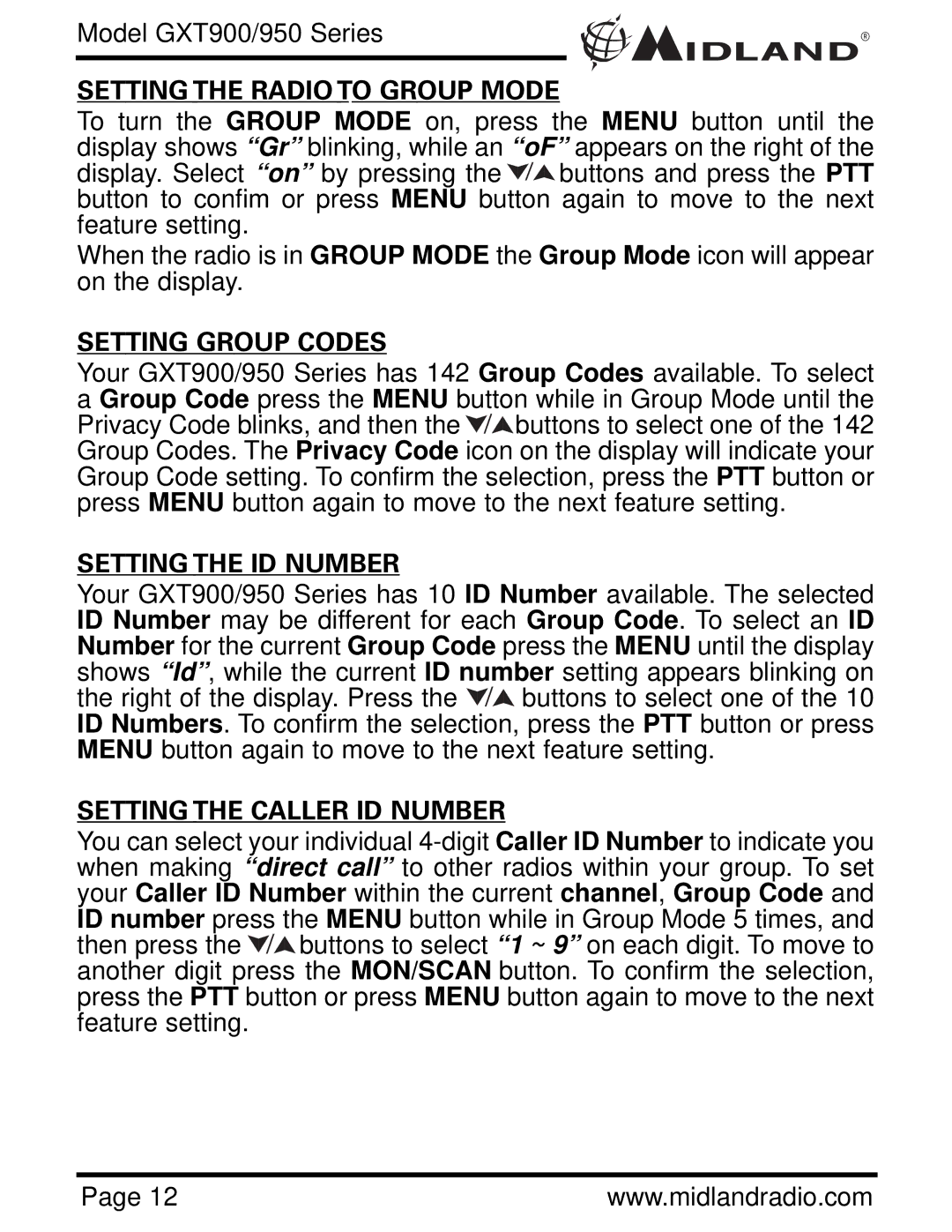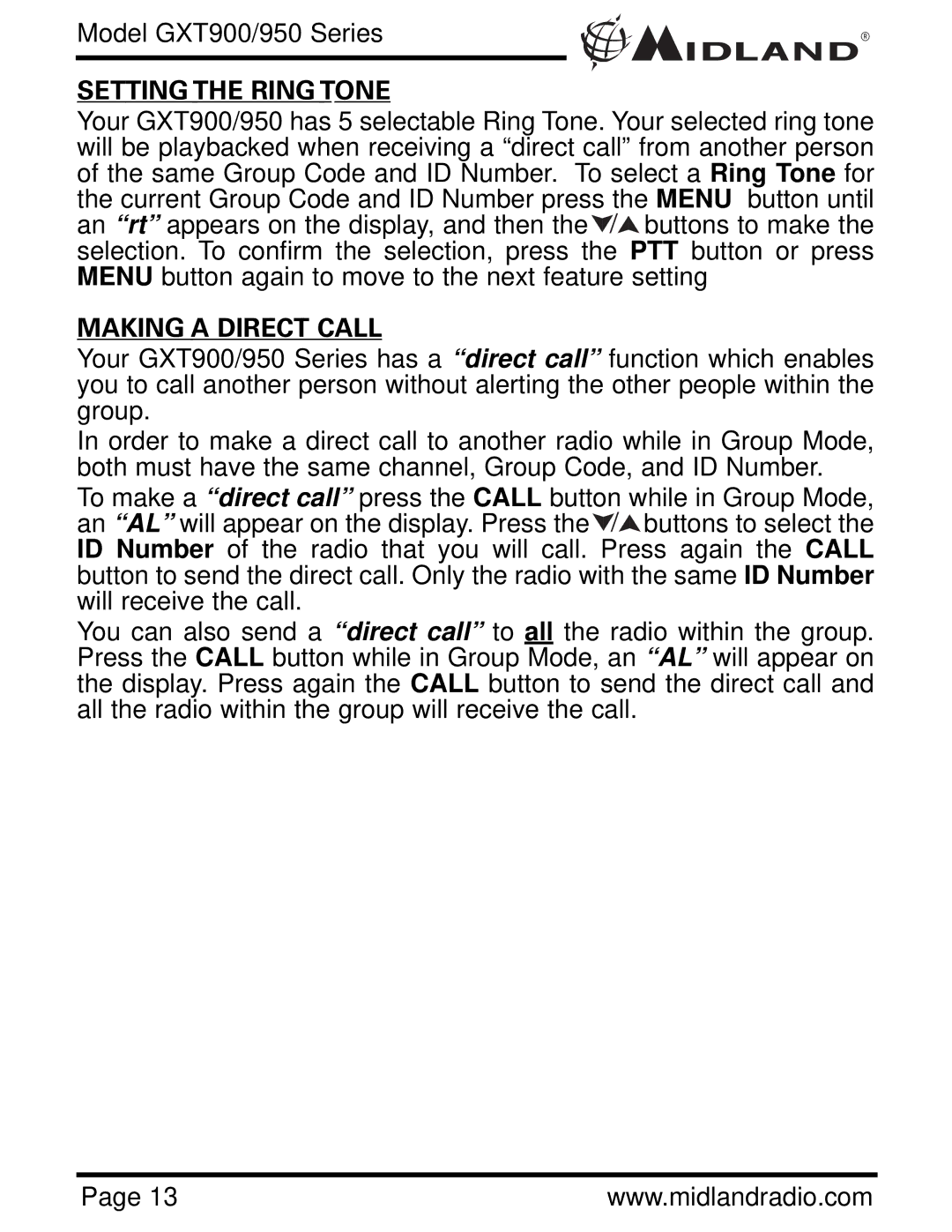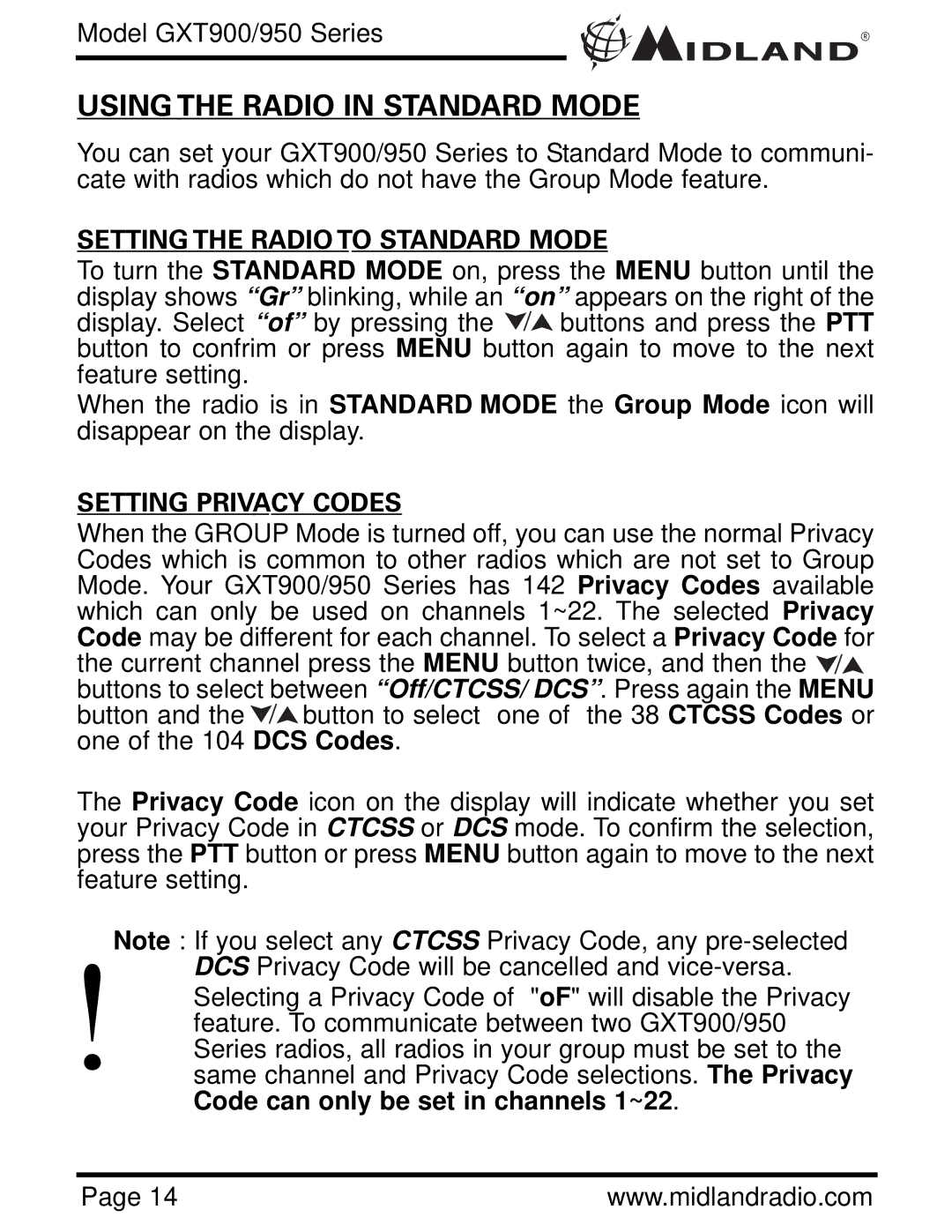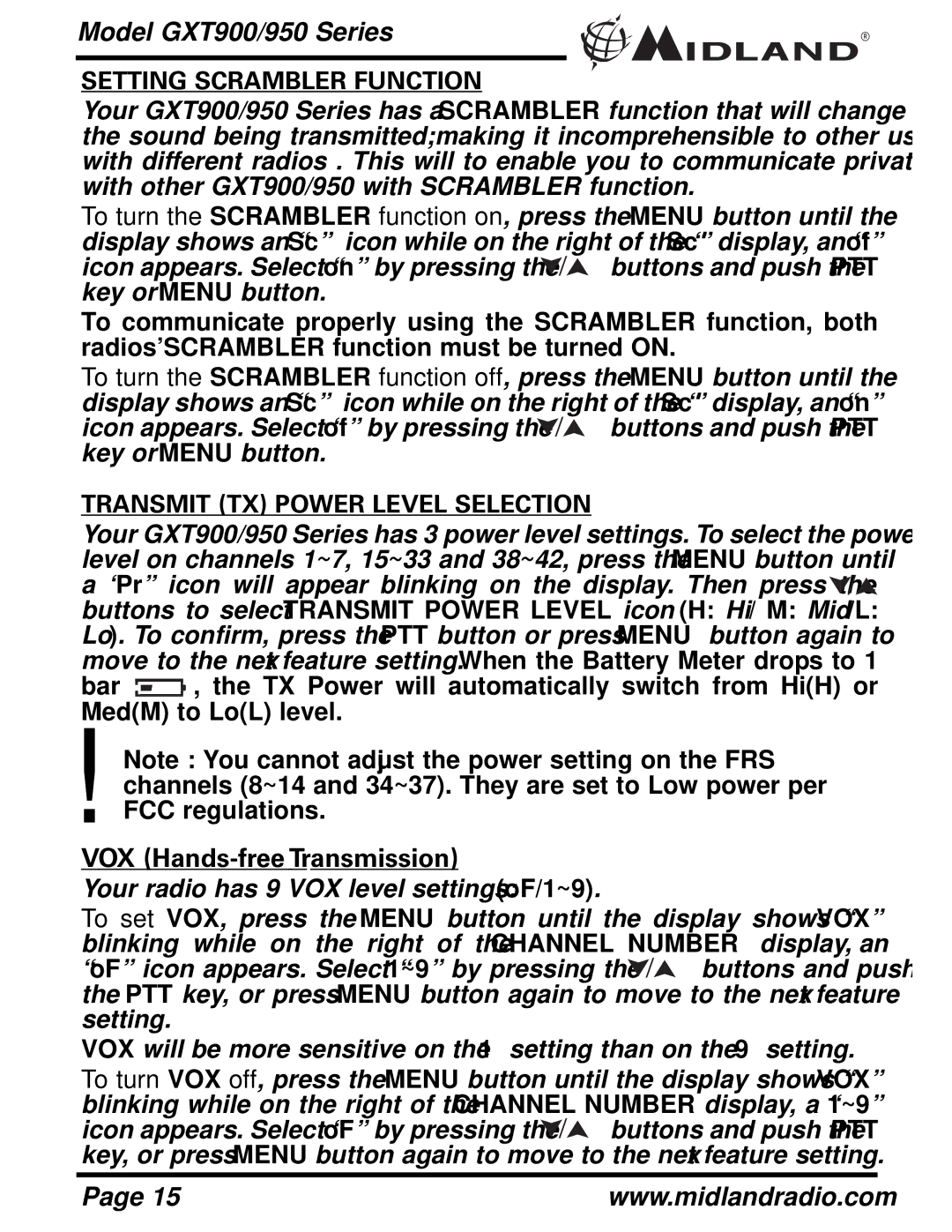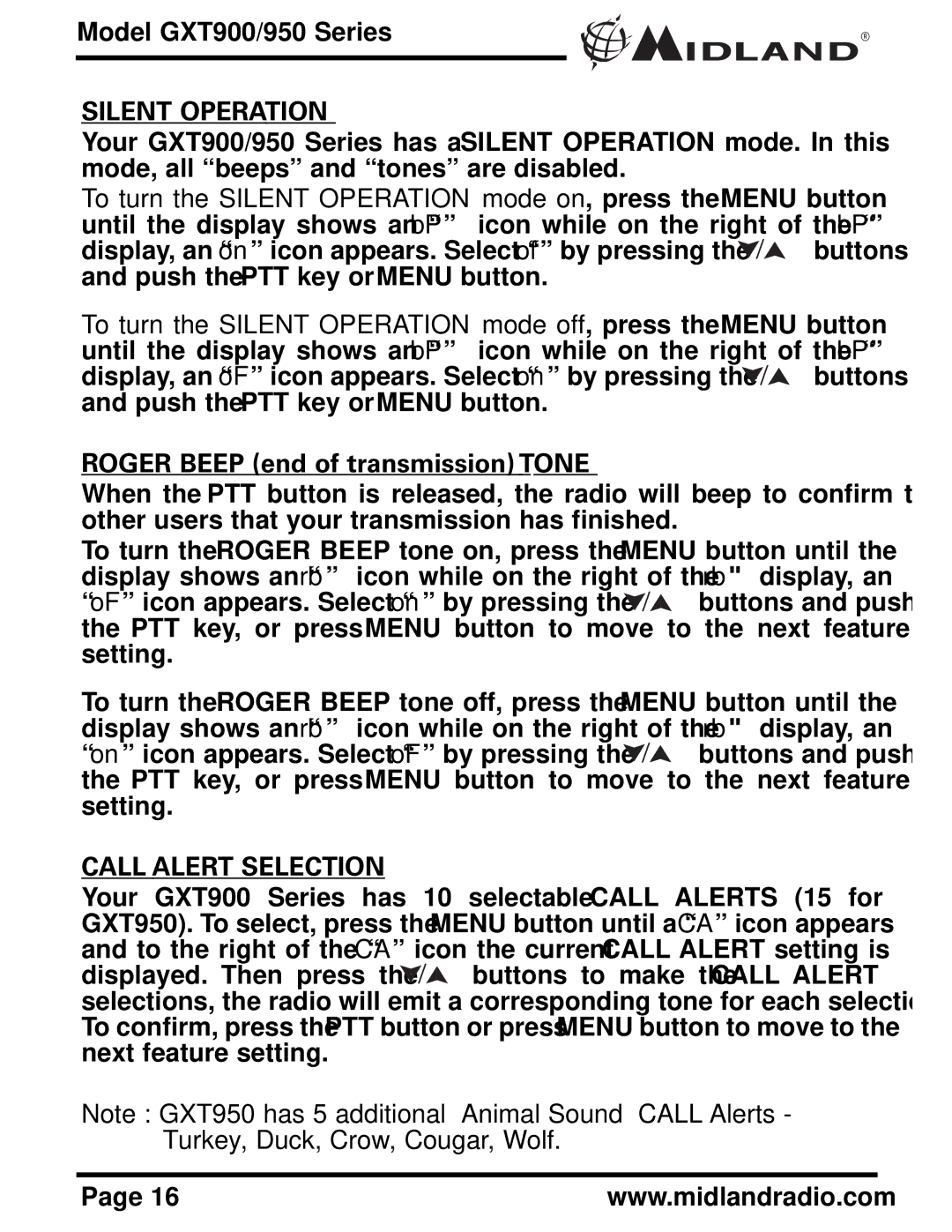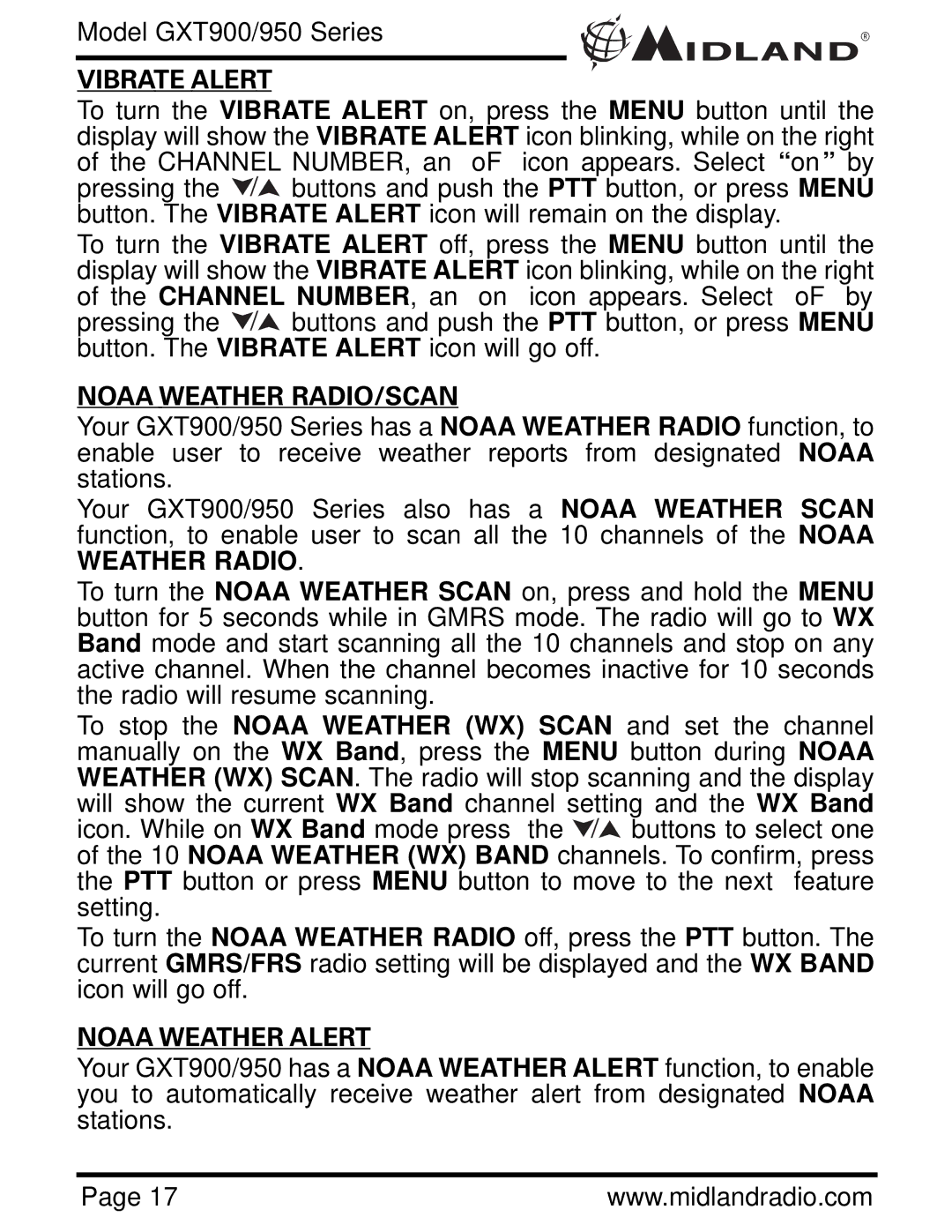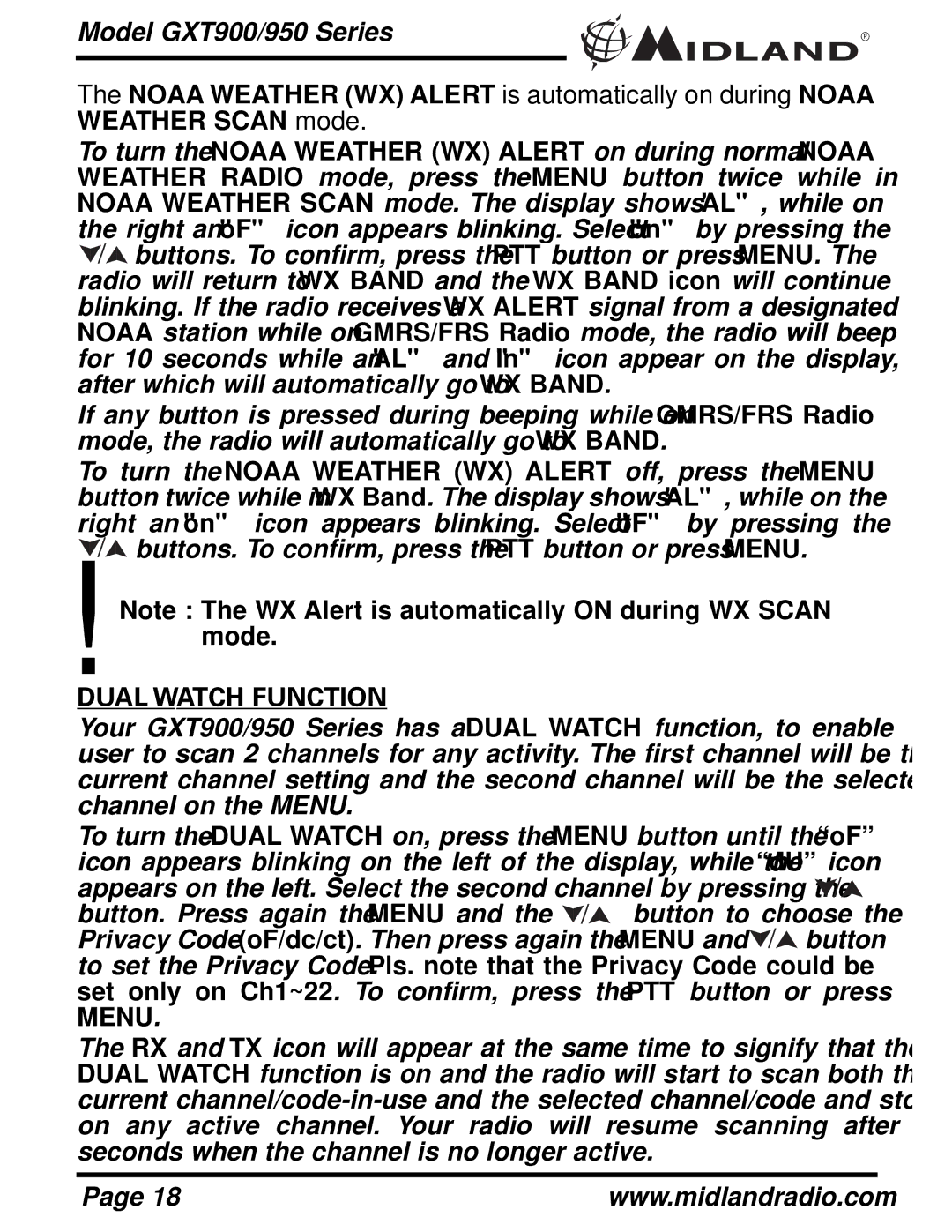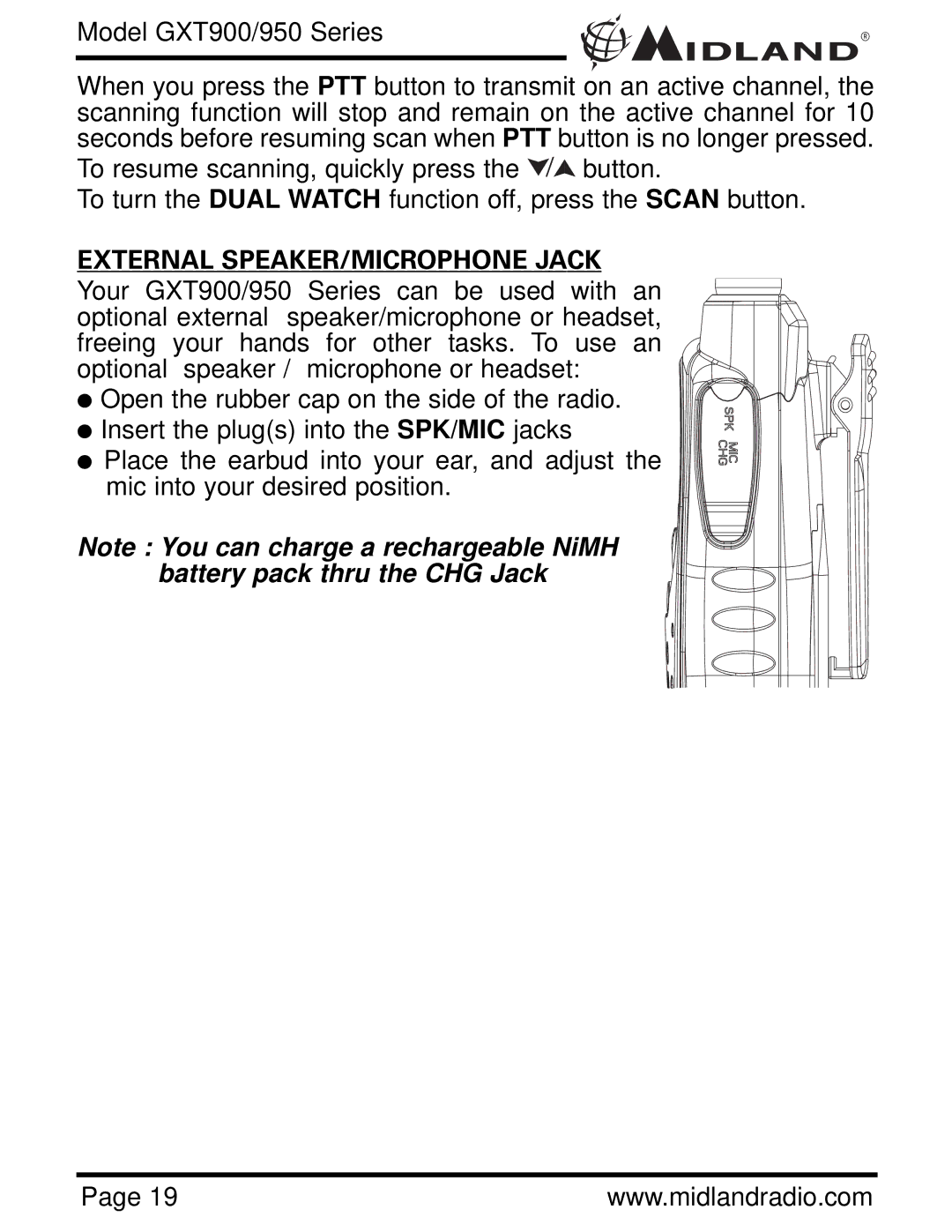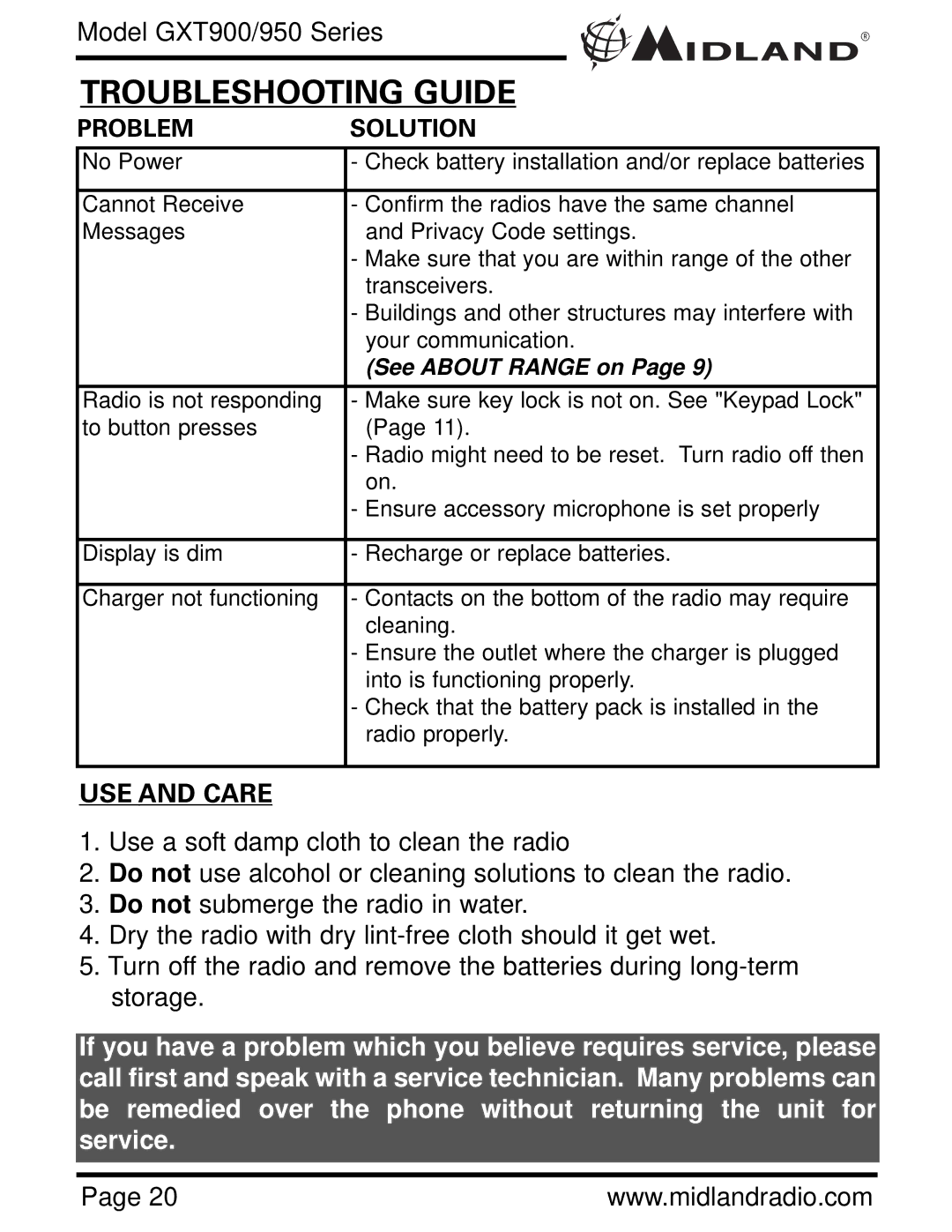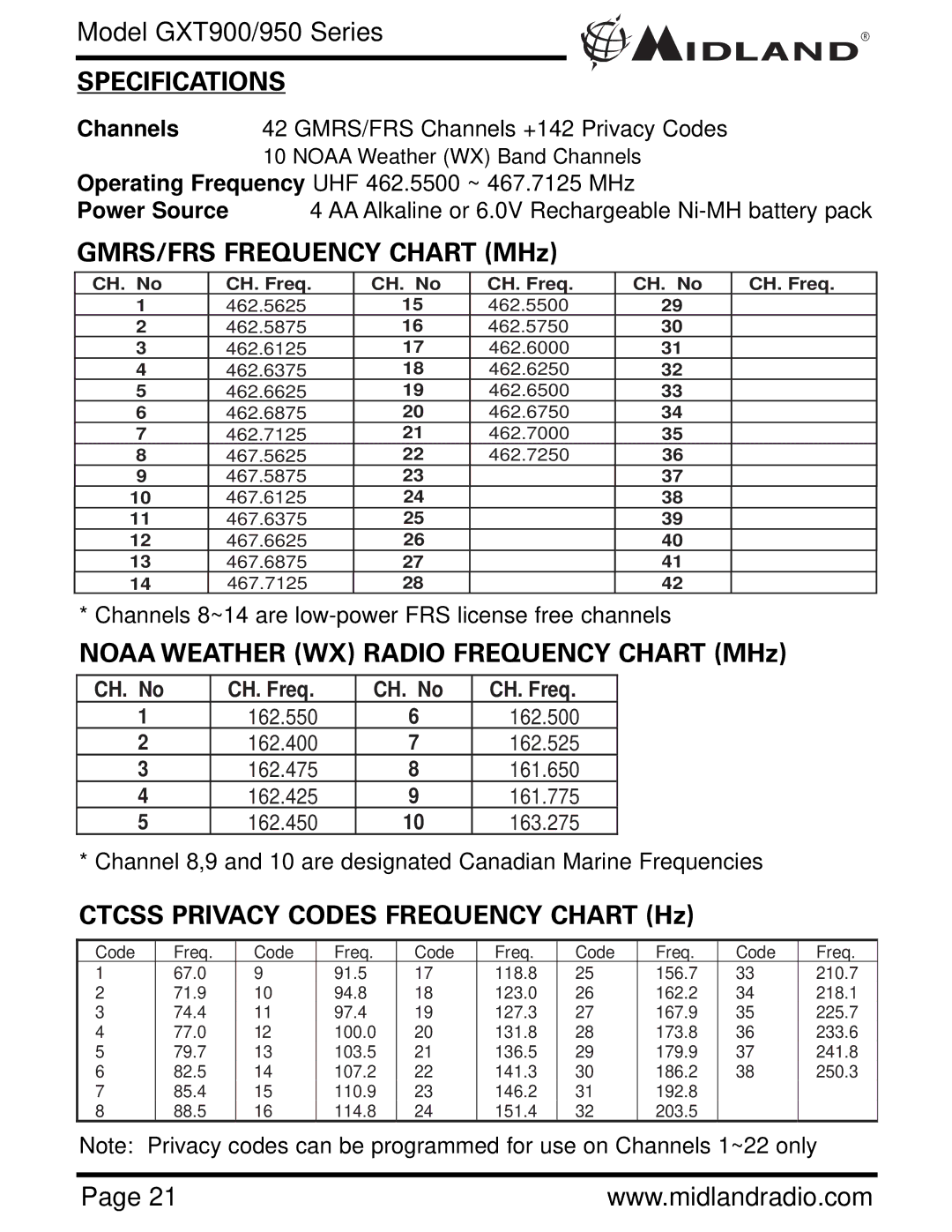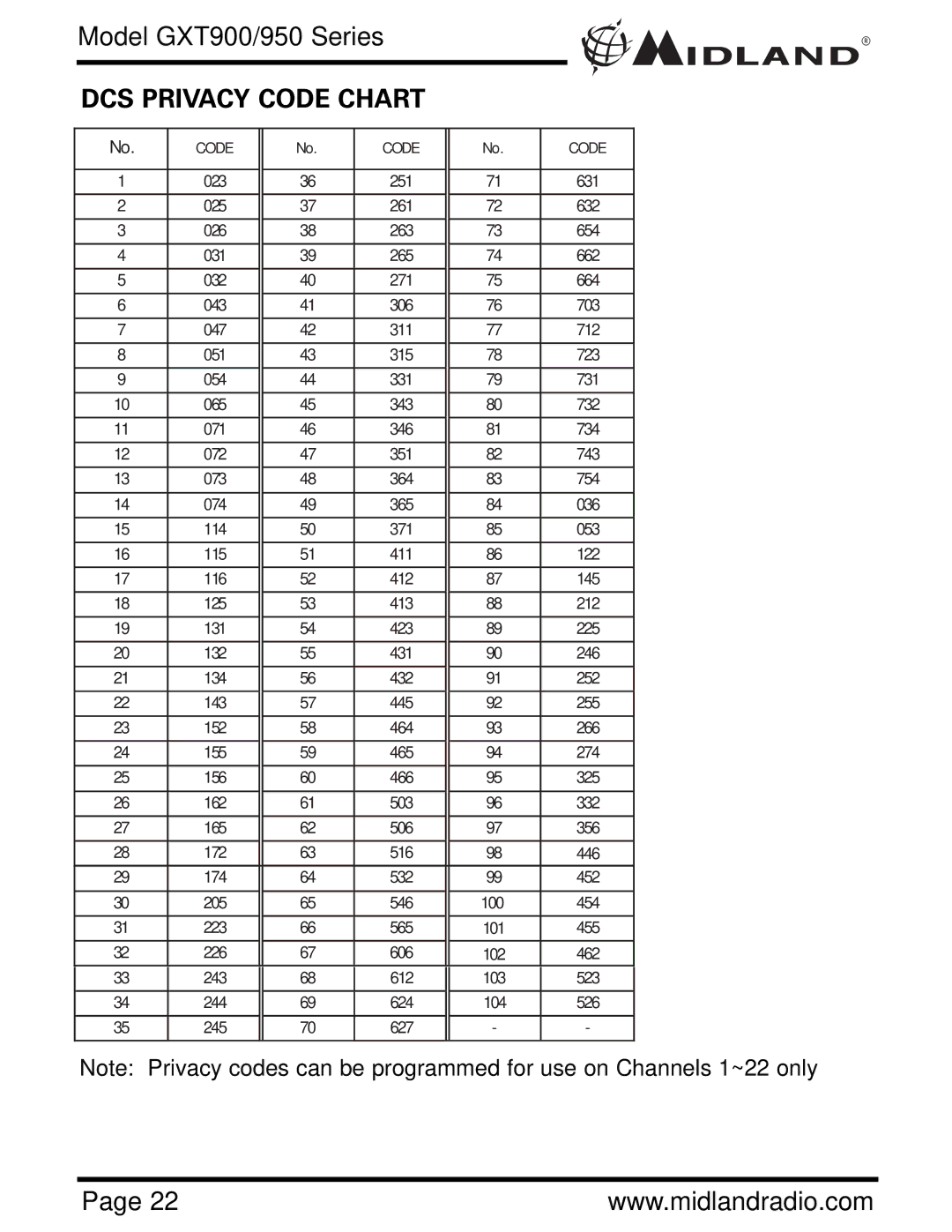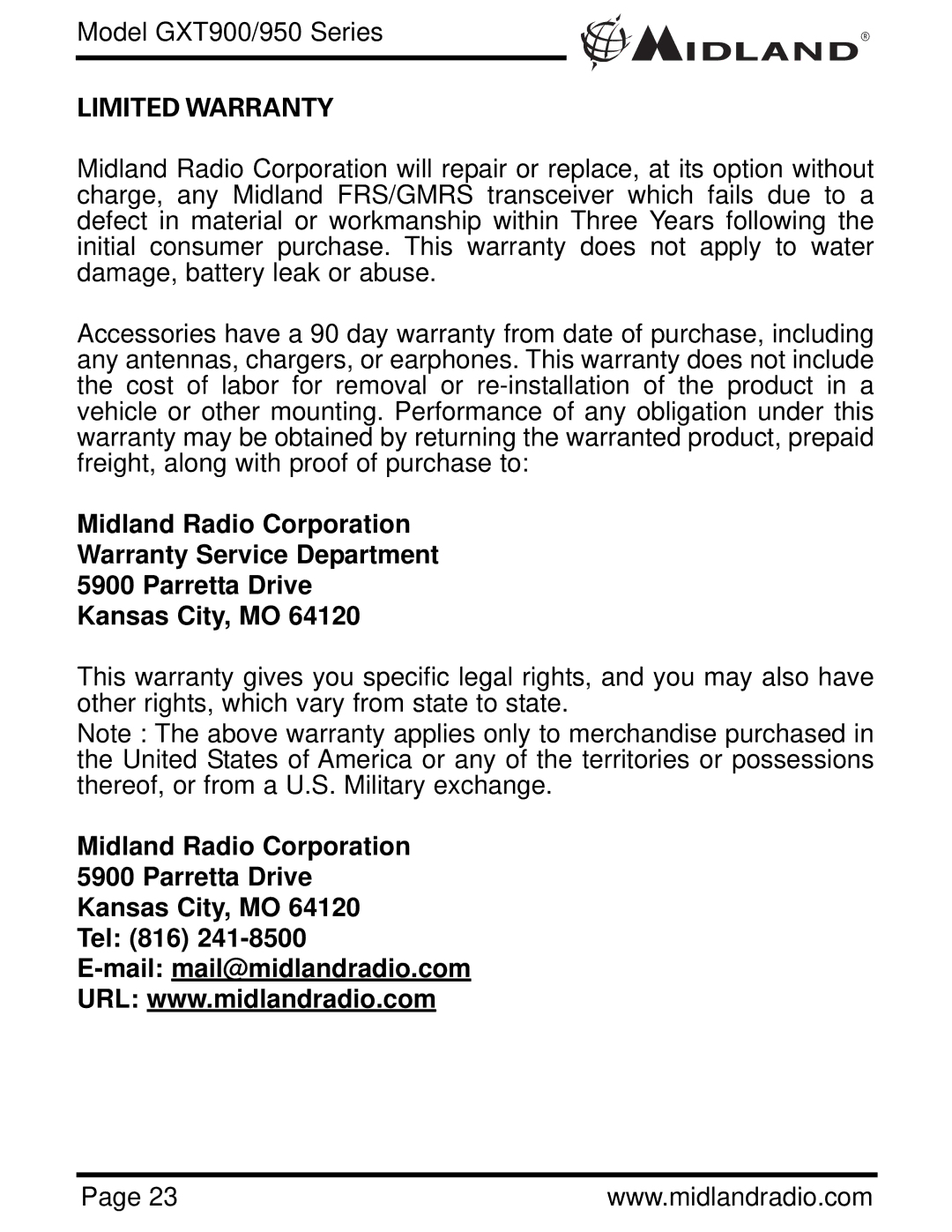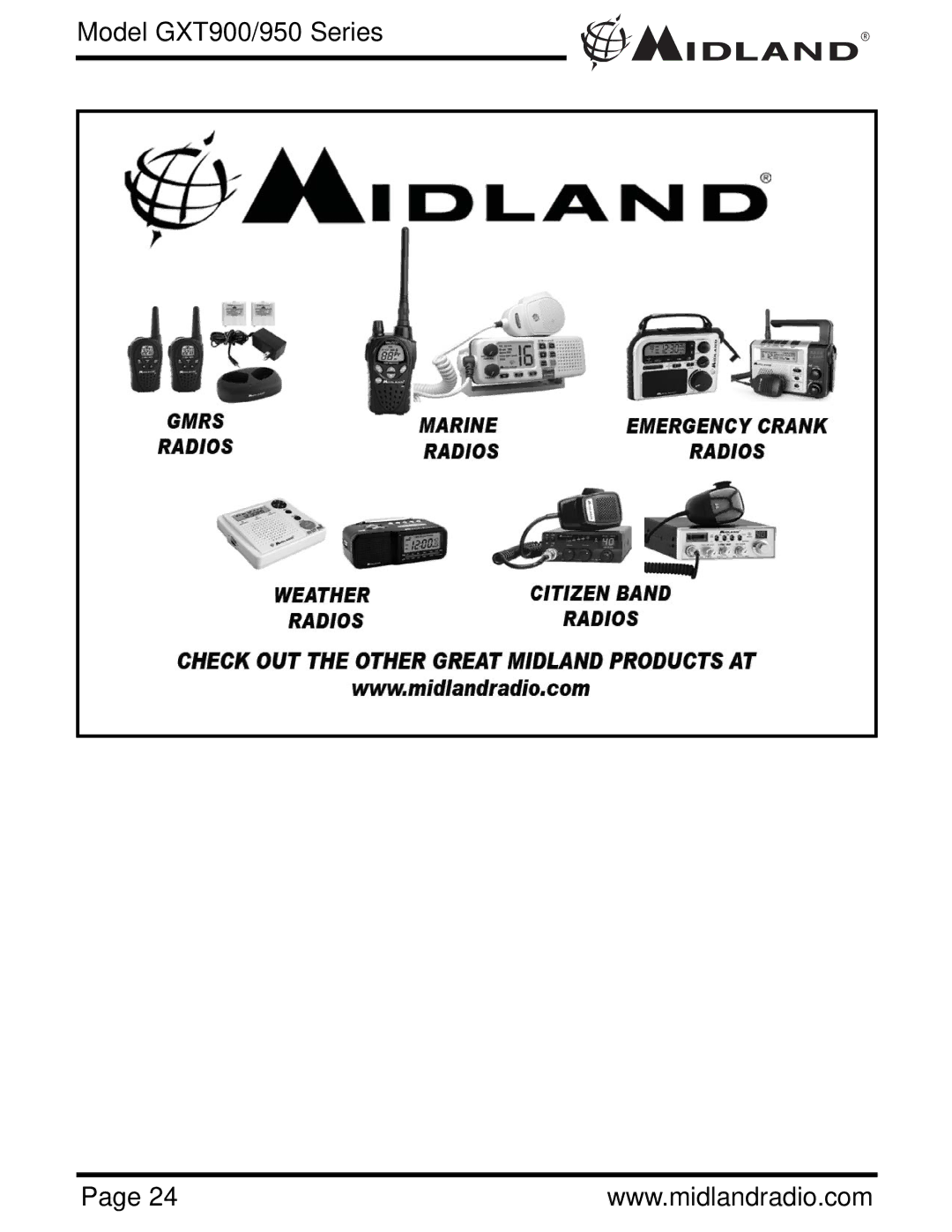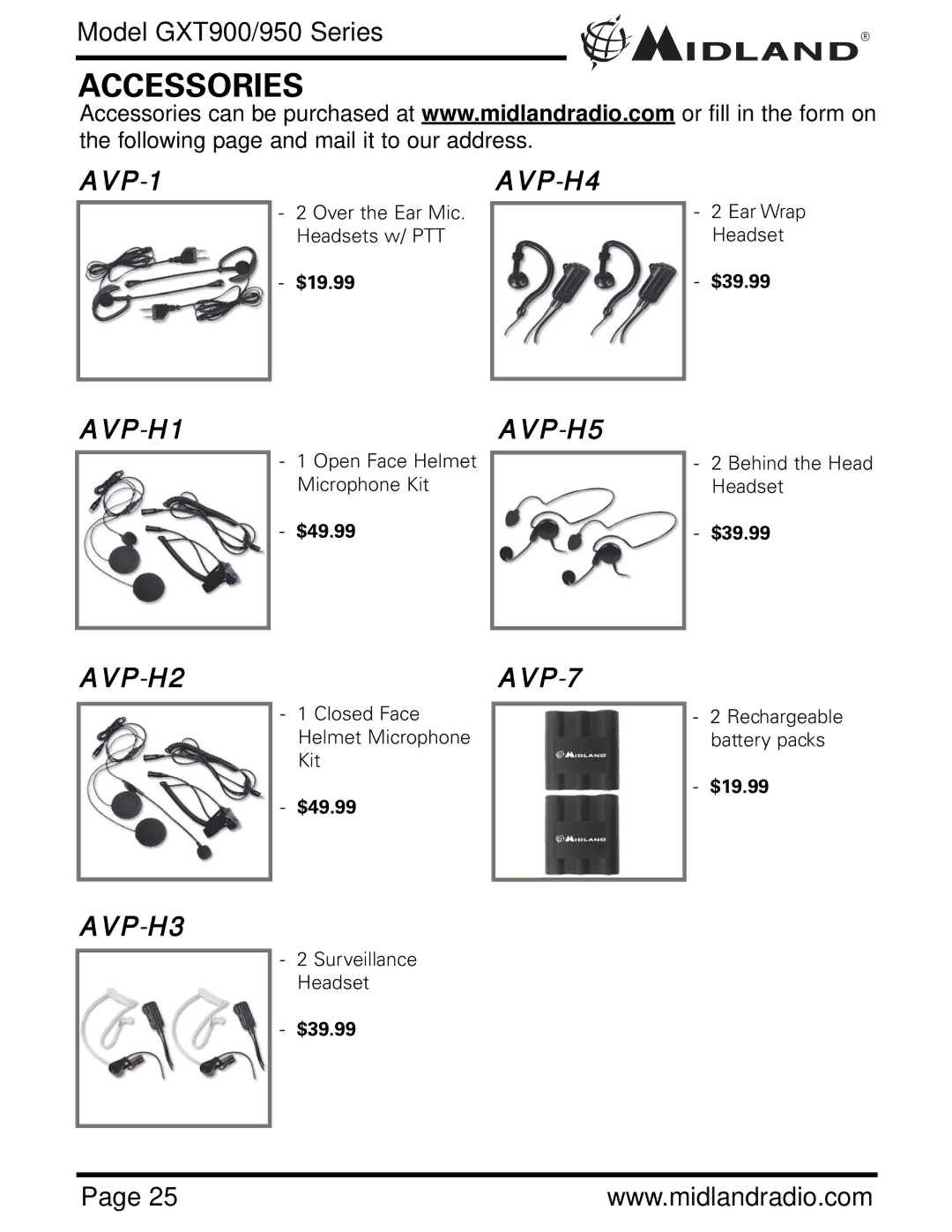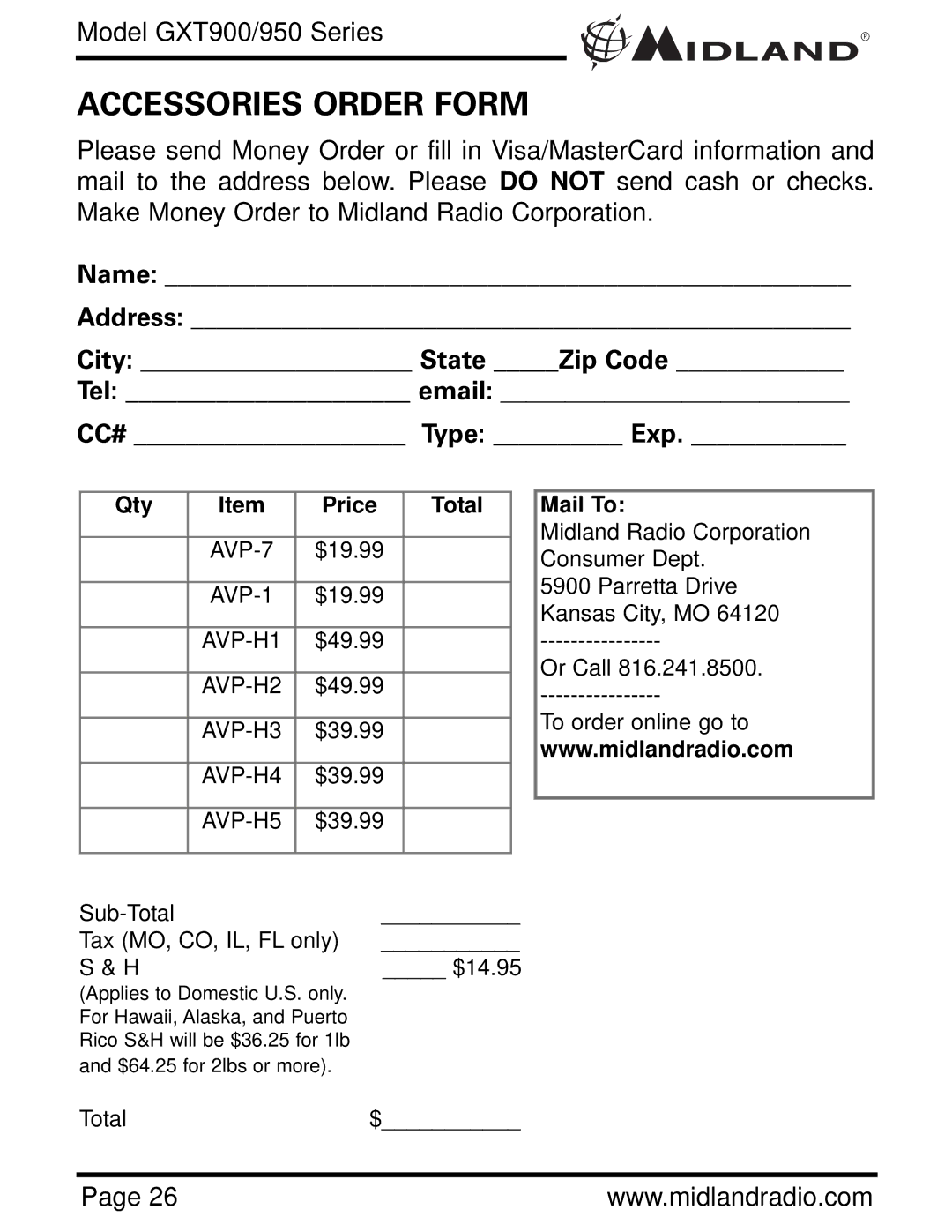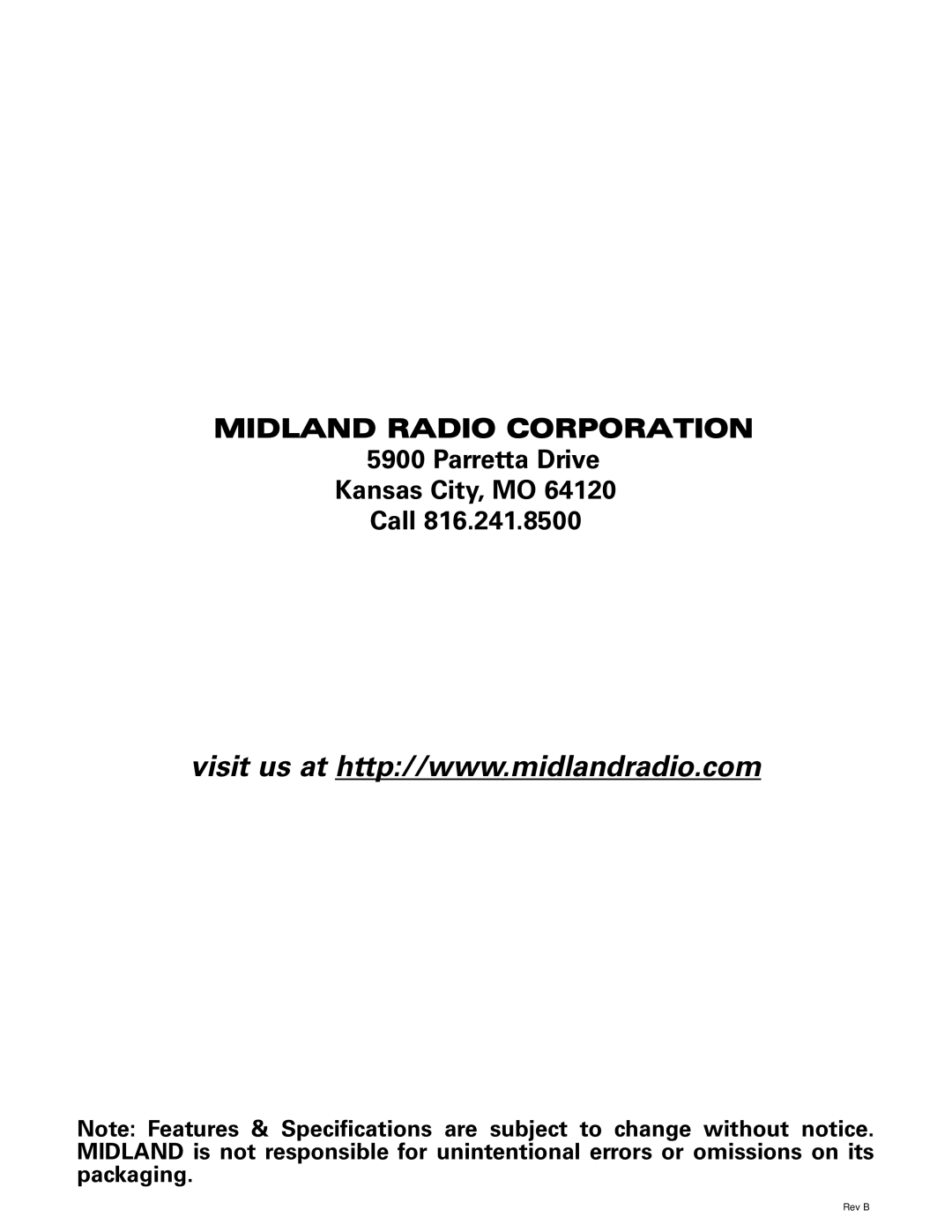GXT900 Series, GXT950 Series specifications
The Midland Radio GXT950 and GXT900 series are well-known for their reliability and advanced features in the realm of two-way communication devices. These high-performance GMRS (General Mobile Radio Service) radios offer a range of functionalities ideal for outdoor enthusiasts, emergency preparedness, and everyday communication needs.The GXT950 series boasts an impressive 36 channels and 121 privacy codes, resulting in an expansive range of 1,000 communication combinations. This ensures clear communication channels and minimizes interruptions from other users. The GXT900 series features similar channel capabilities but may vary slightly in terms of range and design elements. Both series utilize GMRS frequencies, which allow for enhanced power output and longer range compared to FRS (Family Radio Service) devices.
Notably, the GXT950 series is designed for versatility and convenience. It includes features such as NOAA weather alerts, which keep users informed of local weather conditions, making it particularly useful for outdoor activities and emergencies. The radios are equipped with a built-in flashlight, ensuring safety and visibility in low-light situations. Additionally, the GXT950 series supports easy pairing with headphones and ear microphones, enabling hands-free operation, which is essential during activities that require mobility.
In terms of power, both series are equipped with rechargeable battery packs, offering eco-friendly operation. The GXT950 series includes the option to use standard AA batteries, providing flexibility in power sources. With a rugged construction, these radios are built to withstand harsh outdoor conditions, making them reliable companions for camping trips, hiking, or any adventurous excursion.
Moreover, both series incorporate innovative features such as VOX (Voice Operated Transmission), which allows for hands-free communication. This is particularly beneficial in situations where users need to keep their hands free, such as during driving or while working on a project. The backlit display and keypad make for easy operation even in low-light conditions, enhancing user experience.
In conclusion, the Midland Radio GXT950 and GXT900 series stand out for their combination of advanced features, reliability, and user-friendly design. With their robust technology and extensive functionalities, these radios serve as essential tools for both recreational and practical communication needs. Users can trust in these devices for seamless connectivity, whether they are navigating the great outdoors or staying informed during emergencies.