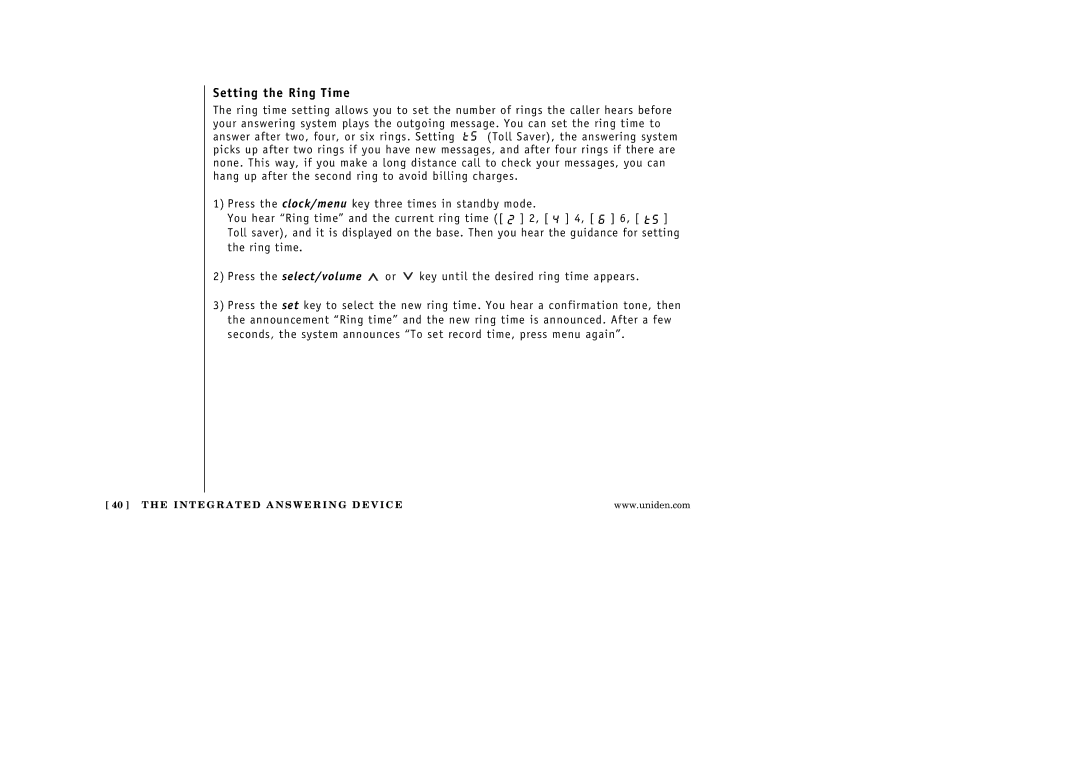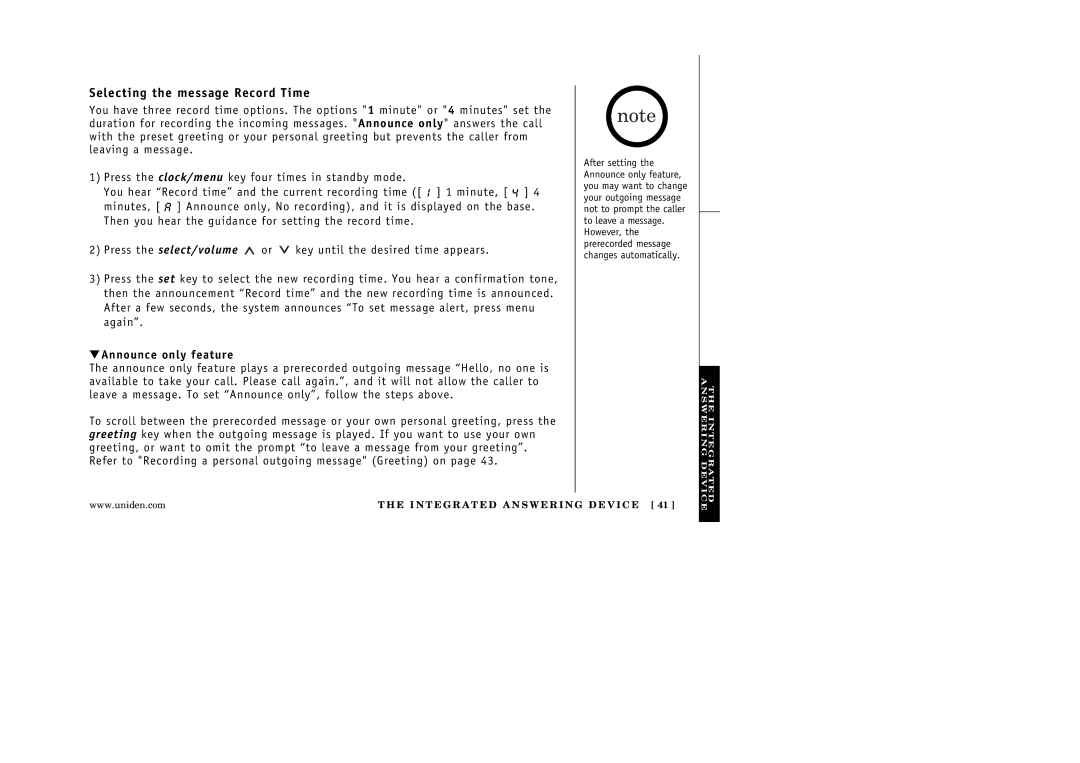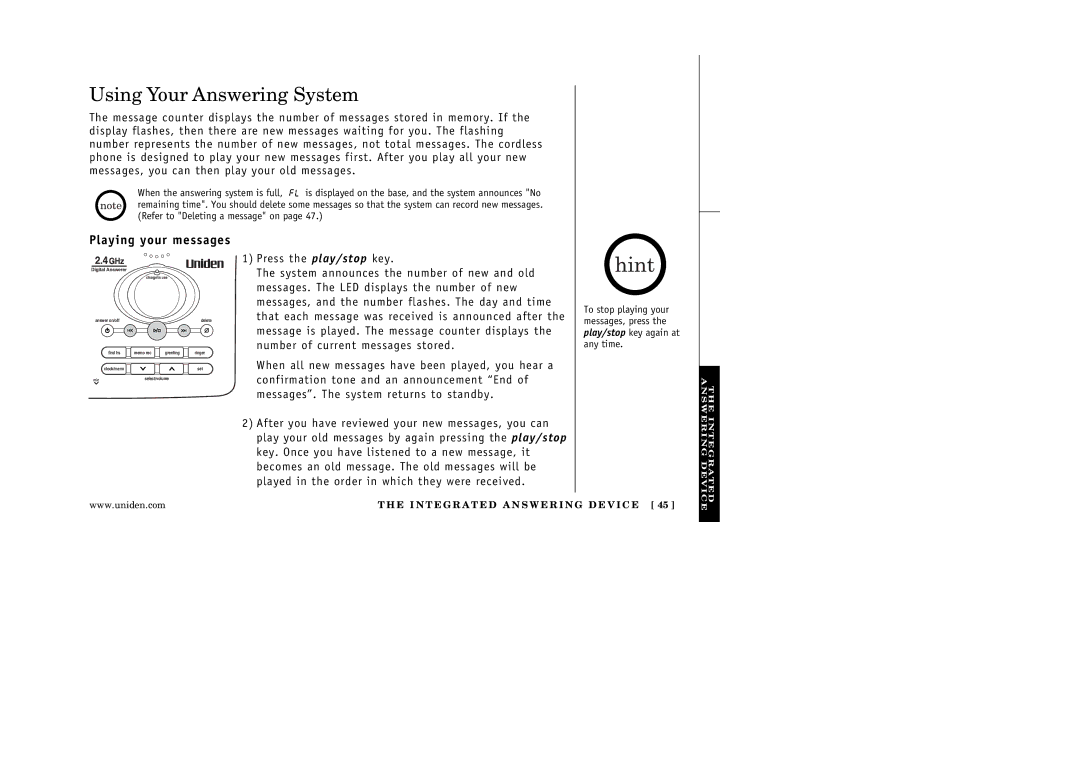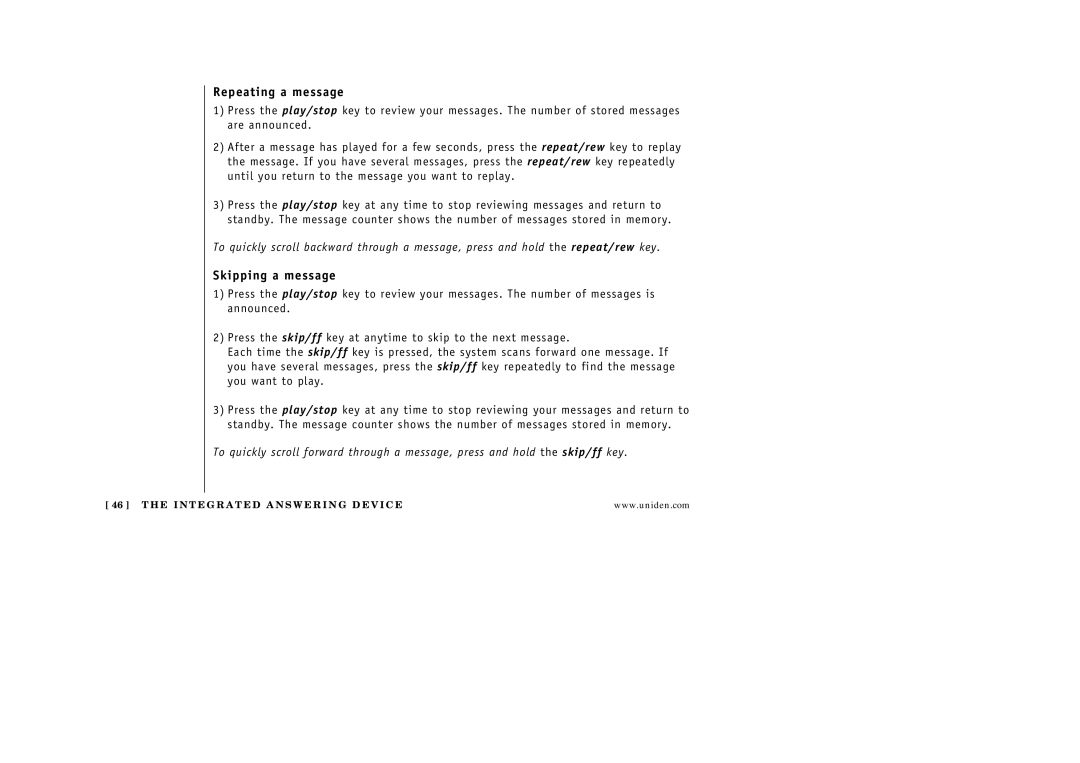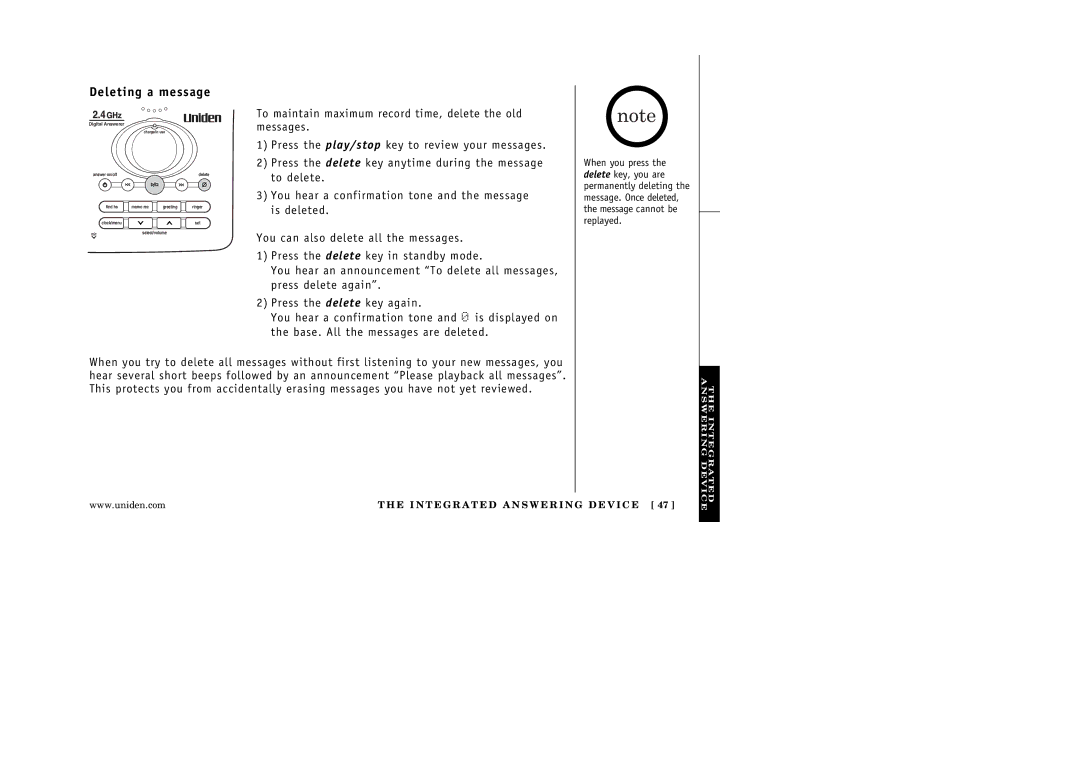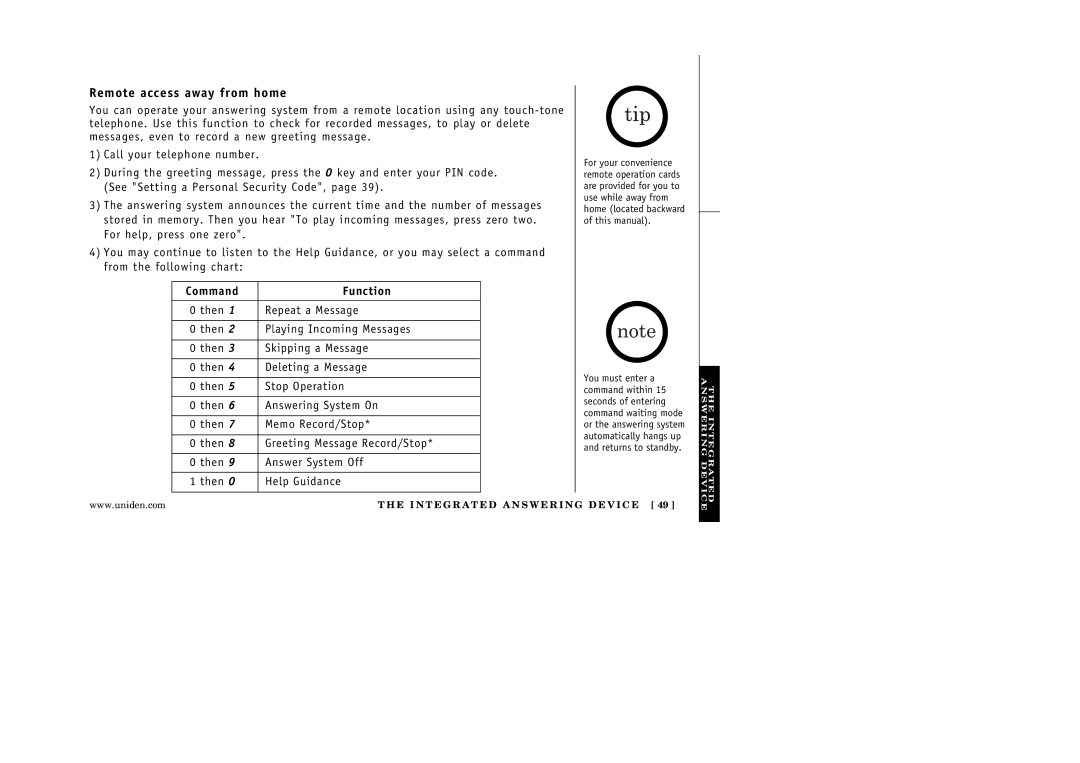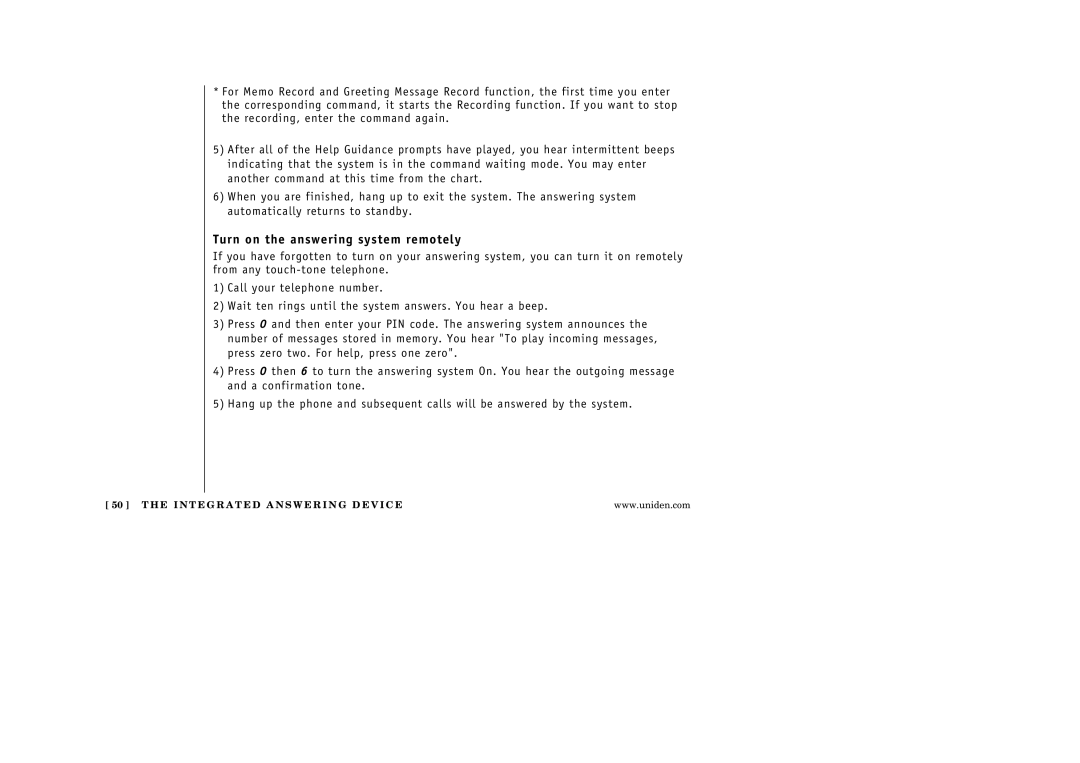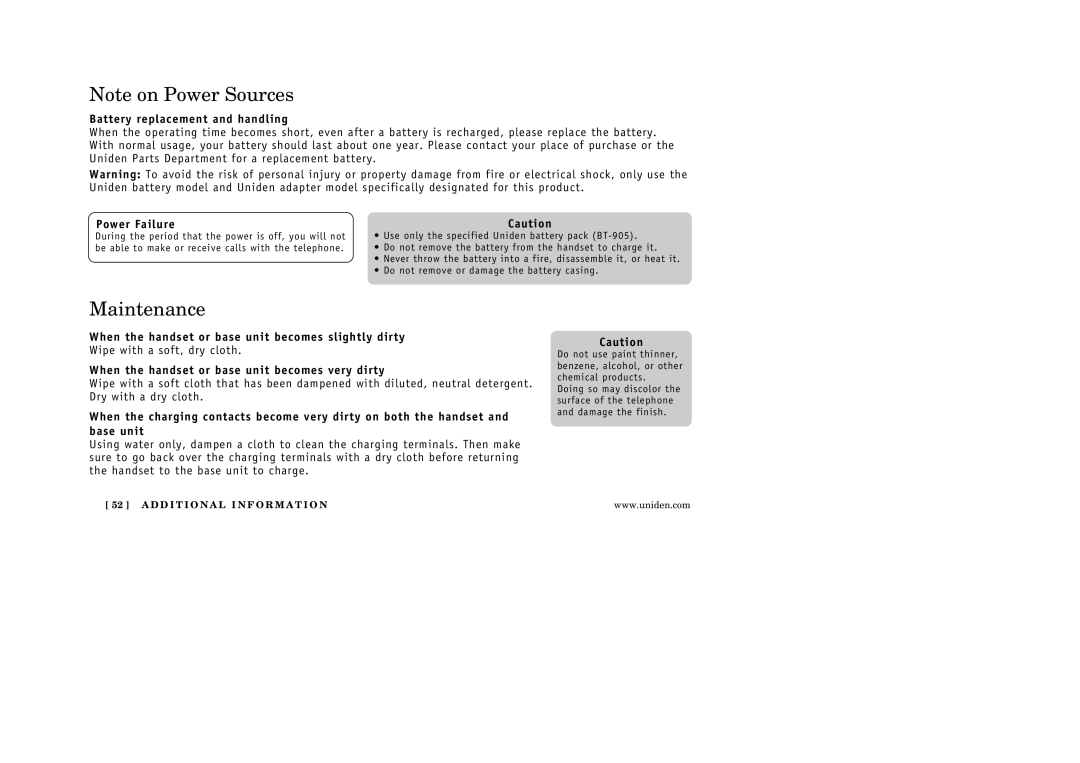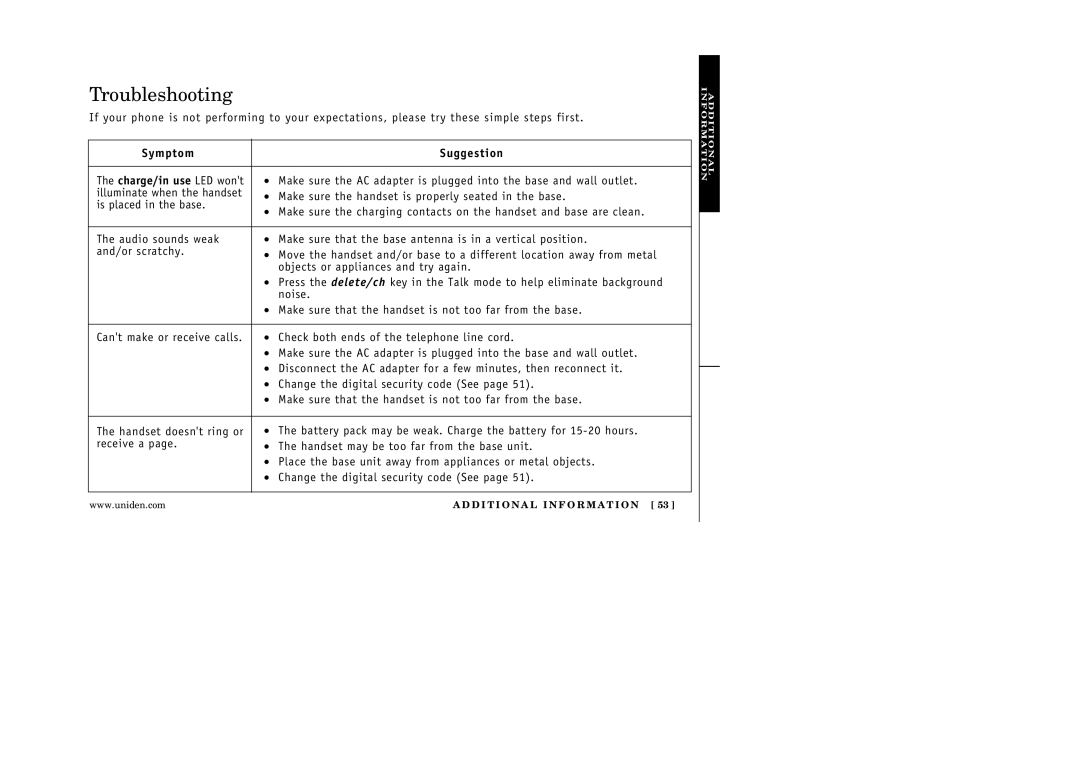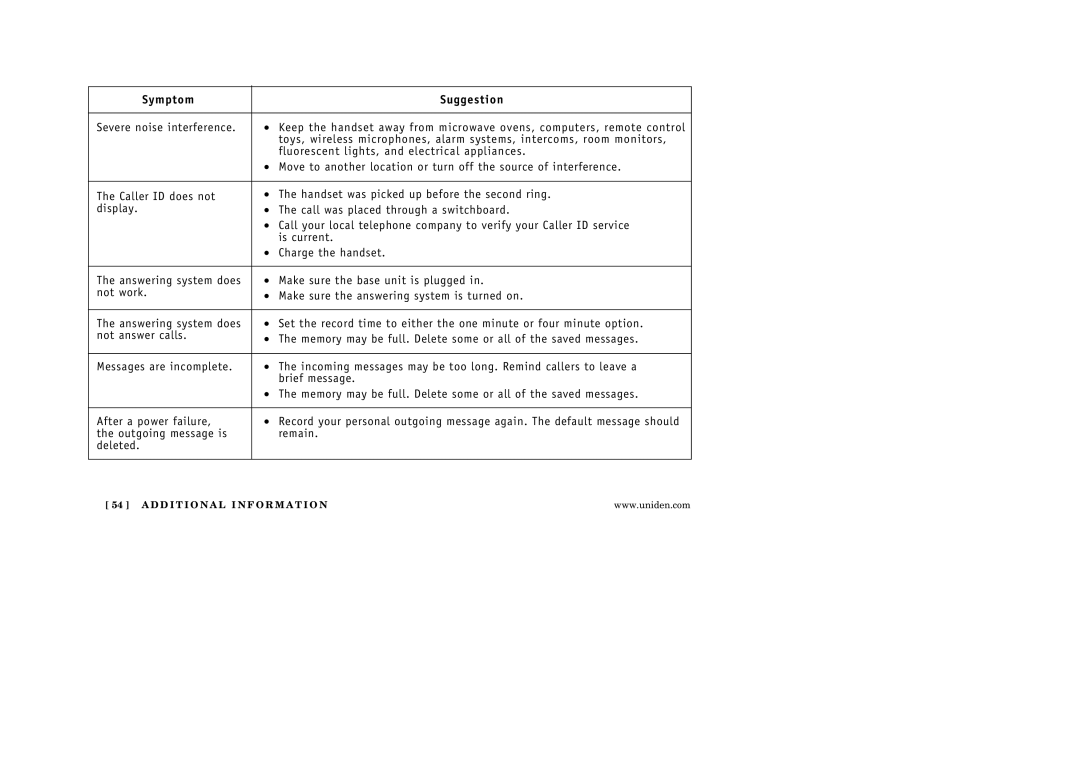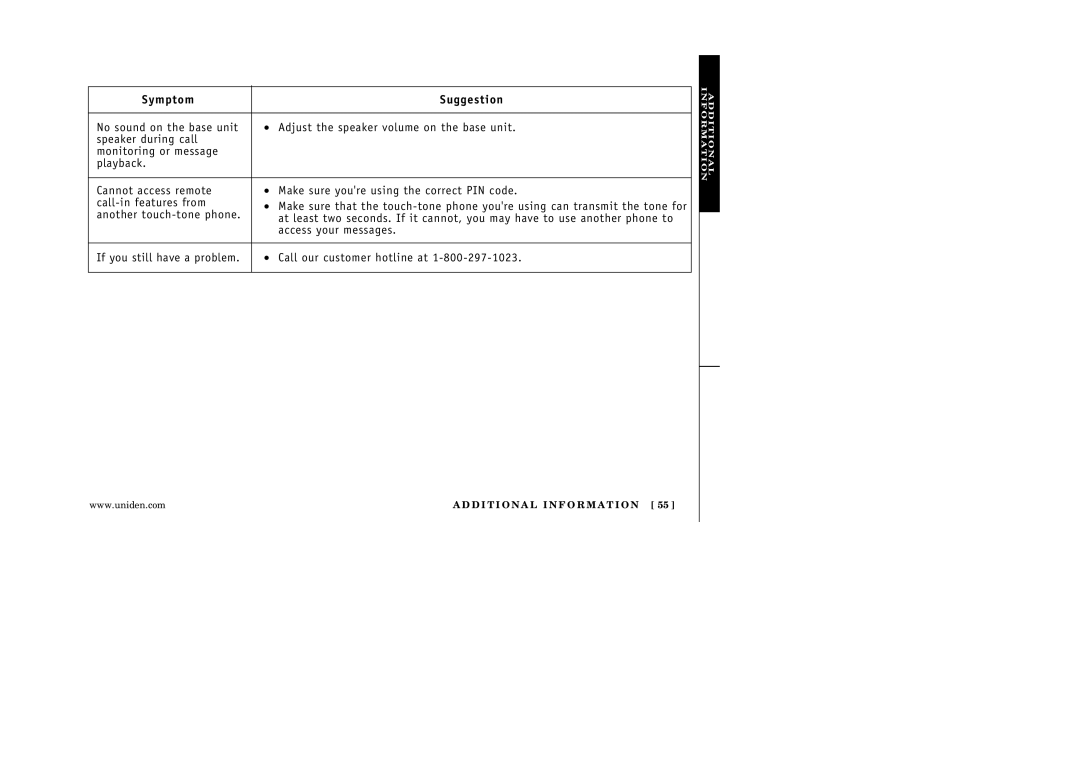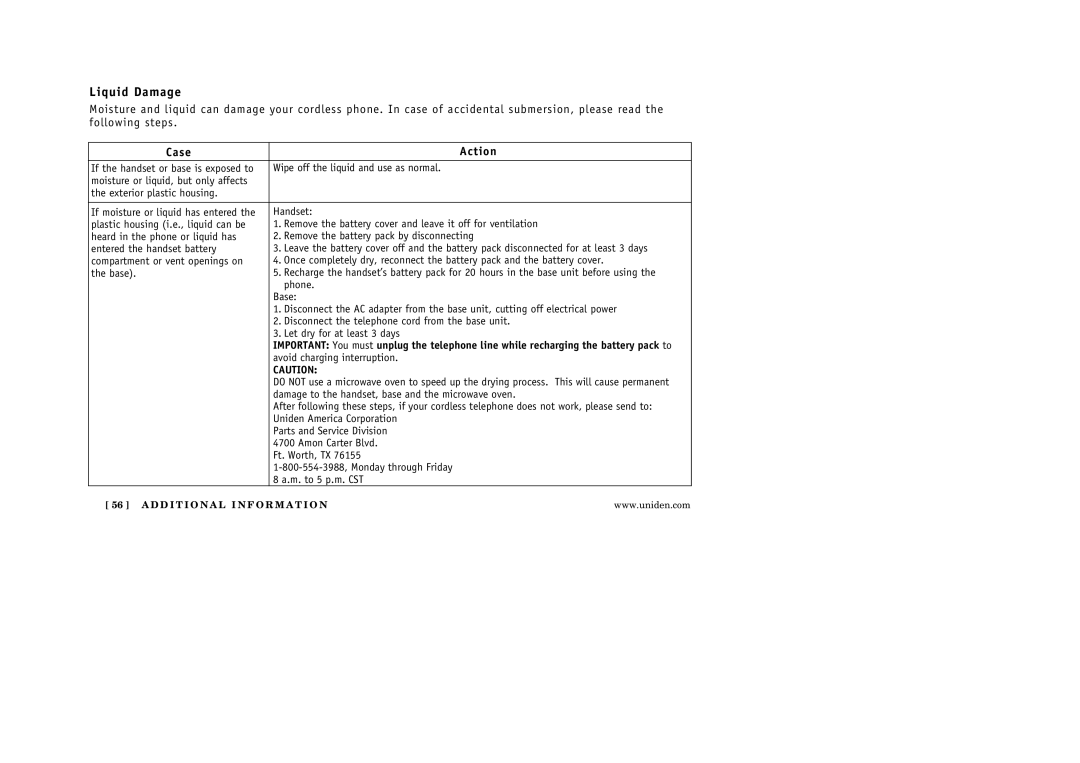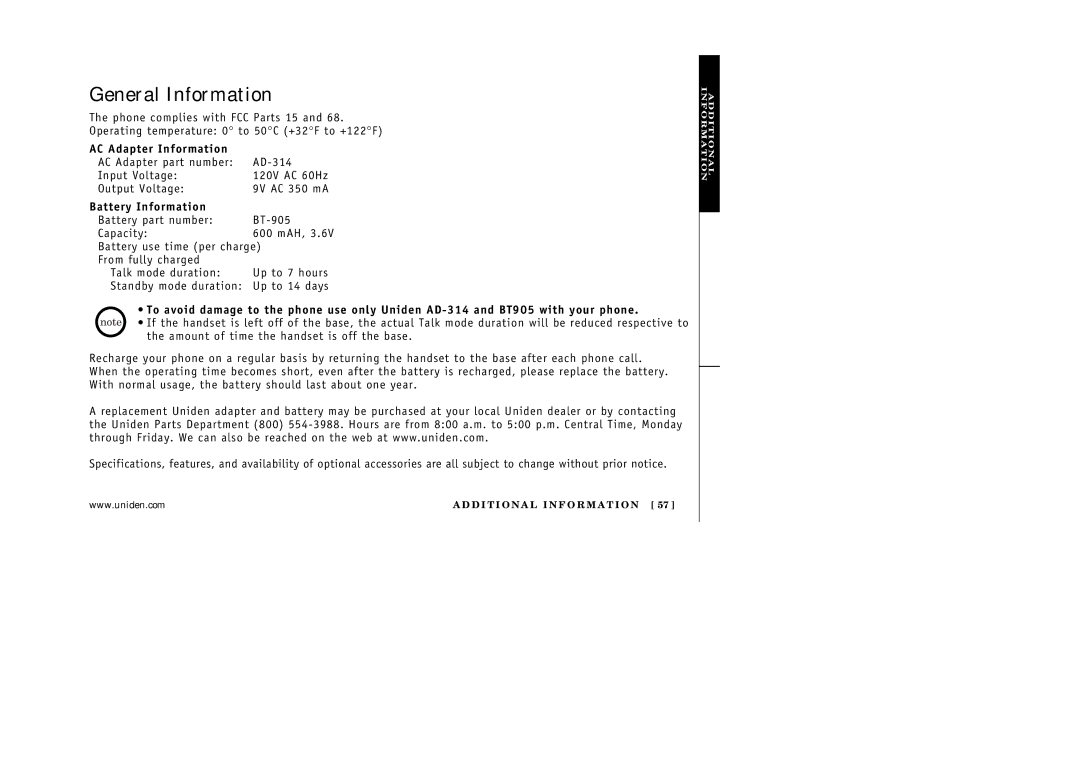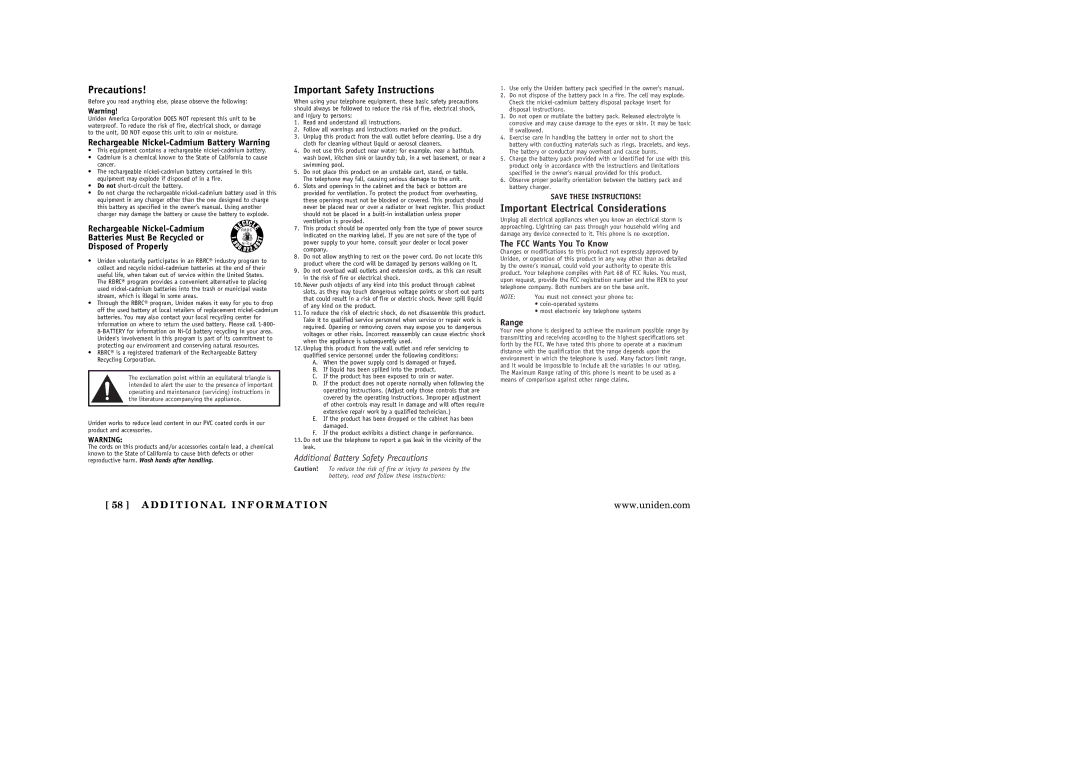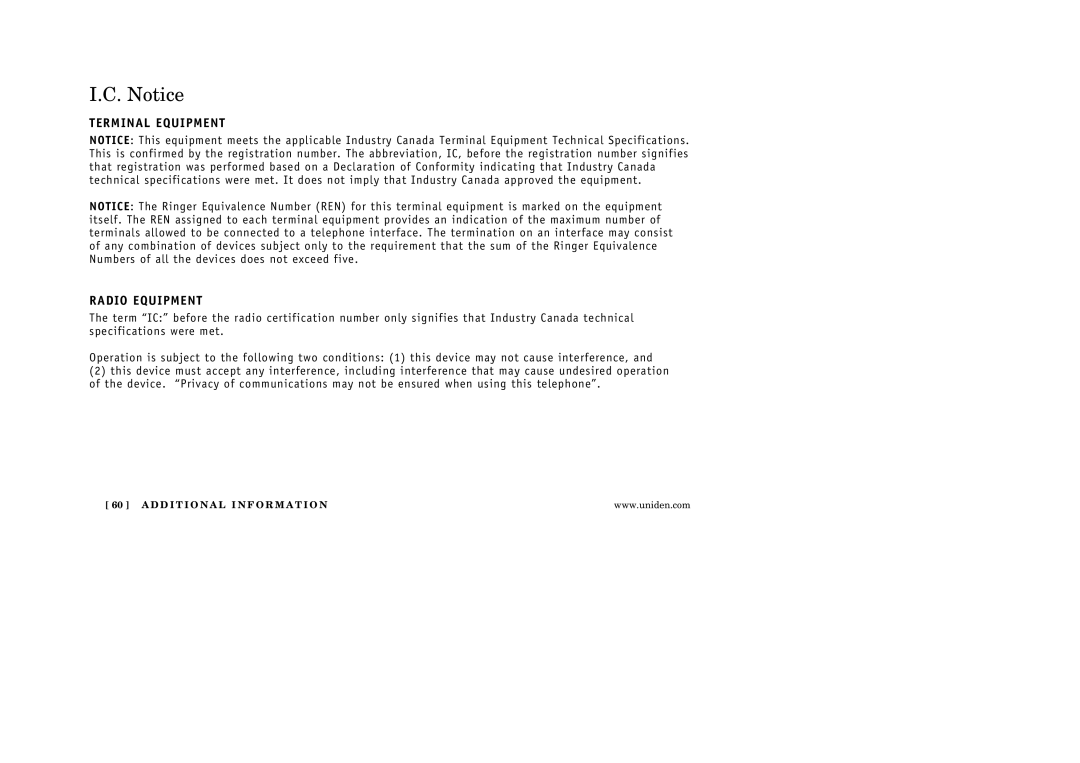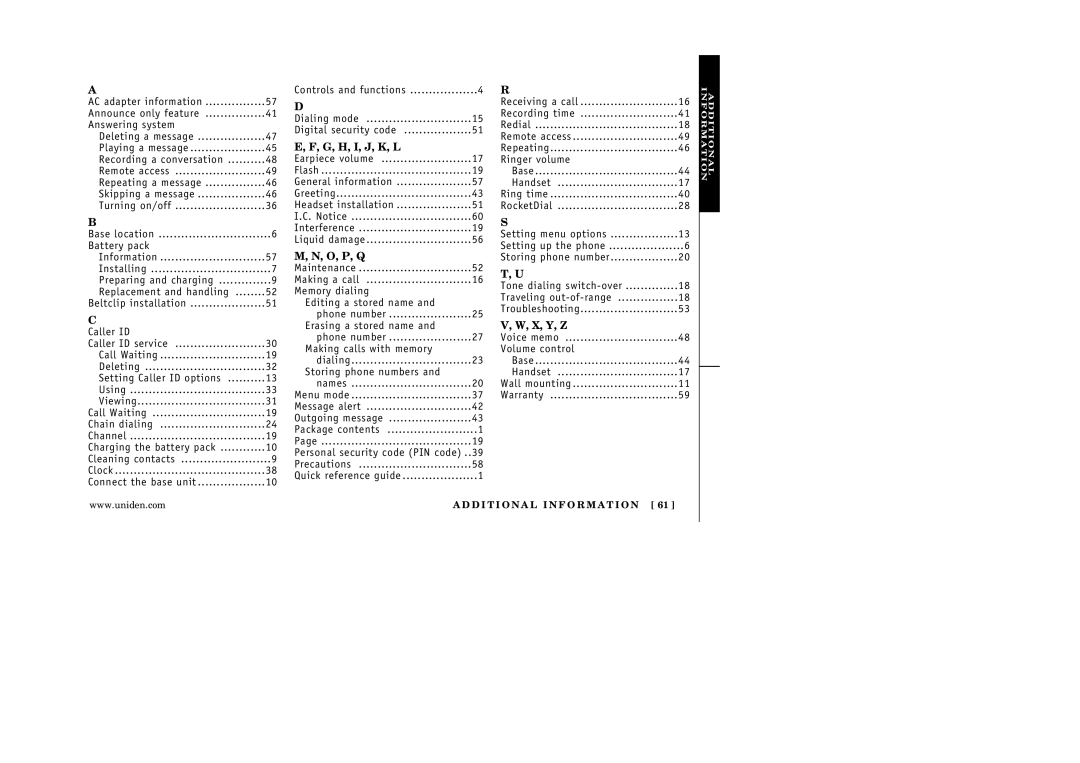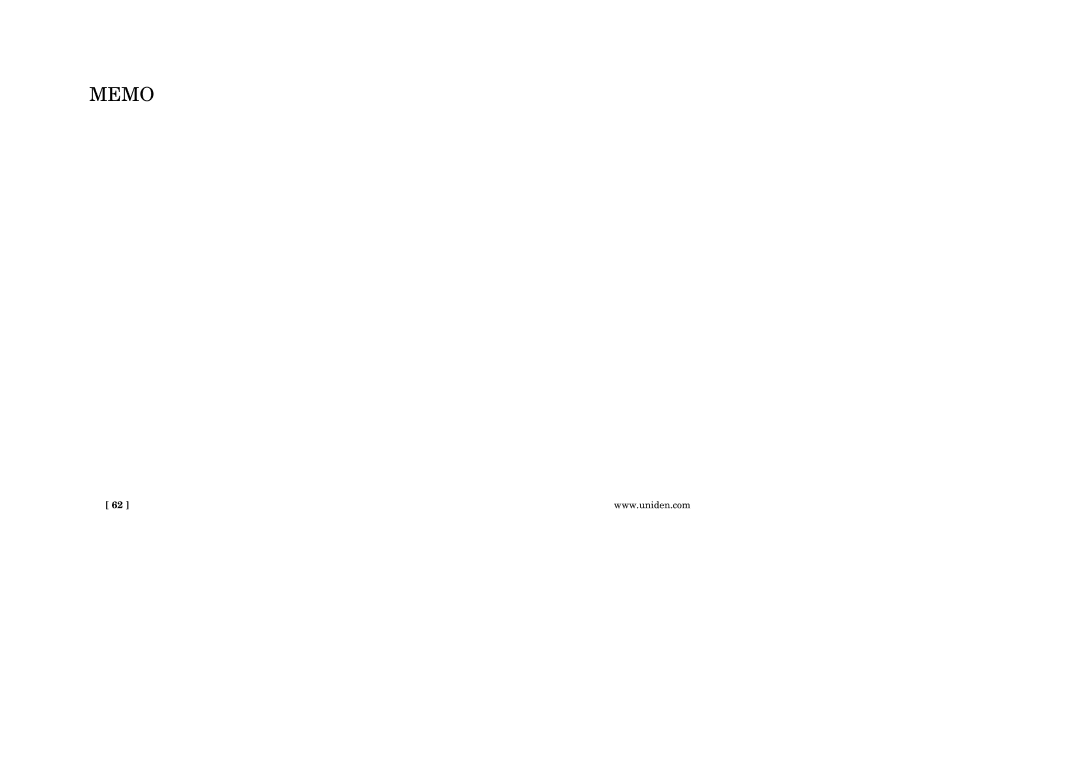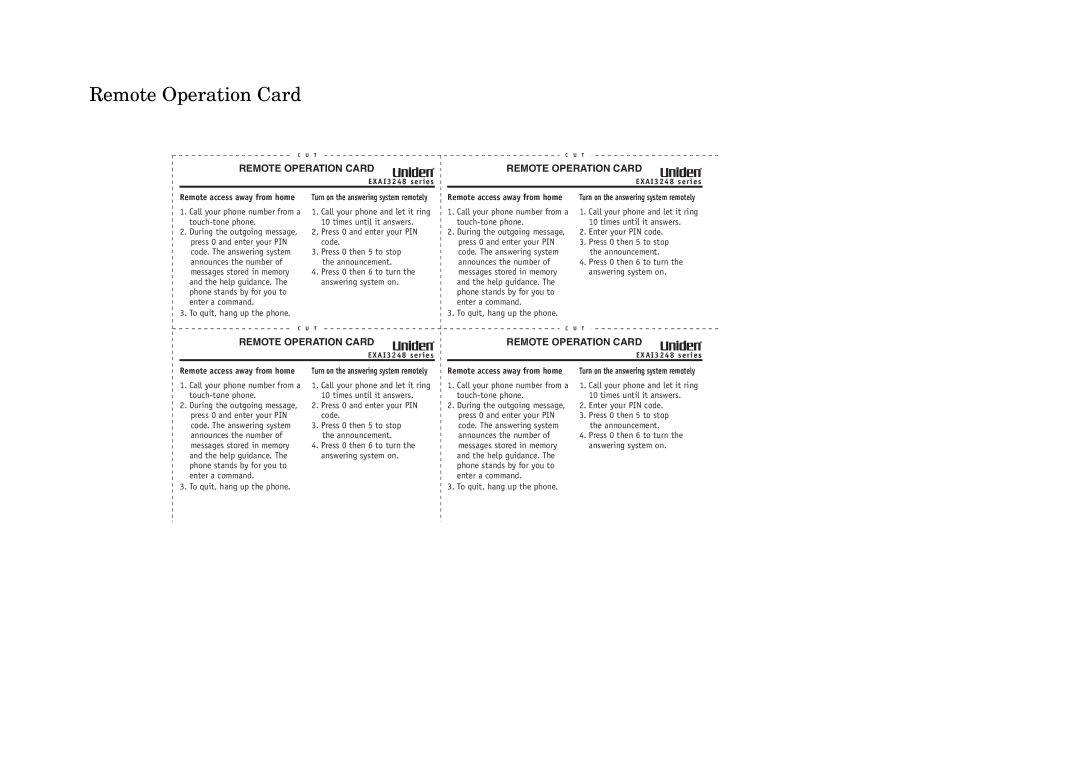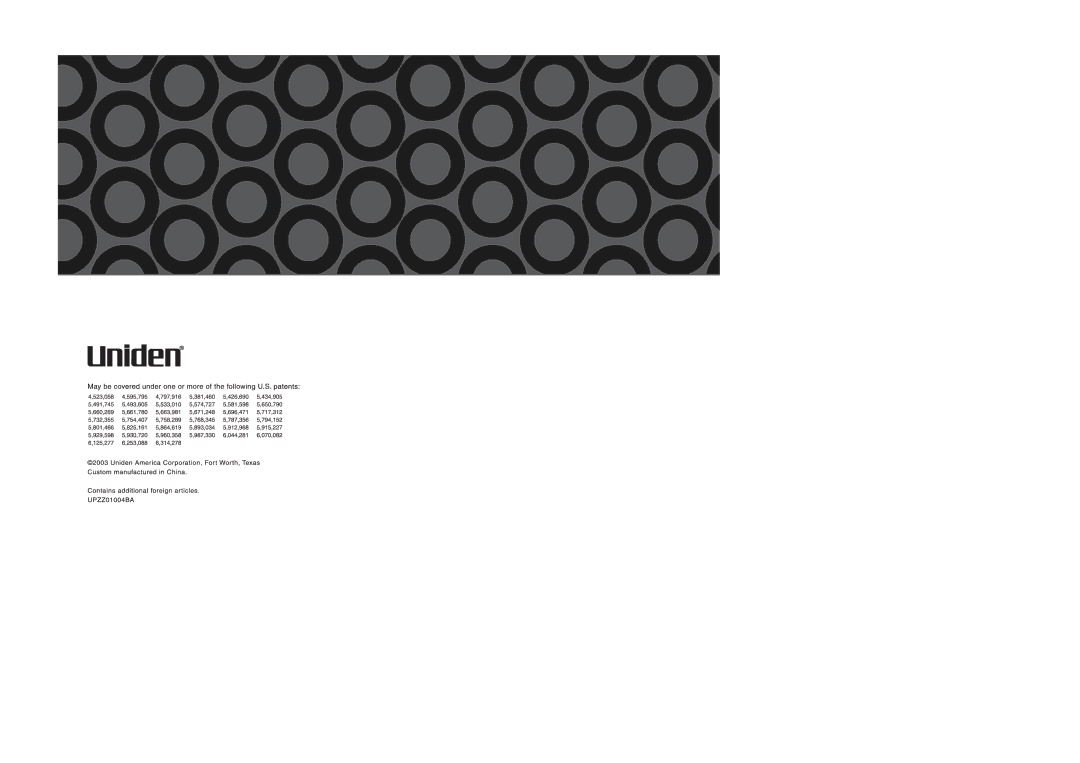EXAI3248 specifications
The Uniden EXAI3248 is a distinguished cordless phone system that enhances modern communication with its impressive suite of features and technological advancements. Designed with user convenience and functionality in mind, the EXAI3248 caters to both personal and professional environments, making it a versatile choice for various users.One of the standout features of the Uniden EXAI3248 is its reliable DECT 6.0 technology. This innovation provides crystal-clear call quality while ensuring minimal interference from other devices. The DECT technology not only improves audio clarity but also extends the range of the cordless handset, allowing users to move freely around their homes or offices without losing connectivity.
The EXAI3248 incorporates an impressive 10-number speed dial function, giving users quick access to their most frequently dialed contacts. This feature is particularly valuable in busy workplaces or for individuals who need to stay in touch with family and friends effortlessly. Additionally, the phone supports a digital answering system, capable of recording up to 15 minutes of messages, ensuring that important calls are never missed.
Equipped with a large, backlit LCD display, the Uniden EXAI3248 provides easy visibility even in low-light environments. The intuitive interface simplifies navigation through the phone's various settings and features, enhancing user experience. Moreover, the phone's keypad is designed with user comfort in mind, featuring a responsive layout that facilitates quick dialing.
The Uniden EXAI3248 also boasts multi-handset capability, allowing users to connect up to 10 handsets to a single base unit. This feature is particularly beneficial for larger households or offices, providing seamless communication across various spaces. Each handset is equipped with the same advanced features, ensuring that all users can enjoy the same level of functionality.
Another notable characteristic of the EXAI3248 is its eco-friendly design. The phone utilizes energy-efficient technology, helping to reduce power consumption while still delivering optimal performance. This commitment to sustainability aligns with the growing demand for environmentally responsible consumer electronics.
In conclusion, the Uniden EXAI3248 cordless phone stands out with its blend of innovative technology, user-friendly features, and eco-conscious design. Whether for personal use or as part of a business communication system, the EXAI3248 delivers a reliable and efficient solution for modern telecommunication needs. Its advanced capabilities and thoughtful design make it an excellent choice for anyone seeking a high-quality cordless phone experience.