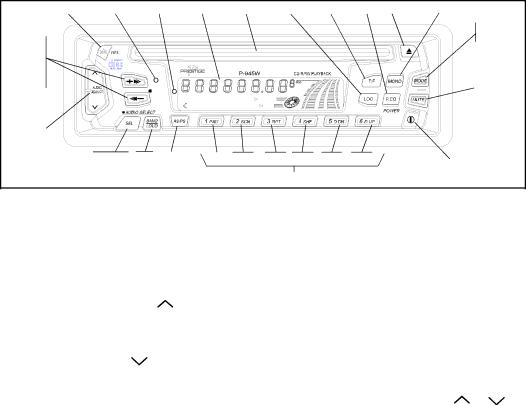
OPERATING INSTRUCTIONS
30 | 32 | 31 |
| 14 | 15 | 26 | 23 | 25 | 22 | 24 |
|
|
|
|
|
|
|
|
|
|
|
|
| 27 |
|
11 |
|
|
|
|
|
|
|
|
|
| 33 |
|
16 |
|
|
|
|
|
|
|
|
|
|
|
|
17 |
|
|
|
|
|
|
|
|
|
|
|
|
36 | VOL |
|
|
|
|
|
|
|
|
|
|
|
37 |
| TUNE/ |
|
| CLAS |
|
|
|
| 9 |
| |
|
|
| POP |
|
|
|
|
| ||||
|
| SKIP/ |
|
| ROCK |
|
|
|
|
|
| |
|
| TRACK |
|
|
|
|
|
|
|
| ||
| VOL | MP3 ST PTY ME/CR EON LOC | TAPE IN |
|
|
|
|
|
| |||
|
|
| SW LOUD AF TA TP MONO REC | CDP |
|
|
|
|
|
| ||
|
|
|
|
|
|
|
|
|
| |||
|
|
|
|
|
| LEVEL METER |
|
|
|
|
| |
2 |
|
|
|
|
|
|
|
|
|
|
|
|
| 3,4,5,6,7 | 8,10 | 12 | 18 | 21,38 | 19,39 20,40 | 29,35 | 28,34 |
|
| 1 |
|
|
|
|
|
|
|
|
|
|
|
|
| |
|
|
|
|
|
| 13 |
|
|
|
|
|
|
1 POWER ON/OFF BUTTON |
|
|
|
|
| 3 AUDIO SELECT (SEL) BUTTON |
| |||||
Press this button to turn the unit on or off. If the unit is off and the |
| |||||||||||
ignition switch is "on", the unit will turn on automatically when a | This button is used to select the audio function (volume, bass, | |||||||||||
disc is inserted, or when the MODE switch or BAND switch is | treble, balance, or fade) to be adjusted using the Volume/Level | |||||||||||
pressed. |
|
|
|
|
| Control 2. Pressing the SEL button will select bass (BAS on | ||||||
2 AUDIO ADJUST VOLUME (VOL) CONTROL |
|
| the display), treble (TRE), balance (BAL), fader (FAD) or vol- | |||||||||
|
| ume (VOL). The display will automatically return to the normal | ||||||||||
To increase the volume level, press the VOL |
| button. The | indication 5 seconds after the last adjustment or when another | |||||||||
volume will increase and the level will be shown on the display | function is activated. |
|
|
|
| |||||||
panel from a minimum of VOL 00 to a maximum of VOL 100. To | 4 BASS CONTROL |
|
|
| ||||||||
increase the volume quickly, keep the button pressed. To | To adjust the bass level, first select the Bass mode by pressing | |||||||||||
decrease the volume level, press the VOL | button. Keep the | |||||||||||
button pressed to decrease the volume quickly. The display | the SEL button 3 so that the BAS indication appears on the | |||||||||||
will automatically return to the normal indication 5 seconds | display panel. | Within 5 seconds of choosing the Bass mode, | ||||||||||
after the last volume adjustment or when another function is acti- | press the AUDIO ADJUST VOL | or | button 2 to adjust the | |||||||||
vated. These buttons are also used in conjunction with the | bass response as desired. The bass level will be shown on the | |||||||||||
AUDIO SELECT (SEL) button 3 to adjust the bass, treble, bal- | display panel from a minimum of | |||||||||||
ance, and fader levels as described in 4, 5, 6 and 7. |
| is flat response). The display will automatically return to the | ||||||||||
|
|
|
|
|
|
|
|
|
|
| ||