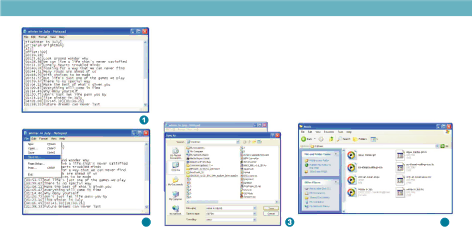
Edit Lyrics
Edit Lyrics
You can copy the synchronous lyrics from
internet, and create a newText Document on your PC, paste them, and then select to save this document in the extension of
.LRC shown as below.
2
Then put both .LRC and .MP3 (or .WMA) files of the same song into the same folder in the removable disk. Your lyrics would be shown when you play that song.
4
9