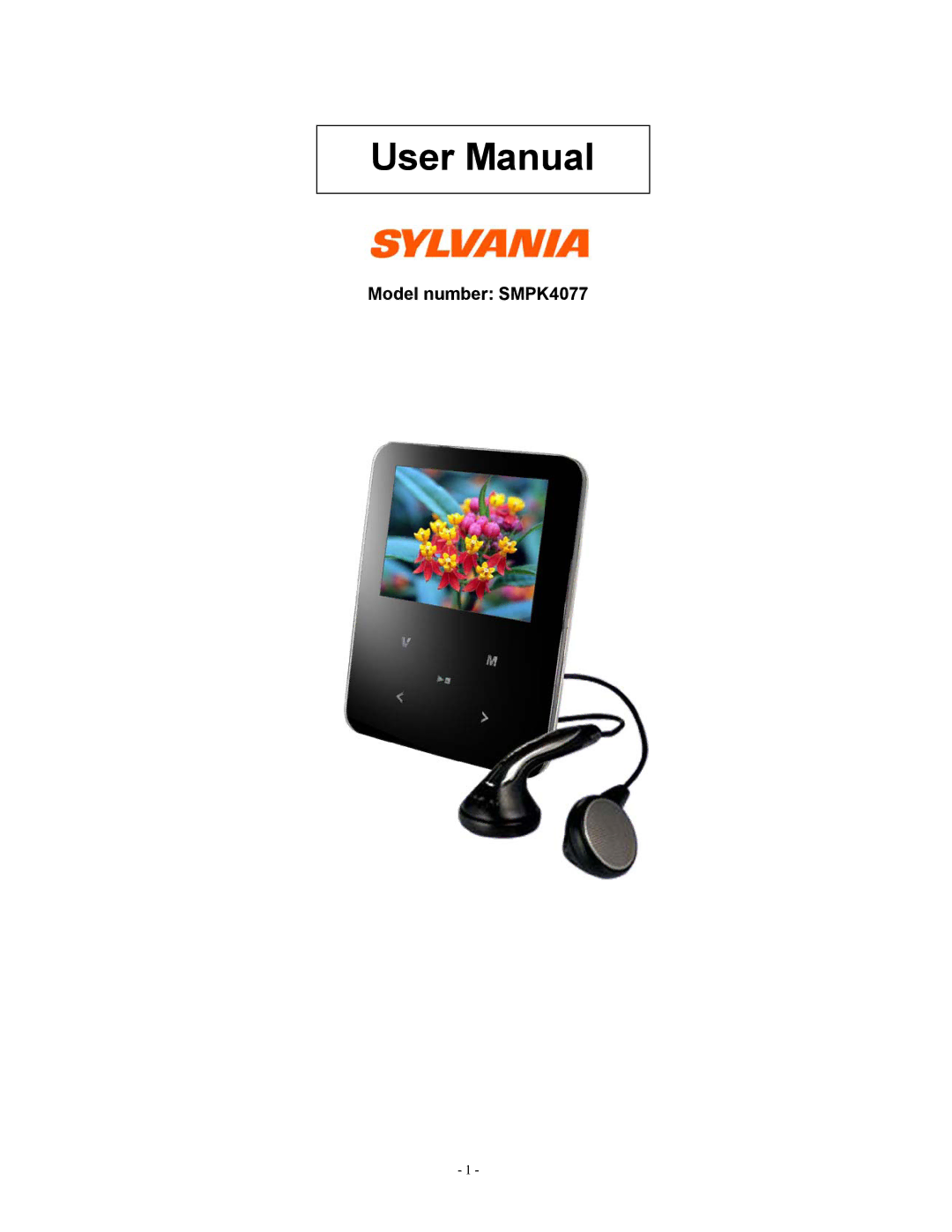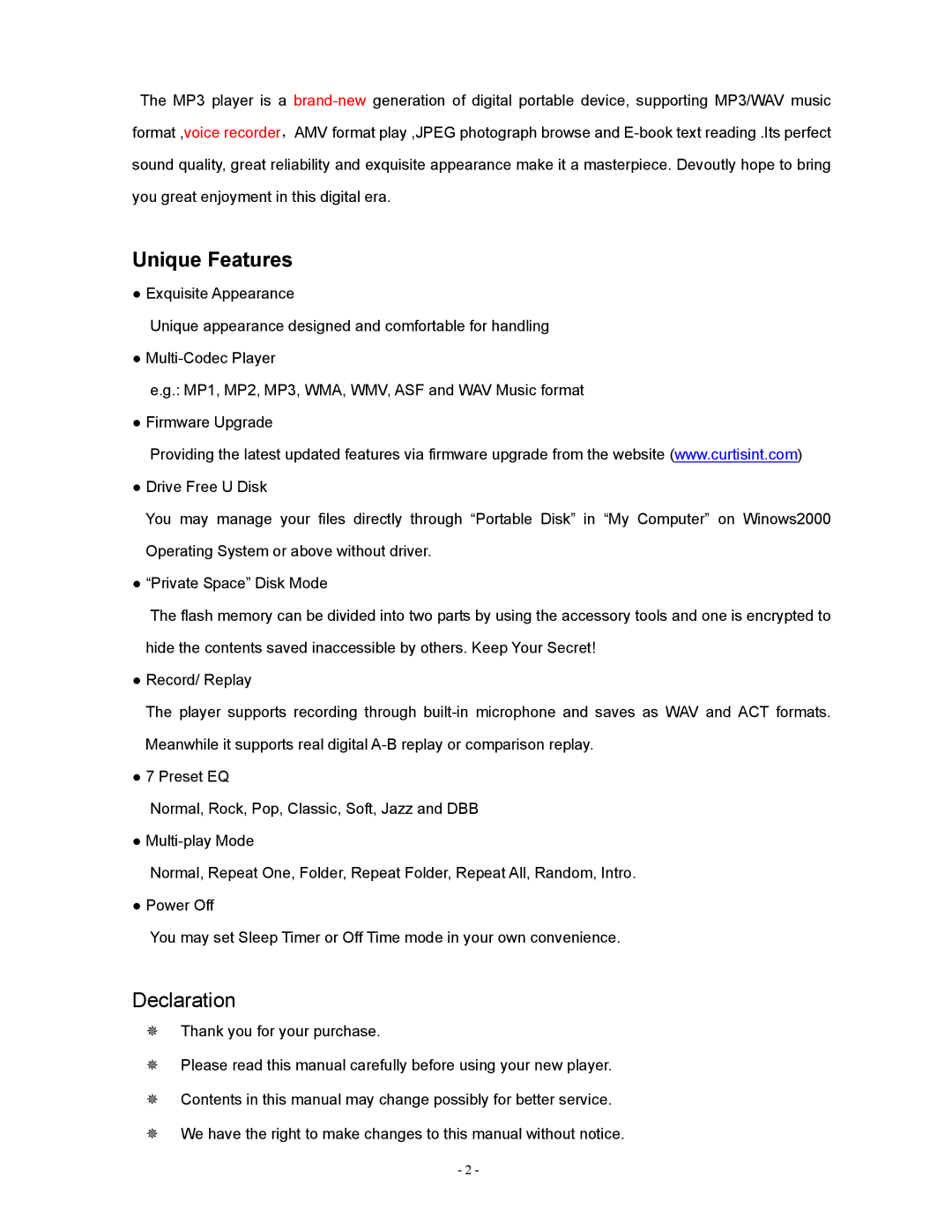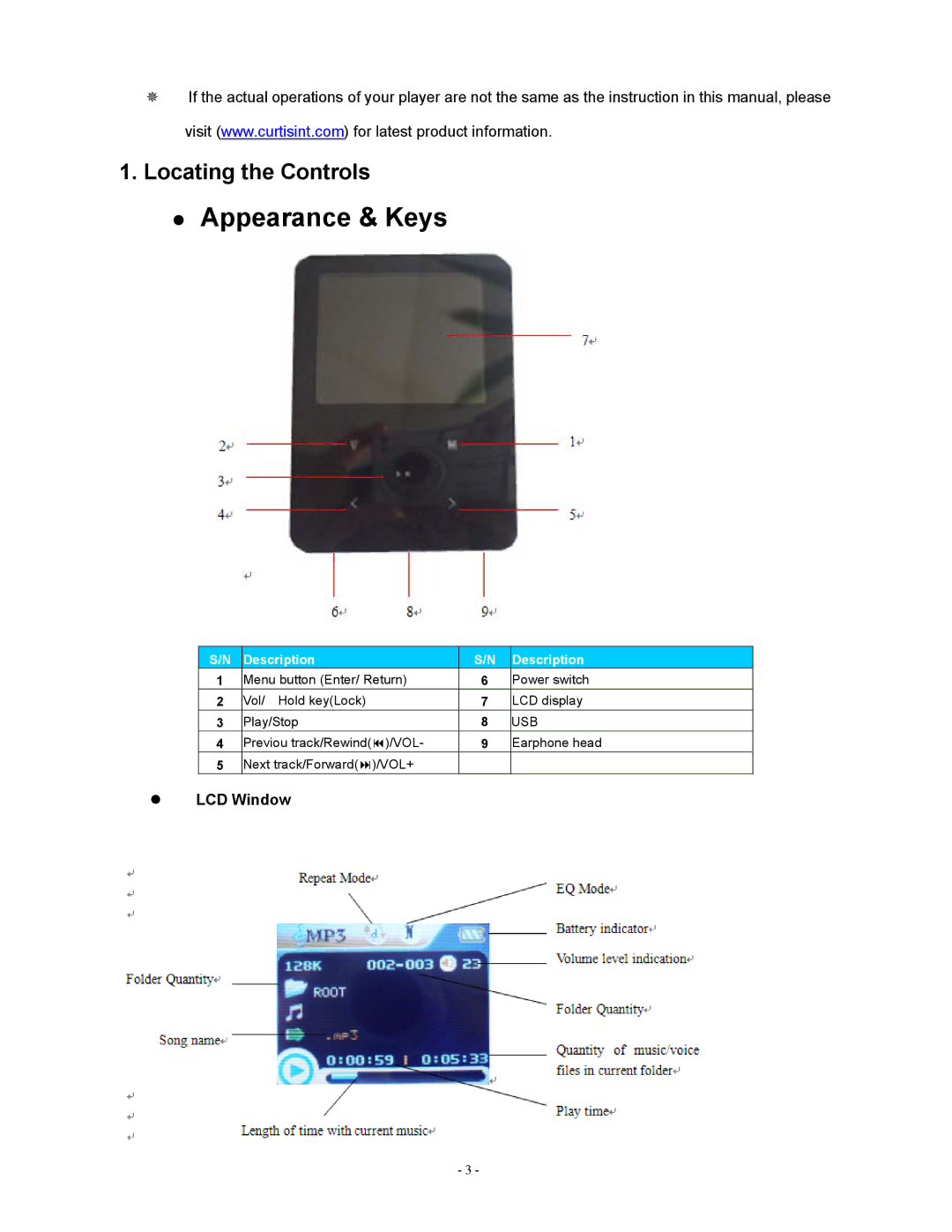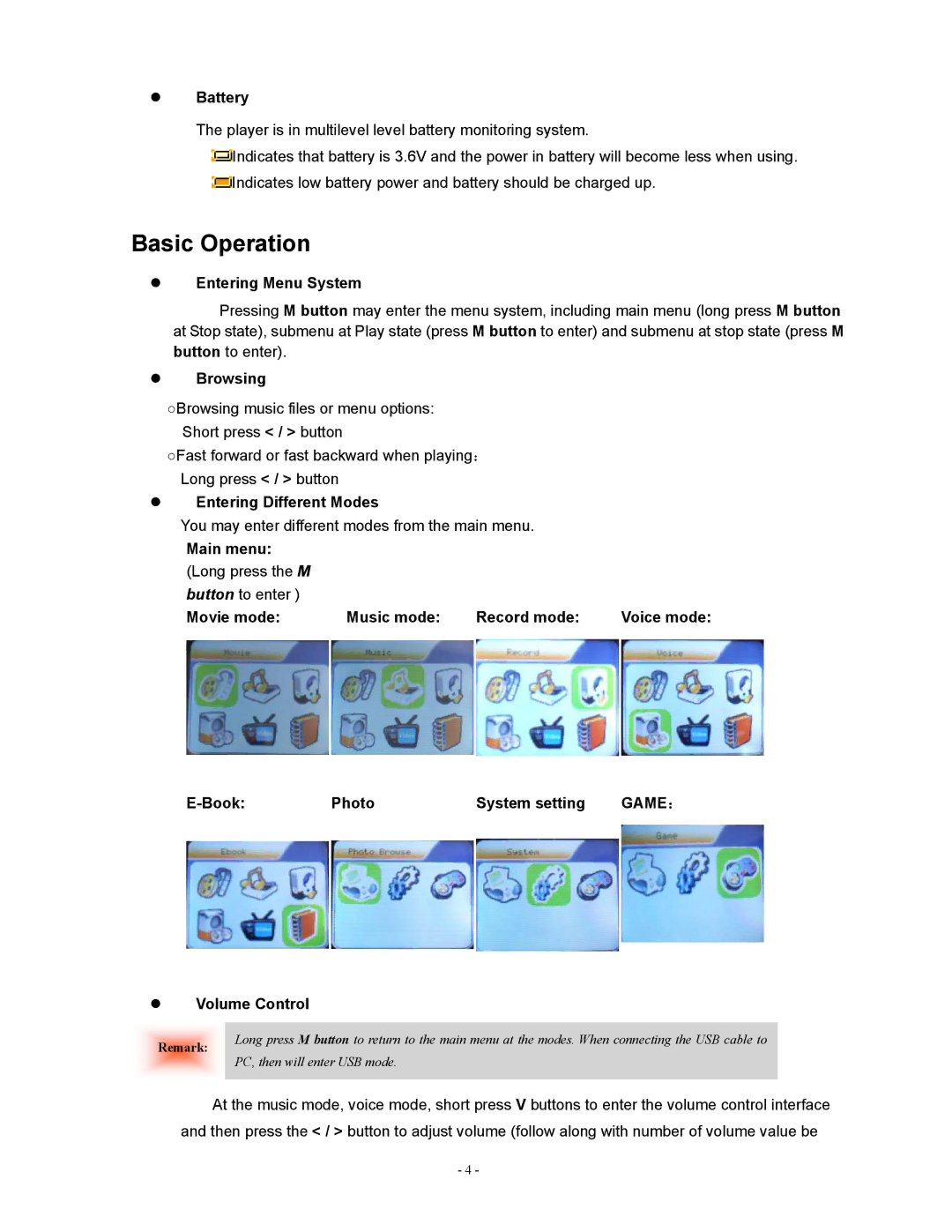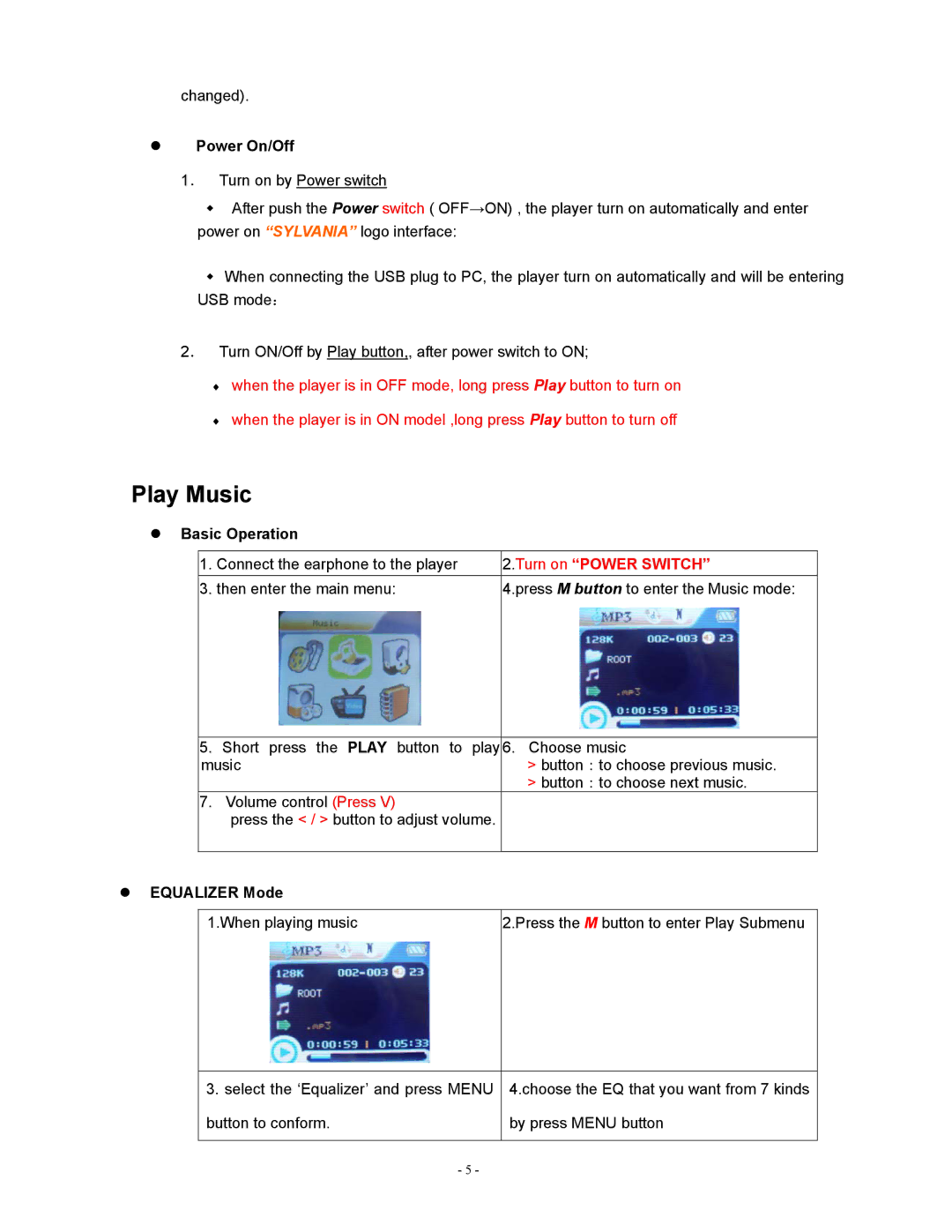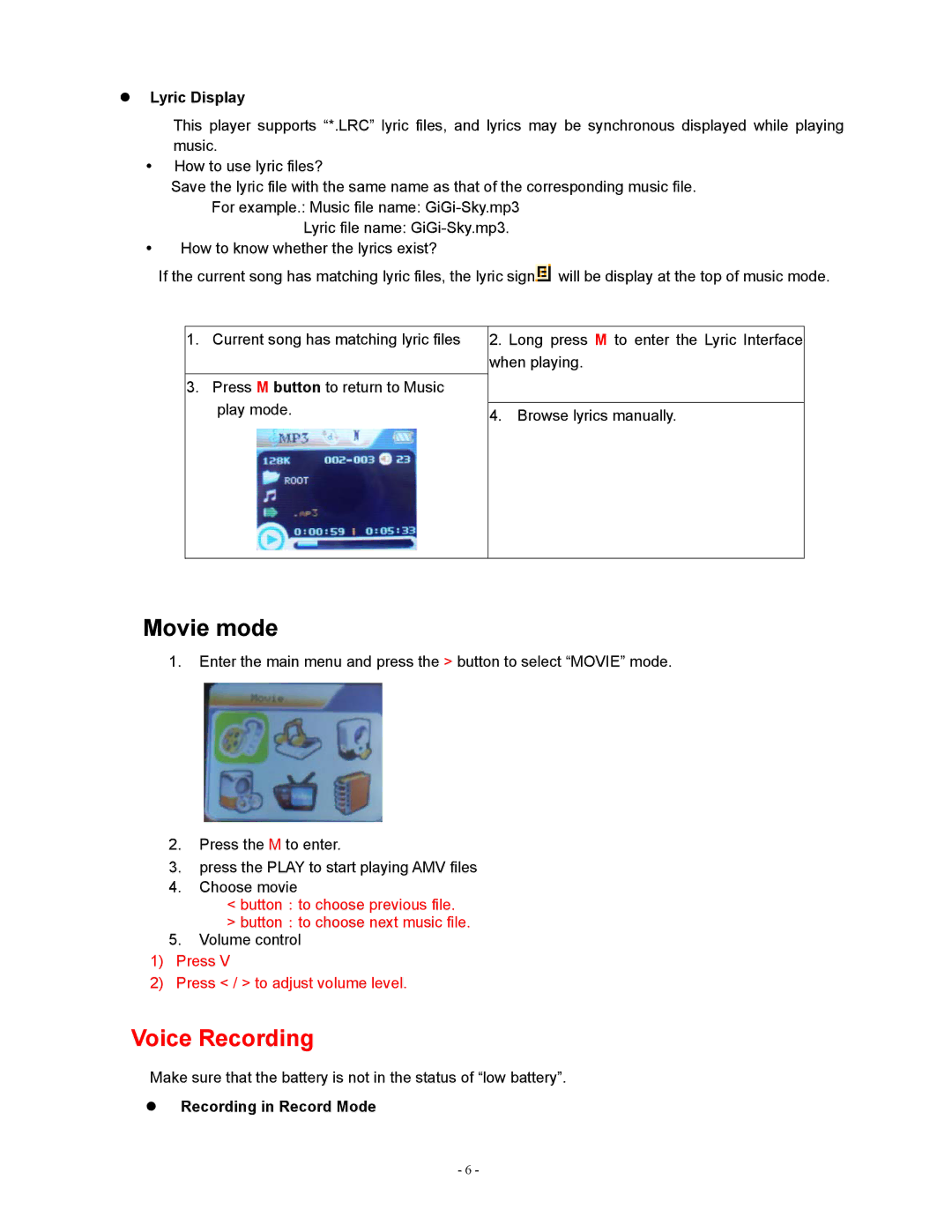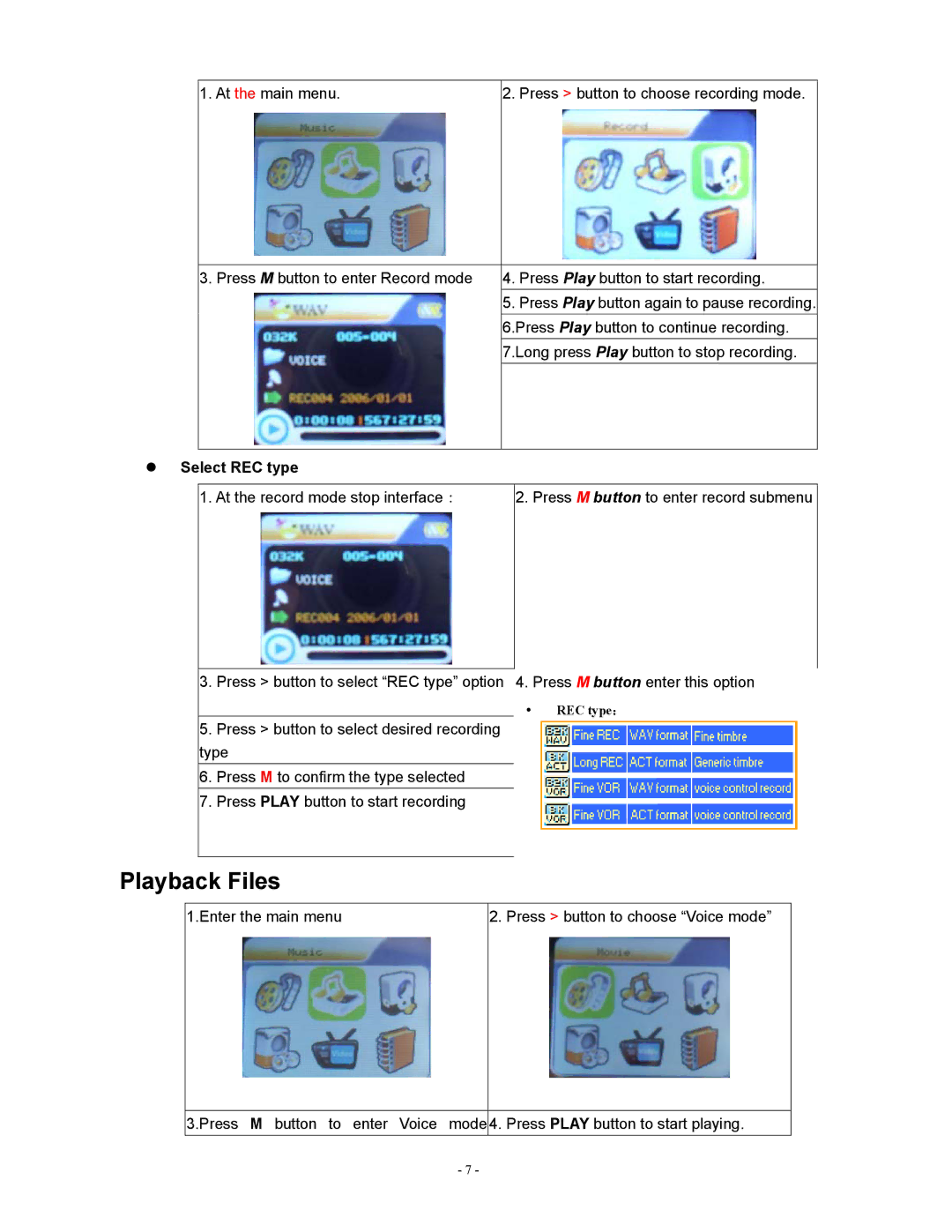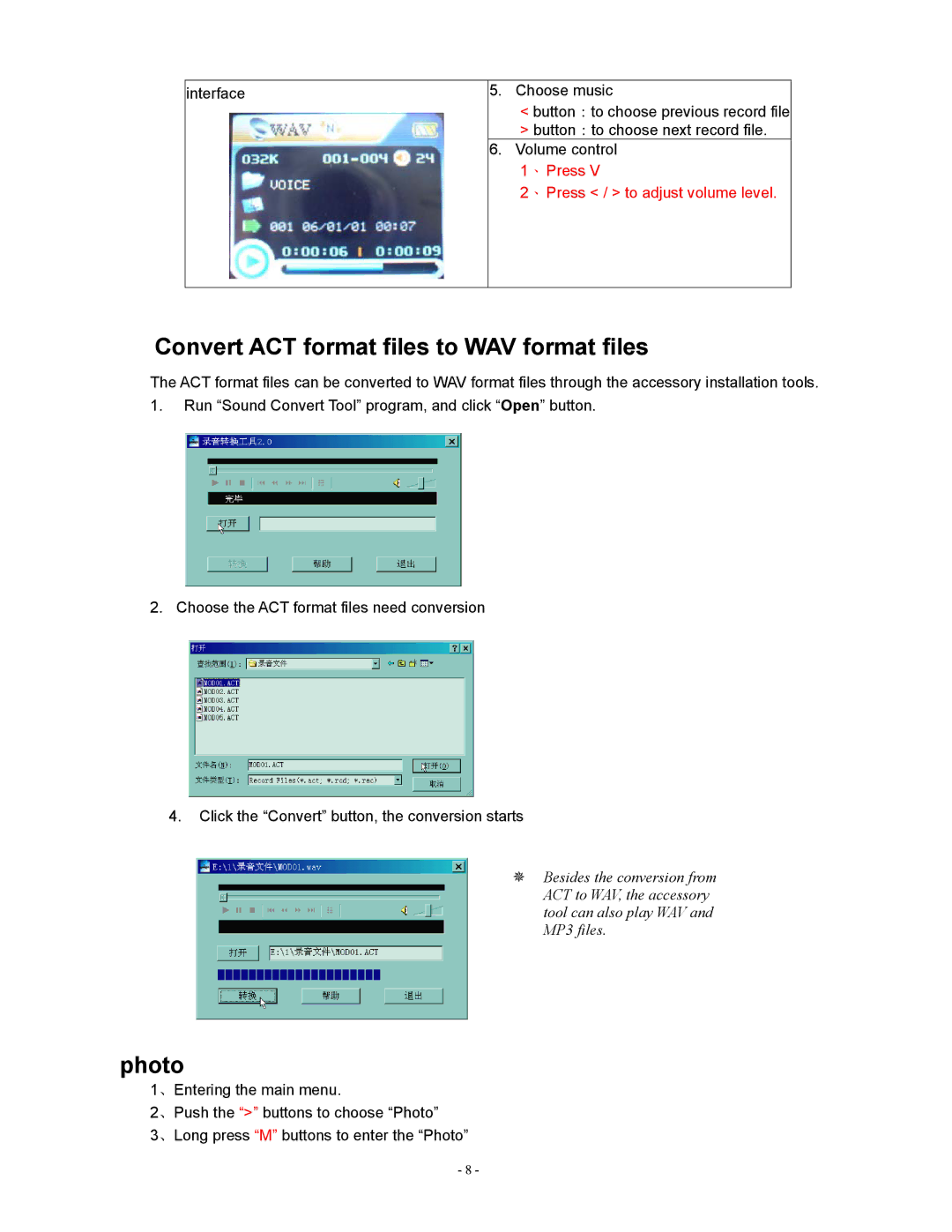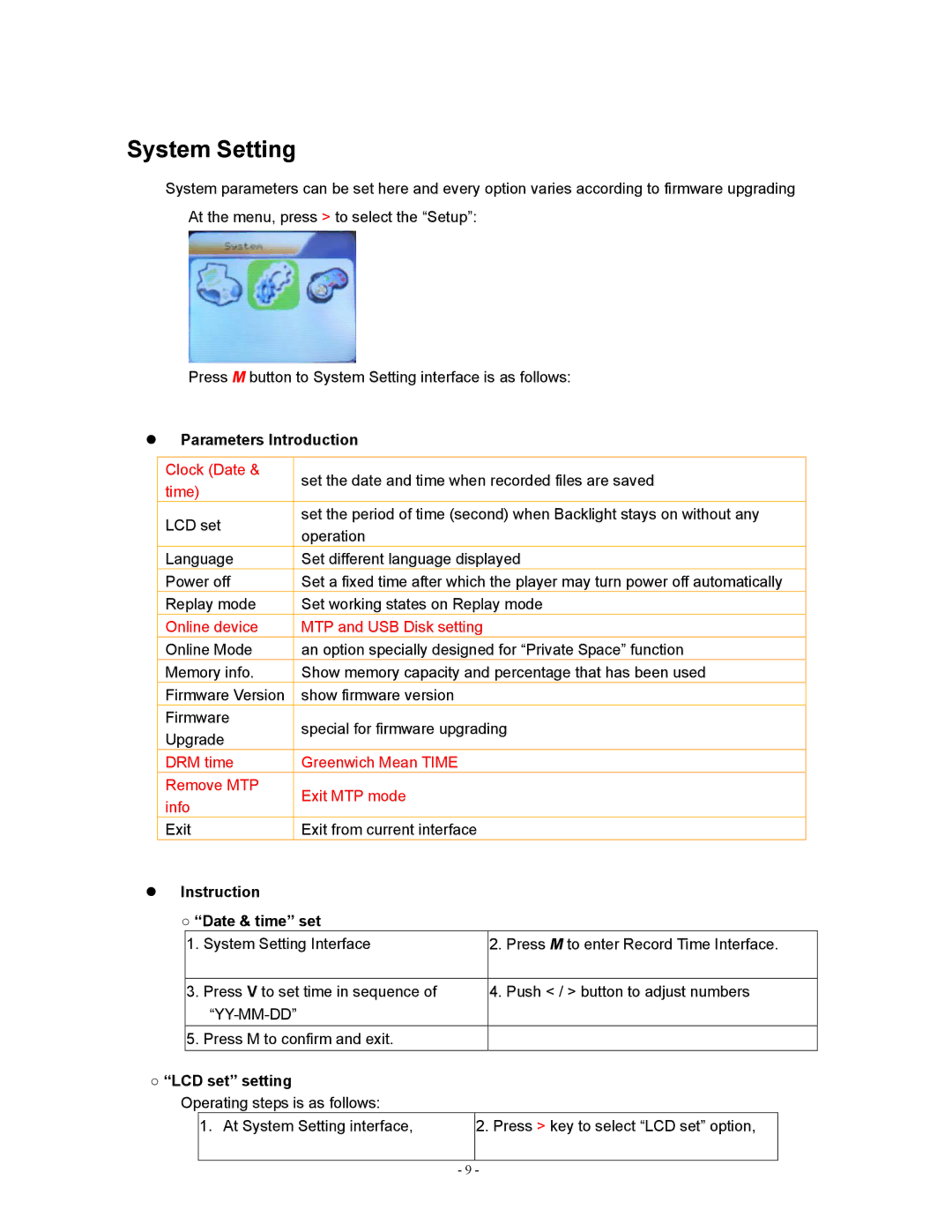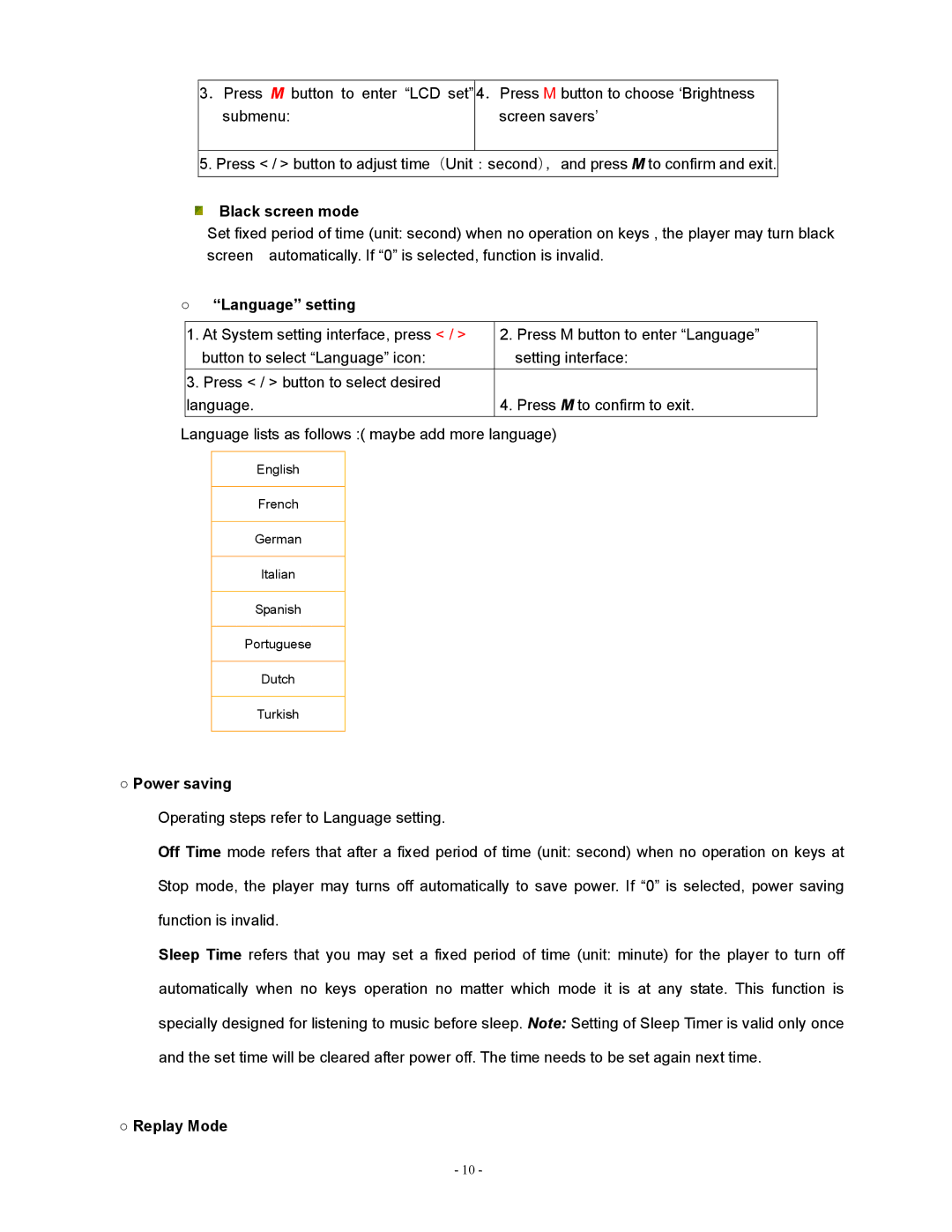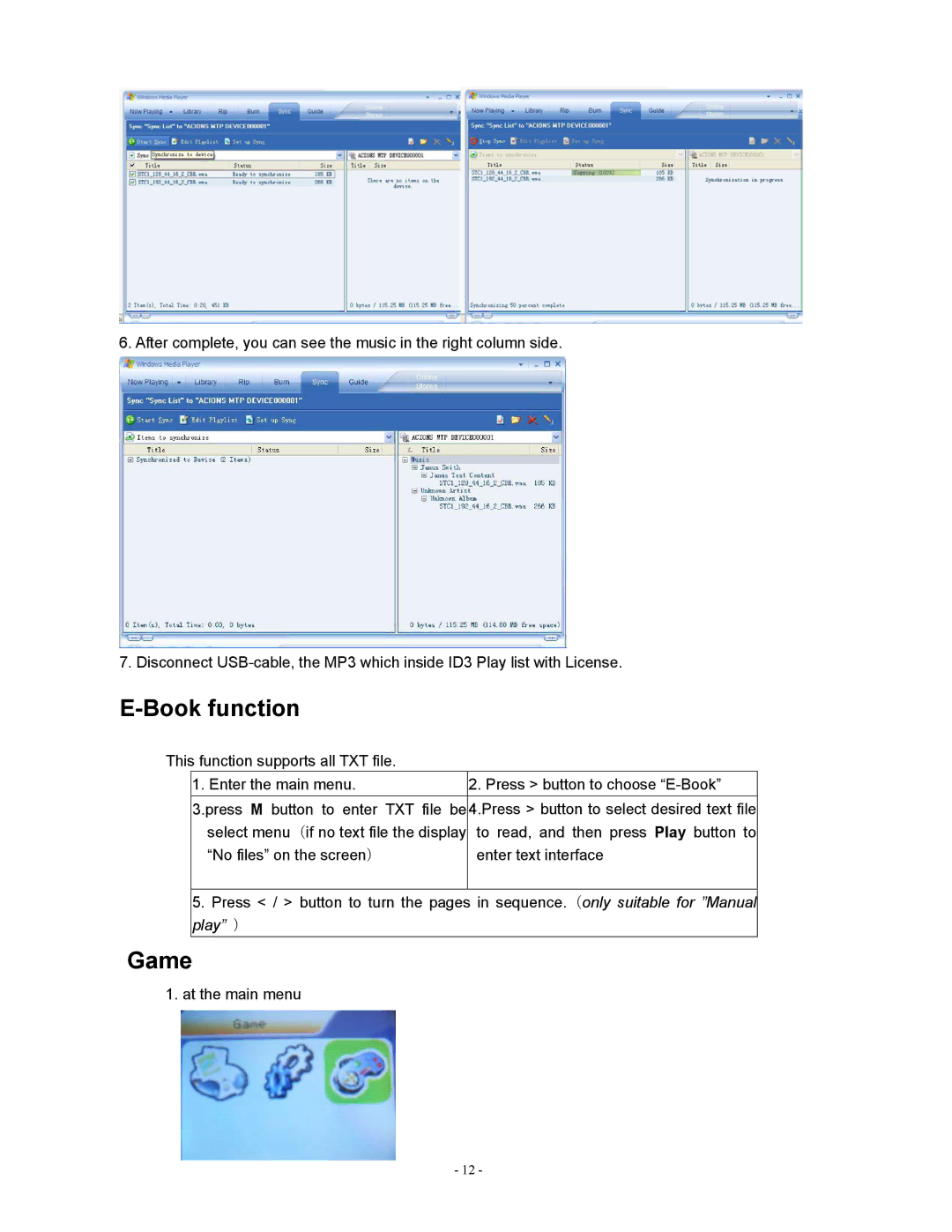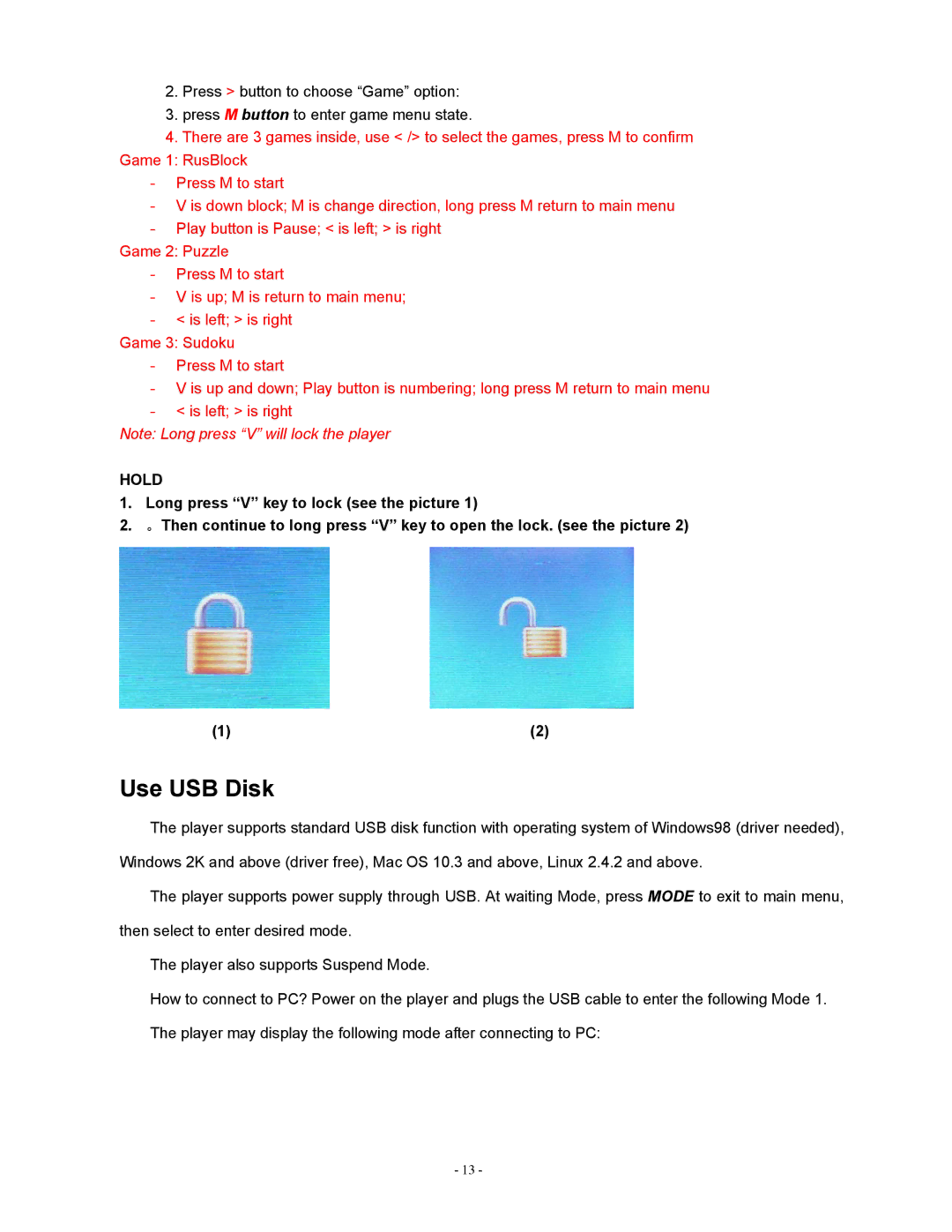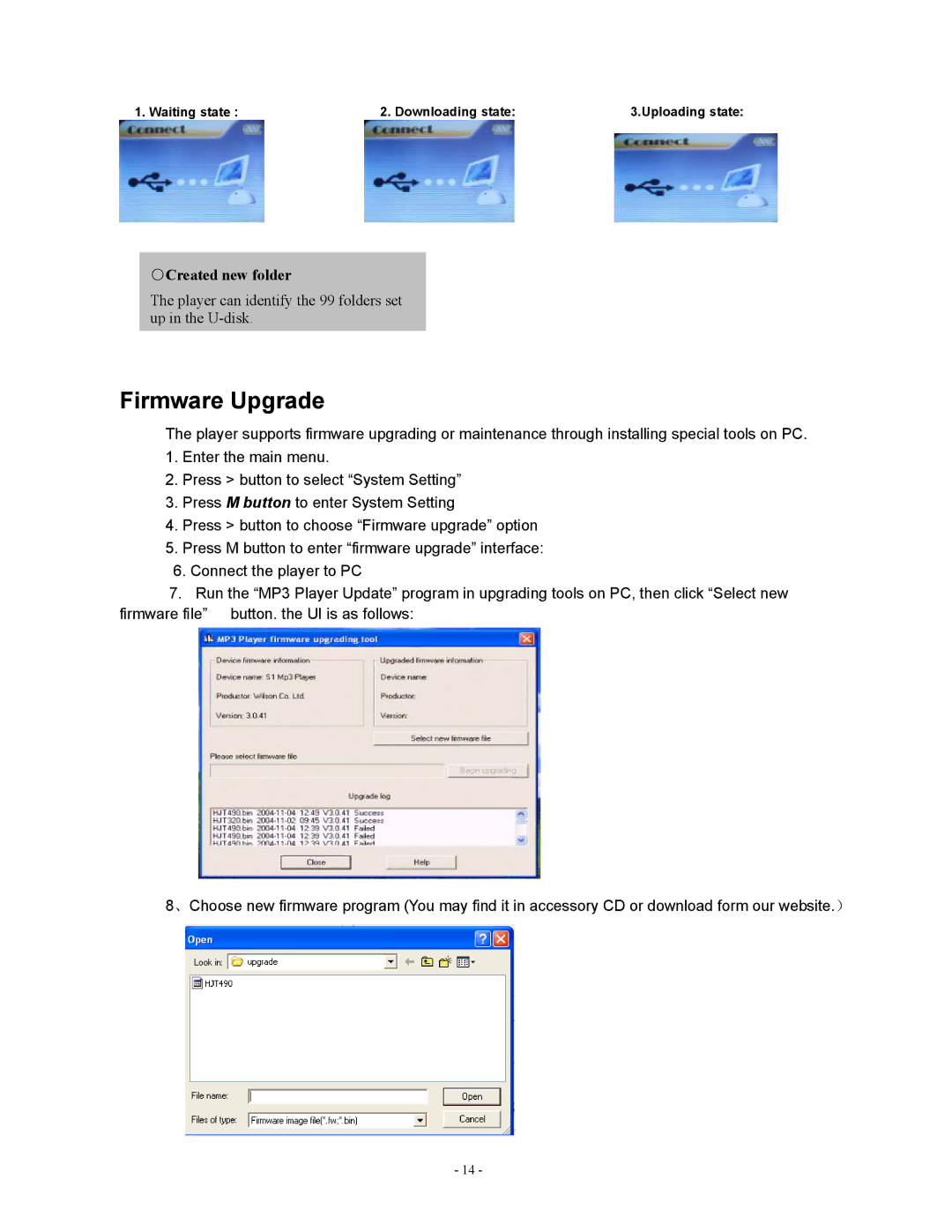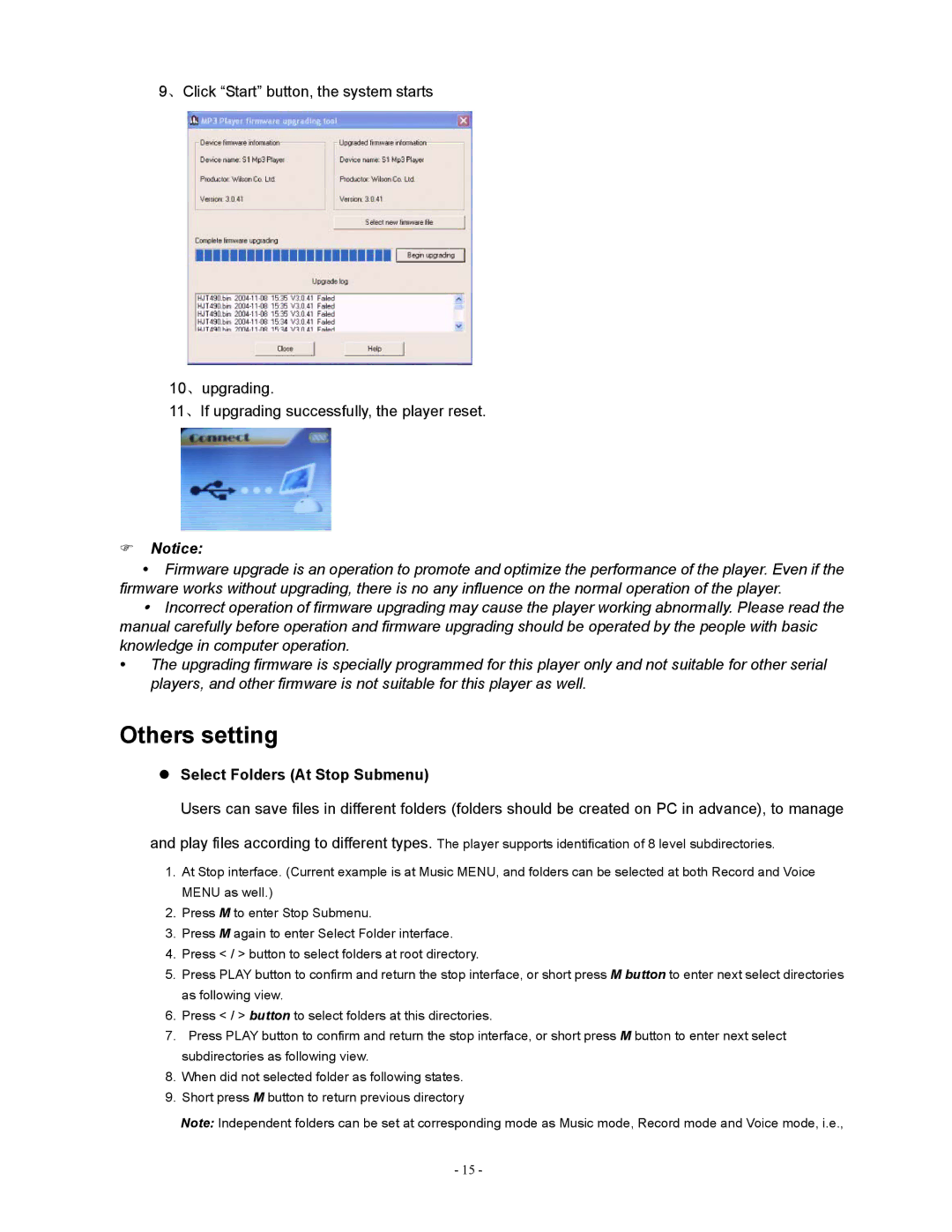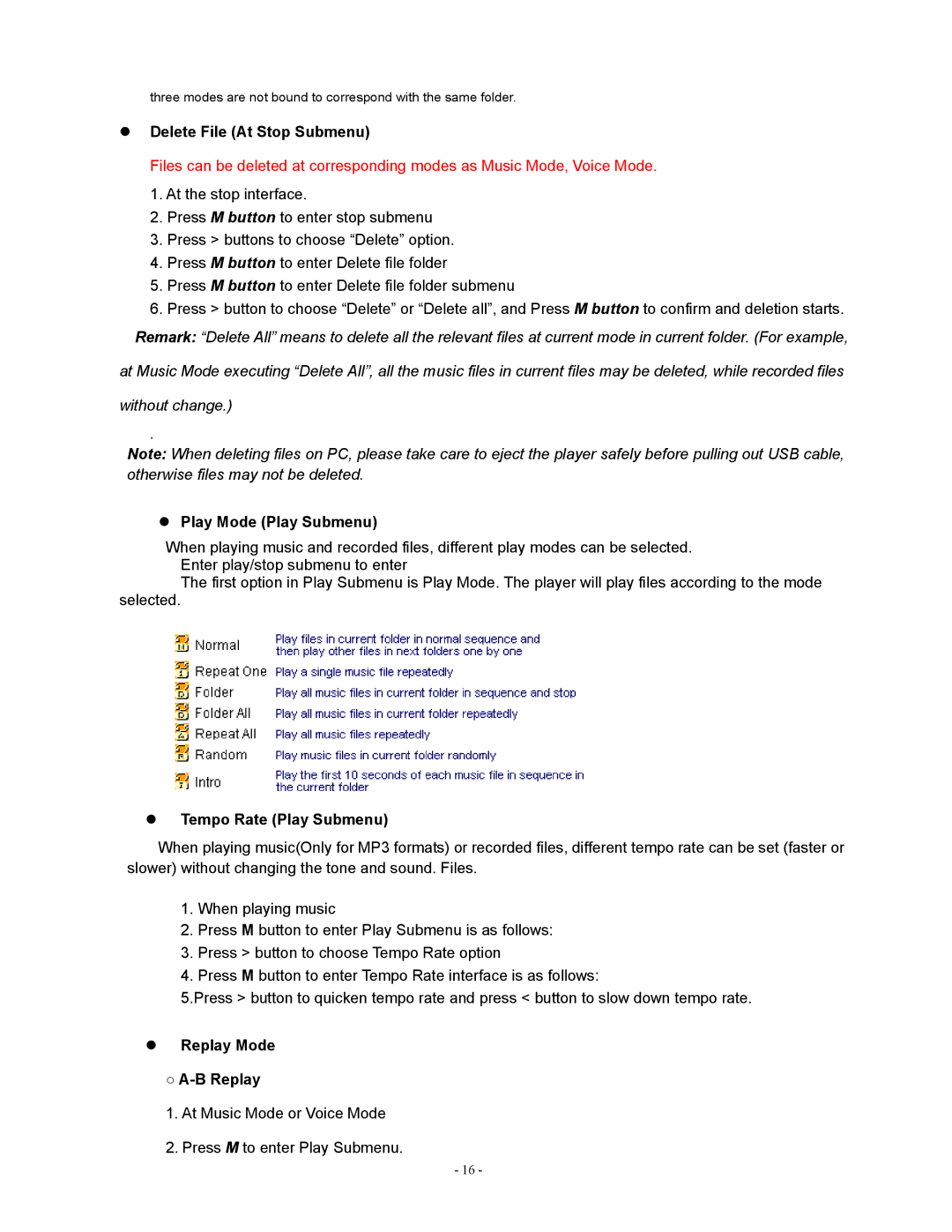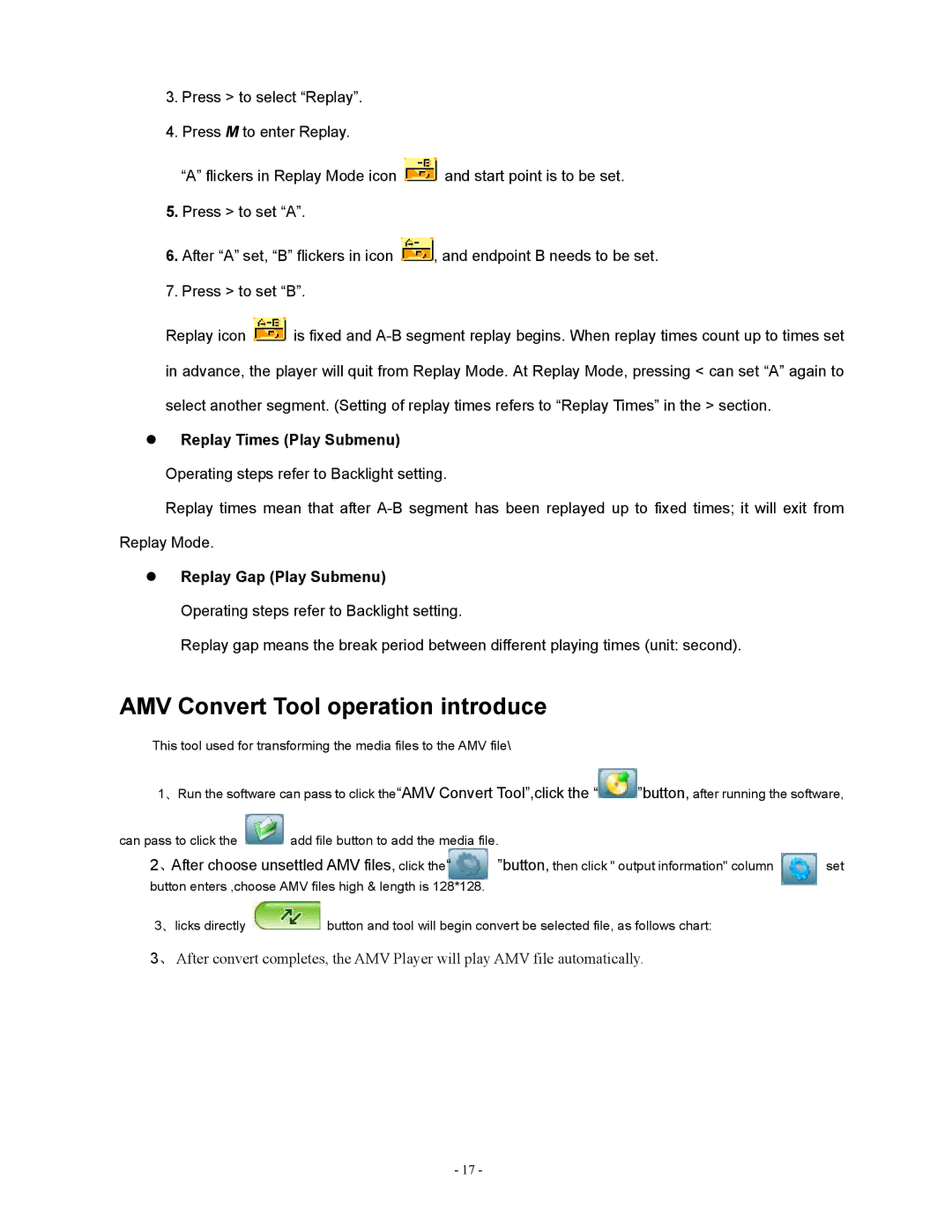The MP3 player is a
Unique Features
●Exquisite Appearance
Unique appearance designed and comfortable for handling
●
e.g.: MP1, MP2, MP3, WMA, WMV, ASF and WAV Music format
●Firmware Upgrade
Providing the latest updated features via firmware upgrade from the website (www.curtisint.com)
●Drive Free U Disk
You may manage your files directly through “Portable Disk” in “My Computer” on Winows2000 Operating System or above without driver.
●“Private Space” Disk Mode
The flash memory can be divided into two parts by using the accessory tools and one is encrypted to hide the contents saved inaccessible by others. Keep Your Secret!
●Record/ Replay
The player supports recording through
●7 Preset EQ
Normal, Rock, Pop, Classic, Soft, Jazz and DBB
●
Normal, Repeat One, Folder, Repeat Folder, Repeat All, Random, Intro.
●Power Off
You may set Sleep Timer or Off Time mode in your own convenience.
Declaration
Thank you for your purchase.
Please read this manual carefully before using your new player.
Contents in this manual may change possibly for better service.
We have the right to make changes to this manual without notice.
- 2 -