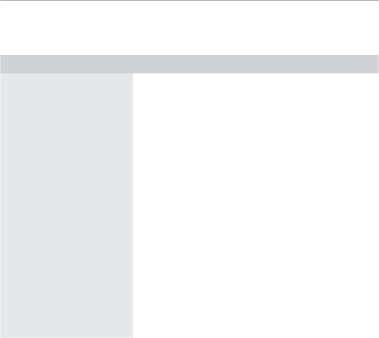
troubleshooting
If you have a problem with your new mp3 player, check for a solution in this list. If the problem persists, contact Samsung Customer Service at
PROBLEM | SOLUTION | |
| • Power will not turn on if the battery is completely | |
Power will not turn on. | drained. Recharge the battery and turn the power | |
on again. | ||
| ||
| • Press the Reset hole. | |
|
| |
| • Check if you pressed the right button, then | |
Buttons do not work. | press again. | |
| • Press the Reset hole. | |
|
| |
| • The power is automatically turned off when the | |
| battery is completely drained. Recharge the battery. | |
Power is turning off. | • Your mp3 player will be automatically turned off | |
when none of the buttons have been pressed for 1 | ||
| ||
| minute in the pause mode. | |
| Turn on the Player. | |
Battery life differs from | • The battery life can vary depending on the sound | |
mode. | ||
what is stated in the | ||
• Battery life may be shortened when the player is left | ||
manual. | ||
for extended periods in low or high temperatures. | ||
| ||
|
|
28 _ troubleshooting