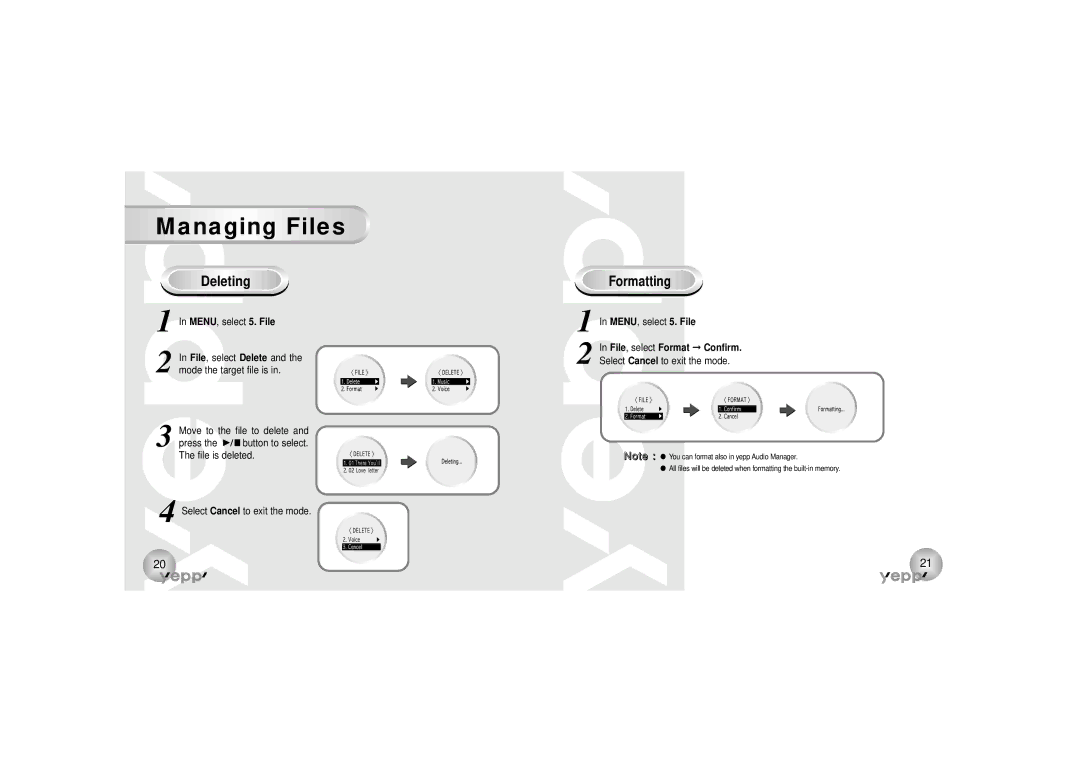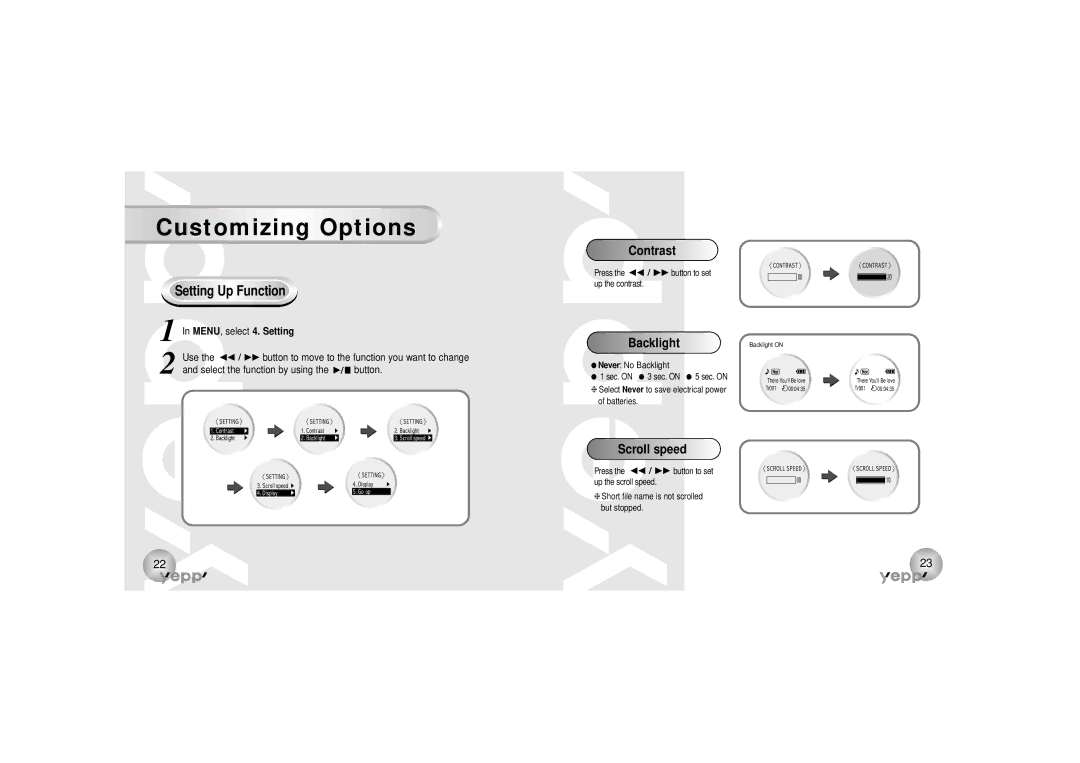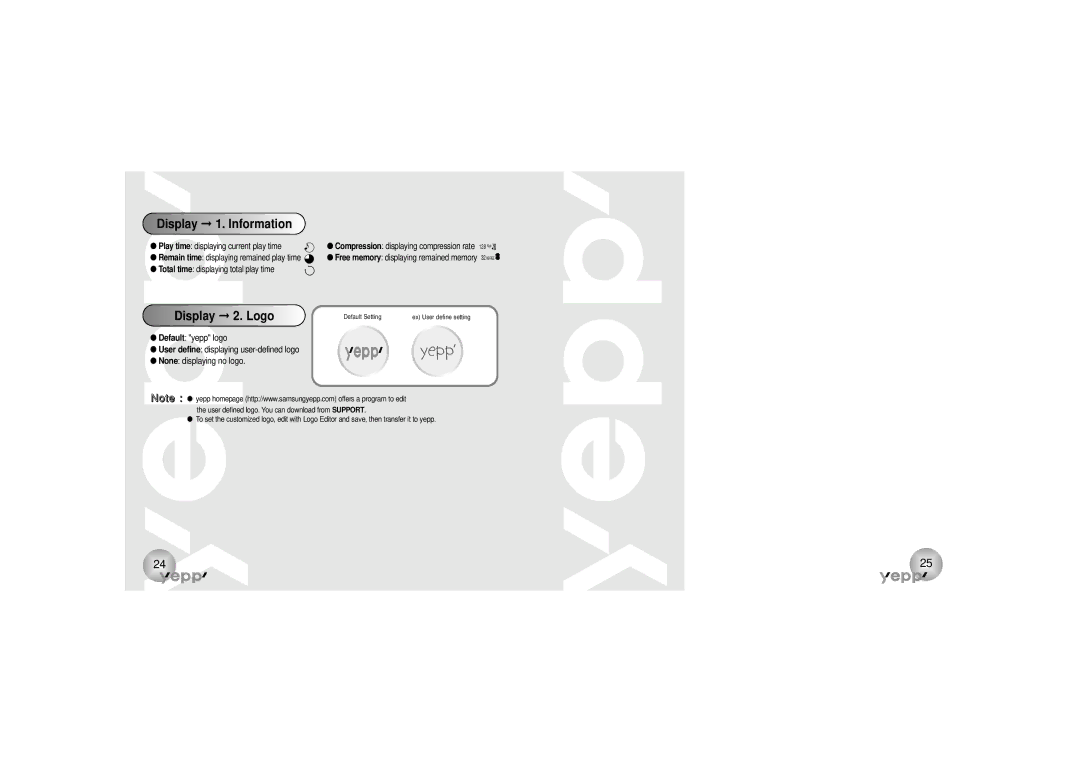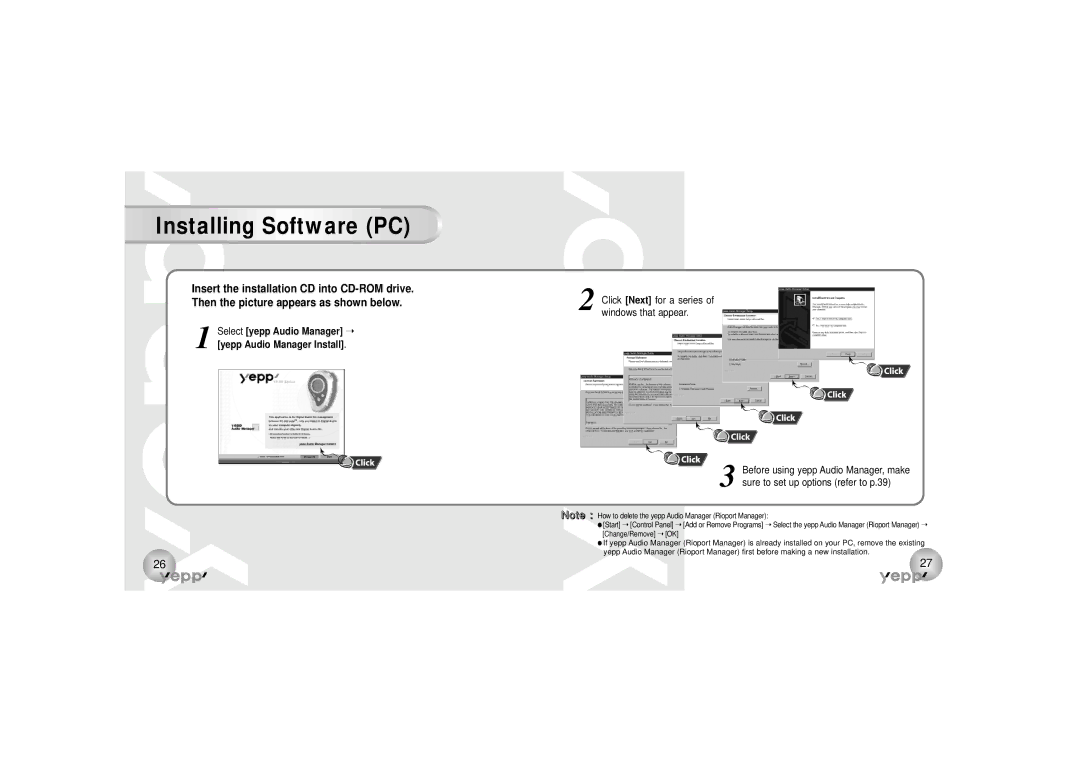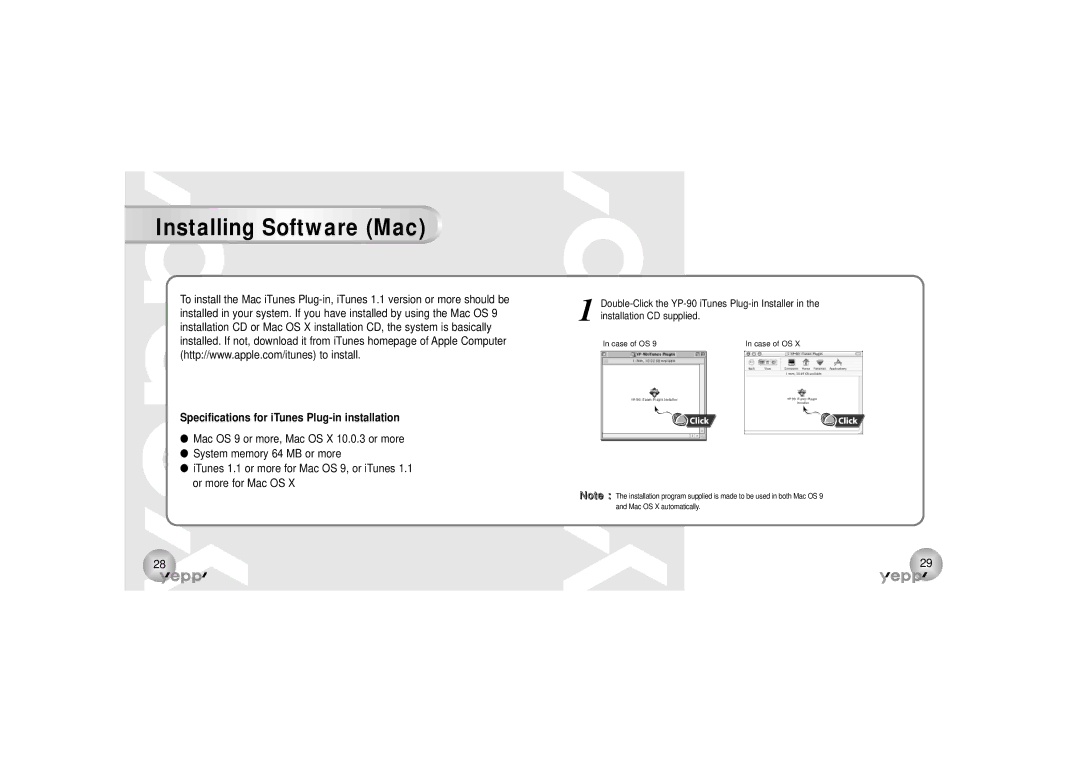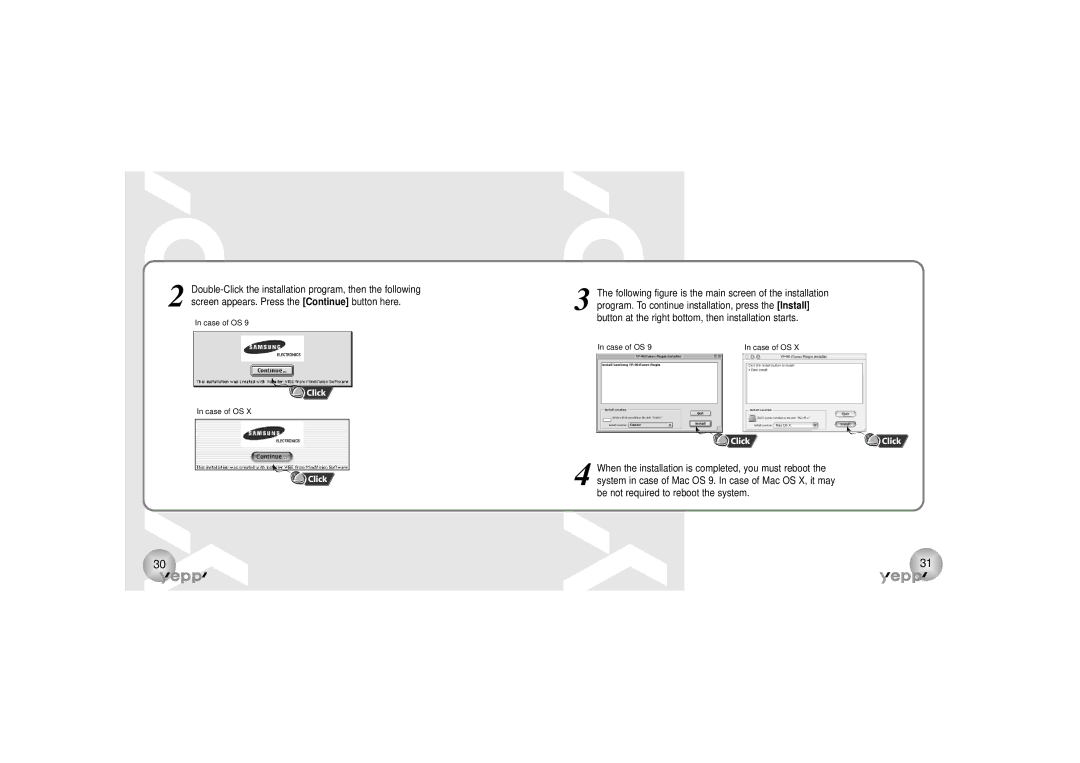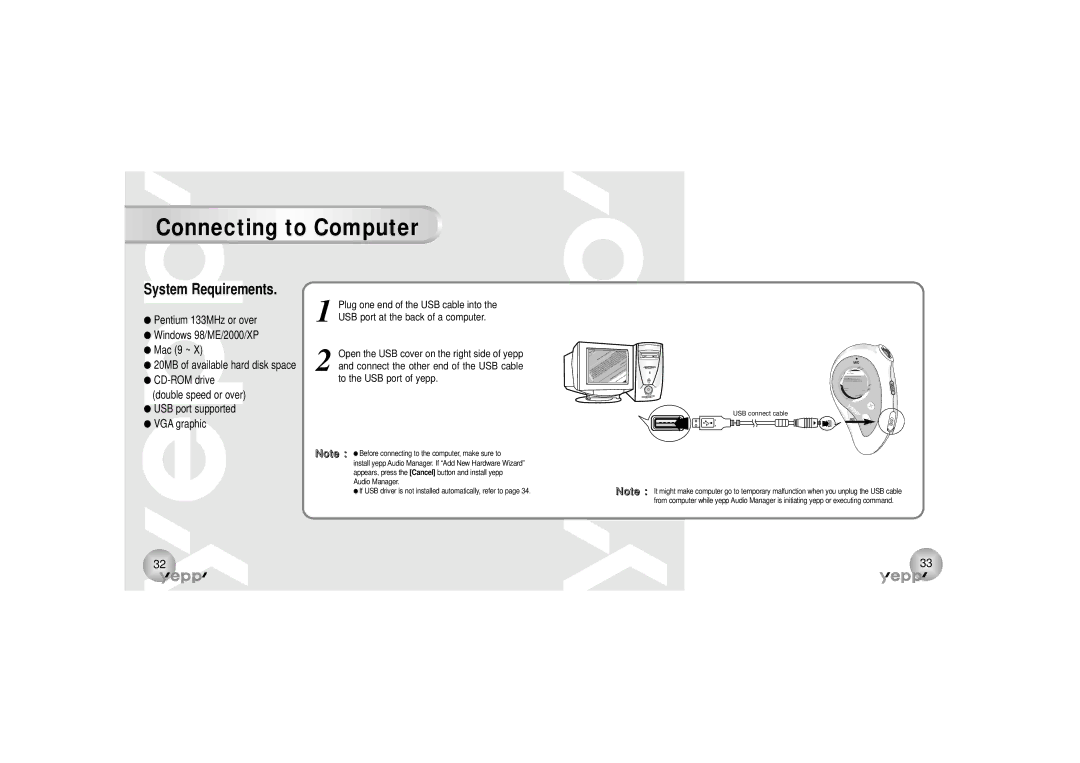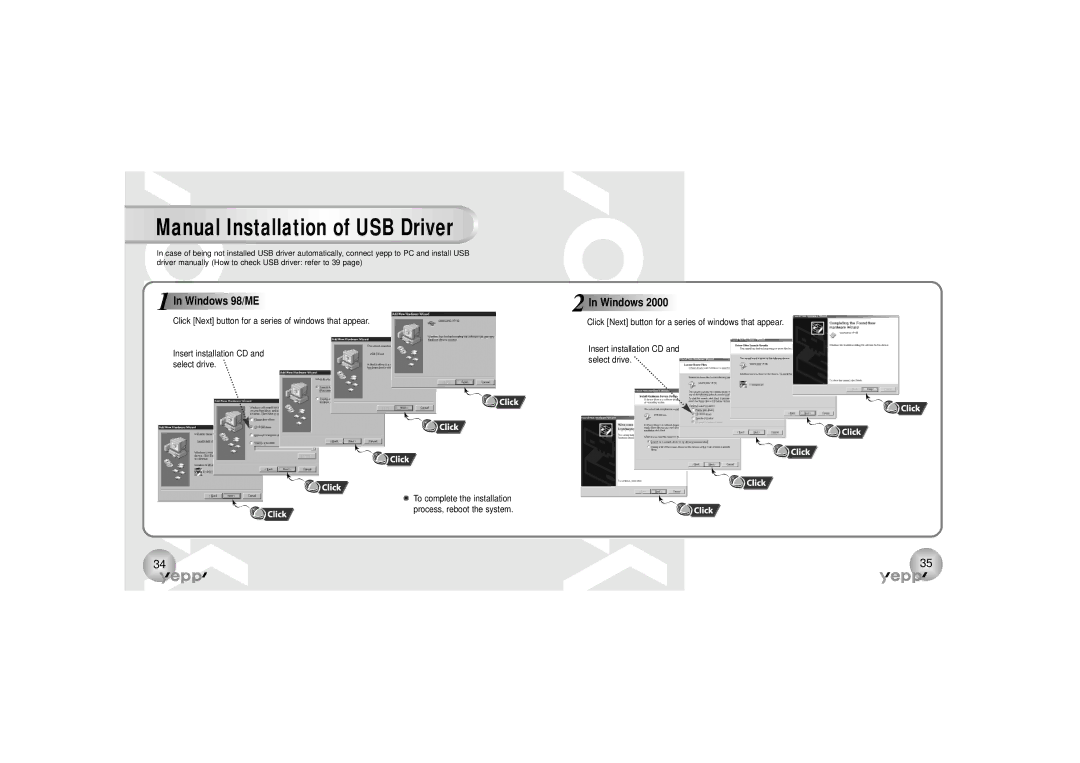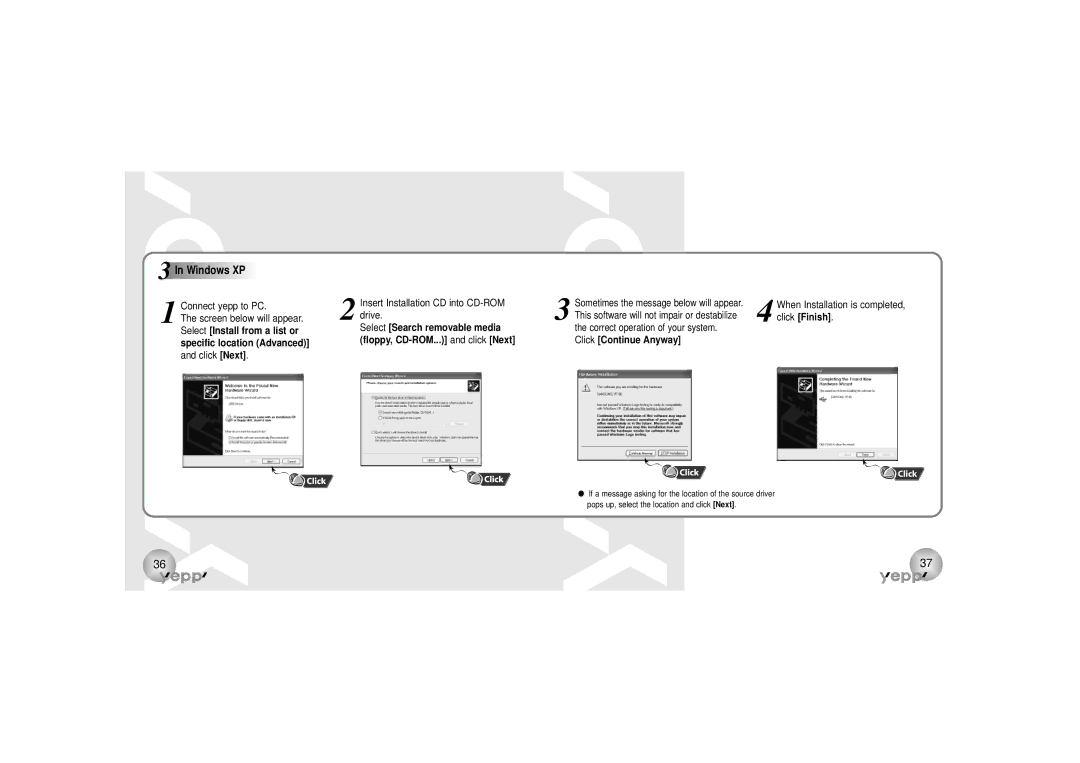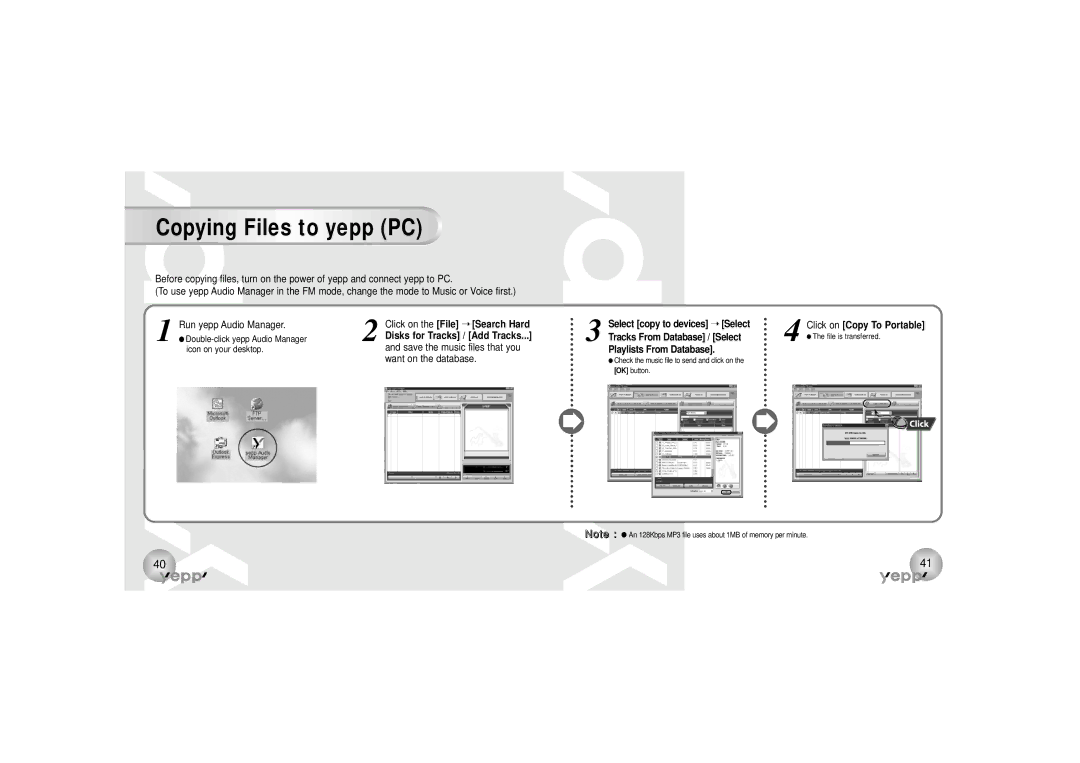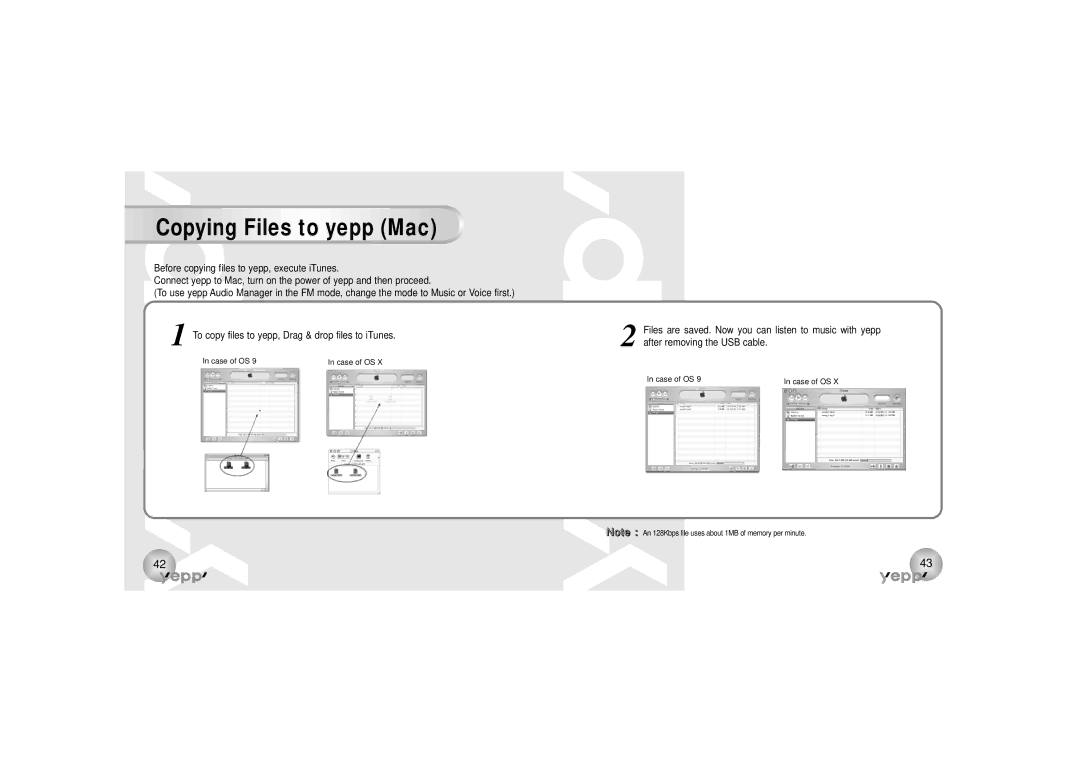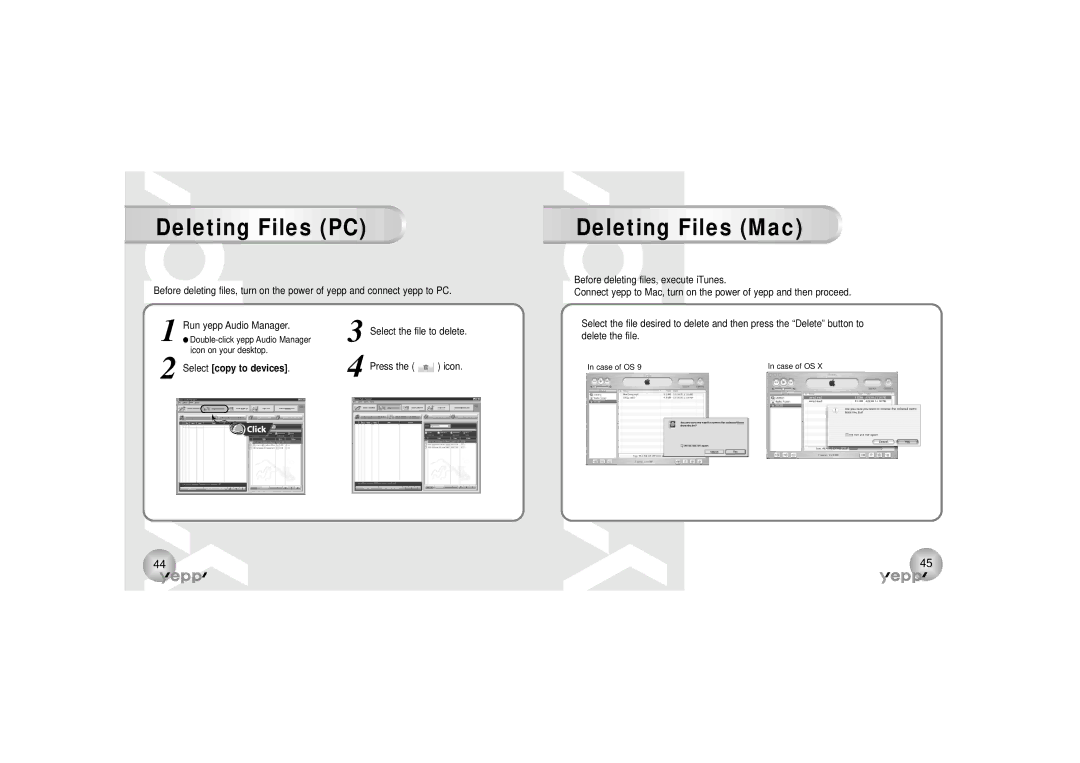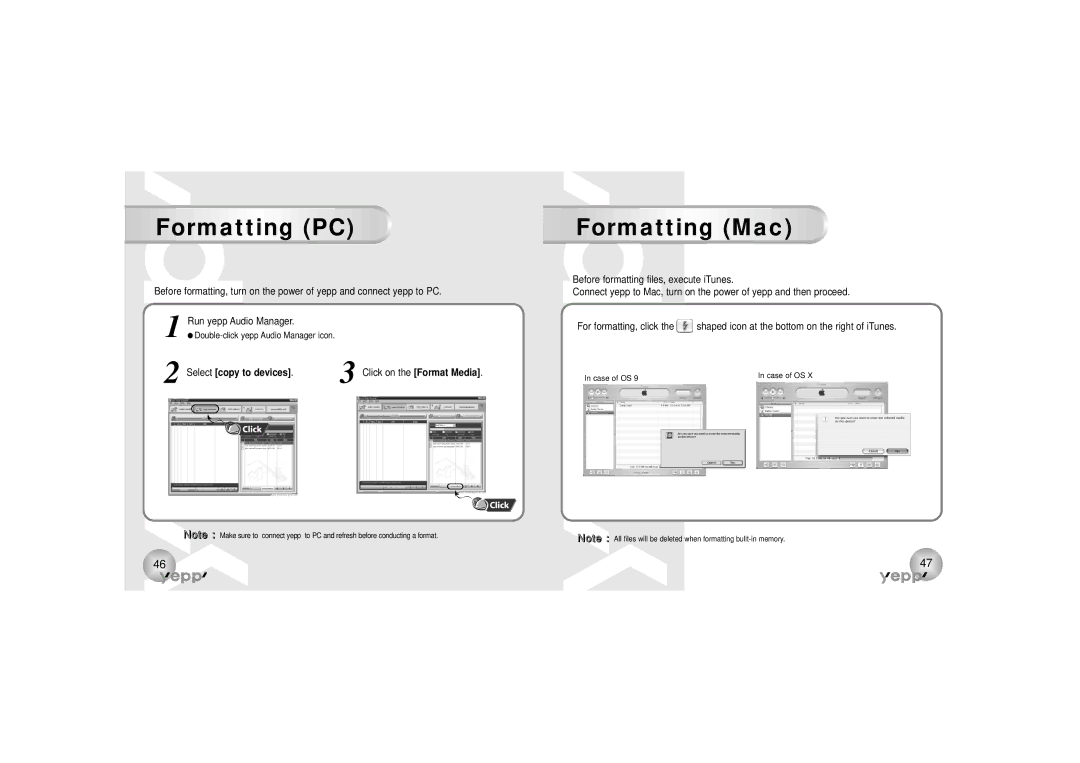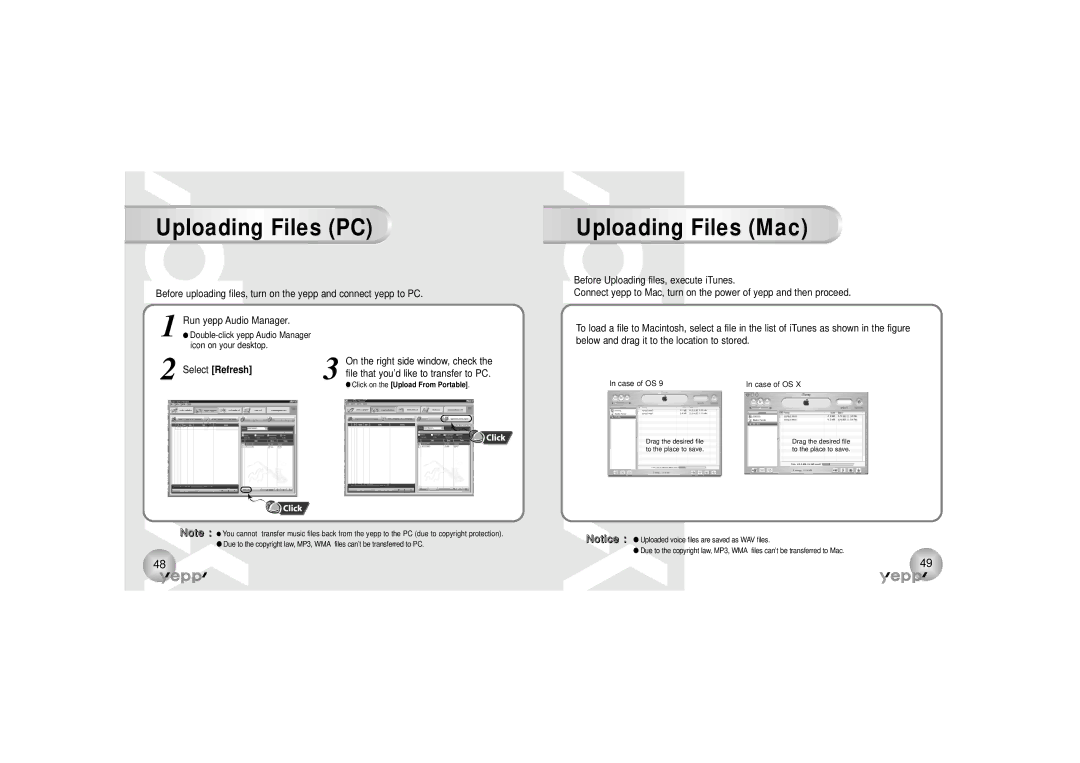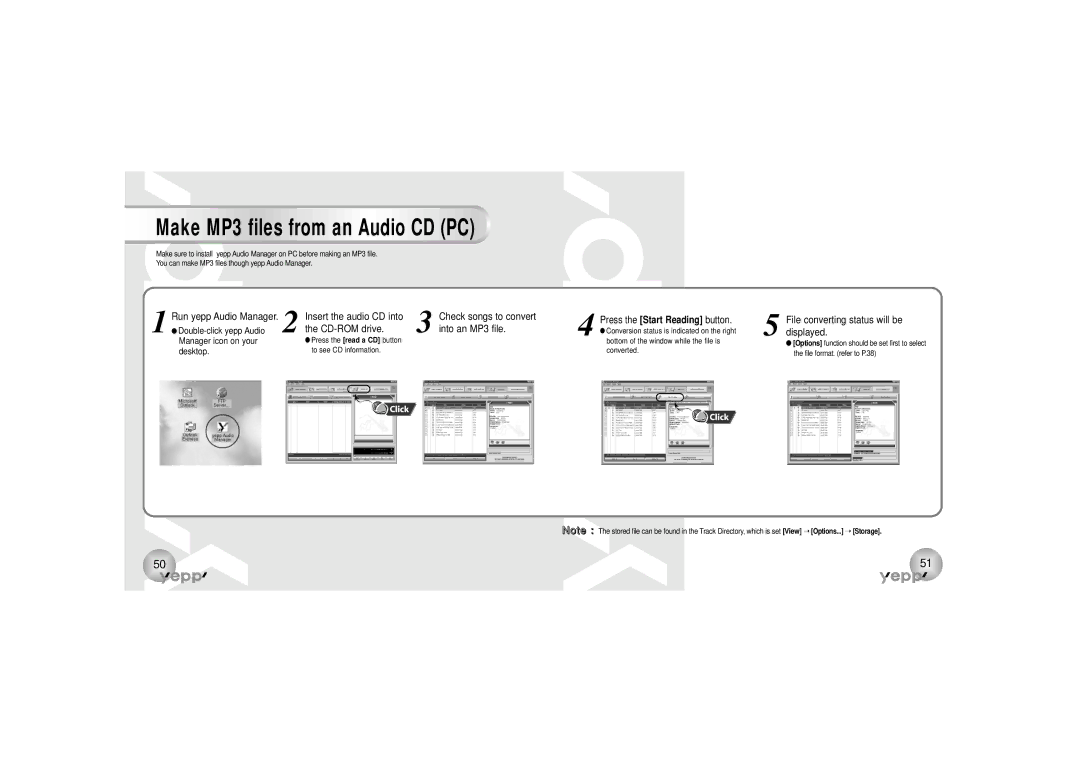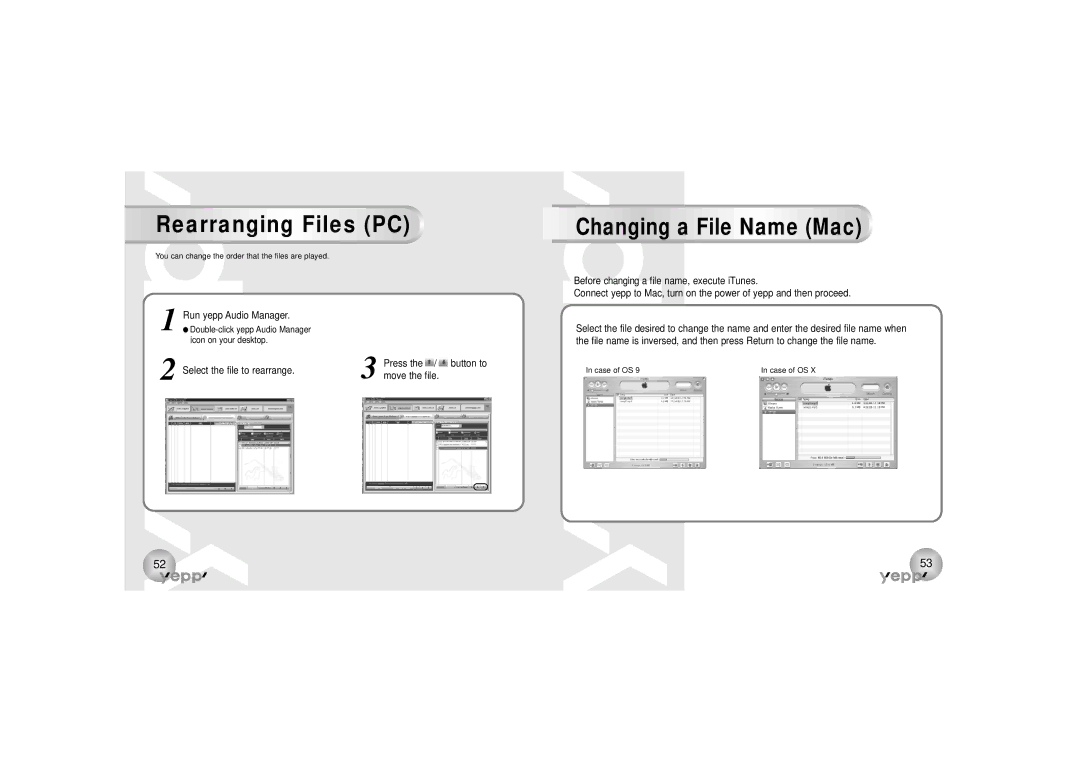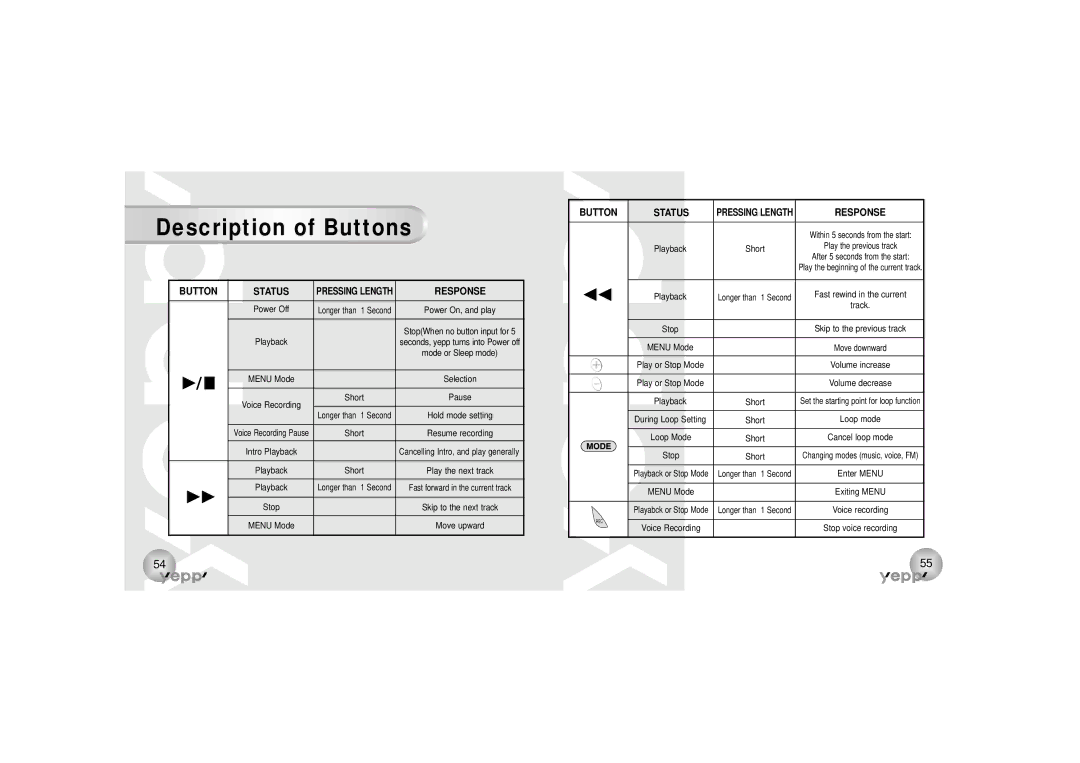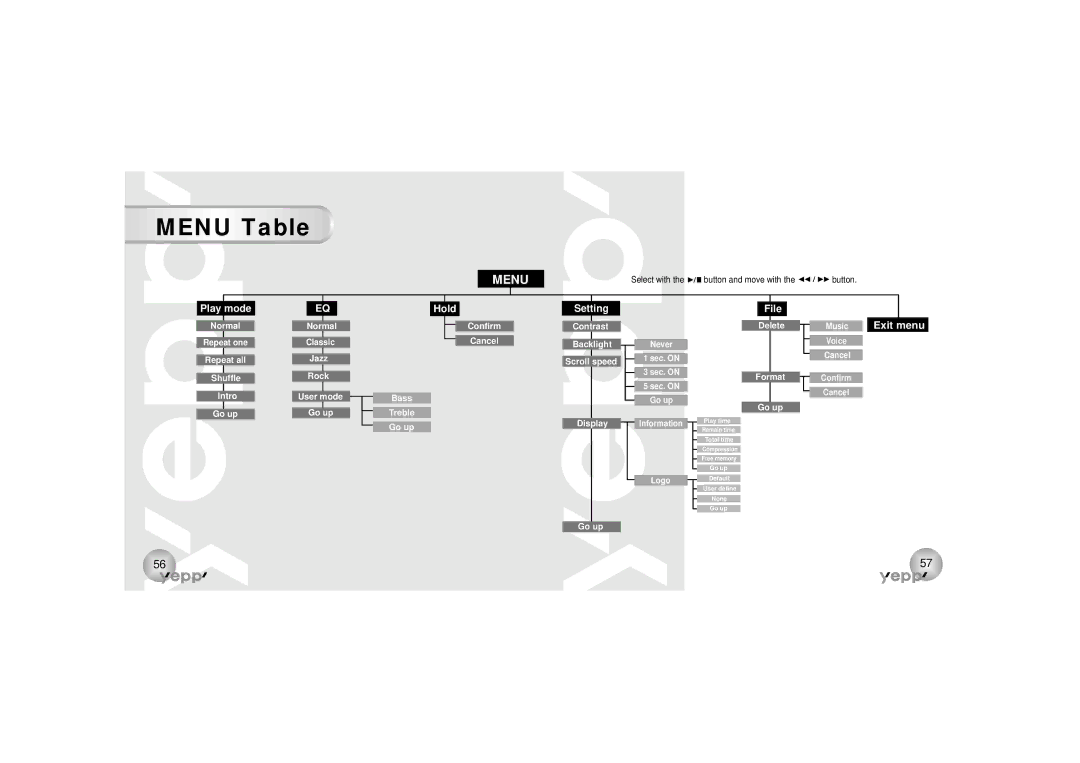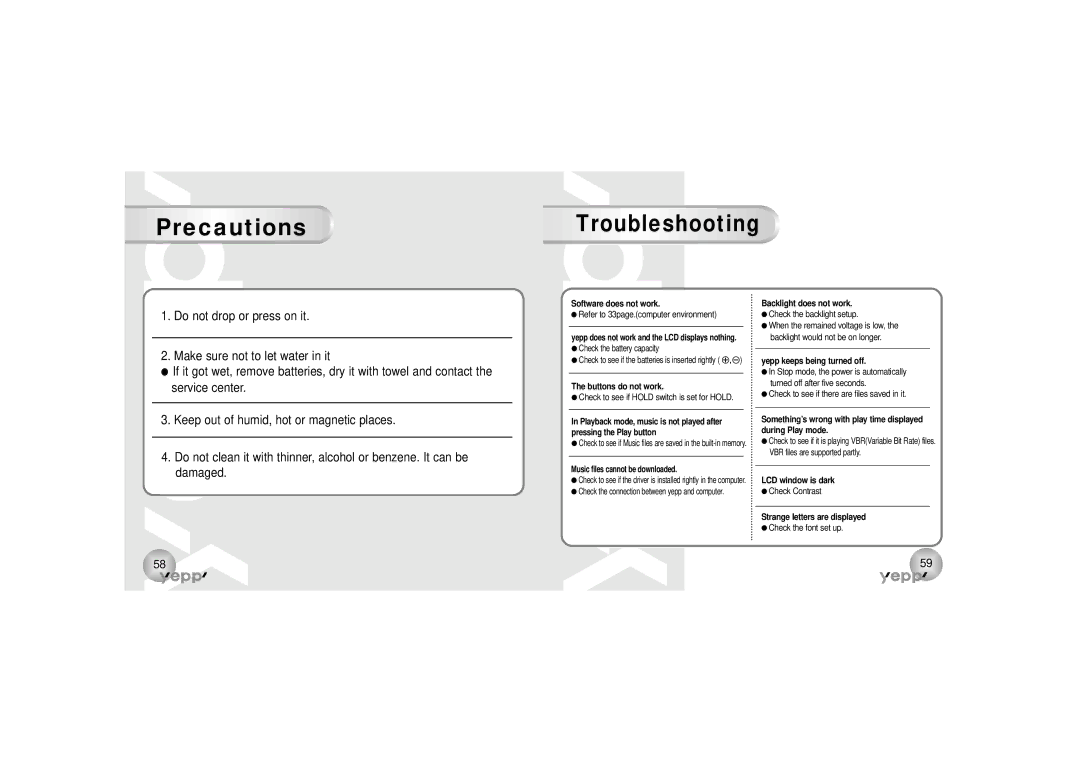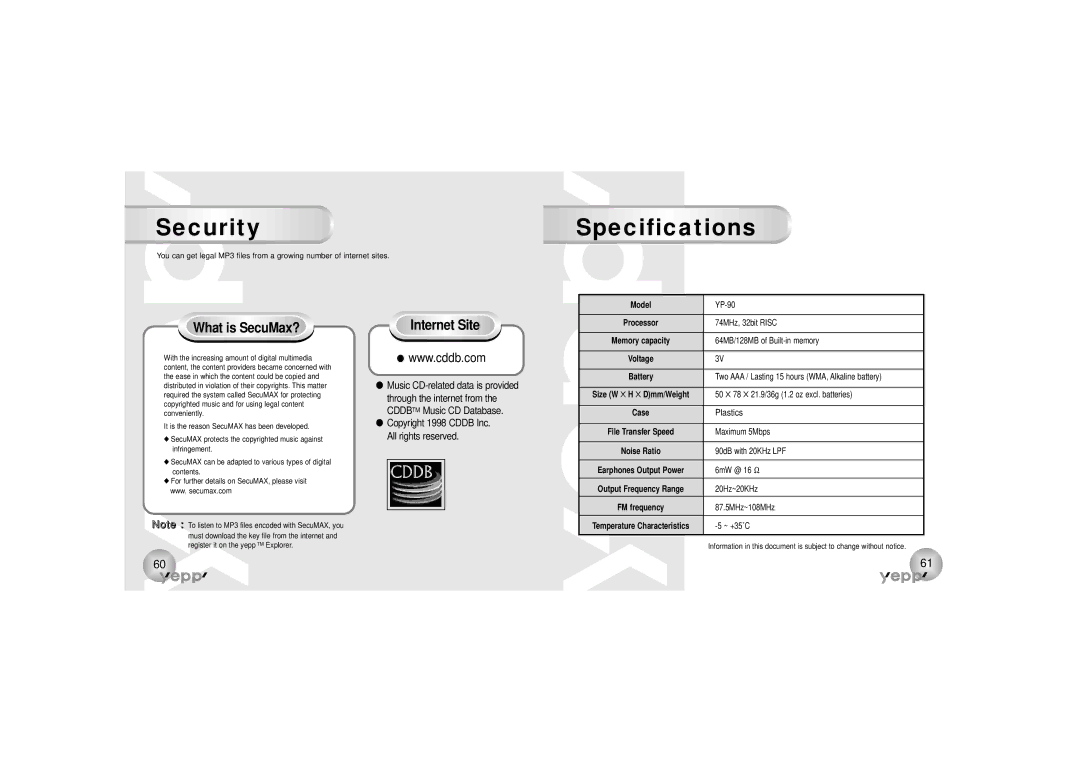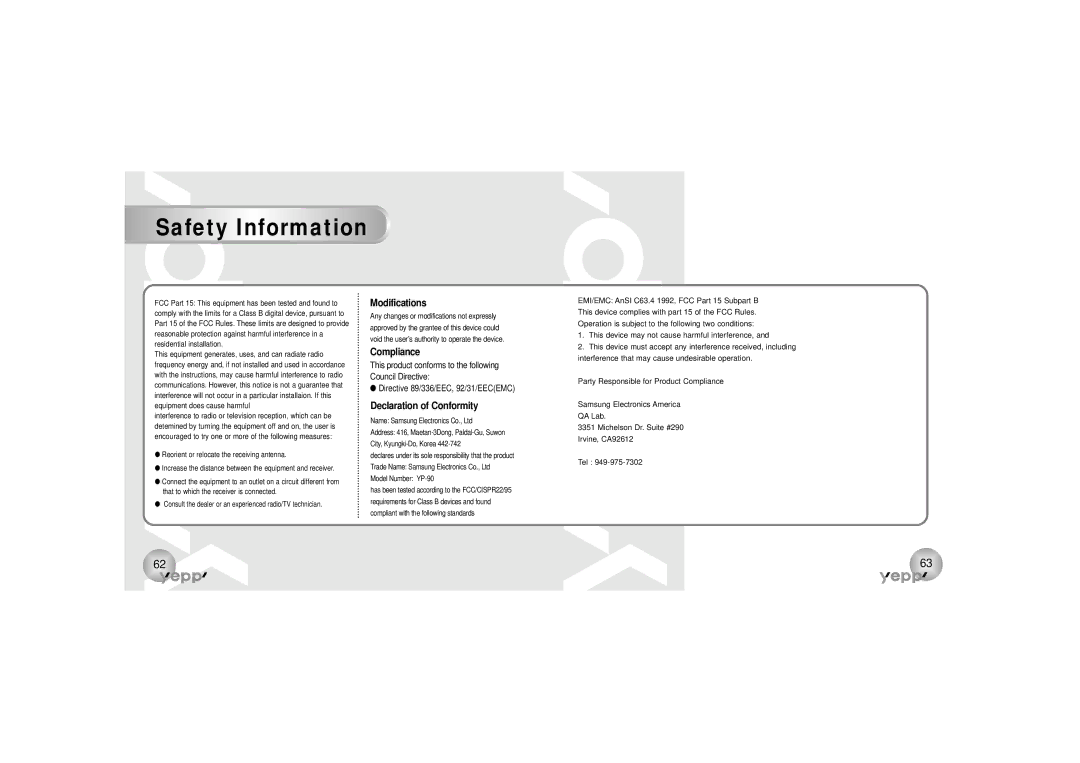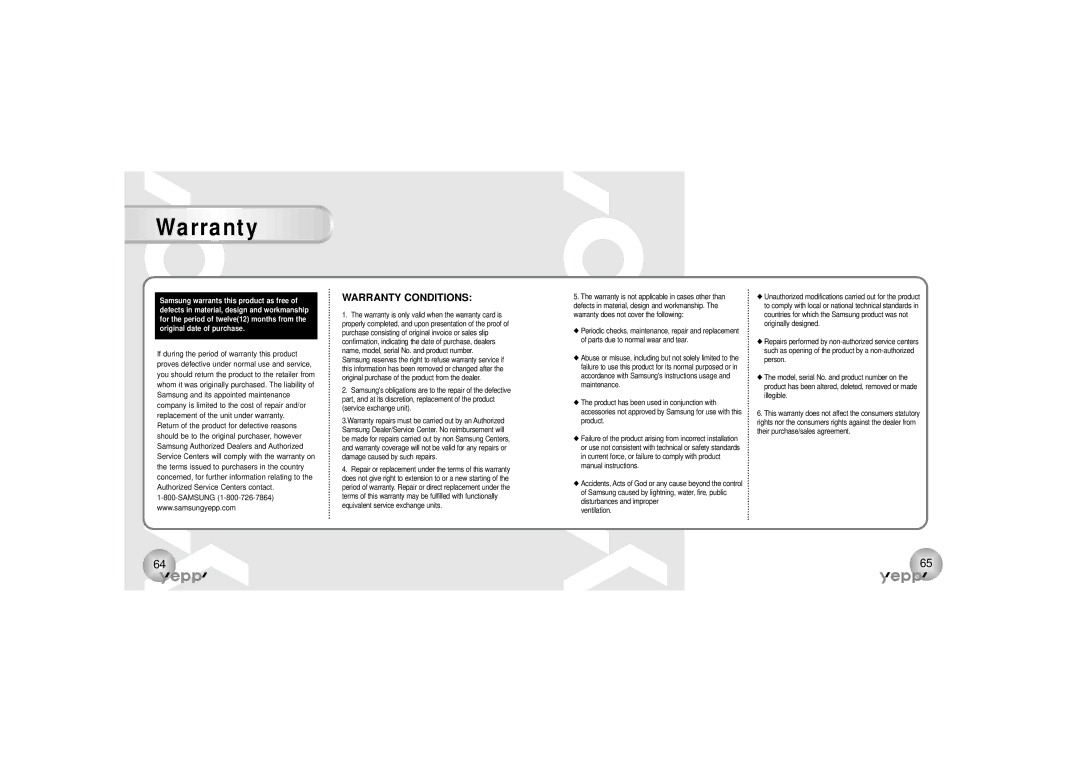PrecautionsTroubleshooting
Software does not work. | Backlight does not work. |
1.Do not drop or press on it.
2.Make sure not to let water in it
●If it got wet, remove batteries, dry it with towel and contact the service center.
3.Keep out of humid, hot or magnetic places.
4.Do not clean it with thinner, alcohol or benzene. It can be damaged.
●Refer to 33page.(computer environment)
yepp does not work and the LCD displays nothing.
●Check the battery capacity
●Check to see if the batteries is inserted rightly ( ![]()
![]() )
)
The buttons do not work.
●Check to see if HOLD switch is set for HOLD.
In Playback mode, music is not played after pressing the Play button
●Check to see if Music files are saved in the
Music files cannot be downloaded.
●Check to see if the driver is installed rightly in the computer.
●Check the connection between yepp and computer.
●Check the backlight setup.
●When the remained voltage is low, the backlight would not be on longer.
yepp keeps being turned off.
●In Stop mode, the power is automatically turned off after five seconds.
●Check to see if there are files saved in it.
Something’s wrong with play time displayed during Play mode.
●Check to see if it is playing VBR(Variable Bit Rate) files. VBR files are supported partly.
LCD window is dark
●Check Contrast
Strange letters are displayed
●Check the font set up.
58 | 59 |