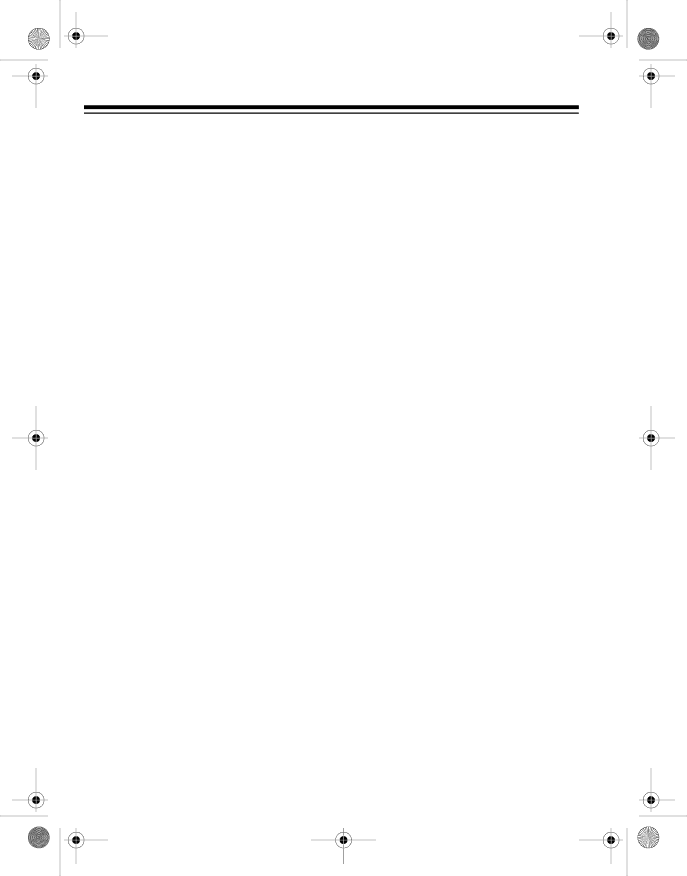
CD CARE TIPS
•Do not place anything but a CD in the disc compartment. Doing so can damage the drive mechanism.
•During playback, a severe shock or jolt could make the CD's rotation speed change suddenly and pro- duce some noise. This is not a mal- function.
•Always handle a CD by its edges and keep it in its protective case or sleeve when it is not in use. Finger- prints and scratches on the CD's surface can prevent the laser beam from correctly reading the digital information. To clean the CD, use a CD cleaner kit.
•A scratch on the CD's surface can make the CD skip or stop playing. If the CD gets scratched, use RadioShack Scratch ’n Fix to repair the scratch.
•Keep CDs dry. A water drop can act as a lens and affect the laser beam focus.
18