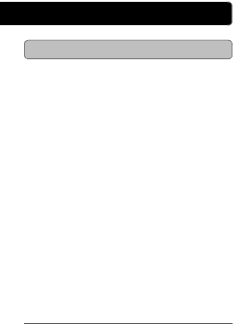
Playing from the Micro SD Card
1.Follow the instructions for Loading a Micro SD Card.
2.Press the MUSIC icon on the touchscreen to open the music application.
3.Press the
4.Select the desired music from the card directory and use the
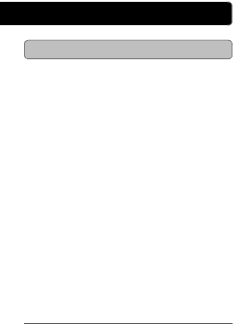
1.Follow the instructions for Loading a Micro SD Card.
2.Press the MUSIC icon on the touchscreen to open the music application.
3.Press the
4.Select the desired music from the card directory and use the