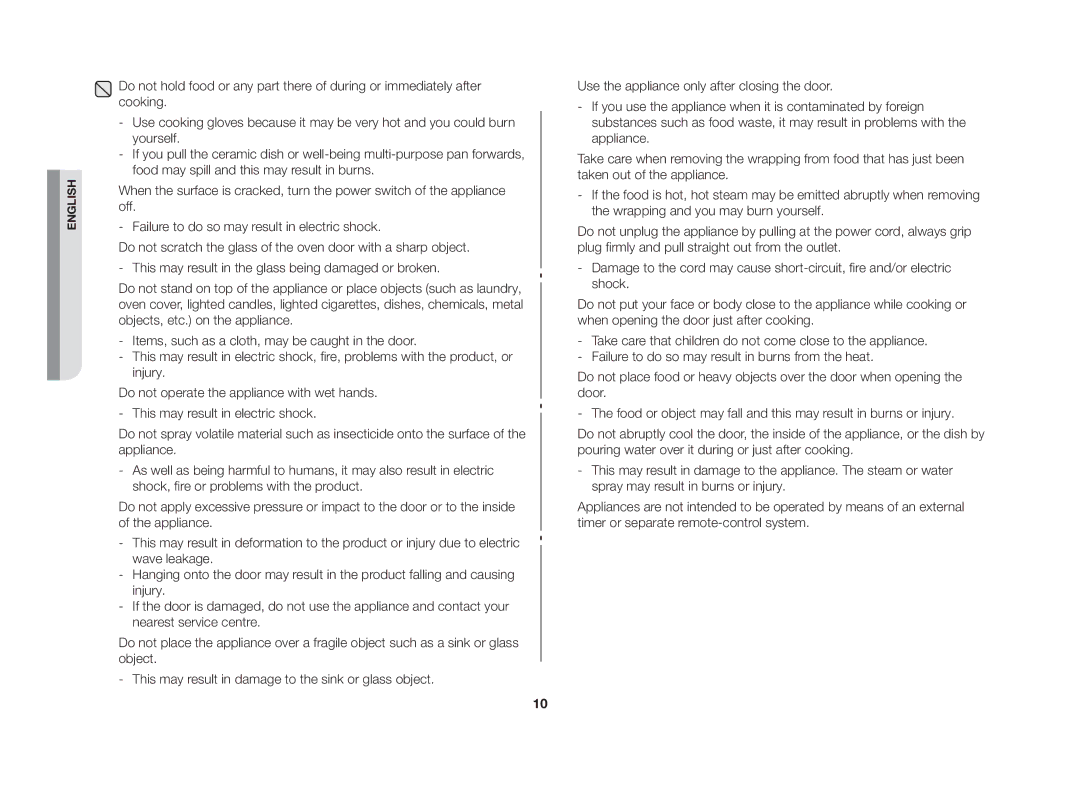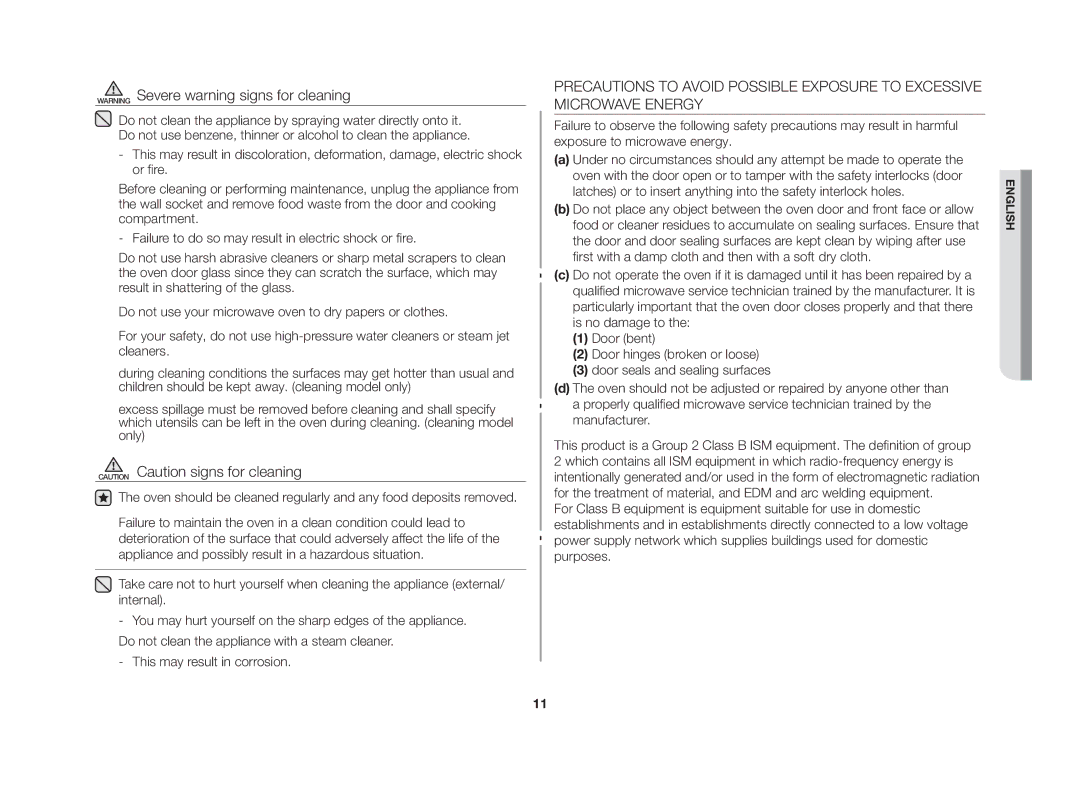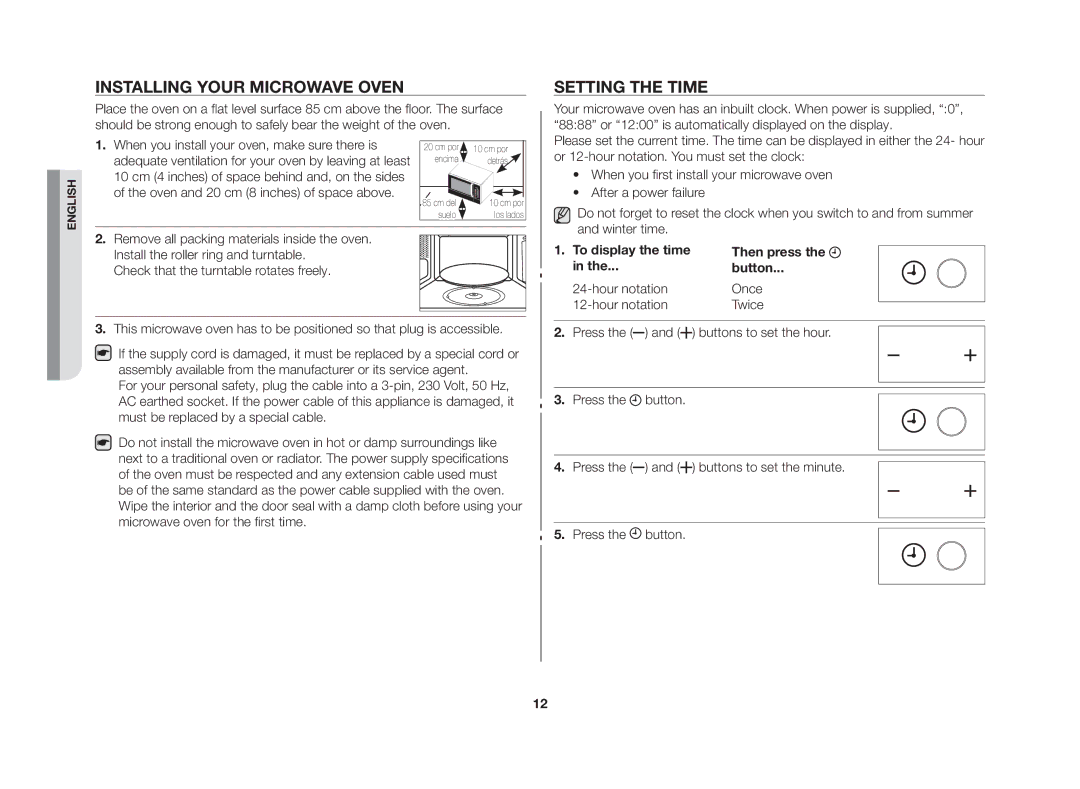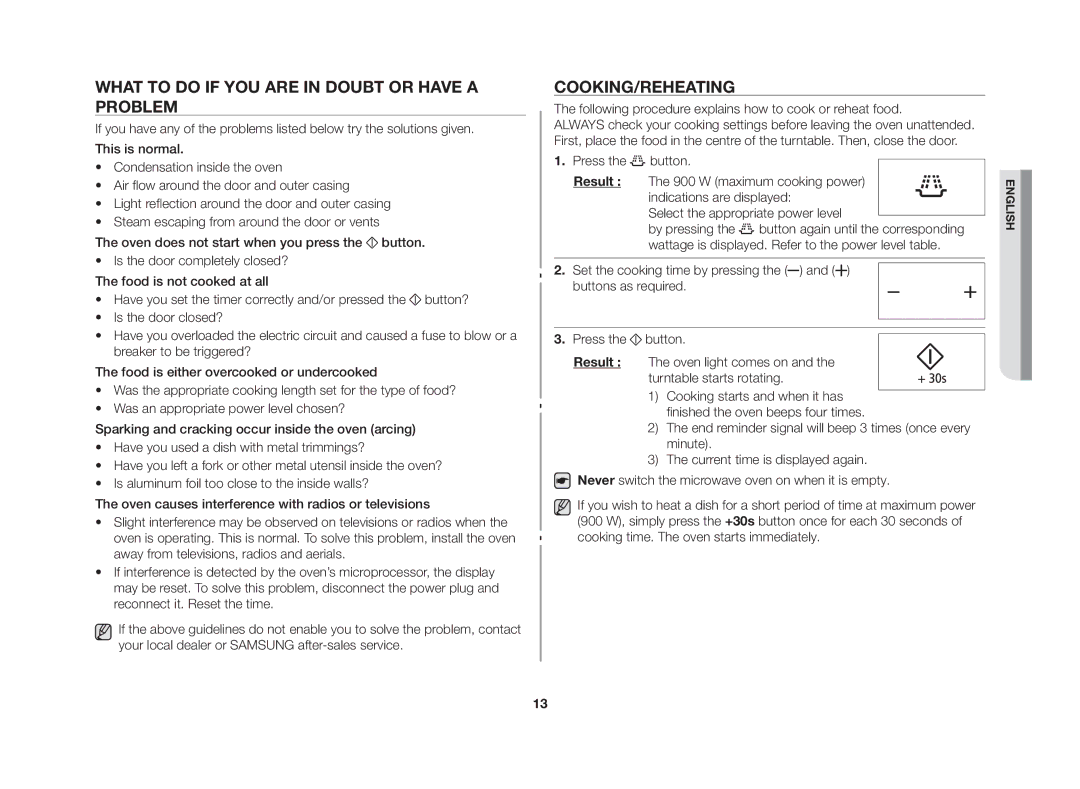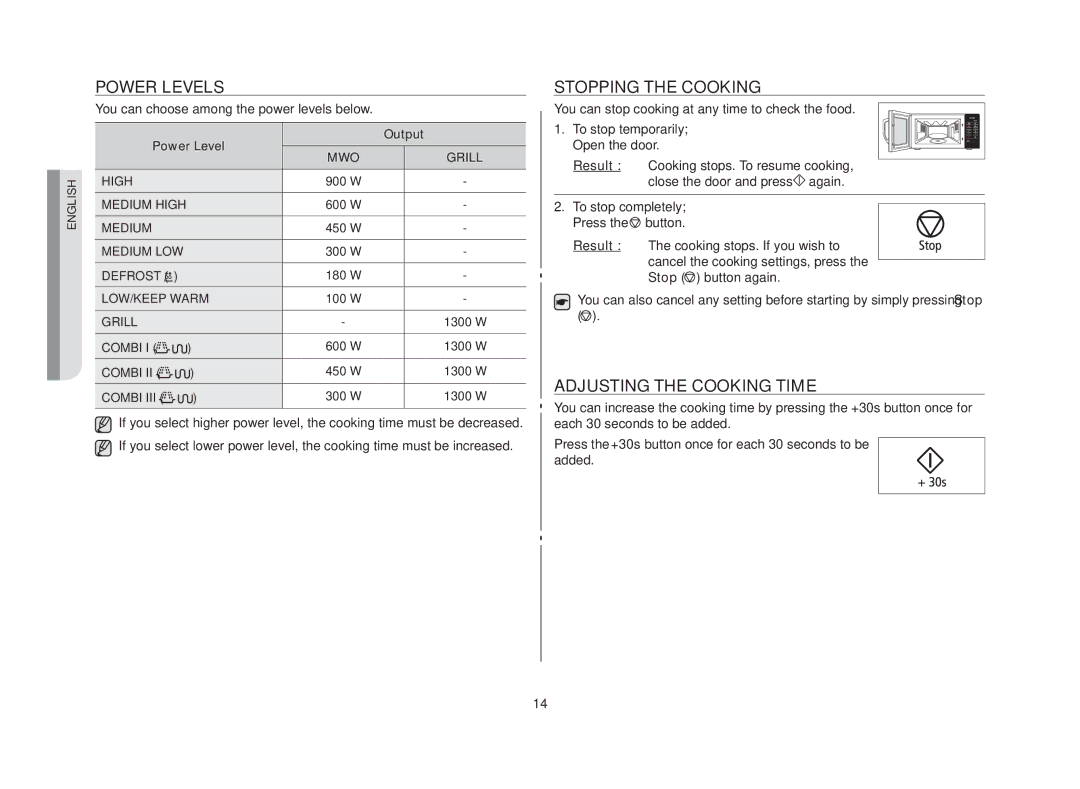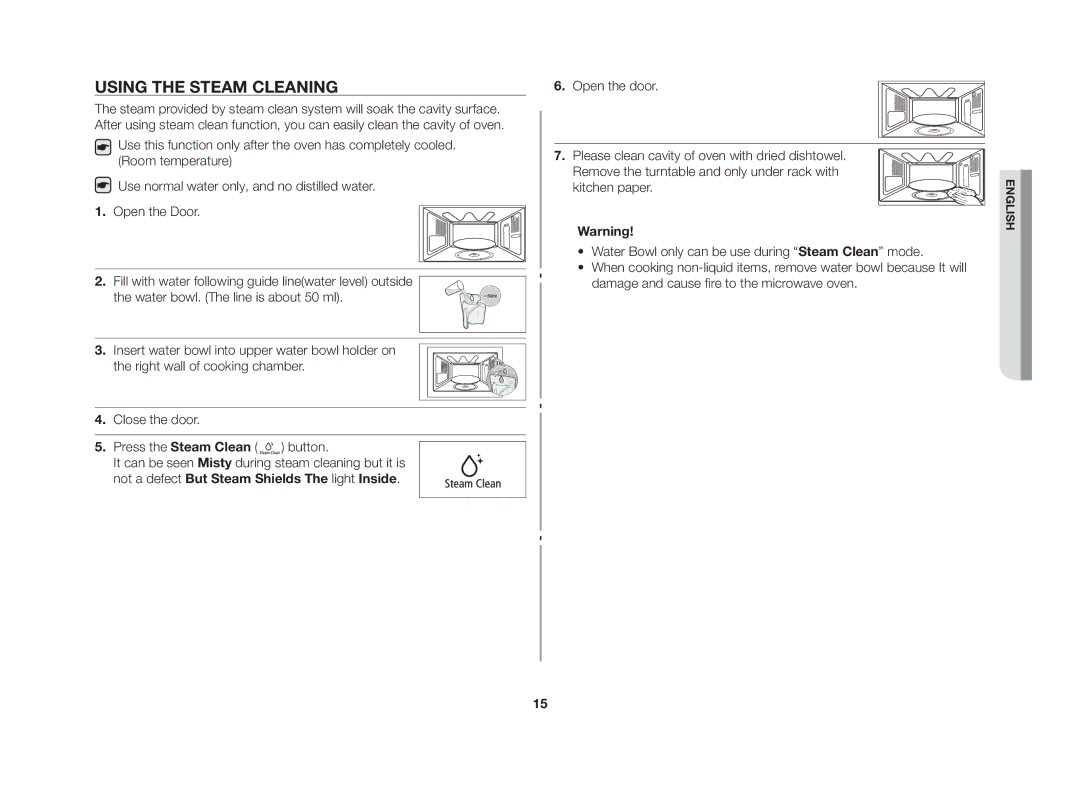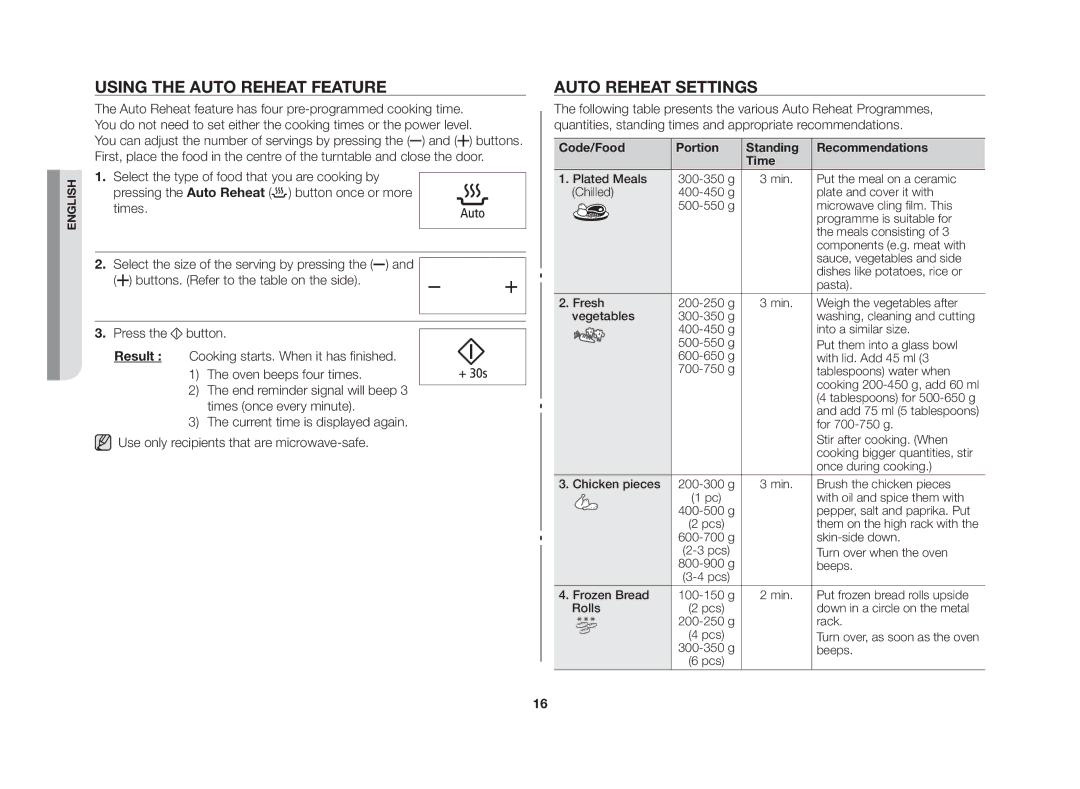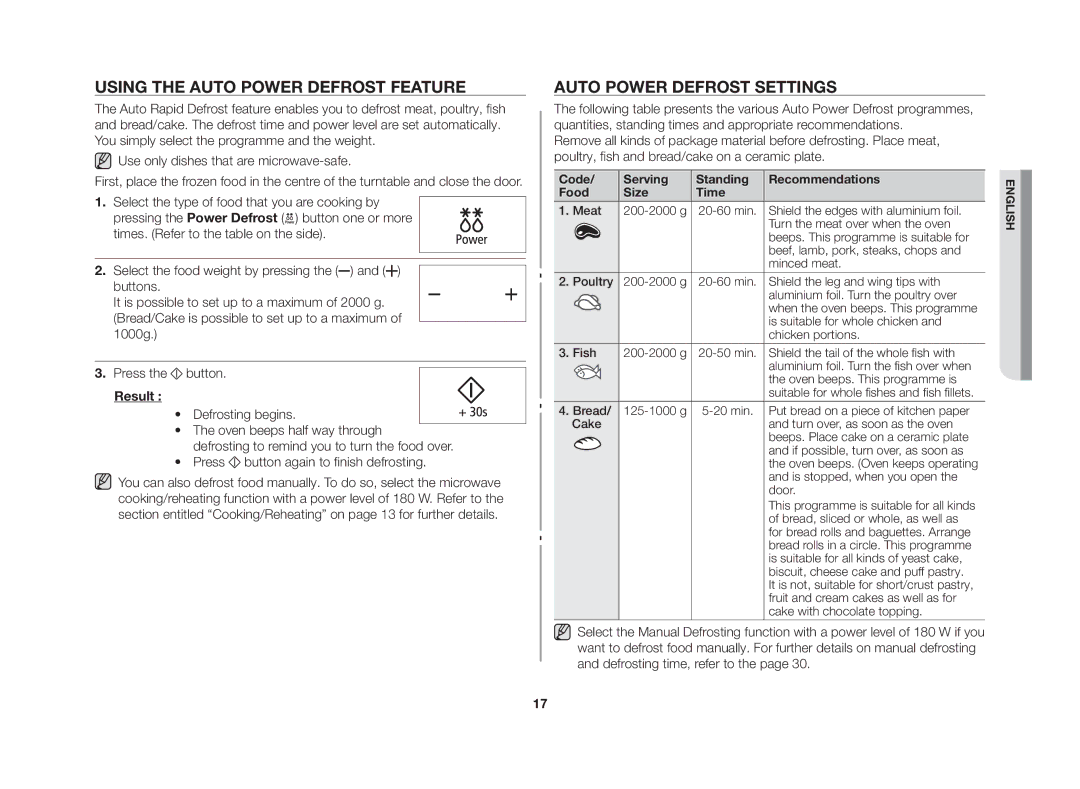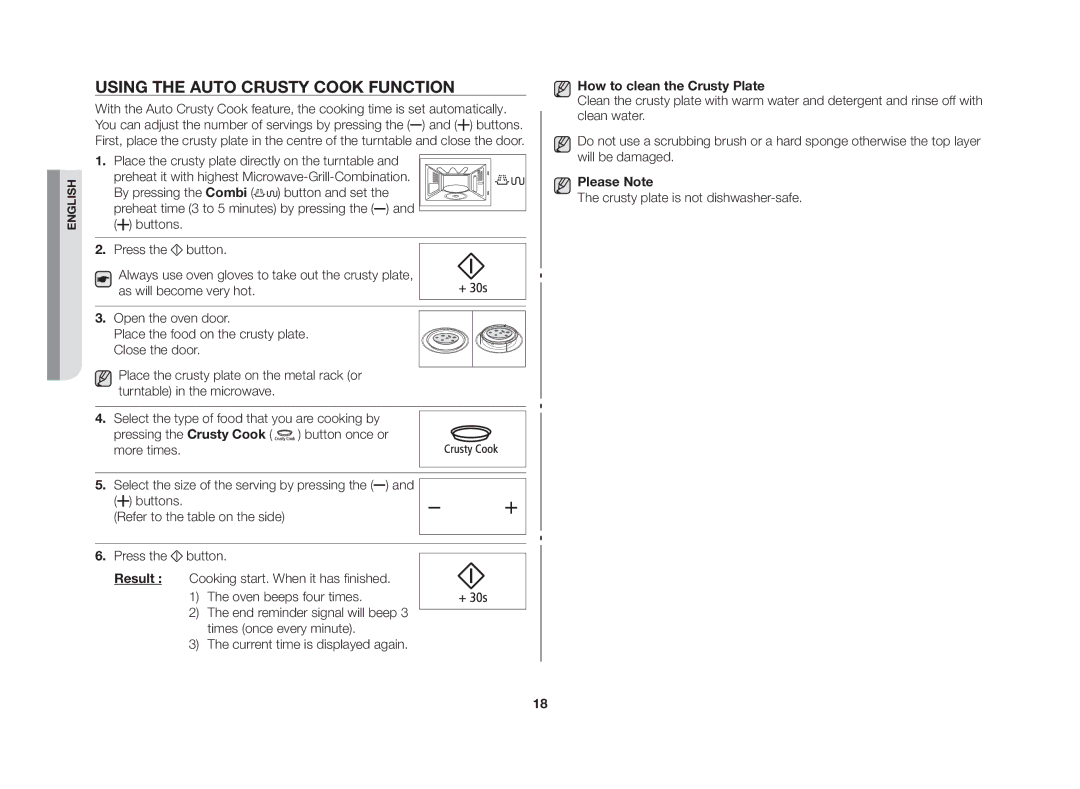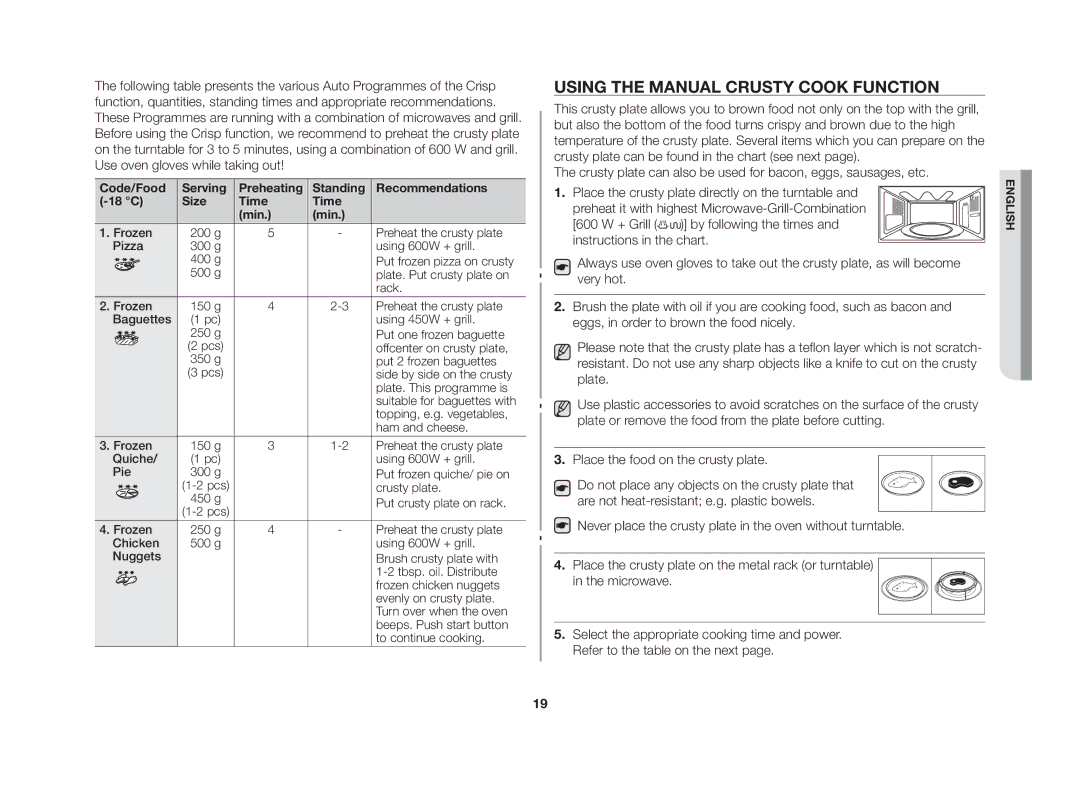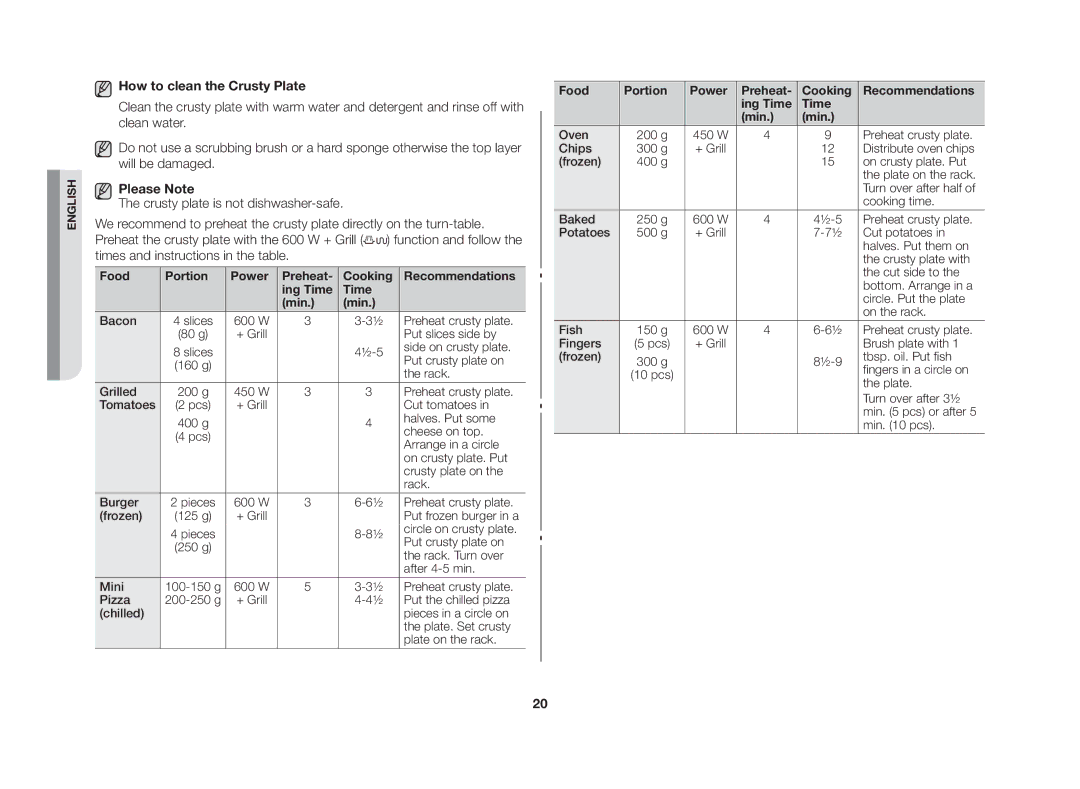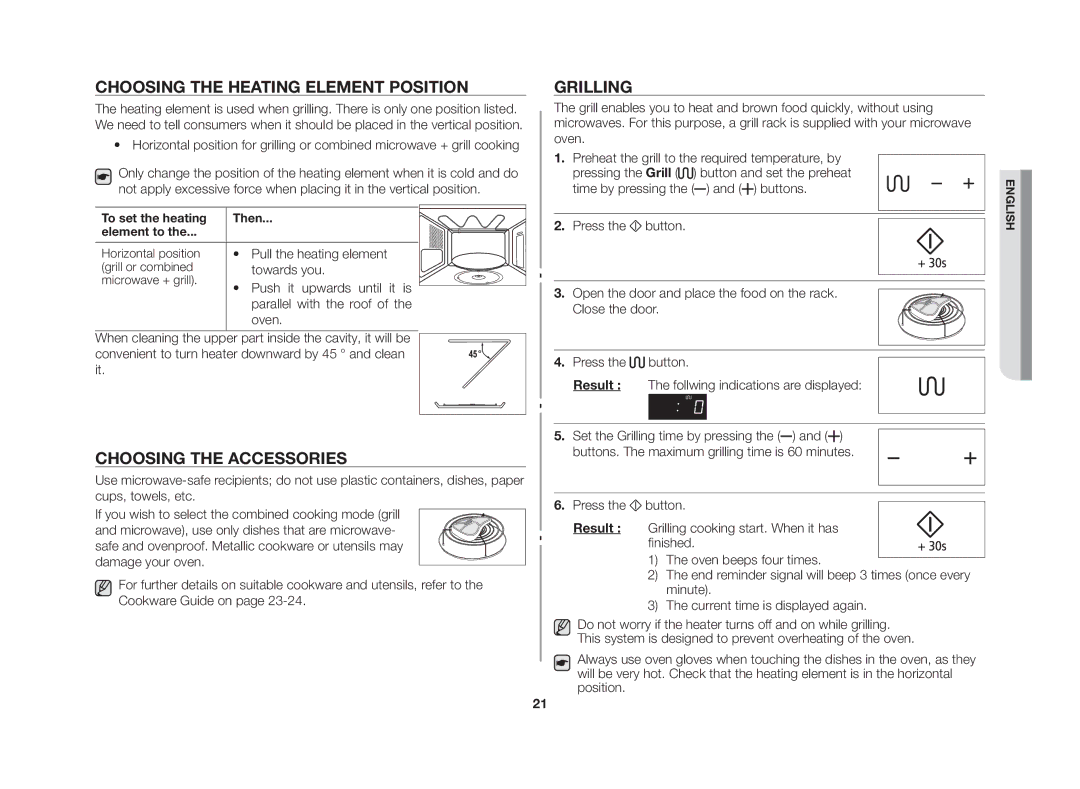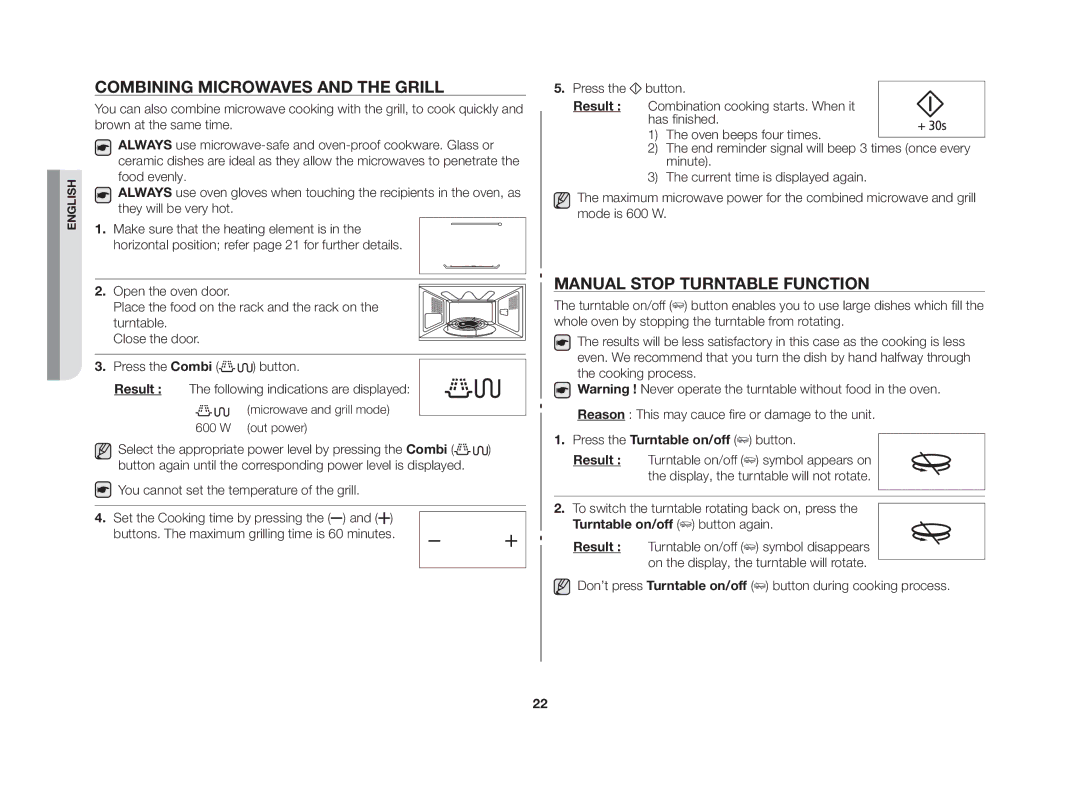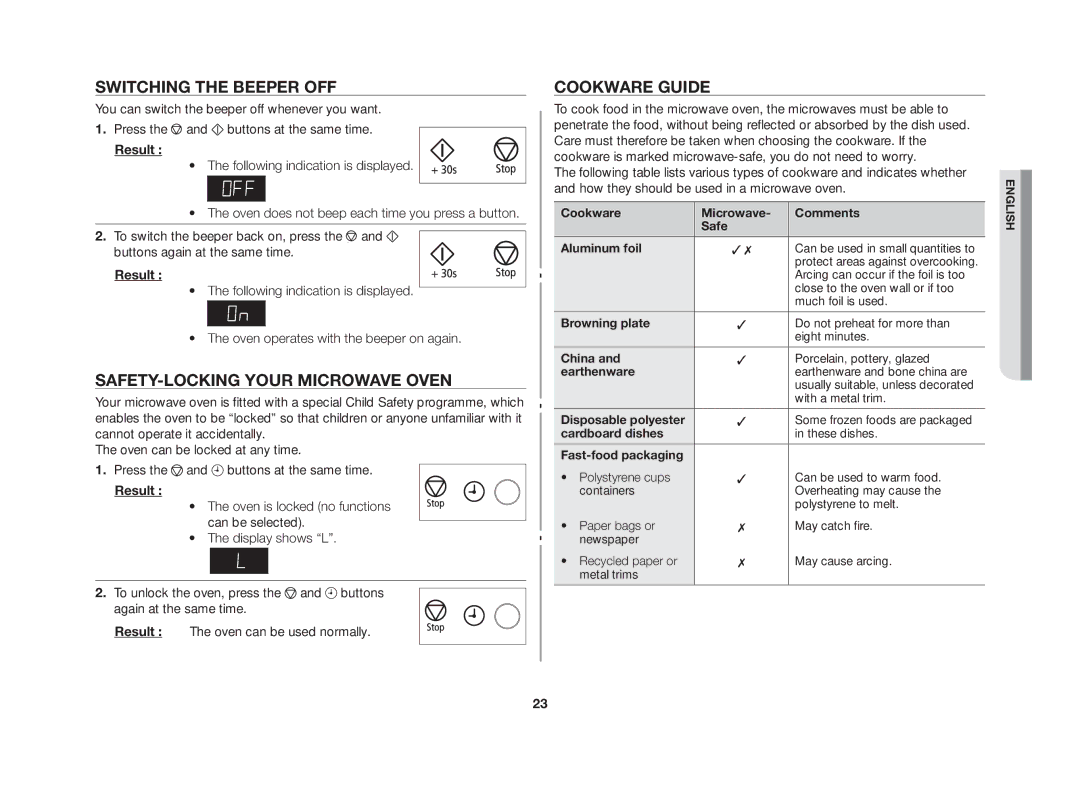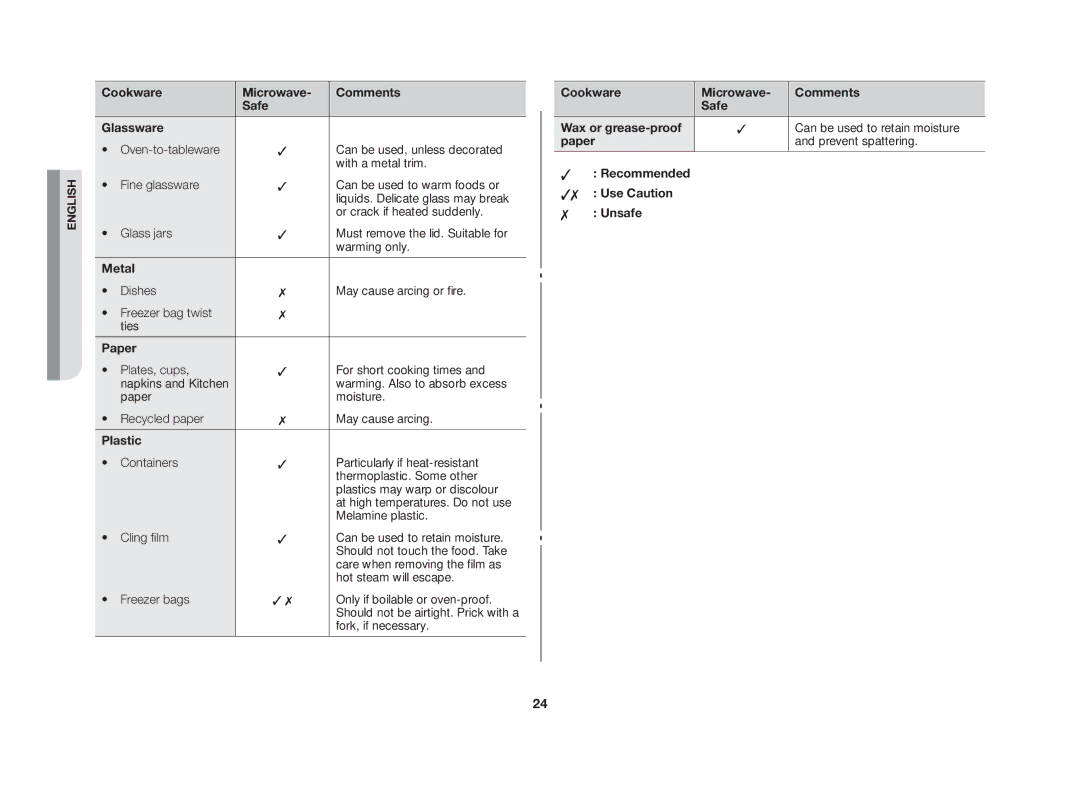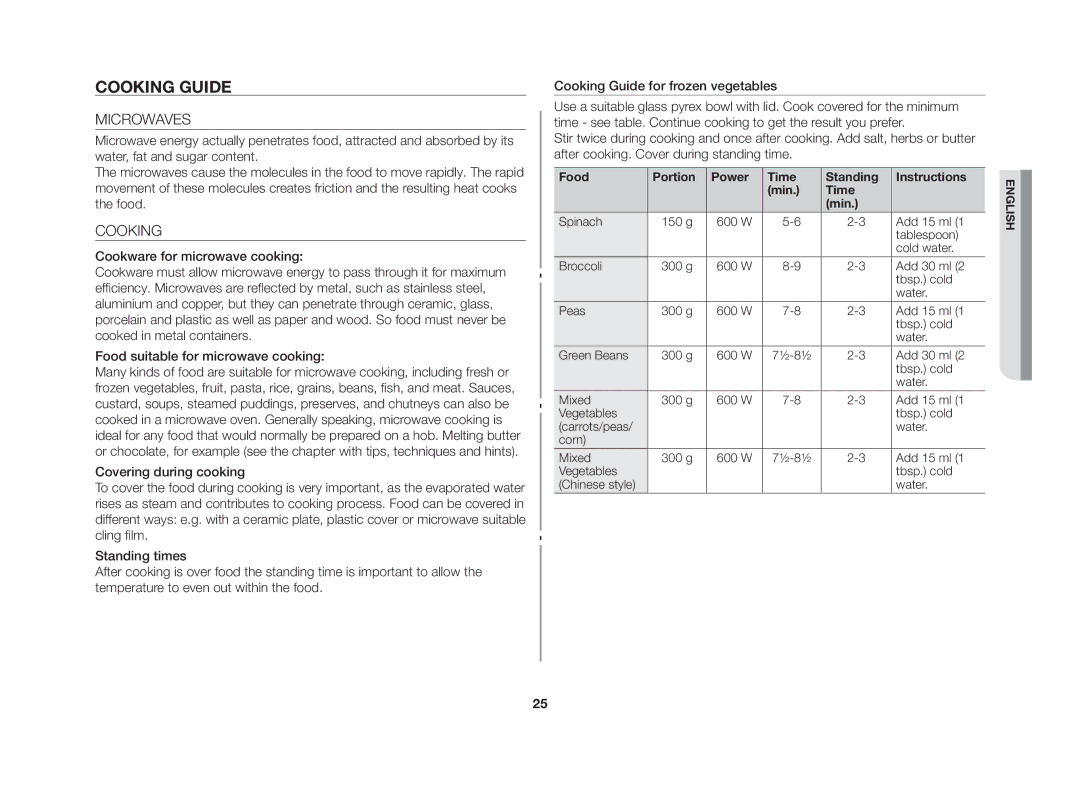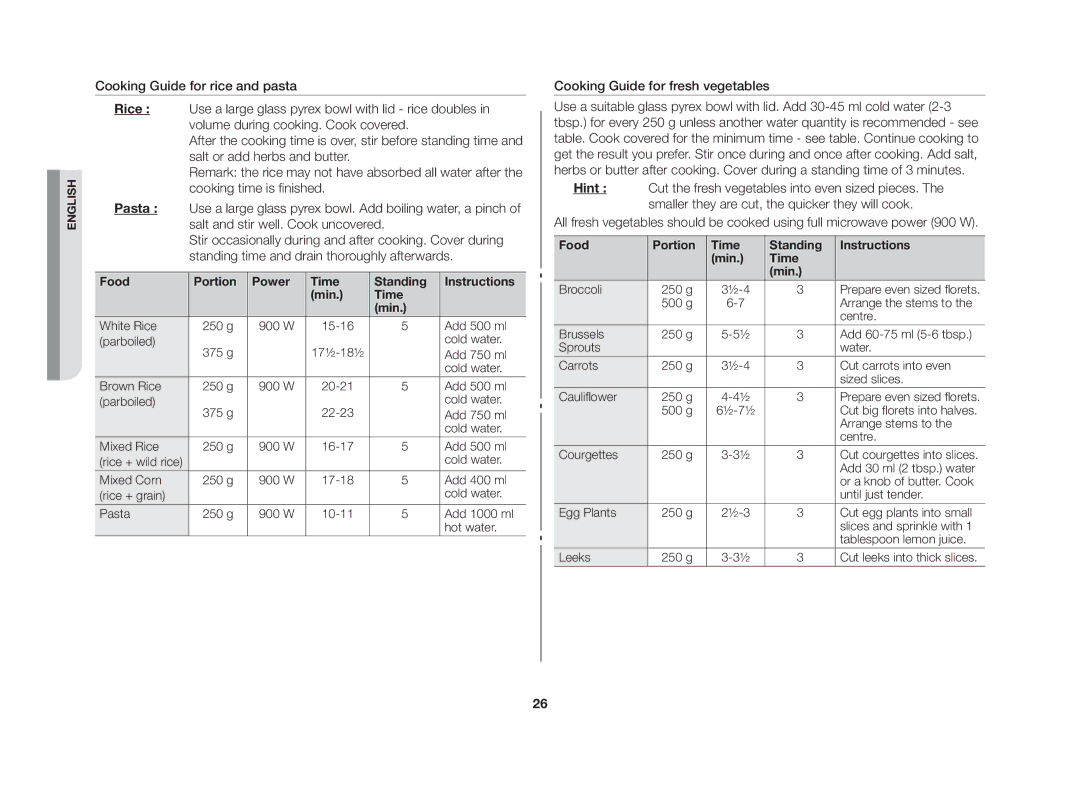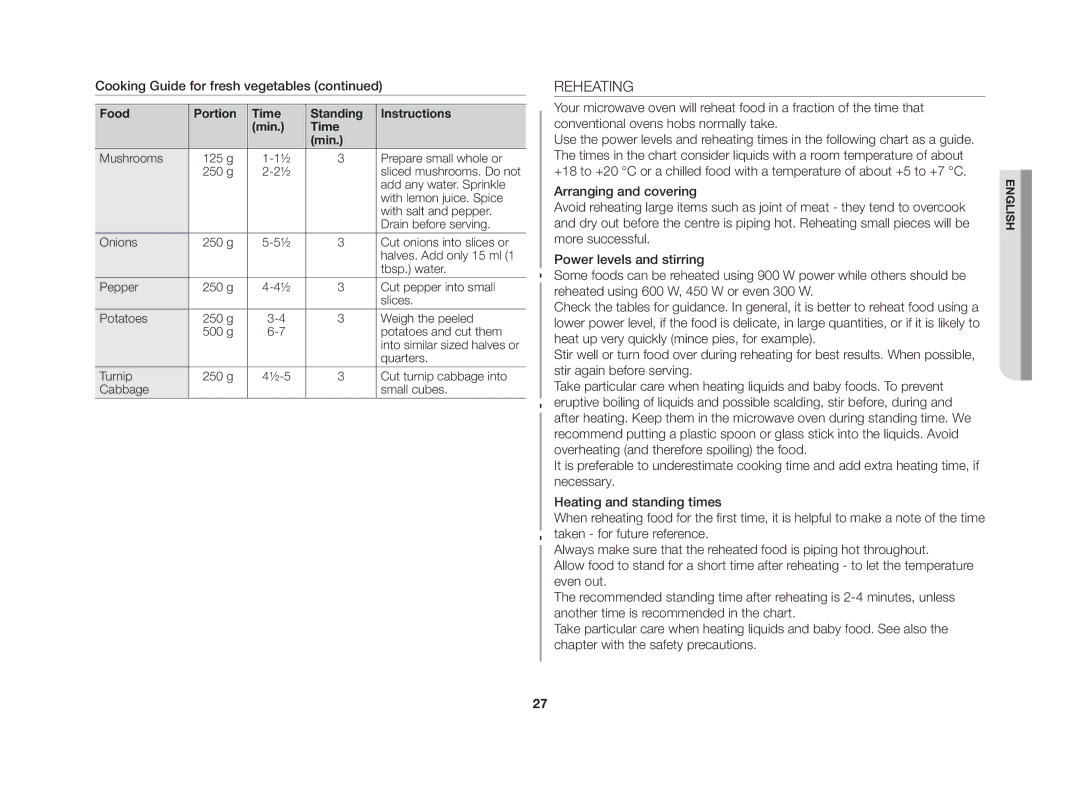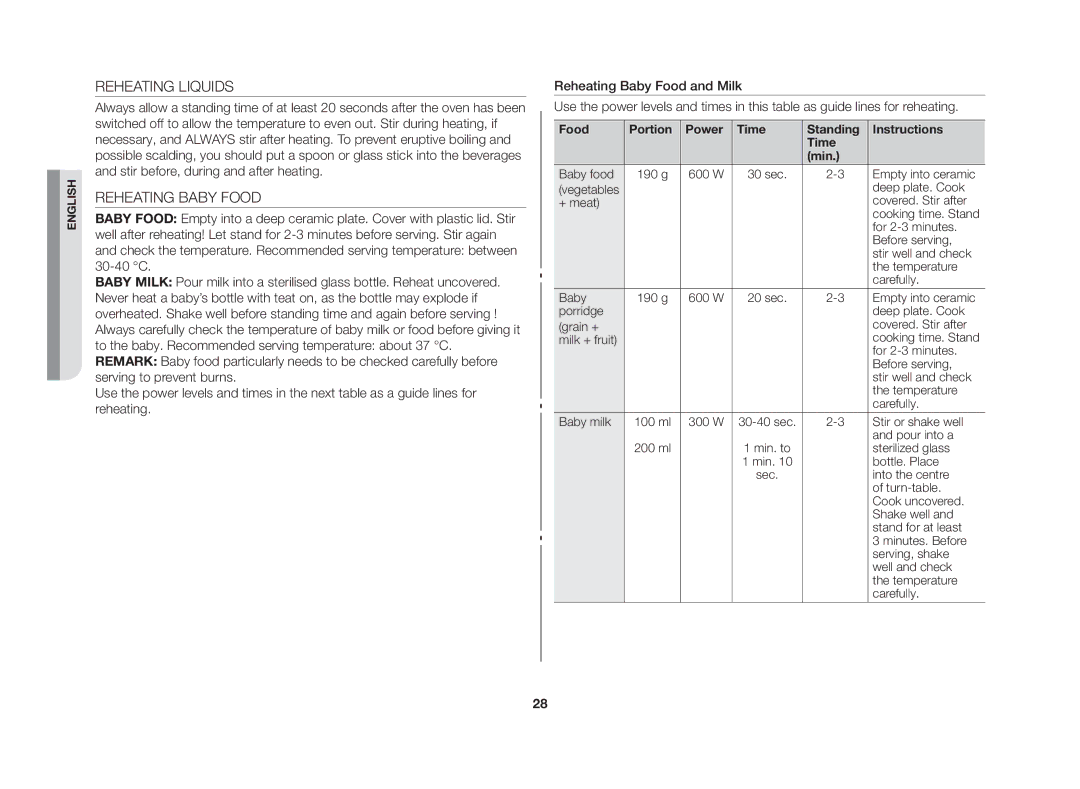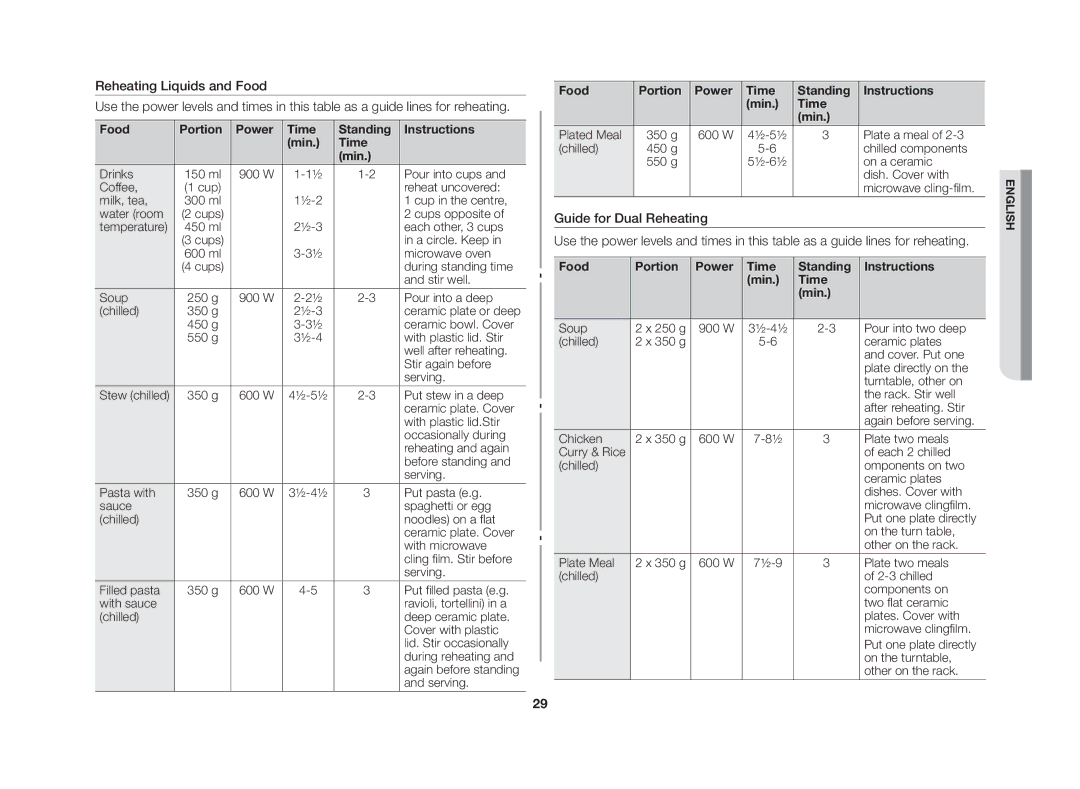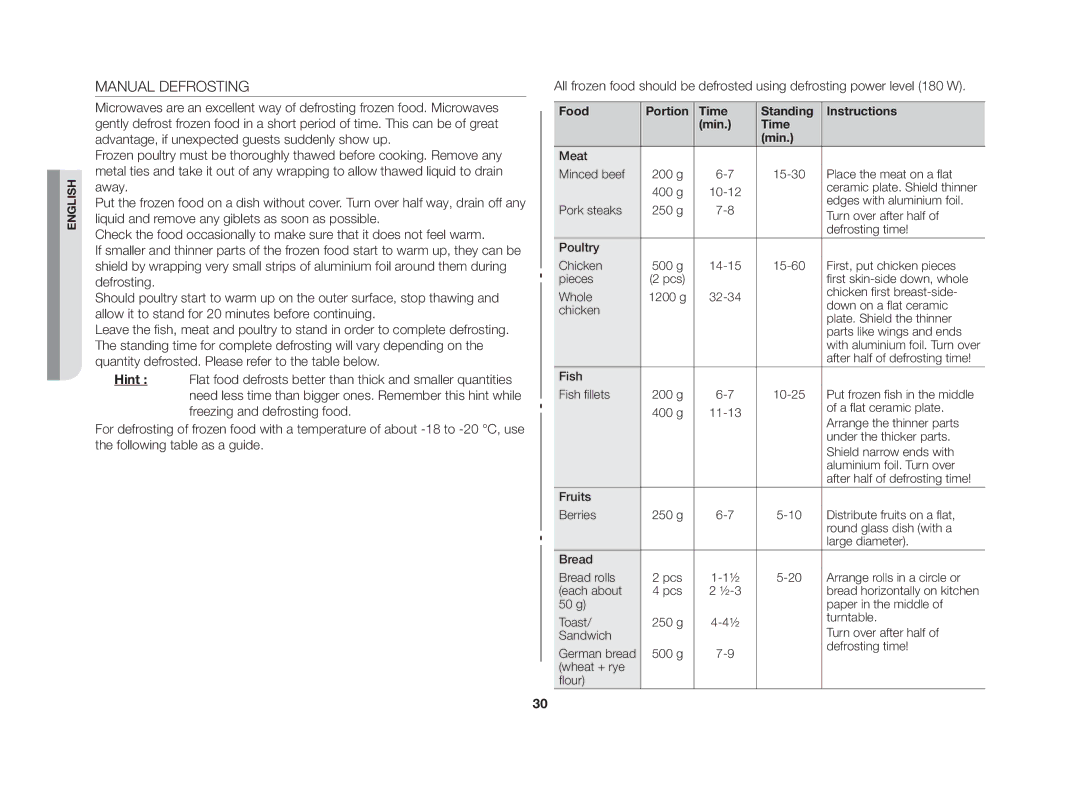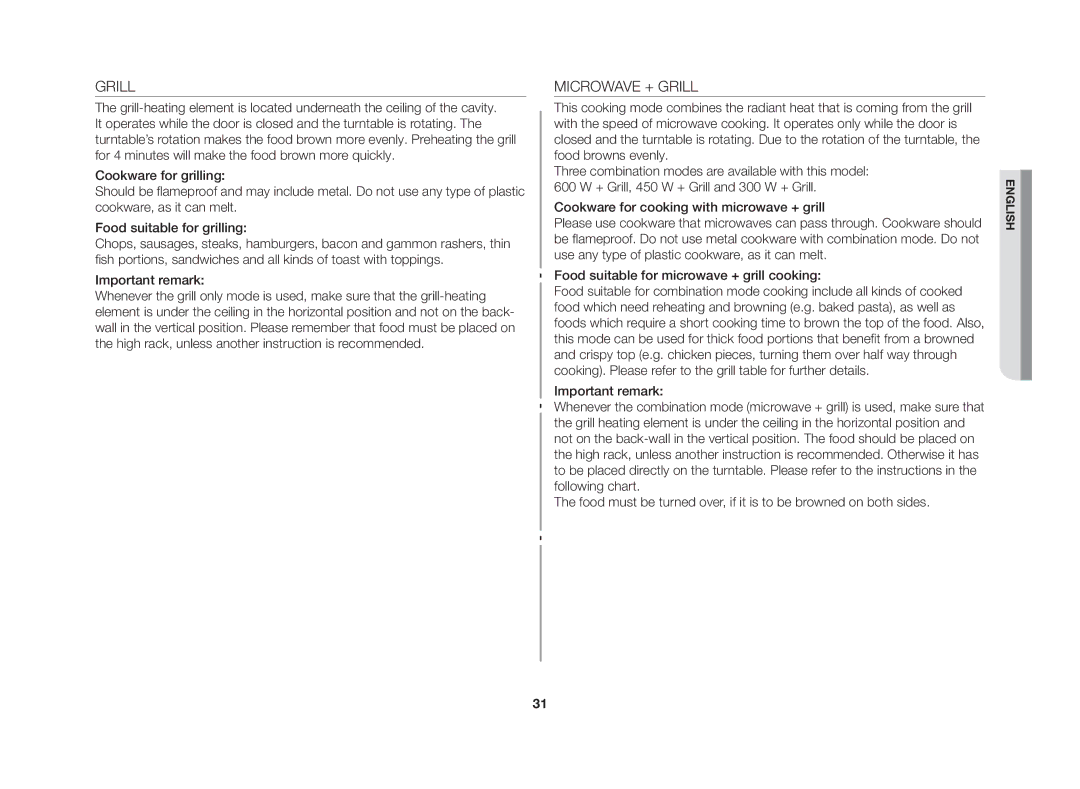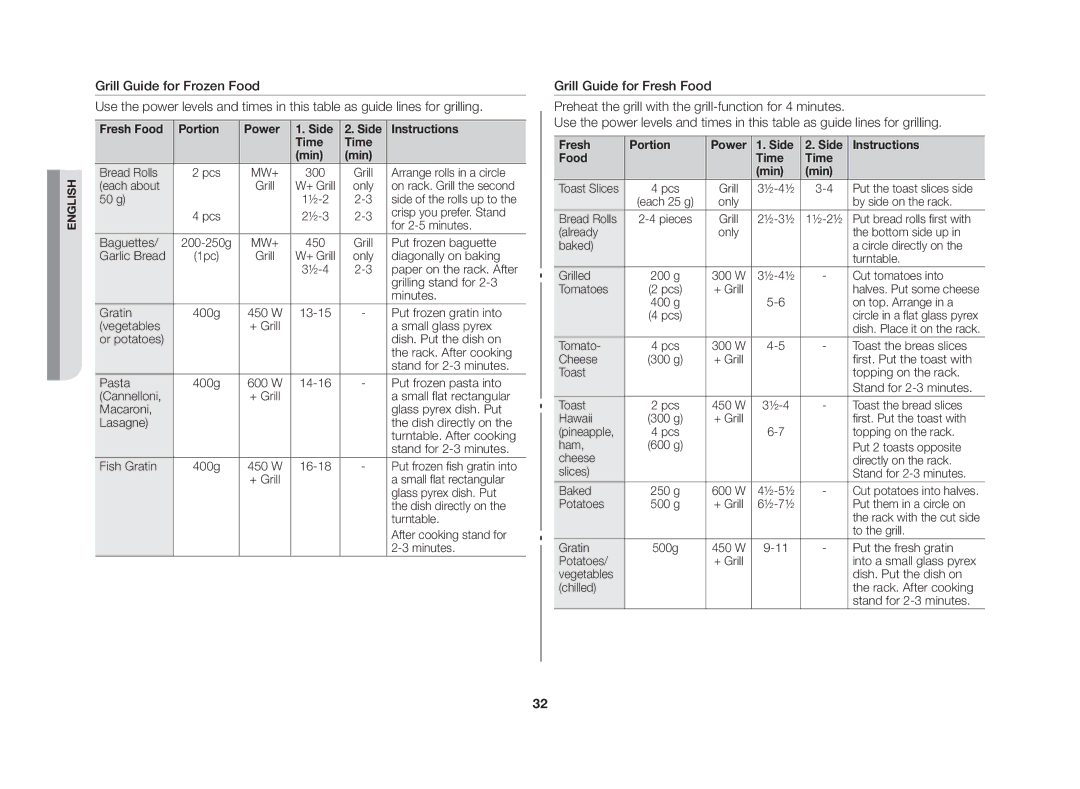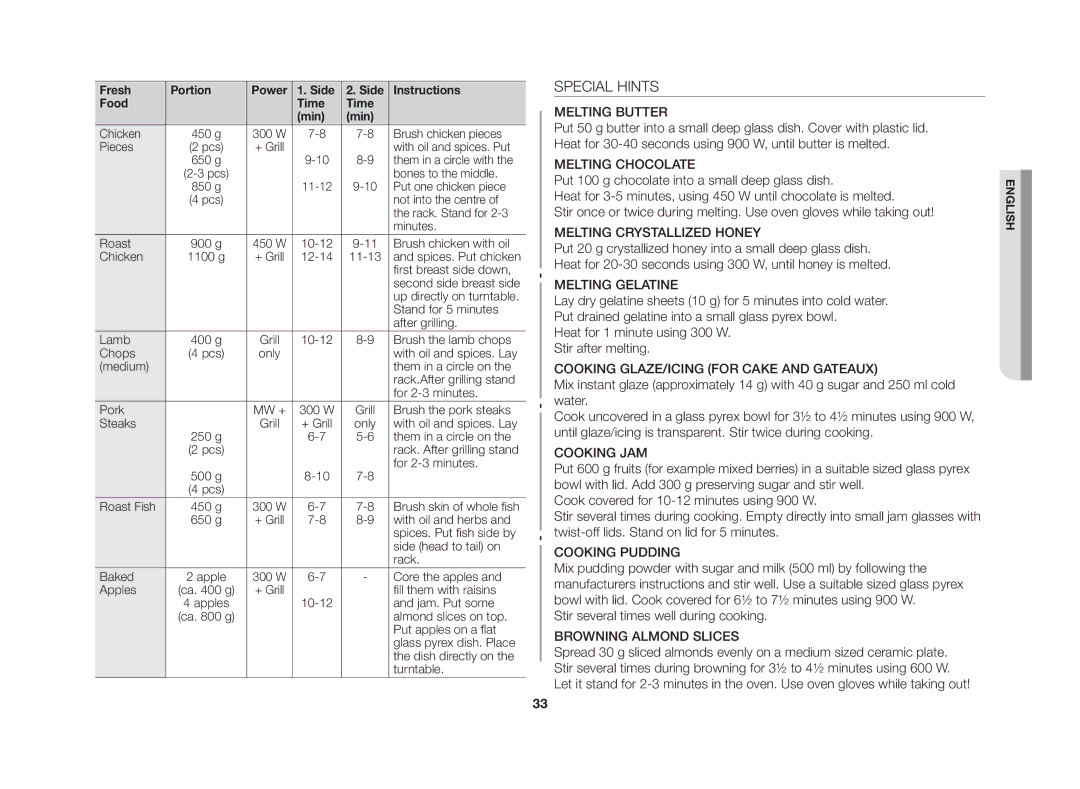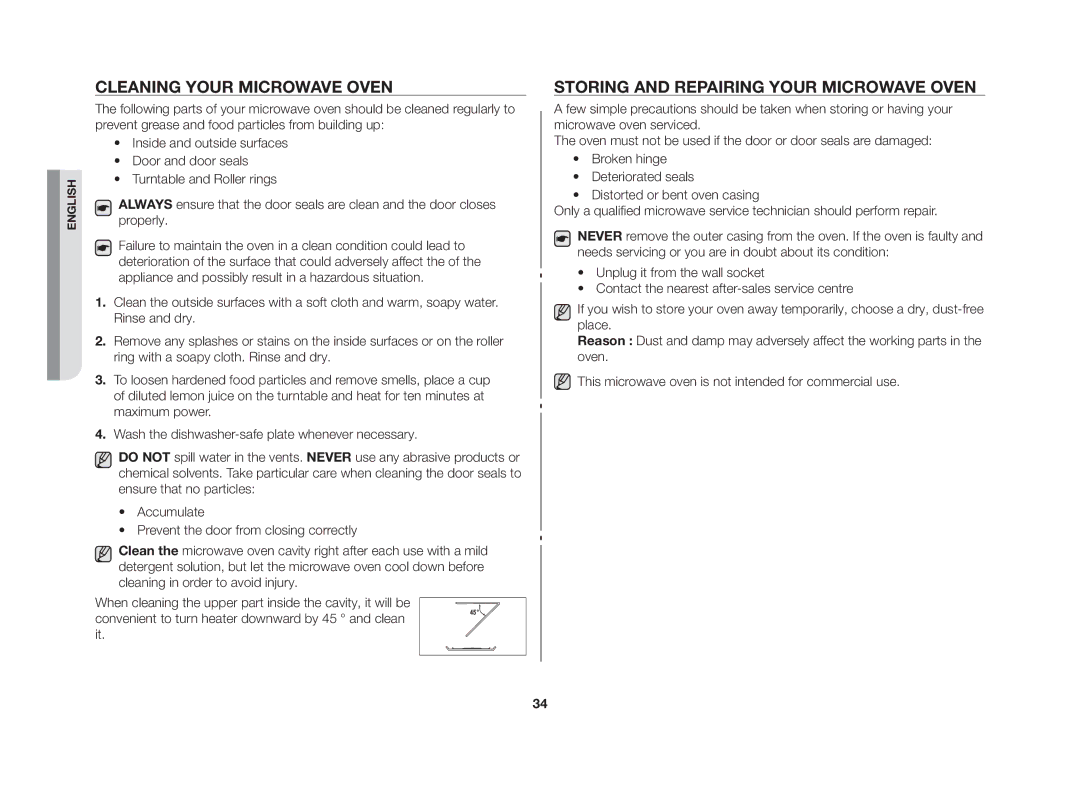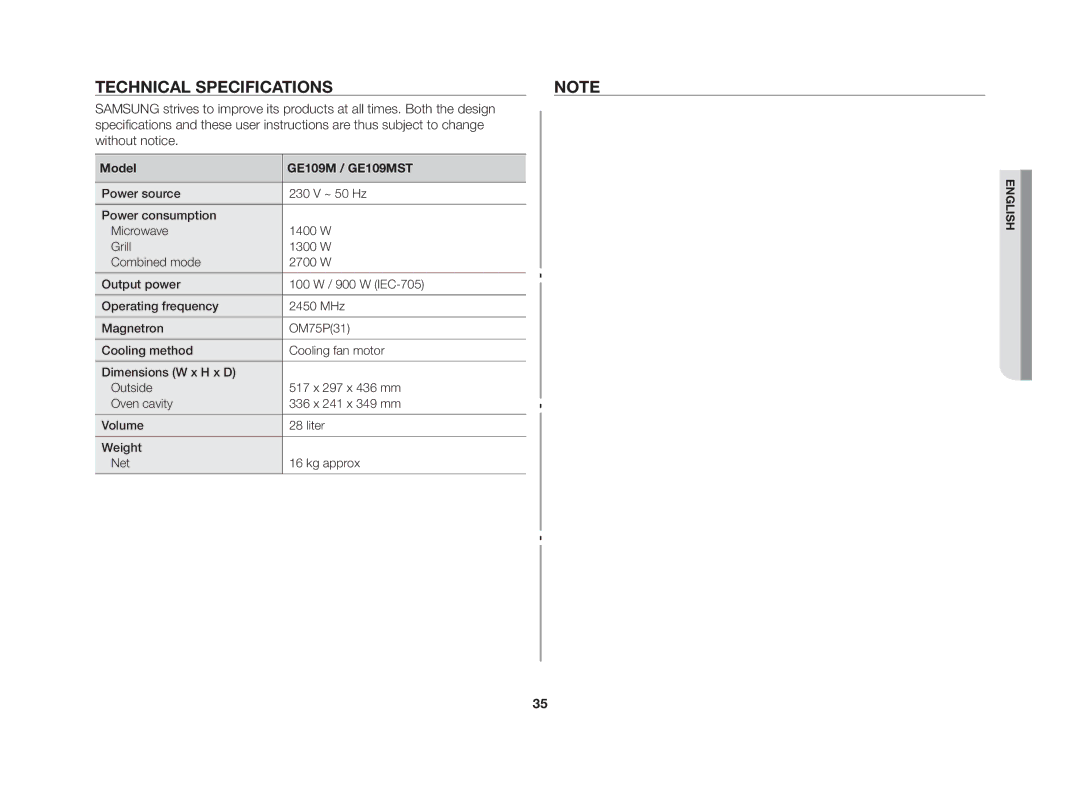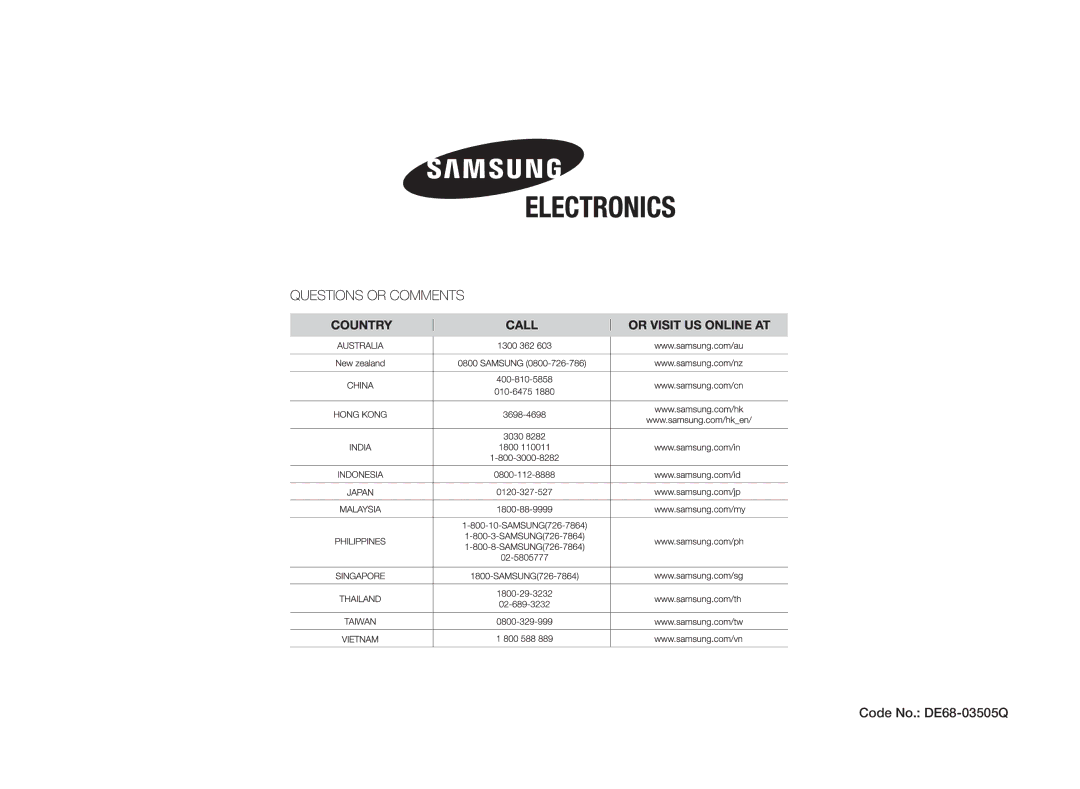GE109MST/XSV specifications
The Samsung GE109MST/XSV is a combination microwave that showcases the cutting-edge technology and features typical of Samsung’s commitment to innovation and user convenience. Designed to cater to modern kitchen needs, this appliance stands out for its versatility and efficiency.One of the most notable features of the GE109MST/XSV is its multifunctionality. It combines traditional microwave capabilities with grilling functions, allowing users to cook a wide range of dishes – from defrosting frozen meals to grilling chicken or vegetables. This flexibility supports a healthier cooking approach, as it reduces the necessity for oil and enables users to prepare a variety of meals quickly.
The microwave boasts a sleek and stylish design that complements contemporary kitchen aesthetics. With a compact size, it fits well in small kitchens while still offering ample cooking capacity. The modern stainless steel finish not only enhances its visual appeal but also adds durability to withstand daily use.
Samsung has integrated smart technology into the GE109MST/XSV. The microwave features an intuitive control panel with easy-to-use buttons and a digital display, simplifying the cooking process. Users can easily select preset cooking programs for common dishes, ensuring perfect results every time. The Quick Defrost function is another time-saving feature, allowing for efficient thawing of food without the risk of partially cooking it in the process.
Energy efficiency is also a key characteristic of this microwave. It is designed to consume minimal energy while delivering powerful performance. Additionally, the ceramic enamel interior is easy to clean, providing a hygienic cooking environment without the hassle of scrubbing.
Safety features such as a child lock ensure that this appliance is family-friendly, preventing unsupervised operation, especially beneficial in homes with children. Furthermore, the microwave operates quietly, which enhances the cooking experience without disruptive noise.
In conclusion, the Samsung GE109MST/XSV embodies a blend of style, convenience, and advanced technology. It offers a multifunctional cooking experience, user-friendly controls, and safety features, making it an ideal choice for anyone looking to enhance their culinary capabilities with a reliable and attractive appliance.