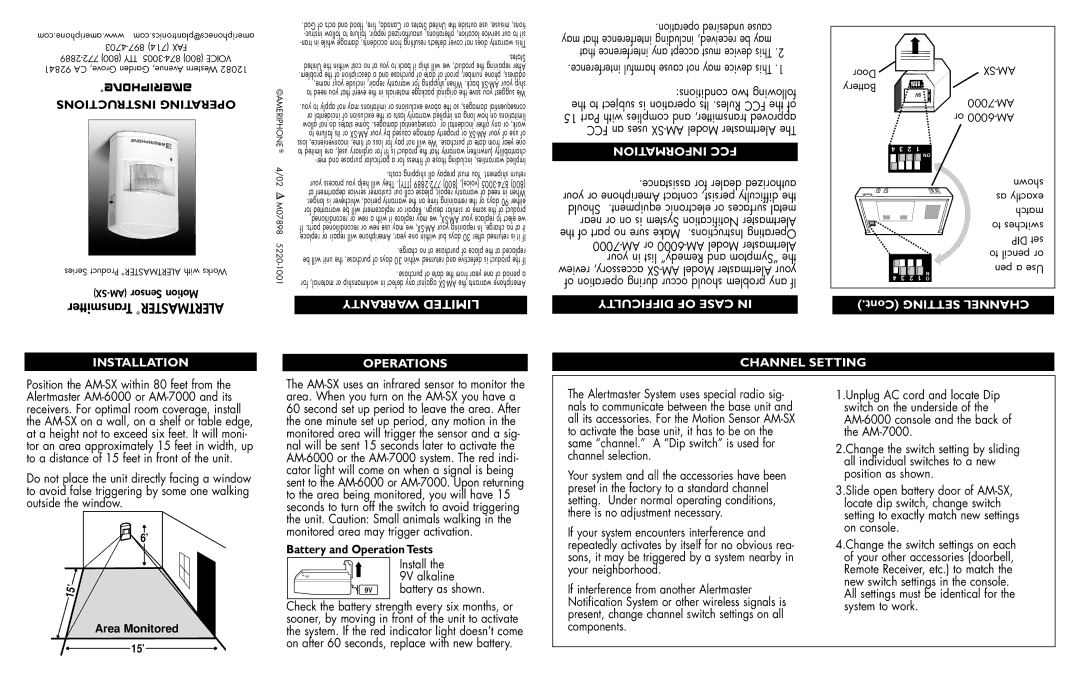AM-6000, AM-7000 specifications
The Ameriphone AM-6000 and AM-7000 are exceptional telephone models designed specifically for individuals with hearing challenges. These devices are part of a broader initiative to improve communication accessibility, offering features and technologies that cater to the unique needs of their users.The Ameriphone AM-6000 is a solid choice for those seeking a phone with amplified sound. It boasts an impressive amplification level of up to 40 decibels, making conversations clearer and allowing users to communicate effectively without straining to hear. It features a large, easy-to-read keypad with oversized buttons, which aids in reducing errors while dialing numbers. The AM-6000 also includes adjustable tone control, allowing users to customize the sound frequency to enhance clarity based on their personal hearing profile.
Another significant feature is the visual ringer, a bright flashing light that alerts users to incoming calls. This is especially beneficial in noisy environments or for those with profound hearing loss. Furthermore, the AM-6000 is equipped with a hearing aid compatibility rating, making it an ideal option for those who use hearing devices.
On the other hand, the Ameriphone AM-7000 takes accessibility a step further. It merges traditional amplified telephone features with state-of-the-art technology. Like the AM-6000, it offers amplification of up to 40 decibels but enhances this with additional features such as a built-in answering machine. The AM-7000 allows users to record messages, ensuring that they never miss important calls. Its digital display provides information on the incoming caller, enhancing usability.
This model is also designed with a keystroke tone, which provides audible feedback when pressing buttons, making it easier for users to navigate the phone's functions. The AM-7000 includes a memory dial feature, allowing easy storage and quick access to frequently called numbers. Moreover, it features a speakerphone option, promoting hands-free conversation.
Both models reflect Ameriphone’s commitment to high-quality design and functionality, ensuring that those with hearing impairments can enjoy reliable communication. Their combination of ergonomic design, powerful amplification, and user-friendly features cater to a diverse range of hearing needs. Whether opting for the AM-6000 or the more sophisticated AM-7000, users can expect a significant improvement in their phone conversations and overall communication experience.