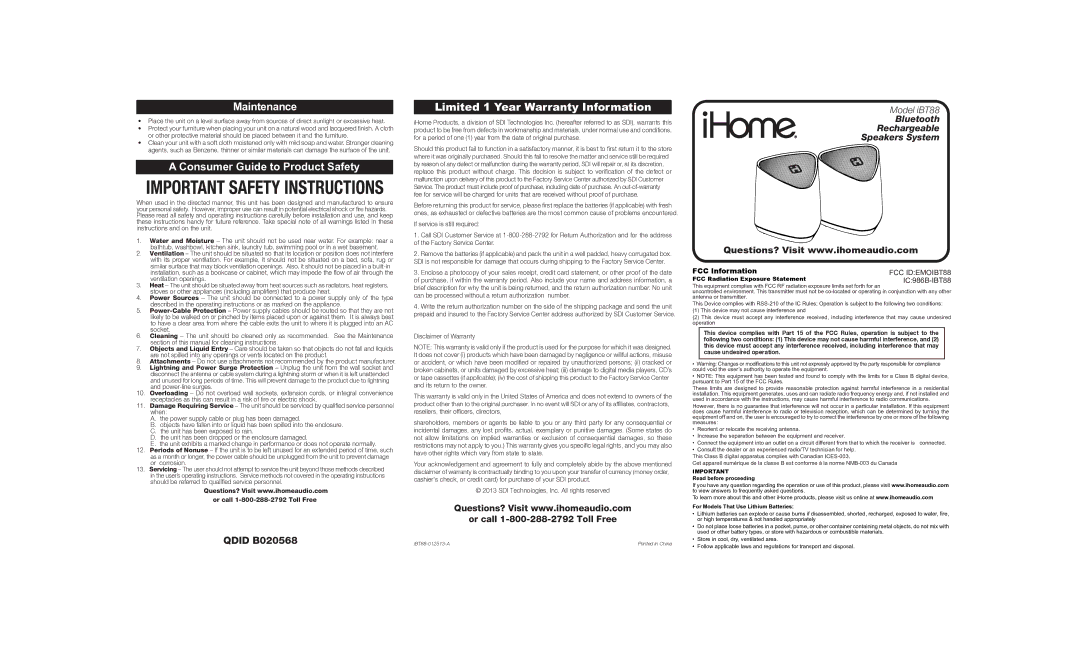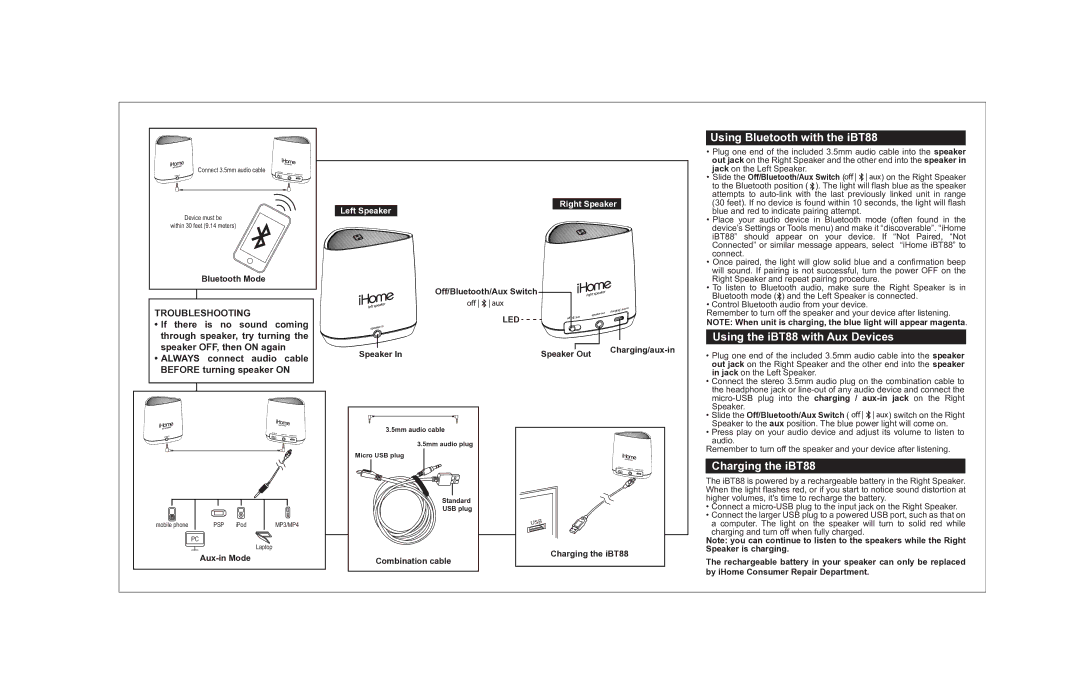ihome specifications
iHome, a prominent name in the consumer electronics industry, is recognized for its innovative audio solutions and smart home technology. The brand has consistently pushed the boundaries, providing users with a range of high-quality products that enhance both convenience and entertainment.One of the standout features of iHome products is their commitment to delivering superior sound quality. Equipped with advanced audio technology, iHome speakers and clock radios utilize high-fidelity sound systems to ensure a rich and immersive listening experience. Whether it’s for music playback, podcasts, or hands-free calls, the clarity and depth of audio are top priorities for iHome.
Another key characteristic of iHome devices is their versatility and compatibility with various devices. Many iHome products are designed to work seamlessly with smartphones, tablets, and laptops, making them ideal for a wide range of users. Bluetooth connectivity is a featured technology in many iHome speakers, enabling wireless streaming from compatible devices with ease, while some models also include USB ports for convenient charging and wired connections.
iHome also excels in incorporating smart technologies into its product lineup. Many devices come with built-in voice assistant capabilities, allowing for hands-free control and easy integration with smart home ecosystems. Users can operate their iHome devices using popular voice assistants like Amazon Alexa and Google Assistant, making tasks like setting alarms or controlling music playback simple and straightforward.
Safety and energy efficiency are also priorities for iHome. Smart charging features ensure that devices are powered efficiently without risk of overheating. In addition to this, some iHome products integrate nightlight features, ambient sounds, and smart alarm systems, transforming traditional clock radios into multifunctional bedside companions.
The design of iHome products adheres to modern aesthetics, with sleek and stylish looks that fit well into any home décor. Portability is another characteristic, as many speakers are lightweight and battery-powered, allowing users to enjoy music on the go, whether at home, in the office, or outdoors.
In summary, iHome continues to be at the forefront of consumer electronics, focusing on high-quality sound, smart technology integration, and user-friendly design. For those seeking reliable and innovative audio products, iHome remains a leading choice in the market.