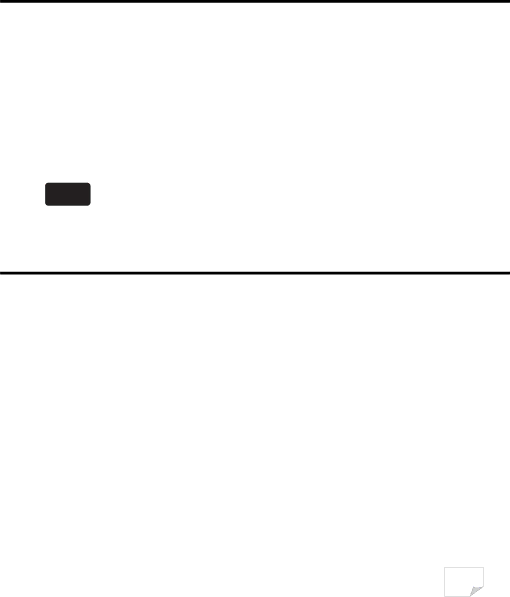
NOTE
•Due to continuing development of the products, the specifications and design of this product is subject to change without prior notice.
•The product warranty does not cover normal wear or damage resulting from misuse, neglect, improper storage, accident, unauthorized repair or alternation.
WARNING
•Listening to uncomfortable sound levels for prolonged periods could adversely affect your hearing.
•If using a line input or direct plug in MUST be fully inserted into the correct socket and the volume turned to the lowest level before turning the unit on. Failure to do so can result in high sound levels at could adversely affect your hearing.
•Please make sure that the volume knob is in the fully OFF position.
You will hear and feel a click when the knob is in the OFF position (see figure 2 ).
•Using this product inappropriately could adversely affect your hearing.
•Please follow the
CAUTION
•Danger of explosion if battery is incorrectly replaced.
•Replaced only with the provided rechargeable from manufacturer.
Batteries contain chemical substances, so they should be disposed of properly.
•Install the unit securely on a stable surface and install the unit where the power cord will not be subject to damage/wear.
•When inserting or removing the power adapter from any electric outlet, pull the plug only.
•Never pull or jerk the cable to avoid the risk of electric shock due to damage to the cable. Protect the power cord from being walked on or pinched particularly at plugs, convenience receptacles and the point where they exit from the product.
6