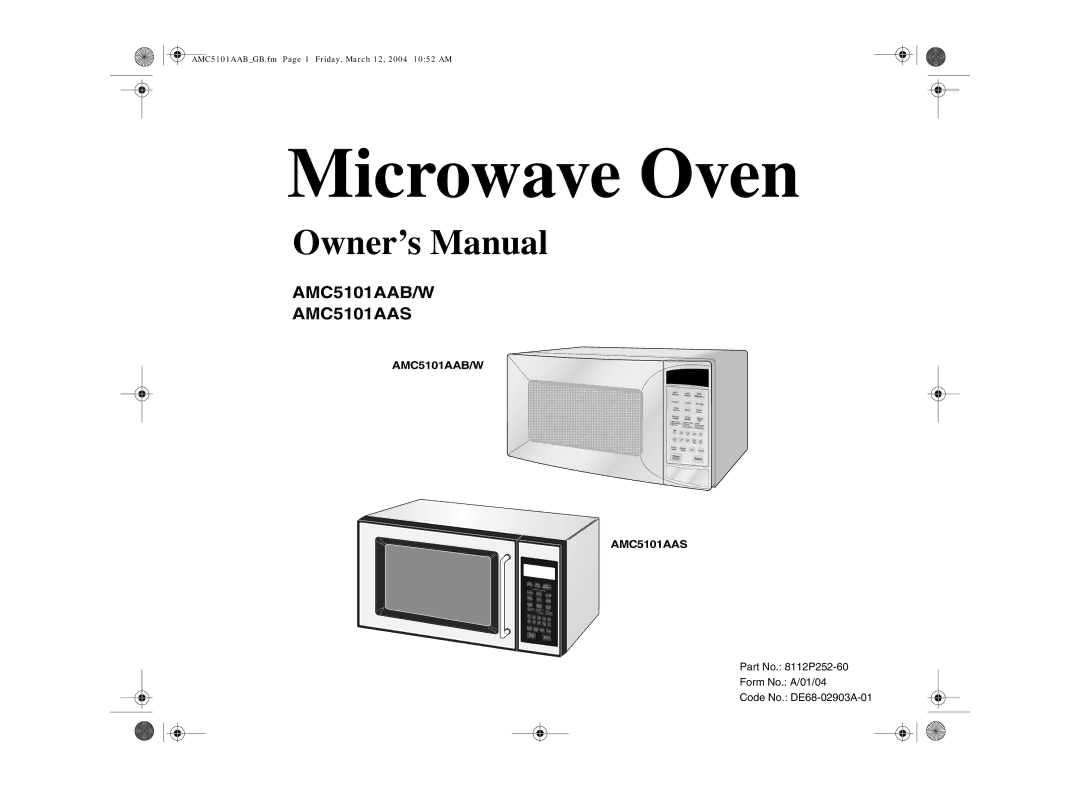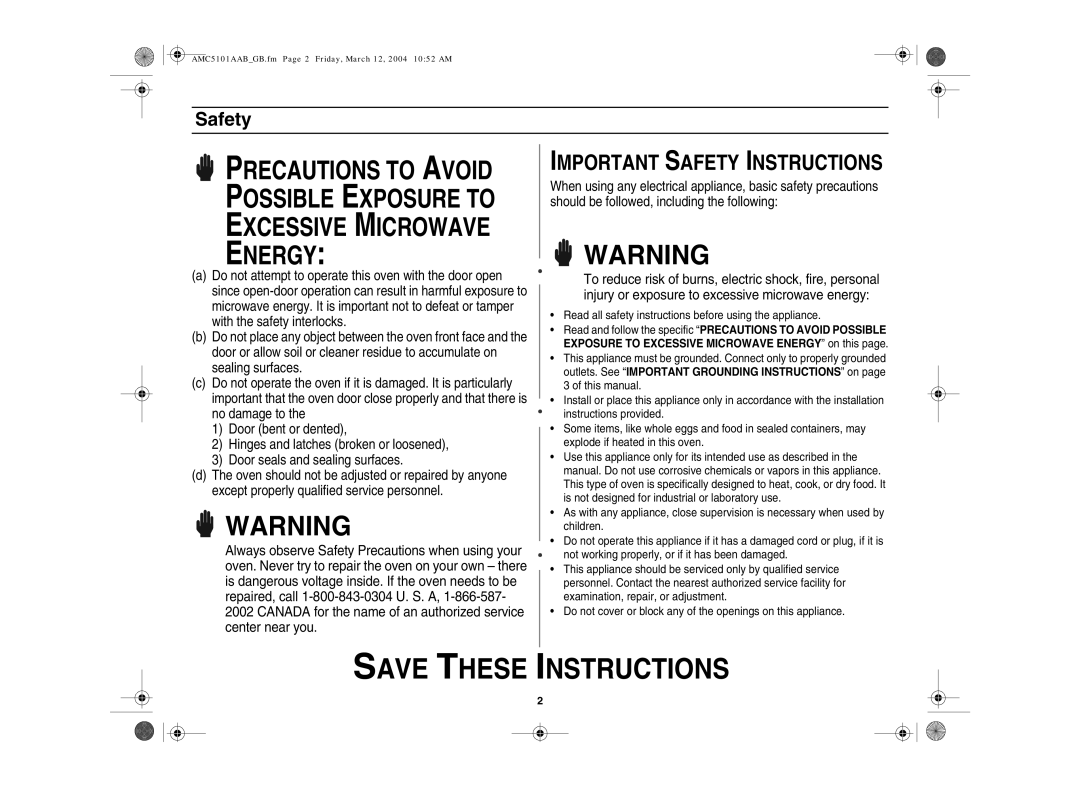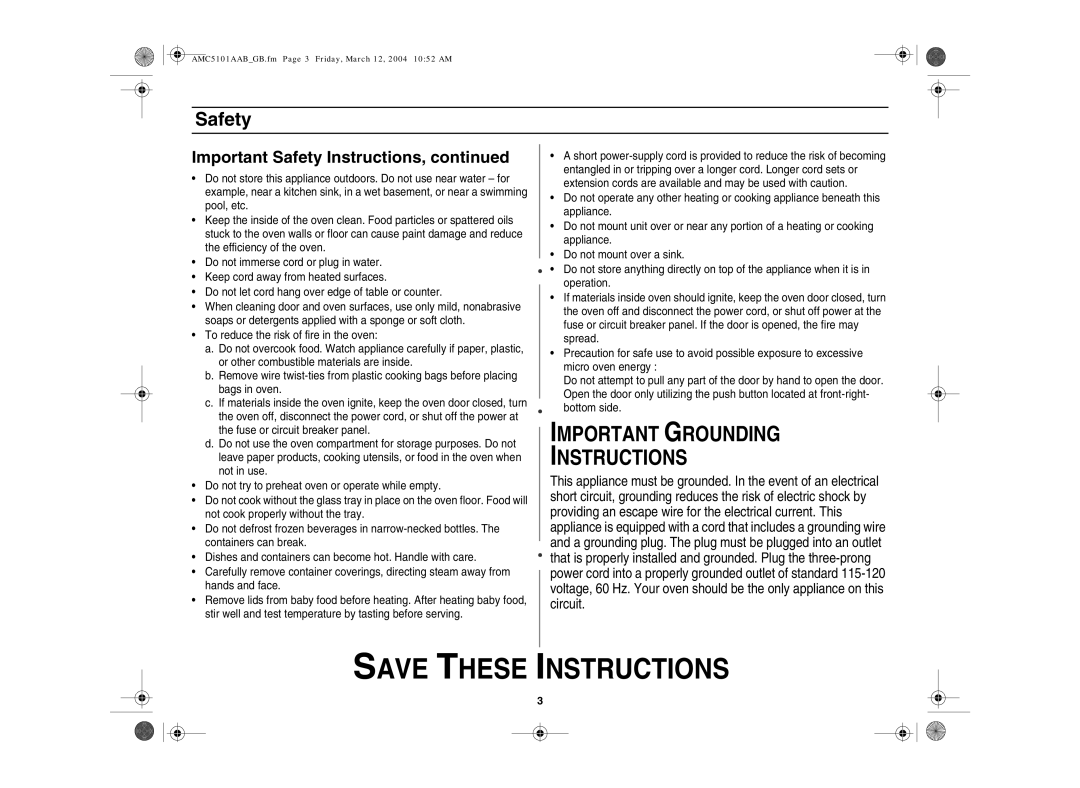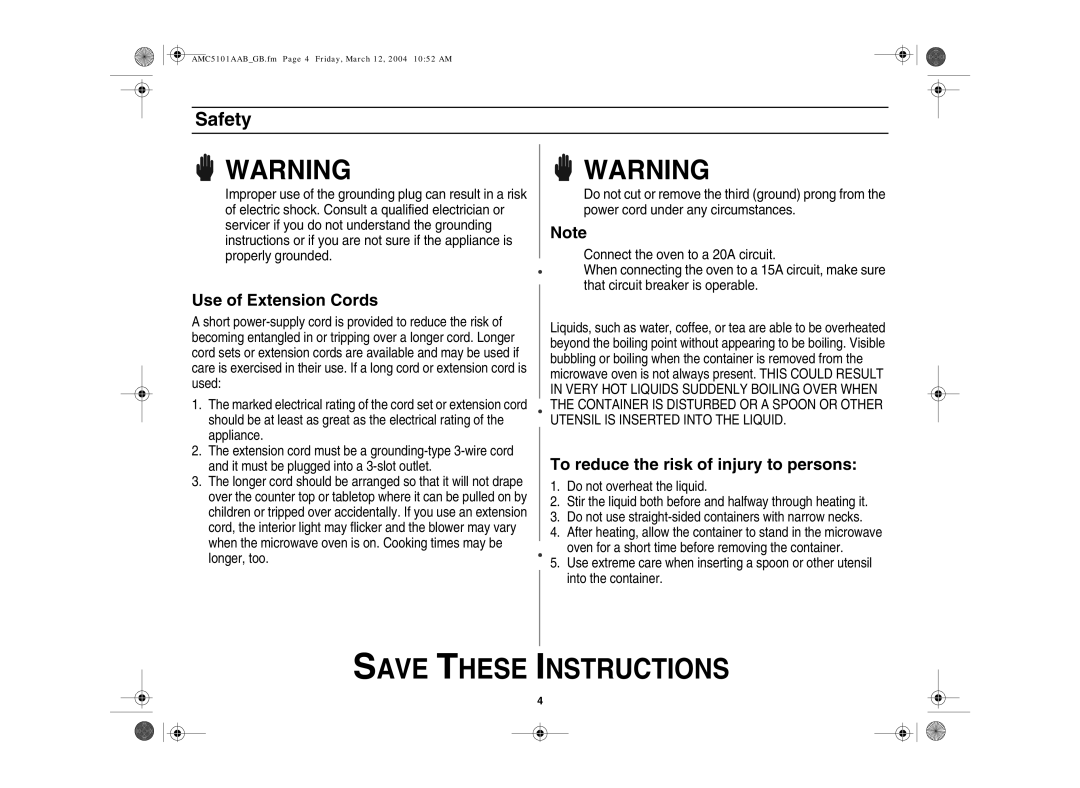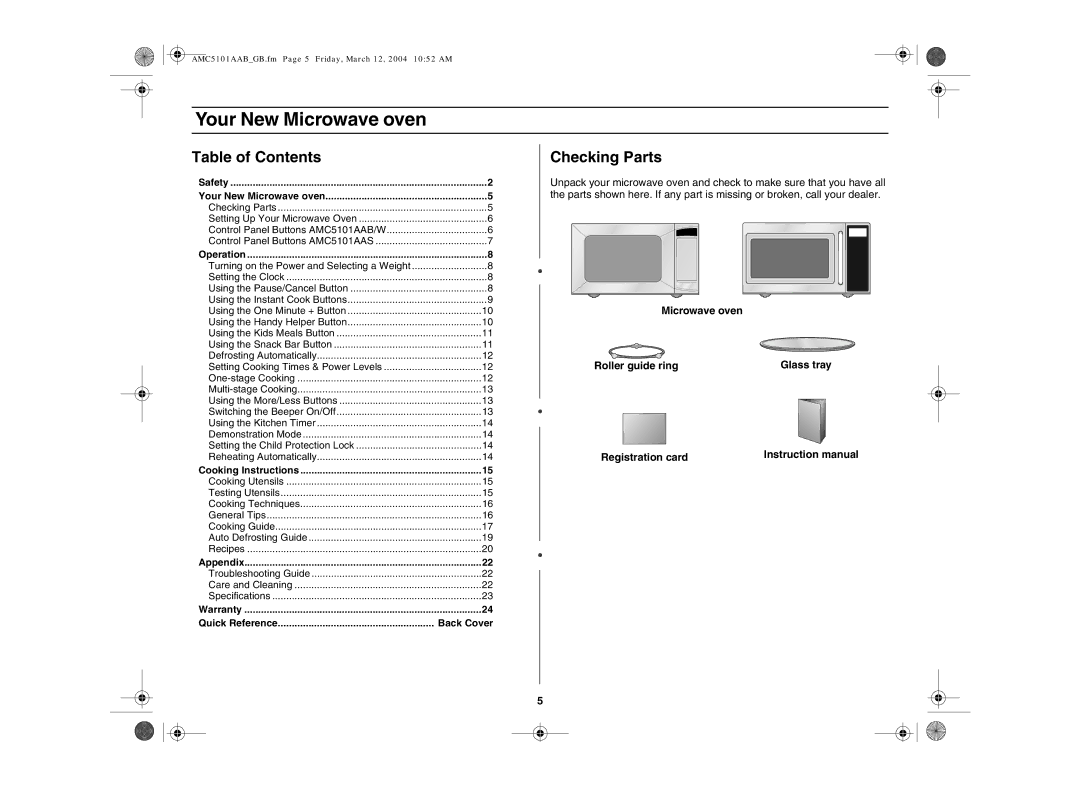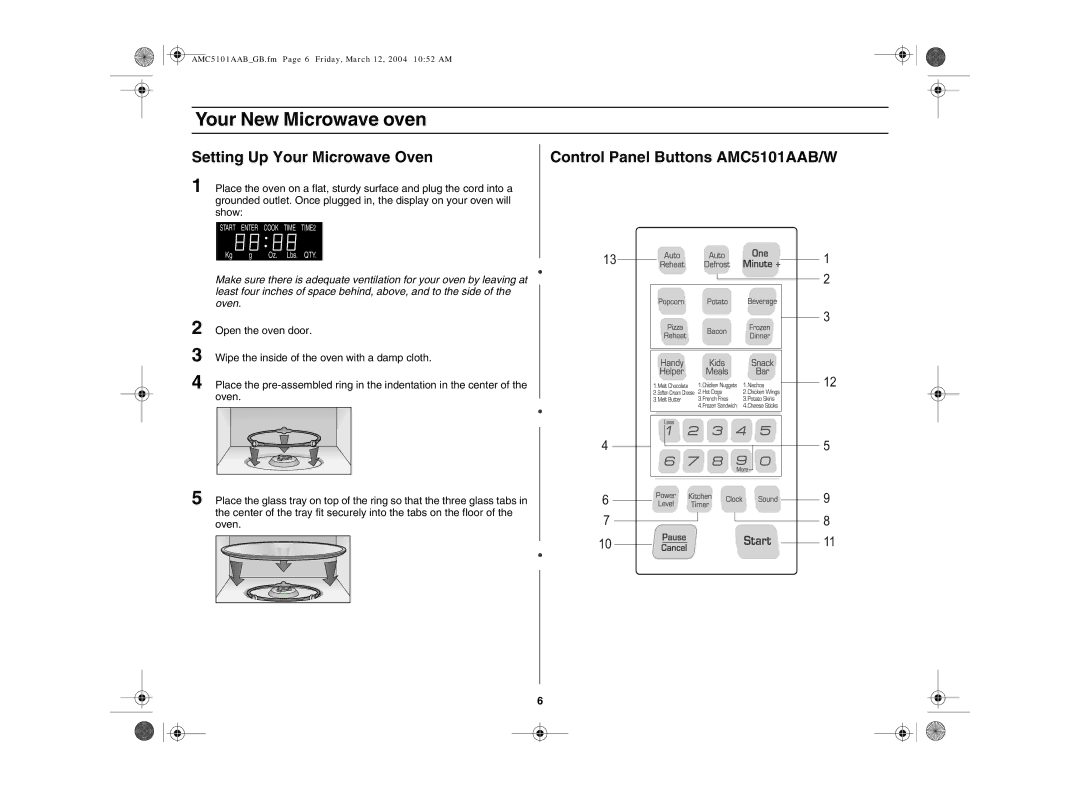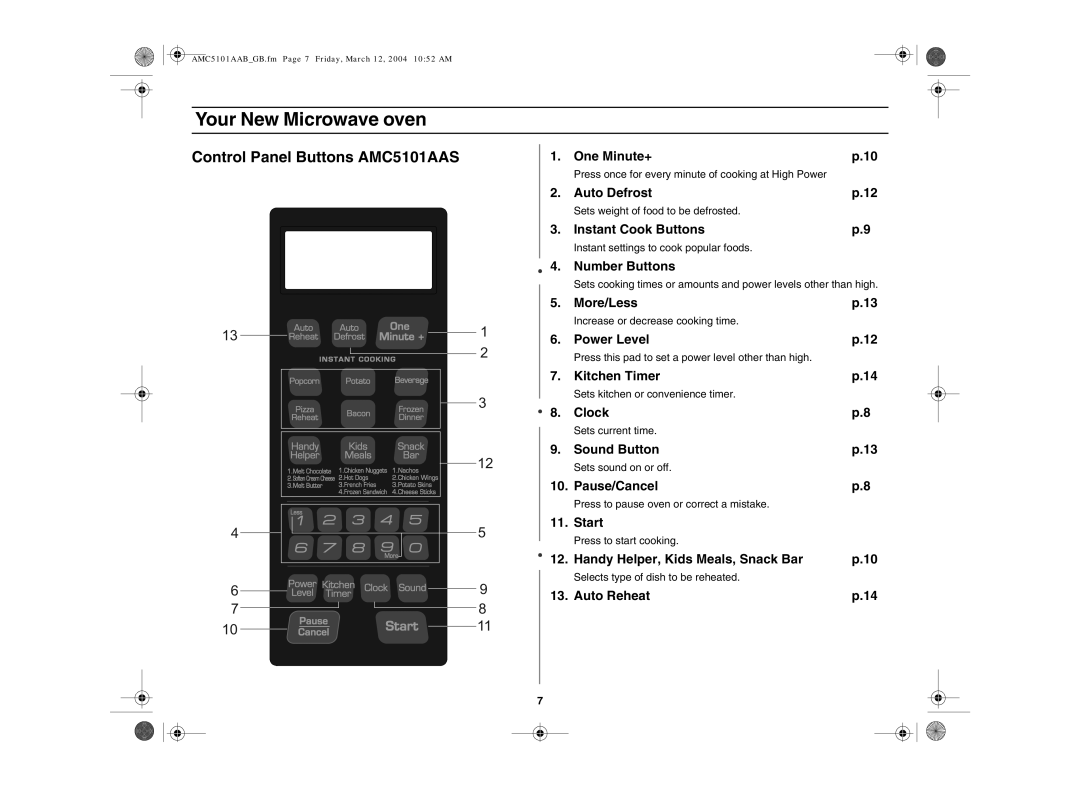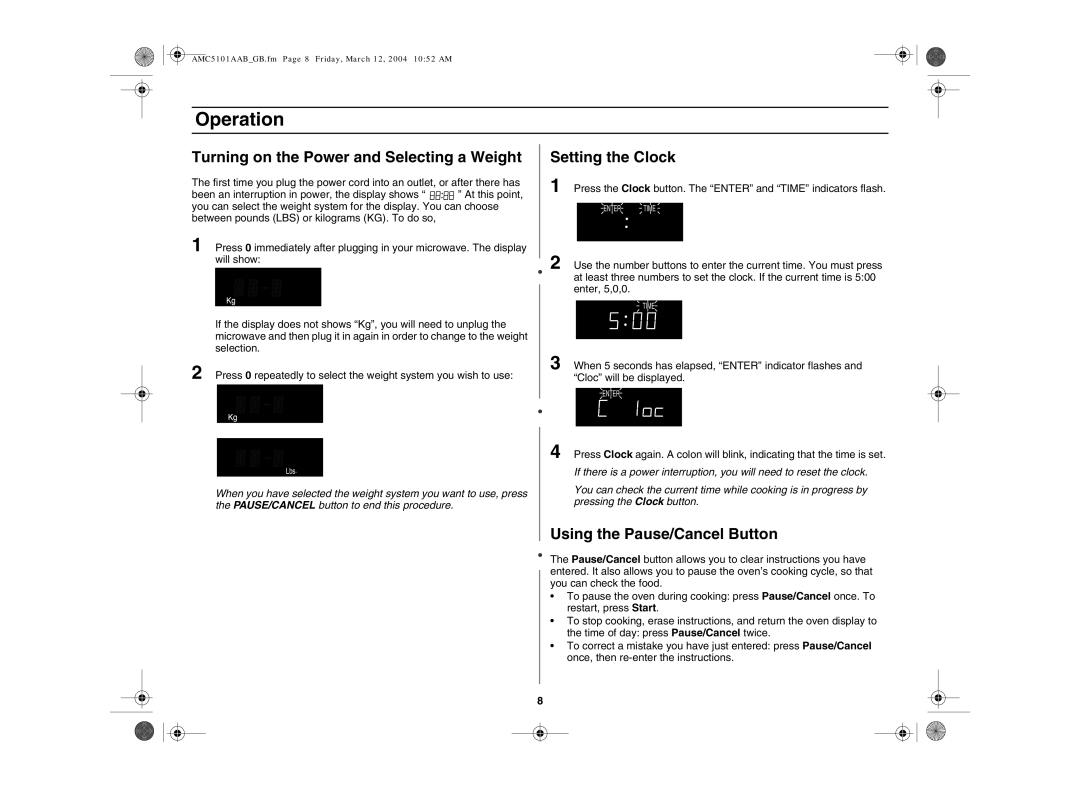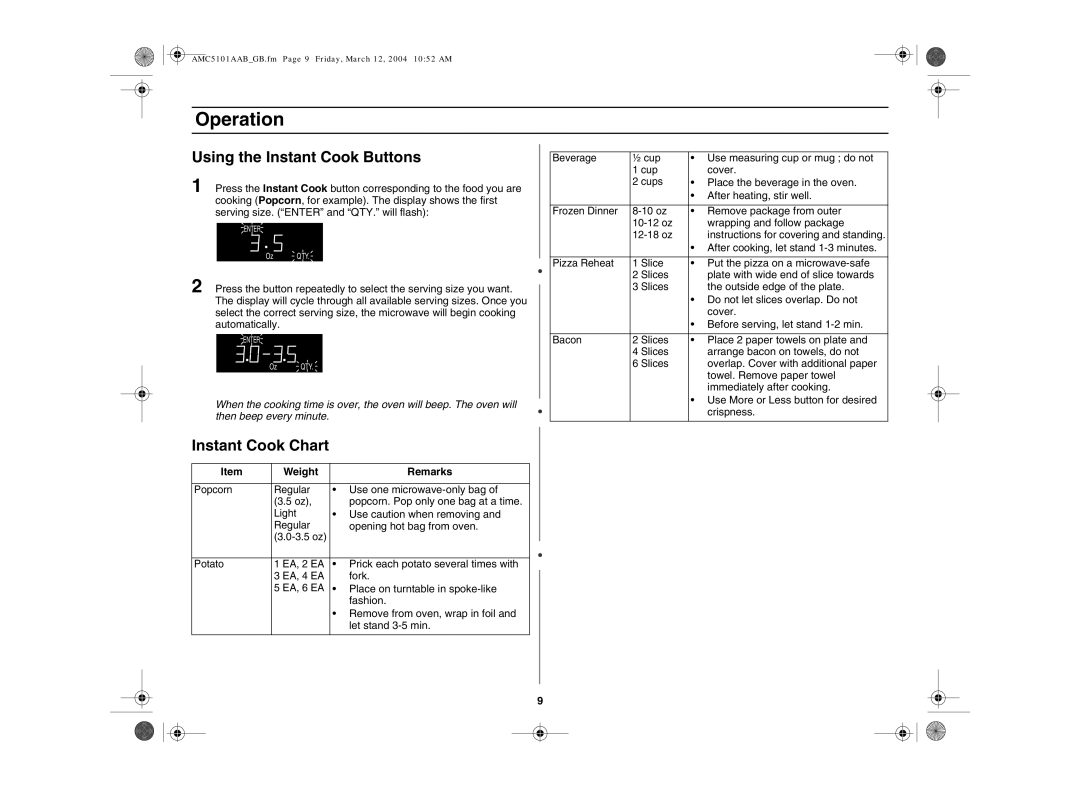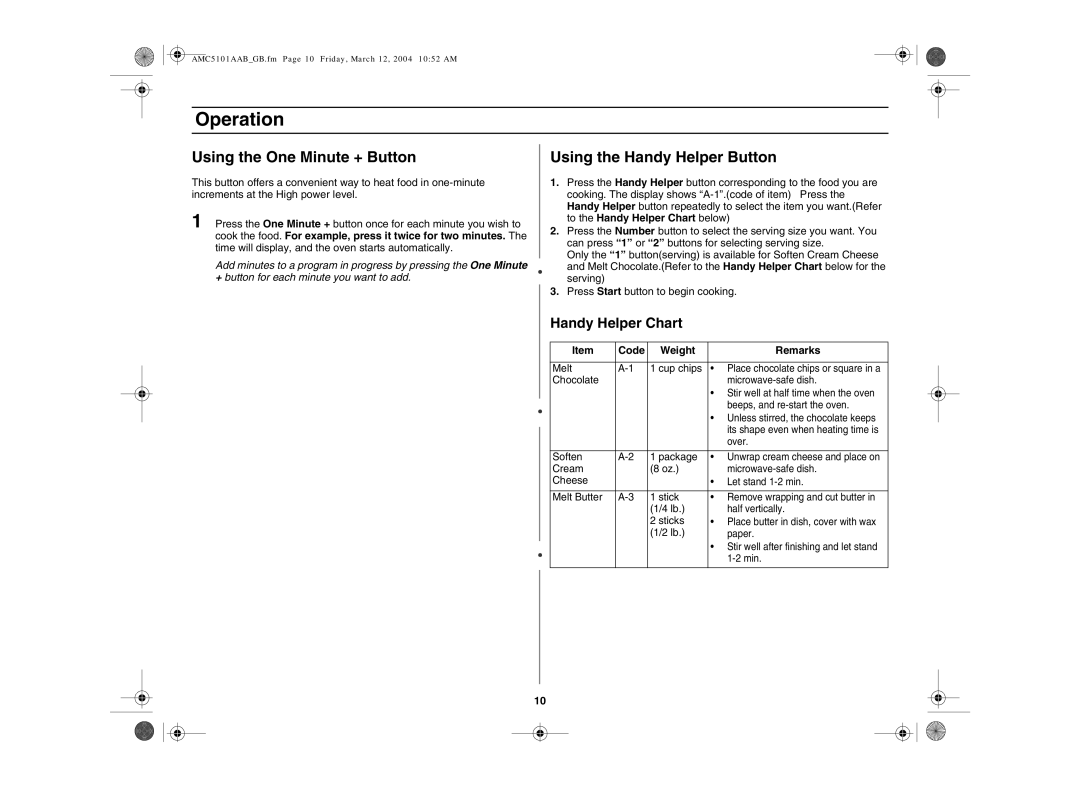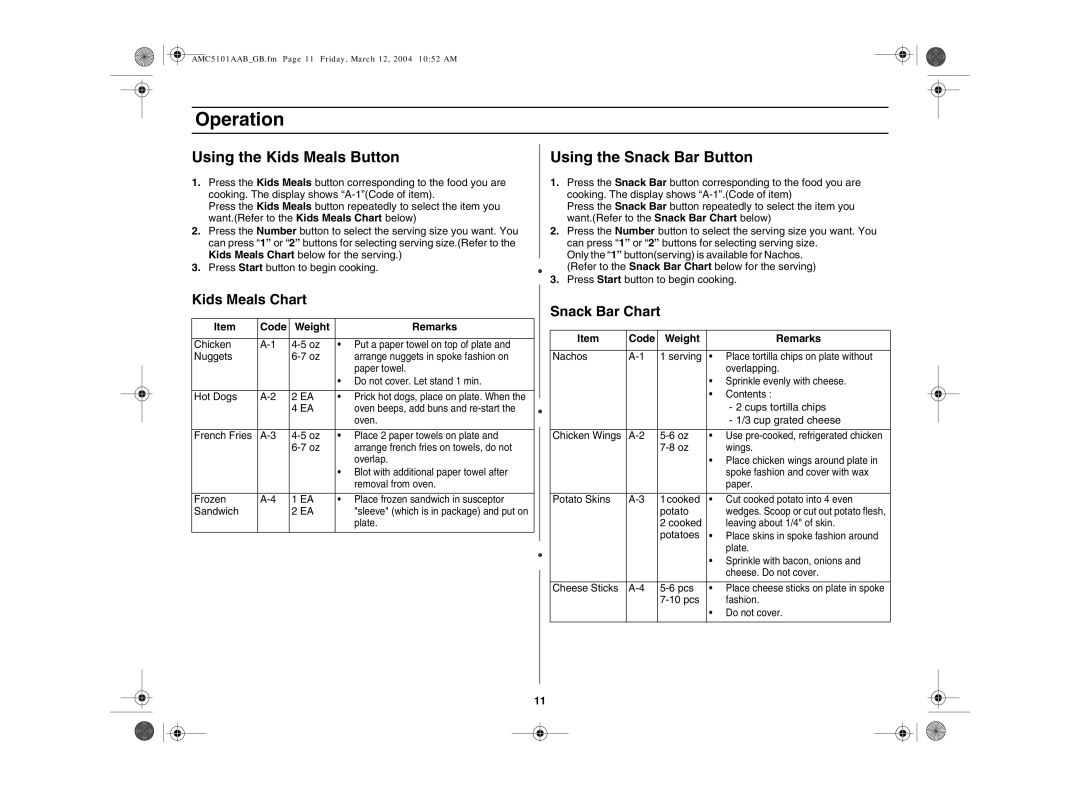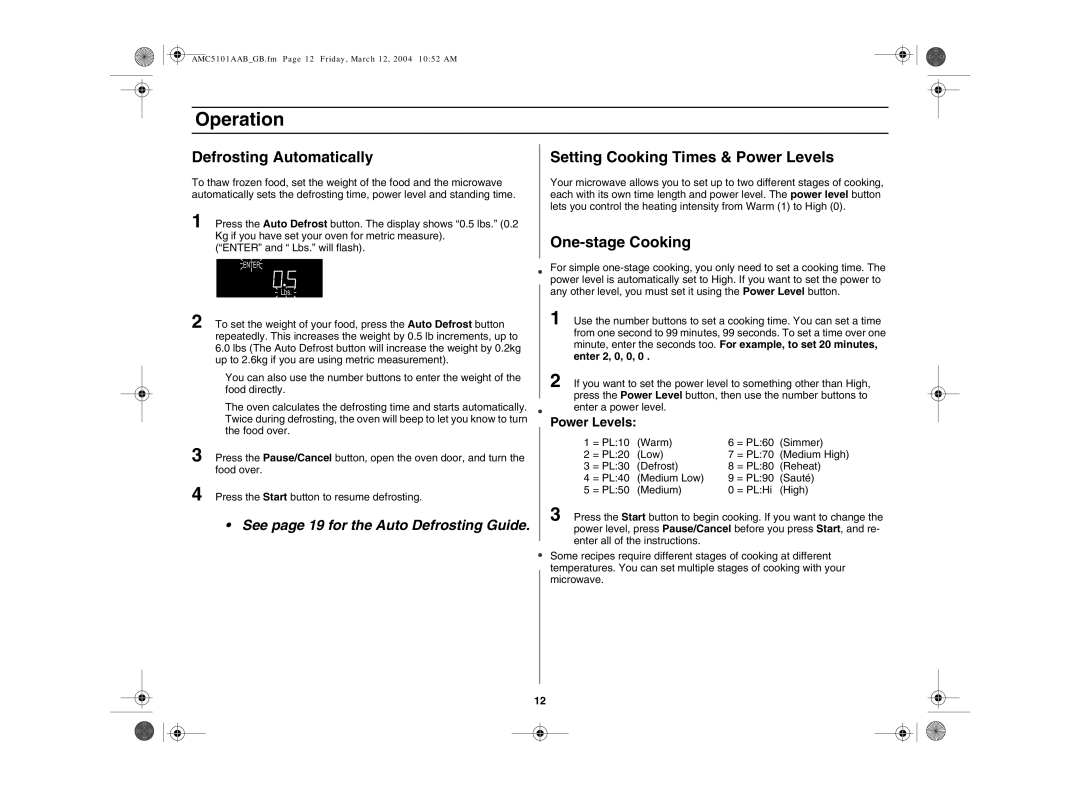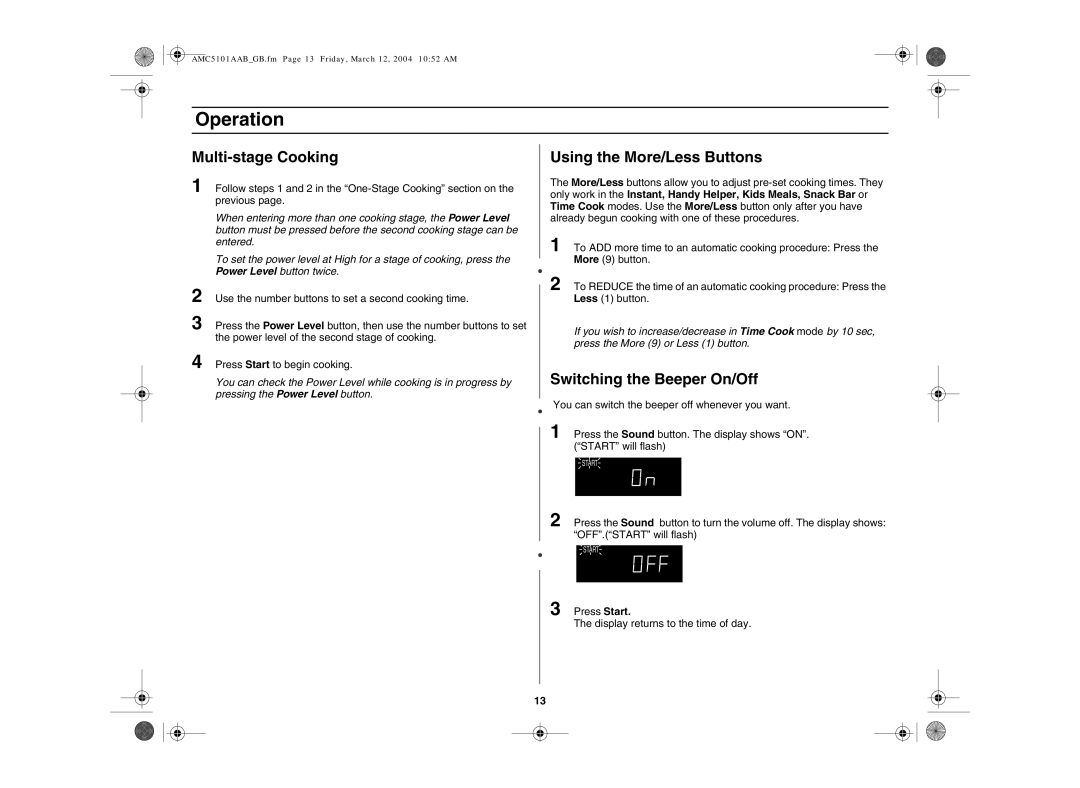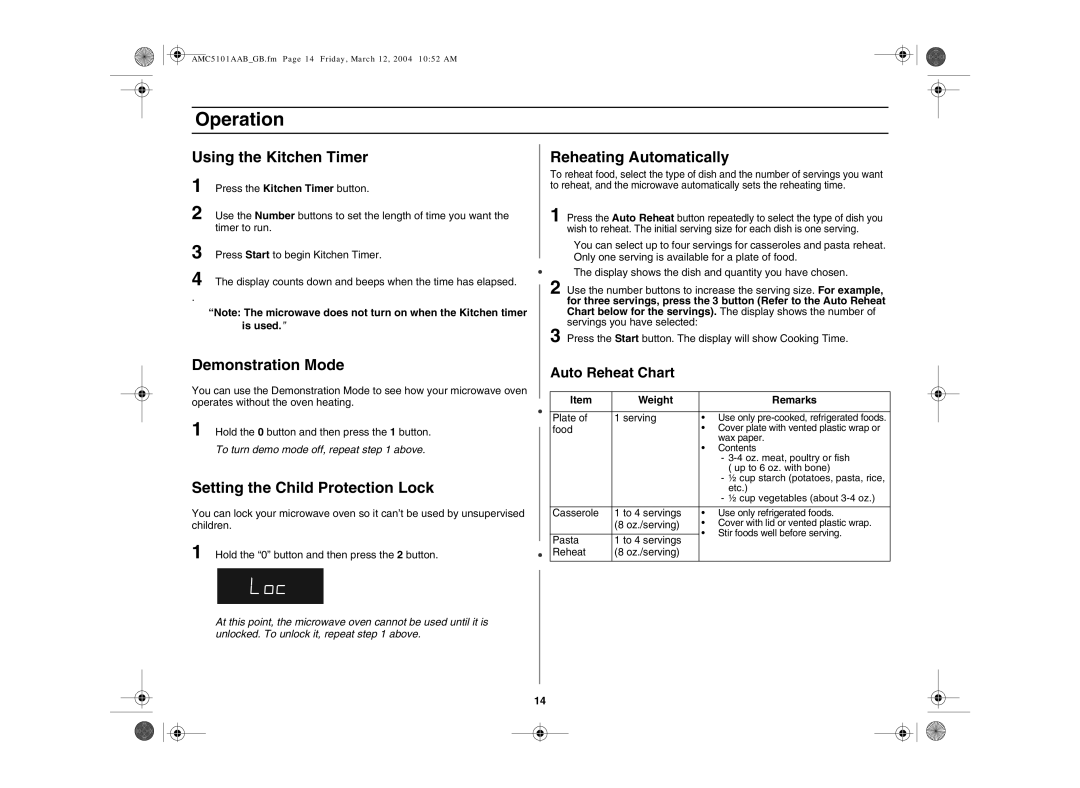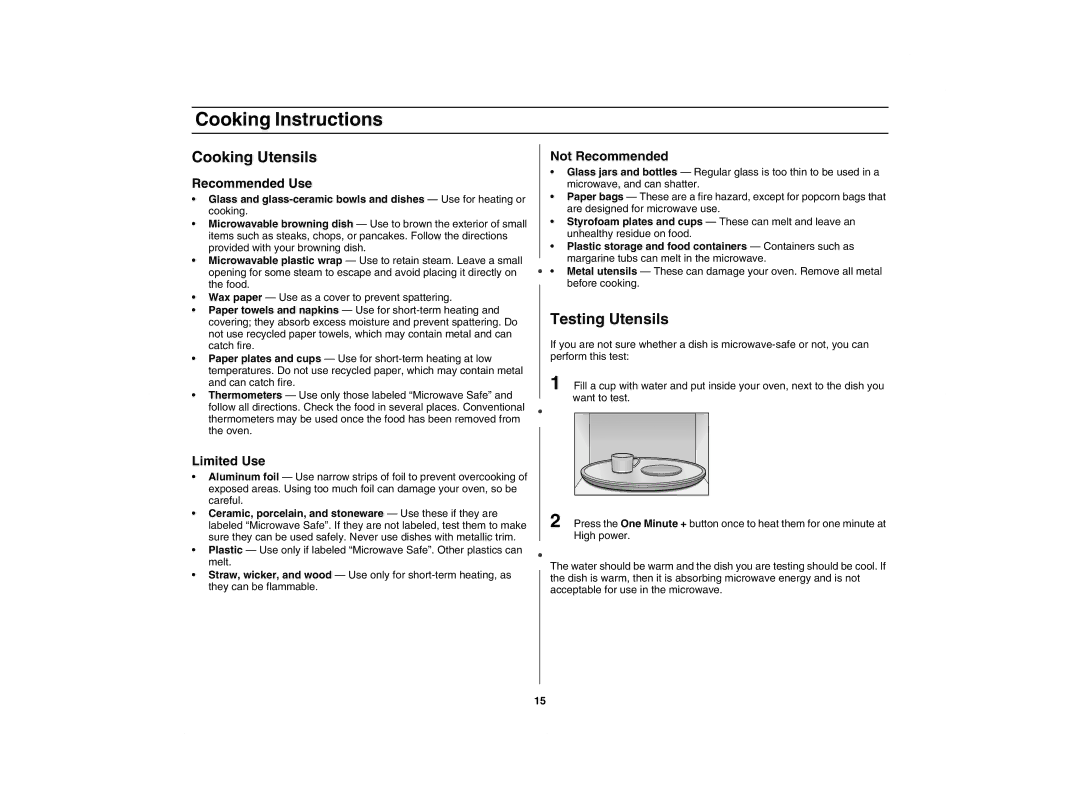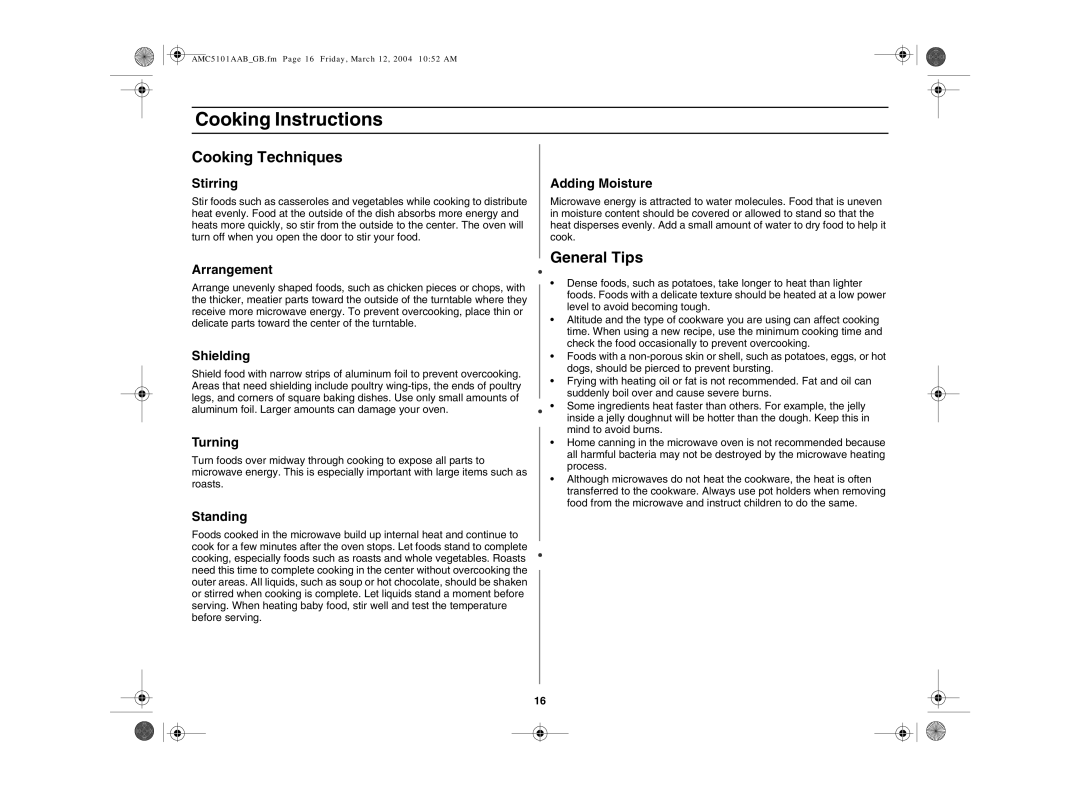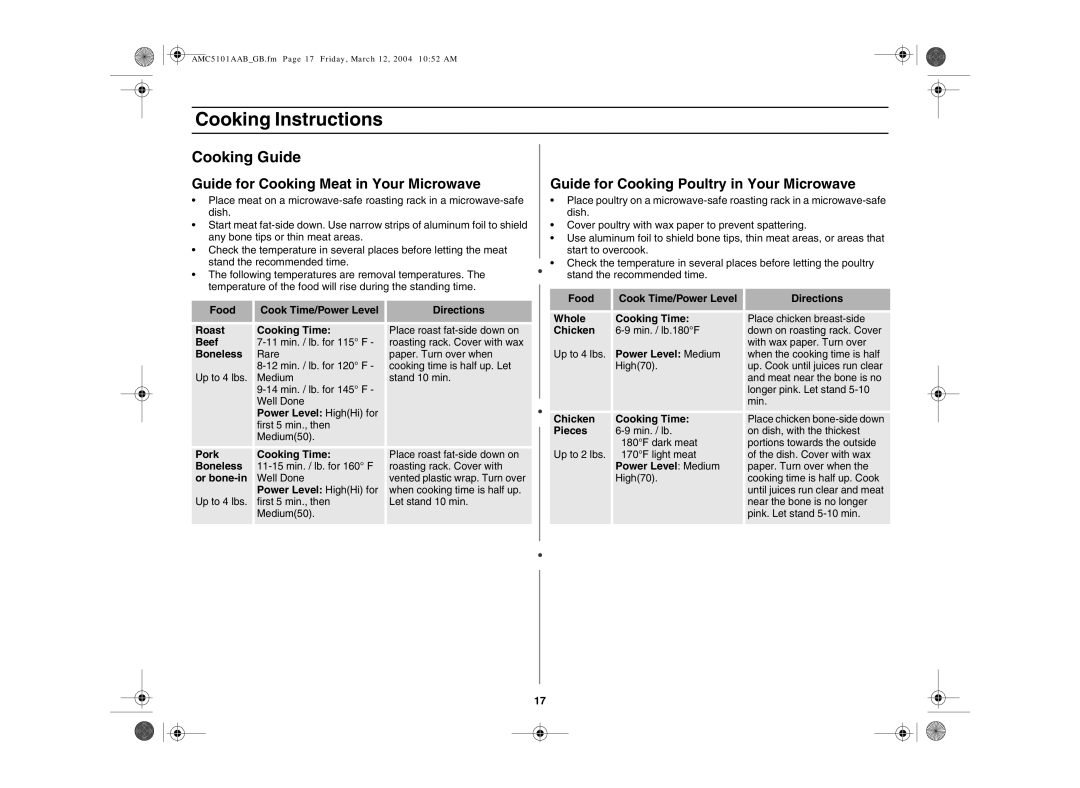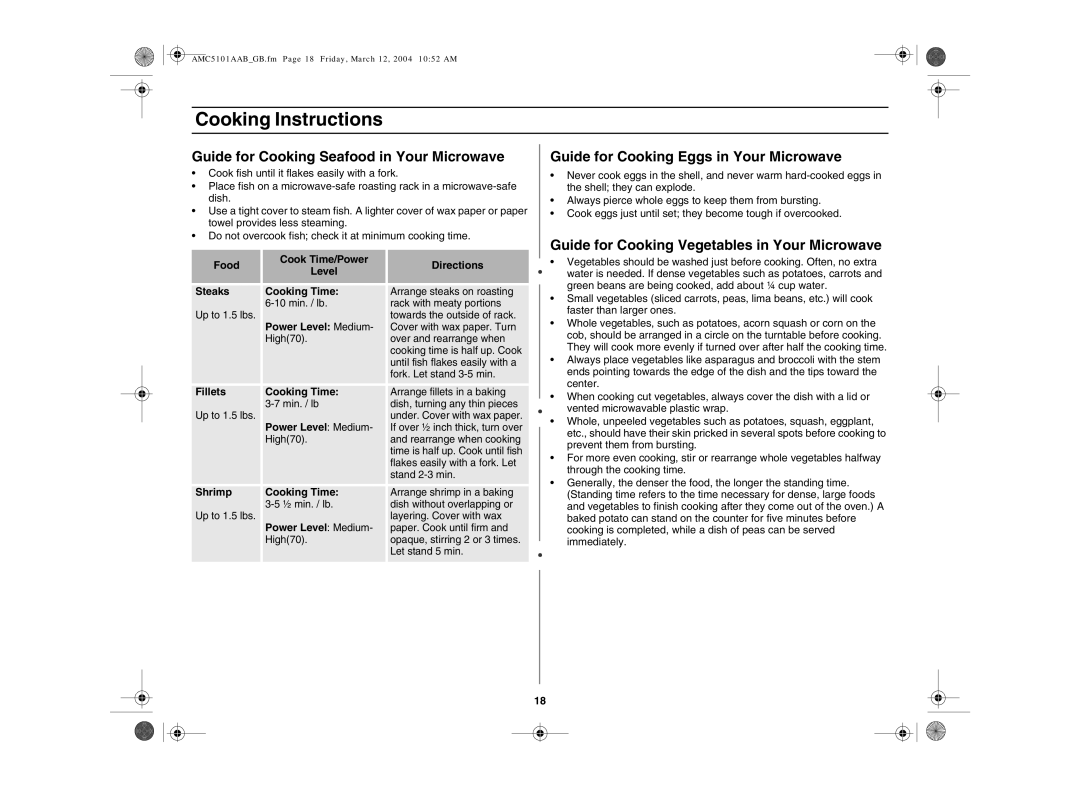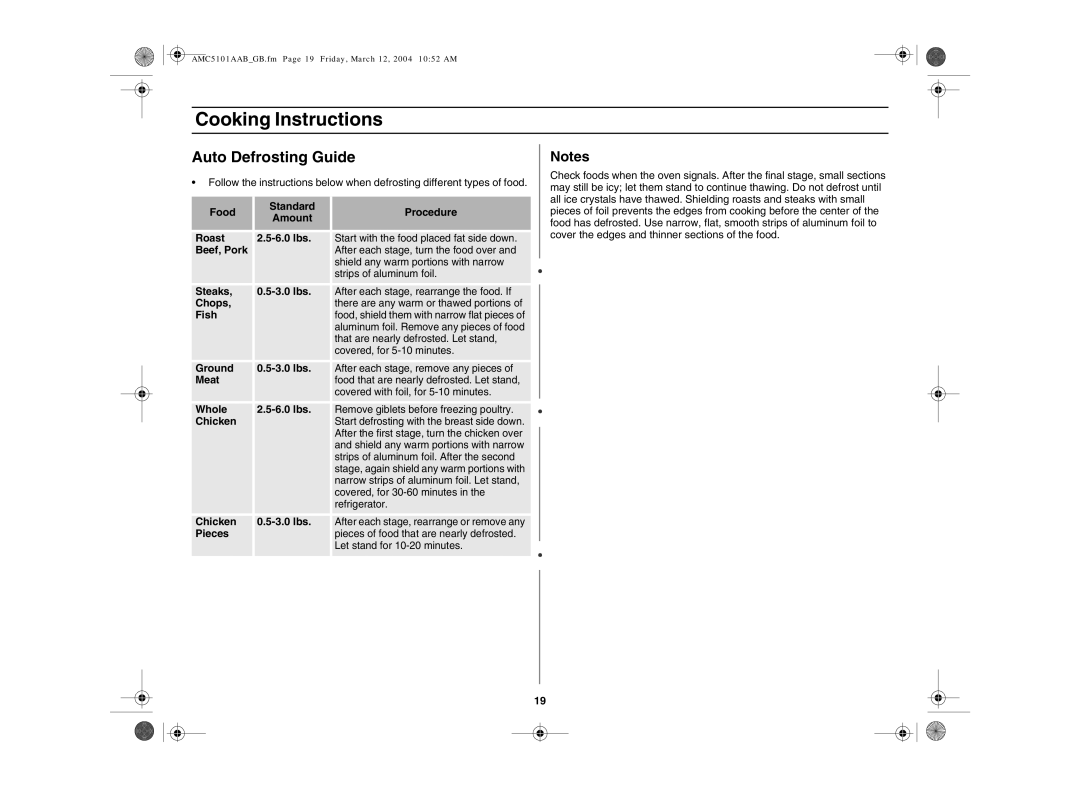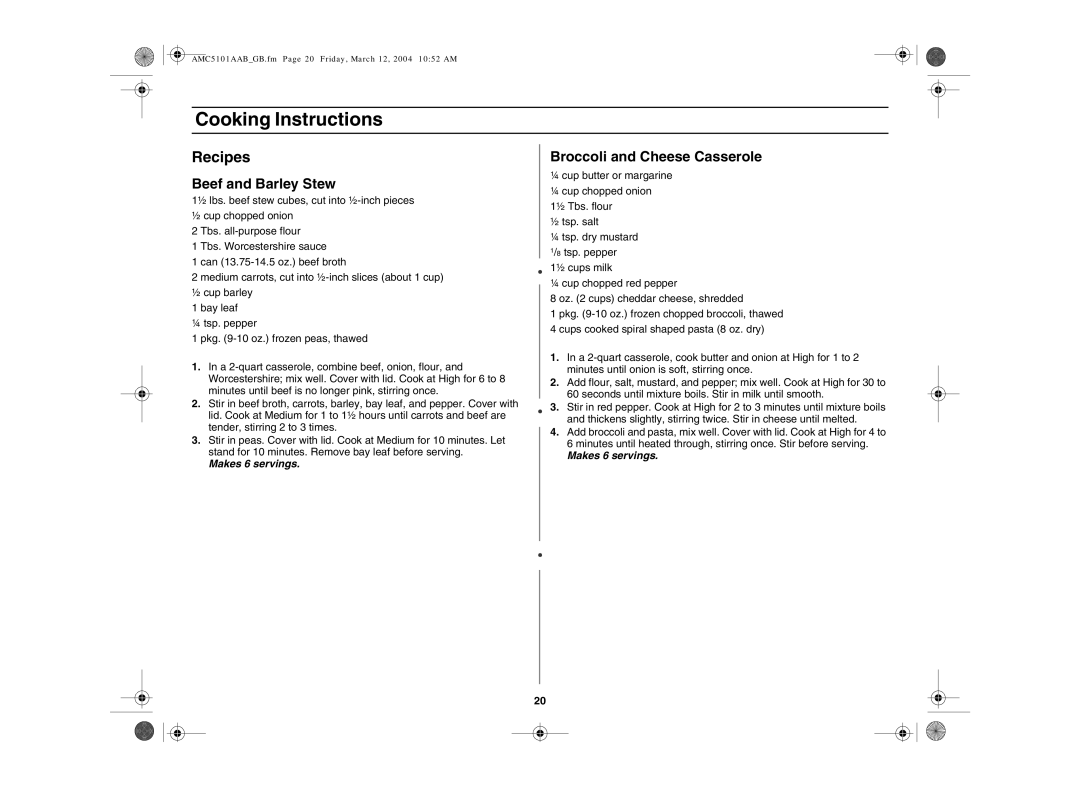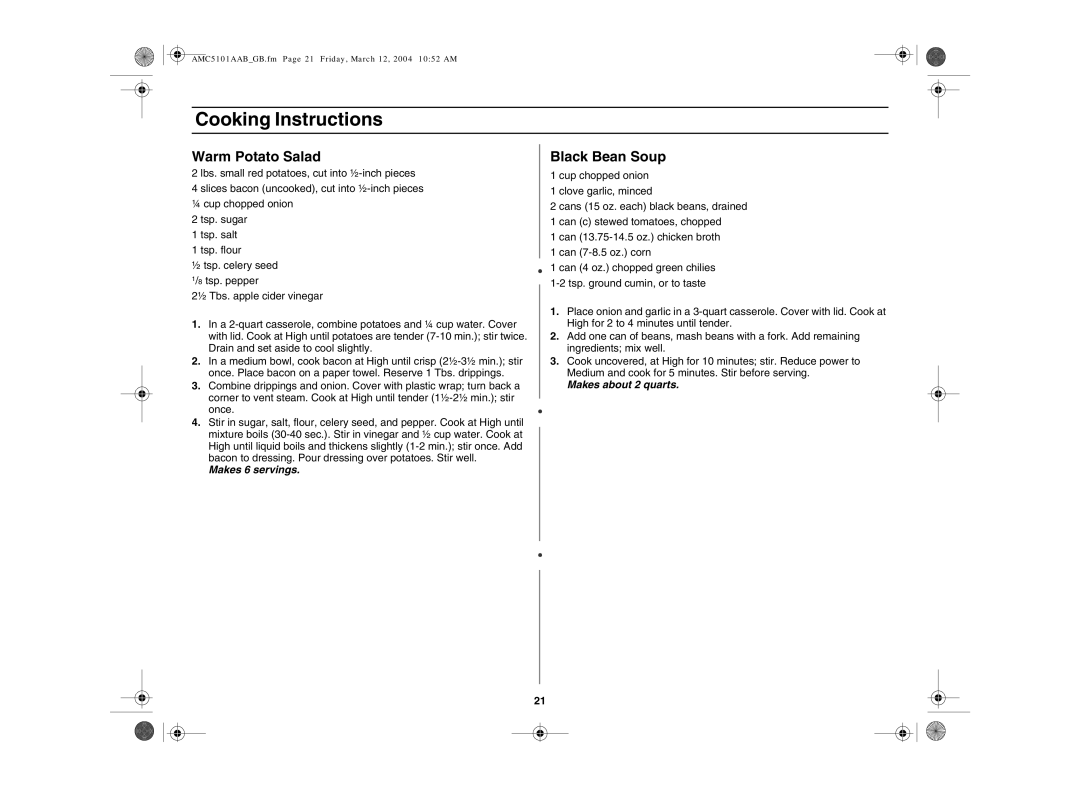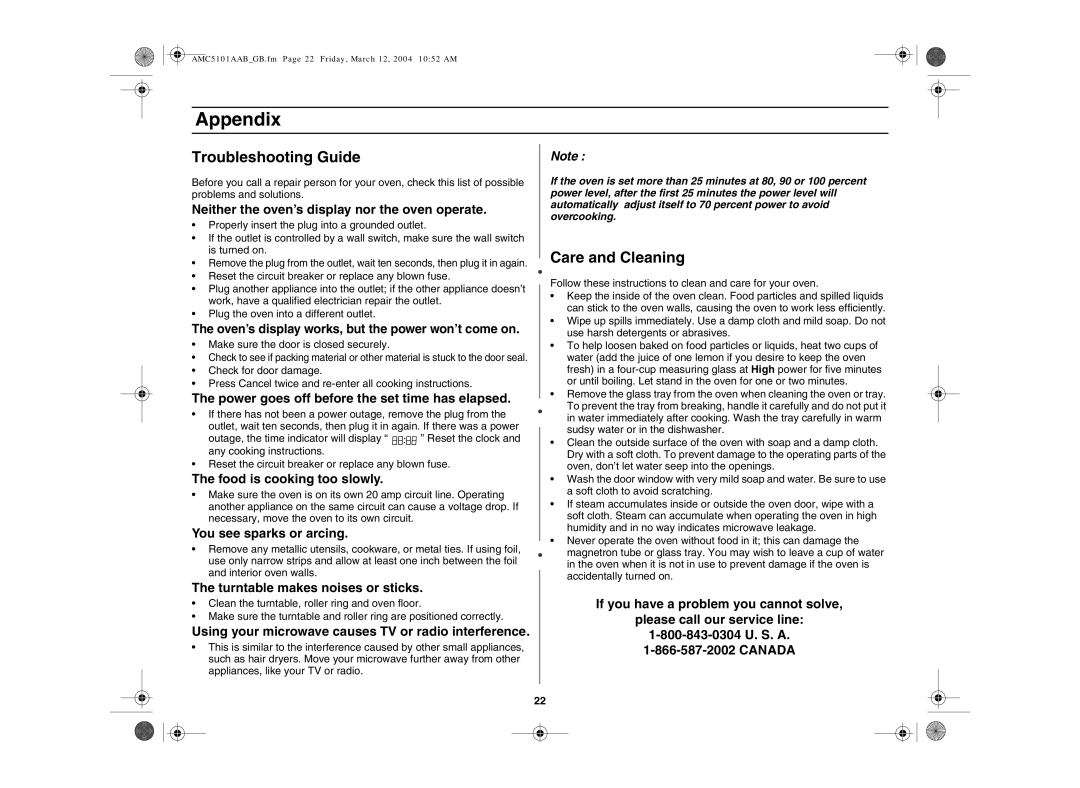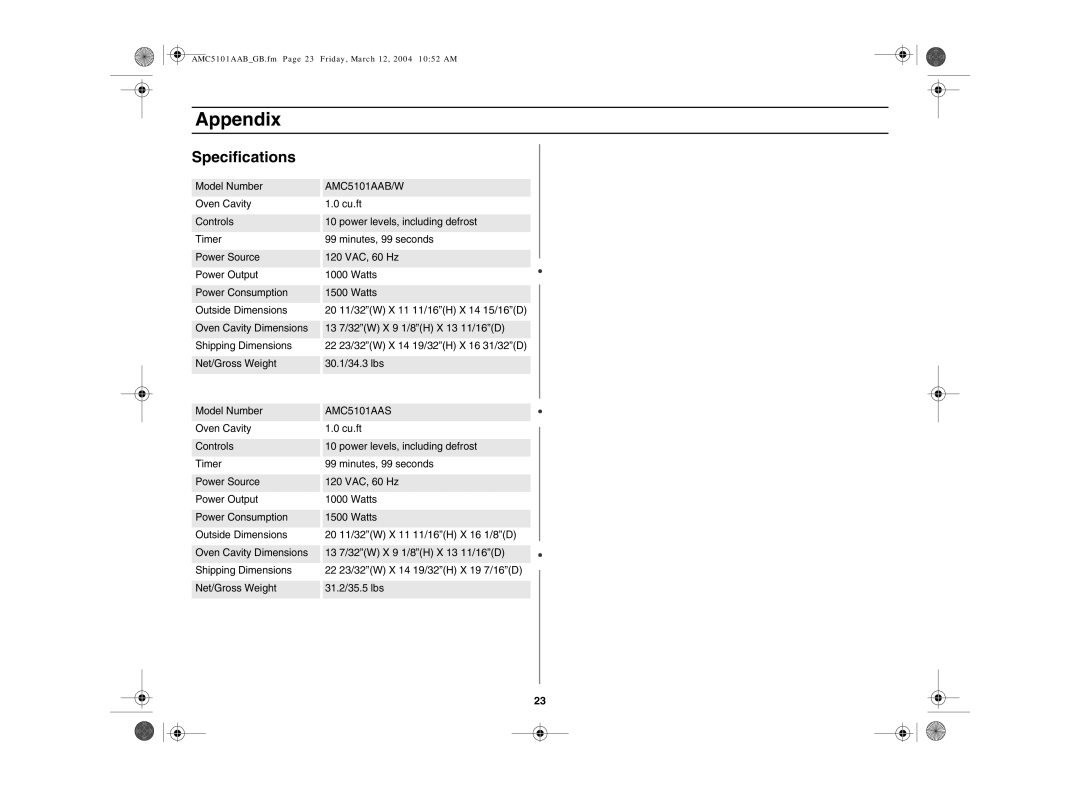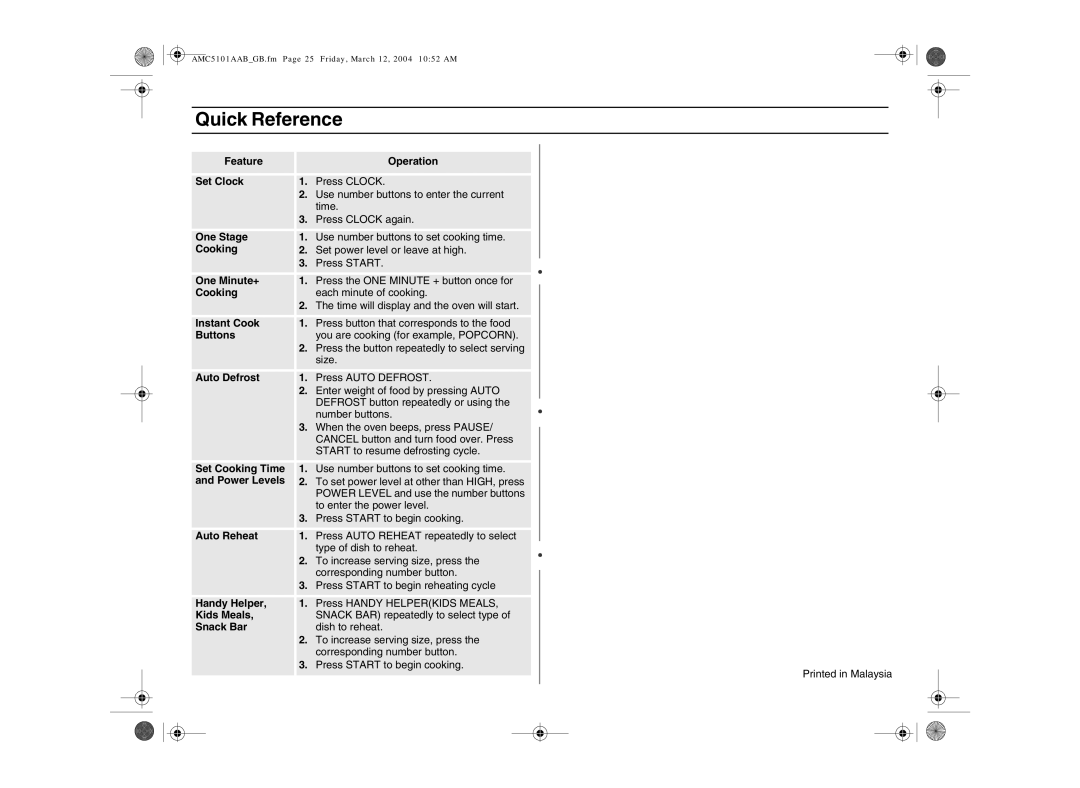AMC5101AAS, AMC5101AAB/W specifications
The Amana AMC5101AAB/W and AMC5101AAS are microwave ovens that combine advanced technology with user-friendly features, making them valuable additions to any kitchen. With their stylish designs, these microwave ovens are not only functional but also visually appealing, complementing a range of kitchen aesthetics.One of the standout features of the Amana AMC5101AAB/W and AMC5101AAS is their spacious interior, which offers ample room for cooking a variety of dishes. With a capacity of 1.6 cubic feet, these models can easily accommodate large plates, casserole dishes, and multiple servings. This spaciousness makes them ideal for families or anyone who frequently entertains guests.
In terms of power, both models boast a robust 1,000 watts, allowing for quick and efficient cooking. This high wattage enables users to defrost, reheat, and cook food evenly, minimizing the chance of cold spots commonly found in lower-wattage microwaves. Additionally, the microwave features multiple power levels, giving users the flexibility to choose the optimal setting for various cooking tasks.
The Amana AMC5101AAB/W and AMC5101AAS come equipped with a series of convenient cooking modes. One-touch settings, such as popcorn, pizza, and reheat options, make it incredibly easy for users to prepare their favorite snacks without guesswork. Meanwhile, the delay start function adds an extra layer of convenience, allowing meals to be cooked precisely when desired.
Safety is also a priority for Amana in these models. They come with a child lock feature, ensuring that little hands can't accidentally start the microwave while parents focus on other tasks. This makes the microwave a manageable appliance, particularly in homes with children.
Another impressive characteristic is their easy-to-clean surfaces. The interior is designed with smooth materials that prevent food from sticking, making clean-up quick and hassle-free. The exterior is equally easy to maintain, with a simple wipe-down keeping it looking sleek and new over time.
In summary, the Amana AMC5101AAB/W and AMC5101AAS microwave ovens offer impressive power, ample cooking space, and a host of convenient features that make them stand out in the crowded market of kitchen appliances. Their blend of functionality, safety, and ease of use ensures they can meet the demands of modern cooking, catering to both everyday meals and special occasions.