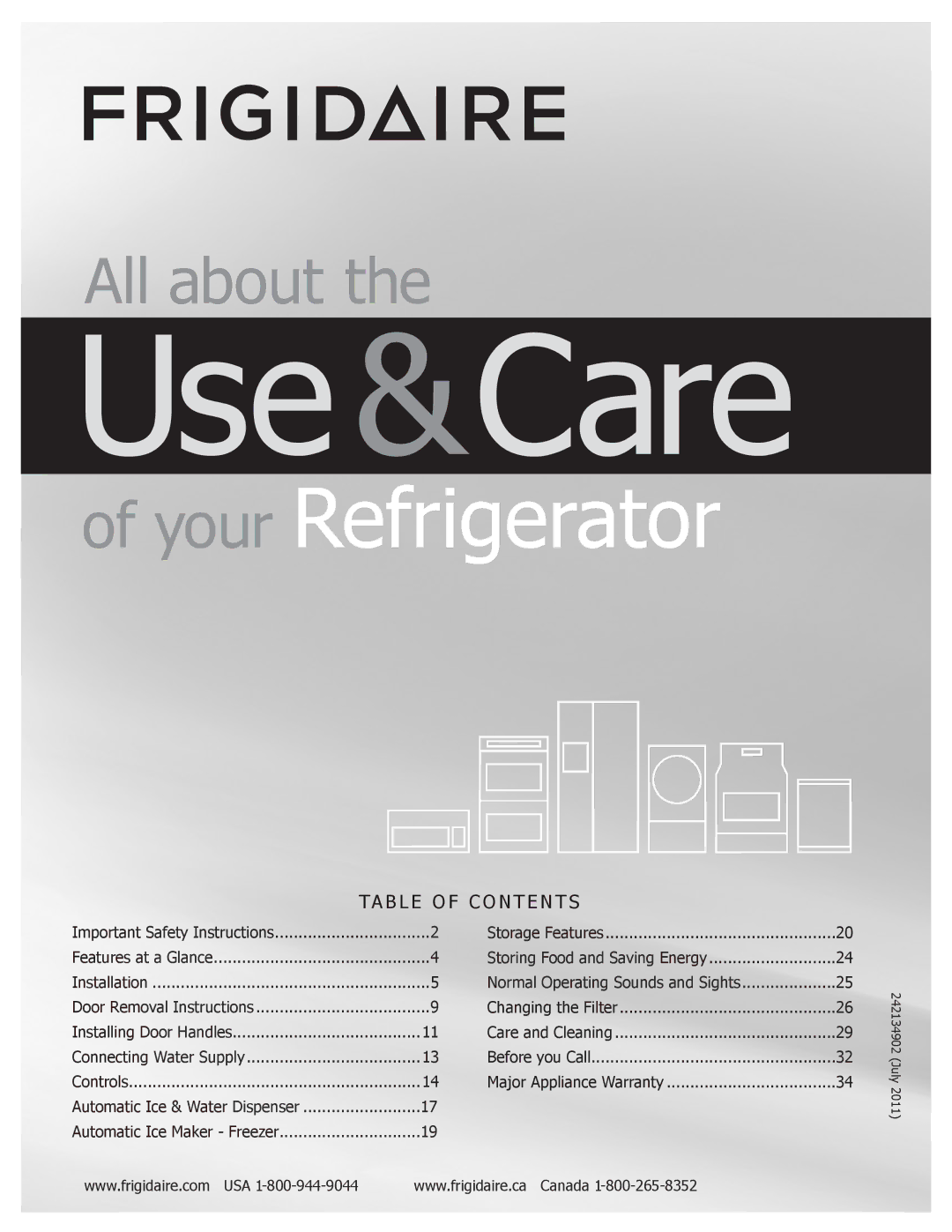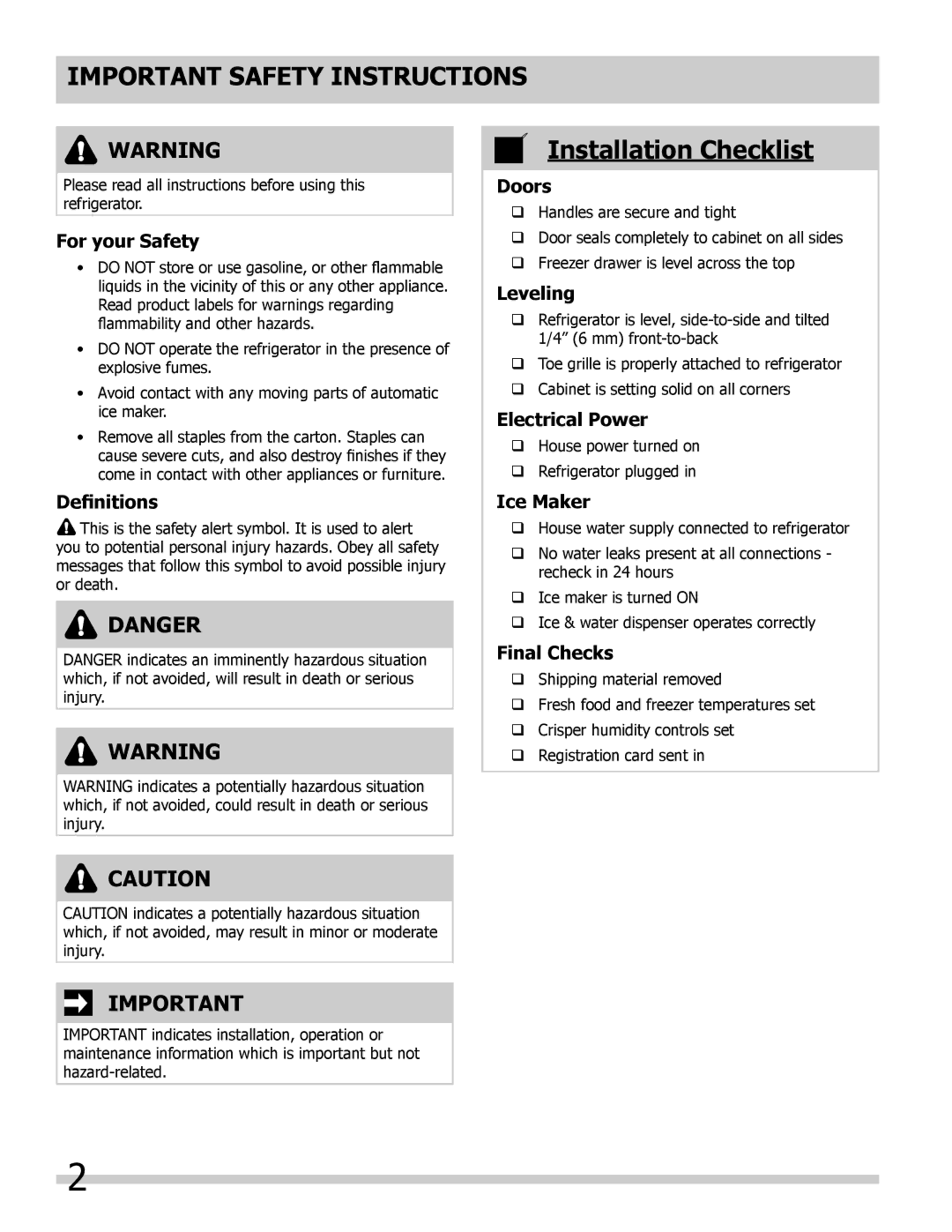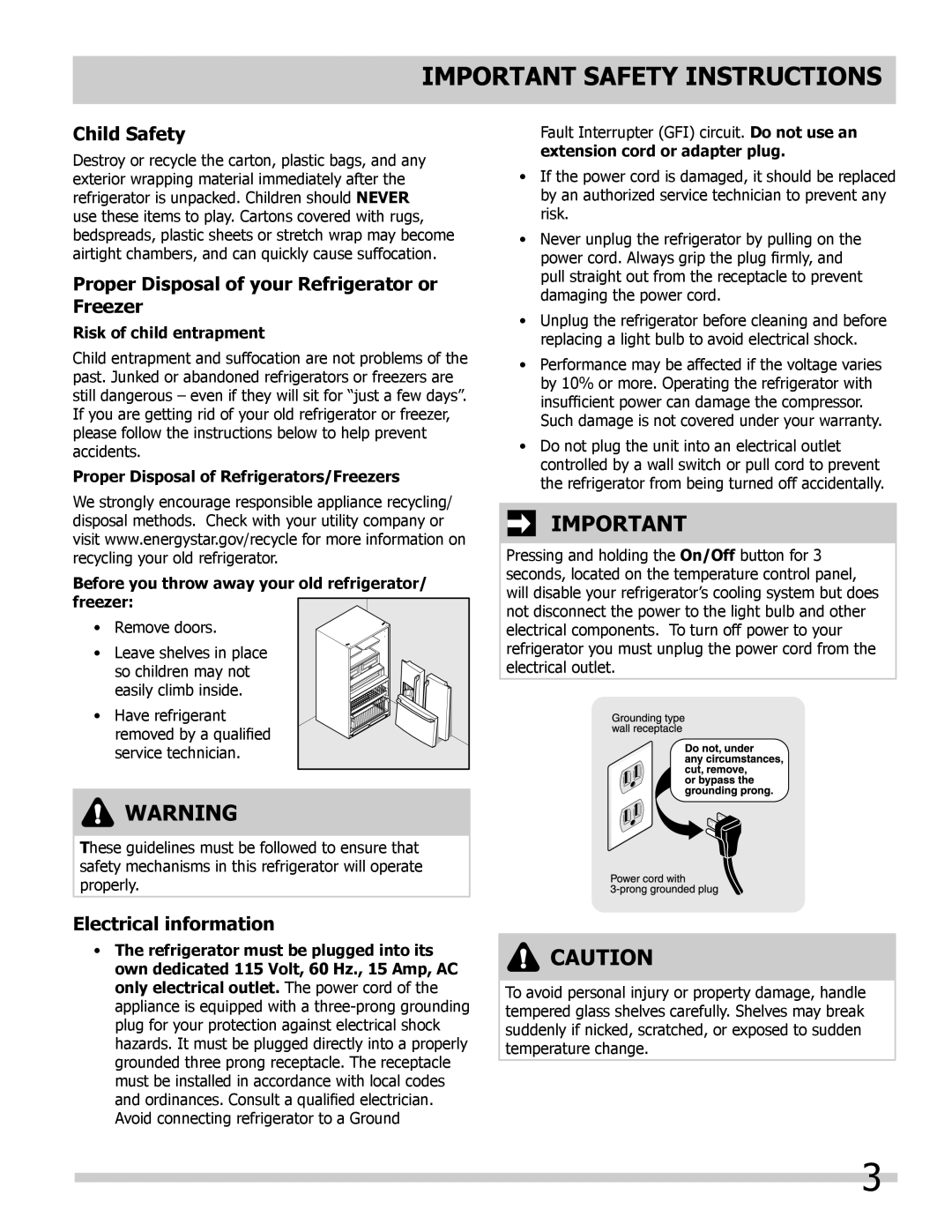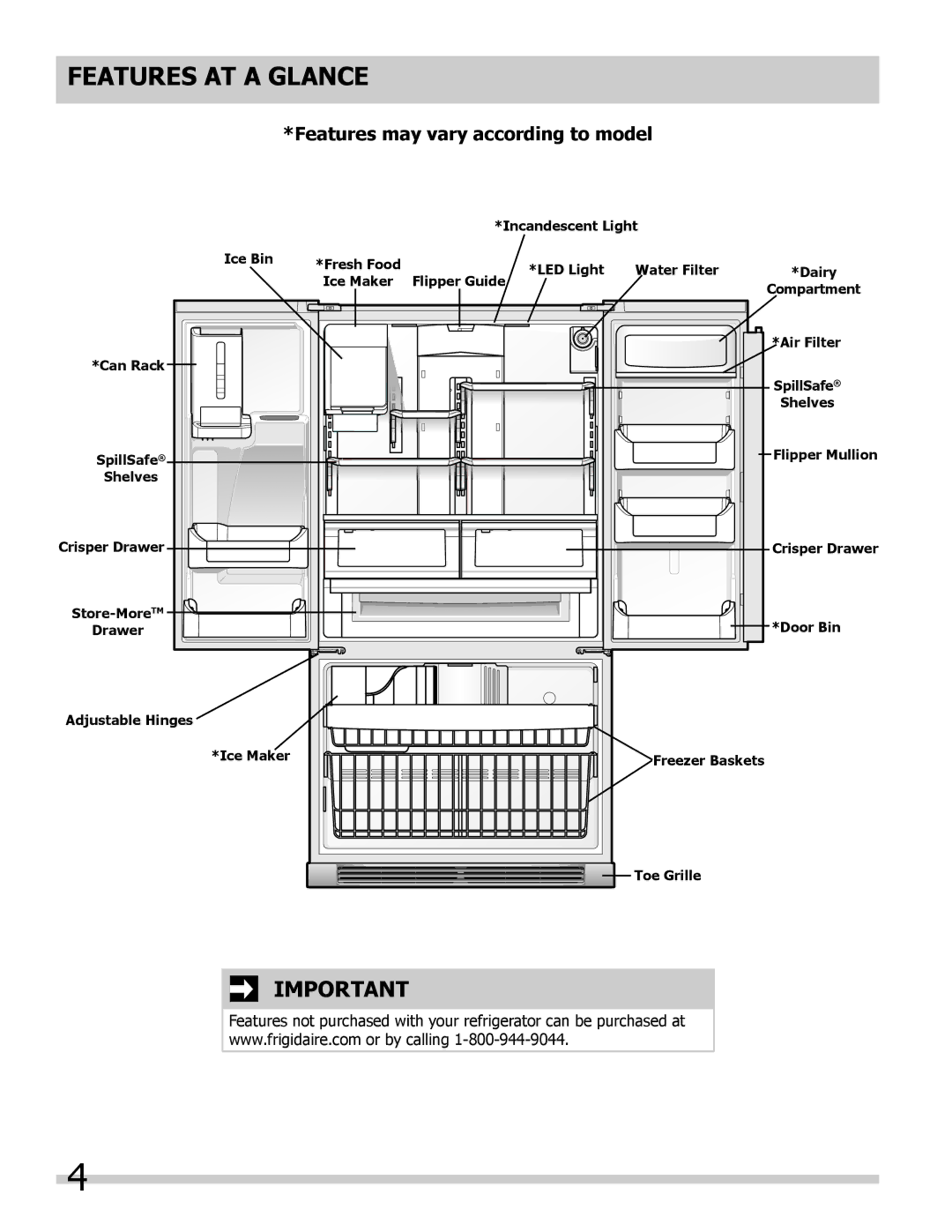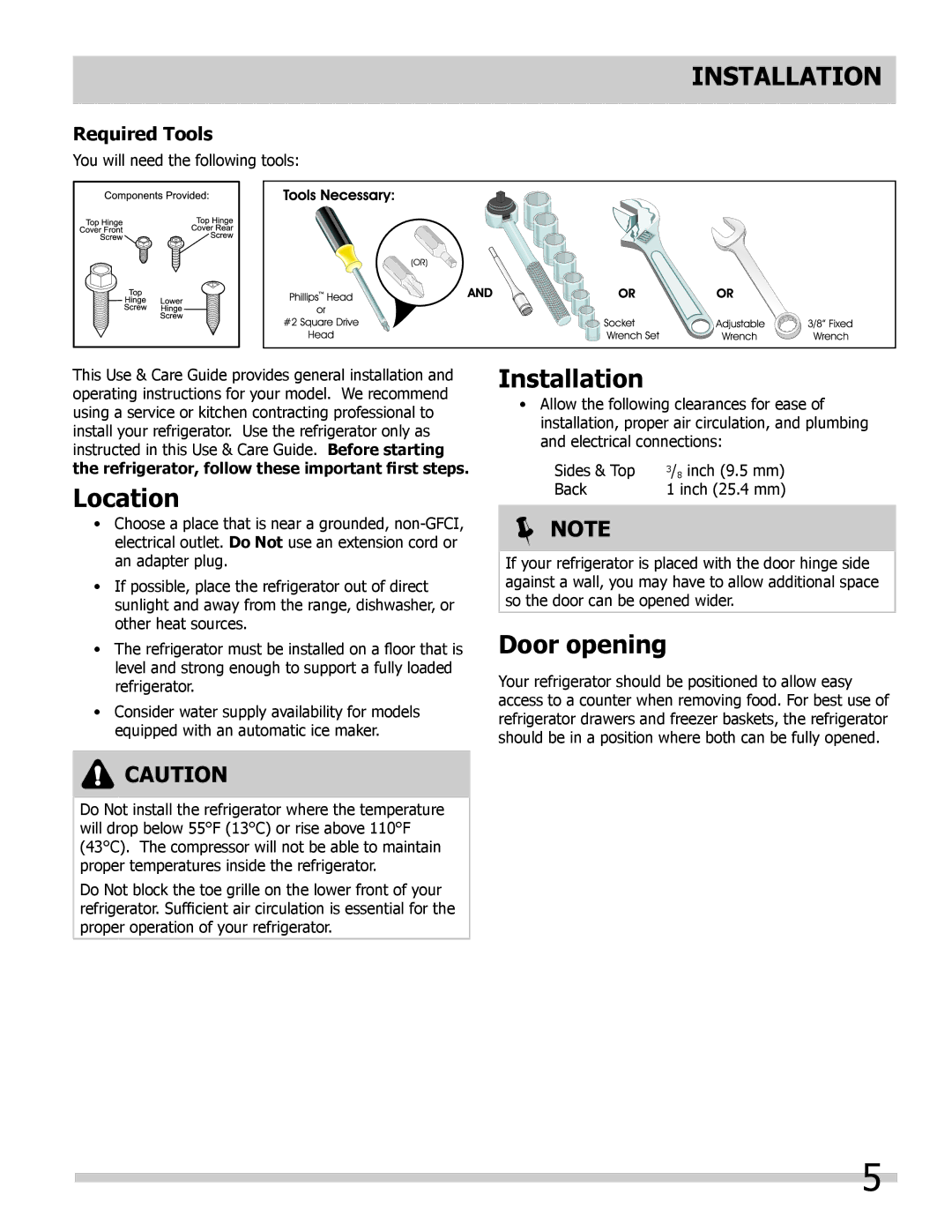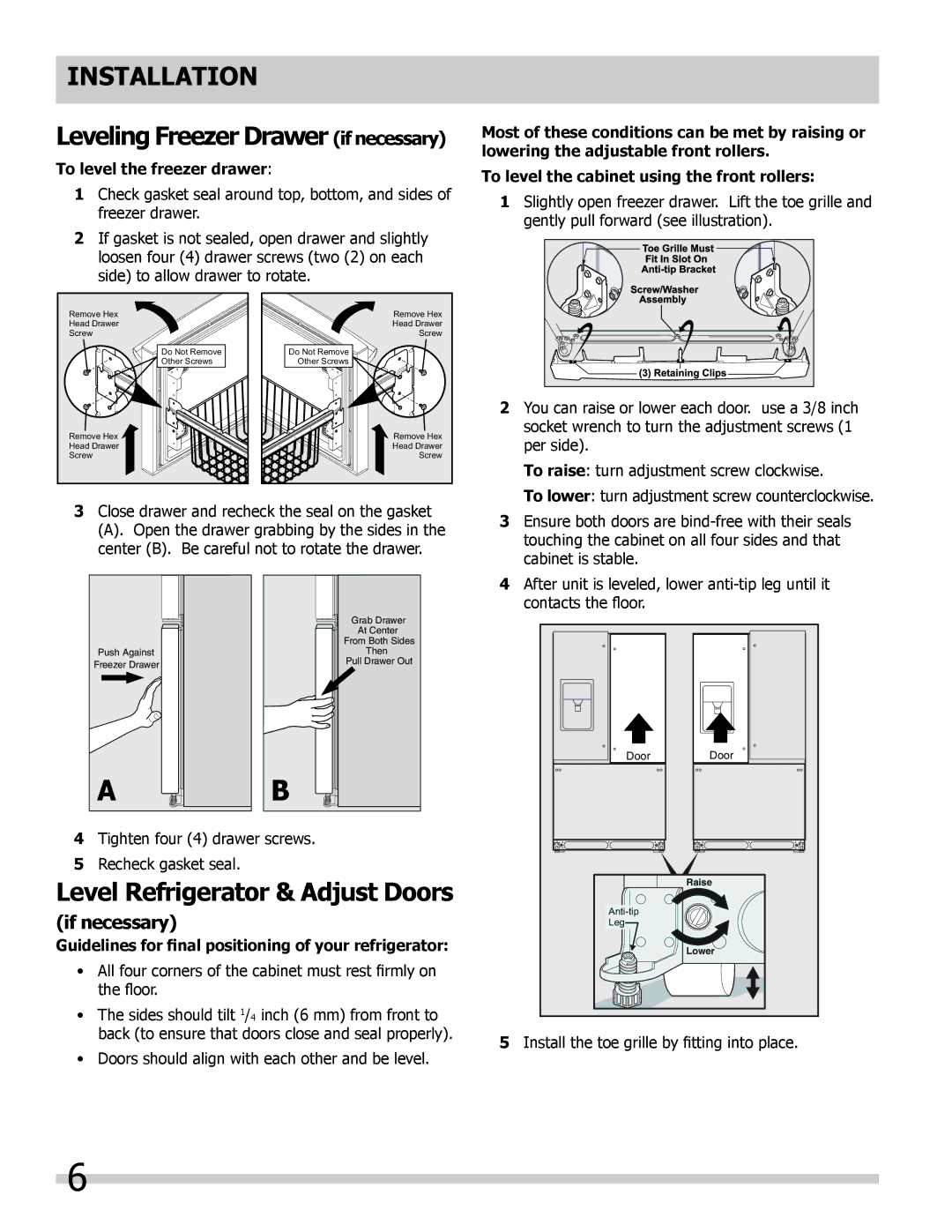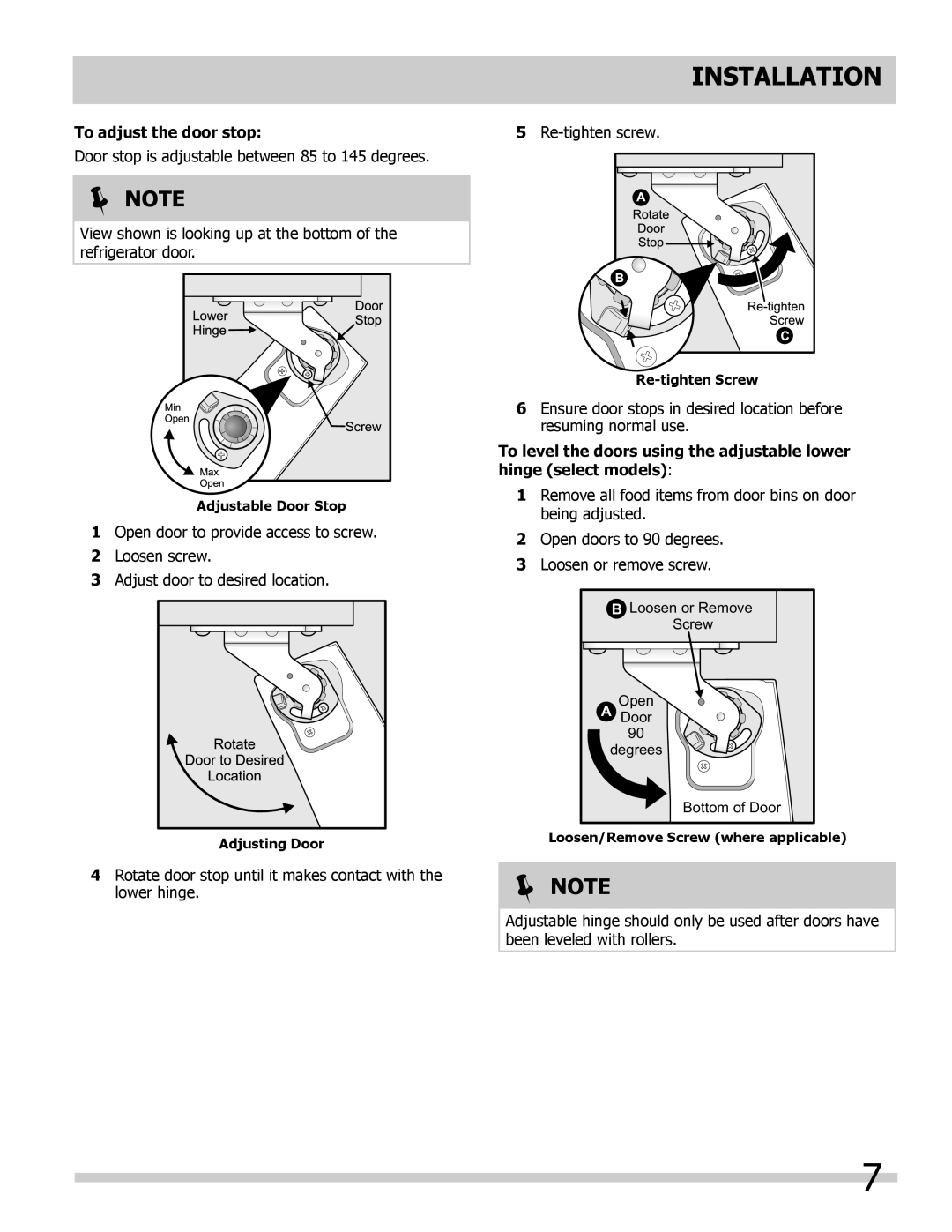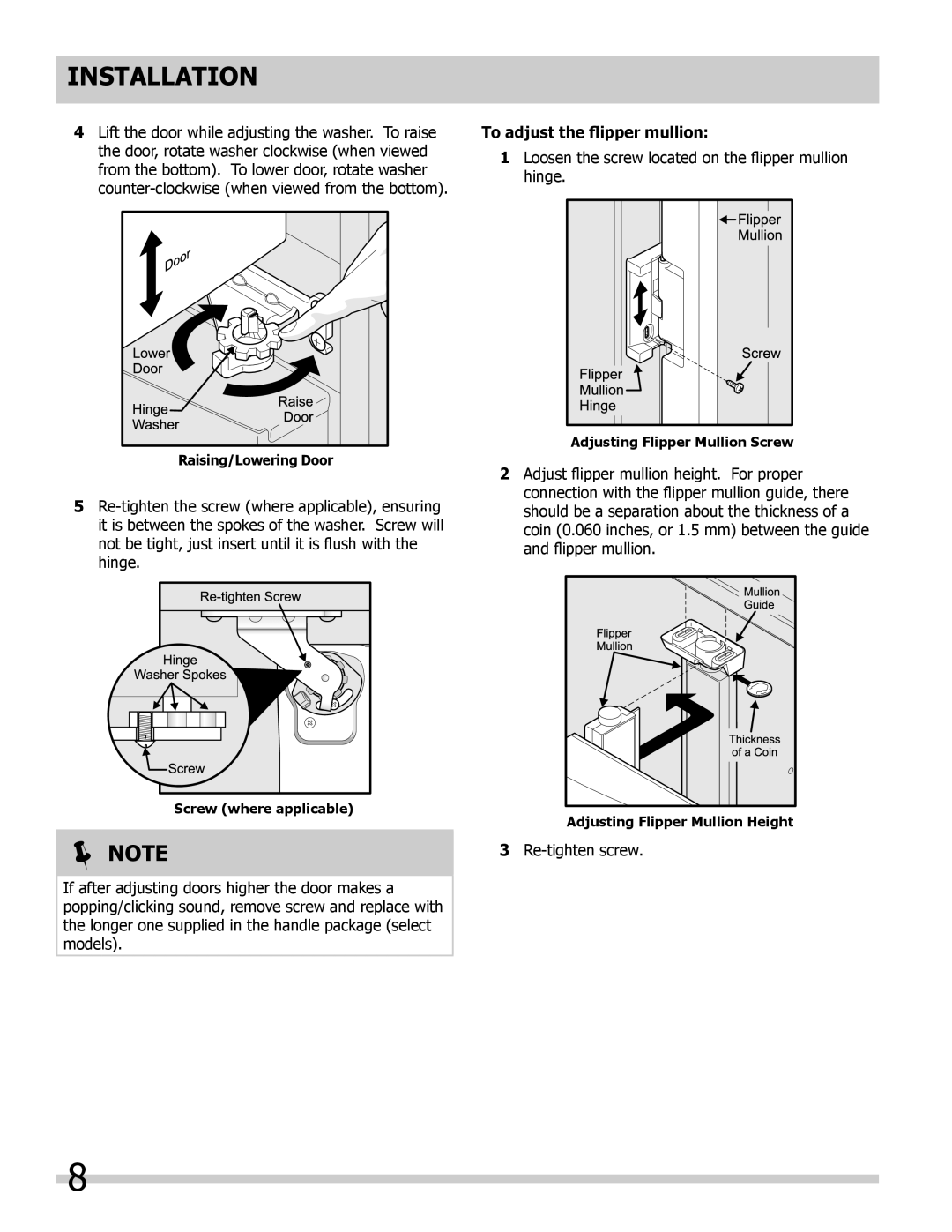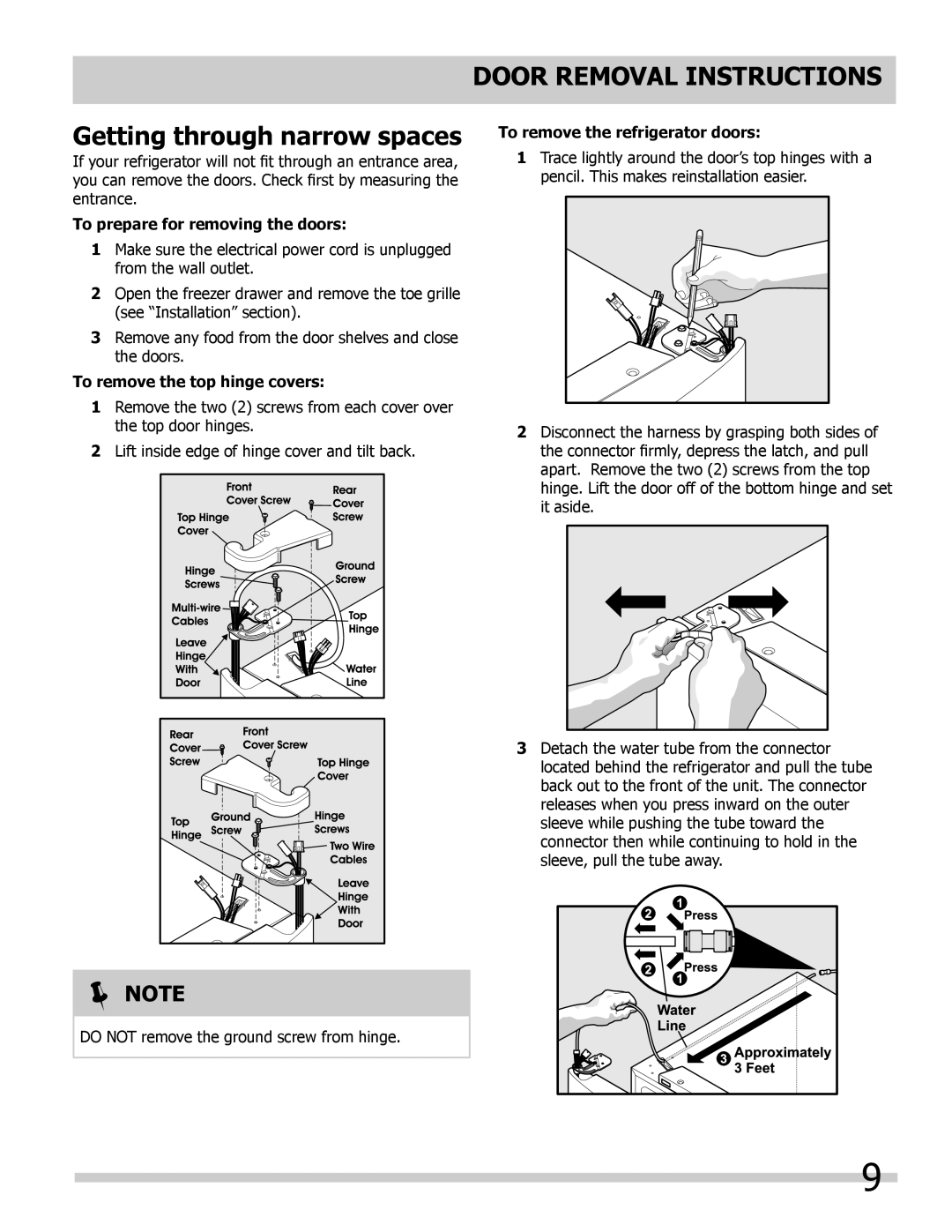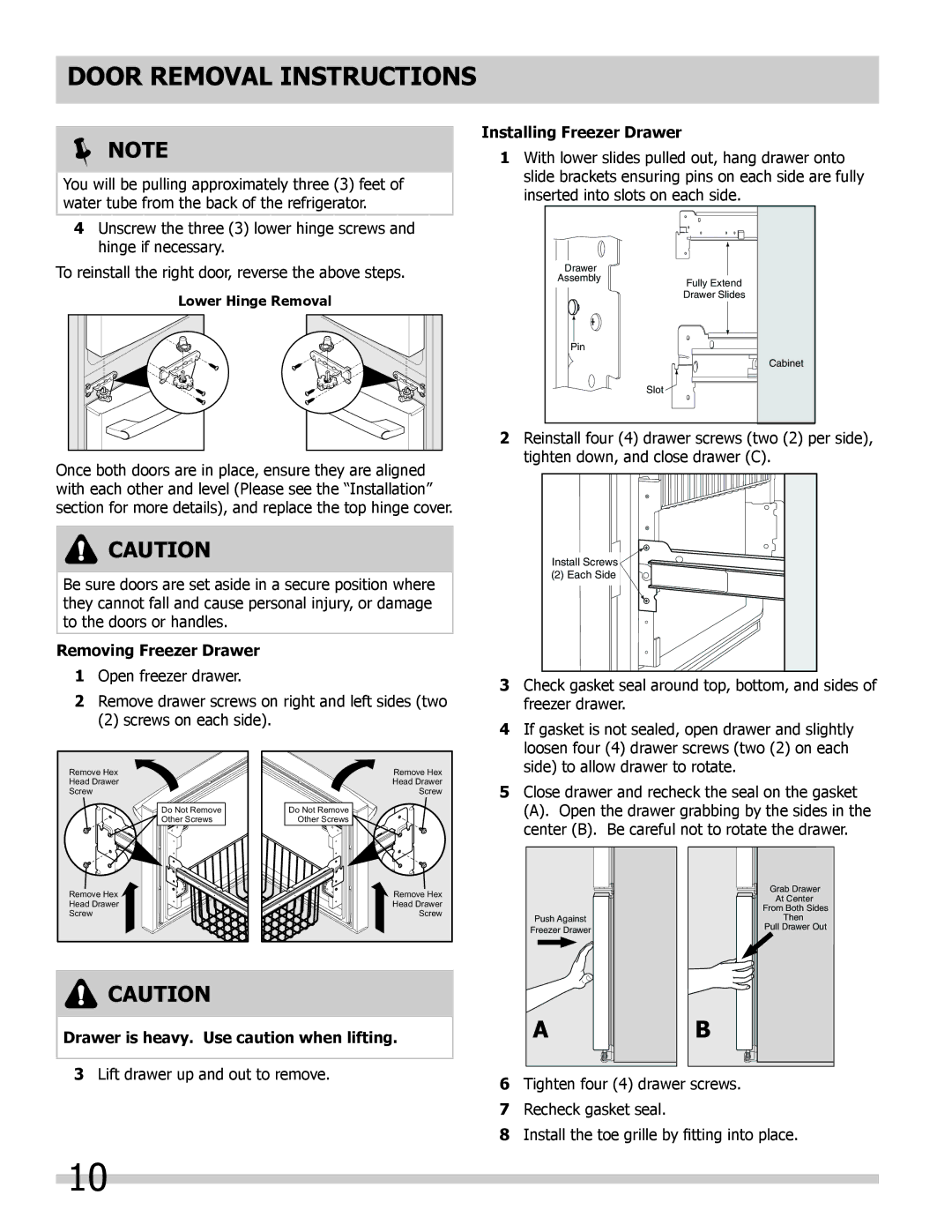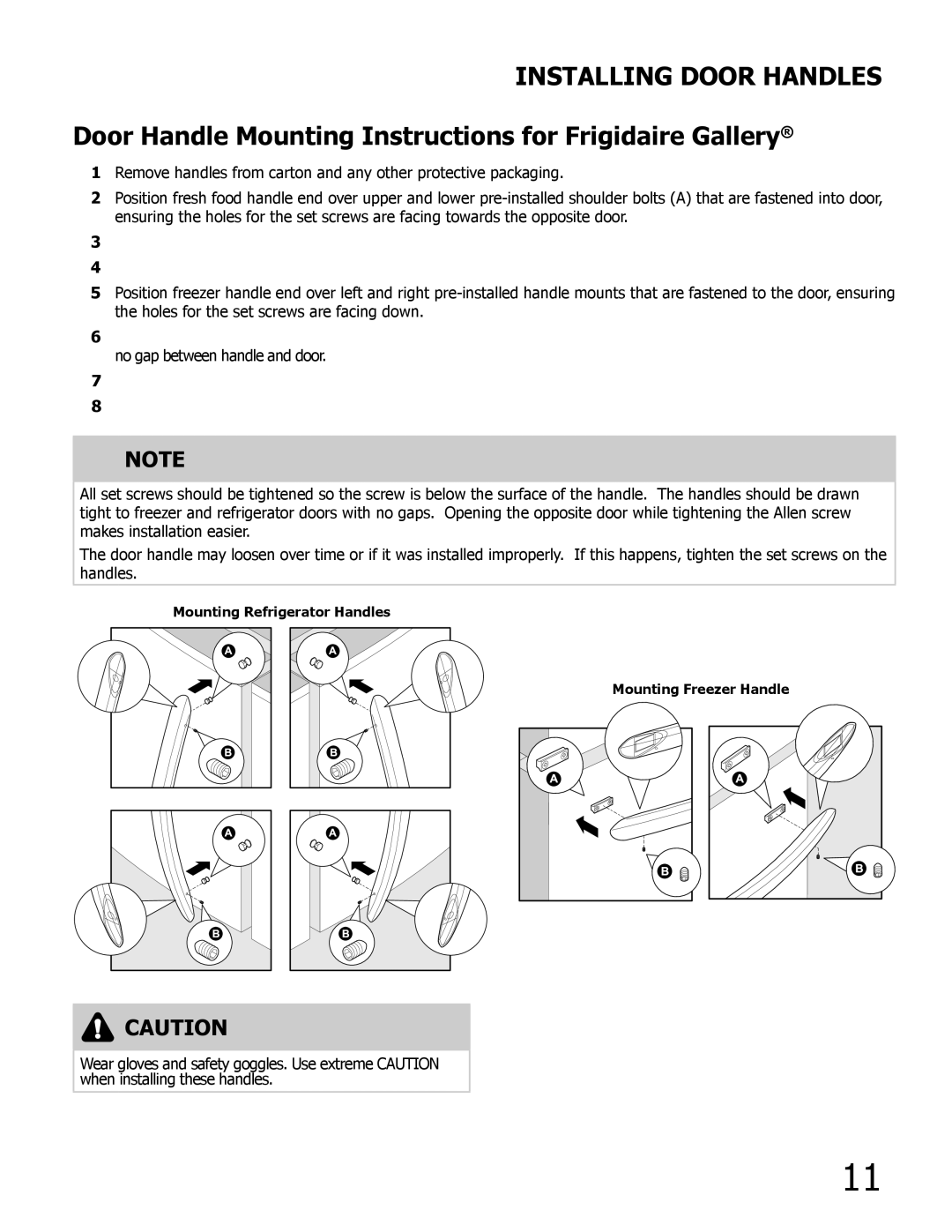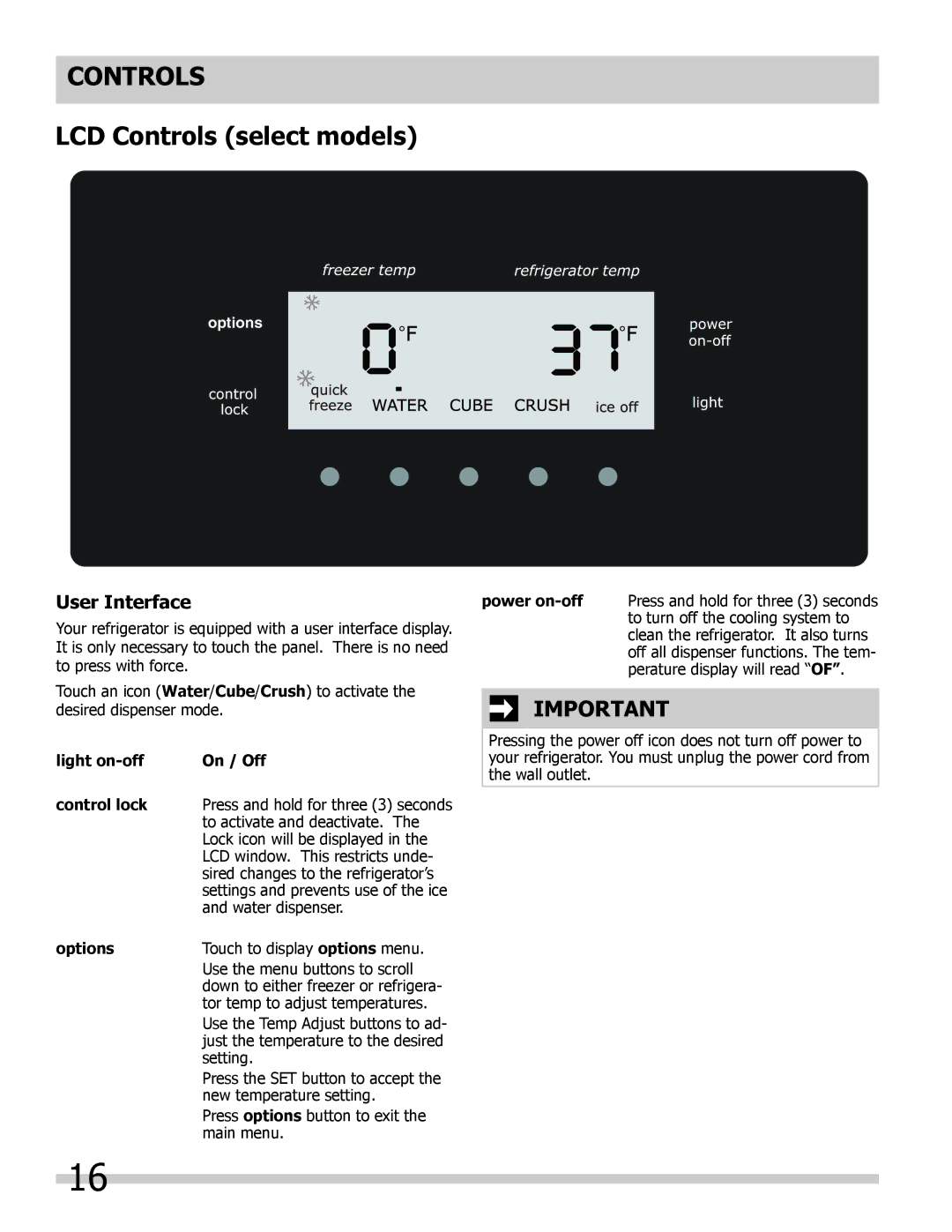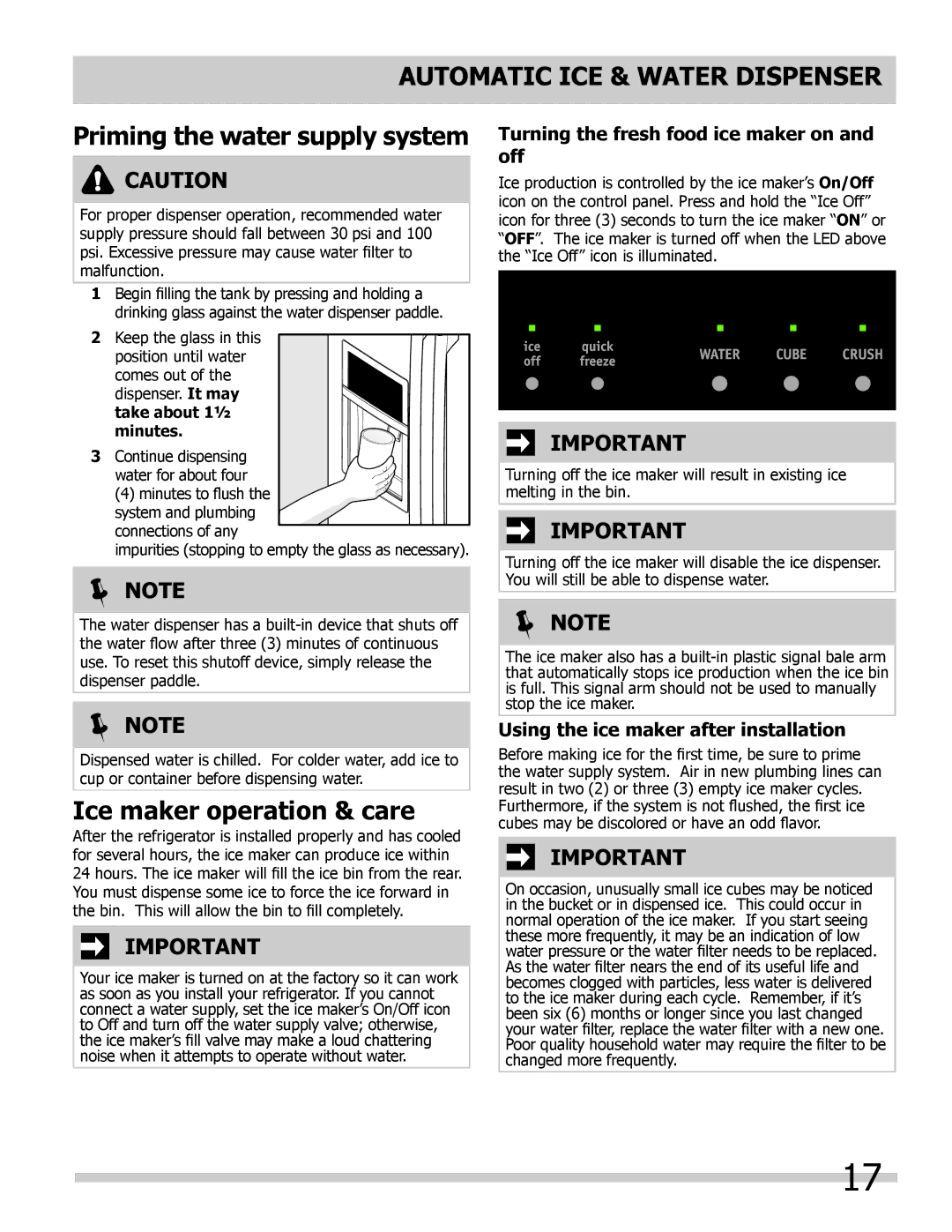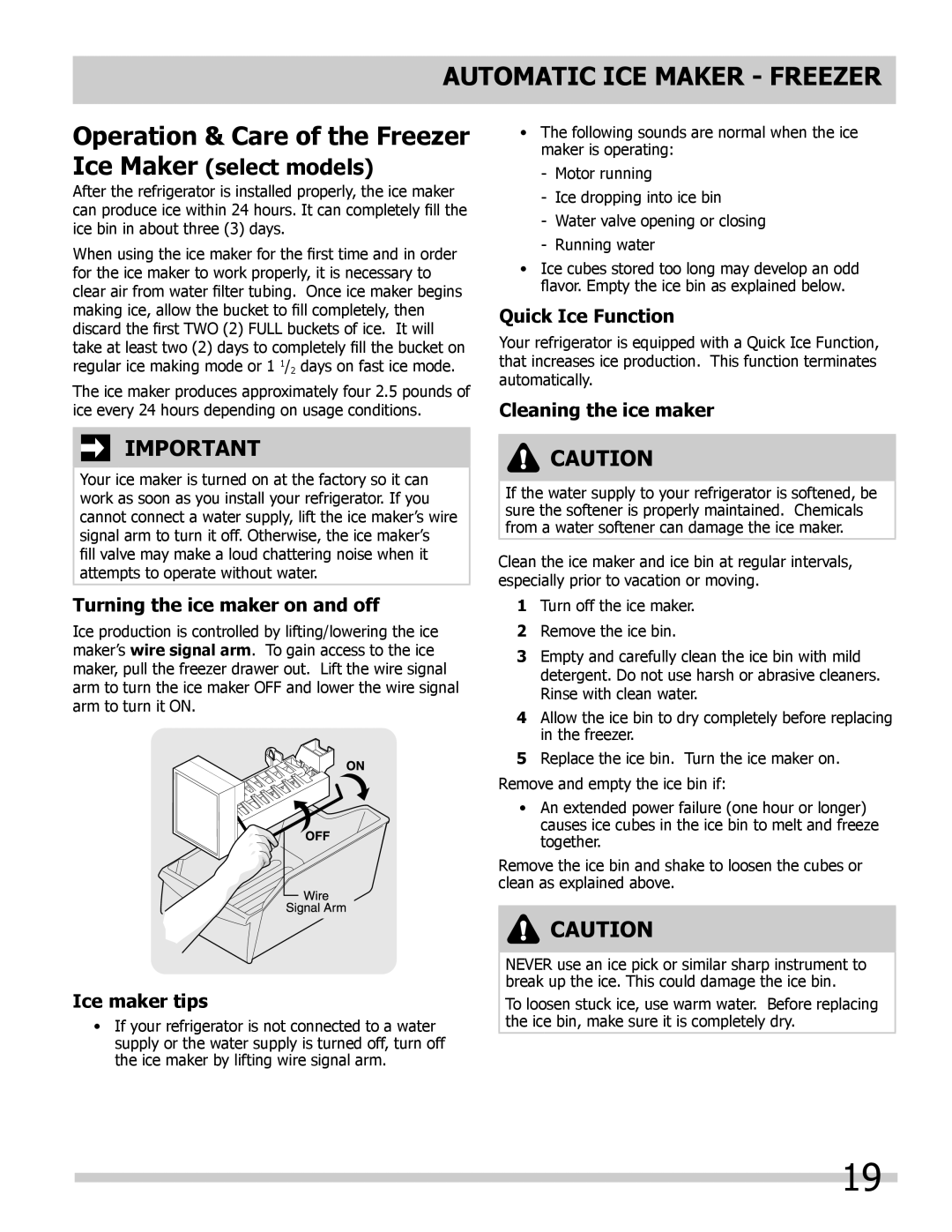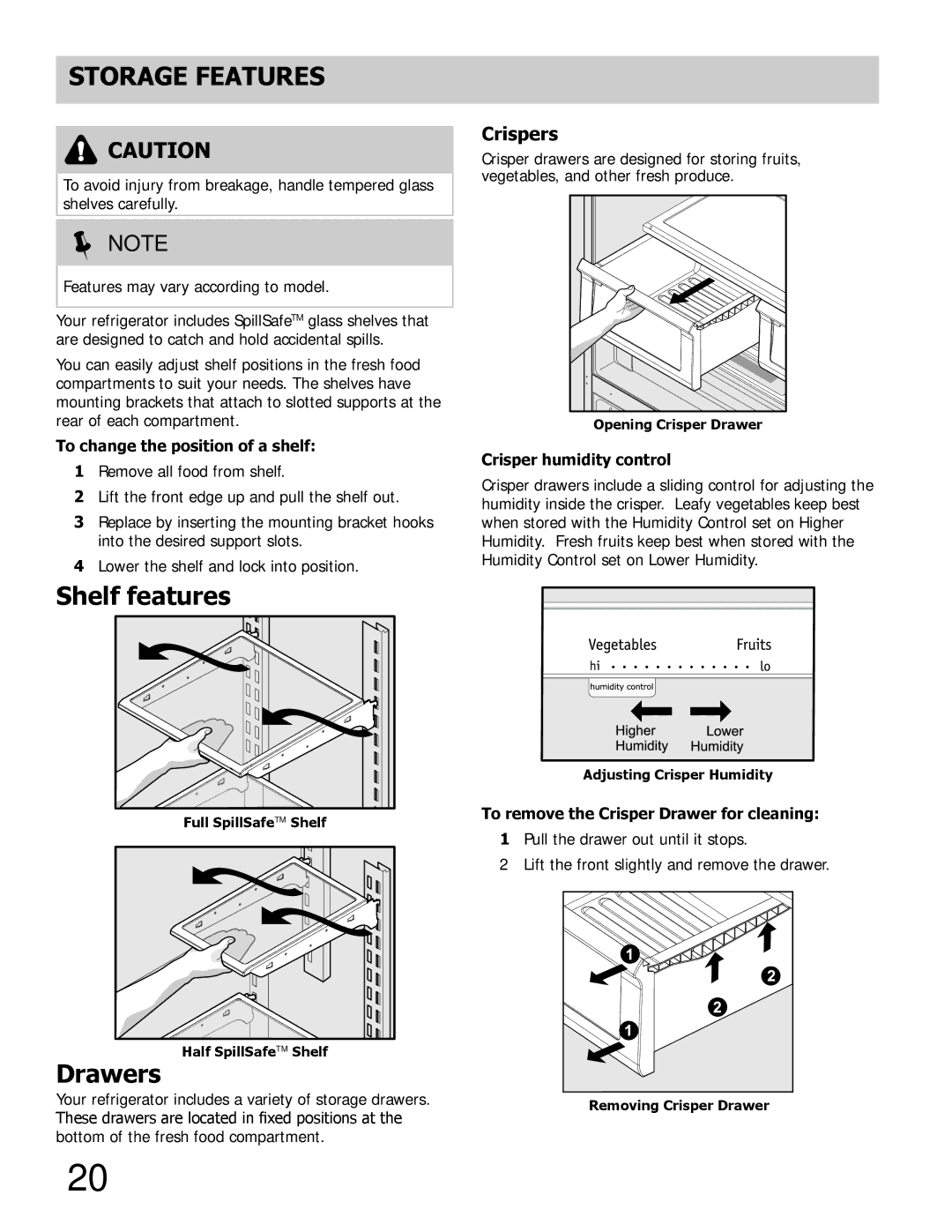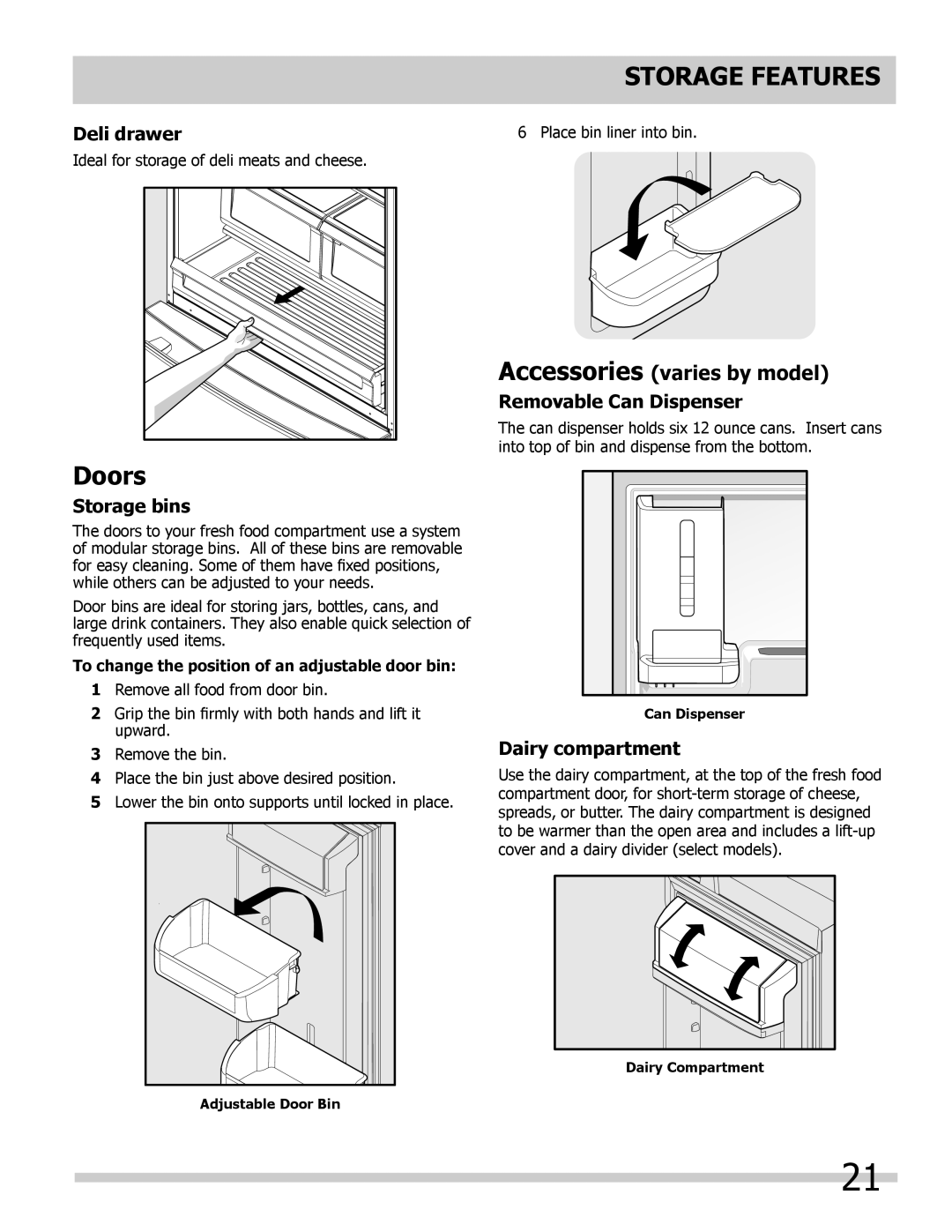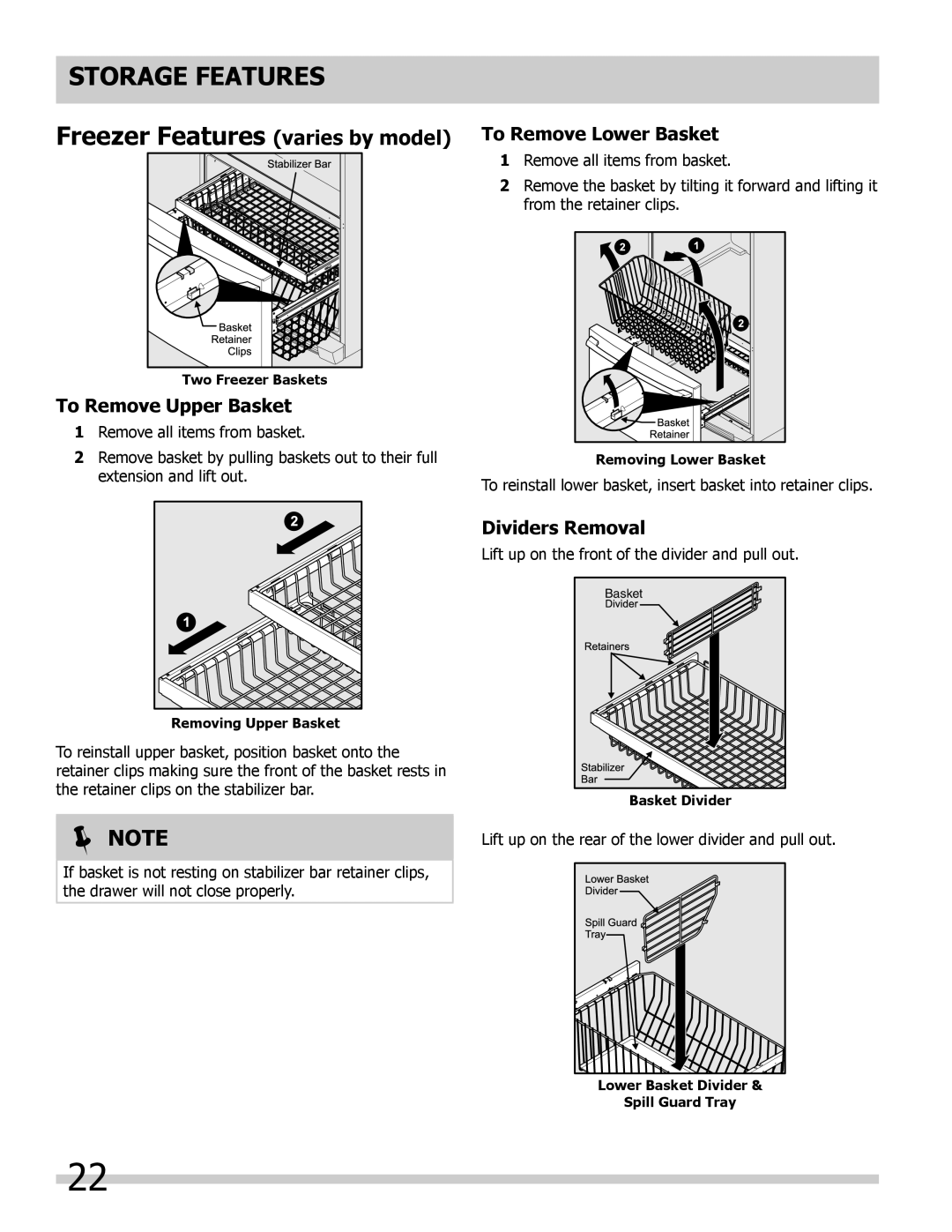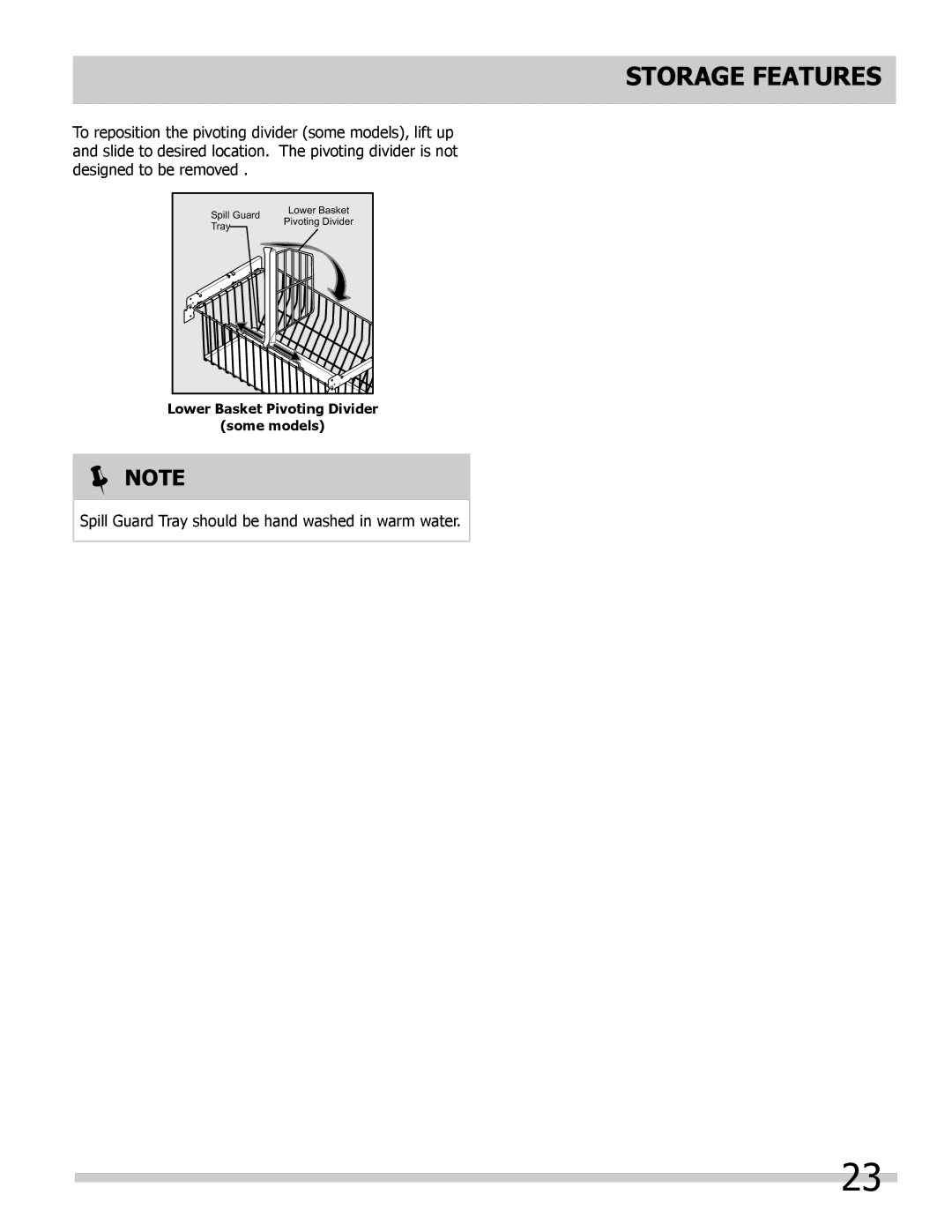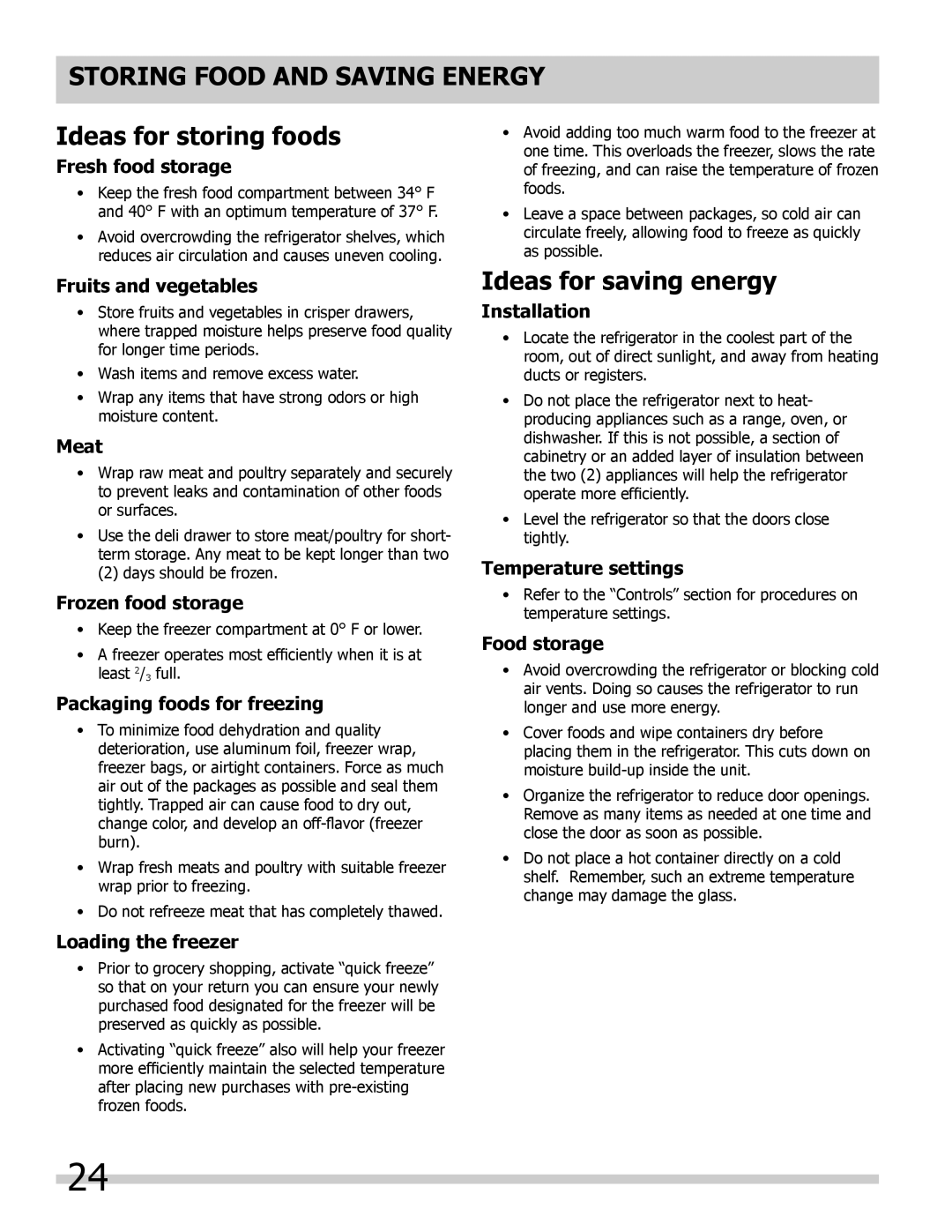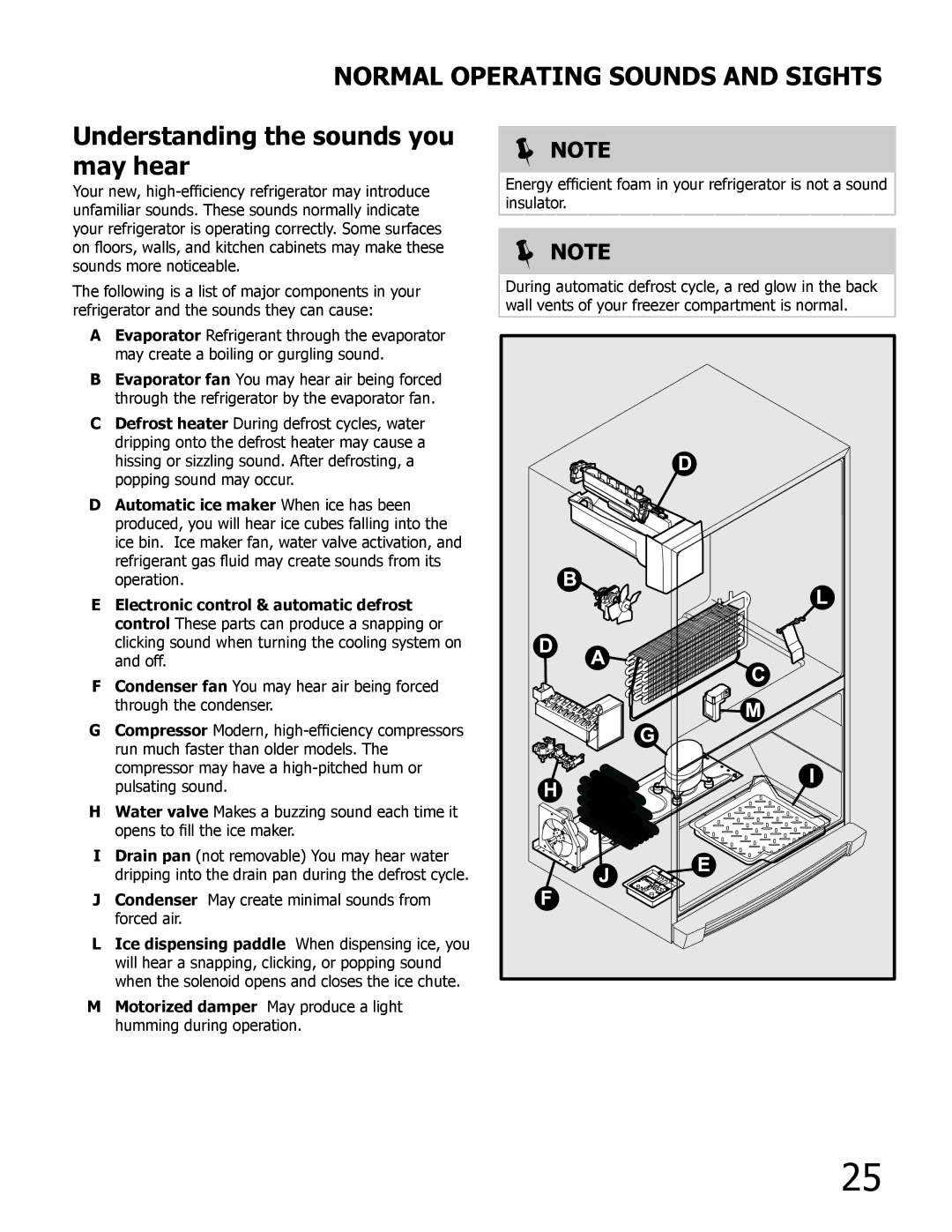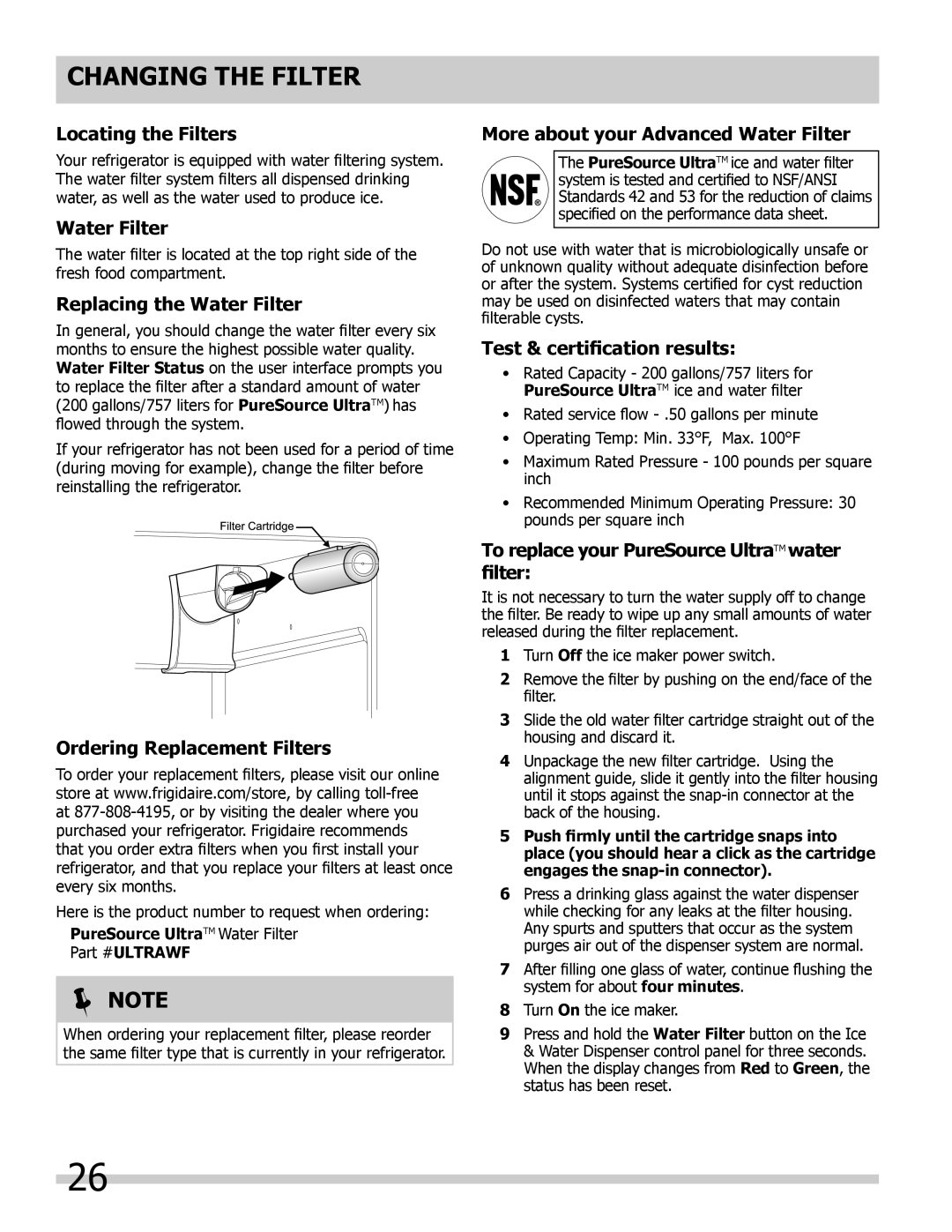IMPORTANT SAFETY INSTRUCTIONS
Child Safety
Destroy or recycle the carton, plastic bags, and any exterior wrapping material immediately after the refrigerator is unpacked. Children should NEVER use these items to play. Cartons covered with rugs, bedspreads, plastic sheets or stretch wrap may become airtight chambers, and can quickly cause suffocation.
Proper Disposal of your Refrigerator or Freezer
Risk of child entrapment
Child entrapment and suffocation are not problems of the past. Junked or abandoned refrigerators or freezers are still dangerous – even if they will sit for “just a few days”. If you are getting rid of your old refrigerator or freezer, please follow the instructions below to help prevent accidents.
Proper Disposal of Refrigerators/Freezers
We strongly encourage responsible appliance recycling/ disposal methods. Check with your utility company or visit www.energystar.gov/recycle for more information on recycling your old refrigerator.
Before you throw away your old refrigerator/ freezer:
• Remove doors.
• Leave shelves in place so children may not easily climb inside.
• Have refrigerant removed by a qualified service technician.
![]()
![]() WARNING
WARNING
These guidelines must be followed to ensure that safety mechanisms in this refrigerator will operate properly.
Electrical information
•The refrigerator must be plugged into its own dedicated 115 Volt, 60 Hz., 15 Amp, AC only electrical outlet. The power cord of the appliance is equipped with a
Avoid connecting refrigerator to a Ground
Fault Interrupter (GFI) circuit. Do not use an extension cord or adapter plug.
•If the power cord is damaged, it should be replaced by an authorized service technician to prevent any risk.
•Never unplug the refrigerator by pulling on the power cord. Always grip the plug firmly, and pull straight out from the receptacle to prevent damaging the power cord.
•Unplug the refrigerator before cleaning and before replacing a light bulb to avoid electrical shock.
•Performance may be affected if the voltage varies by 10% or more. Operating the refrigerator with insufficient power can damage the compressor.
Such damage is not covered under your warranty.
•Do not plug the unit into an electrical outlet controlled by a wall switch or pull cord to prevent the refrigerator from being turned off accidentally.
![]()
![]() IMPORTANT
IMPORTANT
Pressing and holding the On/Off button for 3 seconds, located on the temperature control panel, will disable your refrigerator’s cooling system but does not disconnect the power to the light bulb and other electrical components. To turn off power to your refrigerator you must unplug the power cord from the electrical outlet.
![]()
![]() CAUTION
CAUTION
To avoid personal injury or property damage, handle tempered glass shelves carefully. Shelves may break suddenly if nicked, scratched, or exposed to sudden temperature change.
3