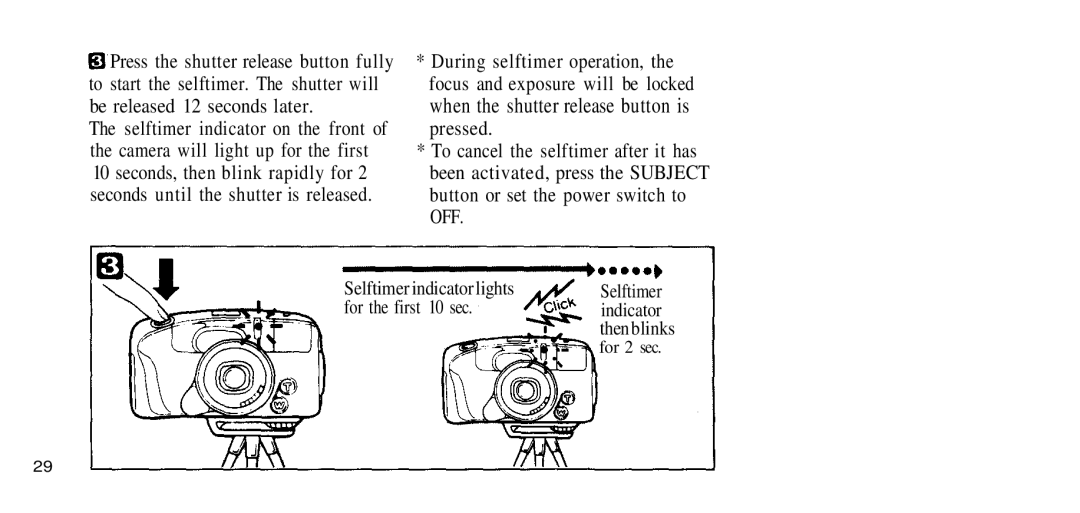Press the shutter release button fully | * During selftimer operation, the | |
to start the selftimer. The shutter will | focus and exposure will be locked | |
be released 12 seconds later. | when the shutter release button is | |
The selftimer indicator on the front of | pressed. |
|
the camera will light up for the first | * To cancel the selftimer after it has | |
10 seconds, then blink rapidly for 2 | been activated, press the SUBJECT | |
seconds until the shutter is released. | button or set the power switch to | |
| OFF. |
|
Selftimer indicator lights | Selftimer | |
for the first 10 sec. | indicator | |
thenblinks for 2 sec.
29