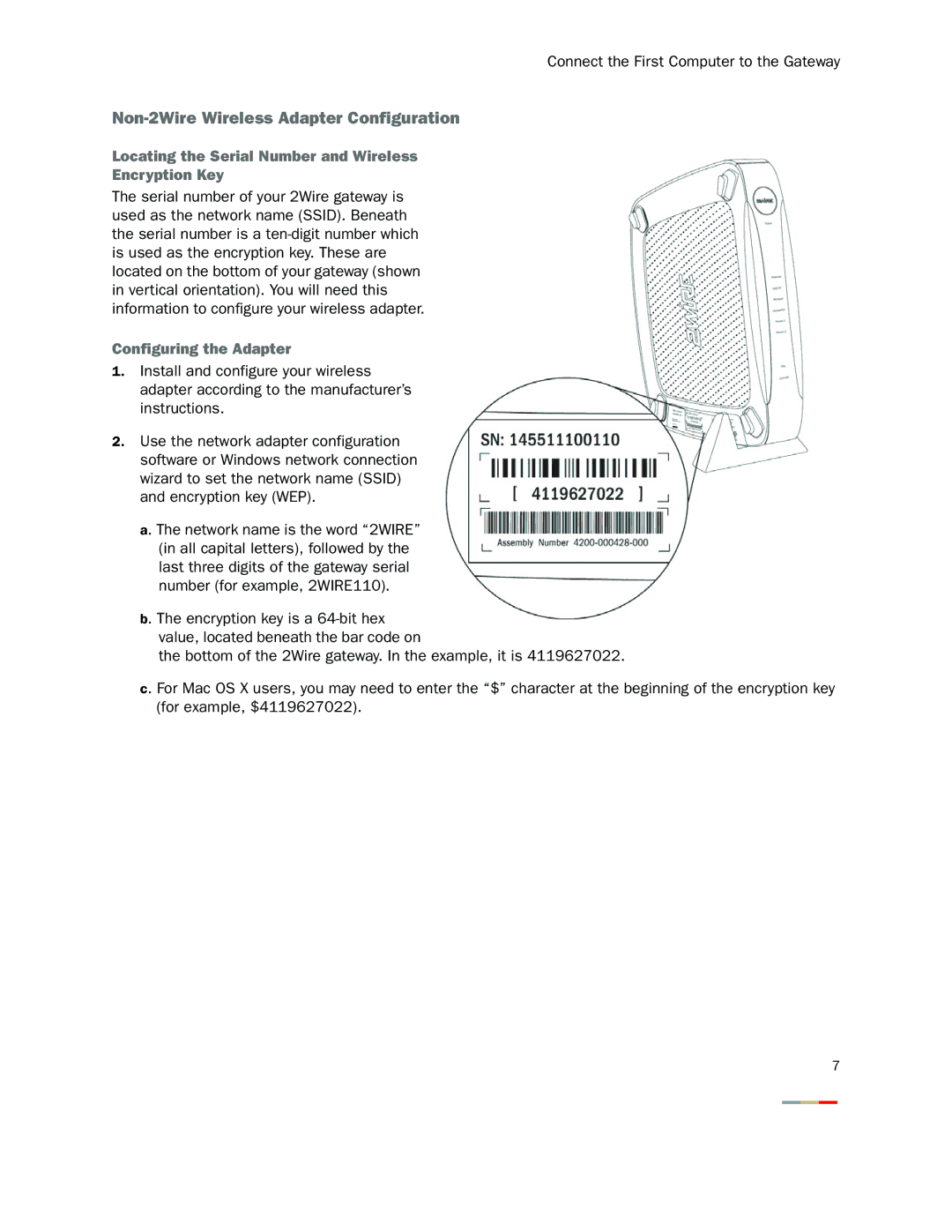2000 Series specifications
The 2Wire 2000 Series is a versatile solution in the realm of communication and networking technologies, designed to meet the needs of home and small office environments. This series stands out for its exceptional performance, reliability, and user-friendly features, making it a valuable addition to any network setup.One of the most notable features of the 2Wire 2000 Series is its integrated DSL modem, which supports high-speed internet access. This modem allows users to connect to their Internet Service Providers (ISPs) efficiently, ensuring stable and fast internet connectivity. The device is equipped with ADSL and ADSL2+ capabilities, providing users with download speeds of up to 24 Mbps, making it suitable for streaming, gaming, and other bandwidth-intensive applications.
The router component of the 2Wire 2000 Series also deserves mention, as it offers robust wireless connectivity options. With support for 802.11g and backward compatibility with 802.11b, this series ensures that users can connect a variety of devices to their network seamlessly. The wireless range and signal strength are impressive, thanks to its advanced antenna technology, which helps in minimizing dead spots in the coverage area.
Security is a paramount consideration in the 2Wire 2000 Series design. It comes pre-configured with WPA2 encryption, providing a secure environment for users against unauthorized access. Additionally, features like a built-in firewall and NAT (Network Address Translation) ensure that the network remains protected against external threats.
Another characteristic that sets the 2Wire 2000 Series apart is its ease of setup and management. The user-friendly web-based interface allows users to quickly configure settings, monitor the network status, and manage connected devices. With a built-in DHCP server, it automates IP address assignments, simplifying the networking process.
The 2Wire 2000 Series is also known for its quality of service (QoS) features, allowing users to prioritize traffic for specific applications. This is particularly useful in environments with multiple devices, as it helps in reducing lag and maintaining smooth performance for critical tasks.
In conclusion, the 2Wire 2000 Series combines high-speed DSL connectivity, reliable wireless performance, robust security features, and user-friendly management options. These characteristics make it an excellent choice for users looking to enhance their home or small office networking capabilities.