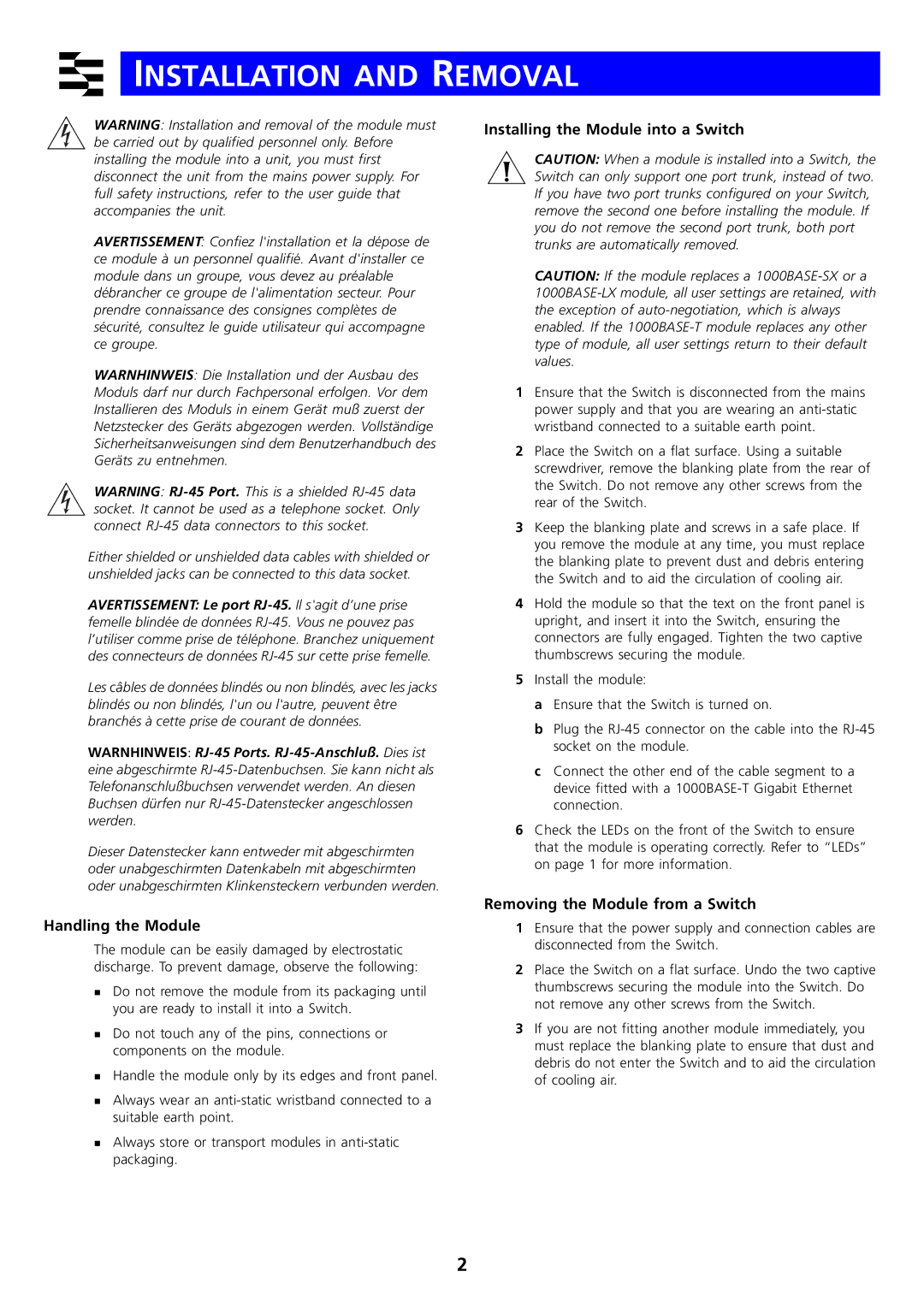INSTALLATION AND REMOVAL
INSTALLATION AND REMOVAL
WARNING: Installation and removal of the module must be carried out by qualified personnel only. Before installing the module into a unit, you must first disconnect the unit from the mains power supply. For full safety instructions, refer to the user guide that accompanies the unit.
AVERTISSEMENT: Confiez l'installation et la dépose de ce module à un personnel qualifié. Avant d'installer ce module dans un groupe, vous devez au préalable débrancher ce groupe de l'alimentation secteur. Pour prendre connaissance des consignes complètes de sécurité, consultez le guide utilisateur qui accompagne ce groupe.
WARNHINWEIS: Die Installation und der Ausbau des Moduls darf nur durch Fachpersonal erfolgen. Vor dem Installieren des Moduls in einem Gerät muß zuerst der Netzstecker des Geräts abgezogen werden. Vollständige Sicherheitsanweisungen sind dem Benutzerhandbuch des Geräts zu entnehmen.
WARNING:
Either shielded or unshielded data cables with shielded or unshielded jacks can be connected to this data socket.
AVERTISSEMENT: Le port
Les câbles de données blindés ou non blindés, avec les jacks blindés ou non blindés, l'un ou l'autre, peuvent être branchés à cette prise de courant de données.
WARNHINWEIS:
Dieser Datenstecker kann entweder mit abgeschirmten oder unabgeschirmten Datenkabeln mit abgeschirmten oder unabgeschirmten Klinkensteckern verbunden werden.
Installing the Module into a Switch
CAUTION: When a module is installed into a Switch, the Switch can only support one port trunk, instead of two. If you have two port trunks configured on your Switch, remove the second one before installing the module. If you do not remove the second port trunk, both port trunks are automatically removed.
CAUTION: If the module replaces a
1Ensure that the Switch is disconnected from the mains power supply and that you are wearing an
2Place the Switch on a flat surface. Using a suitable screwdriver, remove the blanking plate from the rear of the Switch. Do not remove any other screws from the rear of the Switch.
3Keep the blanking plate and screws in a safe place. If you remove the module at any time, you must replace the blanking plate to prevent dust and debris entering the Switch and to aid the circulation of cooling air.
4Hold the module so that the text on the front panel is upright, and insert it into the Switch, ensuring the connectors are fully engaged. Tighten the two captive thumbscrews securing the module.
5Install the module:
a Ensure that the Switch is turned on.
b Plug the
c Connect the other end of the cable segment to a device fitted with a
6Check the LEDs on the front of the Switch to ensure that the module is operating correctly. Refer to “LEDs” on page 1 for more information.
Handling the Module
he module can be easily damaged by electrostatic discharge. To prevent damage, observe the following:
Do not remove the module from its packaging until you are ready to install it into a Switch.
Do not touch any of the pins, connections or components on the module.
Handle the module only by its edges and front panel.
Always wear an
Tsuitable earth point.
Always store or transport modules in
Removing the Module from a Switch
1Ensure that the power supply and connection cables are disconnected from the Switch.
2Place the Switch on a flat surface. Undo the two captive thumbscrews securing the module into the Switch. Do not remove any other screws from the Switch.
3If you are not fitting another module immediately, you must replace the blanking plate to ensure that dust and debris do not enter the Switch and to aid the circulation of cooling air.
2