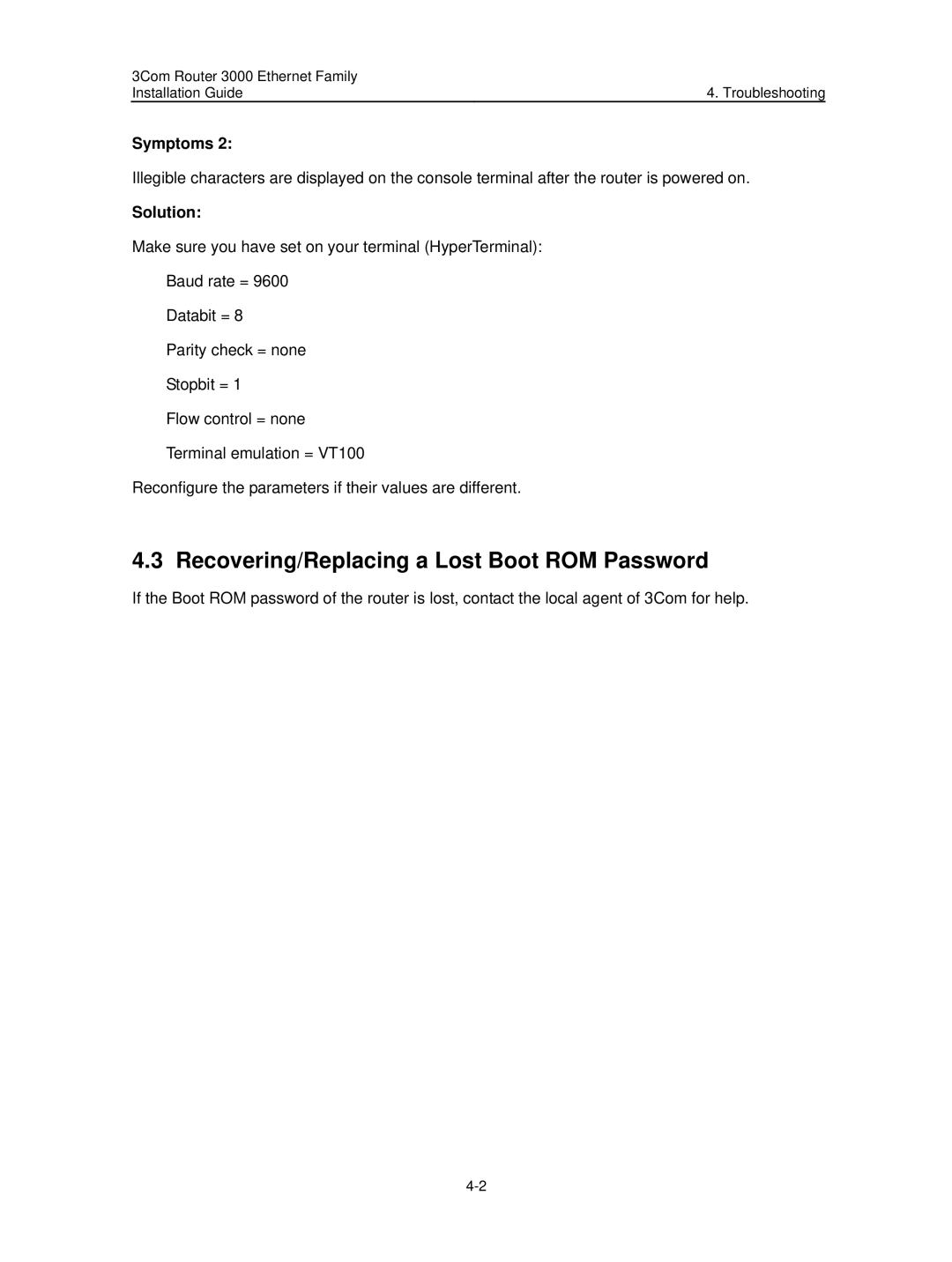3Com Router 3000 Ethernet Family | 4. Troubleshooting |
Installation Guide |
Symptoms 2:
Illegible characters are displayed on the console terminal after the router is powered on.
Solution:
Make sure you have set on your terminal (HyperTerminal):
Baud rate = 9600
Databit = 8
Parity check = none
Stopbit = 1
Flow control = none
Terminal emulation = VT100
Reconfigure the parameters if their values are different.
4.3 Recovering/Replacing a Lost Boot ROM Password
If the Boot ROM password of the router is lost, contact the local agent of 3Com for help.