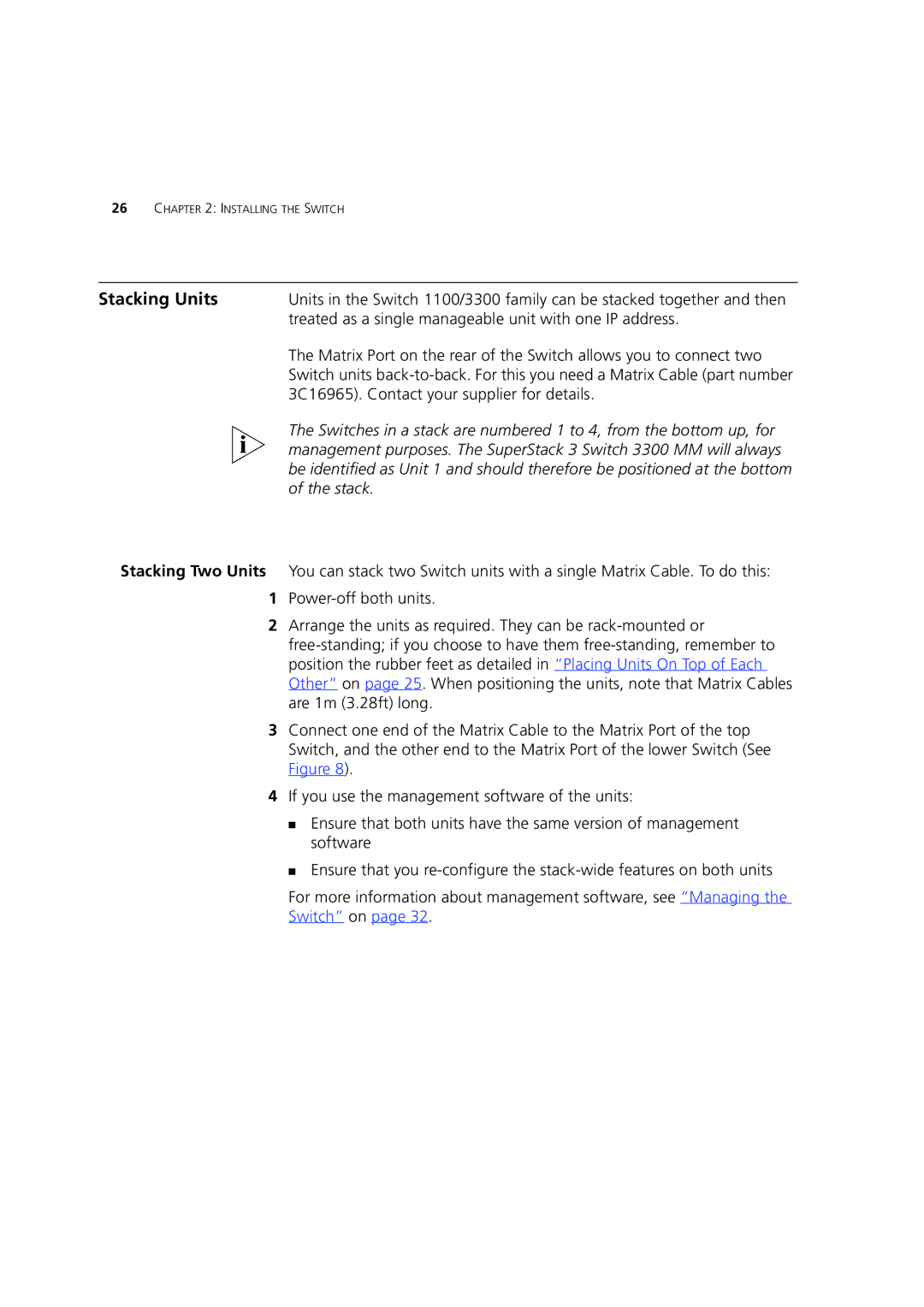26CHAPTER 2: INSTALLING THE SWITCH
Stacking Units | Units in the Switch 1100/3300 family can be stacked together and then |
| treated as a single manageable unit with one IP address. |
| The Matrix Port on the rear of the Switch allows you to connect two |
| Switch units |
| 3C16965). Contact your supplier for details. |
| The Switches in a stack are numbered 1 to 4, from the bottom up, for |
| management purposes. The SuperStack 3 Switch 3300 MM will always |
| be identified as Unit 1 and should therefore be positioned at the bottom |
| of the stack. |
Stacking Two Units You can stack two Switch units with a single Matrix Cable. To do this:
1
2Arrange the units as required. They can be
3Connect one end of the Matrix Cable to the Matrix Port of the top Switch, and the other end to the Matrix Port of the lower Switch (See Figure 8).
4If you use the management software of the units:
■Ensure that both units have the same version of management software
■Ensure that you
For more information about management software, see “Managing the