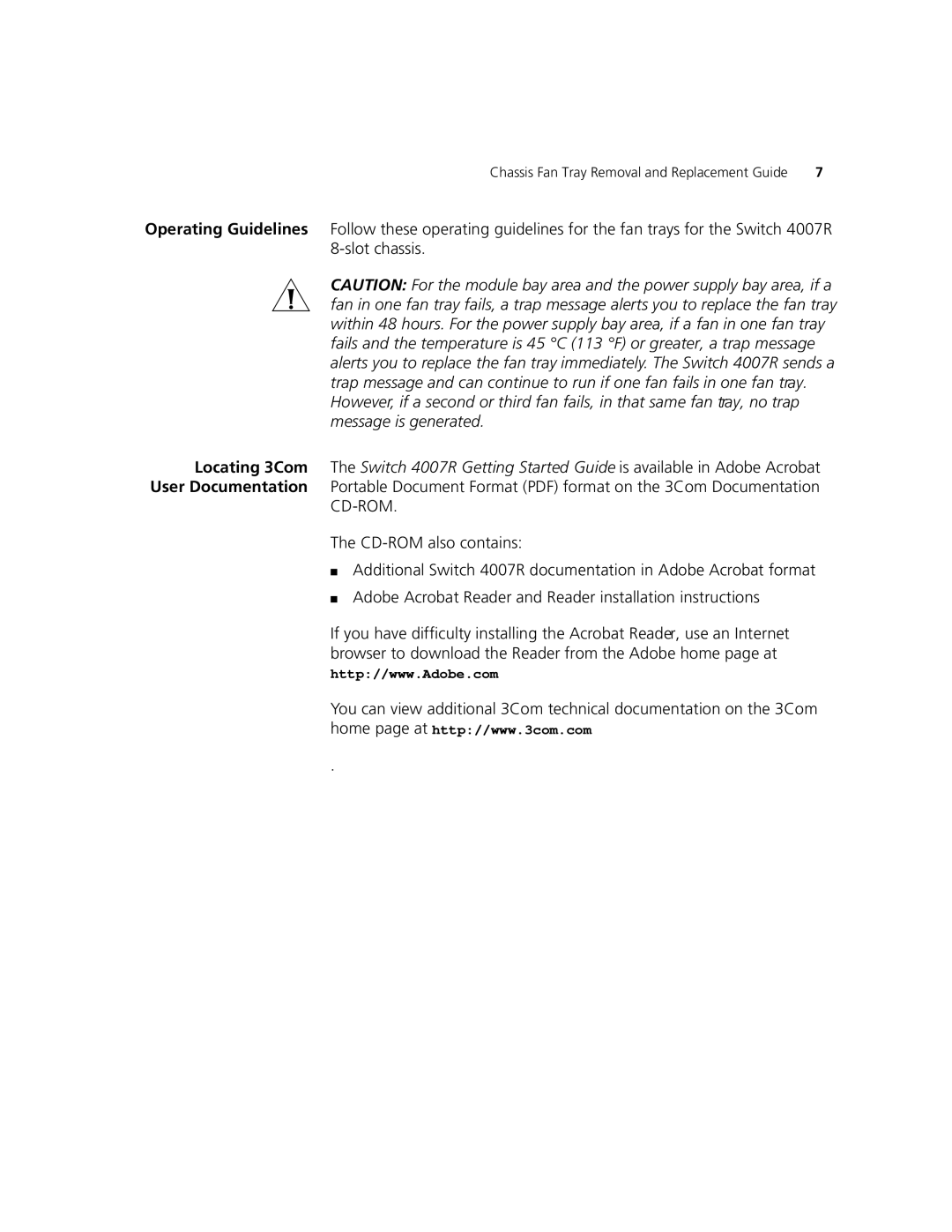Chassis Fan Tray Removal and Replacement Guide | 7 |
Operating Guidelines Follow these operating guidelines for the fan trays for the Switch 4007R
CAUTION: For the module bay area and the power supply bay area, if a fan in one fan tray fails, a trap message alerts you to replace the fan tray within 48 hours. For the power supply bay area, if a fan in one fan tray fails and the temperature is 45 °C (113 °F) or greater, a trap message alerts you to replace the fan tray immediately. The Switch 4007R sends a trap message and can continue to run if one fan fails in one fan tray. However, if a second or third fan fails, in that same fan tray, no trap message is generated.
Locating 3Com The Switch 4007R Getting Started Guide is available in Adobe Acrobat User Documentation Portable Document Format (PDF) format on the 3Com Documentation
CD-ROM.
The
■Additional Switch 4007R documentation in Adobe Acrobat format
■Adobe Acrobat Reader and Reader installation instructions
If you have difficulty installing the Acrobat Reader, use an Internet browser to download the Reader from the Adobe home page at
http://www.Adobe.com
You can view additional 3Com technical documentation on the 3Com home page at http://www.3com.com
.