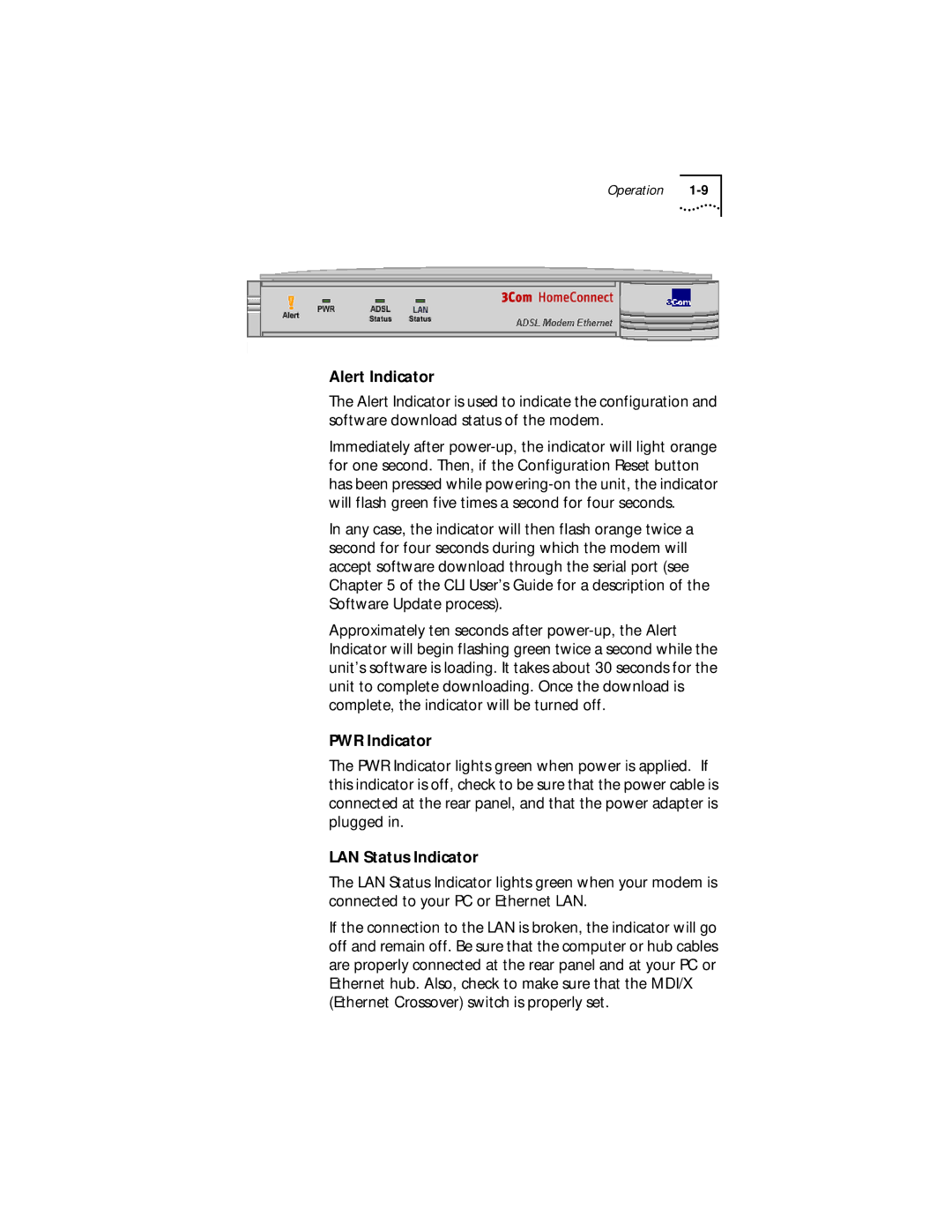ADSL Modem Ethernet specifications
The 3Com ADSL Modem Ethernet is a robust and reliable solution designed for broadband internet connectivity, catering to both residential and small business users. Known for its efficient performance and user-friendly features, this modem has been a popular choice for those looking to leverage high-speed ADSL technology.One of the main features of the 3Com ADSL Modem Ethernet is its ADSL support, which allows users to enjoy high-speed internet access over existing telephone lines. With ADSL technology, users can achieve download speeds of up to 8 Mbps and upload speeds of up to 1 Mbps, providing a seamless experience for activities such as streaming, gaming, and video conferencing. The modem is compatible with ADSL and ADSL2 standards, ensuring a wide array of connection options for users.
Another key characteristic of the 3Com ADSL Modem is its Ethernet interface. The device is equipped with a standard Ethernet port that enables easy connection to computers and network devices. This allows multiple devices within a local area network (LAN) to share the internet connection effortlessly. The Ethernet interface also ensures stable and fast data transfer rates, making it suitable for users who require reliable connectivity for work or leisure.
In terms of ease of use, the 3Com ADSL Modem Ethernet includes user-friendly installation processes and management tools. The modem typically features clear LED indicators that provide real-time status updates for power, ADSL connection, and Ethernet connectivity. Additionally, many models come with a web-based management interface, enabling users to configure settings, monitor connection status, and troubleshoot issues with ease.
Security is another critical aspect of the 3Com ADSL Modem's design. It provides several built-in security features, including support for Network Address Translation (NAT) and firewall functionality. These features help protect the internal network from unauthorized access and potential threats from the internet.
In conclusion, the 3Com ADSL Modem Ethernet stands out with its reliable ADSL connectivity, Ethernet interface for multiple device support, user-friendly management options, and built-in security features. Whether for home or small office use, it delivers a functional and effective solution for users looking to maximize their broadband internet experience.