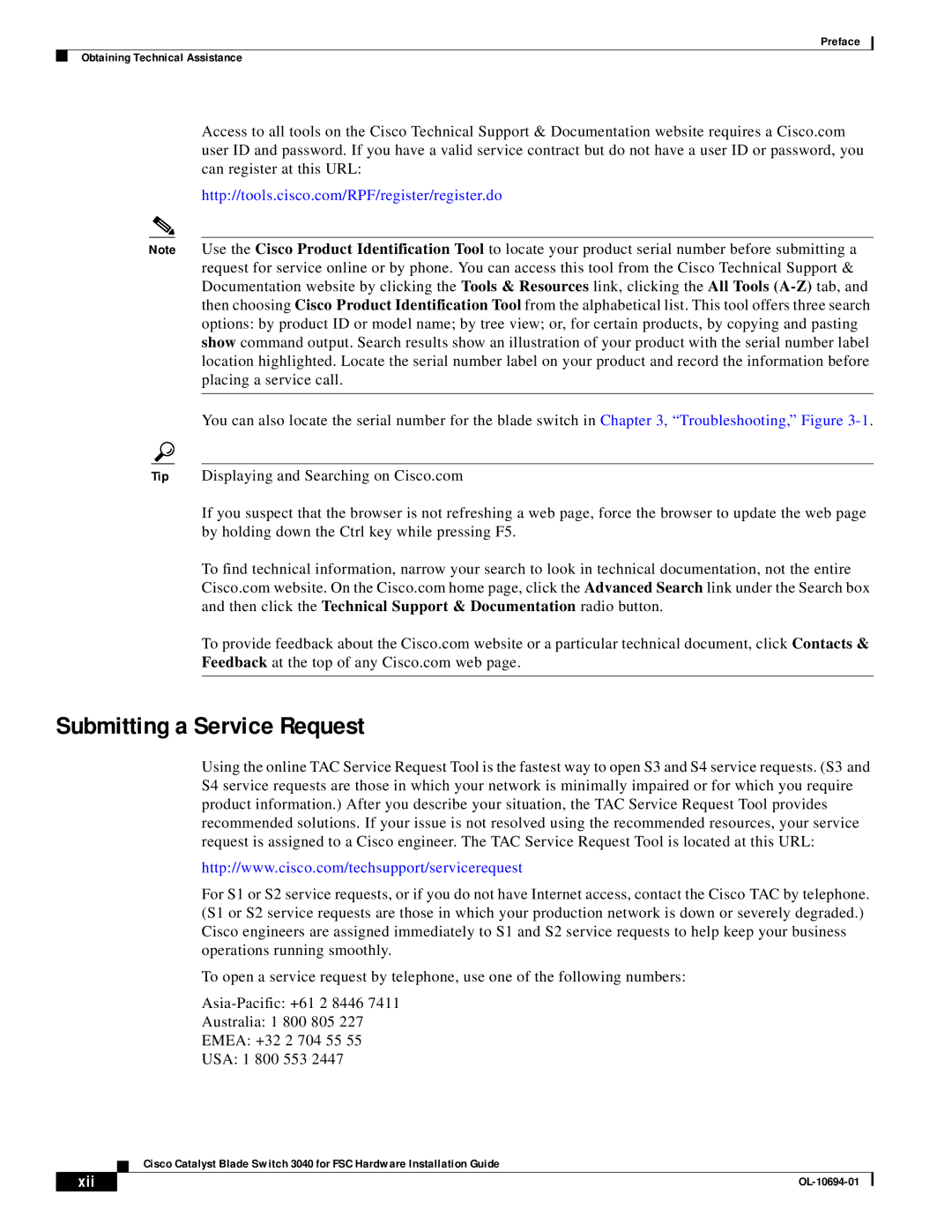OL-10694-01 specifications
The 3D Connexion OL-10694-01, commonly known as the SpaceMouse, is a highly specialized input device designed for professional 3D design and modeling environments. This innovative tool addresses the precise needs of architects, engineers, and designers by providing a streamlined and ergonomic alternative to traditional mouse interfaces.One of the standout features of the SpaceMouse is its six degrees of freedom (6DoF) navigation. This unique capability allows users to intuitively manipulate 3D objects and environments by simply pushing, pulling, tilting, or rotating the controller. As users apply pressure, the device translates their motions into fluid movements within the 3D space, enabling a more immersive and efficient workflow. This level of control vastly enhances productivity, allowing professionals to focus more on creativity rather than mechanical navigation.
The design of the OL-10694-01 is characterized by its compact and ergonomic build, which aids in reducing hand fatigue over extended periods of use. The device is equipped with a soft-coated cap that provides a comfortable grip, encouraging users to interact with their 3D applications for longer sessions without discomfort. The overall layout also includes programmable buttons that can be customized to suit specific software functions, allowing users to access the tools they need quickly and effectively.
In terms of technology, the SpaceMouse utilizes advanced sensing technology to ensure high precision and reliability in tracking motion. This sensor-driven approach guarantees that even the slightest adjustments in movement are accurately captured and translated in real time, significantly enhancing user experience.
Compatibility is another significant characteristic of the OL-10694-01. The SpaceMouse is designed to integrate seamlessly with a wide range of 3D applications, from CAD software like SolidWorks and AutoCAD to creative applications such as Blender and Maya. This cross-software functionality makes it an invaluable asset for professionals working across different fields.
In summary, the 3D Connexion OL-10694-01 SpaceMouse is a revolutionary tool that caters specifically to the demanding needs of professionals in the 3D design space. With its 6DoF navigation, ergonomic design, programmability, and broad compatibility, it significantly enhances productivity and user experience, marking it as an essential device for modern designers and engineers.