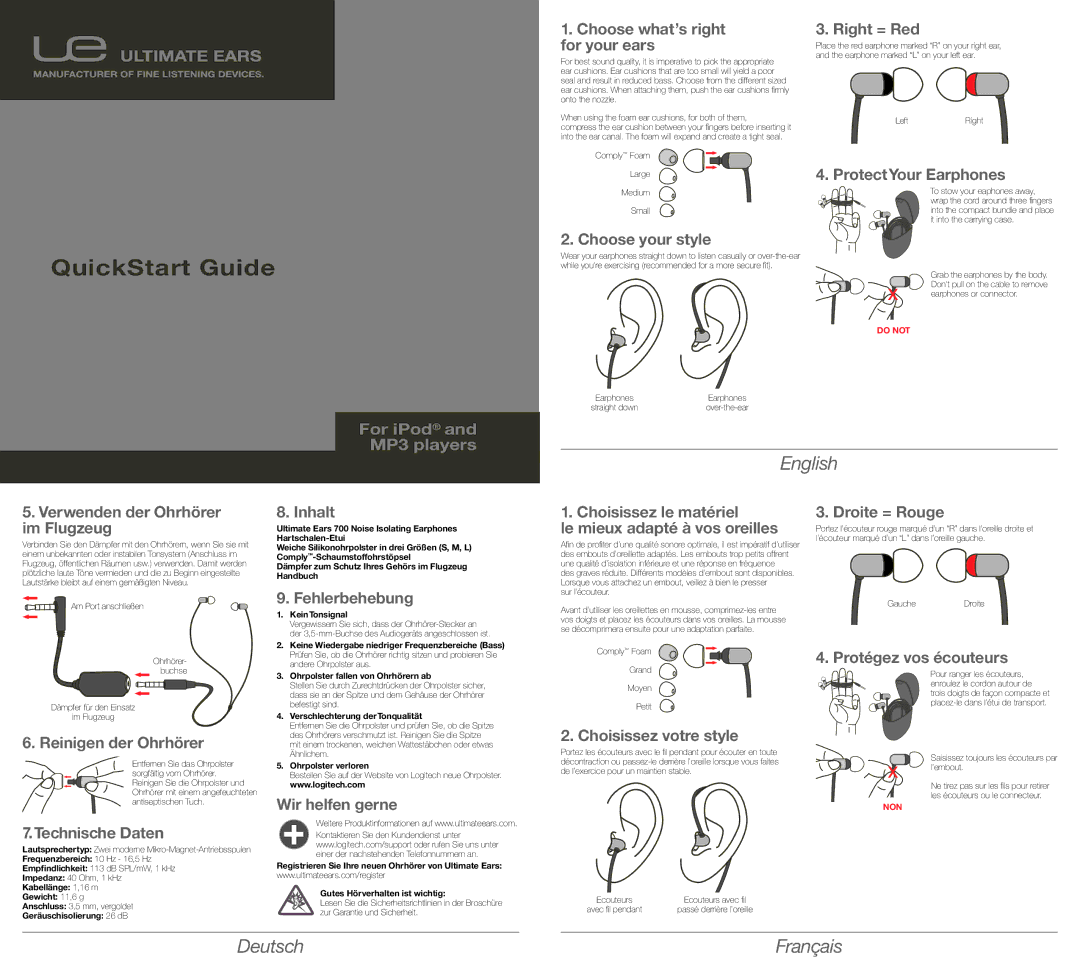UE700 specifications
The 3D Innovations UE700 is a groundbreaking addition to the world of 3D printing, designed to meet the demands of both professionals and enthusiasts. With a focus on precision, speed, and versatility, the UE700 is revolutionizing the way we approach additive manufacturing.One of the standout features of the UE700 is its advanced 3D printing technology. This model integrates a high-resolution Fused Deposition Modeling (FDM) system, which ensures that each layer is printed with accuracy, resulting in smooth, detailed finishes. The dual-extruder capability allows for the use of multiple materials in a single print, enabling users to create complex geometries with ease. The machine supports a wide array of filament types, including PLA, ABS, PETG, and flexible materials, expanding its usability across various applications.
The UE700 boasts a generous build volume, providing ample space for producing larger objects or multiple smaller parts simultaneously. With a build size of 300 x 300 x 400 mm, it accommodates a broad range of projects, from prototypes to larger functional parts. Coupled with the heated print bed, users can achieve strong adhesion and minimize warping, which is particularly important for materials like ABS.
In terms of user experience, the UE700 is equipped with a touch-screen interface that simplifies navigation and control. This intuitive system allows users to easily adjust settings, monitor print progress, and access preloaded design files. Additionally, the machine supports Wi-Fi connectivity, enabling seamless file transfers from computers or mobile devices, enhancing the overall user experience through increased convenience.
Safety and reliability are paramount in the design of the UE700. The printer features an enclosed build chamber to maintain optimal temperature conditions and ensure safe operation. This design also reduces the risk of external disturbances affecting the print quality, making it suitable for use in various environments, including educational institutions, research labs, and industrial settings.
Furthermore, 3D Innovations has incorporated advanced software compatibility with the UE700, supporting popular slicing software to facilitate custom print settings and configurations. This flexibility empowers users to fine-tune their prints for maximum quality and efficiency.
In summary, the 3D Innovations UE700 stands out in the ever-evolving 3D printing landscape with its combination of high performance, versatility, and user-friendly features. Whether for prototyping, product development, or creative exploration, the UE700 is poised to elevate any project to new heights.